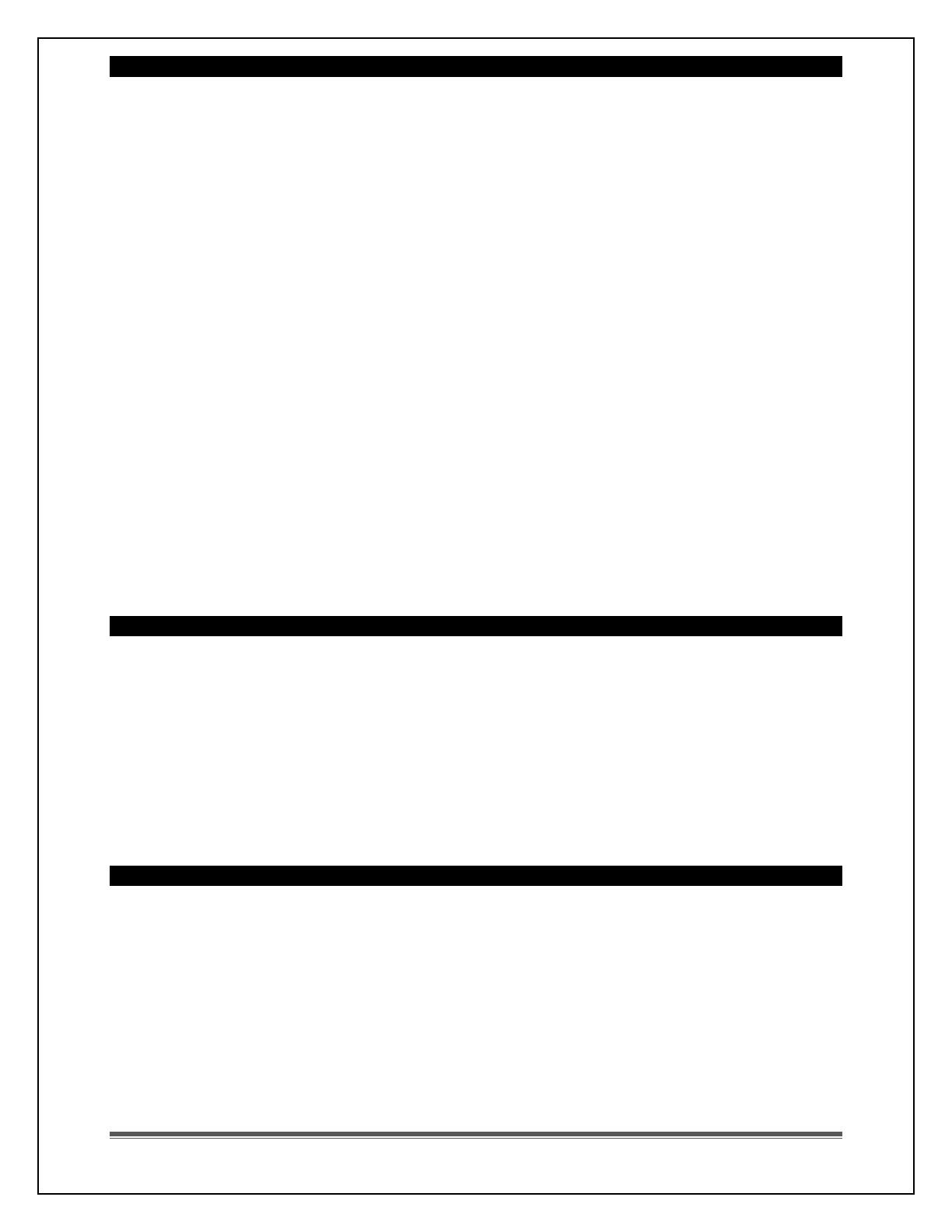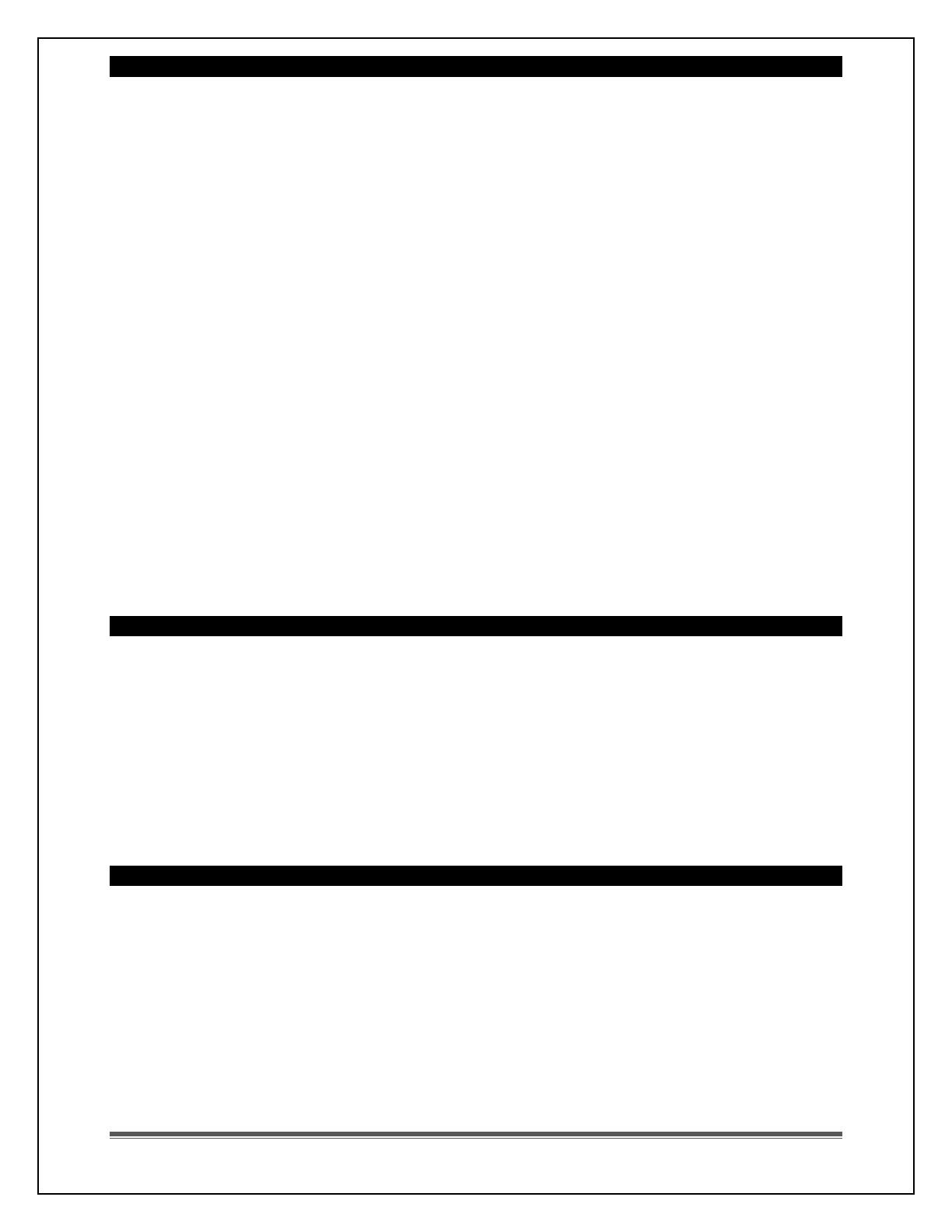
La Crosse Technology, Ltd. Page 3
Mount on Window
Indoor Use:
1. Remove the window thermometer from the mounting holder.
2. Clean and dry the area to mount the window thermometer so the adhesive will
stick.
3. Remove the thin cover from the adhesive to reveal the sticky side.
4. Carefully place the mounting holder with the opening facing up.
5. Insert the window thermometer.
Outdoor Use:
1. Choose an outdoor window location that is fairly dry and shaded for accurate
readings.
2. Remove the window thermometer from the mounting holder.
3. Clean and dry the area to mount the window thermometer so the adhesive will
stick.
4. Remove the thin cover from the adhesive to reveal the sticky side.
5. Carefully place the mounting holder with the opening facing up.
6. Insert the window thermometer.
• Avoid direct sunshine, as it will cause false high temperature readings.
• Constant direct sunlight may fade the LCD, making it difficult to read.
• Due to the heat emission and sheltered location of your window, the
temperature may read higher with a window-mounted location then at a free
unsheltered location outside.
Remove from Window
The adhesive used to secure the thermometer is very strong and elastic. The best
way to remove the holder from the window is with a flat blade and patience.
Remove the window thermometer from the holder.
Gently slide a flat blade beneath one end of the holder. Lift slowly and gently
allowing the adhesive to slowly stretch and finally release from the window.
Repeat the process on the other side.
This takes several minutes to accomplish. Be careful not to damage the window.
New adhesive will be required to remount. Check in your local hardware store.
Accuracy
Since no window is a perfect insulator, it is possible that this temperature skew is
caused by heat leakage through the window pane.
To double-check the accuracy of the thermometer, remove it from the mounting
bracket (leave the bracket attached to the window), bring it indoors for two
hours, and set it next to the thermostat.
If it is within 2-3 degrees, the thermometer is working correctly. If the
temperature gap is greater than 3 degrees after 2 hours, the window
thermometer may be defective.