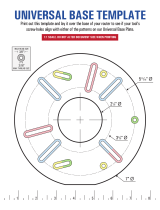Page is loading ...

HP Universal Fax Driver for Windows User
Guide

Copyright and License
© Copyright 2019 HP Development Company,
L.P.
Reproduction, adaptation, or translation without
prior written permission is prohibited, except as
allowed under the copyright laws.
The information contained herein is subject to
change without notice.
The only warranties for HP products and
services are set forth in the express warranty
statements accompanying such products and
services. Nothing herein should be construed as
constituting an additional warranty. HP shall not
be liable for technical or editorial errors or
omissions contained herein.
Edition 2, 9/2019
Trademark Credits
Adobe
®
, Adobe Photoshop
®
, Acrobat
®
, and
PostScript
®
are trademarks of Adobe Systems
Incorporated.
Apple and the Apple logo are trademarks of
Apple Inc., registered in the U.S. and other
countries.
macOS is a trademark of Apple Inc., registered in
the U.S. and other countries.
AirPrint is a trademark of Apple Inc., registered in
the U.S. and other countries.
Google™ is a trademark of Google Inc.
Microsoft®, Windows®, Windows® XP, and
Windows Vista® are U.S. registered trademarks
of Microsoft Corporation.
UNIX
®
is a registered trademark of The Open
Group.

Table of contents
1 About this guide ........................................................................................................................................................................................ 1
Introduction ............................................................................................................................................................................... 1
Features ..................................................................................................................................................................................... 1
2 Set up .......................................................................................................................................................................................................... 3
Environment Requirements .................................................................................................................................................... 4
Operating systems ............................................................................................................................................... 4
Citrix and Terminal Server .................................................................................................................................. 4
Minimum system requirements ........................................................................................................................ 4
Recommended system requirements .............................................................................................................. 5
Procedures to install the HP UFD ........................................................................................................................................... 6
Download the HP Universal Fax Driver for Windows ...................................................................................... 6
Method 1: Install using the Setup Wizard ........................................................................................................ 6
Method 2: Install driver using Add Printer Wizard .......................................................................................... 9
Method 3: Install using the command prompt for standalone PCs (recommended for Enterprise
customers) .......................................................................................................................................................... 14
Launch the HP Universal Fax Driver for Windows ............................................................................................................. 15
Create a static queue ............................................................................................................................................................. 16
Method 1: Install a device to set up the queue ............................................................................................. 16
Method 2: Add a device to set up the queue ................................................................................................. 16
Procedure to uninstall the HP UFD ...................................................................................................................................... 18
Uninstall the UFD in Windows XP .................................................................................................................... 18
Uninstall the UFD in Windows Vista or later .................................................................................................. 18
3 Add contacts and groups ....................................................................................................................................................................... 21
Add contacts to Windows address book ............................................................................................................................ 21
Import contacts from Outlook ............................................................................................................................................. 22
Choose from Recent Faxes ................................................................................................................................................... 26
Add contacts to the printer ................................................................................................................................................... 26
Import contacts from the Address Book (Enterprise printers) ....................................................................................... 27
Create a group from contacts .............................................................................................................................................. 29
Create a group from imported contacts ............................................................................................................................. 30
ENWW iii

Edit contacts ........................................................................................................................................................................... 30
Remove contacts .................................................................................................................................................................... 31
Search for contacts ................................................................................................................................................................ 32
4 Send faxes ............................................................................................................................................................................................... 33
Send a fax to a single recipient ............................................................................................................................................ 33
Send a fax to multiple recipients from dierent sources ................................................................................................. 36
Send a fax using a local device (Inkjet and LaserJet Pro only) ........................................................................................ 37
Cancel a fax job ....................................................................................................................................................................... 39
Cancel a fax on LaserJet Pro and Inkjet printers .......................................................................................... 39
Cancel a fax on LaserJet enterprise or managed printers .......................................................................... 39
Insert special characters in the fax number on Enterprise printers ............................................................................... 40
Add a cover page .................................................................................................................................................................... 41
Create a cover page ........................................................................................................................................... 41
Select a cover page template .......................................................................................................................... 43
Contemporary cover page ........................................................................................................... 43
Urban cover page .......................................................................................................................... 44
Simple Business cover page ........................................................................................................ 46
Professional cover page ............................................................................................................... 47
Elegant cover page ....................................................................................................................... 48
Add Scan .................................................................................................................................................................................. 49
Settings .................................................................................................................................................................................... 50
Set the fax quality ............................................................................................................................................. 50
Set the notication settings (Enterprise printers only) ............................................................................... 50
Voice Calls and Retries .......................................................................................................................................................... 52
Fax Call Report ................................................................................................................................................... 52
A Fax Call Report does not print for voice calls. ............................................................................................ 52
Fax Activity Log .................................................................................................................................................. 52
T.30 Report ......................................................................................................................................................... 52
5 Troubleshoot ........................................................................................................................................................................................... 53
The test page does not print ................................................................................................................................................ 54
FutureSmart 3 .................................................................................................................................................... 54
FutureSmart 4 .................................................................................................................................................... 54
An email conrmation is not received ................................................................................................................................. 54
PC FAX SEND or PC Fax Send does not appear on the MFP control panel .................................................................... 55
Complete the rmware update - FutureSmart 3 .......................................................................................... 55
Complete the rmware update - FutureSmart 4 .......................................................................................... 55
The bitmap does not appear or print on the cover page ................................................................................................. 56
The preview does not appear ............................................................................................................................................... 56
The billing code text box does not appear ......................................................................................................................... 57
iv ENWW

FutureSmart 3 .................................................................................................................................................... 57
FutureSmart 4 .................................................................................................................................................... 57
ENWW v

vi ENWW

1 About this guide
This guide provides information on the HP Universal Fax Driver for Windows.
●
Introduction
●
Features
This user guide includes the following information:
● Install and congure
● Learn to use
● Solve problems
● Download software and rmware updates
Introduction
HP Universal Fax Driver for Windows provides the network fax feature that enables you to send faxes directly
from your desktop PC or laptop.
Developed by HP Inc, the HP Universal Fax Driver for Windows combines a general-purpose fax driver and HP
proprietary extensions. The UFD is an intelligent fax driver that supports a broad range of multifunction
peripherals.
The UFD is designed to be a common fax driver for ALL fax-enabled products. As the solution for this wide range
of products, the UFD must provide a discovery user interface for discovering printers on the network, as well as a
robust, full-featured UI for fax sending.
Features
UFD primary features include:
● Network discovery for HP fax devices
● Can co-exist with the current fax driver
● Simplied driver deployment
● Unied user interface (UI) for both platforms (LaserJet and InkJet)
● Support for Point and Fax for Windows Vista, Windows 7, Windows 8, Windows 8.1, and Windows 10
clients.
ENWW 1

2 Chapter 1 About this guide ENWW

Environment Requirements
The following are client and server operating systems as well as Citrix support for this release of the UFD:
●
Operating systems
●
Citrix and Terminal Server
●
Minimum system requirements
●
Recommended system requirements
Operating systems
The UFD will operate on the following operating systems:
● Windows XP (32-bit and 64-bit)
● Windows Vista (32-bit and 64-bit)
● Windows 7 (32-bit and 64-bit)
● Windows 8 (32-bit and 64-bit)
● Windows 8.1 (32-bit and 64-bit)
● Windows 10 (32-bit and 64-bit)
● Windows Server 2008 (32-bit and 64-bit)
● Windows Server 2008R2 (32-bit and 64-bit)
● Windows Server 2012 (32-bit and 64-bit)
● Windows Server 2012R2 (32-bit and 64-bit)
● Windows Server 2016 (32-bit and 64-bit)
● Windows Server 2019 (32-bit and-64-bit)
Citrix and Terminal Server
Recommended servers include:
● Citrix 6.5
● Citrix 7.6
● Windows Terminal Servers
Minimum system requirements
Minimum system requirements for UFD include:
● 2 GHz processor
● 2 GB RAM
● 100 MB hard disk
4 Chapter 2 Set up ENWW

● USB 2.0
● 1024x768 SVGA monitor
● LAN
Recommended system requirements
Recommended system requirements for UFD include:
● Intel® Core™2, 2 GHz, Duo Processor or equivalent
● 4 GB RAM
● 1.6 GB hard disk space
● USB 2.0
● 1024x768 SVGA monitor
● LAN
ENWW Environment Requirements 5

Procedures to install the HP UFD
Follow these instructions to download and install the HP Universal Fax Driver for Windows.
●
Download the HP Universal Fax Driver for Windows
●
Method 1: Install using the Setup Wizard
●
Method 2: Install driver using Add Printer Wizard
●
Method 3: Install using the command prompt for standalone PCs (recommended for Enterprise customers)
The latest HP Universal Fax Driver for Windows download is available at the HP support site at
https://support.hp.com/products.
Download the HP Universal Fax Driver for Windows
Follow these steps to download the HP Universal Fax Driver for Windows.
1. Go to www.hp.com/support/ufd.
2. If prompted, select your location from the list.
3. Select Software, Drivers and Firmware.
4. Extract the HP UFD installer and HP UFD driver zip les to the location of your choice.
Method 1: Install using the Setup Wizard
Follow the instructions below to install HP Universal Print Driver for Windows using Setup Wizard
1. Double-click the executable le to initiate the installation.
2. Select Yes on the User Account Control dialog box.
Figure 2-1 User Account Control
6 Chapter 2 Set up ENWW

3. The HP Universal Fax Driver dialog box appears. Select Next.
Figure 2-2 The HP Universal Fax Driver dialog
4. Read the end-user license agreement.
ENWW Procedures to install the HP UFD 7

5. Check the I have reviewed and accept the installation agreements and settings check box, and then select
Install. The wizard begins installing the software.
Figure 2-3 The HP Universal Fax Driver installation screen
8 Chapter 2 Set up ENWW

6. Select Finish to complete the installation.
Figure 2-4 The HP Universal Fax Driver installation is complete
7. Once installation is complete, the HP Universal Fax Driver appears in the Devices and Printers folder.
Method 2: Install driver using Add Printer Wizard
Follow the instructions below to install the HP Universal Print Driver for Windows using Add Printer Wizard.
1. Open the Devices and Printers folder and select Add a printer.
ENWW Procedures to install the HP UFD 9

Figure 2-5 Devices and Printers
2. Choose Add a local printer from the dialog screen.
Figure 2-6 Adding a printer
10 Chapter 2 Set up ENWW

3. Select Create a new port and choose Local Port from the drop-down list.
Figure 2-7 Creating a new port
4. Enter HPUFD_Fax_Port in the Enter a port name eld.
Figure 2-8 Entering a port name
ENWW Procedures to install the HP UFD 11

5. Select Have Disk on the Install a printer driver screen.
Figure 2-9 The Have Disk selection
6. Select Browse and navigate to the driver les. Select HPUFD_fax.inf.
Figure 2-10 Navigating to the driver les
12 Chapter 2 Set up ENWW

7. Select Next on the Install the printer driver screen.
Figure 2-11 Setting up the installation
8. Select Next to begin the installation.
Figure 2-12 Starting the installation
NOTE: The printer name remains the same.
ENWW Procedures to install the HP UFD 13

9. Select Finish to complete the installation.
Figure 2-13 Finishing the installation
10. Once installation is complete, the HP Universal Fax Driver appears in the Devices and Printers folder.
Method 3: Install using the command prompt for standalone PCs (recommended for
Enterprise customers)
Follow the instructions below to install the HP Universal Print Driver for Windows using the command prompt.
Follow the procedure that applies to your operating system.
1. Install the HP Universal Fax Driver based on the computer operating system:
● For Windows server 2003, XP
rundll32 printui.dll, PrintUIEntry /ia /m "HP Universal Fax
Driver" /h "x86" /v "Windows 2000, Windows XP and Windows Server
2003" /f "Path to INF\HPUFD_fax.inf"
● For Server 2008, Windows 8, 8.1, 10
rundll32 printui.dll, PrintUIEntry /ia /m "HP Universal Fax
Driver" /h "x64" /f "Path to INF\HPUFD_fax.inf"
2. Set up the fax queue.
a. Navigate to the INF path for installing a static queue of a specic printer to perform a fax job.
b. Command2:
14 Chapter 2 Set up ENWW
/