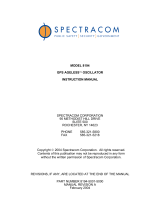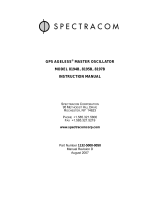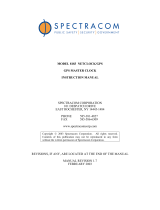Model 8227 GPS Inline Amplier
An inline amplier is required whenever long antenna cable
length attenuates the GPS signal below the receiver’s
recommended minimum input level. The maximum cable
length permitted without an inline amplier depends on
the cable and receiver types used. Spectracom products
use a GPS receiver that permits up to 12 dB cable loss.
Using Orolia CAL7xxx or Times Microwave LMR-400 coax,
an amplier is needed whenever antenna cable lengths
exceed 200 feet.
The Model 8227 GPS Inline Amplier, shown in Figure 1,
extends the maximum cable length to 600 feet. The Model
8227 provides 20 dB of gain and is powered by the GPS
receiver.
Each Model 8227 includes two clamp type male N
connectors. These connectors can be used to splice the
Model 8227 into the antenna coax. The connectors are
compatible with Spectracom CAL7xxx cable assemblies or
Times Microwave LMR-400 equivalent coax. Connector
assembly instructions are found at the end of this document.
A ve-foot long coaxial cable is also provided with each
Model 8227. This cable connects the amplier to the surge
suppressor. This cable is rated for indoor usage only.
Refer to Figure 2 for Model 8227 installation guidelines.
The cable lengths shown in Figure 2 represent Spectracom
CAL7xxx cable. The equivalent cable loss expressed in dB
is provided for reference when using other cable sources.
Place the inline amplier within 200 feet (~10 dB cable
loss) of the antenna to optimize the signal to noise ratio.
Whenever possible install the inline amplier indoors after
the impulse suppressor using the supplied 5-foot cable.
The amplier can be installed outdoors, providing care is
taken to weatherproof the connections.
Figure 1: Model 8227 GPS Inline Amplier

Model 8227 GPS Inline Amplier
OROLIA
GPS RECEIVER
MODEL MODEL 8226
MODEL
' MAXIMUM
(10 dB MAXIMUM)
INSTALL IMPULSE SUPPRESSOR
BETWEEN THE ANTENNA AND
AMPLIFIER WHENEVER POSSIBLE.
FOOT CABLE INCLUDED
’MINIMUM
1
, ' MAXIMUM
( dB MINIMUM
1
, dB MAXIMUM)
' MAXIMUM
. Minimum cable required for Models , ES and .
Figure 2: Cable Guidelines
Model 8227 Specications
Connectors: Type N Female
Gain: 20 ±3 dB
VSWR: ≤1.8:1
Power: 3.6 – 15 VDC, 15 mA maximum
NOTE: The Orolia Model 8226 Impulse Suppressor clamps voltage at 6 VDC.
Due to unique system dynamics of the antenna, amplier and receiver, a minimum of cable length of 450 feet (24 dB
cable loss) is required to prevent overloading the GPS receiver used in the Models 8183, 8183ES and 8189. The GPS
receiver used in all other Orolia products do not require a minimum cable length.

Model 8227 GPS Inline Amplier
Assembly Instructions (Part Number P051-0001-0100 Type N Connectors)
The table below lists the recommended tools needed to assemble the connectors. Verify all parts of the connector have
been received as shown in the connector diagram below.
Step 1
Cut the cable end squarely and place the nut, washer, and gasket onto the
cable as shown. Make certain the gasket’s “V” groove is oriented towards
the end of the cable. Cut the cable jacket back to dimension A of 0.460
inches (11.7 mm). Do not cut or knick the braid.
Step 2
Comb out the braid and fold back to expose the dielectric. Cut the dielectric
back to dimension B of 0.234 inches (6.0 mm). Do not cut or knick the
center conductor.
Step 3
Comb the braid forward and slide the clamp onto the cable as shown. Make
certain that the beveled edge of the clamp is oriented towards the gasket
“V” groove to form a weatherproof seal.
Step 4
Fold the braid back over the clamp. Comb the braid to evenly distribute it over the clamp and trim to the proper length
as shown.
Step 5
Verify there is no braid or dielectric foil that may short against the center conductor. Tin the center conductor and then
solder on the male contact as shown.
Step 6
Insert the cable assembly into the connector body. Verify the gasket “V” grooves t into the clamp edges. Hold the body
with the 11/16” wrench and tighten the nut using the 5/8” wrench. Using the multimeter, measure continuity of the center
conductors on each end of the cable. It should be close to 0 Ω. Measure the continuity between the center conductor and
connector body. It should be an open circuit.
Tools Required
Sharp Knife or Razor Blade
Cable Cutter
Soldering Iron and Solder
Ruler
Wire Cutters/Scissors
5/8” Open End Wrench
11/16” Open End Wrench
Multimeter
Revision Level ECN Number Description
C 2199 Document revised with new style and illustration. Power specications updated.
D 2399 Corrected to 12dB loss gure.
E 2621 Minor maintenance & adjustments made to reect hardware changes (cable jacket dimensions).
10 August, 2020. Model 8227 GPS Inline Amplier
Specications subject to change or improvement without notice
© 2020 Orolia
www.orolia.com
sales@orolia.com
/