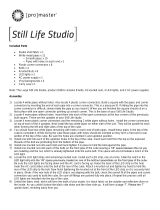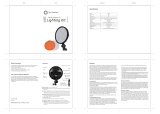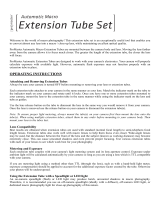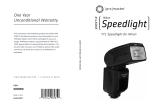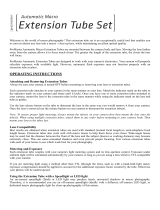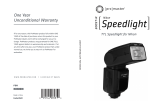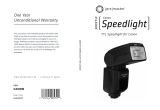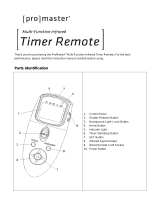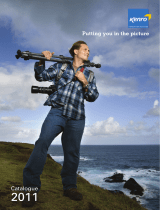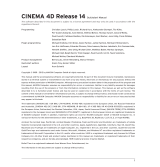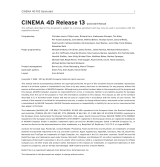!
Version 2.0
Included Parts
• Studio shell fabric / case x 1
• Diffusion panel x 1
• LED light strips x 2
• AC power supply x 1
• Vinyl backgrounds x 4
!
Assembly
!
1) Lay!the!case!on!a!flat!surface!with!the![pro]master!logo!facing!up.!
2) Remove!any!items!which!may!be!in!the!pouch!on!the!front!of!the!case!and!set!these!
items!aside!for!now.!
3) Open!the!case!and!fold!out!each!of!the!panels!flat.!!
4) Bring!the!panels!together,!edge-to-edge,!one!at!a!time!pressing!their!sides!together!for!
a!firm!attachment.!Build!a!cube!by!doing!this.!
5) Set!the!assembled!cube!out!so!the!panel!with!the![pro]master!logo!becomes!the!front.!
6) Choose!one!of!the!4!backgrounds.!
7) Open!the!top!flap!of!the!cube.!
8) Attach!the!background!to!the!back,!inside!of!the!cube!using!the!hook!and!loop!
fasteners.!
9) Roll!the!background!down!to!the!back,!inside!portion!of!the!cube!and!across!the!
bottom.!Then!tuck!the!end!of!the!background!into!the!seam!at!the!bottom,!front!edge!
of!the!cube!to!keep!it!in!place!
10) Close!the!top!panel!of!the!cube.!Your!background!is!installed!and!ready.!
11) Now!open!the!front!panel!of!the!cube.!
12) Locate!the!two!LED!light!strips!and!insert!them!into!the!inside,!top!panel!of!the!cube!by!
siding!them!into!the!elastic!bands.!Be!sure!the!LED!lights!are!facing!down!into!the!cube!
and!the!power!cords!on!the!LED!light!strips!are!oriented!towards!the!back!of!the!cube.!
13) Route!the!two!power!cables!through!the!small!hatch!near!the!back!of!the!top!panel.!
14) Locate!the!white!diffusion!panel.!Connect!its!4!corners!to!the!inside!of!the!cube!by!
joining!the!hook!and!loop!fasteners!on!the!diffuser!with!the!white!hook!and!loop!tabs!
inside!the!cube!in!each!of!its!corners.!Be!sure!the!fabric!hatch!in!the!diffuser!is!oriented!!
downward!so!it!can!easily!be!opened!and!closed.!!

15) Close!the!front!panel!of!the!cube.!
16) Locate!the!AC!power!supply!and!connect!its!two,!short!cables!with!round!ends!to!the!
two!cables!from!the!LED!light!strips!by!pushing!the!connectors!together.!The!AC!power!
supply!can!be!placed!someplace!convenient!behind!the!cube.!
17) Connect!the!household!cable!of!the!AC!power!supply!to!a!wall!outlet.!
18) Use!the!ON/OFF!switch!on!the!AC!power!supply!cord!to!turn!the!LED!lights!on!and!off.!
!
Operation*
*
1) When!fully!assembled!the!ProMaster!Still!Life!studio!has!two!hatches!for!photographing!
your!subject.!One!is!located!in!the!front!panel!of!the!studio!and!the!other!is!located!in!the!
top.!Use!one!hatch!at!a!time!and!keep!the!unused!hatch!closed!while!shooting.!When!using!
the!top!hatch!be!sure!to!open!the!additional!hatch!in!the!white!diffusion!panel!inside!of!the!
cube!as!well.!Keep!the!diffusion!hatch!closed!when!shooting!through!the!front!of!the!studio.!!
2) The!background!is!designed!to!create!a!seamless!appearance!to!your!photographs.!Choose!
and!change!background!colors!as!needed.!
3) Although!LED!lights!do!not!generate!a!lot!of!heat!you!will!notice!the!top!of!the!cube!
becoming!warm!as!the!lights!remain!on!for!extended!periods.!Be!sure!to!turn!off!the!lights!
when!not!in!use!and!between!setting!up!shots!to!reduce!the!overall!heat.!The!AC!power!
supply!will!also!become!quite!warm.!Be!careful!of!the!type!of!surface!you!have!the!AC!
power!supply!placed!onto.!
4) Keep!the!vinyl!backgrounds!clean!with!a!damp!towel.!Wash!with!mild!soap!and!water!if!
necessary.!
5) You!may!choose!to!photograph!objects!with!the!internal!fabric!diffuser!removed!from!the!
Still!Life!Studio.!In!this!case,!you!will!increase!the!amount!of!light!falling!on!the!subject!but!
may!also!have!harsher!highlights!and!a!specular!highlight!effect!due!to!the!lack!of!a!diffuser.!
Choose!the!style,!which!fits!your!desired!look.!
!
One*Year*Unconditional*Warranty*
!
If!for!any!reason,!this!ProMaster!product!fails!within!ONE!YEAR!of!the!date!of!purchase,!return!
this!product!to!your!ProMaster!dealer!and!it!will!be!exchanged!for!you!at!no!charge.!ProMaster!
products!are!guaranteed!for!ONE!FULL!YEAR!against!defects!in!workmanship!and!materials.!If!at!
any!time!after!one!year,!your!ProMaster!product!fails!under!normal!use,!we!invite!you!to!return!
it!to!ProMaster!for!evaluation.!
!
!
!
Codes!7713,!7720,!and!7727!
!
www.promaster.com!
*
*
Made!in!China!

!
-
 1
1
-
 2
2
-
 3
3
Promaster Still Life studio 2.0 Operating instructions
- Type
- Operating instructions
- This manual is also suitable for
Ask a question and I''ll find the answer in the document
Finding information in a document is now easier with AI
Related papers
-
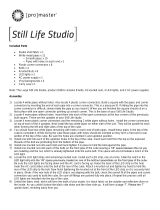 Promaster Still Life Studio Large Owner's manual
Promaster Still Life Studio Large Owner's manual
-
 Promaster Macrolume Digital Macro Electronic Flash Owner's manual
Promaster Macrolume Digital Macro Electronic Flash Owner's manual
-
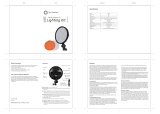 Promaster VL800 LED 2 Light Studio Kit Owner's manual
Promaster VL800 LED 2 Light Studio Kit Owner's manual
-
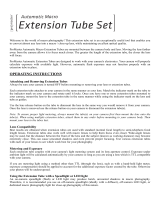 Promaster 8651 Owner's manual
Promaster 8651 Owner's manual
-
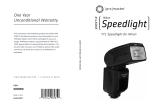 Promaster 8581 Owner's manual
Promaster 8581 Owner's manual
-
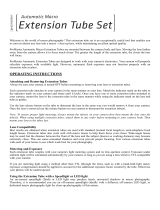 Promaster Macro Extension Tube Set For Canon EF Owner's manual
Promaster Macro Extension Tube Set For Canon EF Owner's manual
-
 Promaster 200SL Speedlight For Canon Owner's manual
Promaster 200SL Speedlight For Canon Owner's manual
-
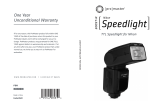 Promaster 9974 Owner's manual
Promaster 9974 Owner's manual
-
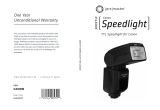 Promaster 200ST-R ST1C Kit For Canon Owner's manual
Promaster 200ST-R ST1C Kit For Canon Owner's manual
-
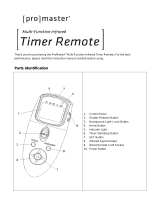 pro master Multifunction Infrared Timer Remote User manual
pro master Multifunction Infrared Timer Remote User manual
Other documents
-
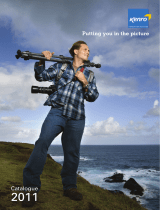 Kenro MR104 Datasheet
Kenro MR104 Datasheet
-
 Maxon Cinema Cinema 4D 10.0 User manual
Maxon Cinema Cinema 4D 10.0 User manual
-
Blackmagic Fusion 17 User manual
-
 Maxon Cinema Cinema 4D 12.0 Quick start guide
Maxon Cinema Cinema 4D 12.0 Quick start guide
-
Maxon Cinema Cinema 4D 15.0 User manual
-
Maxon Cinema Cinema 4D 15.0 User manual
-
 Maxon Cinema Cinema 4D 17.0 User manual
Maxon Cinema Cinema 4D 17.0 User manual
-
 Maxon Cinema Cinema 4D 19.0 User manual
Maxon Cinema Cinema 4D 19.0 User manual
-
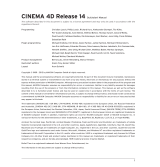 Maxon Cinema Cinema 4D 14.0 Quick start guide
Maxon Cinema Cinema 4D 14.0 Quick start guide
-
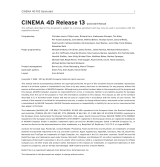 Maxon Cinema Cinema 4D 13.0 User manual
Maxon Cinema Cinema 4D 13.0 User manual