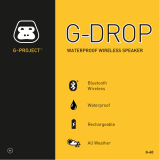Page is loading ...

FAQ
User Guide
Q1: My Bluetooth headphones do not switch on.
●The battery level is low. Charge the headphones.
Q2: I have difficulty to pair my device to the headset.
●Make sure the headset is powered on.
●Make sure your device’s Bluetooth feature is on.
●Make sure the headset is not paired by another device. If it is, turn the headset on and press
‘+’ (volume up) and ‘-’ (volume down) at the same time to clear the headset pairing list. Then,
pair again.
●Move your device closer to the headphones and away from any interference or obstructions.
Q3: My Bluetooth headphones are connected to a Bluetooth enabled device, but
music can not play on my headphones.
●Refer to the user manual of your device. Select to play through the headphones.
●Some of the music/video players may need you to go to the settings and select to play
through the headphones from output device list.
Q4: The audio quality is poor and crackling noise can be heard.
●The Bluetooth device is out of range. Reduce the distance between your headphones and
Bluetooth device, or remove obstacles between them.
CARE AND MAINTENANCE
Overview
LED Indicators
Bluetooth Connection
Get Started
Use Your Headphones
Noise cancellation on/off switch
Volume up / skip backward button
Power / Bluetooth / Call control button
Volume down / skip forward button
USB charging port
Audio jack
Connections
Airline Headphone Adapter
3.5mm 6.5mm
3.5mm to 6.5mm Audio Converter
Solid green Noise cancellation ON
Indicator Light Display
Flashing blue and red alternately
Flashing red
Solid red
Solid blue
Flashing blue slowly
System status
Power on & In pairing mode
Low Battery
Charging in Process
Fully Charged
Paired
To power on: Press and hold for five seconds.
You hear the power-on tones.
Wear Your Headset
Adjust the headband to fit your head.
Detachable, earcups allow for easy replacement and cleaning.
Note: The devices must be within range (32.8 ft. or 9 m) and powered on.
Tip: Once powered on, the white LED flashes blue and red alternately.
Tip: Once paired, you hear “Paired” and see the indicator flash blue slowly.
Choose “SE7” to connect
2. On your mobile device, enable the Bluetooth feature.
Tip: The Bluetooth feature is usually found in the Setting menu.
3. Select your headphones from the device list.
1.Turn on the headset. If connecting for the first time, the headphone will
enter the pairing mode automatically after it is powered on.
Tip: Once powered on, the white LED flashes
blue and red alternately.
To power off: Press and hold for three seconds.
You hear the power-off tones.
Music Control
Task Button Operation
Volume up / Skip backward Press once / Press and hold
Volume down / Skip forward Press once / Press and hold
Clear the headset pairing list Press and hold for 3 seconds
Call Control
Task Button Operation
Pick up / hang up a call Press once
Reject an incoming call Press and hold for 1 second
SE7
SE7 ANC Wireless Headphones
EN
EN-1 EN-2 EN-3 EN-4 EN-5
- SE7 ANC Wireless Headphones
- Carrying Case
- USB Charging Cable
What’s in the box
Detachable Earcups
- 3.5mm Audio Cable
- User Guide
- Warranty Card
- Do not drop, crush, bend or apply excessive force to the device.
- Do not expose your device to moisture, extreme or prolonged heat, cold,humidity, or other
adverse conditions. Avoid storing it in damp, humid or wet places, as it is not waterproof.
- Clean the unit with a soft cloth or damp chamois leather. Never use solvents.
- The Unit can only be opened by qualified personnel.
- This device contains magnets. Keep magnetic field sensitive products such as credit cards and
video screen away from this device to avoid damage.
Hearing Safety
Danger
• To avoid hearing damage, limit the time you use headphones
at high volume and set the volume to a safe level. The louder
the volume, the shorter the safe listening time is.
Indicator Light Display System status
/


![cowinCOWIN E7 PRO [2018 Upgraded] Active Noise Cancelling Headphones Bluetooth Headphones](http://vs1.manuzoid.com/store/data/001208726_2-5c101d076b8387ae9da9c4ae3a03cf9f-160x210.png)