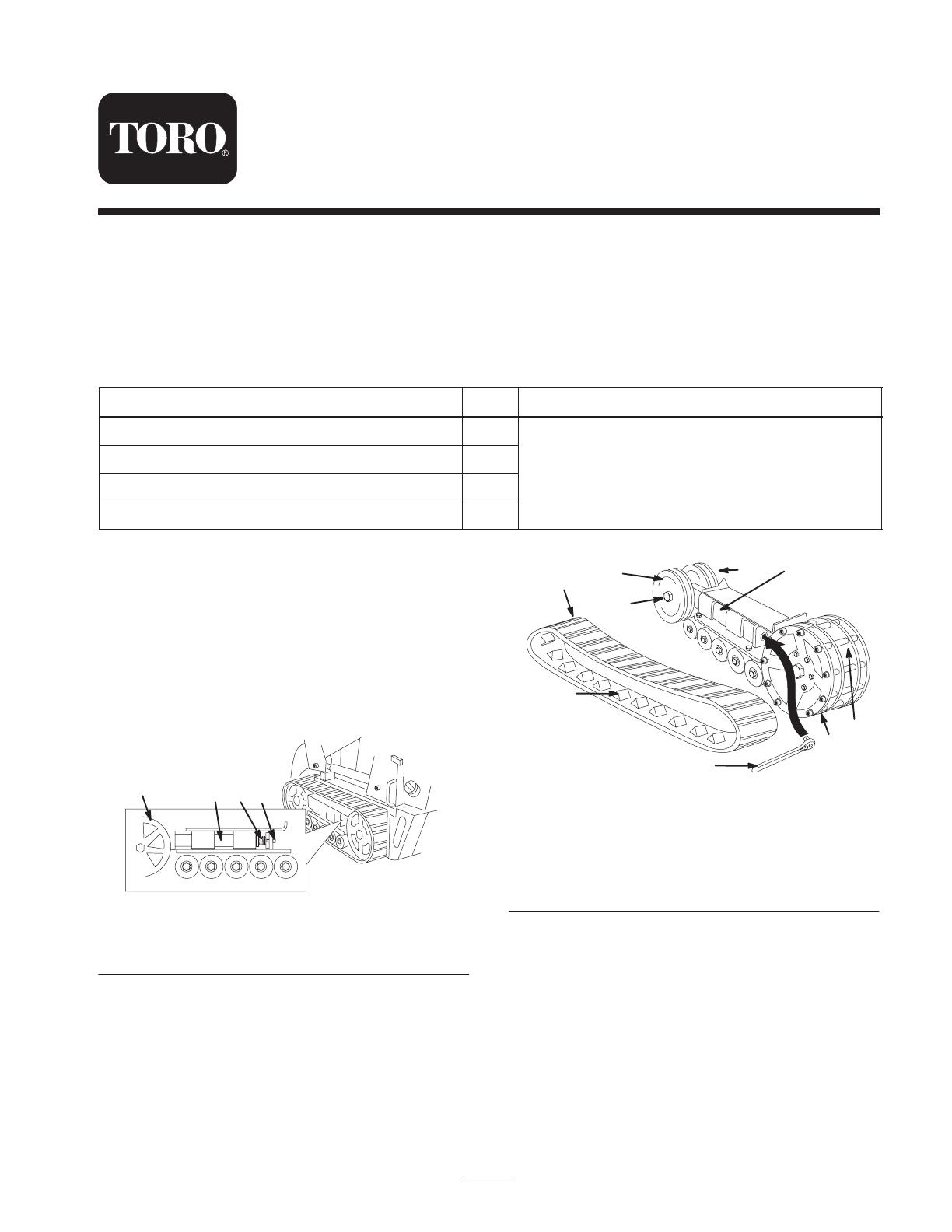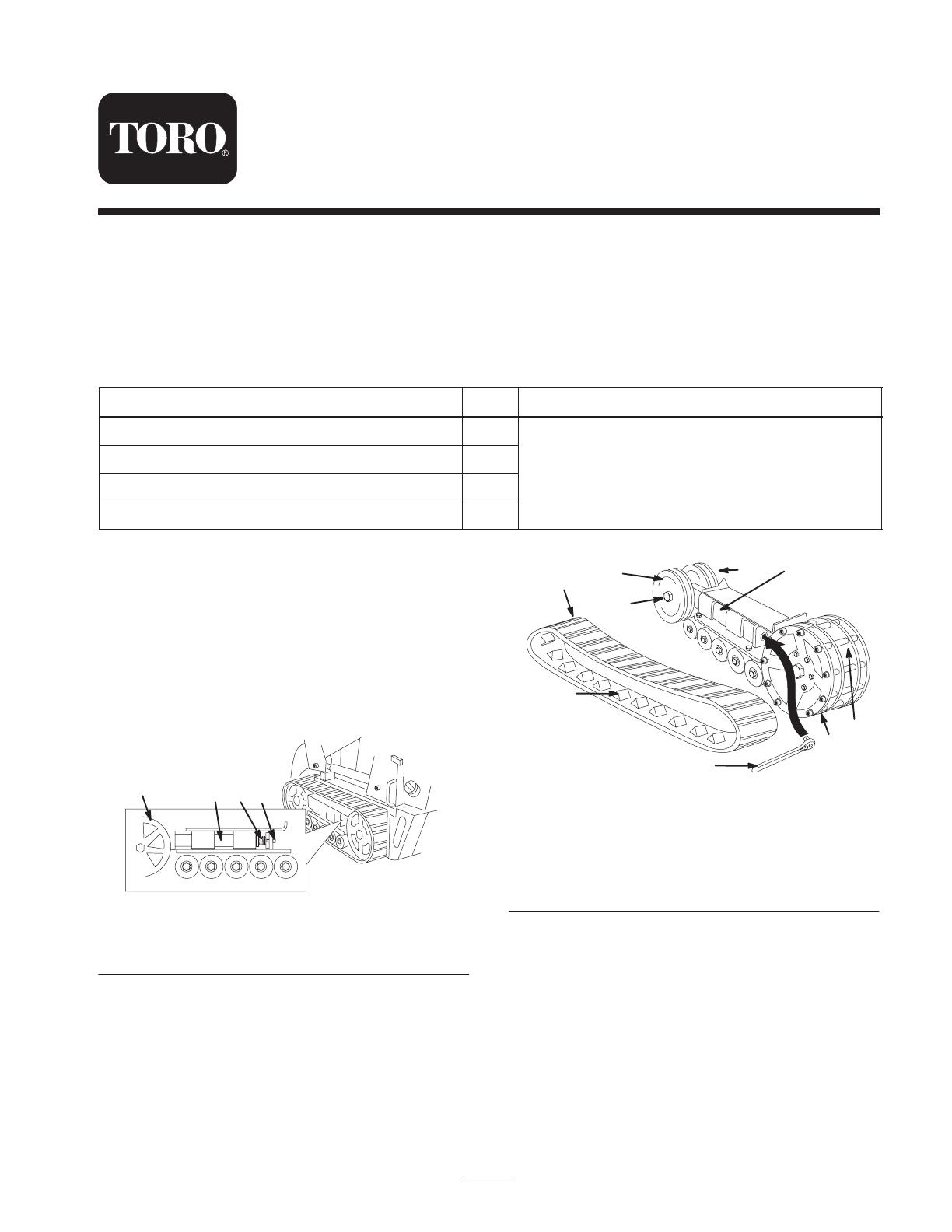
All Rights Reserved
Printed in the USA
1
2003 by The Toro Company
8111 Lyndale Avenue South
Bloomington, MN 55420-1196
Track Tensioner Kit
for Dingo
TX 425 Compact Utility Loaders
Part No. 106-7610, 106-7611, and 106-7612
Form No. 3329-765
Installation Instructions
Kit number 106-7610 contains the track tensioner for either
track on a TX 425 traction unit with a serial number of
220000401 or higher. Kit number 106-7611 contains the
right-hand track tensioner and kit 106-7612 contains the
left-hand track tensioner for a TX 425 traction unit with a
serial number of 220000400 or lower.
Determine the left and right sides of the traction unit from
the operator’s position.
Loose Parts
Description Qty. Use
Track tensioner 1
Tension wheel 2
Install the track tensioner
Large washer 2
Install the track tensioner.
Nut 2
Installing a Track Tensioner
1. Lower the loader arms, stop the engine, and remove the
key.
2. Lift/support the side of the unit to be worked on so that
the track is three to four inches (7.6 to 10 cm.) off of the
ground.
3. Remove the locking bolt and nut (Fig. 1).
m–4747
1
23
4
Figure 1
1. Locking bolt
2. Tensioning screw
3. Tensioner tube
4. Tension wheel
4. Using a 1/2 in. drive rachet, release the drive tension by
turning the tensioning screw clockwise (Fig. 1 and 2).
m–4774
1
6
4
9
7
2
3
8
5
Figure 2
1. Track
2. 1/2 in. rachet
3. Tension wheel nut
4. Outer tension wheel
5. Tensioner
6. Track lug
7. Drive sprocket
8. Sprocket spacer
9. Inner tension wheel
5. Push the tension wheel toward the rear of the unit to
move the tensioner tube against the frame (Fig. 2). (If it
does not touch the frame, continue turning the
tensioning screw until it does.)
6. Remove the nut securing the outer tension wheel and
remove and discard the wheel (Fig. 2).
7. Remove the track (Fig. 2).
8. Pull the track tensioner out of its housing and discard it.
9. Slide the new track tensioner into the tensioner housing
with the fork angle pointing downward.