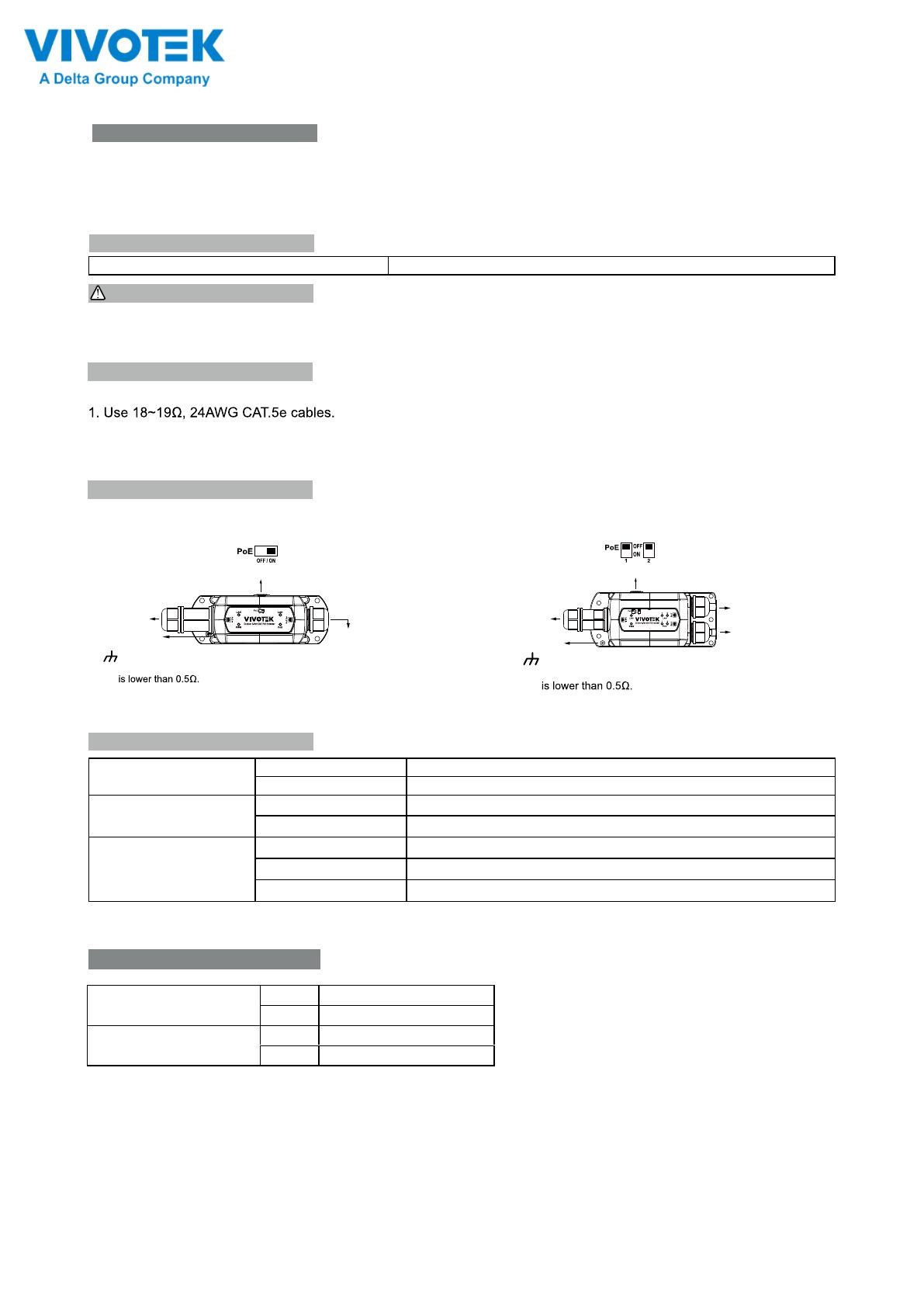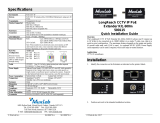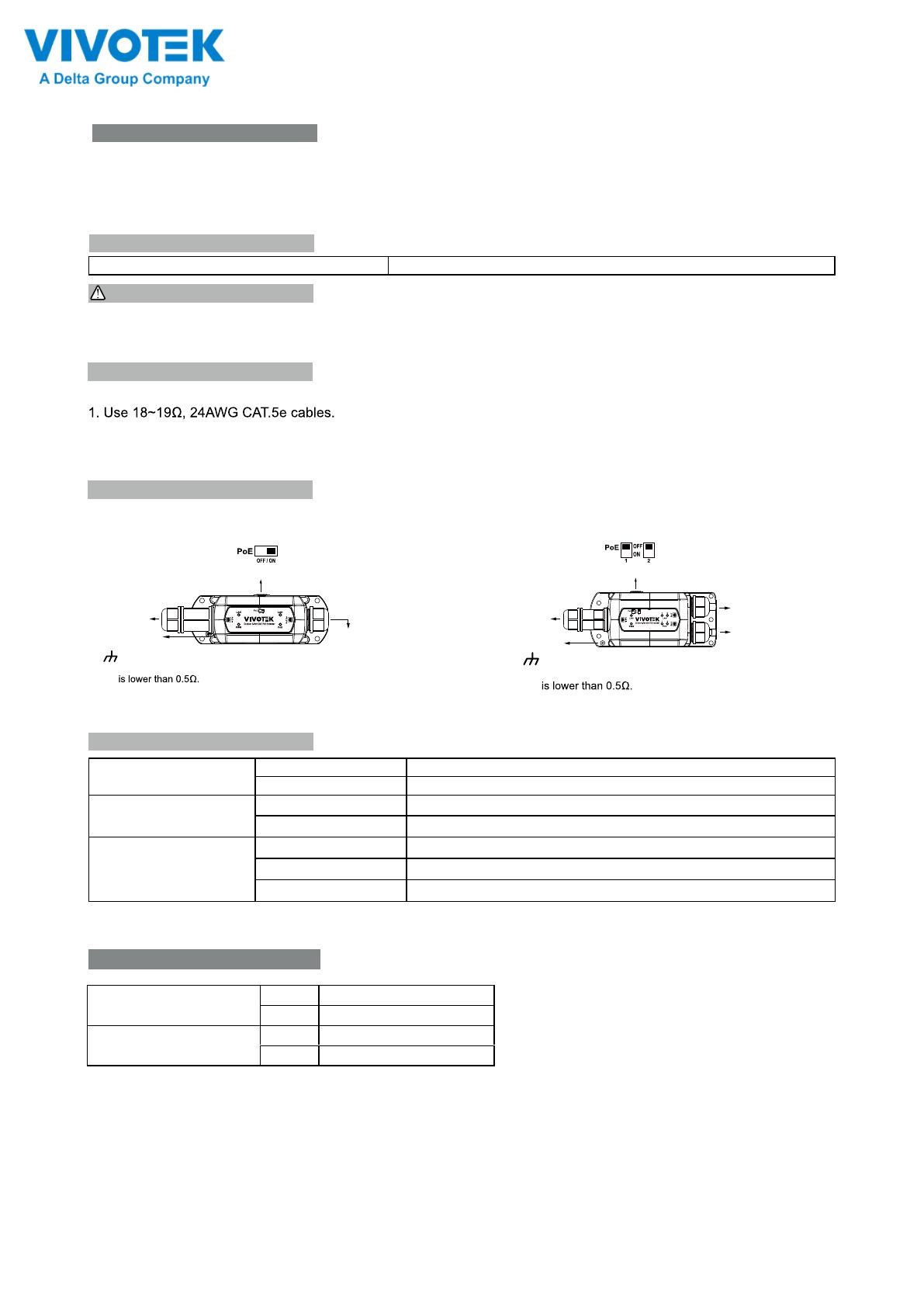
1. Install the device in a ventilated and dry place, that is free of electromagnetic source, vibration, moisture, and dust.
2. Make sure the ventilation openings on the extender are not blocked.
3. Use CAT.5e or 6 UTP/STP cables. Avoid using low-quality cables, which will seriously limit the cabling distance.
Outdoor Gigabit PoE Extender Series
Quick Installation Guide
IMPORTANT:
CONNECTION
• 1x Outdoor PoE Extender • 1x Quick Installation Guide
PACKAGE CONTENTS
Following are the conditions for making the cabling:
2. Typical cameras stream size feature = 1080p@30fps - 6Mbps; 720p@30fps - 3Mbps.
Make sure the combined bandwidth consumption does not exceed the uplink bandwidth from the PoE switch.
NOTE: There are power losses due to cable resistance.
INSTALLATION
PWR Green ON PoE IN port is connected to PSE.
OFF No PoE IN connection.
PoE Green or Amber ON Power over ethernet cable status
OFF Ethernet cable no Power
LAN Green ON Data link is detected.
Green Flashing Data is being transmitted or received.
OFF Link is not detected.
LED DEFINITIONS
*If the device that is going to be connected to this extender is not PoE PD, please turn off the PoE output function.*
AP-GXC-0150: 1 PoE IN - to - 1 PoE OUT.
AP-GXC-0250: 1 PoE IN - to - 2 PoE OUT.
The AP-GXC-0150/0250 is outdoor Gigabit PoE extender capable of receiving 90W IEEE 802.3bt PoE power from PSE.
Multiple extenders can be cascaded to increase the cabling distance.
INTRODUCTION
DIP SWITCH DEFINITIONS
Pin 1 ON Port 1 Turn on PoE output
OFF Port 1 Turn off PoE output
Pin 2
(AP-GXC-0250 only)
ON Port 2 Turn on PoE output
OFF Port 2 Turn off PoE output
56VDC PoE Output
Port 1 :
56VDC PoE Output
Port 2 :
56VDC PoE Output
Ground screw
* Make sure the
grouning resistance
Ground screw
* Make sure the
grouning resistance
PoE OFF/ON Switch
AP-GXC-0150
PoE Input
Connect to
PoE Switch
PoE Input
Connect to
PoE Switch
AP-GXC-0250
PoE OFF/ON Switch