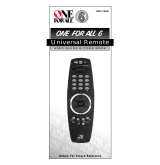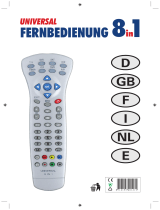Page is loading ...

URC-3440
702556
Universal remote . . . . . . . . . . . . . . . . . . . . . P. 2
Universal Fernbedienung
. . . . . . . . . . . . . S. 9
Télécommande universelle . . . . . . . . . . . P. 15
Mando a Distancia Universal . . . . . . . . . P. 21
Telecomando Universal . . . . . . . . . . . . . . P. 27
Telecomando Universale . . . . . . . . . . . . . P. 33
Universele Afstandsbediening . . . . . . . . P. 39
F
D
UK
I
NL
P
E

2 WWW.ONEFORALL.COM
PICTURE OF THE ONE FOR ALL 4 REMOTE
3
INSTALLING THE BATTERIES
4
THE KEYPAD
4
SET UP
SETTING UP THE ONE FOR ALL 4
6
Direct code set up 6
Search Method 7
SET-UP CODES
Televisions 45
Video Recorders 53
Satellite Receivers 56
Cable Converters 59
DVD Players 60
QUICK CODE REFERENCE
8
PROBLEM & SOLUTION
8
Table of Contents
Your ONE FOR ALL 4 Package contains:
• Your ONE FOR ALL 4 Remote
• Your ONE FOR ALL 4 Manual
Your manual is divided into two parts: set-up instructions and device codes.
You may need this guide again in the future, so please be sure to
keep it.
Your ONE FOR ALL 4 needs 2 new “AA/LR6” alkaline batteries.
Your ONE FOR ALL 4 can operate four devices:
TV : Television
VCR : Video Recorder
SAT : Satellite Receiver or Cable Converter
DVD : DVD Player
UK
About Your URC-3440

WWW.ONEFORALL.COM 3
1
9
7
4
5
6
10/11
8
3
2

Installing the Batteries
Your ONE FOR ALL 4 needs 2 new “AA/LR6” alkaline batteries.
1 Remove the battery cover from the back of your ONE FOR ALL 4 by
pressing down on the tab.
2 Match the batteries to the + and - marks inside the battery case,
then insert the batteries.
3 Press the battery cover back into place.
See picture of ONE FOR ALL 4 remote on page 3
1 LED
The LED (Light Emitting Diode) flashes red to show the remote is
working.
2 MAGIC Key
The MAGIC key is used to set up your ONE FOR ALL 4.
3 MENU Key
The MENU key controls the same function as it did on your original
remote.
4 POWER Key
The Power key controls the same function as it did on your original
remote.
5
Device Keys
The TV, VCR, SAT and DVD keys select the device to be
controlled. For example pressing the TV key allows the remote
to control the functions of your Television, after pressing VCR
you can operate your Video Recorder and the SAT key operates
your Satellite Receiver or Cable Converter. The DVD key operates
a DVD Player.
6 Number Keys
The Number keys (0-9, 10, 20 (AV)) provide functions just like your
original remote, such as direct access programme selection. If your
original remote uses one/two digit input switching (-/-- symbol), this
function can be obtained by pressing the -/-- key, which is the same
as the 10 key. If your original remote has an 20 key, this function can
also be found under the AV key.
7 Programme (Channel) +/- Keys
These keys operate in the same way as the keys on your original
remote. If available on your original remote, these keys will allow
you to navigate through the menu.
The Keypad
Important notes:
- In order to avoid having to reprogram your ONE FOR ALL 4 after
you remove the batteries, you will need to insert new batteries
within 5 minutes. Also it is best that you do not use rechargable
batteries.
- On the inside of the battery compartment door you will find a
label on which to write your Set-Up codes after your ONE FOR
ALL 4 is set up for your device. Please write down your codes for
easy, future reference.
WWW.ONEFORALL.COM 4

WWW.ONEFORALL.COM 5
8
MUTE Key
The Mute key operates the same function it did on your orginal
remote control. Also, if your original remote control required that
you press an “OK” or “Enter” key during Menu operation, the Mute
key can be used for this function.
9 Volume +/- Keys
These keys operate in the same way as the keys on your original
remote. If available on your original remote, these keys will allow
you to navigate through the menu.
10 Transport keys (VCR / DVD)
These keys operate the transport functions (PLAY, FF, REW etc.) of
your device. To prevent accidental recording, the RECORD key must
be pressed twice to start recording.
11 Teletext and Fastext Keys
After pressing the TV key, the transport keys (REW, PLAY, PAUSE, FF)
are used to operate the main Teletext functions. The symbols
below the keys are for Teletext. The text keys are used to access the
Teletext functions of your television. Of course, your television must
have Teletext capability.
TEXT ON: Puts the television in the Teletext mode.
TEXT OFF: Switches the television back to regular viewing mode. On
some televisions, this may be done by pressing the TEXT ON key
several times.
HOLD/STOP: Stops changing pages.
EXPAND: Shows the top half of the Teletext page in larger letters.
By pressing again, you can see the bottom half of the Teletext page
enlarged. To return to regular Teletext viewing, press the EXPAND
key again, or press the TEXT ON key, depending on your television.
After pressing the TV key and accessing the text mode, the keys marked
red, green, yellow and blue, allow you to access the Fastext functions of
your television. If on your original remote control these keys are
used for Menu navigation, the ONE FOR ALL Fastext keys may
operate in the same way.
Important note: For a more detailed explanation of Teletext and Fastext,
please refer to the manual of your television. Remember, different televisions
control Teletext and Fastext features in different ways. Not all of the Teletext
functions may be available for your particular model.

6 WWW.ONEFORALL.COM
Direct code set up
Example: To set up the ONE FOR ALL 4 for your television:
1 Find the code for your device in the Code list (page 45 - 61).
Codes are listed by device type and brand name.
The most popular code is listed first. Make sure your
device is switched on (not on standby).
2 Press the TV key on the ONE FOR ALL 4 for the device
you wish to Set-Up.
3 Press and hold down MAGIC until the red light blinks
twice. (The red light will blink once and then twice.)
4 Enter your (four-digit device code) using the number
keys. The red light will blink twice.
5 Now, aim the ONE FOR ALL 4 at your device and
press POWER If your device switches off, the ONE
FOR ALL 4 is ready to operate your device.
6 Turn your device back on and try all the remote’s functions to ensure
they are working properly. If the functions do not work properly,
repeat steps 1-5 using another code listed under your brand.
7 If your device does not respond, follow steps 1 to 5 with
each code listed for your brand. If none of the codes listed
for your brand operate your device, or if your brand is not
listed at all, try the search method described on page 7.
8 Write your code in the four boxes provided in the battery
compartment and on page 8 for easy future reference.
Setting up the ONE FOR ALL 4
Before you start, please read these instructions carefully
Important notes:
- Most TV’s do not switch on pressing the POWER key. Please try pressing a
“number” key or the “TV-text off” key to switch your TV back on.
- Some codes are quite similar. If your device does not respond or is not func-
tioning properly with one of the codes, try another code listed under your
brand.
- If your device’s original remote control does not have a POWER key, press
PLAY instead of POWER when setting up your device.
- Remember to press the correct device key before operating your device.
Only one device can be assigned to a device key. If your original remote
operates more than one device, you need to set up each device separately.
ONE FOR A
Acura
Admiral
Adyson
Agazi
AGB
Agef
Aiko
0
0
0
9
0
0
8
7
, 0
0
9
3
, 0
3
6
3
, 0
4
1
0
2
1
7
, 0
2
1
6
0
2
6
4
0
5
1
6
0
0
8
7
0
2
1
6
, 0
0
0
9
, 0
0
3
7
,
0
0
3
7
, 0
2
7
4
0
3
6
1
, 0
2
0
8
, 0
3
7
1
MAGIC
____
6 WWW.ONEFORALL.COM
Devices can be found under the following keys:
Television
Video Recorder
Satellite Receiver
Cable Converter
DVD Player
TV
TV VCR SAT DVD

WWW.ONEFORALL.COM 7
The Search Method
If your device does not respond to the ONE FOR ALL 4 after you have tried
all the codes listed for your brand, try searching for your code. The Search
Method allows you to find the code for your device by scanning through all
the codes contained in the memory of the ONE FOR ALL 4. The Search
Method may also work if your brand is not listed at all.
Example: To search for your TV code:
1 Switch your television on (not on standby) and aim your
ONE FOR ALL at your TV.
2 Press the TV key on your ONE FOR ALL 4.
3 Press and hold down MAGIC until the ONE FOR ALL 4’s
red light blinks twice (The red light will blink once and
then twice).
4 Press 9 9 1. The red light will blink twice.
5 Now slowly, alternate between TV and POWER, over and
over, until your television turns off. You may have to
press these keys many times (up to 150!), so please
be patient. Remember to keep pointing the ONE FOR
ALL 4 at your television when you press these keys.
6 As soon as your television turns off, press MAGIC.
The ONE FOR ALL remote should now be ready to operate your device.
Turn your device back on and try all the remote’s functions to ensure they
are working properly. If some of the ONE FOR ALL’s commands are not
operating correctly, try the search method again. You may be using the
wrong code.
Once you have Set-Up your ONE FOR ALL 4, you can blink back your
SET-UP CODE for future reference.
Example: To blink out your Television code:
1 Press TV once.
2 Press and hold MAGIC until the ONE FOR ALL 4’s red light
blinks twice (The red light will blink once and then twice).
3 Press 9 9 0. The red light will blink twice.
4 For the first digit of your four-digit code, press 1 and
count all the red blinks. If there are no blinks, the digit is
"0".
5 For the second digit, press 2 and count all the red blinks.
If there are no blinks, the digit is "0".
6 For the third digit, press 3 and count all the red blinks.
If there are no blinks, the digit is "0".
7 For the fourth digit, press 4 and count
all the red blinks. If there are no blinks, the digit is "0".
Now you have your four-digit code.
Important notes:
- To search for the code for another device follow the instructions above
only press the appropriate device key instead of TV during steps 2 and 5.
- If the original remote control of your device does not have a POWER key,
press PLAY instead of POWER during step 5.
Important note: To blink back the code for your other devices press the
appropriate device key during step 1.
MAGIC
MAGIC
MAGIC
TV
TV
TV
9
9
1
9
9
0
1
2
3
4

8 WWW.ONEFORALL.COM
Problem & Solution
Problem:
Your brand is not listed
in the code section?
The ONE FOR ALL does
not operate your
device(s)?
The ONE FOR ALL is not
performing commands
properly?
Problems changing
channels?
Video not recording?
The ONE FOR ALL does
not respond after
pressing a key?
The red light does not
blink when you press
a key?
Solution:
Try the search method on page 7.
A) Try all the codes listed for
your brand. B) Try the search
method on page 7.
You may be using the wrong
code. Try repeating the Direct
Set-Up using another code listed
under your brand or start the
search method over again to
locate the proper code.
Enter the programme number
exactly as you would on your
original remote.
As a safety feature on your ONE
FOR ALL, you must press the
Record key twice.
Make sure you are using new
batteries and are aiming the one
for all at your device.
Replace batteries with 2 fresh,
new “AA” alkaline batteries.
Quick Code Reference
■■ ■■ ■■ ■■
■■ ■■ ■■ ■■
■■ ■■ ■■ ■■
■■ ■■ ■■ ■■

14 WWW.ONEFORALL.COM
Problem & Lösung
Problem:
Ihre Marke ist nicht in der
Code-Liste aufgeführt?
Die ONE FOR ALL 4 steuert
Ihr(e) Gerät(e) nicht?
Die ONE FOR ALL 4 führt die
Befehle nicht angemessen
durch?
Probleme beim Kanalwechsel?
Video nimmt nicht auf?
Die ONE FOR ALL 4 reagiert
nicht, wenn eine Taste
gedrückt wird?
Die rote Leuchtdiode blinkt
nicht, wenn eine Taste
gedrückt wird?
Lösung:
Versuchen Sie es mit dem Code-
Suchlauf auf Seite 13.
A) Probieren Sie alle für Ihr
Gerät aufgelisteten Codes.
B) Versuchen Sie es mit dem
Code-Suchlauf auf Seite 13.
Möglicherweise verwenden Sie
den falschen Code. Versuchen
Sie bitte alle Codes die unter
Ihrer Marke in der Liste stehen.
Sollte dies nicht zu einem
Resultat führen, starten Sie
den Code-Suchlauf noch
einmal, um den richtigen Code
zu finden.
Geben Sie die Kanalnummer
genauso wie bei Ihrer Original-
Fernbedienung ein.
Als Sicherheitsfunktion Ihrer
ONE FOR ALL müssen Sie die
Aufnahme-Taste zweimal
drücken.
Vergewissern Sie sich, daß Sie
neue Batterien verwenden und
daß Sie die ONE FOR ALL 4 auf
Ihr Gerät richten.
Batterien durch zwei neue AA-
Alkali-Batterien austauschen.
Tragen Sie die Codes Ihrer Geräte in die untenstehenden
Kästchen und im Batteriefachdeckel ein, damit Sie diese bei
Bedarf rasch nachschlagen können.
Gerätetyp Code
1._________________________
2._________________________
3._________________________
4._________________________
Schnelles Code Nachschlagwerk
■■ ■■ ■■ ■■
■■ ■■ ■■ ■■
■■ ■■ ■■ ■■
■■ ■■ ■■ ■■

20 WWW.ONEFORALL.COM
Problème & Solution
Problème:
Votre marque n'est pas listée
dans la partie "Codes" du
mode d'emploi de la ONE FOR
ALL?
Vous n'arrivez pas à faire
marcher votre(vos) appareil(s)
avec la ONE FOR ALL?
La ONE FOR ALL n'exécute
pas les commandes
correctement?
Vous avez des problèmes
pour changer de chaînes?
Le magnétoscope n'enregistre
pas?
La ONE FOR ALL ne réagit pas
lorsque vous appuyez sur une
touche?
La lumière rouge ne clignote
pas lorsque vous appuyez sur
une touche?
Solution:
Essayez la méthode de recherche
à la page 19.
A) Essayez tous les codes listés
pour votre marque. B) Essayez la
méthode de recherche à la
page 19.
Il se peut que le code utilisé ne
convienne pas. D’abord essayez
tous les codes listés pour votre
marque. Si aucun code ne
convient, essayez encore une fois
la méthode de recherche pour
trouver le code adéquat.
Introduisez le numéro de chaîne
exactement comme vous le
feriez avec votre télécommande
d'origine.
Pour éviter des enregistrements
accidentels, vous devez appuyez
deux fois sur la touche
d'enregistrement.
Vérifiez que vous utilisiez des
piles neuves et que vous pointiez
la ONE FOR ALL vers votre
appareil.
Remplacez les piles par 2 piles
alcalines neuves de type AA/LR6.
Inscrivez les codes de vos appareils dans les cases
ci-dessous et à l’intérieur du compartiment des piles, pour une
référence facile et rapide.
Type d’appareil Code
1._________________________
2._________________________
3._________________________
4._________________________
Référence rapide
■■ ■■ ■■ ■■
■■ ■■ ■■ ■■
■■ ■■ ■■ ■■
■■ ■■ ■■ ■■

PROGRAMACION
WWW.ONEFORALL.COM 21
IMAGEN DEL MANDO ONE FOR ALL 4
3
PARA INSTALAR LAS PILAS
22
EL TECLADO
22
PROGRAMACION DEL ONE FOR ALL 4
24
Programación directa del código 24
Método de búsqueda 25
LISTA DE CÓDIGOS
Televisores 45
Vídeos 53
Receptores de satélite 56
Convertidores de TV por Cable 59
Reproductores de DVD 60
ANOTACIÓN DE CÓDIGOS
26
PROBLEMA Y SOLUCIÓN
26
Indice
Su paquete ONE FOR ALL 4 contiene:
• Su mando a distancia ONE FOR ALL 4
• Su guía del usuario ONE FOR ALL 4
Su manual está dividido en dos partes: instrucciones de ajuste y códigos de
aparatos. Usted necesitará su manual para ajustar su nuevo ONE
FOR ALL 4, por esto debe guardarlo bien.
Su ONE FOR ALL 4 funciona con 2 pilas alcalinas nuevas del tipo AA/LR6.
Su ONE FOR ALL 4 puede hacer funcionar cuatro aparatos:
TV : Televisor
VCR : Vídeo
SAT : Receptor de satélite / Decodificadores de TV por cable
DVD : DVD
E
Sobre su ONE FOR ALL 4

26 WWW.ONEFORALL.COM
Problema:
¿Su marca no está en
la lista de códigos
del ONE FOR ALL 4?
¿El ONE FOR ALL 4 no
hace funcionar
sus aparatos?
¿El ONE FOR ALL 4 no
efectúa los comandos
debidamente?
¿Problemas al cambiar
canales?
¿El vídeo no graba?
¿El ONE FOR ALL 4 no
responde tras pulsar
una tecla?
¿La luz roja no destella
al apretar una tecla?
Solución:
Pruebe el método de búsqueda
en la página 25.
A) Pruebe todos los códigos para
la marca de aparato que vienen
en la lista. B) Pruebe el método
de búsqueda de la página 25.
Puede ser que usted esté usando
un código incorrecto. Hay que
probar el próximo código
alistado para su marca. En caso
que ningún código funcione,
puede probar el método de
búsqueda.
Introduzca el número de
programa exactamente como lo
haría en el mando a distancia
original.
Como característica de
seguridad en el ONE FOR ALL 4,
hay que pulsar dos veces la
tecla RECORD.
Asegúrese de que tiene pilas
nuevas y que el ONE FOR ALL 4
está apuntando hacia su aparato.
Cambie las pilas por 2 pilas
alcalinas nuevas del tipo AA/LR6.
Problema y Solución
Anotación de Códigos
Anote los códigos para sus aparatos en las siguientes casillas y dentro
del compartimiento de las pilas, para una referencia sencilla y rápida.
Tipo de aparato Código
1._________________________
2._________________________
3._________________________
4._________________________
■■ ■■ ■■ ■■
■■ ■■ ■■ ■■
■■ ■■ ■■ ■■
■■ ■■ ■■ ■■

WWW.ONEFORALL.COM 27
INSTALAÇÃO
Índice
IMAGEM DO TELECOMANDO ONE FOR ALL 4
3
INSTALAÇÃO DAS PILHAS
28
O TECLADO
28
PROGRAMAR O ONE FOR ALL 4
30
Instalação directa 30
O Método de Busca 31
CÓDIGOS DE INSTALAÇÃO
Televisões 45
Vídeo 53
Receptor do Satélite 56
Conversores de Cabo 59
Leitor DVD 60
CÓDIGOS DE INSTALAÇÃO
32
PROBLEMA E SOLUÇÃO
32
SOBRE O SEU ONE FOR ALL 4
O seu Pacote ONE FOR ALL 4 contém:
• O seu Telecomando ONE FOR ALL 4
• O seu Manual ONE FOR ALL 4
O seu manual está dividido em duas partes: uma com as instruções de insta-
lação e a outra com os códigos do aparelho.
No futuro, conserve bem este manual porque pode ser que seja
necessário consultá-lo novamente.
O seu ONE FOR ALL 4 precisa de 2 pilhas novas do tipo "AA/LR6".
O seu ONE FOR ALL 4 pode fazer funcionar quatro aparelhos:
TV : Televisão
VCR : Vídeo
SAT : Receptor de Satélite / Conversores de Cabo
DVD : DVD
P

32 WWW.ONEFORALL.COM
Problema e Solução
Problema:
A sua marca não se
encontra lista na secção de
códigos?
O ONE FOR ALL 4 não
controla o(s) seu(s)
aparelho(s)?
O ONE FOR ALL 4 não
executa os comandos
correctamente?
Problemas com a mudança
de canais?
O vídeo não grava?
O ONE FOR ALL 4 não
responde à pressão da
tecla?
A luz vermelha não pisca
quando prime a tecla?
Solução:
Tente o método da busca na
página 31.
A) Tente todos os códigos
listados para a sua marca.
B) Tente o método de busca na
página 31.
Pode estar a usar o código
errado. Repita a Instalação
Directa utilizando um outro
código listado sob a sua marca
ou inicie novamente o método
de pesquisa para localizar o
código adequado.
Digite o número do programa
exactamente como faria no seu
telecomando original.
Como função segura no seu
ONE FOR ALL 4, deve premir
duas vezes a tecla Record.
Certifique-se de que está a
usar as pilhas novas e a
apontar para o seu aparelho.
Substitua as pilhas com 2
pilhas alcalinas novas do tipo
"AA".
Anote os códigos para os seus aparelhos nos espaços
fornecidos e no compartimento das pilhas para uma mais
rápida e fácil referência.
Tipo de Aparelho Código
1._________________________
2._________________________
3._________________________
4._________________________
Códigos de instalação
■■ ■■ ■■ ■■
■■ ■■ ■■ ■■
■■ ■■ ■■ ■■
■■ ■■ ■■ ■■

WWW.ONEFORALL.COM 33
IMPOSTAZIONE
IMMAGINE DEL TELECOMANDO ONE FOR ALL 4
3
INSERIMENTO DELLE BATTERIE
34
CARATTERISTICHE E FUNZIONI
34
COME IMPOSTARE IL ONE FOR ALL 4
36
Impostazione con codice diretto 36
Ricerca del codice 37
CODICI
Codici per i televisori 45
Codici per i videoregistratori 53
Codici per i ricevitori via satellite 56
Codici per i convertitori di emittenti via cavo 59
Codici per i lettori DVD 60
RIFERIMENTO RAPIDO DEI CODICI
38
PROBLEMA E SOLUZIONE
38
La confezione del ONE FOR ALL 4 contiene:
• Il telecomando ONE FOR ALL 4
• Il manuale del telecomando ONE FOR ALL 4
Il manuale è diviso in due sezioni: "istruzioni d’uso" e "codici per gli
apparecchi". È indispensabile quindi seguire il manuale per
la predisposizione del telecomando ONE FOR ALL 4.
Il ONE FOR ALL 4 necessità 2 batterie nuove "AA/LR6".
Con il ONE FOR ALL 4 è possibile controllare quattro apparecchi:
TV : Televisore
VCR : Videoregistratore
SAT : Ricevitore via satellite / Convertitori di rete
DVD : Lettore DVD
Indice
Informazioni sul
ONE FOR ALL 4
I

38 WWW.ONEFORALL.COM
Problema e Soluzione
Problema:
La marca del vostro
apparecchio non è compresa
nell’elenco dei codici?
Non comanda il vostro
apparecchio?
Non esegue correttamente
tutti i comandi?
Ci sono problemi col cambio
di canali?
Il video non effetua
la registrazione?
Non reagisce dopo che è stato
premuto un tasto?
La luce rossa non si accende
quando viene premuto un
tasto?
Soluzione:
Provare con il Metodo di ricerca
descritto a pagina 37.
A) Provare tutti i codici elencati
per la marca dell’apparecchio
che non reagisce. B) Provare con
il Metodo di ricerca descritto alla
pagina 37.
Forse non viene usato il codice
giusto. Ripetere il Metodo di
ricerca per individuare il codice
corretto.
Immettere il numero del canale
esattamente come sul vecchio
telecomando.
Per ragioni di sicurezza, il tasto
di registrazione sul ONE FOR ALL
deve essere premuto due volte.
Verificare che le batterie siano
nuove e che il ONE FOR ALL sia
indirizzato verso l’apparecchio.
Sostituire le batterie con 2
batterie AA/LR6 alcaline nuove.
Scrivere i codici dei propri apparecchi nelle caselle sottostanti e
all’interno del compartimento delle batterie, per una veloce e
facile consultazione.
Tipo d’apparecchio Codice
1._________________________
2._________________________
3._________________________
4._________________________
Riferimento rapido dei codici
■■ ■■ ■■ ■■
■■ ■■ ■■ ■■
■■ ■■ ■■ ■■
■■ ■■ ■■ ■■

INSTELLEN
WWW.ONEFORALL.COM 39
Inhoudsopgave
NL
AFBEELDING ONE FOR ALL 4 AFSTANDSBEDIENING
3
DE BATTERIJEN
40
DE TOETSEN
40
HET INSTELLEN VAN DE ONE FOR ALL 4
42
Directe code instelling 42
De zoekmethode 43
CODELIJST
Instelcodes voor televisies 45
Instelcodes voor videorecorders 53
Instelcodes voor satellietontvangers 56
Instelcodes voor kabeldecoders 59
Instelcodes voor DVD spelers 60
NOTEER HIER UW CODE
44
PROBLEEM & OPLOSSING
44
In de verpakking van de ONE FOR ALL 4 treft u het volgende aan:
• De ONE FOR ALL 4 afstandsbediening
• De ONE FOR ALL 4 handleiding
Deze handleiding is in twee delen opgedeeld: het instellen van uw ONE
FOR ALL 4 en de instelcodes. Het kan zijn dat u deze handleiding in de
toekomst nog nodig heeft, zorg er dus voor dat u de handleiding
bewaart.
Uw ONE FOR ALL 4 heeft twee nieuwe "AA/LR6" alkaline batterijen nodig.
De ONE FOR ALL 4 kan vier apparaten bedienen:
TV : Televisie
VCR : Videorecorder
SAT : Satellietontvanger / Kabeldecoder
DVD : DVD speler
Dit wilt u weten over uw ONE FOR ALL 4

44 WWW.ONEFORALL.COM
Probleem & Oplossing
Probleem:
Uw merk staat niet vermeld
in de codelijst?
De ONE FOR ALL bedient uw
apparaten niet?
De ONE FOR ALL geeft niet
de juiste commando’s?
U heeft problemen met het
wisselen van de kanalen?
Uw videorecorder neemt
niet op als u de RECORD
toets drukt?
De ONE FOR ALL werkt niet
als u een willekeurige toets
drukt?
Het rode lampje knippert
niet, nadat u een toets
gedrukt heeft?
Oplossing:
Probeer de zoekmethode op
pagina 43.
A) probeer alle codes die bij
uw merk vermeld staan.
B) probeer de zoekmethode op
pagina 43.
Het kan zijn dat u niet geheel
de juiste code gebruikt.
Probeer de andere codes voor
uw merk, of probeer de
zoekmethode.
Geef het kanaalnummer op
exact dezelfde manier in als op
uw originele
afstandsbediening.
Om per ongeluk opnemen te
voorkomen, moet u op de ONE
FOR ALL de RECORD toets
twee keer drukken.
Ga na of u nieuwe batterijen
gebruikt en dat u de ONE FOR
ALL op uw apparaat richt.
Vervang de batterijen met
twee nieuwe "AA/LR6"
alkaline batterijen.
Noteer uw codes in de hokjes hieronder en in het batterijvakje
zodat u deze altijd bij de hand heeft.
Apparaattype Code
1._________________________
2._________________________
3._________________________
4._________________________
Noteer hier uw code
■■ ■■ ■■ ■■
■■ ■■ ■■ ■■
■■ ■■ ■■ ■■
■■ ■■ ■■ ■■

WWW.ONEFORALL.COM 45
Televisions
Fernseher
Téléviseurs
Televisores
Televisões
Televisori
Televisies
A.R. Systems 0037 0373 0352 0556
Accent 0037 0556
Accuphase 0556
Acec 0012
Adcom 0625
Admiral 0093 0363 0418 0087
0163 0264
Adyson 0217 0216
AEA 0037 0556
Agashi 0216 0264 0217
AGB 0516
Agef 0087
Aiko 0009 0037 0556 0216
0371 0035 0433 0072
0361 0191 0264 0217
Aim 0037 0072 0412 0556
Aiwa 0701
Akai 0361 0208 0371 0037
0433 0191 0035 0009
0072 0218 0714 0163
0516 0715 0602 0556
0548 0581 0480 0217
0631 0216 0264 0178
0377 0606
Akiba 0218 0282 0455 0037
0556 0294
Akito 0272 0037 0556
Akura 0037 0556 0668 0359
0412 0493 0009 0218
0282 0264
Alaron 0179 0216
Alba 0009 0418 0370 0371
0668 0037 0556 1037
0355 0218 0216 0247
0431 0163 0487 0581
0036 0579
Alcyon 0076
Alkos 0035
Allorgan 0206 0294 0217
Allstar 0037 0556
Ambassador 0177
Amplivision 0217 0400 0370 0320
Amstrad 0177 0009 0516 0264
0354 0371 0218 0037
0556 0433 0412 0362
1037 0648 0581
Anam 0037 0556 0009 0250
Anam National 0037 0250 0556 0650
Anex 0421
Anglo 0009 0264
Anitech 0009 0076 0264 0037
0556 0282 0102
Ansonic 0370 0037 0556 0009
0668 0374 0163 0292
0102 0411 0259 0247
0012 0428 0104
Apollo 0473
Arc en Ciel 0399 0501 0109
Arcam 0216 0399 0217
Ardem 0486 0714 0037 0556
Aristona 0556 0037 0012
Arthur Martin 0163 0400
ASA 0105 0346 0070 0104
0087
Asberg 0037 0556 0076 0102
Asora 0009
Astra 0037 0556
Asuka 0218 0217 0216 0264
0282
Atlantic 0037 0556 0216 0206
0320 0259
Atori 0009
Auchan 0163 0400
Audiosonic 0009 0037 0374 0556
0109 0714 0715 0217
0370 0337 0264 0218
0486 0428
Audioton 0217 0486 0370 0264
0428
Ausind 0076
Autovox 0087 0206 0076 0544
0349 0217 0247
AWA 0011 0036 0009 0157
0374 0412 0037 0556
0216 0606 0217 0108
0264
Axxent 0009
Baird 0109 0193 0343 0190
0192 0072 0073 0217
0208
Bang & Olufsen 0565 0087
Barco 0380 0163
Basic Line 0374 0037 0163 0668
0556 0009 0218 0282
0217 0455
Bastide 0217
Baur 0303 0535 0195 0512
0037 0556 0554 0191
0361 0544 0349 1505
0505
Bazin 0217
Beaumark 0178
Beko 0486 0035 0428 0714
0370 0037 0556 0606
0715
Beon 0037 0556 0418
Berthen 0668
Best 0337 0370 0421
Bestar 0037 0556 0370 0374
Bestar-Daewoo 0374
Binatone 0217
Black Diamond 1037 0556
Black Panther 0102
Black Star 0247
Blacktron 0282
Blackway 0282 0218
Blaupunkt 0554 0191 0535 0195
0200 0327 0328 0455
0170
Blue Sky 0037 0714 1037 0487
0668 0715 0556 0218
0282 0455
Blue Star 0282
Bondstec 0247
Boots 0272 0217 0009
Bosch 0320 0327
BPL 0037 0556 0282 0373

46 WWW.ONEFORALL.COM
Brandt 0625 0501 0109 0399
0287 0335 0471 0343
Brandt
Electronique 0287 0335 0501
Brinkmann 0037 0556 0668 0519
0418 0486
Brionvega 0037 0556 0362 0087
Britannia 0216 0217
Brother 0264
Bruns 0087 0428
BSR 0163 0294 0361
BTC 0218
Bush 0668 0218 0163 0349
0009 0036 0037 0371
0282 0272 0355 0363
0374 0519 0264 0361
1037 0487 0208 0217
0698 0581 0294 0556
0714
Canton 0218
Capsonic 0264
Carad 0610 0037 0556 0668
Carena 0455 0037 0556
Carrefour 0036 0070 0037 0556
Carver 0170
Cascade 0009 0037 0556
Casio 0037 0556 0163 0349
Cathay 0037 0556
CCE 0037 0556 0217
Centrum 1037
Centurion 0037 0556
Century 0087 0247 0238
CGE 0074 0084 0076 0418
0247 0370 0163 0399
Cimline 0009 0218
Citizen 0060
City 0009
Clarivox 0418 0037 0556 0070
0102
Clatronic 0037 0370 0371 0714
0218 0264 0556 0217
0076 0247 0009 0102
0320 0579 0648
Clayton 0385 1037
CMS 0216
CMS hightec 0217
Concorde 0009
Condor 0320 0037 0556 0370
0216 0009 0282 0102
0247 0418 0411 0163
0264
Conrad 0037 0556
Contec 0216 0009 0157 0011
0036 0264 0037 0556
Continental
Edison 0501 0109 0399 0287
0487
Cosmel 0009 0337 0037 0556
Crosley 0087 0247 0074 0084
0076 0163
Crown 0009 0370 0486 0037
0556 0487 0714 0606
0715 0421 0373 0418
0076 0359 0579 0208
0053 0339
Crystal 0431
CS Electronics 0216 0218 0247
CTC 0247
Curtis Mathes 0060 0093 0145 0166
Cybertron 0218
D-Vision 0037 0556
Daewoo 0634 0374 0499 0037
0556 0009 0216 0218
0217 1137
Dainichi 0218 0216
Dansai 0037 0556 0264 0035
0216 0009 0036 0217
Dansette 0412
Dantax 0370 0486 0714 0606
0715
Datsura 0373 0208
Dawa 0037 0556
Daytron 0009 0374 0037 0556
de Graaf 0208 0044 0163 0548
0363
Decca 0072 0516 0037 0556
0244 0272 0217 1137
0621
Deitron 0037 0556 0374 0218
Denko 0264
Denon 0145
Denver 0037 0556 0606
DER 0193 0190
Desmet 0320 0037 0556 0009
0087
Diamant 0037 0556
Diamond 0264 0698 0696
Digiline 0037 0556
Digitor 0037 0556
Digivision 0361
DiK 0037 0556
Dixi 0009 0037 0556 0247
0217 0087
Domeos 0668
Domland 0394
Doric 0349
DTS 0009
Dual 0544 0349 0217 0343
0519 0037 0556 0259
0352 0394 0399 0303
0163
Dumont 0087 0104 0102 0217
0070 0072
Dunai 0544 0163
Dux 0037 0556 0012
Dynatron 0037 0556 0012
E-Elite 0218
Edison-Minerva 0487
Elbe 0435 0238 0259 0362
0292 0370 0163 0037
0556 0218 0191 0411
0610 0217 0516 0361
0630
Elbe-Sharp 0516
Elcit 0087 0247 0516 0102
0163
Elekta 0009 0037 0556 0264
0282
ELG 0037 0556
Elin 0216 0037 0556 0105
0104 0548 0361 0349
0163 0009
Elite 0218 0037 0556 0320
Elman 0102
Elta 0009 0264 0216 0431
Emco 0247
Emerson 0177 0178 0087 0179
0247 0037 0556 0371
0070 0282 0320 0361
0486 0370 0163 0076
0321
Emperor 0282
Enzer 0696
/