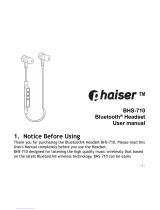Camos BHS-600 Owner's manual
- Category
- Headphones
- Type
- Owner's manual
This manual is also suitable for

28
Instruction manual BHS-500 / BHS-600
Instruction manual BHS-500 / BHS-600
Headset for Wireless Communication via Bluetooth Technology

1
Thank you for purchasing this product.
Please read this instruction manual thoroughly for proper usage and application before con-
necting and operating the equipment.
CAMOS owns all intellectual property rights including copyright on the instruction manual,
hardware and related software of the BHS-500 and BHS-600 which will be protected by Copy-
right Act. Without CAMOS‘s written permission, they cannot be copied, re-printed or translated
into other languages.
Designs and specifications are subject to change without prior notice.
If you fi nd any strange occurences or malfunction in the product
or any foreign substance gets into the product, please contact
the authorized retailer where you purchased the product.
Preliminary Remarks

2
Warranty
The manufacturer would not take any responsibilty on the sales of products nor entrust the
responsibilities to the 3rd party. Product warranty shall not apply to any failure or malfunction
which results from improper maintenance, operation or unauthorized modification of the pro-
duct.
During the warranty period, Camos does not warrant the repairing of the products resulting
from any of the following circumstances:
1) Improper maintenance
2) Modification or replacement of parts in the user‘s disposition
3) Using improper power source
4) Natural disaster including flood, fire and earthquake
5) Replacement of expendable parts
The warranty only covers the manufactured goods. If there are any repairs after the warranty
period is finished, the repairs will be charged to the user. Please contact the distributor and
service center for A/S.

3
Important warnings
Do not use the product in a bathtub. Do not pull the plug with wet hands.
This may cause an electric shock.
Do not use unapproved power voltage.
This may cause fi re or electric shock.
Do not use a damaged electric cord.
This may cause fi re and (or) electric shock.
Be careful when thunder and lightening occurs.
There is a danger of electric shock.
Do not attempt to open, disassamble or repair the product by any person except an authori-
zed service dealer.
This may cause an electric shock and/or malfunction. You should request an authorized
service dealer for any inspection and repair of the product.
Do not put pins or needles into the product or the electric cord of the product.
If this happens, stop the operation of the product immediately. Continous use may cause
fi re, electric shock and/or malfunction.
Stop using the product immediately when you drop it or damage the outside shell.
Continous use may cause fi re, electric shock and/or malfunction.
Often clean the product.
Dust in the area may cause fi re.
Safety Rules

4
FCC compliance Information
This device complies with part 15 of FCC Rules. The operation is subject to the following two conditions:
1. This device may not cause harmful interference, and
2. This device must accept any interference received.
Including interference that may cause undesired operation.
User information
This equipment has been tested and found to comply with the limits for a Class B digital device, Pursuant to part
15 of the FCC Rules. These limits are designed to provide reasonable protection against harmful interference
in a residential installation. This equipment generates, uses and can radiate radio Frequency energy and, if not
installed and used in accordance with the instructions, may cause harmful interference to radio communications.
However, there is no guarantee that interference will not occur in a particular installation. If this equipment does
cause harmful interference to radio or television reception, which can be determined by turning the equipment off
and on, the user is encouraged to try to correct the interference by one or more of the following measures:
- Reorient or relocate the receiving antenna.
- Increase the separation between the equipment and receiver
- Connect the equipment into an outlet on a circuit different from that to which the receiver is connected.
- Consult the dealer or an experienced radio/TV technician for help.
FCC WARNING:
This equipment may generate or use radio frequency energy. Changes or modifi cations to this equipment may
cause harmful interference unless the modifi cations are expressly approved in the instruction manual. The user
could lose the authority to operate this equipment if an unauthorized change or modifi cation is made.
Hereby, CAMOS Co.Ltd., declares that this BHS-500 and BHS-600 are in compliance with the essential
requirements and other relevant provisions of Directive 1999/5/EC.
Regulatory Information

5
Introduction
Box content 6
Recharge battery 7
Function overview 8
Product description 9
Key functionalities 10
LED Signals 12
Headset mounting/dismounting 14
Settings
Headset power on/off 15
Headset registrations & connections 16
Functions
BHS-500 & 600
Accept call 20
Make a call 20
Play music 22
Content
BHS-600
Intercom functionality 23
Intercom functionality during
listening to music 23
Making a call during
listening to music 24
Making a call during intercom
conversation 26
Appendix
Battery recharge time 26
Headset specifications 27

6
Headset Box
Bracket A
with tape
Bracket B
with clip
Box content
Recharger 5V
Earphones
1 microphone for Full-face helmet
1 microphone for Jet/Flip-up helmet
Additional:
Instruction manual
Double-sided adhesive tape
Introduction

7
Recharge battery
The original headset is equipped with a Li-Polymer rechargable battery. Before using the
headset for the first time, completely recharge the battery. The recharge time of the battery is
two hours.
1) Charging
Only recharge the unit with the included 5V recharger. Connect the headset to the charge
socket. The red LED will shine during recharging process.
2) End of recharging process
Recharge the battery for 2 hours. If the battery is full, the red light disappears automatically
Now disconnect the recharger from the headset box.
3) Empty battery signal
If the battery is almost empty, a signal will be heard. The signal disappears as soon as the
headset is connected to the recharger.
Only use the recharger included in the package! Other rechargers could damage the unit and
could result in a loss of guarantee.

8
Function overview
The unit includes the following functions:
Telephone functions
• Automatic call detection
• Redialing
• Re-direct call to headset
• Voice dialing / VOX
• Finish call
• Adjust volume
Music functions
• Play music
• Stop music
• Adjust volume
Talk/Intercom functions (nur BHS-600)
• Intercom functionality between driver &
passenger
• Call acceptance during intercom func-
tionality; at incoming call, the intercom
functionality will be muted automatically
• Interrupt intercom functionality
• Start intercom functionality

9
Product description
Green LED
(only BHS-600)
„+“ Key
„-“ Key
Red LED
TALK-Key
Pairing Switch5
(
CH1/CH2, only BHS-600 )
Master/Slave Switch
(only BHS-600)
DC 5V
Bracket A
Bracket B
Reset-Key

10
Functionalities
No. Key Channel 1 (BHS-500 & 600) Channel 2 (only BHS-600)
1 „-“ key
• Power on/off: Press key for 3 seconds • Minimize volume
• Minimize volume
2 „+“ key
• Maximize volume • Power on/off: Press key for
3 seconds
• Pairing BHS-500: Press the key for
3 sec. until the red LED is blinking
very fast
• Mazimise volume
3 „T“ key
• Redialing: Press key 1x
• Re-direct call: Press key during ringing for 2 sec.
• Voice dialing: Press key for 2 sec.
• Finish call
4
Pairing switch
(sideways)
• BHS-600: Pairing channel 1
(Move switch to position CH1)
• Pairing channel 2
(Move switch to position
CH2)
Key functionalities

11
Functions
No. Key Channel 1 (BHS-500 & 600) Channel 2 (nur BHS-600)
5
Choose Master /
Slave for channel 2
(Switch sideways)
/
• For pairing channel 2 change to
Master or Slave according to usage
6
Reset Key
(Below CH1/CH2
switch)
Reset of all settings.
7 „-“ & „ +“ Key • Play/stop music: Press both
keys together for 3 Sec.
• Start/interrupt conversation: Press
both keys together for 3 Sec.

12
Mode Key Key opera-
tion time
Display red LED Display green LED
Activate
CH 1:
„-“ Key 3 sec.
Flashing for 2 sec., then
Stand-by mode
/
Activate
CH 2:
„+“ Key 3 sec.
/
Flashing for 2 sec., then
Stand-by mode
Stand-by / / Every 100 ms 1x fl ashing/Sec.
Switch off
CH 1:
„-“ Key
2 sec. interval fl ashing, then
the LED will be turned off
/
Switch off
CH 2:
„+“ Key
/
2 sec. interval-fl ashing, then
the LED will be turned off
Pairing
Mode
Pairing
switch 3 sec.
Fast fl ashing for 3 sec.;
Pairing failed : Flashing
1 x /Sec.
/
Pairing
successful
/
/
Flashing 2x /Sec.
/
Redialing
„T“ Key Press
shortly
//
Re-direct
call
„T“ Key
2 sec.
//
LED signals

13
Mode Key Key operation
time
Display red LED Display green LED
Voice dialing „T“ Key 2 Sec.
//
Finish call „T“ Key Press shortly
//
Play music
„-“ & „ +“
Key
Press together
for 3 Sec.
//
Stop music
„-“ & „ +“
Key
Press together
for 3 Sec.
//
Low battery
status
//
Interval fl ashing every 3 Sec.
/

14
Headset mounting/dismounting
1. Fix bracket A backside or side-
ways on your helmet by using
the double sided adhesive tape
2. Mount the head-
set box with the
bracket
3. Alternatively to this you
can also use the clip
(bracket B) to mount
the helmet sideways
(see fi g. 2)

15
Headset power on/off
The headsets will be switched on/off differently depending on the channel. If you want to switch
on the headset, please press the relevant key for 3 sec. If you press this key again, the headset
will be switched off.
CH 1 CH2
„-“ Key Power on: Press key for 3 sec.
Power off: Press key for 3 sec.
/
„+“ Key / Power on: Press key for 3 sec.
Power off: Press key for 3 sec.
Settings
Volume
Press „+“ or „-“ key to change the volume.
The volume can be changed at any time during
driving.

16
Headset registration & connection
To use the headset, you have to connect it to another wireless Bluetooth device. If this device
has a display, the headsets will be displayed as CAMOS BHS-600 or CAMOS BHS-500.
1.) Connect headset with mobile phone
(Channel 1)
1a) BHS-500: Press the „-“ key to activate the headset. After this, press the „+“ key until the
red LED is blinking fast. Activate the Bluetooth function of your mobile phone
simultaneously.
1b) BHS-600: After the headset has been switched on, enable the headset on channel 1 (CH 1)
and press the „-“ key for 3 sec. Activate the Bluetooth function of your mobile phone
simultaneously.
2) Switch the pairing key of your headset from position CH1 for a short time to position CH2
and back to CH1.
3) The Pairing-Mode is now activated. Generally the mobile phone will ask for a four-digit code.
Most mobile phones accept 0000. In case this code is not accepted, please make use of your
mobile phones‘ manual. Once the devices are paired successfully they will keep on recogni
zing each other automatically.
Notes:
• If you want to listen to music via your mobile phone, please make use of your mobile phone‘s
instruction manual.
• If you want to disconnect your mobile phone, switch off the bluetooth function of your mobile
phone. The headset can now be linked to another bluetooth compliant device.

17
2.) Connect the headset with audio device (Channel 1)
1a) BHS-500: Press the „-“ key to activate the headset. After this, press the „+“ key until the
red LED is blinking fast. Activate the Bluetooth function of your audio device
simultaneously.
1b) BHS-600: After the headset has been switsched on, enable the headset on channel 1
(CH 1) and press the „-“ key for 3 sec. Activate the Bluetooth function of your mobile phone
simultaneously.
2) Switch the pairing key of your headset from position CH1 for a short time to
position CH2
and back to CH1.
3) Please make use of the instruction manual of your audio device to see how to connect it to
the headset.
3.) Activate the intercom function (Channel 2 / only BHS-600)
1) To activate the intercom function on channel 2, make sure that the relevant key has been
moved to the position „master“ at one of the headsets and on the other headset to the
position „slave“.
2) After you switched on both headsets, activate channel 2 (CH 2) by pressing the „+“ key on
both headsets for 3 Sec.
3) Switch the pairing key of your headsets from position CH2 for a short time to position CH1
and back to CH2. After a short fast blinking of the red LED, the headsets are connected.
If you want to disconnect your audio device, switch off the bluetooth function of the device. The
next time you switch on both units simultaneously, they will be connected automatically.

18
4.) Connect Two Way Radio on channel 2 (only BHS-600)
Instead of intercom function you can link a two way radio which is equipped with a bluetooth
adapter.
1) Switch the headset‘s key in „Slave Mode“ position.
2) Switch the Pairing-key of your headset from position CH2 for a short time to
position CH1 and
back to CH2.
5.) Connect mobile phone on channel 2 (only BHS-600)
If you don‘t need the intercom function the BHS-600 enables you to connect a mobile phone
on channel 2. Unlike channel 1 the mobile phone has to support Monofunction and has only
secondary priority.
1) During an incoming call while channel 1 is activated on your device, you will hear both
channels simultaneously.
2) To accept a call you have to say loud and clear „Hello“ to your microphone.Channel 1 will be
muted an you can start the conversation.
3) If you remain silent longer than 5 seconds, the device on channel 1 will be reactivated. To
mute channel 1 you have to say „hello“ again.

19
Important notes to 3
• Channel 1 can only be used for the connection to another Bluetooth device.
• Channel 2 is for intercom functionality between two wireless Bluetooth BHS-600 headsets.
• If you want to change the Bluetooth device on channel 1, you have to switch off the fi rstly
connected Bluetooth unit before you can connect it to another Bluetooth device.
• Once conntected, the paired Bluetooth devices will fi nd each other automatically if the
Bluetooth functionality is activated on both units.
Page is loading ...
Page is loading ...
Page is loading ...
Page is loading ...
Page is loading ...
Page is loading ...
Page is loading ...
Page is loading ...
Page is loading ...
-
 1
1
-
 2
2
-
 3
3
-
 4
4
-
 5
5
-
 6
6
-
 7
7
-
 8
8
-
 9
9
-
 10
10
-
 11
11
-
 12
12
-
 13
13
-
 14
14
-
 15
15
-
 16
16
-
 17
17
-
 18
18
-
 19
19
-
 20
20
-
 21
21
-
 22
22
-
 23
23
-
 24
24
-
 25
25
-
 26
26
-
 27
27
-
 28
28
-
 29
29
Camos BHS-600 Owner's manual
- Category
- Headphones
- Type
- Owner's manual
- This manual is also suitable for
Ask a question and I''ll find the answer in the document
Finding information in a document is now easier with AI
Related papers
Other documents
-
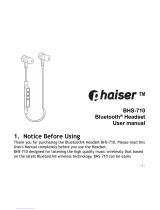 phaiser BHS-710 User manual
phaiser BHS-710 User manual
-
 phaiser TECTON BHS-530 User manual
phaiser TECTON BHS-530 User manual
-
BT Twin Radio Owner's manual
-
Sena SMH5 User manual
-
Midland BT-Intercom User manual
-
Sena 3S User guide
-
Cardo Systems SCALA RIDER G4 POWERSET User manual
-
Cardo Systems SCALA RIDER G4 User manual
-
Sena SPH10 User guide
-
Sena SPH10-10 User manual