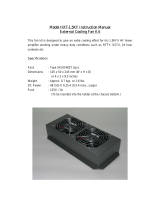Page is loading ...


This document was prepared and written by the Technical Documentation department at:
Crestron Electronics, Inc.
15 Volvo Drive
Rockleigh, NJ 07647
1-888-CRESTRON

Crestron
CNAMPX-2X60
2 Channel Professional Audio Amplifier
Contents
2 Channel Professional Audio Amplifier: CNAMPX-2X60 1
Description.................................................................................................................................1
Functional Description ................................................................................................1
Physical Description....................................................................................................1
Leading Specifications...............................................................................................................5
Setup .......................................................................................................................................... 6
Network Wiring........................................................................................................... 6
Rack Mounting ............................................................................................................ 7
Hookup ........................................................................................................................ 8
Typical Room Configuration..................................................................................... 10
Programming with SIMPL Windows ...................................................................................... 10
Configure CNAMPX-2X60 Program........................................................................ 10
CNAMPX-2X60 Symbol .......................................................................................... 11
Example Program......................................................................................................12
Problem Solving ......................................................................................................................13
Troubleshooting......................................................................................................... 13
AC Power Fuse Replacement....................................................................................14
Further Inquiries ........................................................................................................ 14
Future Updates ..........................................................................................................14
Software License Agreement...................................................................................................15
Return and Warranty Policies .................................................................................................. 17
Merchandise Returns / Repair Service ...................................................................... 17
CRESTRON Limited Warranty.................................................................................17
Operations Guide - DOC. 8178 Contents • i


Crestron
CNAMPX-2X60
2 Channel Professional Audio Amplifier
2 Channel Professional Audio
Amplifier: CNAMPX-2X60
Description
Functional Description
The CNAMPX-2X60 is a 2-channel, 60-Watts per channel audio amplifier. As part
of a Cresnet system, the unit can accept remote power on/off commands and report
ambient temperature within the enclosure. Temperature is available as Fahrenheit or
Celsius and the signal can be used under program control to reduce the audio
volume, activate an external cooling fan, or turn the unit off.
Functional Summary
• 2 Channels of Amplification
− 60 Watts/Channel Stereo into 8 Ohm Load (90
Watts into 4 Ohms)
− 200 Watts Bridged into 8 Ohms
− Flat within +0, -0.1 dB from 20 Hz to 20 KHz
• 3-Position Mode Selection Switch: Stereo, Mono
(Sum L+R), and Bridged
• Can Be Used In Many Applications, Including:
− Local Stereo Amp For Remote Room
− Sub-Amp For Home Theater’s Passive Subwoofer
All audio connectors are gold plated to minimize oxidation, and three types of wire
terminations can connect to the audio outputs. A highly efficient toroid transformer
provides ample power to the two-channel amplifier module. No fans are required but
if the unit is placed in a rack configuration, it must have a minimum of one rack
space above and below for adequate ventilation.
The CNAMPX-2X60 is also available as an international version. All of the features
are identical with the exceptions of the international AC power requirements and
power cord and the unit nomenclature of CNAMPXI-2X60. Throughout this
operations guide, all references to CNAMPX-2X60 apply to both versions except
where noted.
Physical Description
The CNAMPX-2X60, shown below, is housed in a black enclosure with labeling on
the front and rear panels. The enclosure consists of 13-gauge powder-coated steel
Operations Guide – DOC. 8178 2 Channel Professional Audio Amplifier: CNAMPX-2X60 • 1

2 Channel Professional Audio Amplifier Crestron
CNAMPX-2X60
with stainless steel screws. The front panel contains the main power switch with
built-in light-emitting diode (LED). All audio input and output, Cresnet system, and
power connections are made on the rear panel. Four rubber feet on the base of the
unit provide stability and prevent slippage.
CNAMPX-2X60 Physical Views
ST
CRESTRON
4.18 in
(10.62 cm)
P R O F E S S I O N A L A U D I O A M P L I F I E R
CNAMPX-2X60
POWER
2 C H A N N E L 6 0 W A T T
CRESTRON
8.48 in
(21.54 cm)
14.55 in
(36.96 cm)
INPUTS
SUMMING
ST
BRIDGED
RIGHT
BRIDGED
ATTENTION:
POUR LA PROTECTION CONTRE LES RISQUES
BRIDGED
+
–
D'INCENDIES N'UTI LISEZ SEULEMENT LE MÊMES TYPE DE
FUSIBLE. DÉBRANCHEZ LE CÂBLE D'ALIMENTATION
AVANT DE CHANGER LE FUSIBLE.
RISQUE DE CHOC ELECTRIQUE NEPAS OUVRIR
AVI S:
RISK OF ELECTRIC SHOCK
DO NOT OPEN
CAUTION
PWR
NET
CAUTION:
FOR CONTINUED PROTECTI ON AGAINST FIRE
HAZARD USE ONLY SAME TYPE AND RATING FUSE.
DISCONNECT SUPPLY CORD BEFORE CHANGING FUSE.
24
Y
Z
G
OVERRIDE/
SETUP
F
8A 125V
120V~60Hz
960 WATTS MAX
MADE IN THE USA
DATE:
4 - 8 OHM
OUTPUTS
CRESTRON
RIGHT
3.47 in
(8.81 cm)
2 • 2 Channel Professional Audio Amplifier: CNAMPX-2X60 Operations Guide – DOC. 8178

Crestron
CNAMPX-2X60
2 Channel Professional Audio Amplifier
General Safety Precautions
Read all information and instructions provided in this operations guide.
Retain this operations guide.
Heed all warnings and cautions printed in this operations guide.
Follow all instructions in the order that they are provided.
Do not use this unit near water.
Clean only with a damp cloth.
Do not block any of the ventilation openings. Install in accordance with the
instructions in this operations guide.
Do not install near any heat sources such as radiators, heat registers, stoves, or
other apparatus that produce heat.
Do not defeat the safety purpose of the polarized or ground-type plug. A
polarized plug has two blades with one wider that the other. A grounding type
plug has two blades and a third grounding prong. The wide blade or the third
prong is provided for your safety. When the provided plug does not fit into an
outlet, consult an electrician for replacement of the obsolete outlet.
Protect the power cord from being walked on or pinched particularly at plugs,
convenience receptacles (if provided), and the point where they exit the unit.
Use only attachments/accessories specified in this operations guide.
When an equipment rack is used, use caution when moving the rack/unit
combination to avoid injury or tip-over.
Unplug this unit during lighting storms or when unused for long periods of time.
Refer all service to certified Crestron service personnel. Servicing is required
when the unit has been damaged in a way, such as power cord or plug is
damaged, liquid has been spilled or objects have fallen into the unit, the unit has
been exposed to rain or moisture, does not operate normally, or has been
dropped.
CNAMPX-2X60 Rear Ports and Indicators
A number of ports and indicators are provided on the rear of the CNAMPX-2X60.
Refer to the illustration below and the descriptions on the next page.
CNAMPX-2X60 Rear Panel
INPUTS
SUMMING
ST
BRIDGED
RIGHT
BRIDGED
ATTENTION:
POUR LA PROTECTION CONTRE LES RISQUES
BRIDGED
+
–
D'INCENDIES N'UTILISEZ SEULEMENT LE MÊMES TYPE DE
FUSIBLE. DÉBRANCHEZ LE CÂBLE D'ALIMENTATION
AVANT DE CHANGER LE FUSIBLE.
RISQUE DE CHOC ELECTRIQUE NEPAS OUVRIR
AVIS:
RISK OF ELECTRIC SHOCK
DO NOT OPEN
CAUTION
PWR
NET
CAUTION:
FOR CONTINUED PROTECTION AGAINST FIRE
HAZARD USE ONLY SAME TYPE AND RATING FUSE.
DISCONNECT SUPPLY CORD BEFORE CHANGING FUSE.
24
Y
Z
G
OVERRIDE/
SETUP
F
8A 125V
120V~60Hz
960 WATTS MAX
MADE IN THE USA
DATE:
4 - 8 OHM
OUTPUTS
CRESTRON
RIGHT
Operations Guide – DOC. 8178 2 Channel Professional Audio Amplifier: CNAMPX-2X60 • 3

2 Channel Professional Audio Amplifier Crestron
CNAMPX-2X60
PWR Indicator
This LED (green) is illuminated when 24VDC via the Cresnet connector is supplied
to the CNAMPX-2X60.
NET Indicator
This LED (yellow) indicates that the SIMPL program currently loaded in the control
system has a network device defined at the same NET ID code as the CNAMPX-
2X60. The LED flashes when communication with the Cresnet system and the
CNAMPX-2X60 is occurring.
(Chassis Ground)
Use this chassis screw to connect the audio device(s) common ground(s) to the
CNAMPX-2X60.
NET
The 4-pin network connector is used to connect the CNAMPX-2X60 to the Cresnet
system. Refer to “Network Wiring” on Page 6 when making connections to the ports
labeled NET.
OVERRIDE/SETUP Button and Indicator
The OVERRIDE/SETUP button is used to activate AC power to the CNAMPX-
2X60 and activate the room outputs. This button functions only when 24VDC is
applied to the NET connector. The LED (red) illuminates when the OVERRIDE is
activated.
Power Connector and Fuse Compartment
The power connector provides AC operating power to the CNAMPX-2X60 via the
supplied power cord. The fuse electrically protects the internal circuitry from power
overloads and is located (a spare fuse is included) within the compartment above the
power connector.
INPUTS
The two RCA connectors are typically used to connect unbalanced pre-amplified
audio to the CNAMPX-2X60. The left channel audio is input to the LEFT connector
(with the white center insulator); the right channel audio to the RIGHT connector
(with the red center insulator).
4 – 8 OHM OUTPUTS
These two pairs of speaker dual-binding posts output the left and right amplified
audio to the corresponding speakers. The audio positive posts have red screw-on
caps and the audio negative posts have black screw-on caps. Each post is gold-plated
and accepts bare wire, or spade lugs.
4 • 2 Channel Professional Audio Amplifier: CNAMPX-2X60 Operations Guide – DOC. 8178

Crestron
CNAMPX-2X60
2 Channel Professional Audio Amplifier
CNAMPX-2X60 Front Panel Power Switch
As shown below, the front panel of the CNAMPX-2X60 contains a power switch
with an LED indicator. This two-position (ON/OFF) switch enables operating power
to the CNAMPX-2X60 circuitry. It must be positioned to ON when the unit is to be
controlled by the control system. When the Cresnet system 24VDC is applied to the
NET connector on the rear panel and the switch is set to ON, AC power is applied to
the unit and the LED (green) illuminates.
CNAMPX-2X60 Front Panel
CNAMPX-2X60
POWER
P R O F E S S I O N A L A U D I O A M P L I F I E R
2 C H A N N E L 6 0 W A T T
CRESTRON
Leading Specifications
The table below and continued on the next page provides a summary of leading
specifications for the CNAMPX-2X60.
Leading Specifications of the CNAMPX-2X60
SPECIFICATION DETAILS
Power Input Requirements: US version 120VAC +/-10%, 50-60Hz, 960 Watts
International version 230VAC +/-10%, 50-60Hz, 960 Watts
Cresnet Power Requirements 3 Watts (24VDC @ 0.125A)
Default NET ID 3F
Channels 2 Unbridged; 1 Bridged
60 Watts/Channel
into 8-ohm loads
90 Watts/Channel
into 4-ohm loads
200 Watts/Channel Bridged into 8-ohms
Input Impedance 28Kohms
Power Bandwidth - 3dB 3Hz to 50KHz
Frequency Response @ 1W 8ohm Flat +0, -0.1dB from 20Hz to 20KHz
THD @ full power
0.03% or less
SMPTE I.M. Distortion
0.03% or less
Signal to Noise Ratio (S/N) "A" Weighted >110dB
Gain 28dB
Damping Factor >400
Channel Separation over full bandwidth >100dB
Output Power - All channels driven,
20Hz to 20KHz, at rated Total Harmonic
Distortion (THD).
Operations Guide – DOC. 8178 2 Channel Professional Audio Amplifier: CNAMPX-2X60 • 5

2 Channel Professional Audio Amplifier Crestron
CNAMPX-2X60
Leading Specifications of the CNAMPX-2X60 (continued)
SPECIFICATION DETAILS
Crestron Application Builder™
Version 1.1 or later
1
SIMPL™ Windows®
Version 2.00 or later
2 & 3
2-Series Control System Update
Version C2-1001.CUZ or later
4
CEN/CN-TVAV Update File
Version 51013V.UPZ or later
5
CNMSX-AV/Pro Update File
Version 51011X.UPZ or later
5
CNRACKX/-DP Update File
Version 51011W.UPZ or later
5
ST-CP Update File
Version 40104S.UPZ or later
5
Rack Space Required 2U
Environmental Temperature Range
41
o
to 104
o
F
(
5
o
to 40
o
C
)
Environmental Humidity 10% to 90% RH (non-condensing)
Dimensions & Weight Height: 4.18 in (10.62 cm)
Width: 8.48 in (21.54 cm)
Depth: 14.55 in (36.96 cm)
Weight: 20 lb (9 kg) [approx.]
1. This device is supported in the Crestron Application Builder software, both in the Residential and
Commercial versions. Contact Crestron Customer Service for licensing details.
2. The latest software versions can be obtained from the What’s New page (SIMPL Windows and
Crestron Application Builder) or Downloads page (SIMPLWIN and CNHOME Libraries) of
Crestron’s website (www.crestron.com)
. New users are required to register in order to obtain access
to the FTP site. For further information, contact Crestron customer service.
3. Any software that uses the CNAMPX-16X60 symbol, including SIMPL Windows (version 2.00 or
later) and the Crestron Application Builder (version 1.1 or later), may be used to program the
CNAMPX-2X60. If used, only 2 audio channels will be utilized.
4. Filenames for 2-Series control system update files have a CUZ extension and can be obtained from
the What's New page (Control Systems Update Files section) or Downloads page (OPSYS Library)
of the Crestron website.
5. CNX update files are required for either CNMSX-AV/Pro or CNRACKX/-DP. Filenames for CNX
update files have a UPZ extension and ST-CP files are in one EXE or zipped UPZ file. All can be
obtained from the What’s New page (Control Systems Update Files section) or Downloads page
(OPSYS Library) of Crestron’s website.
As of the date of manufacture, this unit has been tested and found to comply with
specifications for CE marking.
NOTE: This device complies with part 15 of the FCC rules. Operation is subject to
the following two conditions: (1) this device may not cause harmful interference, and
(2) this device must accept any interference received, including interference that may
cause undesired operation.
Setup
Network Wiring
NOTE: When making category 5 wire connections, refer to the latest revision of the
Cresnet Mini network Cat 5 Interconnection Drawing (Doc. 5819). The document
can be obtained from the Downloads page (CABLES and MANUAL Libraries) of
Crestron’s website (www.crestron.com)
. Search for CAT5.PDF files.
When calculating the wire gauge for a particular Cresnet run, the length of the run
and the power factor of each network unit to be connected must be taken into
6 • 2 Channel Professional Audio Amplifier: CNAMPX-2X60 Operations Guide – DOC. 8178

Crestron
CNAMPX-2X60
2 Channel Professional Audio Amplifier
consideration. If Cresnet units are to be daisy-chained on the run, the power factor of
each unit to be daisy-chained must be added together to determine the power factor
of the entire chain. If the unit is a home-run from a Crestron system power supply
network port, the power factor of that unit is the power factor of the entire run. The
length of the run in feet and the power factor of the run should be used in the
following resistance equation to calculate the value on the right side of the equation.
Resistance Equation
R = Resistance (refer to table below).
L = Length of run (or chain) in feet.
PF = Power factor of entire run (or chain).
R <
L x PF
40,000
Where:
The required wire gauge should be chosen such that the resistance value is less than
the value calculated in the resistance equation. Refer to the table below.
Wire Gauge Values
RESISTANCE (R) WIRE GAUGE
4
16
6
18
10
20
15
22
13
Doubled CAT5
8.7
Tripled CAT5
NOTE: All Cresnet wiring must consist of two twisted-pairs. One twisted pair is the
+24V conductor and the GND conductor and the other twisted pair is the Y
conductor and the Z conductor.
NOTE: When daisy-chaining Cresnet units, strip the ends of the wires carefully to
avoid nicking the conductors. Twist together the ends of the wires that share a pin on
the network connector, and tin the twisted connection. Apply solder only to the ends
of the twisted wires. Avoid tinning too far up the wires or the end becomes brittle.
Insert the tinned connection into the Cresnet connector and tighten the retaining
screw. Repeat the procedure for the other three conductors.
Rack Mounting
To install the CNAMPX-2X60 in a rack configuration, contact Middle Atlantic or an
equivalent supplier for appropriate mounting hardware.
WARNING: To prevent bodily injury when mounting or servicing this unit in a
rack, you must take special precautions to ensure that the system remains stable. The
following guidelines are provided to ensure your safety.
If the rack is provided with stabilizing devices, install the stabilizers before
mounting or servicing the unit in the rack.
When mounting this unit or two-unit assembly in a partially filled rack, load the
rack from the bottom to the top with the heaviest component at the bottom of the
rack.
Operations Guide – DOC. 8178 2 Channel Professional Audio Amplifier: CNAMPX-2X60 • 7

2 Channel Professional Audio Amplifier Crestron
CNAMPX-2X60
CAUTION: Due to the heat dissipation of the CNAMPX-
2X60
(and all audio
amplifiers in general), allow at least one free rack space above and below the
CNAMPX-
2X60
for proper circulation.
NOTE: Reliable grounding of rack-mounted equipment should be maintained.
Particular attention should be given to supply connections other than direct
connections to the branch circuit. (e.g., use of power strips).
Hookup
Refer to the hookup diagrams after this paragraph, and make the connections
appropriate for the intended operating mode of the unit (stereo/mono or bridged).
Other than making the power connection last, complete the connections in any order.
The power cord is supplied, but RCA audio cables, speaker wire, or Cresnet cables
are not provided.
NOTE: Refer to “Network Wiring” on page 6 when making connections to the
ports labeled NET.
Hookup Connections for the CNAMPX-2X60 in Stereo or Mono (Summed) Modes
INPUTS
SUMMING
ST
BRIDGED
RIGHT
BRIDGED
ATTENTION:
POUR LA PROTECTION CONTRE LES RISQUES
BRIDGED
+
–
D'INCENDIES N'UTILISEZ SEULEMENT LE MÊMES TYPE DE
FUSIBLE. DÉBRANCHEZ LE CÂBLE D'ALIMENTATION
AVANT DE CHANGER LE FUSIBLE.
RISQUE DE CHOC ELECTRIQUE NEPAS OUVRIR
AVIS:
RISK OF ELECTRIC SHOCK
DO NOT OPEN
CAUTION
PWR
NET
CAUTION:
FOR CONTINUED PROTECTION AGAINST FIRE
HAZARD USE ONLY SAME TYPE AND RATING FUSE.
DISCONNECT SUPPLY CORD BEFORE CHANGING FUSE.
24
Y
Z
G
OVERRIDE/
SETUP
F
8A 125V
120V~60Hz
960 WATTS MAX
MADE IN THE USA
DATE:
4 - 8 OHM
OUTPUTS
CRESTRON
RIGHT
FROM AC OUTLET
OR POWER STRIP
AUDIO
SOURCE
MODE
SWITCH
AUDIO
SOURCE
GND(S)
CONTROL
SYSTEM
RIGHT
SPEAKER(S)
LEFT
SPEAKER(S)
8 • 2 Channel Professional Audio Amplifier: CNAMPX-2X60 Operations Guide – DOC. 8178

Crestron
CNAMPX-2X60
2 Channel Professional Audio Amplifier
Hookup Connections for the CNAMPX-2X60 in Bridged Mode
INPUTS
SUMMING
ST
BRIDGED
RIGHT
BRIDGED
ATTENTION:
POUR LA PROTECTION CONTRE LES RISQUES
BRIDGED
+
–
D'INCENDIES N'UTILISEZ SEULEMENT LE MÊMES TYPE DE
FUSIBLE. DÉBRANCHEZ LE CÂBLE D'ALIMENTATION
AVANT DE CHANGER LE FUSIBLE.
RISQUE DE CHOC ELECTRIQUE NEPAS OUVRIR
AVIS:
RISK OF ELECTRIC SHOCK
DO NOT OPEN
CAUTION
PWR
NET
CAUTION:
FOR CONTINUED PROTECTION AGAINST FIRE
HAZARD USE ONLY SAME TYPE AND RATING FUSE.
DISCONNECT SUPPLY CORD BEFORE CHANGING FUSE.
24
Y
Z
G
OVERRIDE/
SETUP
F
8A 125V
120V~60Hz
960 WATTS MAX
MADE IN THE USA
DATE:
4 - 8 OHM
OUTPUTS
CRESTRON
RIGHT
FROM AC OUTLET
OR POWER STRIP
AUDIO
SOURCE
AUDIO
SOURCE
GND(S)
CONTROL
SYSTEM
MODE
SWITCH
SET TO
BRIDGED
SPEAKER
Identity Code
Every equipment and user interface within the Cresnet system requires a unique NET
ID. These codes are recognized by a two-digit hexadecimal number from 03 to FE.
The NET ID of the unit must match an ID code specified in the SIMPL Windows
program. The NET ID of the CNAMPX-
2X60
is factory set to 3F. The NET IDs of
multiple CNAMPX-
2X60
must all be unique and changed from a personal computer
(PC) via SIMPL Windows or VisionTools™ Pro-e (VT Pro-e).
NOTE: VT Pro-e is a Windows compatible software package for creating Crestron
touchpanel screen designs.
The method for changing the unit’s NET ID is identical regardless of the software
chosen. Complete the following steps to change the NET ID.
1. Attach only one of the CNAMPX-
2X60
s to the control system (verify
that the software is running).
2. From the SIMPL Windows or VT Pro-e menu, select Tools | Viewport
to open the Crestron Viewport.
3. From the Viewport menu, select Functions | Set Network ID. The
software checks the baud rate and then opens the “Set Network ID”
dialog box.
4. In the “Set Network ID” dialog box, select the CNAMPX-
2X60
from
the Current Network Devices text window.
5. From the Choose the new network ID for the selected device (Hex): text
box, select the new Net ID for the CNAMPX-
2X60
.
6. Click Set ID to initiate the change. This will display the “ID command
has been sent” dialog box.
7. In the “Command Complete” dialog box, click OK.
8. In the Current Network Devices text window, verify the new NET ID
code.
9. In the “Set Network ID” dialog box, click Close.
Operations Guide – DOC. 8178 2 Channel Professional Audio Amplifier: CNAMPX-2X60 • 9

2 Channel Professional Audio Amplifier Crestron CNAMPX-2X60
NOTE: The new NET ID code may also be verified by selecting Diagnostic |
Report Network Devices in the Viewport.
10. Repeat this procedure for each CNAMPX-
2X60
to be added to the
Cresnet system.
Typical Room Configuration
The following figure shows a typical head-end/room audio configuration using the
CNAMPX-2X60.
Programming with SIMPL Windows
SIMPL (Symbol Intensive Master Programming Language) is an easy-to-use
programming language that is completely integrated and compatible with all
Crestron system hardware. The objects that are used in SIMPL are called symbols.
SIMPL Windows offers drag and drop functionality in a familiar Windows®
environment.
SIMPL Windows is Crestron's software for programming Crestron control systems.
It provides a well-designed graphical environment with a number of workspaces
(i.e., windows) in which a programmer can select, configure, program, test, and
monitor a Crestron control system.
The next three sections describe a CNAMPX-
2X60
within a SIMPL Windows
program. The first section provides initial configuration information, the second
section details the SIMPL symbol and the third section provides the location of the
example program.
NOTE: The following descriptions assume that the reader has knowledge of SIMPL
Windows. If not, refer to the extensive help information provided with the software.
Configure CNAMPX-2X60 Program
To create a program with a CNAMPX-2X60 in the Configuration Manager of
SIMPL Windows, refer to the table below for initial configuration information.
10
•
2 Channel Professional Audio Amplifier: CNAMPX-2X60 Operations Guide – DOC. 8178

Crestron CNAMPX-2X60 2 Channel Professional Audio Amplifier
Configure CNAMPX-2X60 Program
DEVICE SYMBOL DROP ADDITIONAL
LIBRARY REQUIRED WHERE SETUP
Control
Systems
Desired control
system
System Views Refer to the documentation
supplied with the specific control
system for additional setup
information.
Cresnet
Control
Modules /
Cresnet
Audio
Modules
CNAMPX-2X60 System Views,
Cresnet Units
CHANGE NET ID (OPTIONAL) -
Double-click on CNAMPX-2X60
(or single-click then right mouse-
click) on CNAMPX-2X60. Select
Configure. Select NET ID then
select desired hexidecimal ID.
CNAMPX-2X60 Symbol
The diagram below shows the CNAMPX-2X60 symbol in the SIMPL Windows
Programming Manager. The two tables on the next page list the input and outputs,
respectively, and their functional descriptions.
Detail View of the CNAMPX-2X60 Symbol in SIMPL Windows’ Programming Manager
NOTE: Any software that uses the CNAMPX-16X60 symbol, including SIMPL
Windows and Crestron AppBuilder, may be used to program the CNAMPX-2X60. If
used, only 2 audio channels will be utilized and the following inputs and outputs of
the CNAMPX-16X60 symbol are ignored; Rm*_En, Rm_To_Monitor,
Rm*_Amp_Fault, Rm*_Wire_Fault, LeftSigLevel, and RightSigLevel.
NOTE: All signals listed in the following tables are DIGITAL signals unless noted
otherwise. A digital signal can be high (logic level of 1), low (logic level of 0), and
also have rising edge (when it goes from low to high) and falling edge (from high to
low) transitions. Depending upon how the symbol was created, symbol inputs may
work at the logic levels or on transitions.
Operations Guide – DOC. 8178 2 Channel Professional Audio Amplifier: CNAMPX-2X60
•
11

2 Channel Professional Audio Amplifier Crestron CNAMPX-2X60
CNAMPX-2X60 Symbol Input Signal Descriptions
INPUT DESCRIPTION
Main_Power This signal activates the main operating power to the CNAMPX-
2X60 circuitry.
High/1=power on
Low/0=power off
Enable_Temp_Rpt
This signal selects whether or not the
Temp(x10)
analog output
described in the next table is updated with the CNAMPX-2X60
enclosure temperature.
High/1 = update temperature
Low/0/default = temperature not updated
Temp_Format This signal selects the format of the temperature to be
High/1 = Celsius
Low/0/default = Fahrenheit
CNAMPX-2X60 Symbol Output Signal Descriptions
OUTPUT DESCRIPTION
OverRide_F This signal indicates that the audio output override function is
activated.
High/1 = override active
Low/0 = override not active
Temp(x10)
This
analog
signal corresponds to the ambient temperature
within the CNAMPX-2X60 enclosure. The temperature reports
approximately once every 2-seconds. (The
Enable_Temp_Rpt
entry in previous table must be driven high/1 for this to update.)
The temperature reports in tenths of a degree (eg, 725
corresponds to 72.5 degrees).
Example Program
An example program for the CNAMPX-2X60 is available from the Downloads page
(EXAMPLES Library) of Crestron’s website (www.crestron.com). Search for
CNAMPXE1.ZIP that contains the example program, associated files and a
README.TXT file that describes the program. New users are required to register in
order to obtain access to the FTP site.
NOTE: Any software that uses the CNAMPX-12X60 symbol, including SIMPL
Windows and Crestron AppBuilder, may be used to program the CNAMPX-2X60. If
used, only 2 audio channels will be utilized.
12
•
2 Channel Professional Audio Amplifier: CNAMPX-2X60 Operations Guide – DOC. 8178

Crestron CNAMPX-2X60 2 Channel Professional Audio Amplifier
Problem Solving
Troubleshooting
The table on the next page provides corrective action for possible trouble situations.
If further assistance is required, please contact a Crestron customer service
representative.
CNAMPX-2X60 Troubleshooting
TROUBLE
POSSIBLE
CAUSE(S)
CORRECTIVE ACTION
No functions and
no indicators
illuminate.
Verify that POWER switch is positioned to
ON, AC power cord is plugged into
CNAMPX-2X60 power port and cord is
plugged into a good power source.
Check and replace defective AC Power
Fuse.
CNAMPX-2X60 is not
receiving 24VDC
Cresnet power.
Verify that 24VDC is present at cable
plugged into NET port.
CNAMPX-2X60 in
SIMPL Windows
program not properly
configured.
Verify SIMPL Windows CNAMPX-2X60
program.
CNAMPX-2X60 is not
receiving 24VDC
Cresnet power.
Verify that 24VDC is present at cable
plugged into NET port.
Yellow NET LED
does not illuminate.
Improper NET ID. Verify that CNAMPX-2X60 NET ID
matches NET ID in software program.
Hum on audio. Grounding problem. Either connect or remove chassis ground
wire.
Audio is supplied
to room regardless
of programming.
Override/Setup
function selected.
Press OVERRIDE/SETUP button on rear
panel of CNAMPX-2X60.
Audio distorted or
not present at
room output.
Audio input cable(s)
loose or not
connected.
Verify that audio input cables plugged into
INPUTS ports are secure.
Room output
(speaker) wire(s)
loose or not
connected.
Verify that speaker wires connected to
OUTPUTS terminals are secure.
CNAMPX-2X60 is not
receiving VAC power.
Green PWR LED
does not illuminate.
Operations Guide – DOC. 8178 2 Channel Professional Audio Amplifier: CNAMPX-2X60
•
13

2 Channel Professional Audio Amplifier Crestron CNAMPX-2X60
AC Power Fuse Replacement
The AC power fuse replacement of the CNAMPX-2X60 does not require cover
removal and can be performed with the unit installed in an equipment rack.
CAUTION: Refer to the table below. Use only the listed fuse for each
corresponding CNAMPX model and version to replace a defective fuse. The fuse is
available commercially but if a replacement fuse cannot be obtained, contact
Crestron customer service.
FUSE SIZE
CNAMPX MODEL
DIAM. X LENGTH
CURRENT
RATING
VOLTAGE
RATING
CNAMPX-2X60
1
1/4 in x 1-1/4 in 8A 125V (or 250V)
CNAMPXI –2X60
2
5mm x 20mm 5A 250V
The characteristics of all listed fuses are FAST-ACTING.
1
The fuse holder of non-international versions contains a spare fuse. Verify that the spare
fuse is the same type, size and rating as the defective and use as the replacement. If the
spare fuse is used as the replacement, obtain the same type, size and rating fuse to be
used as the spare as soon as possible.
2
The fuse holder of international versions contains two active fuses. Verify the defective
fuse(s) and replace as necessary.
Further Inquiries
If after reviewing this Operations Guide for the CNAMPX-2X60, you cannot locate
specific information or have questions, please take advantage of Crestron's award
winning customer service team by calling:
• In the US and Canada, call Crestron’s corporate headquarters at
1-888-CRESTRON [1-888-273-7876] or 1-201-767-3400.
• In Europe, call Crestron International at +32-15-50-99-50.
• In Asia, call Crestron Asia at +852-2341-2016.
• In Latin America, call Crestron Latin America at +5255-5093-2160.
• In Australia, call Crestron Pacific at +613-9480-2999.
For local support from exclusive Crestron factory-trained personnel in New Zealand,
call Amber Technologies at +649-410-8382.
Future Updates
As Crestron improves functions, adds new features, and extends the capabilities of
the CNAMPX-2X60, additional information and programming examples may be
made available as manual updates. These updates are solely electronic and serve as
intermediary supplements prior to the release of a complete technical documentation
revision.
The Downloads page of the Crestron website (www.crestron.com
) directs the reader
to the location and description of each update. Check the site periodically for update
availability and its subjective value. New users are required to register in order to
obtain access to the FTP site.
14
•
2 Channel Professional Audio Amplifier: CNAMPX-2X60 Operations Guide – DOC. 8178

Crestron CNAMPX-2X60 2 Channel Professional Audio Amplifier
Software License Agreement
This License Agreement (“Agreement”) is a legal contract between you (either an individual or a single business entity) and
Crestron Electronics, Inc. (“Crestron”) for software referenced in this guide, which includes computer software and, as applicable,
associated media, printed materials, and “online” or electronic documentation (the “Software”).
BY INSTALLING, COPYING, OR OTHERWISE USING THE SOFTWARE, YOU REPRESENT THAT YOU ARE AN
AUTHORIZED DEALER OF CRESTRON PRODUCTS OR A CRESTRON AUTHORIZED INDEPENDENT PROGRAMMER
AND YOU AGREE TO BE BOUND BY THE TERMS OF THIS AGREEMENT. IF YOU DO NOT AGREE TO THE TERMS OF
THIS AGREEMENT, DO NOT INSTALL OR USE THE SOFTWARE.
IF YOU HAVE PAID A FEE FOR THIS LICENSE AND DO NOT ACCEPT THE TERMS OF THIS AGREEMENT,
CRESTRON WILL REFUND THE FEE TO YOU PROVIDED YOU (1) CLICK THE DO NOT ACCEPT BUTTON, (2) DO NOT
INSTALL THE SOFTWARE AND (3) RETURN ALL SOFTWARE, MEDIA AND OTHER DOCUMENTATION AND
MATERIALS PROVIDED WITH THE SOFTWARE TO CRESTRON AT: CRESTRON ELECTRONICS, INC., 15 VOLVO
DRIVE, ROCKLEIGH, NEW JERSEY 07647, WITHIN 30 DAYS OF PAYMENT.
LICENSE TERMS
Crestron hereby grants You and You accept a nonexclusive, nontransferable license to use the Software (a) in machine
readable object code together with the related explanatory written materials provided by Creston (b) on a central processing unit
(“CPU”) owned or leased or otherwise controlled exclusively by You, and (c) only as authorized in this Agreement and the related
explanatory files and written materials provided by Crestron.
If this software requires payment for a license, you may make one backup copy of the Software, provided Your backup copy
is not installed or used on any CPU. You may not transfer the rights of this Agreement to a backup copy unless the installed copy of
the Software is destroyed or otherwise inoperable and You transfer all rights in the Software.
You may not transfer the license granted pursuant to this Agreement or assign this Agreement without the express written
consent of Crestron.
If this software requires payment for a license, the total number of CPU’s on which all versions of the Software are installed
may not exceed one per license fee (1) and no concurrent, server or network use of the Software (including any permitted back-up
copies) is permitted, including but not limited to using the Software (a) either directly or through commands, data or instructions from
or to another computer (b) for local, campus or wide area network, internet or web hosting services; or (c) pursuant to any rental,
sharing or “service bureau” arrangement.
The Software is designed as a software development and customization tool. As such Crestron cannot and does not
guarantee any results of use of the Software or that the Software will operate error free and You acknowledge that any development
that You perform using the Software or Host Application is done entirely at Your own risk.
The Software is licensed and not sold. Crestron retains ownership of the Software and all copies of the Software and
reserves all rights not expressly granted in writing.
OTHER LIMITATIONS
You must be an Authorized Dealer of Crestron products or a Crestron Authorized Independent Programmer to install or use
the Software. If Your status as a Crestron Authorized Dealer or Crestron Authorized Independent Programmer is terminated, Your
license is also terminated.
You may not rent, lease, lend, sublicense, distribute or otherwise transfer or assign any interest in or to the Software.
You may not reverse engineer, decompile, or disassemble the Software.
You agree that the Software will not be shipped, transferred or exported into any country or used in any manner prohibited
by the United States Export Administration Act or any other export laws, restrictions or regulations (“Export Laws”). By downloading
or installing the Software You (a) are certifying that You are not a national of Cuba, Iran, Iraq, Libya, North Korea, Sudan, or Syria or
any country to which the United States embargoes goods (b) are certifying that You are not otherwise prohibited from receiving the
Software and (c) You agree to comply with the Export Laws.
If any part of this Agreement is found void and unenforceable, it will not affect the validity of the balance of the Agreement,
which shall remain valid and enforceable according to its terms. This Agreement may only be modified by a writing signed by an
authorized officer of Crestron. Updates may be licensed to You by Crestron with additional or different terms. This is the entire
agreement between Crestron and You relating to the Software and it supersedes any prior representations, discussions, undertakings,
communications or advertising relating to the Software. The failure of either party to enforce any right or take any action in the event
of a breach hereunder shall constitute a waiver unless expressly acknowledged and set forth in writing by the party alleged to have
provided such waiver.
Operations Guide – DOC. 8178 2 Channel Professional Audio Amplifier: CNAMPX-2X60
•
15

2 Channel Professional Audio Amplifier Crestron CNAMPX-2X60
If You are a business or organization, You agree that upon request from Crestron or its authorized agent, You will within
thirty (30) days fully document and certify that use of any and all Software at the time of the request is in conformity with Your valid
licenses from Crestron of its authorized agent.
Without prejudice to any other rights, Crestron may terminate this Agreement immediately upon notice if you fail to comply
with the terms and conditions of this Agreement. In such event, you must destroy all copies of the Software and all of its component
parts.
PROPRIETARY RIGHTS
Copyright. All title and copyrights in and to the Software (including, without limitation, any images, photographs,
animations, video, audio, music, text, and “applets” incorporated into the Software), the accompanying media and printed materials,
and any copies of the Software are owned by Crestron or its suppliers. The Software is protected by copyright laws and international
treaty provisions. Therefore, you must treat the Software like any other copyrighted material, subject to the provisions of this
Agreement.
Submissions. Should you decide to transmit to Crestron’s website by any means or by any media any materials or other
information (including, without limitation, ideas, concepts or techniques for new or improved services and products), whether as
information, feedback, data, questions, comments, suggestions or the like, you agree such submissions are unrestricted and shall be
deemed non-confidential and you automatically grant Crestron and its assigns a non-exclusive, royalty-tree, worldwide, perpetual,
irrevocable license, with the right to sublicense, to use, copy, transmit, distribute, create derivative works of, display and perform the
same.
Trademarks. CRESTRON and the Swirl Logo are registered trademarks of Crestron Electronics, Inc. You shall not remove
or conceal any trademark or proprietary notice of Crestron from the Software including any back-up copy.
GOVERNING LAW
This Agreement shall be governed by the laws of the State of New Jersey, without regard to conflicts of laws principles.
Any disputes between the parties to the Agreement shall be brought in the state courts in Bergen County, New Jersey or the federal
courts located in the District of New Jersey.
The United Nations Convention on Contracts for the International Sale of Goods, shall not
apply to this Agreement.
CRESTRON LIMITED WARRANTY
CRESTRON warrants that: (a) the Software will perform substantially in accordance with the published specifications for a
period of ninety (90) days from the date of receipt, and (b) that any hardware accompanying the Software will be subject to its own
limited warranty as stated in its accompanying written material. Crestron shall, at its option, repair or replace or refund the license fee
for any Software found defective by Crestron if notified by you within the warranty period. The foregoing remedy shall be your
exclusive remedy for any claim or loss arising from the Software.
CRESTRON shall not be liable to honor warranty terms if the product has been used in any application other than that for
which it was intended, or if it as been subjected to misuse, accidental damage, modification, or improper installation procedures.
Furthermore, this warranty does not cover any product that has had the serial number or license code altered, defaced, improperly
obtained, or removed.
Notwithstanding any agreement to maintain or correct errors or defects Crestron, shall have no obligation to service or
correct any error or defect that is not reproducible by Crestron or is deemed in Crestron’s reasonable discretion to have resulted from
(1) accident; unusual stress; neglect; misuse; failure of electric power, operation of the Software with other media not meeting or not
maintained in accordance with the manufacturer’s specifications; or causes other than ordinary use; (2) improper installation by
anyone other than Crestron or its authorized agents of the Software that deviates from any operating procedures established by
Crestron in the material and files provided to You by Crestron or its authorized agent; (3) use of the Software on unauthorized
hardware; or (4) modification of, alteration of, or additions to the Software undertaken by persons other than Crestron or Crestron’s
authorized agents.
ANY LIABILITY OF CRESTRON FOR A DEFECTIVE COPY OF THE SOFTWARE WILL BE LIMITED
EXCLUSIVELY TO REPAIR OR REPLACEMENT OF YOUR COPY OF THE SOFTWARE WITH ANOTHER COPY OR
REFUND OF THE INITIAL LICENSE FEE CRESTRON RECEIVED FROM YOU FOR THE DEFECTIVE COPY OF THE
PRODUCT. THIS WARRANTY SHALL BE THE SOLE AND EXCLUSIVE REMEDY TO YOU. IN NO EVENT SHALL
CRESTRON BE LIABLE FOR INCIDENTAL, CONSEQUENTIAL, SPECIAL OR PUNITIVE DAMAGES OF ANY KIND
(PROPERTY OR ECONOMIC DAMAGES INCLUSIVE), EVEN IF A CRESTRON REPRESENTATIVE HAS BEEN ADVISED
OF THE POSSIBILITY OF SUCH DAMAGES OR OF ANY CLAIM BY ANY THIRD PARTY. CRESTRON MAKES NO
WARRANTIES, EXPRESS OR IMPLIED, AS TO TITLE OR INFRINGEMENT OF THIRD-PARTY RIGHTS,
MERCHANTABILITY OR FITNESS FOR ANY PARTICULAR PURPOSE, OR ANY OTHER WARRANTIES, NOR
AUTHORIZES ANY OTHER PARTY TO OFFER ANY WARRANTIES, INCLUDING WARRANTIES OF
MERCHANTABILITY FOR THIS PRODUCT. THIS WARRANTY STATEMENT SUPERSEDES ALL PREVIOUS
WARRANTIES.
16
•
2 Channel Professional Audio Amplifier: CNAMPX-2X60 Operations Guide – DOC. 8178
/