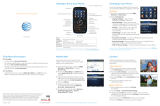Page is loading ...


9h
MOTO
global
Table of Contents
Table of Contents
Welcome to AT&T 4
What’s in the Box? 4
Insert the SIM Card & Battery 5
Charge the Battery 5
Insert a Memory Card 6
Turn On Your MOTO Q™ 9h global 7
Set Up Your MOTO Q™ 9h global 8
Connect to AT&T 8
Learn to Navigate & Type 8
Make Calls 10
Set Up Voicemail 10
Check Voicemail 10
Text & MMS Messages 11
Instant Messaging 14
Go to Web Pages 15
Shop for Tones, Games, Graphics, & More 15
Access Your Email 16
Choose the Best Email Option for You 16
Set Up Personal Email with Xpress Mail™ 17
Set Up Self-Service Corporate Email with Xpress Mail™ 19
Set Up IT-Managed Corporate Email 20
Send & Receive Email 21

Table of Contents
Sync Your Smartphone with Your Computer 22
Sync Contacts, Calendar, Email, Music, & More 22
Use Your MOTO Q™ 9h global for More than Basics 24
Find Your Way With AT&T Navigator 24
AT&T Music™ 26
Record a Video Clip 27
Play a Video Clip 28
Watch CV 29
Watch Live Video with MobiTV 29
Connect a Bluetooth® Wireless Headset 30
Store & Call Contacts 31
Add & View Calendar Events 32
Manage Finances With Mobile Banking from AT&T 33
Troubleshooting & FAQs 34
Tips & Tricks 36
The back cover has a fold-out panel with a control diagram of your smartphone. You can leave
the fold-out open to reference it as you look through this guide.

4
Welcome to AT&T
9h
MOTO
global
Welcome to AT&T
What’s in the Box?
Thank you for purchasing the MOTO Q™9hglobal.
Take note of the components in the box, pictured on
the right.
To get started, we recommend the following:
• Carefully follow the step-by-step instructions
in this guide to set up your
MOTO Q™9hglobal.
• To learn more or if you need help with your
MOTO Q™ 9h global, review the user's guide
on the Getting Started Disc or
visit
att.com/WirelessTutorials
.
Get Xpress Mail
Messages (0)
No upcoming appointments.
Profile: Normal
Start Contacts
AT&T
12:00 PM
12/31/2009
Getting Started Disc
(includes User’s Guide and
synchronization software)
Charger
BT90 Extra
Capacity Battery
and
cover
and
Cover
BT60 Standard
Battery
Micro-to-Mini USB
Adapter
Micro USB to 3.5mm
Headset Adapter
Micro USB Data Cable
MOTO Q™ 9h

5
Insert the SIM Card & Battery
Caution: Don’t bend or scratch
Subscriber Identity Module
(SIM) card. Keep it away from static electricity, water, and dirt.
Your SIM card contains your phone number and information like your list of contacts. Your MOTO Q™9hglobal comes with two
batteries and two battery covers. The BT60 standard battery uses the narrow cover, while the BT90 extra capacity battery requires
the larger cover.
Charge the Battery
New batteries are not fully charged.
Plug the battery charger into your smartphone and an electrical outlet. It might take
several seconds for charging to start.
During charging, you should see a light around the navigation key. When charging is
complete, your display shows a full battery icon
^. You can’t overcharge your battery.
1. 2. 3. 4. 5. 6.
2 minutes
time varies
charging
empty
full

6
Welcome to AT&T
9h
MOTO
global
Insert a Memory Card
You can use a removable microSD memory card to store music, pictures, videos, and other files. For the maximum card size your
smartphone supports, check
att.com/devicesupport
.
1. Open the memory slot cover by gently lifting the cover away from the smartphone as shown. The cover
remains attached to the smartphone.
2. Insert the memory card into the slot, with the card’s metal contacts facing the front of the smartphone.
3. Put the memory slot cover back in place and push it to close it. The cover clicks into place.
Caution: Do not remove your memory card while your smartphone is using it. Don’t bend or scratch your
memory card. Keep it away from static electricity, water and dirt.
To see the files on your memory card, press
Start, then All Programs > Applications > File Manager and navigate to the folder
called
Storage Card.
1 minute

7
Turn On Your MOTO Q™ 9h global
To turn on your smartphone, press and release O. If prompted, enter your password or SIM
unlock code.
To turn off your smartphone, press and hold
O for 3 seconds, then release it.
Tip: To change how long your backlight stays on, see “extend battery life” on page 37.
1 minute

8
Set Up Your MOTO Q™ 9h global
9h
MOTO
global
Set Up Your MOTO Q™ 9h global
Connect to AT&T
To connect to the wireless network successfully, your MOTO Q™ 9h global must be powered on, your wireless service must be
active and you must be in a coverage area. On the top right corner of the home screen, you will find the network coverage
indicator:
Learn to Navigate & Type
Tip: If you need help while using your smartphone, visit
att.com/WirelessTutorials
.
0 Full coverage 5 No coverage 6 Wireless is turned off
1 minute
Get Xpress Mail
Messages (0)
No upcoming appointments.
Profile: Normal
Start Contacts
AT&T 12:00 PM
12/31/2009
Messaging Contacts Calendar ActiveSync
Call History
More
Start
Menu
Start
Cellular Video MEdia Net IM & Email
Home Screen
Menu Screen
1
Press Start (the left soft
key) then All Programs
to open the main menu.
2
Press the Navigation
Key up, down, left, or
right (S) to highlight a
menu feature.
3
Press the Center Key
s to select the
highlighted feature.
Left Soft Key
Select the action in the
bottom left of the screen
(like Start or Done).
Right Soft Key
Select the action in the
bottom right of the screen
(like Contacts or Menu).
Center Key
Select a highlighted item
on the screen.
Navigation Key
Move up, down, left, or
right on the screen.
Back Key
Go back to the previous screen.

9
To go back one menu, press n. To exit any menu or view without saving any changes, press O.
To enter text (such as in a new text
message), press your letter keys.
To delete characters, press
n.
Hold
n to keep deleting. To start a
new line, press
j.
As you enter letters, your smartphone
might try to predict the word.
Predictive text has an orange arrow
below it.
To accept the prediction, press
] right. To see alternate predictions, hold the down arrow on ]. To turn off or configure
predictive text while you are writing a message, press
H then k > Setup.
Tip: For international characters and other symbols, press
H then k.
Á Enters the letter shown on a key (such as Q). To capitalize the next letter (Â), press k once. To capitalize all letters
(
á), press k twice.
à Enters a symbol or number on the next key pressed (such as !), then changes to the Á mode to enter letters.
Ä Enters only symbols and numbers on the keys until you press H again.
Press Menu to open the sub-menu.
A flashing cursor indicates the insertion point.
Press H to switch
entry modes (abc,
Alt, or ALT). For
indicator descriptions,
see the following
section.
Send
To:
0/160
Menu
Text Messages
program

10
Set Up Your MOTO Q™ 9h global
9h
MOTO
global
Make Calls
From the home screen, enter a phone number then press N to make a call.
To voice dial, press and hold
h. When prompted, say “Call.” When prompted again, say a number or contact name.
When your smartphone rings and/or vibrates, press
N to answer. To “hang up,” press O.
• To send an incoming call directly to your voicemail, press
Ignore or O.
• To put a call on hold, press
N. To take the call off hold, press N again.
• To answer a second call and put the current call on hold, press
N. Then press N to switch between the two calls. To
create a three-way conference call between these calls, press
Menu > Conference.
• To turn the speakerphone on or off, press
h during a call. At the top of your display, % means the speaker is on. The
speaker won’t work when a car kit or headset is connected.
Set Up Voicemail
Press and hold 1 to call the voicemail system. The voicemail system asks you to create your password, record your name,
then record a greeting.
Check Voicemail
When you see the voicemail message indicator w at the top of your display, press and
hold
1 to check your voicemail.
1 minute
3 minutes
2 minutes

11
Text & MMS Messages
In addition to email, you can send and receive text (SMS) and multimedia (MMS) messages.
Send Text & MMS Messages
1. Press R > Messages.
2. Press
Menu > New > Text Message.
3. Enter the contact phone number or email address, with a semicolon (;) between multiple
numbers or addresses. As you enter contacts, suggestions appear in a box below the To field.
Tip: To open your contacts list, just press
j when you’re in the To field.
4. Press the
navigation key
] down to scroll to the message field, then use the keypad to
compose a message.
Tip: In the message area of an MMS message, you can press
Menu > Insert and select an item
to insert.
5. Press
Send.
4 minutes
To:
j
0/160
Text Messages
j
John Smith <2125551212>
Jack Bradshaw <2154337215>

12
Set Up Your MOTO Q™ 9h global
9h
MOTO
global
Take a Photo & Send It
1. Press e to open the camera viewfinder.
2. Point the camera lens at the photo subject.
3. Press the
center key
s to take a photo.
4. Your smartphone saves the picture and shows it in the viewfinder.
• To send the photo in a multimedia message, press
Menu > Send > MMS, then
enter a phone number or email address, enter text, and press
Send (for more
detail, see “Send Text & MMS Messages” on page 11).
• To edit the picture, press
Menu > Edit.
• To view picture properties, like the filename, press
Menu > Properties.
To see the pictures stored on your smartphone, press
e > Thumbnails, then
scroll to the picture and press
View. To see pictures stored in another folder or on your
memory card, press
e > Thumbnails, then press Menu > Folders > My Device and choose the folder.
3 minutes
877 1.0x
IMAGE
AREA
Thumbnails
Pictures & Videos
Menu
Before you take a picture, you can press
Menu to adjust picture settings.

13
Read Text & MMS Messages
When you receive a message, your smartphone plays an alert and shows a message indicator, such as :.
1. On the home screen, press R > Messages.
If you do not see your messages, press
Menu > Folders > Inbox.
2. Press the
navigation key
] to select a message. Press the
center key
s to open it.
When you have a text message open, your cursor
blinks in a space at the bottom of the display. Here,
you can enter text and press
Send to reply to the
message. If you have exchanged a few messages back
and forth in this conversation, you can scroll up to see
the previous messages. You can also press
Menu and
choose to
Delete the message, Copy/Paste message
text, or other options.
2 minutes
Press Menu to open the
sub-menu.
A flashing cursor indicates
the insertion point.
Press H to switch
entry modes (abc,
Alt, or ALT
).
Send
Conversation with John
John (12/31):
Hi! Where are you?
I’m at home
Menu
11/160

14
Set Up Your MOTO Q™ 9h global
9h
MOTO
global
Instant Messaging
If you subscribe to an instant messaging (IM) service, such as Yahoo! Messenger, AOL® Instant Messenger™, or
Windows® Live Messenger, you can take the convenience and fun of IM on the go with your smartphone.
Sign In
1. On the Home Screen, press Start, then All Programs > IM & Email > IM.
2. Select the IM community where you are a member and press the
center key
s.
3. Enter your user name and password, then press
Sign In.
To start a conversation, highlight a contact and press the
center key
s, enter text, and press Send Message. During a
conversation, press
Menu to insert emoticons or end the conversation.
When you are signed in but not in a conversation, press
Menu to manage your contacts or groups, change your status, or sign
out (to conserve battery life, be sure to sign off IM when not in use).
Add an IM Contact
1. On the IM main screen, press Menu > Add a contact or Add Buddy.
2. Enter the contact’s ID and press
Add.
2 minutes
2 minutes

15
Go to Web Pages
To open your Web browser, press @.
• To go to a Web page, press
Action > Go to. Enter the Web address and press OK.
• To go to a link in a Web page, use the
navigation key
] to highlight the link and
then press the
center key
s.
• To add a Web address to your Favorites, open the Web page and press
Action
>
Bookmark this page.
Note: Not all Web file formats are supported.
Tip: All finished? When you are done with the browser, press
Menu > Exit to close the
browser and conserve battery life.
Shop for Tones, Games, Graphics, &
More
You can purchase and download new ring tones, games, graphics, applications, and more
right from your smartphone.
Press
Start, then All Programs > ATT Mall
Tip: To see the AT&T Media Mall from your computer, visit
att.com/mediamall
.
1 minute
Entertainment News
Gst Stock Quotes & News
MEdia Net Home
SEARCH
Action
1:MEdia Net Home
My Links EDIT
Weather
Fort Lauderdale
Currently 83 more
Menu
Press Menu to
change browser
settings and other
options.
Press Action to open
navigation options.
Your browser homepage appears.
3 minutes

16
Access Your Email
9h
MOTO
global
Access Your Email
Choose the Best Email Option for You
You can use your MOTO Q™ 9h global to access personal or corporate email:
• Personal email accounts pull email directly from your internet service provider (ISP) like Yahoo!, AOL or Hotmail to your
Windows® Mobile powered smartphone. To set up a personal email account on your MOTO Q 9h global, you can
use Xpress Mail™. Xpress Mail offers automated setup and synchronization so that changes and deletions on your
MOTO Q 9h global also appear in your ISP email account.
• Corporate email accounts like Microsoft® Exchange Server or IBM Lotus Domino, are typically managed by an
IT organization. To set up corporate email on your MOTO Q 9h global, you can use Xpress Mail for self-service or
Microsoft® Direct Push and Good Mobile Messaging for IT-managed service.
Note: For functions such as web browsing and email, AT&T recommends that you subscribe to an unlimited data plan. Call AT&T
at 611 to sign up for a data plan.

17
Set Up Personal Email with Xpress Mail™
Xpress Mail™ works with most email services. If you complete this
setup process and your email does not start arriving on your
device, check with your email provider to validate eligibility.
1. On the home screen, scroll to and select Get Xpress Mail.
2. Scroll to and select
Install Now.
3. Scroll to and select
Download Now.
4. Press
Save (the Left Soft Key) to confirm the download.
5. Press
Save (the Left Soft Key) again to confirm the file
name and location for saving. Your smartphone downloads
Xpress Mail.
6. Press
Install (the Left Soft Key) to install Xpress Mail.
7. Press
OK (the Left Soft Key) to allow the the soft reset, which just makes your smartphone turn off and on again to finish
installing Xpress Mail.
8. Press
OK (the Right Soft Key) to accept the license agreement.
8 minutes
Learn More
Get Xpress Mail
Messages (0)
No upcoming appointments.
Profile: Normal
Start Contacts
AT&T 12:00 PM
12/31/2009
Action
2:Xpress Mail
Menu
Install Now
Action
2:Xpress Mail
Menu
Download Now

18
Access Your Email
9h
MOTO
global
9. In Mobile Number, enter your 10-digit (mobile) phone number,
then press
Next (the Right Soft Key).
10. For personal email, select
Portal or ISP (and press Next), then
select your email provider (and press
Next). If your provider is not
listed, select
More to see more providers.
For corporate email, select
Work (and press Next), then select
Professional Edition (and press Next), then select Sign up for
AT&T Xpress Mail
(and press Next). Enter your email address to
receive an email with further setup instructions.
11. If necessary, press
Accept (the Right Soft Key) to accept your
email provider’s terms of use.
12. Enter your
User Name and Password (for your personal email, or
the user name and password you created for corporate
Xpress Mail), then press
Next (the Right Soft Key).
13. Press
Register (the Right Soft Key).
14. After successfully registering, you can press
OK (the
Left Soft Key) to see the XM Settings section. Then, press
Inbox
(the Left Soft Key) to open your mail.
Back
Select email account type:
Portal or ISP
Work
My email account is provided by a portal or
internet service company, for example
yahoo.
Next
For personal
Email,
choose Portal
or ISP.
Enter your
mobile phone
number.
For work Email,
choose Work.
Exit Next
Welcome to AT&T Xpress
Mail.
Mobile Number

19
Set Up Self-Service Corporate Email with Xpress Mail™
To set up corporate Xpress Mail, you need to know our corporate email address and the type of mail server
(Microsoft® Exchange Server or IBM Lotus Domino). Once you know this, complete these steps on your work computer, with an
Internet connection:
1. Go to the Web page
http://xpressmailpe.wireless.att.com
2. Click on Register Now and fill in your information.
Note: You will create an Xpress Mail User Name and Password in this step. Please note these for future steps.
3. Click
Next to go to the download page, then click Download.
4. Click the
Open or Run button to download the software.
5. Click
Yes to install the software.
6. Click
Next to begin setup, and follow the on-screen instructions. When prompted for a user name and password, use those
created in step 2 of this procedure.
7. When Xpress Mail connects to your corporate email account, you will receive a message confirming it. Complete the setup
process with “Set Up Personal Email with Xpress Mail™” on page 17.
5 minutes

20
Access Your Email
9h
MOTO
global
Set Up IT-Managed Corporate Email
To set up your IT managed corporate email account, you will need a PIN or server address from your corporate IT organization.
Contact your IT administrator for more information about Microsoft® Direct Push and Good Mobile Messaging support for the
MOTO Q™9hglobal.
Microsoft® Direct Push
Microsoft Direct Push provides wireless access to your corporate email, contacts, calendar and tasks for
Microsoft Exchange Server. Contact your IT administrator for set up instructions (such as server address). Before you use
Microsoft Direct Push, activate a “PDA Enterprise for Microsoft” data plan on your AT&T account.
Good® Mobile Messaging
Good Mobile Messaging provides wireless access to your corporate email, calendar, contacts, tasks and notes for
Microsoft® Exchange Server or IBM Lotus Domino. On your smartphone, select
Start > All Programs > IM & Email
>
Get Good to download Good Mobile Messaging to your MOTO Q™ 9h global. Your IT administrator can give you
the PIN you need in order to download and install Good Mobile Messaging. Before you use
Good Mobile Messaging, you must activate a “PDA Enterprise for Good” data plan on your AT&T account.
Time varies
4 minutes
/