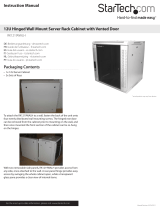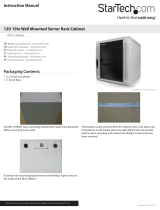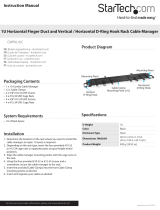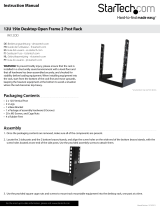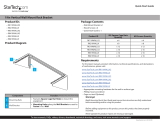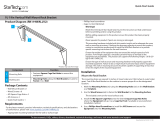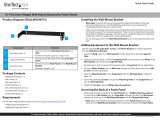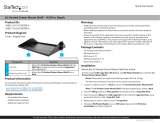1
To view manuals, videos, drivers, downloads, technical drawings, and more visit www.startech.com/support
Use of Trademarks, Registered Trademarks, and other
Protected Names and Symbols
This manual may make reference to trademarks, registered trademarks, and
other protected names and/or symbols of third-party companies not related in
any way to StarTech.com. Where they occur these references are for illustrative
purposes only and do not represent an endorsement of a product or service
by StarTech.com, or an endorsement of the product(s) to which this manual
applies by the third-party company in question. Regardless of any direct
acknowledgement elsewhere in the body of this document, StarTech.com
hereby acknowledges that all trademarks, registered trademarks, service marks,
and other protected names and/or symbols contained in this manual and
related documents are the property of their respective holders.

2
To view manuals, videos, drivers, downloads, technical drawings, and more visit www.startech.com/support
Warning Statements
• Makesurethatyouassemblethisproductaccordingtotheinstructions.
• Donotexceedtheweightcapacityofthisproduct.Overloadingthis
productmightresultininjuryorpropertydamage.Thisproductcan
supportthefollowingweight:Stationary=1763.7lb.(800kg)Rolling=
330lb.(150kg).
• Thisproductisintendedforindooruseonlyandshouldnotbeused
outdoors.
• Thisenclosureisextremelyheavy.Neverattempttomoveorliftthis
enclosurewithoutassistance.
• Tippinghazard!Extendingmultiplecomponentsfromthisenclosure
increasesthechancethattheenclosurewilltipover.Toavoidthisrisk,
donotextendmorethanonecomponentfromtheenclosure.
• Donotplaceanyitemsonthisenclosureanddonotstacktheenclosure
ontopofanotherenclosure.
• Keepliquidawayfromthisenclosure.
• Makesurethatyouinstalltheenclosureinanareathatcanhandlethe
combinedweightoftheenclosureandtheequipmentthatyouintend
toplaceinsideoftheenclosure.
• Thisproductrequiresanearthgroundconnection.Donotusethis
productwithoutanearthgroundconnection.
Varningar
• Setillattdumonterarproduktenienlighetmedinstruktionerna.
• Överskridinteproduktensviktkapacitet.Överbelastningavdenna
produktkanledatillskadorellerskadorpåegendom.Dennaprodukt
kanstödjaföljandevikt:stationär:800kgrullande:150kg.
• Produktenärendastavseddföranvändninginomhusochskainte
användasutomhus.
• Dettaskåpärextremttungt.Försökaldrigyttapåskåpetellerlyftadet
utanhjälp.
• Riskförvältning!Attförlängaerakomponenterfråndettaskåpökar
riskenförattdetvälter.Förlänginteeränenkomponentfrånskåpet
förattundvikarisk.
• Placeraintesakerovanpåskåpetochställinteskåpetovanpåettannat
skåp.
• Hållvätskorbortafrånskåpet.
• Setillattduinstallerarskåpetpåenplatssomkanhanteraden
kombineradeviktenavskåpetochutrustningensomdutänkerplacera
inuti.

3
To view manuals, videos, drivers, downloads, technical drawings, and more visit www.startech.com/support
• Produktenbehöverenjordadanslutning.Användinteproduktenutan
enjordadanslutning.
Avertissements
• Assemblezceproduitconformémentauxinstructions.
• Nedépassezpaslacapacitépondéraledeceproduit.Unesurcharge
deceproduitpeutentraînerdesdommagescorporelsoumatériels.Ce
produitpeutsupporterlepoidssuivant,stationnaire=800kg,roulant
=150kg.
• Ceproduitestuniquementdestinéàuneutilisationenintérieuretne
doitpasêtreutiliséàl’extérieur.
• Cerackdeserveurestextrêmementlourd.Netentezjamaisdele
déplaceroudelesouleversansaide.
• Risquedebasculement!L’extensiondeplusieurscomposantsàpartir
durackdeserveuraugmentelerisquedebasculement.Pouréviterce
risque,n’étendezpasplusd’uncomposantàpartirdurackdeserveur.
• Neplacezaucunobjetsurcerackdeserveuretn’empilezpasleracksur
unautrerack.
• N’approchezaucunliquidedurackdeserveur.
• Veillezàinstallerlerackdeserveurdansunendroitpouvantsupporter
lepoidscombinéduracketdeséquipementsquevouscomptezplacer
àl’intérieur.
• Ceproduitnécessiteunraccordementàlaterre.N’utilisezpasce
produitsansraccordementàlaterre.
Warnhinweise
• BeachtenSiebeiderMontagediesesProduktsdie
Montageanweisungen.
• ÜberschreitenSienichtdieTragfähigkeitdiesesProdukts.Das
ÜberladendiesesProduktskannzuVerletzungenoderSachschäden
führen.DiesesProduktkanndasfolgendeGewichttragen:Stationär=
800kg,rollend=150kg.
• DiesesProduktistnurzumGebrauchinInnenräumenvorgesehenund
solltenichtimFreienverwendetwerden.
• DiesesGehäuseistextremschwer.VersuchenSieniemals,dieses
GehäuseohneHilfezubewegenoderanzuheben.
• Kippgefahr!DasAusziehenmehrererKomponentenausdiesem
GehäuseerhöhtdieChance,dassdasGehäuseumkippt.Umdieszu
vermeiden,ziehenSieniemalsmehralseineKomponenteausdiesem
Gehäuseaus.

4
To view manuals, videos, drivers, downloads, technical drawings, and more visit www.startech.com/support
• PlatzierenSiekeineGegenständeaufdemGehäuseundstapelnSiedas
GehäusenichtaufeinemanderenGehäuse.
• HaltenSieFlüssigkeitenvondiesemGehäusefern.
• VergewissernSiesich,dassderUntergrund,aufdemdasGehäuse
aufgestelltwird,inderLageist,dasGesamtgewichtdesGehäusesund
derGeräte,dieSiedarinplatzierenmöchten,zutragen.
• DiesesProdukterforderteinenSchutzleiteranschluss.VerwendenSie
dasProduktnichtohneeinenSchutzleiteranschluss.
Dichiarazioni di avvertenza
• AssicurarsidiAssemblareilprodottosecondoleistruzioni.
• Nonsuperarelacapacitàdicaricomassimodiquestoprodottoonde
evitaredanniolesioniallaproprietà.Questoprodottoe’ingradodi
supportareilpesoriportato,Statico=800kg,Dinamico=150kg.
• Ilprodottoèdestinatoall’usoinambientiinterni.Senesconsiglia
l’impiegoinambientiesterni.
• Ilboxesternoèmoltopesante.Nontentaredispostarloosollevarlo
senzaassistenza.
• Pericolodiribaltamento!L’estensionedipiùcomponentidalbox
esternoaumentailrischiodiribaltamentodelboxesterno.Perevitare
questorischio,nonestenderepiùdiuncomponentedalboxesterno.
• Noncollocareoggettisulboxesternoenonimpilareunboxesterno
sopraunaltro.
• Tenereilboxesternolontanodailiquidi.
• Assicurarsidiinstallarloinunpuntochepossasorreggereilpeso
combinatodelboxesternoedell’apparecchiaturachesiintende
collocarealsuointerno.
• Ilprodottorichiedeunamessaaterra.Nonutilizzareilprodottoin
assenzadiunamessaaterra.
Mensagens de aviso
• Certique-sedequemontaesteprodutodeacordocomasinstruções.
• Nãoexcedaacapacidadedepesodesteproduto.Sobrecarregareste
produtopoderesultaremferimentosoudanosàpropriedade.Este
produtopodesuportaroseguintepeso:estacionário:800kg.Rolando:
150kg.
• Esteprodutodestina-seapenasaumautilizaçãonointeriorenãodeve
serutilizadonoexterior.
• Estacaixaéextremamenteresistente.Nuncatentemoveroulevantar
estacaixasemassistência.

5
To view manuals, videos, drivers, downloads, technical drawings, and more visit www.startech.com/support
• Perigodequeda!Estendervárioscomponentesdestacaixaaumentaa
probabilidadedestacaixacair.Paraevitaresterisco,nãoexpandirmais
deumcomponentedestacaixa.
• Nãocolocarnenhumartigonestacaixaenãoempilharacaixaemcima
deoutracaixa.
• Manterlíquidosafastadosdestacaixa.
• Certique-sedequeinstalaacaixanumaáreaquepodesuportaro
pesocombinadodacaixaeoequipamentoquepretendecolocar
dentrodacaixa.
• Esteprodutorequerumaligaçãoàterra.Nãoutilizeesteprodutosem
umaligaçãoàterra.
Advertencias de uso
• Asegúresedeensamblaresteproductosegúnlasinstrucciones.
• Noexcedalacapacidaddecargadeesteproducto.Elsobrecargarlo
puedeocasionarlesionesydañosenpropiedad.Esteproductopuede
soportarelsiguientepeso,Estacionario=800kgRodante=150kg.
• Elusodeesteproductoessoloparainterioresynodebeutilizarseen
exteriores.
• Lacajaesextremadamentepesada.Nuncaintentemoveroalzaresta
cajasinladebidaasistenciadeotrapersona.
• ¡Peligrodevuelco!Añadiraestacajavarioscomponentesaumentalas
posibilidadesdepeligrodevuelcodelacaja.Paraevitardichoriesgo,
noañadamásqueunsolocomponente.
• Nocoloqueningúnelementoencimadelacajaynoapilelacaja
encimadeotracaja.
• Mantengacualquierlíquidolejosdelacaja.
• Asegúresedeinstalarlacajaenunáreaquetengacapacidadpara
soportarelpesocombinadodelacajayelequipoquevaainstalar
dentrodelamisma.
• Esteproductorequiereconexiónatierra.Noutiliceesteproductosin
conexiónatierra.
Waarschuwingen
• Zorgdatuditproductvolgensdeinstructiesinelkaarzet.
• Overschrijddemaximalecapaciteitvanditproductniet.Overbelasting
Demaximalegewichtscapaciteitmagnietoverschredenworden.
Overbelastingkankanletselofschadetotgevolghebben.Ditproduct
kanhetvolgendegewichtondersteunen,stationair=800kg.rollend=
150kg.

6
To view manuals, videos, drivers, downloads, technical drawings, and more visit www.startech.com/support
• Ditproductisalleenbedoeldvoorbinnengebruikenmagnietbuiten
wordengebruikt.
• Dezebehuizingisenormzwaar.Probeernooitdezebehuizingte
verplaatsenofoptetillenzonderhulp.
• Kantelgevaar!Wanneermeerderecomponentenuitdezebehuizing
steken,bestaatdekansdatdezezalkantelen.Omditrisicote
voorkomen,magnietmeerdanééncomponentuitdebehuizing
steken.
• Plaatsgeenvoorwerpenopdezebehuizingenstapeldebehuizingniet
opeenanderebehuizing.
• Houdvloeistofuitdebuurtvandezebehuizing.
• Zorgdatudebehuizinginstalleertopeenplaatsdiegeschiktisvoor
hetgecombineerdegewichtvandebehuizingendeapparatuurdieu
indebehuizingwiltplaatsen.
• Ditproductvereisteengeaardeverbinding.Gebruikditproductniet
zondereengeaardeverbinding.
注意
• 必ず取扱説明書に従って本製品の組み立てを行って下さい。
• 本製品で定められた可搬重量を超えないようにして下さい。規定された
重量を超えた場合、怪我や物的損害が発生することがあります。本製品
は次の可搬重量に対応していいます。[キャスター静止時]=800kg、[キ
ャスター動作時]=150kg
• 本製品は、室内での使用を想定しています。戸外では使用しないで下さ
い。
• 本製品は、非常に重いエンクロージャです。絶対に一人で持ち上げたり
動かしたりしないで下さい。
• 転倒注意!本製品から複数のコンポーネントが突き出した状態にしてお
くとエンクロージャが転倒する恐れがあります。転倒リスクを回避するた
めに、エンクロージャからはコンポーネントが突き出ないようにして下
さい。
• 本製品の上に何も載せないで下さい。複数のエンクロージャを重ねて設
置しないで下さい。
• 液体物をエンクロージャに近づけないようにして下さい。
• エンクロージャ自身と中に積載する装置の総重量に耐えられるエリアに

7
To view manuals, videos, drivers, downloads, technical drawings, and more visit www.startech.com/support
設置して下さい。
• この製品にはアースが必要です。アース接続をしていない状態で本製品
を使用しないでください。

8
To view manuals, videos, drivers, downloads, technical drawings, and more visit www.startech.com/support
Safety Statements
Safety Measures
• Cables(includingpowerandchargingcables)shouldbeplacedand
routedtoavoidcreatingelectric,trippingorsafetyhazards.
Mesures de sécurité
• Lescâbles(ycomprislescâblesd’alimentationetdechargement)
doiventêtreplacésetacheminésdefaçonàévitertoutrisque
électrique,dechuteoudesécurité
安全対策
• ケーブル(電源ケーブルと充電ケーブルを含む)は、適切な配置と引き回し
を行い、電気障害やつまづきの危険性など、安全上のリスクを回避するよう
にしてください。
Misure di sicurezza
• Icavi(inclusiicavidialimentazioneediricarica)devonoessere
posizionatiestesiinmododaevitarepericolidiinciampo,rischidi
scosseelettricheopericoliperlasicurezza.
Säkerhetsåtgärder
• Kablar(inklusiveelkablarochladdningskablar)skadrasochplaceraspå
såsättattriskförsnubblingsolyckorochandraolyckorkanundvikas.

9
To view manuals, videos, drivers, downloads, technical drawings, and more visit www.startech.com/support
Table of Contents
Warning Statements ..............................................................................2
Safety Statements ..................................................................................8
Product Diagram ....................................................................................10
Front View .................................................................................................................................................... 10
Product Dimensions ..............................................................................11
Front ............................................................................................................................................................... 11
Side ................................................................................................................................................................. 12
Product Information ..............................................................................13
Package Contents .....................................................................................................................................13
Requirements ............................................................................................................................................. 14
Assembling the Server Rack ................................................................. 15
Leveling the Server Rack ....................................................................... 18
Grounding the Enclosure ......................................................................19
Installing Equipment .............................................................................19
Adjusting the Mounting Rails ..............................................................20

10
To view manuals, videos, drivers, downloads, technical drawings, and more visit www.startech.com/support
Product Diagram
Front View
1
Top Panel
5
Caster/Leveling Feet
2
Plastic Corner Caps
6
Bottom Panel
3
Center Beam
7
Side Panel
4
Front Door
8
Rear Door
1
2
3
4
5
6
7
8

11
To view manuals, videos, drivers, downloads, technical drawings, and more visit www.startech.com/support
Product Dimensions
Front

12
To view manuals, videos, drivers, downloads, technical drawings, and more visit www.startech.com/support
Side

13
To view manuals, videos, drivers, downloads, technical drawings, and more visit www.startech.com/support
Product Information
Package Contents
• Side Panels x 2
• Center Beams x 4
• Bottom Panels w/ Cable Management Slot x 2
• Bottom Panel x 1
• Front Door x 1
• Rear Door x 1
• Plastic Corner Caps x 8
• M8 x 20 mm Hex Screws x 8
• M8 Spring Washers x 8
• M4 x 10 mm Flat Head Screws x 8
• M6 x 12 mm Hex Screws x 4
• M5 x 12 mm Screws x 6
• M6 Hex Key x 1
• M8 Hex Key x 1
• M6 x 12 mm Phillips Screws x 24
• M6 Cage Nuts x 24
• M6 Plastic Cap Washers x 24
• Casters x 2
• Caster w/Brakes x 2
• M6 x 10 mm Phillips Bolts x 16
• Leveling Feet x 4
• Door Keys x 2

14
To view manuals, videos, drivers, downloads, technical drawings, and more visit www.startech.com/support
• Side Panel Keys x 2
• Phillips Head Screwdriver x 1
• Door Hinge Pin x 2
Requirements
• Spirt/Bubble Level x 1
• 14 mm Wrench x 1
• (Optional) Cage Nut Tool x 1

15
To view manuals, videos, drivers, downloads, technical drawings, and more visit www.startech.com/support
Assembling the Server Rack
1. Align the Screw Holes on the corners of the Side Panel with
the Screw Holes on the ends of the Center Beam. Ensure
that the Lip on the Center Beams lines up with the Lip on
the inner side of the Side Panel.
2. Slide an M8 Spring Washer over the M8 x 20 mm Hex
Screw.
3. Insert the M8 x 20 mm Hex Screws through the Screw Hole
on the Side Panel and into the Screw Holes on the Center
Beam.
4. Using the M8 Hex Key tighten the M8 x 20 mm Hex Screws,
being careful not to over-tighten.
5. Repeat steps 1 - 4 to install the other Side Panel and the
remaining Center Beams.
6. Turn the Server Rack upside down, resting the Server Rack
on it’s top.
7. Align the Mounting Holes on the Casters with the
Mounting Holes in the corner of the Server Rack Frame.
8. Insert an M6 x 10 mm Screw through the Mounting Hole
on the Caster and into the Mounting Hole on the Server
Rack Frame.
9. Using a Phillips Head Screwdriver, tighten the M6 x 10 mm
Screw, being careful not to over-tighten.
10. Repeat steps 1 - 4 to install the other Caster and Casters
with Brakes.

16
To view manuals, videos, drivers, downloads, technical drawings, and more visit www.startech.com/support
11. Align the Leveling Feet with the Pre-Threaded Holes on
the bottom of the Server Rack Frame.
12. Using a 14 mm Wrench, tighten the Leveling Feet so that
the four Leveling Feet are all at the same height and are
shorter than the height of the Casters.
13. Align the Notch in the Plastic Corner Caps (x 4) with the
Screw Hole on each of the corners on the Server Rack.
14. Insert an M4 x 10 mm Flat Head Screw through the Screw
Holes in the Plastic Corner Cap and into the Screw Hole
on the Server Rack. Make sure that the head of the M4 x 10
mm Flat Head Screw is securing the Plastic Corner Cap in
place.
15. Using a Phillips Head Screwdriver, tighten the M4 x 10 mm
Flat Head Screws, being careful not to over-tighten.
16. Turn the Server Rack back over onto the Casters.
17. Align the Notch in the Plastic Corner Caps (x 4) with the
Screw Hole on each of the corners on the Server Rack.
18. Insert an M4 x 10 mm Flat Head Screw through the Screw
Holes in the Plastic Corner Cap and into the Screw Hole
on the Server Rack. Make sure that the head of the M4 x 10
mm Flat Head Screw is securing the Plastic Corner Cap in
place.
19. Using a Phillips Head Screwdriver, tighten the M4 x 10 mm
Flat Head Screws, being careful not to over-tighten.

17
To view manuals, videos, drivers, downloads, technical drawings, and more visit www.startech.com/support
20. Align the Screw Holes on the Bottom Plate w/ Cable
Management Slot with the Screw Holes on the interior of
the Side Panel, located on the front and back on the Side
Panel.
21. Insert two M6 x 12 mm Phillips Screws through the Screw
Holes on the Bottom Plate w/ Cable Management Slot
and into the Screw Holes on the interior of the Side Panel.
22. Using a Phillips Head Screwdriver, tighten the M6 x 12 mm
Phillips Screws, being careful not to over-tighten.
23. Repeat steps 8 - 10 to install the Back and Middle Bottom
Plates.
Note: Install the Back Bottom Plate before you install the
Middle Bottom Plate.
24. On the top of the Server Rack, align the Screw Holes in the
four corners on the Top Panel with the Screw Holes in the
four corners on the top of the Server Rack Frame.
Note: The Top Panel should t tightly against the corner
piece of the Top of the Server Rack.
25. Insert an M6 x 12 mm Hex Screw through the Screw Hole
on the Top Panel and into the Screw Hole on the Server
Rack Frame.
26. Using the M6 Hex Key, tighten the M6 x 12 mm Hex Screw,
Being careful not to over-tighten.
27. Repeat steps 13 - 14 for the remaining corners.
28. Insert a Door Hinge Pin into the Hinge Pin Hole in the
bottom corner of the Side Panel.

18
To view manuals, videos, drivers, downloads, technical drawings, and more visit www.startech.com/support
29. Angle the bottom corner of the Front Door towards the
Door Hinge Pin.
30. Insert the Door Hinge Pin into the bottom Hinge Pin Hole
on the Front Door.
31. In the top corner on the Front Door, pull the Spring-
Loaded Hinge Pin down.
32. While holding down the Spring-Loaded Hinge Pin, angle
the top corner of the Front Door towards the top corner of
the Server Rack, aligning the Spring-Loaded Hinge Pin
with the Hinge Pin Hole.
33. Release the Spring-Loaded Hinge Pin into the Hinge Pin
Hole.
34. Repeat steps 16 - 18 to install the Rear Door.
Leveling the Server Rack
The Server Rack will need to be properly level prior to installing
any rack equipment, to ensure stability. The surface the Server
Rack is located on must also be a at, level surface in order
to support the combined weight of the Server Rack and rack
equipment installed.
1. Determine the location of the Server Rack. Use a Spirt/
Bubble Level to ensure that the location’s surface is a at,
level surface.

19
To view manuals, videos, drivers, downloads, technical drawings, and more visit www.startech.com/support
2. Using an 14 mm Open-Ended Wrench, lower the Leveling
Feet (4 located next to each Casters) by turning it clockwise
until the base of the Leveling Feet are tightly pressed
against the surface, supporting the weight of the Server
Rack.
Grounding the Enclosure
Note: This product must be grounded. Do not use this prod-
uct without an earth ground connection.
1. Use an M6 Screw to attach a grounding wire to the
grounding point on the Server Rack, located on the inside
of the bottom of the Front and Back Doors and inside the
Side Panels.
2. Route the wire under the frame of the enclosure and
connect the wire to your facility’s earth ground connection.
Installing Equipment
Note: When you load equipment into this product, load
the heaviest equipment in the bottom rails rst. Continue
loading equipment in a descending order of weight, so that
the lighter equipment is installed in the upper sections of the
enclosure and the heavier items are on the bottom.
This Server Rack comes with M6 Cage Nuts and Screws but
the equipment you’re installing may come with mounting
hardware. Consult the documentation that came with the
equipment to determine the best mounting hardware that you
should use and how you should install it.
Page is loading ...
Page is loading ...
Page is loading ...
Page is loading ...
/