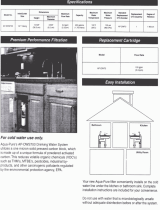Page is loading ...

Model:
AWD001
PLEASE READ ALL INSTRUCTIONS BEFORE USE
by
REMOVES IMPURITIES FROM
YOUR TAP WATER
Aqua Otima is a Unique water fi ltration system that has been developed to deliver the
purest fi ltered water quickly - removing high level of herbicides, pesticides, lead, chlorine and
limescale.
INSTRUCTIONS
AWD001 - Water dispenser_IM.indd 1AWD001 - Water dispenser_IM.indd 1 2/13/2008 3:27:05 PM2/13/2008 3:27:05 PM

Handle
Fig.1
Fig.5
Fig.4
Fig.3
Fig.2
1.
Lid
rim
fi lter holder
water
tank
cooling
unit
light
spout
drain
plug
seal
tab
buldge
buldge
unlock
water
fi lter
fi lter
holder
fi lter
holder
slots
lugs
seal
insert coin
and unscrew
tap
underneath cooling unit
cartridge life
indicator
tab
seal
tab
bulge
bulge
lock
water
fi lter
fi lter
holder
tab
AWD001 - Water dispenser_IM.indd 2AWD001 - Water dispenser_IM.indd 2 2/13/2008 3:27:05 PM2/13/2008 3:27:05 PM

ATTENTION
2.
Read the instructions and keep them safe. If you pass the water cooler on to anyone else, pass the
instructions on also. Remove all packaging before using the water cooler, but keep it until you are
satisfi ed that the water cooler is working.
AQUA OPTIMA™
You can fi nd more information about AQUA OPTIMA™ fi lter cartridges in the AQUA OPTIMA™
brochure supplied with the fi lter, or by visiting www.aqua-optima.com
Important safeguards
Follow basic safety precautions, including:
1. This appliance must only be used by or under the supervision of a responsible adult.
Use and store the appliance out of reach of children.
2. Don’t put the water cooler, cable or plug in any liquid; don’t use the water cooler in
a bathroom, near a source of water, or outdoors.
3. Sit the water cooler on a stable, level surface.
4. Leave a space of at least 50mm (2
inches) all round the water cooler, to allow suffi cient
airfl ow for the cooler.
5. Route the cable so that it doesn’t hang over the edge, and can’t be tripped over or caught.
6. This appliance must not be operated by an external timer or remote control system.
7. Fill only with fresh, cold, tap water and consume the fi ltered water within two days.
8. Don’t let anything enter the grille at the rear of the cooler, to avoid jamming the fan.
9. Empty the water cooler completely and clean it out at least every 3 weeks.
10. Any water to be used in the preparation of baby food should be boiled after it has been fi ltered.
11. Don’t move or carry the water cooler unless its empty – you may hurt yourself.
12. Don’t use the water cooler for any purpose other than fi ltering and cooling fully treated tap
water supplied by the water authority.
13. Don’t use the appliance if it’s damaged or malfunctions.
14. If the cable is damaged, the appliance must be returned, in order to avoid hazard. Do not have it
repaired by anyone who is not an authorised service agent, as this will void the guarantee.
HOUSEHOLD USE ONLY
Water Filter
The water fi lter contains an ion exchange resin and activated carbon to reduce the amount of
calcium carbonate (limescale), chlorine, herbicides pesticides, fertilizers, bacteria, particles (e.g. sand,
rust), odours, etc.
Hot or Cold?
*You can use the water from the cooler in your kettle/coffee machine for hot drinks, to improve their
taste.
Before using the water cooler for the fi rst time
Remove all packaging from the water cooler.•
Use the handle to lift the lid off the fi lter holder (Fig. 1).•
Removing the fi lter holder will need two hands – put the thumbs inside the walls of the fi lter •
holder, put the fi ngers on the outside of the rim, and gently lift upwards.
Turn to ‘• care and maintenance’ on page 5 and clean the water cooler, to remove any dust that
may have accumulated during transit, then follow the instructions below, but skip the bits about
removing the old fi lter.
AWD001 - Water dispenser_IM.indd 3AWD001 - Water dispenser_IM.indd 3 2/13/2008 3:27:05 PM2/13/2008 3:27:05 PM

Preparing a new fi lter
Remove all packaging from the water fi lter.•
Do not worry about the black carbon particles on the packaging or fi lter, they are harmless.•
Wipe the outside of the water fi lter with a damp cloth.•
Don’t use washing liquid, or anything that might leave a taint.•
For the fi lter to perform at its best, all air bubbles must be removed before use.•
Submerge the water fi lter in a bowl of cold water and shake it•
gently. When no more bubbles are released, the water fi lter is ready for use.
You might see black carbon particles in the water. Again, don’t worry as they are harmless.•
Removing the old water fi lter
Use the handle to lift the lid off the fi lter holder (Fig.1)•
Removing the fi lter holder will need two hands – put the thumbs inside the walls of the fi lter •
holder, put the fi ngers on the outside of the rim, and gently lift upwards.
Don’t turn the fi lter holder upside down. Try to keep the fi lter upright at all times.•
Grip the bottom of the fi lter with the other hand.•
Turn the fi lter clockwise (about 1.5cm), to bring the tabs on the top of the fi lter into the bulges •
at the sides of its holder, then bring the fi lter down and out of the fi lter holder.
Gently ease the seal off the underside of the water tank (Fig.3)•
Clean the seal and water tank with a damp cloth. Don’t use washing-up liquid, or anything that •
might leave a taint.
Fit the seal snugly to the underside of the fi lter holder. The lugs in the bottom of the fi lter holder •
fi t into the slots in the seal (Fig.3).
Fit the new fi lter
Align the tabs on the top of the fi lter with the bulges on the underside of the fi lter holder.•
Lift the fi lter up and into its holder, push it gently against the seal, and turn it anticlockwise •
(about 1.5cm) to lock it into the fi lter holder.
Lower the fi lter holder into the water tank.•
Fill the water tank
Lift the lid off the
fi lter holder (if it’s not already off).•
Use a jug to pour water into the fi lter holder. If you don’t have a big enough jug, clean out your •
electric kettle and use that – most kettles hold about 1.7litres. Two jugs, two kettles, or a jug and
a kettle makes life even easier.
* Don’t pour directly on to the fi lter.
Air Locks
To prevent air locks in the cooling unit (underneath the water tank) you need to keep the tap •
open while you’re fi lling the water tank, so that the incoming water drives the air out before it.
Put a container that holds at least a litre under the spout.•
If the container is tall enough, use it to push the tap back against the wall of the cooler. If not •
you’ll have to hold the tap open with a fi nger.
Either way, push the tap back against the wall of the cooler and keep it there.•
Pour water into the top of the fi lter holder.•
Keep pouring untill about •
to litre comes out of the spout, then let the tap close.
That should be enough to clear all air out of the system.•
With the tap closed, keep pouring into the fi lter holder until the water tank is full, and the fi lter •
holder is full to within about a centimeter of the rim.
Water fl ow through the fi lter will get slower, as the water tank and the fi lter fi ll up.•
Put the lid on – the edges of the lid should be just clear of the water.•
3.
AWD001 - Water dispenser_IM.indd 4AWD001 - Water dispenser_IM.indd 4 2/13/2008 3:27:05 PM2/13/2008 3:27:05 PM

Power up
Put the plug into the wall socket (switch the socket on if it’s switchable).•
The light will come on, and the fan will start up - you may hear it in the background.•
Initially, the light will be deep blue. It’ll change to be pale blue or white when the water in the •
cooling unit has reached drinking temperature. This takes about an hour and a half, depending on
local conditions( temperature, humidity/pressure).
Cartridge life indcator
After you fi t a new fi lter, you must set the cartridge •
life indicator so it can remind you when the fi lter
needs replacing.
The fi rst time you see the timer, the display will •
be blank, to conserve the battery.
Every other time you need to set it, it’ll be fl ashing •
continuously, to tell you the fi lter needs replacing.
The display has 6 parts: bulleye, inner ring, and 4 •
outer segments.
Using the tap
Wait till the light has changed from deep blue to pale blue or white before taking water from the •
cooler.
Hold a suitable container against the tap to allow the water to fl ow.•
As you take water from the cooling unit, it’s replaced by water from the water tank, so the light •
may turn deep blue again.
The cooling unit holds about 1.2 litres of water, and the layer of water at the bottom of the wa-•
ter tank, just above the cooling unit, will be almost as cold, so you can probably take about a litre
and a half before you lose the cool taste.
If you empty the cooling tank, wait until the light turns pale blue/white before taking any more.•
RESET
top left
segment
outer
segment
outer
segment
press
inner ring
bullseye
4.
AQUA OPTIMA 30 day single life fi lter
a) Press and hold the RESET button for 4-8 seconds, then let go.
b) The top left segment will turn black, but only the bullseye will fl ash.
c) The outer segments will measure 7 days each, not 15 days.
d) When the fi lter comes to the end of it’s life, everything except the inner ring will fl ash.
e) Should you have any problems, refer to “ troubleshooting”, page 6.
Topping up
You may top the water up at any time, you don’t need to keep the fi lter submerged.•
Try to keep the water level at least half way up to the water tank, as the head of the water in the •
water tank provides the force that dispenses the water through the spout.
If the water level falls below the bottom of the water tank, the spout will dry up.•
Emptying
There’s a drain plug underneath the cooling unit which must be unscrewed to empty the cooling unit
of the last 1.2litres of water (Fig.5).
a) Use up all the water in the water tank, and let it run dry.
b) Unplug the cooler.
c) Remove the lid, and lift out the fi lter holder (leave the fi lter attached to it).
AWD001 - Water dispenser_IM.indd 5AWD001 - Water dispenser_IM.indd 5 2/13/2008 3:27:06 PM2/13/2008 3:27:06 PM

When to change the fi lter
To maintain water quality, you must change the fi lter regularly. If you don’t you’ll •
end up returning all the nasties from the fi lter into your drinking water.
When the fi lter needs replacing, the display will fl ash.•
Low usage
If you don’t use enough water to top the cooler up at least once a day, we suggest that you empty the
cooler completely at least once a week, and clean it out- see ‘care and maintenance’ below.
Care and maintenance
Don’t put any part of the appliance in a dishwasher – the harsh environment inside the •
dishwasher will affect the surface fi nishes.
Do not use harsh or abrasive cleaning agents or solvents.•
1. Unplug the cooler
2. If it’s not already empty, empty the water tank via the tap and spout.
3. Remove the fi lter from the fi lter holder, then carefully remove the seal from the fi lter
holder.
5. Wipe the fi lter, seal, fi lter holder, lid, and the inside of the water tank with a clean damp cloth.
6. Don’t use washing up liquid or anything else that might leave a taint.
7 . Wipe the outside surfaces of the cooler with a clean damp cloth. If necessary, you may use a little
household detergent afterwards, to avoid tainting the water.
8. Replace the seal, then replace the fi lter in the fi lter holder.
9. Replace the fi lter holder in the water tank.
10. Fill the water tank and the fi lter holder to within 1cm of the top of the fi lter holder and replace
the lid.
11. Empty the water tank via the tap and spout, to fl ush out the cooling unit.
12. Fill the water tank and fi lter holder to within 1cm of the top of the fi lter holder and replace the
lid.
13. Plug the cooler into the wall socket, and leave it for 90minutes, when the light turns pale blue
to white, the water should be chilled.
Troubleshooting
If you follow the instructions correctly, you shouldn’t see anything else in the•
display.
If you accidently press the RESET button while you’re cleaning the cooler, •
you may be treated to a performance of the display check routine – each
segment will fl ash in turn, then the display will return to normal.
As long as you don’t keep the RESET button pressed for more than 3 seconds, •
you wont do any harm.
If you press it for longer than this, you’ll lose your current settings and the display•
will fl ash constantly.
5.
d) Carry the cooler into the kitchen (carry it empty – when the cooler is full, the water
alone weighs 7kg).
e) Support the cooler with one arm, rest the bottom edge of the cooler on the edge of the
kitchen sink, so that the drain plug is over the sink.
f) Use a coin to unscrew the drain plug.
g) When it’s empty, screw the drain plug back in, and wipe off any spillage.
AWD001 - Water dispenser_IM.indd 6AWD001 - Water dispenser_IM.indd 6 2/13/2008 3:27:06 PM2/13/2008 3:27:06 PM

Battery Life
The nickel metal hydribe battery fi tted to the cartridge life indicator should last for 3 years. When it
comes to the end of its life, it shouldn’t be disposed of with your normal household rubbish.
Battery replacement
The battery is not replaceable. If you get in touch with the customer service, they will sell you a
replacement lid, complete with a new cartridge life indicator.
Replacement fi lters
Buy replacement fi lters from your retailer.
Service
The product isn’t user serviceable. If it’s not working , read the instructions, check the plug fuse and
main fuse/circuit breaker.If its still not working.
Please call customer service help line on
086 111 5006
Leave the life-timer alone for 5 minutes, then check the display. If you’ve lost •
your settings, the best thing to do is fi t a new fi lter and start from scratch.
6.
new - 15 days
new 16 - 15 days new 31 - 45 days
new 46 - 60 days
over 60 days
AQUA OPTIMA 60 day double life fi lter (if used)
After you fi t a new fi lter, you must set the fi lter cartridge life indicator, so that it can remind you •
when the fi lter needs replacing.
The display has 6 parts: bullseye, inner ring, and 4 outer segments.•
If you’ve fi tted AQUA OPTIMA 60 day double life fi lter, press and hold the RESET button for •
10-12 seconds.
The inner ring and bullseye will fl ash alternatively (shown here in grey), and the •
top left outer segment will turn black (shown here in black).
If the display shows anything else, see “ troubleshooting”, page 5.•
Over the next two months (60 days), the display will change thus: •
(grey = fl ashing, black = black, white = invisible).
AWD001 - Water dispenser_IM.indd 7AWD001 - Water dispenser_IM.indd 7 2/13/2008 3:27:06 PM2/13/2008 3:27:06 PM

Creative Housewares (Pty) Ltd - 27 Nourse Avenue,
Epping 2, Cape Town, 7460 P.O. Box 975, Eppindust, Cape Town, 7475
Tel: +27 21 534 8114 Fax: +27 21 534 8086
National Call Centre: Web: www.creativehousewares.co.za
by
Strix Model SWP320 is
NSF International against
NSF/ANSI Standard 42 for
material requirements only.
MODEL:
AWD001
AWD001 - Water dispenser_IM.indd 8AWD001 - Water dispenser_IM.indd 8 2/13/2008 3:27:06 PM2/13/2008 3:27:06 PM
/