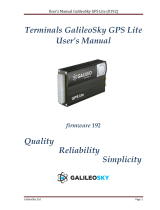Page is loading ...

O p e r a t i o n a l M a n u a l
ALTOX EBUS-5 GPS
General Guide for Installation
- Install the device as far as possible from metal parts and wiring
harnesses.
- For better receiving of GPS-GLONASS signals direct the upper part of the
device casing to the windshield minding metal obstacles.
- Recommendation: connect device supply directly to the OBD-II connector
wires where pin 16 is +12В, pin 4 is GND (common).
- Analog output AN commutates at +12V. It is used to start some heaters
using an analogous signal and to connect status LED located in the button
from the package.
- Auxiliary output OUT commutates at GND. It is used to connect a coolant
pump or the interior's heater via a power relay. It is switched on with the
delay (TIME2 setting) and/or based on the coolant temperature (LTEMP1
setting) after the heater is switched on. It is switched off with the delay
(parameter TIME3) after the heater is switched off.
- If there are other control units on the bus, it is recommended to connect
the module's control wire (blue) via normally open signaling relay
controlled by output OUT.
In this case you should activate setting SEPARLINE1 that activates this relay
before the data exchange.
- In some vehicles heater's power supply might be switched off when the
car is not moving. In this case you might need to "wake" it up by sending a
pulse signal. You should switch output OUT to impulse mode and set pulse
duration using setting PULSEOUT. The output is activated only when the
heater starts.
-If you need to implement additional options of remote control of output
OUT (for example, to block engine remotely) activate setting SEPAROUT1.
It switches the output mode into manual control mode (SMS-commands:
ACTIVATE / DEACTIVATE).
In this mode setting KEEPOUT1 activates option to save and to
subsequently restore of output OUT state when the module's power supply
is switched off and then switched on, respectively.
Please indicate the place of ALTOX module's location in the vehicle for
possible maintenance:
Authorized Service:
Installation Date:
Altox

SMS Status Messages:
HEATER ON 30min - heater status and time until switching off
GSM (0-31): 28 - GSM receive signal level (not less than 10)
Voltage: 12.8V - car-system voltage
Temp heater: 50С - heater's temperature sensor's value
Temp sensor: 10С - car interior's temperature sensor's value
Flame: no - heater's flame sensor's value
Output: off - auxiliary output OUT status
GPS: 15,0 - number of satellites and HDOP parameter
Speed: 0km/h - current speed
http://google.com/maps - link to the current location in Google Maps
Note: if relevant data is not available, the fields will not be filled in
Specifications
1 4
2 5
3 6
LED
Installing a Button to Switch on the Module
Make a Ø8mm hole in the plug or in another easily accessible for a driver
place. The button is connected in accordance with the color of the main
connector wires (key: Input IN - GND, LED: output AN - resistor - GND).
Note: if a non-latching button (FIXKEY1 setting) is used to switch heater on
heater will not be switched off automatically after time specified in TIME1.
Installng a Car Interior Temperature Sensor
Install the sensor as far as possible from heating sources. The sensor is
connected in accordance with the colors of key connector's wires.
General Information
Dear buyers of ALTOX equipment!
We thank you for purchasing a new ALTOX EBUS-5 GPS device. This device
will provide you with great options to control your autonomous starting
parking heater.
You need a SIM card for your ALTOX device. It is recommended to use
special plans for M2M equipment.
Use
Using ALTOX system you can control your starting parking heater remotely
using a phone. ALTOX EBUS-5 GPS device is equipped with in-built GPS-
GLONASS module which allows controlling the vehicle's location via a text
message (SMS), ALTOX HEATER mobile Internet app and via ALTOX SERVER
2.0 monitoring system in the real-time mode (TRACKING1 setting).
Control and Programming
You can start using your ALTOX module right after you have saved
authorized phone numbers in settings (3 cells: NUM1 / NUM2 / NUM3).
Saving of the first caller's phone number into cell NUM1 follows up
automatically (cell NUM1 should be empty).
To save other phone numbers use a text message command NUMX:+YYYYY,
where X is a number from 1 to 3, and +YYYYY is a phone number.
To clear the cell send NUMX instruction without specifying a phone number.
There are the following control options:
- Outgoing voice call and DTMF commands;
- Outgoing text messages (SMS instructions);
- Mobile applications Thermo Call, HeaterRC or others;
- Direct control via a button in the car's interior;
- Via web interface of the mobile Internet app http://altox.ru/app
Control via an outgoing call
Call the phone number of the SIM card installed in the GSM module. The
phone number you are using to make a call should already be saved in the
device (see text messages SMS-commands). If the call is made using a
number that has not been saved in the ALTOX module, the connection with
the device will end without receiving a response signal. The working status
of the heater will not change.
When setting CALL1 is activated, ALTOX responds to the call and plays
voice prompts (option).
If this setting is not active (CALL0), the call is dropped after a certain
number of ringing tones. 1 ringing tone - the heater switches on,
2 ringing tones - the heater switches off.
Parameter
Value
Power Supply Voltage
10V - 28V
Standby Current
less than 30mA
Max Current for Auxiliary Output Terminals
150mA
Operating Temperature
from -40 to +80°С
1 - Red - Power Supply +12V (via fuse 1А)
2 - Blue - EBUS
3 - Black - GND (General)
4 - Green - Input IN (button and temperature sensor)
5 - White - Auxiliary output OUT (commutates at GND)
6 - Yellow - Analog output AN (commutates at +12V)
LED status (in SIM card slot)
Solid - request to SIM, searching for network
Blinking 1times/2sec - waiting mode
Blinking 5times/1sec - GPRS/RING/SMS/USSD
Please deactivate PIN code request
before inserting a SIM Card!

Following voice prompts you should enter a DTMF-command by pressing a
relevant tone button:
- Switching the autonomous heater ON/OFF – press 1.
- Request account balance – press 2.
- Request heater status – press 3.
After a minute the connection is dropped automatically.
The parking heater will be ON for the specified in settings time period
(TIME1), and additionally LED on the button installed in the car will be
activated.
Control via Button
The standard ALTOX equipment also includes a button (it is installed if
required in the car's interior). This button controls the heater and indicates
its current working status.
Control via Internet
This option allows controlling the heater in the real-time mode via
Internet-app ALTOX HEATER (http://altox.ru/app) using your phone's or
tablet's browser. Detailed recommendations on setting up the Internet-app
and switching the module to the GPRS mode can be found in the document
«Description of ALTOX HEATER Internet-application».
Attention! If you decide not to use the option of controlling the heater via
Internet after switching the module into the GPRS mode, you should switch
the GPRS mode off by sending a text message command «APN1:».
Control via SMS
Send a SMS-command to the phone number associated with the SIM card
installed in the module. Text message commands can be sent from any
phone number. If the password is set (PASS setting), then before entering
any command, you should include its value with no spaces (for example,
«1111START», where 1111 is password, START is an command).
When setting SEPAROUT1 is activated, the auxiliary output OUT is switched
into a manual control mode (to implement additional options).
Note: after the setting of the APN point, ALTOX module will switch into
GPRS mode. Internet traffic amounts to less than 3MB/month without
rounding off (TRACKING0), in TRACKING1 mode - less than 30MB/month.
Text SMS with General Settings:
A0 R1 B0 T30,0,0 - HEATER-A0, RSTOP1, BIND0, TIME1/2/3
E10 L0,0,0 F0 - ERRCTRL:10, LTEMP1/2/3, FIXKEY0
P0 S0,0 K0 - PULSEOUT:0, SEPAROUT0, SEPARLINE0, KEEPOUT0
S1:w0,e1,v11.0,t99 - SMSF1, SMSW0, SMSE1, SMSV:11.0, SMST99
C1 P"" - CALL1, PASS: (up to 4 characters)
N1""/N2""/N3"" - NUM1, NUM2, NUM3 - phone numbers cells
B"*100#":10,5:1 - BAL:*100#, BTIMER1:10, BTIMER2:5, TRANSLIT1
Text SMS with ID and Internet Settings:
ID:12345678901234 - Unique Device Identificator
S"XXX.X.X.X","XXX" - SERVER1:XXX.X.X.X, SERVER2:XXX
G"apn","user","pass" - APN1:apn, APN2:user, APN3:pass
C3,2 P30,30, T0:10 - COUNT1/2, PING1/2, TRACKING0,TMOTION:10
F5,10,15,60 R90,90 - FREQ1/2/3/4, ROAM1/2
Text SMS with GSM Stations Data:
The text message contains 7 cells with data: N, MCC, MNC, LAC and CID.
N - number of cell from 0 to 6 (if a cell is empty, all fields have value 0),
MCC - country code, MNC - network code, LAC -local area code, CID - cell
ID. LAC and CID fields values are displayed in hexadecimal notation.
Internet Settings
Command
APN Access Point (ask your mobile provider)
APN1:internet
APN User Name (ask your mobile provider)
APN2:login
APN Password (ask your mobile provider)
APN3:password
Internet-application server's IP address
SERVER1:X.X.X.X
Internet-application server's port
SERVER2:XXX
Number of attempts to establish GPRS before reconnect
COUNT1:3
Number of attempts to establish TCP before reconnect
COUNT2:2
Ping frequency in home network, 1-99 sec
PING1:30
Ping frequency in roaming, 0-99 sec (0-OFF)
PING2:30
Tracking mode (committing routes to the system)
TRACKING1 /0
Settings for the TRACKING1 mode
Command
Switching threshold moving/parking, km/h
TMOTION:10
Transmission frequency in motion (0-50km/h), 1-99sec
FREQ1:5
Transmission frequency in motion (50-100km/h), 1-99s
FREQ2:10
Transmission frequency in motion (>100 km/h), 1-99sec
FREQ3:15
Transmission frequency when parked, 0-9999sec (0-OFF)
FREQ4:60
Transmission frequency in motion (roaming), 0-999sec
ROAM1:90
Transmission frequency when parked (roaming), 0-9999s
ROAM2:600
Auxiliary Output Control
Command
Switch ON only the auxiliary output OUT
ACTIVATE
Switch OFF only the auxiliary output OUT
DEACTIVATE
Heater Control
Command
Switch the heater ON (operation time from TIME1)
START
Switch the heater ON for a time period of ХХmin (10-120)
START:XX
Switch OFF the heater
STOP
Request a text message (SMS) with the heater status
STATUS

1) By default, the module uses the option of forwarding all incoming
SMS that are not commands to the last phone number registered in the
module or entered into cells NUM1/2/3.
To deactivate this option use commands SMSF0.
2) Automatic SMS notifications (1-ON, 0-OFF):
SMSW1 - transmitting SMS status when the heater's status changes;
SMSE1 - notifications about heater's operation errors;
SMSV:XX - alarm SMS about voltage dropping below value XX;
SMST:XX - information SMS about increasing of the car interior sensor's
(supplied with module) temperature value above XX.
3) BTIMER1:N allows receiving SMS with account balance every N days.
To request the account balance of the SIM card (by number from the BAL
setting) use SMS command «USSD». If you need to request data for another
phone number, add it in the command: «USSD:*XXX#».
Note: MCC, MNC, LAC and CID data allow to determine the location of the
vehicle on the map (using Google, Yandex services, etc.).
LAC and CID fields values are displayed in hexadecimal notation.
Note: diagnostics is only possible for digital heaters.
Settings
You can enter several settings simultaneously, dividing them by commas.
If the password is set (PASS:XXXX), then before entering any instruction,
you should include its value with no spaces (XXXXSETTINGS1).
1) On the first launch the module automatically detects the type of the
digital heater. For the forced change of the connected heater's type use
text message instruction HEATER-XX, where XX:
A0 – Automatic determination of the heater's type (digital/analog);
А1 - Analog heater; E7 - Ventilation (Aftermarket);
Е1 - Aftermarket + Hydronic II ; E2 - Hydronic II (Toyota, VW);
E3 - Hydronic II (Audi, Land Rover, VW).
2) To change the default operation time of the heater use text message
command TIME1:XX, where XX is operation time from 10 to 120 minutes.
3) If output OUT controls ventilation of the car's interior set up the
delay time for switching on output OUT using setting TIME2:XX and/or set
up switching of output OUT based on the coolant temperature using setting
LTEMP1:XX, where value ХХ can be from 0 to 99°С (0 - the setting is OFF).
4) Settings LTEMP2:XX and LTEMP3:XX allow switching the heater off
based on the coolant temperature or car interior's temperature sensor's
data (supplied with module) before the operation time TIME1:XX.
Attention! LTEMP1/2 are available not for all heater models.
Additional commands
Command
Send USSD-request *XXX# using the module's SIM card
USSD:*XXX#
Send text message ХХХ from SIM card's number to NNN
SMS:NNN:XXX
Request GSM stations data (MCC,MNC,LAC,CID)
GSMINFO
Heater's Diagnostics
Command
Read heater's errors
READ
Erase heater's errors
ERASE
General Settings Commands
Command
Request a text message (SMS) with general settings
SETTINGS1
Request a text message (SMS) with Internet settings
SETTINGS2
Restore to factory default settings
SETDEFAULT
Technical Settings
Command
Type of connected heater (see the description above)
HEATER-XX
Shut off heater when there are errors on digital bus
RSTOP1 /0
Binding to other control modules
BIND1 /0
Default operating time of heater, 10–120 min
TIME1:30
Delay before switching on of OUT, 1–20 min
TIME2:0
Delay before switching off of OUT, 1–9 min
TIME3:0
Permitted number of errors in the heater, 0-99
ERRCTRL:10
Switch off OUT by coolant temp, 0-OFF (0-99°С)
LTEMP1:0
Switch off heater by coolant temp, 0-OFF (0-99°С)
LTEMP2:0
Switch off heater by temp sensor data, 0-OFF (0-99°С)
LTEMP3:0
Type of button: latching / non-latching
FIXKEY1 /0
Pulse mode for OUT, 0-OFF (0-999 sec)
PULSEOUT:0
Switching on of OUT when the digital bus is activated
SEPARLINE1 /0
Manual control of OUT (on/off)
SEPAROUT1 /0
Restoring of the state for OUT after power supply
KEEPOUT1 /0
User Settings
Command
Forwarding of incoming SMS (to switch off use SMSF0)
SMSF1 /0
SMS status when the heater's status changes
SMSW1 /0
SMS about control bus errors
SMSE1 /0
SMS about car system voltage drop
SMSV:11.0
SMS about car interior sensor's temperature
SMST:0
CALL1 - response incoming call, CALL0 - dropping call
CALL1 /0
Setting the password before entering SMS-commands
PASS:XXXX
Save the phone number into cell X, where X - 1, 2, 3
NUMX:+7YYYYY
Save USSD number fore account balance requests
BAL:*XXX#
Timer for sending SMS with balance, 0-99 days (0-OFF)
BTIMER1:10
Timer for sending balance into application, 1-9 hours
BTIMER2:5
Transliteration of cyrillic characters
TRANSLIT1 /0
/