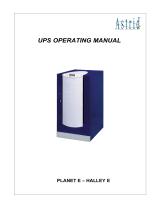BOXER SERIES80-120 KVA CONTENTS
AG-SD-37/ Publication Date: 19.10.2012/Rev. No:1/Rev. Date:16.11.2012 ii
About The Manual
This manual is prepared for the users of 80-120 kVA Boxer UPS.
Companion Manuals
For more information about this device and its options, please visit www.makelsan.com.tr
Updates
Please visit www.makelsan.com.tr for updates. Always use the latest manuals.
Shipment
Carrying vehicles or handling accessories must have enough features and characteristics to carry
UPS’s weight.
DO NOT LIFT HEAVY DUTY WEIGHT WITHOUT HELP
1 Person
<18 kg (<40 lb)
2 People
18-32 kg (40-70 lb)
3 People
32-55 kg (70-120 lb)
Carrying vehicles or handling accessories
>55 kg (>120 lb)
Be more careful of sudden movements, especially when batteries are inside of cabinet.

BOXER SERIES80-120 KVA CONTENTS
AG-SD-37/ Publication Date: 19.10.2012/Rev. No:1/Rev. Date:16.11.2012 iii
CONTENTS
1 SAFETY and WARNINGS ......................................................................................................................................... 1
1.1 Warnings .................................................................................................................................................................... 1
1.2 Clearance and Access ............................................................................................................................................ 2
1.3 Storage ........................................................................................................................................................................ 2
1.4 Shipment .................................................................................................................................................................... 2
2 PRODUCT DESCRIPTION ............................................................................................................................................. 4
2.1.1 Static Transfer Switch ............................................................................................................................... 11
2.1.2 Battery Temperature Regulation .......................................................................................................... 11
2.2 UPS’s Operation Modes ................................................................................................................................ 11
2.2.1 Normal(Online) Mode ............................................................................................................................... 11
2.2.2 Battery (Stored) Mode .............................................................................................................................. 11
2.2.3 Bypass Mode ................................................................................................................................................. 12
2.2.4 Automatic Restart Mode ........................................................................................................................... 12
2.2.5 Maintenance Mode ..................................................................................................................................... 12
2.3 Battery Management ..................................................................................................................................... 12
2.3.1 Advanced Level Functions (Automatic Battery Test) .................................................................. 13
2.4 User Panel ............................................................................................................................................................... 14
2.4.1 Opening Screen ............................................................................................................................................ 16
2.4.2 Main Menu ...................................................................................................................................................... 16
2.4.3 Navigating Through the Menus ............................................................................................................. 16
2.4.4 Password Protected Menus .................................................................................................................... 17
2.4.5 Control Menu ................................................................................................................................................ 17
2.4.6 Status Menu ................................................................................................................................................... 18
2.4.7 Setup Menu .................................................................................................................................................... 19
2.4.8 Logging Menu ................................................................................................................................................ 22
2.4.9 Service Menu ................................................................................................................................................. 22
3 INSTALLATION ............................................................................................................................................................. 23
3.1 Single Module Installation ............................................................................................................................... 23
3.1.1 Warnings ......................................................................................................................................................... 23
3.1.2 Pre-Installation Check Up ........................................................................................................................ 24
3.1.3 Positioning ..................................................................................................................................................... 24
3.1.3.1 Positioning the UPS ............................................................................................................................ 24
3.1.3.2Placing External Batteries ................................................................................................................ 25

BOXER SERIES80-120 KVA CONTENTS
AG-SD-37/ Publication Date: 19.10.2012/Rev. No:1/Rev. Date:16.11.2012 iv
3.1.4 Transportation Type of Cabinets .......................................................................................................... 27
3.1.5 Mains, Load and Battery Connections ................................................................................................ 27
3.1.5.1 External Protections .......................................................................................................................... 27
3.1.5.2 Cable and Fuse Configuration ........................................................................................................ 28
3.1.5.3 Cable Connections ............................................................................................................................... 29
3.1.5.4 Connecting Batteries .......................................................................................................................... 32
3.1.5.4.12 External Battery Installation Procedure and Connection ........................................ 32
3.1.5.5 Control and Communication Cable Connections ........................................................................ 34
3.2 Parallel Setup ........................................................................................................................................................ 35
4 OPERATION ................................................................................................................................................................... 38
4.1 Operation Procedure ......................................................................................................................................... 38
4.1.1 Circuit Breakers ........................................................................................................................................... 38
4.1.2 First Start-Up................................................................................................................................................. 39
4.1.3 Testing the Operation Modes of the UPS ........................................................................................... 41
4.1.3.1 Switching from Normal Mode to Battery Mode ...................................................................... 41
4.1.3.2 Switching from Normal Mode to Static Bypass Mode .......................................................... 42
4.1.3.3 Switching from Static Bypass Mode to Normal Mode .......................................................... 42
4.1.3.4 Switching from Normal Mode to Maintenance Bypass Mode ........................................... 43
4.1.4 Performing a Complete Shutdown ....................................................................................................... 45
4.1.5 EPO(Emergency Power OFF) ................................................................................................................. 46
4.1.6 RS232 Serial Communication Installation and Examination .................................................... 46
5 EXPLANATIONS of LOGGING .................................................................................................................................. 47
6 TABLE of TECHNICAL SPECIFICATIONS ........................................................................................................... 52
7CONTACT INFORMATION ......................................................................................................................................... 54

BOXER SERIES 80-120 KVA SAFETY AND WARNINGS
AG-SD-37/ Publication Date: 19.10.2012/Rev. No:1/Rev. Date:16.11.2012 1
1 SAFETY and WARNINGS
1.1 Warnings
This manual must definitely be read and understood before installing the UPS. The installation
and first start-up can be performed only by an authorized MAKELSAN staff.
Installation and start-up by unauthorized persons may cause serious injury and/or result in
death.
The UPS is designed to be used in continuous vertical position in fixed-positioned applications.
THE UPS MUST BE USED WITH GROUND CONNECTION.
Connect the ground cable before connecting the mains.
The ground leakage current may rise up to 0,4A.
THE UPS MUST BE DISCONNECTED FROM THE MAINS AND BATTERIES
BEFORE SERVICING. ALSO, FOR SERVICE AND MAINTENANCE, WAIT FOR AT
LEAST 5 MINUTES FOR THE DC BUS CAPACITORS TO DISCHARGE AFTER
POWER OFF.
Service-Maintenance
All service and maintenance operations are performed internally. All parts of UPS can be
serviced and replaced only by a trained technician.
Performing regular protective maintenance at least once a year is recommended
beginning from the first installation. (This service will be provided for a fee by our
authorized staff.)
BATTERY VOLTAGE MAY RISE UP TO 450 VDC!
Battery voltages are in deadly levels (450Vdc). Batteries must not be touched except the trained
staff. Batteries certainly must not be thrown into fire. Regarding the topic of batteries which are
dead and defected: The waste batteries must definitely not be thrown to nature. They must be
delivered to MAKELSAN authorized technicians or to the foundations which are authorized for
collecting waste batteries by the Ministry of Environment.

BOXER SERIES 80-120 KVA SAFETY AND WARNINGS
AG-SD-37/ Publication Date: 19.10.2012/Rev. No:1/Rev. Date:16.11.2012 2
1.2 Clearance and Access
Clearance
There exist no air inlet or outlet grilles on the sides of 80-120 kVA UPS. All air is taken through
front and evacuated through fan grids on the upper side. There must be 1 m clearance at least at
front side of UPS. There should not be permanent or temporary use within the limits specified.
Otherwise, the UPS’s performance will decrease.
Access
Operator can reach the inside of UPS through front panel on our products in the range of 80-120
kVA. Therefore, enough area must be left for operator. No limitation exists for the rear and sides
of the device.
1.3 Storage
The UPS should be kept in a room or area where is protected from excessive moisture and heat
before commissioning.
Unused batteries must be charged at regular intervals. This time interval is
determined by the battery supplier. Charging batteries can be performed
periodically by connecting to a proper mains for a while.
Unused batteries must be charged at regular intervals. This time interval is determined by the
battery supplier. Charging batteries can be performed periodically by connecting to a proper
mains for a while.
1.4 Shipment
Carrying vehicles or handling accessories must have enough features and characteristics to carry
UPS’s weight.

BOXER SERIES 80-120 KVA PRODUCT DESCRIPTION
AG-SD-37/ Publication Date: 19.10.2012/Rev. No:1/Rev. Date:16.11.2012 6
Front Cover View
1
Soft Start Button
2
RS232 Serial Communication Socket for Inverter
3
Mains Circuit Breaker
4
External Bypass Circuit Breaker
5
Output Circuit Breaker
6
Battery Circuit Breaker
7
Optional Card Slots

BOXER SERIES 80-120 KVA PRODUCT DESCRIPTION
AG-SD-37/ Publication Date: 19.10.2012/Rev. No:1/Rev. Date:16.11.2012 7
Front Internal View
1
Mains Circuit Breaker
2
External Bypass Circuit Breaker
3
Mains Connecting Terminal
4
Output Connecting Terminal
5
Ground Connection
6
Battery Fast Circuit Breakers and Connecting Terminals
7
Output Circuit Breaker
8
Battery Circuit Breaker

BOXER SERIES 80-120 KVA PRODUCT DESCRIPTION
AG-SD-37/ Publication Date: 19.10.2012/Rev. No:1/Rev. Date:16.11.2012 10
2.1 General Information
General operation topology of Boxer Series devices can be recognized as follows:
The UPS is connected to the mains voltage through the CB1 breaker. After this energy has filled
DC bus condensers, the rectifier operates. The rectifier converts the AC mains energy to DC
voltage and charges the batteries in a controlled manner. When there are no mains, sufficient
level DC bus voltage is created, using battery voltage. DC bus voltage is converted to mains
synchronized AC voltage by the inverter. This is a high quality voltage. Generated AC power is
applied to the loads through the static semi-conductor transfer switches and output (load)
circuit breakers.
When maintenance or repair are needed, before input (CB1) and output (CB3) circuit breakers
are switched to open circuit (OFF), switch the UPS from normal mode to static bypass mode(see
4.1.3.2). Afterwards, the maintenance circuit breaker (CB2) is switched to closed circuit (ON).
After that, output (CB3) and input (CB1) circuit breakers of the UPS are taken to the off position
respectively.

BOXER SERIES 80-120 KVA PRODUCT DESCRIPTION
AG-SD-37/ Publication Date: 19.10.2012/Rev. No:1/Rev. Date:16.11.2012 11
2.1.1 Static Transfer Switch
Some blocks are named as static switches as can be seen above. These blocks consist of inverse
parallel connected thyristors. These switches, which are under the control of the main board
control unit, provides controlling of feeding the loads through either mains or inverters. The
loads are fed through inverter during the normal operating mode. Therefore, inverter static
switches are active if there is no problem with the system.
System provides the loads to be fed smooth and seamless by mains or inverter. In order to
manage this process at minimum risk, UPS synchronizes the inverter output and mains bypass
as the same phase and frequency. Therefore, inverter frequency is the same as mains frequency
as long as it is acceptable within frequency limit.
User can switch between mains and inverter, using the front panel. Loads, operating from the
mains with user instruction, will automatically undertake the load in the event that the mains
cuts off or is out of tolerance.
2.1.2 Battery Temperature Regulation
Optional temperature sensor is provided with external battery cabinets. Temperature of
batteries is measured by this sensor. UPS adjusts charge parameters according to the
information of the detected temperature..
2.2 UPS’s Operation Modes
Boxer series UPS devices have a structure of online and double loop. Our products operate in the
following modes:
Normal Mode
Battery Mode
Bypass Mode
Auto Restart Mode
Maintenance Mode
2.2.1 Normal(Online) Mode
In this mode, UPS supplies the load through the inverters. Rectifier unit is fed by the AC mains.
Inverter and battery charger units can be fed by the generated DC supply.
2.2.2 Battery (Stored) Mode
Due to any failure of the mains, while the UPS feeds the critical loads through inverter, this
energy can be supplied from the batteries.

BOXER SERIES 80-120 KVA PRODUCT DESCRIPTION
AG-SD-37/ Publication Date: 19.10.2012/Rev. No:1/Rev. Date:16.11.2012 12
2.2.3 Bypass Mode
On account of UPS overload or any problem on inverter, no qualified AC output is produced,
loads are then fed trough bypass source.UPS switches from inverter to AC source via static
transfer switches without any interruption. The inverter source and mains must be
synchronized in order to manage this switching processes without any problem. If inverter
output and mains are not synchronized, this switching may take up to 15 msec. varying
according to load type.
2.2.4 Automatic Restart Mode
In case of any failure of the mains, the UPS will continue feeding the critical loads until the
batteries reaches the end of discharge voltage level. The UPS will go on working until the
batteries are drained, and then will shut down. After the mains conditions gets back to normal,
the UPS automatically starts to operate in a period to be determined. In this case, the UPS
continues to operate in normal mode as long as the mains values are in desired criteria. In the
Boxer SERIES UPS, this feature is not activated in factory settings.
2.2.5 Maintenance Mode
The UPS is equipped with a specific protection switch in order to keep the loads powered during
maintenance. This switch is designed so as to handle UPS loads completely.
2.3 Battery Management
Constant Charge Current
Constant current as 1/10 rate of the battery capacity is applied to battery, until the battery
reaches the float charge voltage.
Float Charge
Depending on the battery discharge current, 1/3 of the energy of the battery is charged at this
level. Owing to this level, batteries are kept ready for use at the highest capacity. For lead-acid
batteries, this voltage varies between the values of 2.2-2.35 V/cell. This voltage may differ
slightly due to temperature adaptation. Option of setting this coefficient is provided with our
UPS. If the temperature sensor is used, it is recommended to use.
Deep Discharge Protection
While the system is operating in the battery mode, if battery voltage has dropped below the
deep discharge voltage level, the UPS shuts down and stops absorbing energy from the batteries.
This value varies between 1.6-1.75 V/cell for Lead-Acid batteries, and between 0.9-1.1 V / cell
for Ni-Cd batteries.
Low Battery Warning Level
While the system operates in spare, in other words, battery mode, if the battery capacity drops
below its 40% value with actual loads, it will give audible and visible alarms. This value can be
adjusted by user between 20%-70%.

BOXER SERIES 80-120 KVA PRODUCT DESCRIPTION
AG-SD-37/ Publication Date: 19.10.2012/Rev. No:1/Rev. Date:16.11.2012 13
2.3.1 Advanced Level Functions (Automatic Battery Test)
The auto battery test automatically discharges 10% of the battery existing capacity in a certain
period defined (default is 90 days). The period between two tests can be adjusted by user
between 30-360 days. At the end of the test, one of these two status, “good or replace” is
determined.
At the end of this test, if batteries are reported as “replace”, then the batteries
are completely drained after the test. In this case, loads can remain unpowered in
case of mains power off.
This test can be automatically started by command from front panel, via telnet interface, via
RS232 smart communication or via MakNET (SNMP, see the options).
As a result of all these tests, it is checked whether the batteries that are presently used can
supply the minimum needs of loads in case of the first power-off or not. It is recommended that
test results be checked at regular intervals.

BOXER SERIES 80-120 KVA PRODUCT DESCRIPTION
AG-SD-37/ Publication Date: 19.10.2012/Rev. No:1/Rev. Date:16.11.2012 14
2.4 User Panel
User panel consists of mimic diagram, LCD screen, EPO button and menu keys. The device can be
controlled via this panel.
1
Rectifier indicator LED
It flashes while DC bus is being charged. It constantly illuminates
when rectifier works.
2
AC/DC module (Rectifier)
3
Boost mode LED
It illuminates in battery mode and flashes when UPS is started up
through batteries.
4
Battery charge indicator LED
It illuminates while the batteries are charged.
5
Battery module
6
DC/AC module (Inverter)
7
Bypass static switch indicator LED
It illuminates while the loads are fed through bypass line.
8
Inverter static switch indicator LED
It illuminates when the load is fed by the inverter.
9
Alarm/Warning indicator LED
10-13
Menu keys
14
EPO Button

BOXER SERIES 80-120 KVA PRODUCT DESCRIPTION
AG-SD-37/ Publication Date: 19.10.2012/Rev. No:1/Rev. Date:16.11.2012 15
Menu Flow Chart
MAIN SCREEN
Manufacturer–Device Name
Date - Time
Load Status as Percent
Battery Charge Status as Percent
Remaining back up (Autonomy) Time
Device Mode – Actual Alarms
Main Menu Titles
Control Menu
Status Menu
Setup Menu
Logging Menu
Service Menu
CONTROL
Start
Stop
Switch toBypass
Switch to UPS
Quick Battery Test
Battery Status Test
Stop Battery Test
STATUS
Mains
Output
Bypass
Battery
Temperatures
Inverter
Alarms
Device
Information
SETUP
Date & Time
Battery Install Date
Auto Restart
Auto Battery Test
Screen
Warning Beep
Language
Communication
LOGGING
Log Code
Date
Time
Log Records
Information
MAINS
Frequency
Current
Voltage
Apparent
Power
Active Power
Power Factor
WARNINGS
Actual
Alarms
BATTERY
Voltage
Current
Temperature
Charge Percentage
Remaining back up
(Autonomy) Time
Last Test Result
Next Test Date
INVERTER
Voltage
Current
Active
Power
TEMPERATURE
Rectifier
Inverter
Ambient
Battery
Bypass
Choke
BYPASS
Frequency
Current
Voltage
DEVICE INFORMATION
Software Versions
Serial No
Apparent Power
Voltage
Frequency
Serial Arm x Battery
Quantities
Battery Capacity
OUTPUT
Frequency
Current
Voltage
Apparent Power
Active Power
Power Factor
Load Percentage
Crest Factor
SERVICE*
*Detailed
service
menu can
be
observed
by only
authorized
staff.
Page is loading ...
Page is loading ...
Page is loading ...
Page is loading ...
Page is loading ...
Page is loading ...
Page is loading ...
Page is loading ...
Page is loading ...
Page is loading ...
Page is loading ...
Page is loading ...
Page is loading ...
Page is loading ...
Page is loading ...
Page is loading ...
Page is loading ...
Page is loading ...
Page is loading ...
Page is loading ...
Page is loading ...
Page is loading ...
Page is loading ...
Page is loading ...
Page is loading ...
Page is loading ...
Page is loading ...
Page is loading ...
Page is loading ...
Page is loading ...
Page is loading ...
Page is loading ...
Page is loading ...
Page is loading ...
Page is loading ...
Page is loading ...
Page is loading ...
Page is loading ...
Page is loading ...
Page is loading ...
-
 1
1
-
 2
2
-
 3
3
-
 4
4
-
 5
5
-
 6
6
-
 7
7
-
 8
8
-
 9
9
-
 10
10
-
 11
11
-
 12
12
-
 13
13
-
 14
14
-
 15
15
-
 16
16
-
 17
17
-
 18
18
-
 19
19
-
 20
20
-
 21
21
-
 22
22
-
 23
23
-
 24
24
-
 25
25
-
 26
26
-
 27
27
-
 28
28
-
 29
29
-
 30
30
-
 31
31
-
 32
32
-
 33
33
-
 34
34
-
 35
35
-
 36
36
-
 37
37
-
 38
38
-
 39
39
-
 40
40
-
 41
41
-
 42
42
-
 43
43
-
 44
44
-
 45
45
-
 46
46
-
 47
47
-
 48
48
-
 49
49
-
 50
50
-
 51
51
-
 52
52
-
 53
53
-
 54
54
-
 55
55
-
 56
56
-
 57
57
-
 58
58
-
 59
59
-
 60
60
MAKELSAN BX33100 User manual
- Type
- User manual
- This manual is also suitable for
Ask a question and I''ll find the answer in the document
Finding information in a document is now easier with AI
Other documents
-
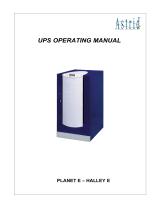 Astrid PLANET E Operating instructions
Astrid PLANET E Operating instructions
-
 PowerWalker VFI 60K CPT 3/3 BX Owner's manual
PowerWalker VFI 60K CPT 3/3 BX Owner's manual
-
Sigma M5LROX-10-0 User manual
-
AEG Protect 2.33 2.0 User manual
-
ABB MicroSCADA Pro SYS 600C 2.93 User manual
-
Legrand TRIMOD HE 10 kVA User manual
-
Salicru SLC CUBE 3+ User manual
-
Rittal PMC 7857.365 User manual
-
Garmin EDP70 User manual
-
Powerware 9320 Operating instructions