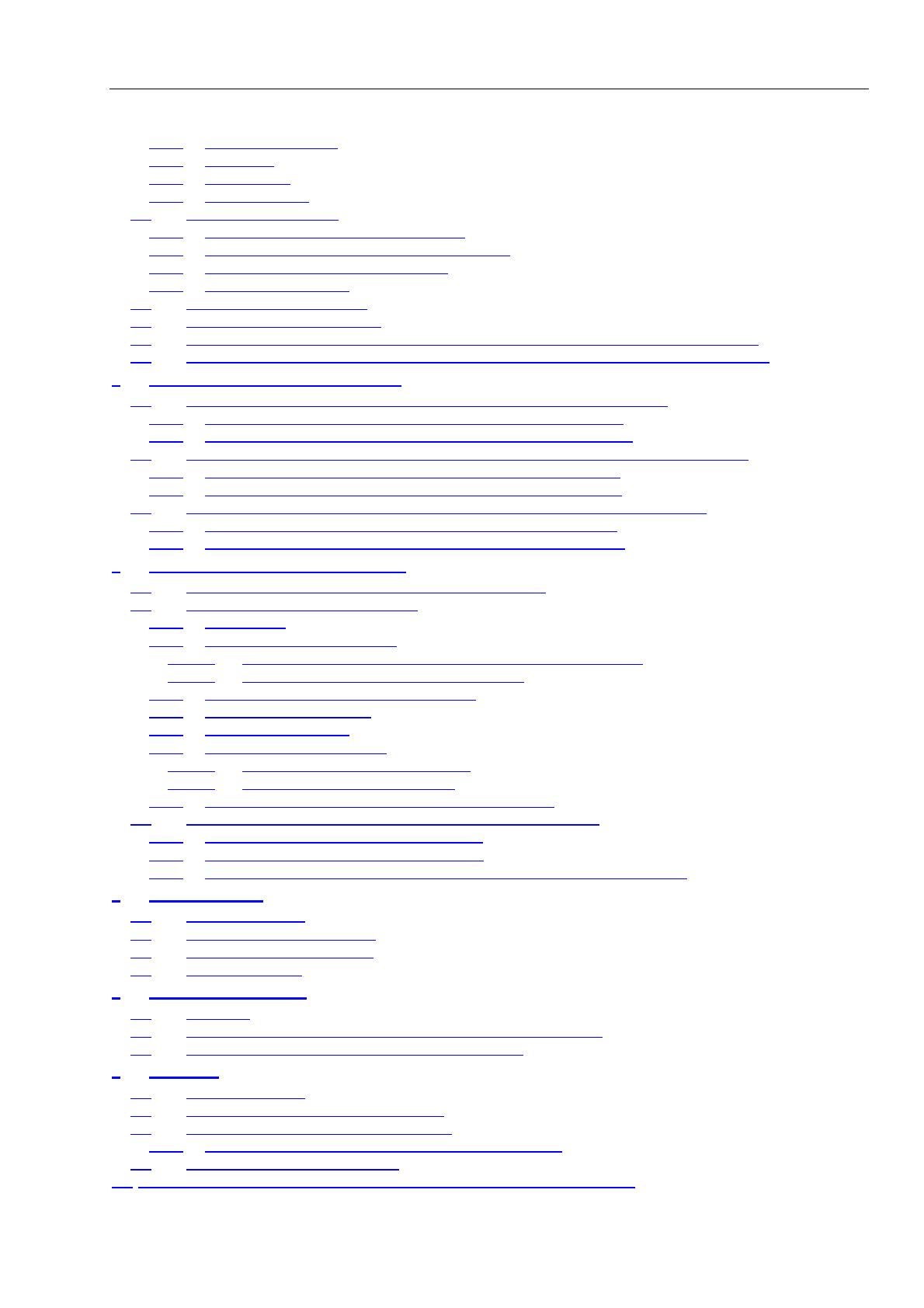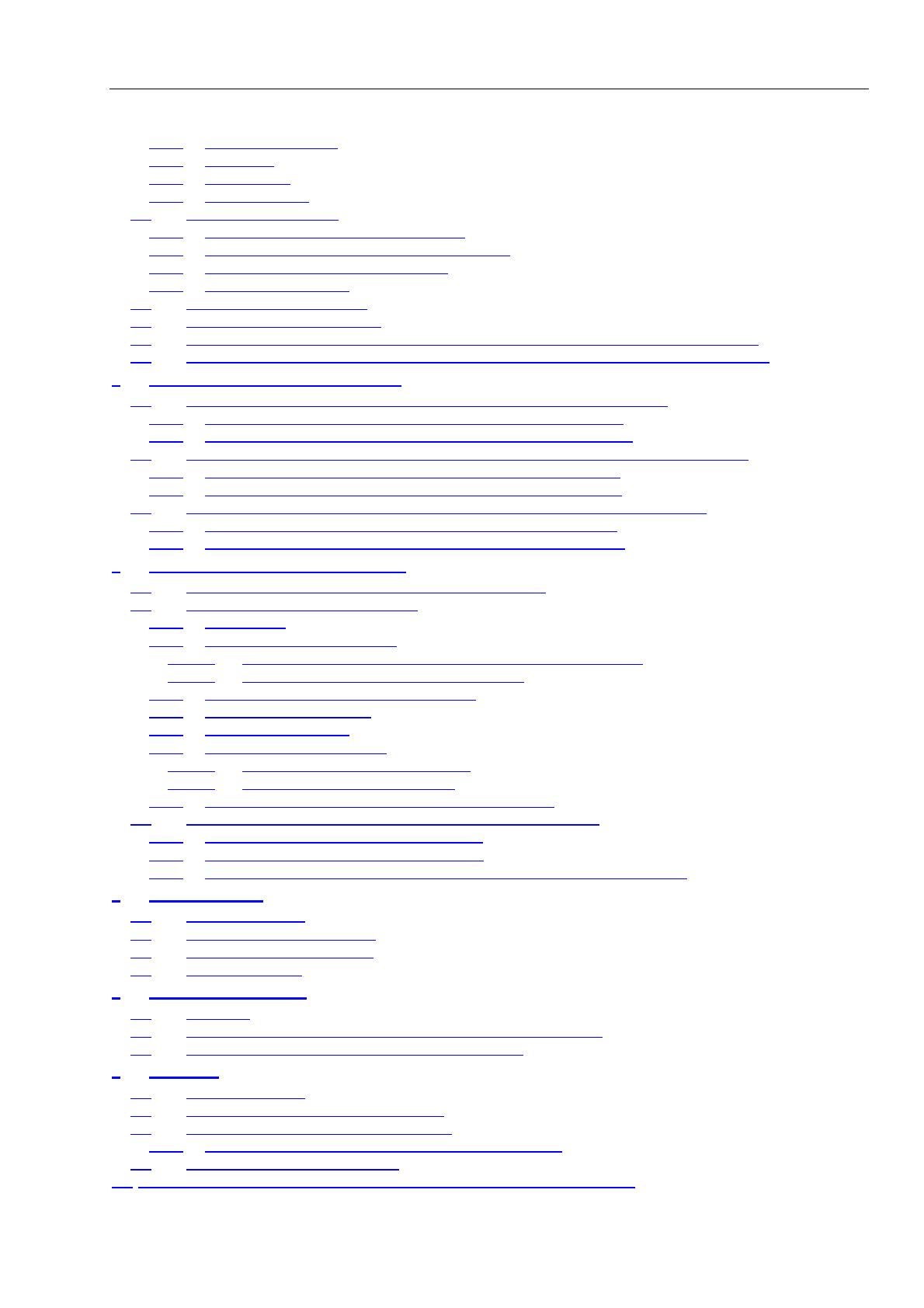
A3346302IT74-GB 3
4.3.5 Commands Screen ...................................................................................................................... 25
4.3.6 UPS Data ..................................................................................................................................... 25
4.3.7 Set-Up User ................................................................................................................................. 26
4.3.8 Set-Up Service............................................................................................................................. 26
4.4 OPERATING MODES...................................................................................................................... 27
4.4.1 Mode "ON LINE" (INVERTER MODE) ........................................................................................ 27
4.4.2 Mode"OFF-LINE"(ECO- or BYPASS MODE) .............................................................................. 27
4.4.3 "MAINTENANCE BYPASS" - Mode ............................................................................................ 28
4.4.4 Parallel Isolator (IA2) ................................................................................................................... 28
4.5 START-UP PROCEDURE ............................................................................................................... 29
4.6 SHUTDOWN PROCEDURE ............................................................................................................ 31
4.7 LOAD TRANSFER: FROM INVERTER OPERATION TO MAINTENANCE BYPASS.................... 32
4.8 LOAD TRANSFER: FROM MAINTENANCE BYPASS TO INVERTER OPERATIONS ................. 33
5 REPLACEMENT OF UPS-MODULE ....................................................................................................... 34
5.1 REPLACEMENT OF UPS-MODULE IN SINGLE-MODULE SYSTEMS ......................................... 34
5.1.1 How to Extract a UPS-Module in SINGLE MODULE Systems ................................................... 34
5.1.2 How to Fit Back a UPS-Module in SINGLE-MODULE-Systems ................................................. 35
5.2 REPLACEMENT OF UPS-MODULE IN REDUNDANT MULTI-MODULE SYSTEM ...................... 37
5.2.1 How to Extract a Module in Redundant Multi-Module System .................................................... 37
5.2.2 How to insert a module in a Redundant Multi Module System.................................................... 38
5.3 REPLACEMENT OF A MODULE IN CAPACITY MULTI-MODULE SYSTEM ................................ 39
5.3.1 How to Extract a Module in a Capacity Multi-Module System..................................................... 39
5.3.2 How to Fit Back a Module in a Capacity Multi-Module System ................................................... 40
6 MULTI-CABINET CONFIGURATION ...................................................................................................... 42
6.1 CONCEPT OF MULTI-CABINET CONFIGURATION...................................................................... 42
6.2 INSTALLATION INSTRUCTIONS.................................................................................................... 43
6.2.1 Introduction .................................................................................................................................. 43
6.2.2 Paralleling of UPS-Cabinets ........................................................................................................ 43
6.2.2.1 Connection of Parallel Communication Cables (BUS-lines) ............................................... 43
6.2.2.2 Parallel Adapater and DIP-Switch SW2-2........................................................................... 44
6.2.3 DIP-Switch SW1-1 and SW1-9 Settings ...................................................................................... 44
6.2.4 ON/OFF – Main Buttons .............................................................................................................. 45
6.2.5 Parallel Isolator (IA2) ................................................................................................................... 45
6.2.6 Maintenance Bypass (IA1)........................................................................................................... 45
6.2.6.1 Redundant Parallel Configuration ....................................................................................... 46
6.2.6.2 Capacity Parallel Configuration........................................................................................... 46
6.2.7 ECO-MODE (BYPASS MODE) in Parallel Systems.................................................................... 46
6.3 COMMISSIONING OF MULTI-CABINET CONFIGURATION ......................................................... 46
6.3.1 Start-up of a Multi-Cabinet Configuration .................................................................................... 46
6.3.2 Shutdown of Multi-Cabinet Configuration .................................................................................... 46
6.3.3 Replacement of a Faulty UPS-Module in a Multi-Cabinet Configuration..................................... 47
7 MAINTENANCE ....................................................................................................................................... 48
7.1 INTRODUCTION.............................................................................................................................. 48
7.2 USER RESPONSIBILITIES ............................................................................................................. 48
7.3 ROUTINE MAINTENANCE.............................................................................................................. 48
7.4 BATTERY TEST .............................................................................................................................. 48
8 TROUBLESHOOTING ............................................................................................................................. 49
8.1 ALARMS........................................................................................................................................... 49
8.2 MENU, COMMANDS, EVENT LOG AND MEASUREMENTS ........................................................ 49
8.3 FAULT IDENTIFICATION AND RECTIFICATION........................................................................... 49
9 OPTIONS.................................................................................................................................................. 50
9.1 INTRODUCTION.............................................................................................................................. 50
9.2 REMOTE EMERGENCY FACILITIES ............................................................................................. 50
9.3 REMOTE SIGNALLING PANEL (RSP) ........................................................................................... 51
9.3.1 How to Connect the Remote Signalling Panel (RSP).................................................................. 52
9.4 GENERATOR ON FACILITIES........................................................................................................ 52
9.5 Power Modular Concept-Software Shutdown und Management Software.................................................53