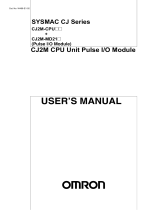Page is loading ...

Cat. No. W441-E1-03
CJ1M CPU Units with
Ethernet Functions
CJ-series Ethernet Functions
CJ1M-CPU1_-ETN
OPERATION MANUAL


CJ-series Ethernet Functions
CJ1M-CPU1@-ETN
CJ1M CPU Units with
Ethernet Functions
Operation Manual
Revised September 2009

iv

v
Notice:
OMRON products are manufactured for use according to proper procedures
by a qualified operator and only for the purposes described in this manual.
The following conventions are used to indicate and classify precautions in this
manual. Always heed the information provided with them. Failure to heed pre-
cautions can result in injury to people or damage to property.
!DANGER Indicates an imminently hazardous situation which, if not avoided, will result in death or
serious injury.
!WARNING Indicates a potentially hazardous situation which, if not avoided, could result in death or
serious injury.
!Caution Indicates a potentially hazardous situation which, if not avoided, may result in minor or
moderate injury, or property damage.
OMRON Product References
All OMRON products are capitalized in this manual. The word “Unit” is also
capitalized when it refers to an OMRON product, regardless of whether or not
it appears in the proper name of the product.
The abbreviation “Ch,” which appears in some displays and on some OMRON
products, often means “word” and is abbreviated “Wd” in documentation in
this sense.
The abbreviation “PLC” means Programmable Controller. “PC” is used, how-
ever, in some Programming Device displays to mean Programmable Control-
ler.
Visual Aids
The following headings appear in the left column of the manual to help you
locate different types of information.
Note Indicates information of particular interest for efficient and convenient opera-
tion of the product.
1,2,3... 1. Indicates lists of one sort or another, such as procedures, checklists, etc.
OMRON, 2004
All rights reserved. No part of this publication may be reproduced, stored in a retrieval system, or transmitted, in any form, o
r
by any means, mechanical, electronic, photocopying, recording, or otherwise, without the prior written permission o
f
OMRON.
No patent liability is assumed with respect to the use of the information contained herein. Moreover, because OMRON is con-
stantly striving to improve its high-quality products, the information contained in this manual is subject to change without
notice. Every precaution has been taken in the preparation of this manual. Nevertheless, OMRON assumes no responsibility
for errors or omissions. Neither is any liability assumed for damages resulting from the use of the information contained in
this publication.

vi
Unit Versions of CS/CJ-series CPU Units
Unit Versions A “unit version” has been introduced to manage CPU Units in the CS/CJ
Series according to differences in functionality accompanying Unit upgrades.
Model Numbers and
Functional Elements
The CJ1M-CPU1@-ETN is comprised of a CPU functional element with the
same functionality as a CJ1M-CPU1@ CPU Unit with version 3.0 or later and
an Ethernet functional element. The following table lists the model numbers
for CJ1M CPU Units with Ethernet Functions, the models of CPU functional
element, and the unit versions of the functional elements.
The Ethernet functional element incorporates the basic functionality of the
CJ1W-ETN21 CJ-series Ethernet Unit and has a separate unit version. There-
fore, unit versions are provided for the CPU functional element and Ethernet
functional element. A single unit version for the CJ1M CPU Unit with Ethernet
Functions as a whole is not provided.
Notation of Unit Versions
on Products
The unit version is given to the right of the lot number on the nameplate of the
products for which unit versions are being managed, as shown below.
•The CJ1M-CPU1@-ETN is provided with a unit version code for both the
CPU functional element and the Ethernet functional element.
• Unit versions for CPU functional elements start from version 3.0.
• Unit versions for Ethernet functional elements start from version 1.0.
Confirming Unit Versions
with Support Software
CX-Programmer version 4.0 can be used to confirm the unit version using one
of the following two methods.
• Using the PLC Information
• Using the Unit Manufacturing Information (This method can be used for
Special I/O Units and CPU Bus Units as well.)
Note CX-Programmer version 3.3 or lower cannot be used to confirm unit versions.
PLC Information: Confirming CPU Functional Element Version Codes
• If you know the device type and CPU type, select them in the Change
PLC Dialog Box, go online, and select PLC - Edit - Information from the
Product name Product model
number
Configuration
CPU functional element Ethernet functional
element
CPU Unit model with
same functionality
Functional element
unit version
Functional element
unit version
CPU Unit with Ether-
net Functions
CJ1M-CPU11-ETN CJ1M-CPU11 Ver. 3.0 or later Ver. 1.0 or later
CJ1M-CPU12-ETN CJ1M-CPU12 Ver. 3.0 or later Ver. 1.0 or later
CJ1M-CPU13-ETN CJ1M-CPU13 Ver. 3.0 or later Ver. 1.0 or later
CJ1M-CPU11-ETN
CPU UNIT
Lot No. 040815 0000
OMRON Corporation MADE IN JAPAN
CPU Ver.3.0 ETN Ver.1.5
Product nameplate
Version code for CPU
functional element
Lot No.
CJ1M CPU Unit
with Ethernet functions
Product model number
Recommended location
for attaching version label
Product model number
Version code for Ethernet
functional element

vii
menus. In the PLC Information Dialog Box, select either CPU11, CPU12,
or CPU13 as the CPU type for CJ1M.
• If you do not know the device type and CPU type, but are connected
directly to the CPU Unit on a serial line, select PLC - Auto Online to go
online, and then select PLC - Edit - Information from the menus.
In either case, the following PLC Information Dialog Box will be displayed.
Use the above display to confirm the unit version of the CPU functional ele-
ment.
Unit Manufacturing Information: Confirming CPU Functional Element
and Ethernet Functional Element Unit Versions
In the IO Table Window, right-click and select Unit Manufacturing informa-
tion - CPU Unit.
•Select CPU Unit for the CPU functional element version code.
The following Unit Manufacturing Information Dialog Box will be displayed
Unit version

viii
Use the above display to confirm the unit version of the CPU functional
element connected online.
• Select Ethernet Unit for the Ethernet functional element version code
The following Unit Manufacturing Information Dialog Box will be displayed.
Unit version

ix
Use the above display to confirm the unit version of the Ethernet func-
tional element connected online.
Using the Unit Version
Labels
The following two unit version labels are provided with the Unit.
Attach the Ver. 3.0 label to the CPU functional element and the Ver. 1.0 label
to the Ethernet functional element to differentiate the unit versions from previ-
ous CPU Units and Ethernet Units.
Ver.
3.0
Ver.
3.0
Ver.
Ver.
Ver.
1.0
Ver.
1.0
Ver.
Ver.
These Labels can be
used to manage
differences in the
available functions
among the Units.
Place the appropriate
label on the front of
the Unit to show what
Unit version is
actually being used.
These Labels can be
used to manage
differences in the
available functions
among the Units.
Place the appropriate
label on the front of
the Unit to show what
Unit version is
actually being used.

x
Unit Versions and Supported Functions
The improvements made for upgrades in the version of the Ethernet functional
element are listed below.
Functions Supported for Version 1.5 or Higher of the Ethernet Functional Element
Function Description
Added CIDR function to
subnet mask settings.
An option setting has been added to the subnet mask set-
tings to enable CIDR. Enabling CIDR enables using the IP
address with classless subnet mask settings.
Changed position of
node address setting
switches
The position of the node address setting switches was
changed. The setting method and setting range are the
same as previously.

xi
Unit Versions and Programming Devices
CX-Programmer version 5.0 or higher must be used to enable using the func-
tions added for CPU functional element version 3.0. The following tables show
the relationship between unit versions and CX-Programmer versions.
Unit Versions and Programming Devices
Device Type Setting The unit version does not affect the setting made for the device type on the
CX-Programmer. Select the device type as shown in the following table
regardless of the unit version of the CPU functional element.
CPU Type Setting The -ETN suffix is not shown in the CPU type setting for the CPU Unit with
Ethernet Functions. Select the CPU type as shown in the following table.
CPU Unit with
Ethernet Functions
Functions CX-Programmer Program-
ming
Console
Ver. 3.2
or lower
Ver. 3.3 Ver. 4.0 Ver. 5.0 Ver. 6.0
or
higher
CJ1M-CPU11-ETN
CJ1M-CPU12-ETN
CJ1M-CPU13-ETN
Functions added for
unit version 3.0
(function blocks,
etc.)
Using new functions --- --- --- OK OK No restric-
tions
Not using new func-
tions
OK OK OK OK OK
CJ1M-CPU11-ETN Functions added for
unit version 2.0
Using new functions --- --- OK OK OK
Not using new func-
tions
--- OKOKOK OK
CJ1M-CPU12-ETN
CJ1M-CPU13-ETN
Functions added for
unit version 2.0
Using new functions --- --- OK OK OK
Not using new func-
tions
OK OK OK OK OK
CPU Unit with Ethernet
Functions model
Device type setting on
CX-Programmer Ver. 4.0 or higher
CJ1M-CPU1@-ETN CJ1M
CPU Unit with Ethernet
Functions model
CPU type setting on
CX-Programmer Ver. 4.0 or higher
CJ1M-CPU11-ETN CPU11
CJ1M-CPU12-ETN CPU12
CJ1M-CPU13-ETN CPU13

xii
Troubleshooting Problems with Unit Versions on the CX-Programmer
Problem Cause Solution
After the above message is displayed, a compiling
error will be displayed on the Compile Tab Page in the
Output Window.
An attempt was made using CX-
Programmer version 4.0 or higher
to download a program contain-
ing instructions supported only by
CPU Units Ver. 2.0 or later to a
Pre-Ver. 2.0 CPU Units.
Check the program or change
the CPU Unit to which the pro-
gram is to be downloaded to a
CPU Unit Ver. 2.0 or later.
An attempt was made using CX-
Programmer version 4.0 or higher
to download a PLC Setup con-
taining settings supported only by
CPU Units Ver. 2.0 or later (i.e.,
not set to their default values) to a
Pre-Ver. 2.0 CPU Units.
Check the settings in the PLC
Setup or change the CPU Unit
to which the settings are to be
downloaded to a CPU Unit Ver.
2.0 or later.
“????” is displayed in a program transferred from the
PLC to the CX-Programmer.
CX-Programmer version 3.3 or
lower was used to upload a pro-
gram containing instructions sup-
ported only by CPU Units Ver. 2.0
or later from a CPU Unit Ver. 2.0
or later.
The new instructions cannot
be uploaded using CX-Pro-
grammer version 3.3 or lower.
Use CX-Programmer version
4.0 or higher.

xiii
TABLE OF CONTENTS
PRECAUTIONS . . . . . . . . . . . . . . . . . . . . . . . . . . . . . . . . . . . xxiii
1 Intended Audience . . . . . . . . . . . . . . . . . . . . . . . . . . . . . . . . . . . . . . . . . . . . . . . . . . . . . . . . xxiv
2 General Precautions . . . . . . . . . . . . . . . . . . . . . . . . . . . . . . . . . . . . . . . . . . . . . . . . . . . . . . . xxiv
3 Safety Precautions. . . . . . . . . . . . . . . . . . . . . . . . . . . . . . . . . . . . . . . . . . . . . . . . . . . . . . . . . xxiv
4 Operating Environment Precautions . . . . . . . . . . . . . . . . . . . . . . . . . . . . . . . . . . . . . . . . . . . xxvi
5 Application Precautions . . . . . . . . . . . . . . . . . . . . . . . . . . . . . . . . . . . . . . . . . . . . . . . . . . . . xxvii
6 Conformance to EC Directives . . . . . . . . . . . . . . . . . . . . . . . . . . . . . . . . . . . . . . . . . . . . . . . xxx
SECTION 1 . . . . . . . . . . . . . . . . . . . . . . . . . . . . . . . . . . . . . . .
Introduction and Specifications . . . . . . . . . . . . . . . . . . . . . . 1
1-1 Introduction. . . . . . . . . . . . . . . . . . . . . . . . . . . . . . . . . . . . . . . . . . . . . . . . . . . . . . . . . . . . . . 2
1-2 Specifications . . . . . . . . . . . . . . . . . . . . . . . . . . . . . . . . . . . . . . . . . . . . . . . . . . . . . . . . . . . . 3
1-3 Part Names and Dimensions . . . . . . . . . . . . . . . . . . . . . . . . . . . . . . . . . . . . . . . . . . . . . . . . . 7
SECTION 2
Unit Setup and Memory Allocations. . . . . . . . . . . . . . . . . . . 15
2-1 Unit Setup . . . . . . . . . . . . . . . . . . . . . . . . . . . . . . . . . . . . . . . . . . . . . . . . . . . . . . . . . . . . . . . 16
2-2 Ethernet Functional Element Memory Allocations . . . . . . . . . . . . . . . . . . . . . . . . . . . . . . . 17
2-3 Web Function . . . . . . . . . . . . . . . . . . . . . . . . . . . . . . . . . . . . . . . . . . . . . . . . . . . . . . . . . . . . 22
SECTION 3
Inspection and Maintenance . . . . . . . . . . . . . . . . . . . . . . . . . 29
3-1 Inspections . . . . . . . . . . . . . . . . . . . . . . . . . . . . . . . . . . . . . . . . . . . . . . . . . . . . . . . . . . . . . . 30
3-2 Replacing User-serviceable Parts . . . . . . . . . . . . . . . . . . . . . . . . . . . . . . . . . . . . . . . . . . . . . 32
Index . . . . . . . . . . . . . . . . . . . . . . . . . . . . . . . . . . . . . . . . . . . . 37
Revision History . . . . . . . . . . . . . . . . . . . . . . . . . . . . . . . . . . . 39

xiv
TABLE OF CONTENTS

xv
About this Manual:
This manual describes the installation and operation of the CJ1W-CPU1@-ETN CJ1M CPU Units with
Ethernet Functions and includes the sections described below. The CJ1W-CPU1@-ETN is a compact
advanced Programmable Controller (PLC) with built-in Ethernet ports.
In this manual, “CJ Series” refers to CJ1-H, CJ1, and CJ1M CPU Units and also CJ1M with Ethernet
Functions. CJ1M CPU Units with Ethernet Functions refer to CPU Units with a CJ1W-CPU1@-ETN
model number. The CS Series and CJ Series are subdivided as shown in the following table.
This manual contains the following sections.
Section 1 introduces the special features, functions, and specifications of the CJ1M CPU Units with
Ethernet Functions and describes the differences between the Ethernet functional element incorpo-
rated into the CPU Unit and separate Ethernet Units. Part names and their functions, and the Unit’s
dimensions are also provided.
Section 2 describes the settings made in the Unit Setup using the CX-Programmer, and also provides
information on memory allocations for the Ethernet functional element, including information on status
and setting/displaying IP addresses. Information on setting and monitoring from the Web function is
also provided.
Section 3 provides information on battery replacement and maintenance.
The CJ1M-CPU1@-ETN incorporates a CPU functional element combined with an Ethernet functional
element. The CPU functional element has the same functionality as a CJ1M-CPU1@ CJ1M CPU Unit
(without built-in I/O) with unit version 3.0 or later. The Ethernet functional element provides the main
functions of the CJ1W-ETN21 Ethernet Unit.
Therefore, in addition to the sections of this manual, refer to the operation manuals for CJ1M CPU
Units and CJ1W-ETN21 Ethernet Units as required.
Unit CS Series CJ Series
CPU Units CS1-H CPU Units: CS1H-CPU@@H
CS1G-CPU@@H
CJ1-H CPU Units: CJ1H-CPU@@H
CJ1G-CPU@@H
CJ1G-CPU@@P
CS1 CPU Units: CS1H-CPU@@-EV1
CS1G-CPU@@-EV1
CJ1 CPU Units: CJ1G-CPU@@-EV1
CJ1M-CPU@@
CS1D CPU Units:
CS1D CPU Units for Duplex-CPU System:
CS1D-CPU@@H
CS1D CPU Units for Single-CPU System:
CS1D-CPU@@S
CS1D Process CPU Units:
CS1D-CPU@@P
CJ1M CPU Units with Ethernet Functions:
CJ1M-CPU1@-ETN
Basic I/O Units CS-series Basic I/O Units CJ-series Basic I/O Units
Special I/O Units CS-series Special I/O Units CJ-series Special I/O Units
CPU Bus Units CS-series CPU Bus Units CJ-series CPU Bus Units
Power Supply Units CS-series Power Supply Units CJ-series Power Supply Units
Product name Product model
number
Configuration
CPU functional element Ethernet functional element
CPU Unit with same
functionality
Ethernet Unit with similar
functionality
CPU Unit with
Ethernet Functions
CJ1M-CPU11-ETN CJ1M-CPU11 CJ1W-ETN21
CJ1M-CPU12-ETN CJ1M-CPU12
CJ1M-CPU13-ETN CJ1M-CPU13

xvi
Using this Manual
This manual provides only an overview of the CJ1M-CPU1@-ETN’s Unit specifications and information
on the unit settings, memory allocations, and Web function of the Ethernet functional element. Refer to
the following sections according to the required information.
For details on other information, refer to the following related manuals.
Please read this manual and all related manuals listed in the following tables and be sure you under-
stand information provided before attempting to install or use CJ-series CPU Units in a PLC System.
CPU Functional Elements
For details on CPU functional elements, refer to the following manuals related to CJ1M CJ1M-CPU1@
CPU Units (without built-in I/O).
CPU Functional Elements
Required information Relevant section
Overview and specifications SECTION 1 Introduction and Specifications
List of unit settings for the Ethernet functional
element
2-1 Unit Setup
I/O allocations such as status area, and IP
address display/setting area
2-2 Ethernet Functional Element Memory Allocations
Setting/monitoring methods using the Web
function
2-3 Web Function
Battery replacement and other maintenance
information
SECTION 3 Inspection and Maintenance
Name Cat. No. Contents
SYSMAC CJ Series
CJ1G/H-CPU@@H, CJ1M-CPU@@,
CJ1M-CPU@@
CJ1G-CPU@@
Programmable Controllers Operation Manual
W393 Provides an outlines of and describes the design,
installation, maintenance, and other basic opera-
tions for the CJ-series PLCs. (This manual)
SYSMAC CS/CJ Series
CS1G/H-CPU@@-EV1, CS1G/H-CPU@@H,
CS1D-CPU@@S, CS1D-CPU@@H, CJ1G-CPU@@,
CJ1G/H-CPU@@H, CJ1M-CPU@@
Programmable Controllers Programming Manual
W394 This manual describes programming and other
methods to use the functions of the CS/CJ-series
PLCs.
SYSMAC CS/CJ/NSJ Series
CS1@-CPU@@@-@@, CJ1@-CPU@@@-@@,
CJ2@-CPU@@@-@@, NSJ@@-@@@@@-@@@
Programmable Controllers Instructions Reference Manual
W474 Describes the ladder diagram programming
instructions supported by CS/CJ-series PLCs and
NSJ-series Controllers.
When programming, use this manual together
with the manuals for your CPU Unit or Controller.
SYSMAC CS/CJ Series
CS1G/H-CPU@@-EV1, CS1G/H-CPU@@H, CS1D-
CPU@@H, CS1D-CPU@@S, CJ1G-CPU@@, CJ1G/H-
CPU@@H, CJ1M-CPU@@, CS1W-SCB21-V1/41-V1,
CS1W-SCU21-V1, CJ1W-SCU21-V1/41-V1
Communications Commands Reference Manual
W342 Describes the C-series (Host Link) and FINS
communications commands used with CS/CJ-
series PLCs.

xvii
Peripheral Devices
Ethernet Functional Element
As shown in the following table, the Ethernet functional element supports the FINS communications
service, FTP server function, and automatic clock adjustment function. Socket services and mail send/
receive functions are not supported.
IP addresses, starting Ethernet communications, and other basic functions and operations, the FINS
communications service, FTP server function, and automatic clock adjustment function are the same
Name Cat. No. Contents
SYSMAC CS/CJ Series
CQM1H-PRO01-E, C200H-PRO27-E, CQM1-PRO01-E
Programming Consoles Operation Manual
W341 Provides information on how to program and
operate CS/CJ-series PLCs using a Programming
Console.
SYSMAC WS02-CXP@@-E
CX-Programmer Operation Manual Version 8.@
W446 Provides information on how to use the CX-Pro-
grammer, a programming device that supports the
CS/CJ-series PLCs, and the CX-Net contained
within CX-Programmer. This manual does not
provide information on function blocks, which are
covered in W447 (below).
When programming, use this manual together
with the Operation Manual (CS Series: W339, CJ
Series: W393), Programming Manual (W394),
and Instructions Reference Manual (W474).
SYSMAC WS02-CXPC1-V8
CX-Programmer Ver. 8.1 Operation Manual
Function Blocks/Structured Text
W447 Explains how to use the CX-Programmer Ver. 8.1
software’s function block and structured text func-
tions. For explanations of other CX-Programmer
functions, refer to the CX-Programmer Operation
Manual (W446).
Item CJ-series Ethernet Unit CJ1M CPU Unit with
Ethernet Function
CJ1W-ETN21 CJ1M-CPU11-ETN
CJ1M-CPU12-ETN
CJ1M-CPU13-ETN
Socket services Supported. Not supported.
Mail send function
Mail receive function
FINS communications service Supported.
FTP server function
Automatic clock adjustment function
Web function

xviii
as the CJ1W-ETN21 CJ-series Ethernet Unit. Therefore, refer to the following CJ-series CJ1W-ETN21
Ethernet Units operation manuals for details on the Ethernet functional element.
The following table shows the relevant sections in the above manuals according to the information
required.
Note The above Ethernet Unit manuals do not contain descriptions of Ethernet
functional elements or CJ1M CPU Units with Ethernet Functions. Therefore,
read Ethernet Unit as Ethernet functional element and CJ1W-ETN21 as
CJ1M-CPU1@-ETN when referring to these manuals.
Manual No. Models Manual name Contents
W420 CS1W-ETN21
CJ1W-ETN21
Ethernet Units Operation
Manual Construction of Net-
works
Provides information on operating and installing
100Base-TX Ethernet Units, including details on basic
settings and FINS communications.
Refer to the Communications Commands Reference
Manual (W342) for details on FINS commands that can
be sent to CS-series and CJ-series CPU Units when
using the FINS communications service.
W421 CS1W-ETN21
CJ1W-ETN21
Ethernet Units Operation
Manual Construction of Appli-
cations
Provides information on constructing host applications
for 100Base-TX Ethernet Units, including functions for
sending/receiving mail, socket service, automatic clock
adjustment, FTP server functions, and FINS communi-
cations.
Item Relevant sections
Basic
functions and
operations
Laying, connecting,
and setting networks,
etc.
Ethernet Units
Operation Manual
Construction of
Networks (W420)
Section 2 Installation and Initial Setup
Troubleshooting, etc. Section 8 Troubleshooting
Other Section 1 Features and System Configuration
Appendices A to G.
Communications
services
FINS communications
service
Ethernet Units
Operation Manual
Construction of
Networks (W420)
Section 5 Determining IP Addresses
Section 6 FINS Communications
Ethernet Units
Operation Manual
Construction of
Applications (W421)
Section 7 Using FINS Communications to Create
Host Applications
FTP server function Section 4 FTP Server
Automatic clock
adjustment function
Section 5 Automatic Clock Adjustment Function

xix
Read and Understand this Manual
Please read and understand this manual before using the product. Please consult your OMRON
representative if you have any questions or comments.
Warranty and Limitations of Liability
WARRANTY
OMRON's exclusive warranty is that the products are free from defects in materials and workmanship for a
period of one year (or other period if specified) from date of sale by OMRON.
OMRON MAKES NO WARRANTY OR REPRESENTATION, EXPRESS OR IMPLIED, REGARDING NON-
INFRINGEMENT, MERCHANTABILITY, OR FITNESS FOR PARTICULAR PURPOSE OF THE
PRODUCTS. ANY BUYER OR USER ACKNOWLEDGES THAT THE BUYER OR USER ALONE HAS
DETERMINED THAT THE PRODUCTS WILL SUITABLY MEET THE REQUIREMENTS OF THEIR
INTENDED USE. OMRON DISCLAIMS ALL OTHER WARRANTIES, EXPRESS OR IMPLIED.
LIMITATIONS OF LIABILITY
OMRON SHALL NOT BE RESPONSIBLE FOR SPECIAL, INDIRECT, OR CONSEQUENTIAL DAMAGES,
LOSS OF PROFITS OR COMMERCIAL LOSS IN ANY WAY CONNECTED WITH THE PRODUCTS,
WHETHER SUCH CLAIM IS BASED ON CONTRACT, WARRANTY, NEGLIGENCE, OR STRICT
LIABILITY.
In no event shall the responsibility of OMRON for any act exceed the individual price of the product on which
liability is asserted.
IN NO EVENT SHALL OMRON BE RESPONSIBLE FOR WARRANTY, REPAIR, OR OTHER CLAIMS
REGARDING THE PRODUCTS UNLESS OMRON'S ANALYSIS CONFIRMS THAT THE PRODUCTS
WERE PROPERLY HANDLED, STORED, INSTALLED, AND MAINTAINED AND NOT SUBJECT TO
CONTAMINATION, ABUSE, MISUSE, OR INAPPROPRIATE MODIFICATION OR REPAIR.

xx
Application Considerations
SUITABILITY FOR USE
OMRON shall not be responsible for conformity with any standards, codes, or regulations that apply to the
combination of products in the customer's application or use of the products.
At the customer's request, OMRON will provide applicable third party certification documents identifying
ratings and limitations of use that apply to the products. This information by itself is not sufficient for a
complete determination of the suitability of the products in combination with the end product, machine,
system, or other application or use.
The following are some examples of applications for which particular attention must be given. This is not
intended to be an exhaustive list of all possible uses of the products, nor is it intended to imply that the uses
listed may be suitable for the products:
• Outdoor use, uses involving potential chemical contamination or electrical interference, or conditions or
uses not described in this manual.
• Nuclear energy control systems, combustion systems, railroad systems, aviation systems, medical
equipment, amusement machines, vehicles, safety equipment, and installations subject to separate
industry or government regulations.
• Systems, machines, and equipment that could present a risk to life or property.
Please know and observe all prohibitions of use applicable to the products.
NEVER USE THE PRODUCTS FOR AN APPLICATION INVOLVING SERIOUS RISK TO LIFE OR
PROPERTY WITHOUT ENSURING THAT THE SYSTEM AS A WHOLE HAS BEEN DESIGNED TO
ADDRESS THE RISKS, AND THAT THE OMRON PRODUCTS ARE PROPERLY RATED AND
INSTALLED FOR THE INTENDED USE WITHIN THE OVERALL EQUIPMENT OR SYSTEM.
PROGRAMMABLE PRODUCTS
OMRON shall not be responsible for the user's programming of a programmable product, or any
consequence thereof.
/