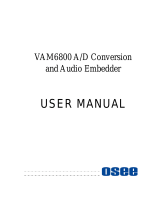Page is loading ...

Frame Manual
400ADA-AUD Analog Audio Distribution Amplifier
Revision 0.1
TABLE OF CONTENTS
1. OVERVIEW.......................................................................................................................................... 1
2. SPECIFICATIONS............................................................................................................................... 2
2.1. ANALOG AUDIO INPUT............................................................................................................ 2
2.2. ANALOG AUDIO OUTPUTS...................................................................................................... 2
2.3. ELECTRICAL ............................................................................................................................. 2
2.4. PHYSICAL.................................................................................................................................. 2
3. STATUS LEDS.................................................................................................................................... 3
4. JUMPERS AND USER ADJUSTMENTS............................................................................................ 4
4.1. SETTING THE OPERATING MODE .......................................................................................... 4
4.2. SETTING THE AMPLIFIER GAIN.............................................................................................. 4
4.2.1. Setting the Input Gain Level.................................................................................................. 5
4.2.2. Setting the Output Gain Level............................................................................................... 5
4.2.3. Fine-Tuning the Gain Level................................................................................................... 5
4.3. SELECTING WHETHER LOCAL FAULTS WILL BE MONITORED
BY THE GLOBAL FRAME STATUS ......................................................................................... 5
Figures
Figure 1-1: 400ADA-AUD Block Diagram............................................................................................1
Figure 4-1: LED and Jumper Locations............................................................................................... 4
Figure 4-2: Setting the Input Gain Level.............................................................................................. 5
Figure 4-3: Setting the Output Gain Level ........................................................................................... 5
Tables
Table 4-1: Setting the Amplifier Gain................................................................................................... 4

Frame Manual
400ADA-AUD Analog Audio Distribution Amplifier
Revision 0.1
REVISION HISTORY
REVISION DESCRIPTION DATE
0.1 Preliminary Version Feb 2011
Information contained in this manual is believed to be accurate and reliable. However, Evertz assumes no responsibility for the use
thereof nor for the rights of third parties, which may be affected in any way by the use thereof. Any representations in this
document concerning performance of Evertz products are for informational use only and are not warranties of future performance,
either expressed or implied. The only warranty offered by Evertz in relation to this product is the Evertz standard limited warranty,
stated in the sales contract or order confirmation form.
Although every attempt has been made to accurately describe the features, installation and operation of this product in this
manual, no warranty is granted nor liability assumed in relation to any errors or omissions unless specifically undertaken in the
Evertz sales contract or order confirmation. Information contained in this manual is periodically updated and changes will be
incorporated into subsequent editions. If you encounter an error, please notify Evertz Customer Service department. Evertz
reserves the right, without notice or liability, to make changes in equipment design or specifications.

Frame Manual
400ADA-AUD Analog Audio Distribution Amplifier
Revision 0.1 Page - 1
1. OVERVIEW
The 400ADA-AUD Analog Audio Distribution Amplifier is a general-purpose 1x9 amplifier for distributing
balanced analog audio signals. It can be operated with either differential or single ended inputs and offers
a wide range of gain adjustment to handle a wide variety of input signals.
The 400ADA-AUD is housed in the 3RU 400FR frame that will hold up to 16 modules.
Features:
• Differential and single ended input (automatic single ended to differential conversion)
• High impedance inputs
• Low impedance outputs
• Wide gain adjustment range
• High common mode range and common mode rejection ratio
• Very high SNR
• Very low THD+N
Card Edge LEDs:
• Module status/Local Fault
• Power supply status
Figure 1-1: 400ADA-AUD Block Diagram

Frame Manual
400ADA-AUD Analog Audio Distribution Amplifier
Page - 2 Revision 0.1
2. SPECIFICATIONS
2.1. ANALOG AUDIO INPUT
Standards: Any analog audio signal
Number of Inputs: 1 (Balanced or Single ended)
Connector: 3-pin removable terminal strips
Input Step Gain: 0dB or +6dB (configurable with jumpers)
Fine Gain Control: -5 to +5dB (card edge pot adjustable)
Maximum Input Level:
0dB Input Gain: +34dBu
+6dB Input Gain: +28dBu
Common Mode Rejection: > 105dB @ 60Hz
Common Mode Range:
0dB Input Gain: > ±22V
+6dB Input Gain: > ±7V
Input Impedance:
0dB Input Gain: 44 Ω
+6dB Input Gain: 26 Ω
2.2. ANALOG AUDIO OUTPUTS
Number of Outputs: 9
Connectors: 3-pin removable terminal strips
Output Step Gain: 0, 3.5 or 9.5dB (configurable with jumpers)
Max. Output Level: +28dBu across hi-impedance load
+24dBu into 600Ω load
Output Impedance: 66Ω
Freq. Response: ±0.03dB 20Hz to 20kHz
THD+N: 0.001% 20Hz to 20kHz @ 28dBu, unweighted RMS
Output Isolation: > 100dB @ 1kHz, 100dB @ 20kHz
2.3. ELECTRICAL
Voltage: +12V DC
Power: 3.6W
EMI/RFI: Complies with FCC Part 15, Class A
EU EMC Directive
2.4. PHYSICAL
Number of Slots: 1

Frame Manual
400ADA-AUD Analog Audio Distribution Amplifier
Revision 0.1 Page - 3
3. STATUS LEDS
The 400ADA-AUD has four LED Status indicators on the front card edge to show operational status of the
card at a glance. Figure 4-1 shows the location of the LEDs.
Two large LEDs on the front of the board indicate the general health of the module.
LOCAL FAULT: This Red LED indicates poor module health and will be On if a local input power
fault exists (i.e.: a blown fuse) or the PS OVERCURRENT LED is On indicating a
possible short on one of the audio outputs. The LOCAL FAULT indication can also
be reported to the frame through the FRAME STATUS jumper.
MODULE OK: This Green LED indicates good module health. It will be On when the board power
is good.
One small LED on the front of the board indicates the status of the module power supply.
PS OVERCURRENT: This Red LED indicates that there is too much current being drawn from the module
power supply. This condition is most common when there is a short on one of the
outputs. This condition will also cause the LOCAL FAULT LED to come On.

Frame Manual
400ADA-AUD Analog Audio Distribution Amplifier
Page - 4 Revision 0.1
4. JUMPERS AND USER ADJUSTMENTS
J3
FRAME
STATUS
ON
OFF
+12V
GND
FINE INPUT
GAIN CONTROL 1
MODULE STATUS
(1)400ADA-AUDOVERCURRENT
+6 dB GAIN
CH 1
INPUT
GAIN
J9
9.5 dB
0 dB
3.5 dB
CH 1 OUTPUT GAIN
FINE INPUT
GAIN CONTROL 2
J10
J29
J30
0 dB GAIN
CH 2
INPUT
GAIN
J7 CH 2 OUTPUT GAIN
J8
J27
J28
STEREO
MONO
J25 J24
Figure 4-1: LED and Jumper Locations
4.1. SETTING THE OPERATING MODE
The 400ADA-AUD can only be operated in MONO or 1x9 mode. The Channel 2 gain jumpers have no
effect.
4.2. SETTING THE AMPLIFIER GAIN
The overall gain of the 400ADA-AUD is set in three stages:
• Input gain control (2 levels of gain)
• Linear (fine-adjust) gain control
• Output gain control (3 levels of gain)
Depending on the setup of the input and output gain jumpers, the overall gain can be trimmed with the
linear (fine-adjust) gain control within the following ranges:
INPUT GAIN
JUMPER
SETTING
OUTPUT GAIN
JUMPER
SETTING
OVERALL GAIN RANGE
AVAILABLE WITH
THE CARD-EDGE TRIM POT
0 dB 0 dB -5 dB to +5 dB
0 dB +3.5 dB -1.5 dB to +8.5 dB
0 dB +9.5 dB +4.5 dB to +14.5 dB
+6 dB 0 dB +1 dB to +11 dB
+6 dB +3.5 dB +4.5 dB to +14.5 dB
+6 dB +9.5 dB +10.5 dB to +20.5 dB
Table 4-1: Setting the Amplifier Gain

Frame Manual
400ADA-AUD Analog Audio Distribution Amplifier
Revision 0.1 Page - 5
Note that the card achieves its lowest noise floor and harmonic distortion when the input is setup with its
+6 dB gain. Use it in preference to other gain stages.
The following sections describe how to set each of the gain stages.
4.2.1. Setting the Input Gain Level
There is a 6 pin header used to set the input gain for the input channels. The dual shorting jumper
provided can be placed in one of the two locations to select different input gain levels. When placing the
jumper, make sure that the brass contacts of the jumper are oriented as shown in Figure 4-2.
+6
INPUT GAIN(dB)
0
+6 dB Setting
+6
INPUT GAIN(dB)
0J10
0 dB Setting
Figure 4-2: Setting the Input Gain Level
4.2.2. Setting the Output Gain Level
There is an 8 pin header used to set the output gain level for all four outputs. The dual shorting jumper
provided can be placed in one of the three locations to select different output gain levels. When placing
the jumper, make sure that the brass contacts of the jumper are oriented as shown in Figure 4-3.
+9.5 dB
+3.5 dB
0 dB
OUTPUT GAIN
+3.5 dB Setting
+9.5 dB
+3.5 dB
0 dB
OUTPUT GAIN
0 dB Setting
+9.5 dB
+3.5 dB
0 dB
OUTPUT GAIN
+9.5 dB Setting
Figure 4-3: Setting the Output Gain Level
4.2.3. Fine-Tuning the Gain Level
A trim potentiometer located at the front edge of the card is used to fine-tune the input gain levels.
4.3. SELECTING WHETHER LOCAL FAULTS WILL BE MONITORED
BY THE GLOBAL FRAME STATUS
The FRAME STATUS jumper J1, located at the front of the module determines whether local faults (as
shown by the Local Fault indicator) will be connected to the 400FR frame's global status bus.
FRAME STATUS: To monitor faults on this module with the frame status indicators (on the power
supply’s FRAME STATUS LED's and on the Frame's Fault Tally output) install this
jumper in the On position.
When this jumper is installed in the Off position, local faults on this module will not be monitored.

Frame Manual
400ADA-AUD Analog Audio Distribution Amplifier
Page - 6 Revision 0.1
This page left intentionally blank
/