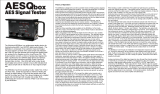Page is loading ...

S2 Digital I/O Analogue
Radio Broadcast Mixer

b
S2 User Handbook
Information in this document is subject to change without notice and does not represent
a commitment on the part of Sonifex Ltd. Sonifex Ltd shall not be liable for any loss or
damage whatsoever arising form the use of information or any error contained in this
manual.
No part of this manual may be reproduced or transmitted in any form or by any means,
electronic or mechanical, including photocopying, recording, or information storage and
retrieval systems, for any purpose other than the purchaser’s personal use, without the
express written permission of Sonifex Ltd.
Unless otherwise noted, all names of companies, products and persons contained herein are
part of a completely fictitious adaptation and are designed solely to document the use of
Sonifex products.

S2 User Handbook
c
Warranty and Liability i
Returning the Warranty Card iii
Unpacking the S2 iii
Safety of Mains Operated Equipment iv
Fuse Rating iv
Power Cable and Connection iv
WEEE & RoHS Directives - Sonifex Statement v
Reporting Faults vi
Innovative Design 1
Superb Audio Quality and Unquestionable Reliability 3
Features 3
Atmosphere 4
Electromagnetic Radiation 4
Dimensions and Cut-Out Sizes 4
Channel Configuration 5
Connectors and Cabling 5
System Block Diagrams 9
Applications 11
Removing & Replacing Channels 13
Connecting A Split Desk 14
S2-PSU Power Supply 16
Front Panel 16
Rear Panel 17
Safety of Mains Operated Equipment 17
Ordering the Correct Mains Lead 18
Power Cable and Connection 18
Fuse Rating 19
S2-PSUS Dual Power Supply Switcher 20
Front Panel 20
Rear Panel 20
S2-CML Mic/Line Input Channel 22
S2-CMM Mic/Mic Input Channel 22
S2-CS Dual Stereo Line Input Channel 22
S2-CSE Dual Stereo Line Input with EQ Channel 22
S2-CSG Stereo Line with Gram Input Channel 23
S2-CDS Digital Dual Stereo Input Channel 23
S2-CDSE Digital Dual Stereo Input with EQ Channel 23
S2-C6SS 6 Way Stereo Line Source Select Channel 23
S2-CT Telco Input Channel 23
S2-CSMM Stereo Mix-Minus Channel 23
S2-PG S2 Penny & Giles Conductive Plastic Fader 24
Panel Controls 25
Rear Panel 26
Channel Options, Jumper Settings and Presets 27

d
S2 User Handbook
Panel Controls 32
Rear Panel 33
Channel Options, Jumper Settings and Presets 34
Panel Controls 38
Rear Panel 39
Channel Options, Jumper Settings and Presets 40
Panel Controls 45
Rear Panel 46
Channel Options, Jumper Settings and Presets 47
Panel Controls 52
Rear Panel 53
Channel Options, Jumper Settings and Presets 54
Panel Controls 59
Channel Options, Jumper Settings and Presets 61
Panel Controls 64
Rear Panel 65
Channel Options, Jumper Settings and Presets 66
Panel Controls 69
Rear Panel 70
Channel Options, Jumper Settings and Presets 71
S2-ODP Digital PGM Output Channel & S2-ODPF Digital PGM Output Channel
With Master Fader 76
S2-ODA Digital AUD Output Channel & S2-ODAF Digital AUD Output Channel
With Master Fader 76
S2-OMC Control Room Monitor Channel 76
S2-OMS Studio Monitor Channel 77
Panel Controls 78
Rear Panel 79
Channel Options, Jumper Settings and Presets 80
Panel Controls 85
Rear Panel 86
Channel Options, Jumper Settings and Presets 87
Panel Controls 92
Rear Panel 93
Channel Options and Jumper Settings 94

S2 User Handbook
e
Panel Controls 96
Rear Panel 97
Channel Options and Jumper Settings 98
Meterbridge Module Types 100
Meterbridge Distribution Board 101
S2-MB1-5 Meterbridge Blanking Plates 102
S2-ML Meterbridge Loudspeaker Monitor Panel 102
S2-MVU Meterbridge VU Meter Panel, S2-MPPM PPM Meter Panel, S2-MPPT True
PPM Meter Panel & S2-ML53 LED Meter Panel 103
S2-MPH Meterbridge Phase Meter Panel 105
S2-MTB6 Meterbridge 6 Way Talkback Panel 106
S2-MTBS Meterbridge Station Master Talkback Panel 107
S2-MSB3 S2 Meterbridge Switch Panel With 3 Buttons 109
S2-MT Meterbridge Timer Panel 109

f
S2 User Handbook
Fig 1-1 : S2-15 Chassis Complete with Channels. 1
Fig 1-2 : S2-7SS Script Space. 2
Fig 2-1 : Mixer Profile. 4
Fig 2-2 : Mixer Cut-Out details. 5
Fig 2-3 : XLR Connectors. 6
Fig 2-4 : RCA Phono Connector. 6
Fig 2-5 : BNC Connector. 6
Fig 2-6 : 1/4” Jack Connectors. 7
Fig 2-7 : 9 Pin & 15 Pin D-Type Connectors. 7
Fig 2-8 : 25 Pin D-Type Connectors. 8
Fig 2-9 : 9 Pin D-Type Power Connectors. 8
Fig 2-10 : System Block Diagram (Sheet 1). 9
Fig 2-11 : System Block Diagram (Sheet 2). 10
Fig 2-12 : Using the Sonifex RB-LC3 to control an On-Air Light. 11
Fig 2-13 : Mixer Bus Cable Slots. 14
Fig 2-14 : Mixer Bus Cable Screen Connection. 14
Fig 2-15 : Cable & Channel Connection. 15
Fig 2-16 : Meterbridge Interconnection. 15
Fig 3-1 : S2-PSU Front Panel. 16
Fig 3-2 : S2-PSU Rear Panel. 16
Fig 3-3 : S2-PSUS Front Panel. 20
Fig 3-4 : S2-PSUS Rear Panel. 20
Fig 5-1 : S2 Mic/Line Input Board Layout. 29
Fig 6-1 : S2 Mic/Mic Input Board Layout. 36
Fig 7-1 : S2 Dual Stereo Input With & Without EQ Board Layout. 41
Fig 8-1 : S2 Stereo Line & Gram With & Without EQ Board Layout. 48
Fig 9-1 : S2 Digital Dual Stereo Input Board Layout. 55
Fig 10-1 : S2 6 Way Source Selector Board Layout. 62
Fig 11-1 : S2 Telco Input Board Layout. 67
Fig 12-1 : S2 Stereo Mix-Minus Board Layout. 72
Fig 14-1 : S2 Digital PGM Output Board Layout. 82
Fig 14-2 : S2 Digital PGM Output With Fader Board Layout. 82
Fig 15-1 : S2 Digital AUD Output Board Layout. 89
Fig 15-2 : S2 Digital AUD Output With Fader Board Layout. 89
Fig 16-1 : Control Room Monitor Board Layout. 94
Fig 17-1 : Studio Monitor Board Layout. 98
Fig 18-1 : Meterbridge Distribution Board Layout. 101
Fig 18-2 : Blanking Plate. 102
Fig 18-3 : Loudspeaker Monitor Panel. 102
Fig 18-4 : PPM & True PPM Meter Panel. 103
Fig 18-5 : VU Meter Panel. 103
Fig 18-6 : VU & PPM LED Meter Panel. 104
Fig 18-7 : Phase Meter Panel. 105
Fig 18-8 : Meterbridge 6 Way Talkback Panel. 106
Fig 18-9 : Meterbridge Station Master Talkback Panel. 107
Fig 18-10 : S2-MSB3 S2 Meterbridge Switch Panel With 3 Buttons. 109
Fig 18-11 : Meterbridge Timer Panel. 109

S2 User Handbook
i
Important: the purchaser is advised to read this clause
(a) The Company agrees to repair or (at its discretion) replace Goods which are found to
be defective (fair wear and tear excepted) and which are returned to the Company
within 12 months of the date of despatch provided that each of the following are
satisfied:
(i) notification of any defect is given to the Company immediately upon its
becoming apparent to the Purchaser;
(ii) the Goods have only been operated under normal operating conditions and
have only been subject to normal use (and in particular the Goods must have
been correctly connected and must not have been subject to high voltage or
to ionising radiation and must not have been used contrary to the Company’s
technical recommendations);
(iii) the Goods are returned to the Company’s premises at the Purchaser’s expense;
(iv) any Goods or parts of Goods replaced shall become the property of the
Company;
(v) no work whatsoever (other than normal and proper maintenance) has been
carried out to the Goods or any part of the Goods without the Company’s prior
written consent;
(vi) the defect has not arisen from a design made, furnished or specified by the
Purchaser;
(vii) the Goods have been assembled or incorporated into other goods only in
accordance with any instructions issued by the Company;
(viii) the defect has not arisen from a design modified by the Purchaser;
(ix) the defect has not arisen from an item manufactured by a person other than
the Company. In respect of any item manufactured by a person other than the
Company, the Purchaser shall only be entitled to the benefit of any warranty or
guarantee provided by such manufacturer to the Company.

ii
S2 User Handbook
(b) In respect of computer software supplied by the Company the Company does not
warrant that the use of the software will be uninterrupted or error free.
(c) The Company accepts liability:
(i) for death or personal injury to the extent that it results from the negligence of
the Company, its employees (whilst in the course of their employment) or its
agents (in the course of the agency);
(ii) for any breach by the Company of any statutory undertaking as to title, quiet
possession and freedom from encumbrance.
(d) Subject to conditions (a) and (c) from the time of despatch of the Goods from the
Company’s premises the Purchaser shall be responsible for any defect in the Goods
or loss, damage, nuisance or interference whatsoever consequential economic or
otherwise or wastage of material resulting from or caused by or to the Goods. In
particular the Company shall not be liable for any loss of profits or other economic
losses. The Company accordingly excludes all liability for the same.
(e) At the request and expense of the Purchaser the Company will test the Goods to
ascertain performance levels and provide a report of the results of that test. The report
will be accurate at the time of the test, to the best of the belief and knowledge of the
Company, and the Company accepts no liability in respect of its accuracy beyond that
set out in Condition (a).
(f) Subject to Condition (e) no representation, condition, warranty or other term, express
or implied (by statute or otherwise) is given by the Company that the Goods are of
any particular quality or standard or will enable the Purchaser to attain any particular
performance or result, or will be suitable for any particular purpose or use under
specific conditions or will provide any particular capacity, notwithstanding that the
requirement for such performance, result or capacity or that such particular purpose
or conditions may have been known (or ought to have been known) to the Company,
its employees or agents.
(g) (i) To the extent that the Company is held legally liable to the Purchaser for any
single breach of contract, tort, representation or other act or default, the
Company’s liability for the same shall not exceed the Price of the Goods.
(ii) The restriction of liability in Condition (g)(i) shall not apply to any liability
accepted by the Seller in Condition (c).
(h) Where the Goods are sold under a consumer transaction (as defined by the Consumer
Transactions (Restrictions on Statements) Order 1976) the statutory rights of the
Purchaser are not affected by these Conditions of Sale.

S2 User Handbook
iii
In order to register the date of purchase so that we can keep you informed of any design
improvements or modifications, it is important to complete the warranty registration
document that is enclosed and return it to Sonifex Ltd in the UK, or register online at
www.sonifex.co.uk/register
For your own records you should write down the serial number of both the power supply
and the mixer chassis (2 for a split desk).
1st Mixer Serial Number
2nd Mixer Serial Number
(split desk only)
Power Supply Serial Number
Each product is shipped in protective packaging and should be inspected for damage.
before use. Where an item is found to have transit damage, notify your supplier immediately
with all the relevant details of the shipment. Packing materials should be kept for inspection
and also for if the product needs to be returned.

iv
S2 User Handbook
This equipment has been designed to meet the safety regulations currently advised
in the country of purchase and it conforms to the safety regulations specified by
use of the CE Mark.
The power supply is rated to 95 - 265VAC at 47 – 63Hz with a fuse of 2A.
Warning: There are no user serviceably parts inside the machine. If you should ever
need to look inside the unit, always disconnect the mains supply before removing the
equipment covers.
The product is supplied with a single fuse in the live conducting path of the power-in feed
at the power supply. For reasons of safety it is important that the correct rating and type of
fuse is used. Incorrectly rated fuses could present a possible fire hazard, under equipment
fault conditions.
An IEC power connector is supplied with the product, which has a moulded plug attached
– this is a legal requirement. If no moulded plug has been supplied with your product,
please contact your supplier, because an IEC connector is always supplied from the
Sonifex factory.
If for any reason, you need to use the product with a different power cable, you should use
the following wiring guidelines
Green, or green and yellow Earth (E)
Blue, or Black Neutral (N)
Brown, or Red Live (L)

S2 User Handbook
v
The Waste Electrical and Electronic Equipment (WEEE) Directive was agreed on
13 February 2003, along with the related Directive 2002/95/EC on Restrictions
of the use of certain Hazardous Substances in electrical and electronic
equipment (RoHS).
The Waste Electrical and Electronic Equipment Directive (WEEE) aims to minimise the
impacts of electrical and electronic equipment on the environment during their life times
and when they become waste. It applies to a huge spectrum of products. It encourages
and sets criteria for the collection, treatment, recycling and recovery of waste electrical and
electronic equipment. All products manufactured by Sonifex Ltd have the WEEE directive
label placed on the case. It gives a contact for individuals who are unsure about the correct
procedure when the product has reached its “end of use”.
Sonifex Ltd will be happy to give you information about local organisations that can
reprocess the products, or alternatively all products that have reached “end of use” can be
returned to Sonifex and will be reprocessed correctly free of charge.
Sonifex Ltd has phased out the use of certain hazardous substances identified in the
European Union’s Restriction of Hazardous Substances (RoHS) directive. The RoHS directive
limits the use of certain hazardous substances currently used in EEE manufacture, including
lead, mercury, cadmium, hexavalent chromium, and halide-containing compounds PBB
(polybrominated biphenyl) and PBDE (polybrominated diphenyl ether). Elimination of these
substances will result in more environmentally friendly recycling of electronic equipment.
For the products which Sonifex manufacture, the main area where products were affected
was in the use of lead for manufacturing and assembling electronics circuit boards.
Sonifex Ltd practices lead-free (LF) manufacturing processes. LF solder is used on the
surface-mount PCB manufacturing processes and for hand soldering. The printed circuit
boards (PCBs) used are either gold plated, or immersion tin plated, both of which use no
lead. Historically the PCBs were hot air solder levelled (HASL) PCBs which used tin/lead
based solder.
The manufacturing processes include the assembly of purchased components from various
sources. Product is offered as RoHS compliant, or LF, only after sufficient evidence is received
from the component manufacturers that their components are RoHS compliant. Sonifex
Ltd relies solely on the distributor, or manufacturer, of the components for identification of
RoHS compliance. Thus whilst every effort is made to ensure compliance, Sonifex Ltd makes
no warranty, or certification, or declaration of compliance concerning said components.
Sonifex Ltd defines “Lead Free” as pertaining to any product, which has been manufactured
by Sonifex Ltd using components which have been declared by the manufacturers as
“Lead Free”. All statements by Sonifex Ltd of RoHS compliance are based on component
manufacturer documentation.

vi
S2 User Handbook
Although this Sonifex product is manufactured to the highest standards, it is possible that
minor faults may appear in the equipment over its normal lifetime. If you find any problems
with the product, please contact your Sonifex distributor, or contact Sonifex directly at the
following address, or fax with a copy of this completed sheet :
Sonifex Ltd, Name
61, Station Road, Position
Irthlingborough, Company
Northants. Address
NN9 5QE, UK
Tel : +44 (0)1933 650 700 Tel
Fax : +44 (0)1933 650 726 Fax
Email : [email protected].uk Email
For the Serial No. of your machine, see the
back panel of the unit.
Please describe the error in as much detail as possible (for example what you were doing
when the problem occurred, what actually happened, etc)
Also, if you have any suggestions for additions or upgrades to the unit , we would like to
hear what they are :

S2 User Handbook
1
S2 is a new breed of radio broadcast mixer. Using the latest technology components,
S2 offers digital audio quality with analogue reliability in a modular format. S2 has both
digital and analogue input channels, together with simultaneous analogue and digital
outputs.
Following on from the Sovereign range of audio mixers, S2 combines all the features needed
of a radio broadcast mixer in a stylish, flush-mounting chassis: a wide range of input and
output channels, PFL/Cue, fader-start operation of equipment, automatic monitor muting
on mic-live, light switching remote outputs, optional EQ on input modules, gram amp input
options and 2 main audio buses, allowing you to broadcast on the PGM bus while recording
on the AUD bus, with bus output selection on each module.
Fig 1-1 : S2-15 Chassis Complete with Channels.
• The S2 chassis is available in 5 channel width sections, allowing 5, 10, 15, 20, 25
and 30 channel width mixers. This means S2 can be used for small newsrooms or
large on-air situations. The following table shows the model number along with the
total channel width.
S-05 5 S-20 20
S-10 10 S-25 25
S-15 15 S-30 30

2
S2 User Handbook
• The Script Space (S2-7SS) occupies an area of 7 channel widths, and is designed to
hold documents / scripts for the Mixer operator when desk space is at a premium.
It is most commonly placed in the center of the mixer, although it can be positioned
anywhere within the mixer chassis. A 10 channel Script Space (S2-10SS), is
also available.
Fig 1-2 : S2-7SS Script Space.
• Blank channels (S2-CB) can be used to fill spaces in the chassis not occupied by
active channels.
• Modular “pop-up” input and output channels means that the mixer can be maintained
simply and quickly. Input channels can be individually removed and repaired whilst
still on-air.
• The angle of the meterbridge can be varied and set for best viewing position.
• Any channel can be in any position so that customizing the mixer for your own
purposes is easy.
• Large backlit buttons allow you to see the status of the mixer at all times.
• The fitted rear panel hides all cable connections but can be simply removed for
maintenance.
• The modular design of the desk gives you the flexibility to expand it at a later date.
You can even add another S2 mixer and link them together with a bus connector
cable to allow for split desk configurations.

S2 User Handbook
3
• The S2 uses the latest Crystal semiconductor technology to allow input and output of
digital audio signals up to 24 bit, 96kHz sample rate.
• The analogue signal paths use low noise circuitry to provide superb audio
performance well capable of satisfying radio listeners worldwide.
• The high reliability and build quality of S2 minimizes the chance of failure, avoiding
lost air-time. Each channel is individually checked twice before being assembled into
the finished chassis and the whole unit is tested before shipping.
• ALPS long throw 100mm faders give a smooth, repeatable response and the Neutrik
XLR connectors used are an industry standard.
• The use of VCAs controlled by the faders ensures tight stereo tracking and eliminates
mechanical and electronic noise.
• S2 has a separate 2U power supply providing regulated, ripple-free power to
the mixer.
• High quality stainless steel is used for the chassis and screws to prevent corrosion in
high humidity environments.
• Fully modular build with six different frame sizes available.
• Optional script space.
• Digital and analogue inputs.
• Digital and analogue PGM and AUD outputs as standard.
• Mono analogue output.
• True cleanfeed output on each telco input.
• Stereo cleanfeed channel available.
• VCA faders.
• VU and PPM metering.
• Optional master faders on outputs for production use.
• Dual digital timers with real time clock.
• Separate control room and studio monitor channels.
• Optional RIAA inputs for dual stereo channel.

4
S2 User Handbook
The S2 mixer should be installed in an area which is not subject to excessive heat or cold.
Also, you should avoid installing it in atmospheric conditions which are dusty, smoky, or
dirty, or where there is moisture or vibration.
Do not use any liquids to clean the fascia of the mixer: a soft dry brush is ideal. Use a clean
cloth moistened with water or ethyl alcohol to clean the trim and scribble pads. Other
solvents may cause damage to paint or plastic parts.
Avoid using the S2 mixer close to strong sources of electromagnetic radiation such as, video
monitors or high power electric cabling. This may cause degradation of the audio quality
due to induced voltages in connecting leads and chassis. The S2 power supply should also
be sited at least 1 metre from the mixer.
In all cases the S2 mixer and power supply should be installed and serviced by qualified
personnel.
The S2 mixer consists of a stainless steel chassis with plastic side and top mouldings and
aluminium front trim. The dimensions for the mixer below include the mouldings and trim.
The cut-out size is for reference only and should be checked with your mixer.
Fig 2-1 : Mixer Profile.
117mm
505mm
521mm
565mm
180mm
23mm
10mm
Mounting Holes 5mm Diameter
7°

S2 User Handbook
5
Fig 2-2 : Mixer Cut-Out Details.
Each of the channels can be re-configured by jumpers, which are displayed in the “Channel
Options and Jumper Settings” section of each chapter. You should ensure that you are
thoroughly familiar with the settings available for each channel before attempting
installation of the mixer. This is because some options may involve moving jumpers on
several channels to change the configuration of the mixer.
Many of the problems associated with installing and maintaining a mixing console are due
to the use of poor cables or faulty connections. It is recommended that, wherever possible,
pre-wired cables are purchased from recommended manufacturers. If you need bespoke
cables making, please ensure that a qualified engineer carries out the work.
196mm S2-5
387mm S2-10
577mm S2-15
768mm S2-20
958mm S2-25
11
49mm S2-30
Woodwork
Front Edge
506mm
40mm
276mm
Woodwork
Rear Edge

6
S2 User Handbook
The main types of connectors used with the S2 mixers are the following:
The following diagram shows the pin details for the 3 pin XLR sockets and plugs:
Fig 2-3 : XLR Connectors.
This connector is used on the Stereo Gram Channel and the S/PDIF inputs on the digital
input/output channels.
Fig 2-4 : RCA Phono Connector.
This connector is used for the Word clock inputs on the PGM and AUD output channels.
Fig 2-5 : BNC Connector.
Pin 2. Hot (In Phase) Signal
Pin 1. Ground (Screen) Signal
Pin 3. Cold (Out Of Phase) Signal
3 Pin Socket
(Female)
Line, Mic &
AES/EBU Inputs
C/F, L/R Stereo &
AES/EBU Outputs
3 Pin Socket
(Male)
Pin 2. Hot (In Phase) Signal
Pin 1. Ground (Screen) Signal
Pin 3. Cold (Out Of Phase) Signal
Inner. Hot (In Phase) Signal Outer. Ground (Screen) Signal
Gram & S/PDIF
Inputs
RCA Phono
(Female)
Inner. Hot (In Phase) Signal Outer. Ground (Screen) Signal
Wo
rd Clock
Inputs
BNC (Female)

S2 User Handbook
7
‘A’ Gauge Stereo Jack Plugs can be connected as follows:
Fig 2-6 : 1/4” Jack Connectors.
Several different D type connectors are used on the S2. A 9 pin plug is used for the remotes
on input channels and external inputs on monitor channels. A 15 pin socket is used for the
analogue outputs and mute relays on the output channels. A 25 pin socket is used for the
audio inputs, and a 25 pin plug for the remotes, on the 6 way stereo select channel. A 9 pin
plug & socket is used for the power connections from the PSU to the mixer.
Fig 2-7 : 9 Pin & 15 Pin D-Type Connectors.
Tip - Left Signal
Ring - Right Signal
Sleeve - Ground (Screen) Signal
Ti
p - T/B Signal
Ring - Control Signal (T/B In)
Sleeve - Common
¼“ ‘A’ Gauge Stereo Jack Plug used for T/B in and T/B Out
¼“ ‘A’ Gauge Stereo Jack Plug
used for Headphones and Monitors
9 Pin D-Type Plug used
for Remotes and Ext Inputs
Pin 6
Pin 15
Pin 8
Pin 1
Pin 1
Pin 9
Pin 9
Pin 5
15 Pin D-Type Socket used for Analogue
Outpus and Mute Relays

8
S2 User Handbook
Fig 2-8 : 25 Pin D-Type Connectors.
Fig 2-9 : 9 Pin D-Type Power Connectors.
Pin 14
Pin 14
Pin 1
Pin 1
Pin 13
Pin 13
Pin 25
Pin 25
25 Pin D-Type Plug
used for Audio Inputs
25 Pin D-Type Socket
used for Remotes
A1
A5
Pin 1
Pin 5
A4
A1
Pin 1
Pin 5
9 Pin D-Type Plug used
for Power Connections
9 Pin D-Type Socket used
for Power Interconnect Cable
/