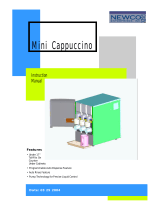Crathco® Powdered Beverage Dispensers Page 11
A preventative maintenance visit should be performed every 6 to 12 months, depending on usage. The following procedures should be
performed during a preventative maintenance visit.
PIC Preventative Maintenance Checklist (Every 6 to 12 months)
Parts Required: One PM parts kit (PIC1 - Qty1 - 62707, PIC2 - Qty2 - 62707 or Qty1 - 60933, PIC3 - Qty1 - 60933, PIC4 - Qty1 - 60933
and
Qty1 - 62707, PIC5 - Qty2 - 60933, PIC6 - Qty2 - 60933).
Tools Required: 11/32 nut driver, needle nose pliers, phillips head screwdriver, food grade lubricant.
The following procedures should be performed by a qualified service technician.
WARNING - Risk of electric shock and burns. Disconnect power before servicing. Use care in handling hot liquids.
1. Document model and serial number of equipment above.
2. Disconnect unit from power supply and turn power off. Then remove all access panels.
3. Shut off the water supply valve to the machine.
4. Open front door of unit and remove product hoppers. Clean hoppers following procedures on the decal on panel behind
hoppers or as stated in instruction manual.
5. Remove the plenum chamber access panel, if so equipped (located below hoppers on newer units). Wipe out exposed plenum.
6. Locate the tank drain hose. It is located behind the bottom access panel. It is a white silicone tubing that has a 3/8” stainless
steel barb plug and a black 5/8” hose clamp on it.
7. PIC 1, 2, 3, and 4: Using a 5 gallon, heat resistant container, route the drain hose into the container.
PIC 5 and 6 contain over 5 gallons of hot water and require a minimum 6 gallon heat resistant container.
Remove the clamp, pinch the tube and remove the plug. Drain all of the water out of the tank into the container (about
3.5 gallons). Warning: the water from the tank is very hot (180°F plus). May cause burns and/or personal injury. Hot water may
splash. Do not attempt to stop flow of hot water once it begins flowing through drain hose. Replace the drain hose plug and
secure the clamp back onto the drain hose. Place the drain hose back inside the machine, to its original location. Carefully
empty the drain bucket. Do not refill the unit at this time. Delime tank if needed.
8. Remove the mixing funnel shroud and mixing funnel from each chamber. Remove and discard the o-ring on the mixing funnel.
Set the shroud and funnel aside.
9. Remove each whipper chamber and whipper blade. Check for wear and replace if necessary. Then remove and discard the
small whipper shaft o-rings from each dispense head.
10. Remove the two screws from each whipper base and save the screws. Discard the old whipper base and slinger washer, and
replace with the new parts in the PM kit.
11. Clean the whipper motor shaft and clean all dried product in this area under where the whipper base was located.
12. Install the new slinger washer onto the whipper motor shaft, and up to hopper mounting bracket.
13. Lubricate inside of whipper base with a food grade lubricant. Then install whipper base over the whipper motor shaft and check
alignment of holes. If alignment is off, rotate base 180° to make sure holes line up. Hold base securely, and carefully
tighten mounting screws.
14. Check whipper motor shaft to ensure it can turn freely using fingers. If shaft is hard to turn, remove screws, rotate base 180°,
and re-tighten.
15. Install the new, red, small o-rings, along with the whipper blades, and whipper chambers. Clean the funnel shrouds and funnels.
Install each new funnel o-ring and lubricate. Then install funnel and shroud. When complete, put the plenum chamber access
panel back in place, if so equipped.
16. Remove plenum through side access hole and remove the plenum hose(s) from the blower to the plenum chamber. Clean the
plenum and either clean or replace the hose(s) (part# 61123, not in kit). Re-install clean parts.
17. Remove the dump valves located behind side access panels, by loosening the dump valve bracket nuts with the 11/32 nut
driver and lifting bracket up. Then pull dump valve from grommet and then remove the grommets from the tank with needle
nose pliers and discard. Then remove the o-rings from the dump valves and discard. Replace with new tank grommets and new
o-rings for each valve. Re-install the dump valves and secure back onto the tank. Tighten nuts on dump valve bracket.
18. Locate power supply and verify proper electrical supply to unit.
19. Find the water supply line. Turn on water supply, and verify adequate water flow.
20. Turn power supply back on. Then turn main power switch to “on”.
21. Verify water tank in unit is filling. After the tank is full, verify that the heating cycle has started.
22. Allow unit to fill and shut off. Check around dump valves and any tubing for signs of water leaks.
23. Replace all access panels and reinstall hoppers inside the unit. Verify nut on back of hopper is secure.
24. Verify each dispense head is operating properly and that the settings are correct. Adjust if necessary.
25. Check for proper product temperature and check mix ration for proper setting, and adjust if necessary.
26. Review proper care, cleaning and maintenance procedures with store personnel.