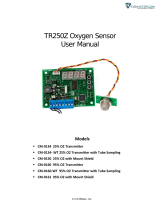Page is loading ...

Product Name: Single Beam NDIR CO2 Sensor Module
Item No.: CM1106H-NS
Version: V0.5
Date: June 21, 2021
SPECIFICATION

1/12
Revision
No. Version Content Date
1 V0.1 Issue the high-end version CM1106H-NS 2019.04.01
2 V0.2 Revise information of range, ABC calibration, and dimension picture 2019.07.12
3 V0.3 Add range note for accuracy 2019.11.22
4 V0.4 Revise the power supply, description of ABC cycle and drawing 2020.05.26
5 V0.5 Update package information 2021.06. 21

2/12
Single Beam NDIR CO2 Sensor Module
CM1106H-NS
CM1106H-NS is a single beam NDIR CO2 sensor module, based on non-dispersive infrared (NDIR) technology,
which can detect CO2 concentration of indoor air. With high accuracy, high stability, small size, it is widely used for
ventilation system, air purifier, air conditioner, HVAC transmitter, IAQ monitor, etc.
▪NDIR technology with independent intellectual property
▪High accuracy, long term stability, long life (>10years)
▪Temperature calibration within whole measurement range
▪Auto-calibration, no need of maintenance
▪Signal output PWM/UART
▪Small size and compact structure, easy to install
The main components of an NDIR CO2 sensor are an infrared source, a sample chamber, a filter and an infrared
detector. The infrared light is directed by the infrared source passing through the gas chamber towards the detector.
Specifications
Specifications
Applications
▪HVAC industry
▪IAQ monitor
▪Air purifier
▪Automotive
▪IoT devices
▪Plant growth
Description
Features
CO2 molecules inside the gas chamber will only absorb a
specific wavelength of the light. The filter allows only the
specific wavelength corresponded to pass through it. The
detector measures the intensity of infrared light that is related
to the intensity of CO2 and can be described through the
Lambert-Beer’s Law. The change in sensor signal reflects the
change in gas concentration.
Working Principle

3/12
Specifications
Note 1:Sensor is designed to measure in the range 0~2000ppm (PWM), 0-10000ppm (UART) with specified in the
table. Nevertheless, exposure to concentrations below 400ppm may result in incorrect operation of ABC algorithm
and shall be avoided for model with ABC ON.
Note 2: In normal IAQ applications, accuracy is defined after minimum three (3) ABC periods of continuous
operation with ABC on. Some industrial applications do require maintenance. Contact Cubic for further information.
Note 3: Specification is referenced to certified calibration mixtures. Uncertainty of calibration gas mixtures (±2%
currently) is to be added to the specified accuracy for absolute measurement.
Single Beam NDIR CO2 Sensor Specification
Target gas Carbon dioxide (CO2)
Operating principle Non-dispersive infrared (NDIR)
Measurement range PWM: 0-2000ppm
UART: 0-10000ppm (Note 1)
Working temperature -10°C ~ 50°C
Working humidity 0-95%RH (non-condensing)
Storage temperature -30°C ~ 70°C
Storage humidity 0-95%RH (non-condensing)
Accuracy ± (30ppm+3% of reading) @ -10°C~50°C ,0-85%RH, UART/PWM
0-2000ppm
Sampling frequency 1s
Time to first reading ≤30s
Power supply DC4.5V-5.5V
Ripple wave <50mV
Working current <50mA @ 1s
Dimensions 33x19.7x8.9mm
Weight 5g
Signal output UART_TTL
PWM
Life span ≥15 years
Maintenance Maintenance-free for normal indoor application with Auto-calibration

4/12
Dimensions and Connector
1. Dimensions (Unit mm, tolerance ±0.2 mm)
2. I/O Connector Pinout
CON4 CON5
Pin Name Description Pin Name Description
1
+5V Power supply input (4.5V-5.5V)
1
+3.3 Power supply output (3.3V/100mA)
2
GND Power supply input (GND)
2
RX UART receiving (3.3V TTL)
3
A
Alarming (Reserved)
3
TX UART sending (3.3V TTL)
4
PWM PWM output
4
R/T RS485 control site (Reserved)
5
CA Manual calibration

5/12
Typical Application Circuit
Case 1: Application scene: UART_TTL serial port output
Case 2: PWM output
Case 3: 3.3V- 5V conversion circuit

6/12
Description of Calibration
Auto Calibration:
Rough installing and influence of transportation might result in reducing of sensor measuring accuracy and
baseline drift, sensor will correct the drift by the built-in self-correcting logic, and the auto baseline correction period
is 24h+7 days. Powering on the sensor for 24 hours continuously, it will record the lowest CO2 concentration
measurement value during the 24 hours, which will be regarded as baseline (400ppm) when sensor implements
auto calibration after the 24 hours working, and then the sensor will enter regular 7 days correction cycle, auto
calibration will be implemented every 7 days. In order to ensure correct auto calibration, please make sure
working environment of the sensor can reach to outdoor fresh air level (400ppm) during the 24 hours and regular 7
days auto baseline correction cycle.
Note: Please contact with Cubic for more detailed auto calibration strategy.
Manual Calibration:
Rough installing and influence of transportation might result in a reducing of sensor reading accuracy and baseline
drift. If need to recover accuracy quickly after installing, users can do manual calibration. Put the sensor in the
environment where the CO2 concentration level can reach 400ppm, and to ensure the CO2 concentration in this
environment is stable before calibration. The CA pin of sensor should be well connected at least 2 seconds when
doing the manual calibration. Sensor will activate the calibration program after 6 seconds. In addition, sensor also
can do manual calibration by sending command, please refer to the communication protocol for more details.

7/12
PWM and Alarm Output
PWM cycle: 1ms
Positive pulse width: PPM/2000
CO2 level measurement: (PWM positive pulse width)
*2000 PWM output schema:
Alarm Output (reserved function)
If the CO2 concentration rises up to more than 1000ppm, the alarming will be triggered and output high level. When
the CO2 concentration goes down to below 800ppm, the alarming will stop and output low level.

8/12
Product Installation
1. In order to ensure airflow diffusion into the sensor inner, make sure the minimum distance between the area of
waterproof filter and the other components is 1.5 mm, otherwise, quick response time of the sensor will be effected.
Reference as below:
2. To avoid the influence of stress on sensor, please soldering by hand as much as possible when mounting the
sensor to the PCB.
Reference as below:
Waterproof Filter
1.5mm
1.5mm
1.5mm

9/12
UART Communication Protocol
1).The data in this protocol is all hexadecimal data. Example: “46” for decimal [70].
2). Baud rate: 9600, Data Bits: 8, Stop Bits: 1, Parity: No, Flow control: No.
3). [x x] is for single-byte data (unsigned, 0-255); for double data, high byte is in front of low byte.
Sending format of test software:
Detail description on protocol format:
Protocol Format
Description
Start Symbol Sending by test software is fixed as [11H], module response is fixed as [16H]
Length Length of frame bytes= data length +1 (including CMD+DATA)
Command Command
Data Data of writing or reading, length is not fixed
Check Sum Cumulative sum of data = 256-(HEAD+LEN+CMD+DATA)%256
Start Symbol Length Command Data1 … Data n. Check Sum
HEAD LEN CMD DATA1
…
DATAn CS
11H XXH XXH XXH …
XXH XXH
Item No. Function Name Command
1 Read measured result of CO2 0x01
2 Open/ Close ABC and set ABC parameter 0x10
3 Calibrate concentration value of CO2 0x03
4 Read the serial number of the sensor 0x1F
5 Read software version 0x1E
1. General Statement
2. Format of Serial Communication Protocol
3. Command Table of Serial Protocol

10/12
4.1 Read Measured Result of CO2
Send: 11 01 01 ED
Response: 16 05 01 DF1- DF4 [CS]
Function: Read measured result of CO2 (Unit: ppm)
Note:
CO2 measured result = DF1*256+DF2
DF3 is status bit
Bit7 Bit6 Bit5 Bit4 Bit3 Bit2 Bit1 Bit0
Reserved
1: Drift
0: Normal
1: Light
Aging
0: Normal
1: Non-
calibrated
0: Calibrated
1: Less than
Measurement
Range
0: Normal
1: Over
Measurement
Range
0: Normal
1: Sensor Error
0: Operating
normal
1: Preheating
0: Preheat
complete
DF4 is reserved
Example:
Response: 16 05 01 02 58 00 00 8A
Explanation:
Hex is converted to decimal: 02 is 02; 58 is 88 , so CO2 concentration =02*256+88 = 600ppm
4.2 Open/Close ABC and Set ABC Parameter
Send: 11 07 10 DF1 DF2 DF3 DF4 DF5 DF6 CS
Response: 16 01 10 D9
Explanation:
DF1: reserved, default 100 (0x64)
DF2: open/close auto calibration (0: open; 2: close)
DF3: calibration cycle (1-30 days optional, default is 7 days)
DF4: High base value (2 bytes)
DF5: Low base value (2 bytes)
DF6: reserved, default is 100 (0x64)
Note: The auto calibration function is opened with 7 days calibration cycle by default.
The default value of DF4 and DF5 is 400, that is DF4: 01; DF5:90
4.2.1 Close ABC
In Cubic sensor, the ABC function is default opened status. If want to close it, should set the DF2=2.
Example:
Send: 11 07 10 64 02 07 01 90 64 76
Response: 16 01 10 D9
4.2.2 Open ABC and Set Calibration Cycle
When ABC function is closed and you want to re-open ABC function, then should set the DF2=0.
Example:
The user could send below command to open ABC function and set the calibration cycle 7 days.
4. Detail Description of Protocol

11/12
Send: 11 07 10 64 00 07 01 90 64 78
Response: 16 01 10 D9
4.2.3 Change the Calibration Cycle
The calibration cycle is 7 days by default. For example, if want to change the calibration cycle to 10 days, you should
set the DF3=0A.
Example:
Send: 11 07 10 64 00 0A 01 90 64 75
Response: 16 01 10 D9
4.3 Calibration of CO2 Concentration
Send: 11 03 03 DF1 DF2 CS
Response: 16 01 03 E6
Function: Calibration of CO2 concentration
Note:
1. Calibration target value = DF1*256+DF2 Unit: PPM, range (400-1500ppm)
2. Before calibration, please make sure CO2 concentration in current ambient is calibration target value. Keeping this
CO2 concentration for two 2 minutes, then begin calibration.
Example:
When you need to calibrate CO2 concentration of the sensor to 600ppm, send command:
Send: 11 03 03 02 58 8F
Hex is converted to decimal: 02 is 02; 58 is 88, so CO2 concentration =02*256+88 = 600ppm
4.4 Read the Serial Number of the Sensor
Send: 11 01 1F CF
Response: 16 0B 1F (SN1) (SN2) (SN3) (SN4) (SN5) [CS]
Function: Read the serial number of the sensor
Note: Read the serial number of the sensor. SNn: 0~9999, 5 integer form 20-digit number
4.5 Read Software Version
Send: 11 01 1E D0
Response: 16 0C 1E DF1-DF11 CS
Function: Read software version
Note: DF1-DF10:stand for ASCII code of software version, DF11 is reserved
Example:
When the sensor version is CM V0.0.20, response data as follows:
Hexadecimal converted to ASCII code:
Note: when 20 converted to ASCII code, it equals to blank space.
16 0C 1E
43 4D 20 56 30 2E 30 2E 32 30
00 97
CM V0.0.20

12/12
Packing Information
Note: every 5 trays are packed by a plastic vacuum bag;
Sensor per Tray Tray Qty Sensor per
Carton
Carton Dimensions Packing Material
75 pcs 15 layers 1125 pcs W395 * L310 * H200 mm Anti-static PS
Carton
Tray Qty 15
Tray Size
(386)386) 872 -
After-Sales Services and Consultancy
CO2Meter.com
131 Business Center Drive
Ormond Beach, FL 32168
E-mail: [email protected] or Support: [email protected]
(877) 678 – 4259 www.co2meter.com
/