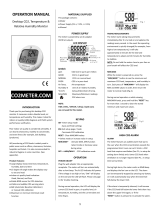Page is loading ...

1
Page
Basic Information and Specications
Features.....................................................................................................2
Applications.............................................................................................2
Basic Principle and Structure..................................................................2
Operating Conditions and Specications...........................................2
Absolute Maximum Ratings..................................................................2
Dimensions.............................................................................................3
Functions.....................................................................................3
Pin Conguration/Functions...................................................................3
Installation and Soldering Conditions.........................................................4
Reliability
Long Term Stability........................................................................5
Corrosion Test........................................................................5
Dust Test................................................................................................5
Temperature Cycle Test..................................................................5
High/Low Temperature Test............................................................5
Communication
UART Communication.....................................................................6
I2C Communication..................................................................8
Housing Design...............................................................................................10
Packaging..............................................................................................11
Maintenance...................................................................................11
Handling Precautions...................................................................11
Frequently Asked Questions............................................................12
Part 2: Communication Specifications..... .........................................13
IMPORTANT NOTE: OPERATING CONDITIONS IN WHICH FIGARO SENSORS ARE USED WILL VARY
WITH EACH CUSTOMER’S SPECIFIC APPLICATIONS. FIGARO STRONGLY RECOMMENDS CONSULTING
OUR TECHNICAL STAFF BEFORE DEPLOYING FIGARO SENSORS IN YOUR APPLICATION AND, IN
PARTICULAR, WHEN CUSTOMER’S TARGET GASES ARE NOT LISTED HEREIN. FIGARO CANNOT
ASSUME ANY RESPONSIBILITY FOR ANY USE OF ITS SENSORS IN A PRODUCT OR APPLICATION FOR
WHICH THE SENSOR HAS NOT BEEN SPECIFICALLY TESTED BY FIGARO.
The FG-010 CO2 module uses a
non-dispersive infrared (NDIR)
sensor principle and compact optics
to achieve excellent performance
characteristics, including high
accuracy and low power con-
sumption. Two detector elements
inside the module make absolute
measurement possible. Every module is individually calibrated and
is provided with both a UART and I2C digital interface. The FG-010
module is designed for simple integration into a user's products. It can
be used in a wide range of applications such as ventilation controls for
the improvement of energy savings and to assure a good indoor climate.
FIGARO FG-010 CO2 SENSOR
MANUAL & COMMUNICATION
SPECIFICATIONS

2
1. Basic Information and Specications
1-1 Features
* Small size
* Low power
* High accuracy
* Absolute measurement via dual sensors
1-2 Applications:
* Indoor air quality control
* Fresh air ventilators
* Air conditioners
* Automatic fans and window openers
1-3 Basic principle and structure
Fig. 1 shows the basic principle of measuring
absolute values. Fig. 2 shows the basic structure of
the module's optics.
This sensor is a single light source, dual wavelength
system. The sensor employs two detectors with
different optical lters in front of each detector. One
detector measures the intensity of infrared light
passing through the optical lter, transmitting only
the infrared wavelength region absorbed by CO2
(CO2 absorption wavelength). The other detector
measures the intensity of infrared light passing
through the optical filter, transmitting only an
infrared wavelength (3.8μm) not absorbed by CO2
(i.e. a reference wavelength), and is thus unaffected
by the constant presence of CO2.
Measuring absolute values of CO2 concentration
by FG-010 is achieved by the module's
microprocessor calculating CO2 concentration from
the difference between light intensity transmitted at
the CO2 absorption wavelength and at the reference
wavelength.
The single light source, dual wavelength system
employed by the FG-010 measures light intensities at
two different wavelengths after separation by
two optical filters, thus compensating drift due
to accumulated dust and contamination. This
ensures long term stability, minimum maintenance,
and cost-effectiveness.
1-4 Operating conditions & specications
(refer to Table 1)
1-5 Absolute maximum ratings (refer to Table 2)
Products using FG-010 should be designed so that
these maximum ratings are never exceeded.
Fig. 1 - Basic principle for measuring absolute values
Infrared spectrum CO2
1.0
0
3 3.5 3.8 4 4.3 4.5 5 5.5
0.8
0.6
0.4
0.2
Reference
Difference
is measured
wavelength
CO2 absorption
wavelength
Wavelength [µm]
Transmittance
CO2 gas
Detector
element
Optical filter
(for reference
wavelength)
Optical filter
(for CO2 absorption
wavelength)
Light
source
Infrared
light
Fig. 2 - Basic structure of FG-010 optics
Product name Carbon dioxide (CO2) sensor module
Model No. FG-010
Detection range 300~5,000ppm CO2
Operating principle Non-dispersive infrared (NDIR)
Power supply 4.75~5.25V DC
Current consumption 60mA peak, 10mA avg.
Accuracy (Note 1) ±(50ppm+3% of reading)
in the range of 300~5,000ppm CO2
Pressure dependency approx 1% of reading / kPa
Response time (T90) 2 min. (diffusion)
Operating conditions 0~50˚C/0~85%RH (no condensation)
Storage conditions -30~70˚C/0~85%RH (no condensation)
Communication port UART/ I2C (gas conc. output 0~10,000ppm)
Measurement interval 2 sec.
PWM output (1kHz) 0~100% duty cycle for 0~5,000ppm,
CMOS output
Alarm output CMOS output:
High>1,000ppm Low<900ppm
Dimensions 32 x 17 x 7.5 (mm)
Weight approx. 3g
Table 1 - Specifications of FG-010
Note 1: Represents accuracy at the time of factory test. For
long term accuracy, please refer to Fig. 5 - Long term stability
of FG-010.

3
1-6 Dimensions (Fig. 3)
1-7 Functions
FG-010 has the following 4 major functions:
1-7-1 CO2 concentration output
FG-010 has two CO2 concentration outputs. One is
PWM output (please refer to Sec. 1-8-3 - Pin No.4 ), the
other is digital output through the communication
port (please refer to Sec. 3 - Communication).
1-7-2 Alarm signal output
FG-010 has an alarm signal output. Please refer to
Sec 1-8-3. Pin No.3 (Alarm) for further information
about this signal.
1-7-3 Calibration function
FG-010 has two calibration functions. One is air
adjustment, the other is zero adjustment. With air
adjustment, CO2 concentration output is set at
400ppm, assuming the sensor is exposed to 400ppm
CO2 (normal CO2 levels in clean air are approx. 400ppm).
With zero adjustment, CO2 concentration output is
set at 0ppm, assuming the sensor is exposed to 0ppm
CO2. For further details, please refer to Sec 1-8-6. Pin
No.7 (CAL).
1-7-4 Atmospheric pressure and altitude compensation
The factory default setting of FG-010 for atmo-
spheric pressure and altitude is fixed at 1013.25 hPa
and 0m. Since FG-010 has pressure and altitude
dependency, compensation for atmospheric pressure
and altitude is needed to obtain high accuracy under
different pressures/altitudes. To compensate, please
refer to the document FG-010 Communication
Specications.
1-8 Pin congurations and functions (Table 3)
1-8-1 Pin No.1 (VDD)
Since a voltage regulator is included in the sensor,
input voltage variation within the range of 4.75~5.25V
does not affect output voltage of the sensor.
1-8-2 Pin No.3 (ALARM)
The factory settings of the alarm threshold are
1000ppm for alarm trigger and 900ppm for alarm
reset. The thresholds are user-changable. Please
refer to the document FG-010 Communication
Specications.
Item Min. Max. u/m
Ambient temperature -40 85 ˚C
Input voltage -0.3 5.5 V
Maximum input voltage
(MSEL in, CAD in, CAL in,
Rx/SCL)
-0.3 VDD+0.2
and 5.5 V
Maximum output current
(Alarm, PWM, Busy, Tx/SDA) - 50 mA
Table 2 - Absolute maximum ratings for FG-010
6.8
2.15
2.54
3.9
1.6
1
1
2.15
17
12.7
29.7
32
5
6
1
11
5
6
1
11
26
Non-woven fabric
Hole diameter
VDD
GND
ALARM
PWM
CAD0
NC
RX/SCL
TX/SDA
BUSY
CAL
MSEL
unit: mm
Pin connection
Top view
Side view
ø0.9
Fig. 3 - Dimensions of FG-010
Pin No Name Description
1 VDD Input voltage
2 GND Common ground
3ALARM Alarm output
4 PWM PWM output
5 CAD0 I2C slave address selection input
(internal pull up)
6MSEL Communication mode signal input
I2C/UART (internal pull up)
7CAL Air/zero adjustment input
(internal pull up)
8BUSY BUSY signal output
9 Tx/SDA UART Tx output/ I2C SDA input/output
10 Rx/SCL UART Rx input/ I2C SCL input
11 NC not connected
Table 3 - Pin configurations and functions of FG-010

4
1-8-3 Pin No.4 (PWM)
A pulse of 1kHz that corresponds to 0~5,000ppm CO2
is output from Pin No.4. A PWM signal can be easily
converted to analog voltage. Please refer to Fig.4 for
an example circuit.
1-8-4 Pin No.5 (CAD0)
This port is for the selection of the least signicant bit
of the I2C slave address. By assigning High or Low to
each slave, a maximum of 2 units of FG-010 can be
connected to one I2C bus. Since this pin is internally
pulled up, if this port is not connected, High is input.
1-8-5 Pin No.6 (MSEL)
For I2C communication, this pin should be connected
to Low. The MSEL pin is internally pulled up. If the
MSEL pin is not connected, the UART interface is
used.
1-8-6 Pin No.7 (CAL)
When Low voltage is applied to this port, calibration
mode is activated. During normal operation (i.e.
when calibration is not being performed), please
connect to High or do not connect (open). (This pin
is internally pulled up.)
When this pin is connected to Low for 4~10 sec., air
adjustment is carried out assuming 400ppm exposure
to the sensor.
When connected to Low for 12 sec. or longer, zero
adjustment is carried out assuming 0ppm exposure
to the sensor.
1-8-7 Pin No.8 (BUSY)
The sensor may not communicate for a short period
(about 0.3 sec.) due to the internal processing.
During the BUSY state, High signal is output. For
more detail, please refer to the document FG-010
Communication Specications.
1-8-8 Pin No. 9 (Tx/SDA)
This port works as a Tx port for UART communication
and as a SDA (data) port for I2C communication.
1-8-9 Pin No. 10 (Rx/SCL)
This port works as an Rx port for UART communication
and as a SCL (clock) port for I2C communication.
1-9 Installation and soldering conditions
FG-010 can be mounted on a mother printed circuit
board by soldering the 0.9mmφ terminal holes of
the sensor to pin strips of a 2.54mm pitch.
R1
C1
1µF
R2
OUT(0-5V)
0V
100
100k
PWM(Pin 4)
Fig. 4 - PWM signal conversion circuit
0
1000
2000
3000
4000
5000
6000
0 100 200 300 400 500
Display Reading (ppm)
Time (days)
0ppm
400ppm
1000ppm
2000ppm
3000ppm
5000ppm
N=4
Fig. 5 - Long term stability of FG-010
0
1000
2000
3000
4000
5000
6000
0 5 10 15 20 25 30
0ppm
400ppm
1000ppm
2000ppm
3000ppm
5000ppm
Display Reading (ppm)
Time (days)
Fig. 6-1 - Durability of FG-010 against H2S
-1000
0
1000
2000
3000
4000
5000
6000
0 5 10 15 20 25 30
0ppm
400ppm
1000ppm
2000ppm
3000ppm
5000ppm
Display Reading (ppm)
Time (days)
Fig. 6-2 - Durability of FG-010 against SO2

5
2. Reliability
2-1 Long term stability
Fig. 5 shows the long term stability of the sensor. The
Y-axis shows CO2 concentration output at various
concentrations of CO2. The CO2 concentration output
is stable during the test period.
2-2 Corrosion test
The inuence of corrosive gases on the sensor was
evaluated. Test samples were stored at 40˚C/82%RH.
Under this condition, two different tests were carried
out:
1) exposure to 3ppm H2S for 28 days
2) exposure to 10ppm SO2 for 28 days
After gas exposure was concluded, CO2 concentration
output was measured.
Fig. 6-1 and Fig. 6-2 show the durability test results
for H2S and SO2 respectively. The test results
demonstrate that there is no signicant inuence
on the sensor from this corrosive gas exposure test.
2-3 Dust test
Durability against dust exposure was tested. Five
different types of dust as specied by JIS Z 8901
were dropped onto the sensor continuously for 15
minutes under conditions of 22˚C/41%RH. Fig. 7
shows CO2 concentration output before and after
the dust test. This demonstrates that there is no
signicant inuence from this dust exposure test on
sensor performance.
2-4 Temperature cycle test
Durability to temperature cycling was tested. Test
samples were exposed to 500 cycles of -30˚C/30
minutes and 70˚C/30 minutes. The test results shown
in Fig. 8 demonstrate that there is no signicant
inuence on the sensor from the extreme conditions
of this temperature cycle.
2-5 High/Low temperature test
Fig.9-1 shows the test result when the samples were
operated at 60˚C with a maximum input voltage 5.25V.
Before measuring the CO2 concentration output,
sensors were conditioned at room temperature for
1 hour. The test result demonstrates that there is no
signicant inuence from high temperature.
0
1000
2000
3000
4000
5000
6000
0 1000 2000 3000 4000 5000 6000
Before
After
Disokay Reading (ppm)
CO2 Concentration (ppm)
Fig. 7 - Durability of FG-010 against dust
0
1000
2000
3000
4000
5000
6000
0 1000 2000 3000 4000 5000 6000
Before
After
Disokay Reading (ppm)
CO2 Concentration (ppm)
Fig. 8 - Durability of FG-010 to temperature cycling
0
1000
2000
3000
4000
5000
6000
0 10 20 30 40 50
Display Reading (ppm)
Time (days)
0ppm
450ppm
1000ppm
2000ppm
3000ppm
5000ppm
Fig. 9-1 - Durability of FG-010 to high temperature (60˚C)

6
Fig.9-2 shows the test result when the samples were
operated at -10˚C with a minimum input voltage 4.75V.
Before measuring the CO2 concentration output,
sensors were conditioned at room temperature for
1 hour. The test result demonstrates that there is no
signicant inuence from low temperature.
3. Communication
The sensor is provided with both UART and I2C
digital interfaces. There are two operating modes:
1) continuous operating mode
2) power down mode.
To change register value in I2C communication, it is
necessary to write the register value after switching
to power down mode.
3-1 UART communication
3-1-1 Connection
Please connect the system (Master) and FG-010
(Slave) as shown in Fig.10.
3-1-2 Basic operation
When FG-010 is reset with the MSEL pin being set
to High, the sensor starts operation in the UART
communication mode. When the sensor is unable to
communicate during internal processing, the BUSY
terminal will output a High signal. The external
controller (Master) should monitor the terminal
output to check for the status of communication.
3-1-2-1 Communication parameters (Table 4)
3-1-2-2 Protocol
The communication protocol of FG-010 is similar to
but not fully compatible with Modbus protocol.
With Modbus protocol, the master always sends
0
1000
2000
3000
4000
5000
6000
0 10 20 30 40 50
Display Reading (ppm)
Time (days)
0ppm
450ppm
1000ppm
2000ppm
3000ppm
5000ppm
Fig. 9-2 - Durability of FG-010 to low temperature (-10˚C)
Communication speed 9600bps
Parity No
Start bit 1 bit
Stop bit 1 bit
Bit length 8
Flow control No
Table 4- UART communication parameters
FG-010
Pin No Terminal Function Condition
1 VDD Power 5V DC
2 GND - -
3ALARM Alarm output
4 PWM Concentration display
(level) output
5 CAD0 I2C slave address
(least signicant bit) input
6MSEL UART selection input
7CAL Calibration input
8BUSY Busy signal output
9 Tx/SDA Tx output
10 Rx/SCL Rx input
System
Terminal/State
VDD
GND
Connect when needed (digital input)
Connect when needed
Connect when needed (digital input)
Rx
Tx
Fig. 10 - UART connections
N.C.
N.C.
N.C.

7
messages and the slave responds to them. The
external controller serves as the master
device (Master) and the FG-010 serves as the slave
device (Slave).
The transmission procedure is as follows:
1) The master sends a command message to the
slave.
2) The slave checks if the device address in the
received message matches its own address.
When the addresses match, the slave performs
processing according to the function code and sends
back a response message. When the addresses do not
match, the slave discards the received message and
waits for the next message.
Note:
Please insert a space corresponding to 3.5 bytes or
more before and after messages. Please do not include
space characters of 1.5 bytes or more between bytes
within a message.
3-1-2-3 Structure of message (Table 5)
The command message from Master and the response
message from Slave consist of four parts: Device
address, Function code, Data section, and Error check
code. They are sent in this order.
There are two kinds of function commands:
1)similar to Modbus (Modbus common command)
2)a specially designed command for FG-010
(FG-010 unique command). (see Table 6)
Notes:
1) For both kinds of commands, the Master always
sends messages and the Slave responds to them.
2) The FG-010 unique command can access the
CO2 concentration readout-only area the same as the
Modbus common command. In addition, FG-010
unique command can access the registered memory
area which is shown in Sec. 3-2-5.
No. Name Byte
1 Device address *1 1
2 Function code 1
3 Data section 2~17
4 Error check code *2 2
Table 5 - UART message structure
*1 Please fix "FEH" for device address
*2 Please calculate error check code using CRC-16 method. Please refer to
document FG-010 Communication Specifications
Command Group Function
Modbus common
command
CO2 concentration readout
User calibration
FG-010 unique
command
CO2 concentration readout
Alarm threshold change
Altitude pressure compensation
User calibration
Table 6 - UART function commands

8
3-1-2-4 Message example
3-1-2-4-1 Example of Modbus common command for CO2
concentration readout (Table 7)
3-1-2-4-2 Example of FG-010 unique command for
CO2 concentration readout (Table 8)
Note:
Please refer to the document FG-010 Communication
Specications for how to make an error check code
(CRC-16 calculation method).
3-2 I2C communication
3-2-1 Connection
Please connect the system (Master) and FG-010
(Slave) as shown in Fig. 11.
When Low voltage is applied to the MSEL pin,
FG-010 starts operation in I2C communication
mode.
Device
code
Function
code
Data
part (1)
Data
part (2)
Data
part (3)
Data
part (4)
Error
check (1)
Error
check (2)
CO2 concentration
readout FE 04 00 03 00 01 D5 C5
Device
code
Function
code
Data
part (1)
Data
part (2)
Data
part (3)
Error
check (1)
Error
check (2)
CO2 concentration
readout FE 04 02 06 5B EF 7F
Readout start address Number of readout words
Number of
readout bytes
CO2 concentration
(hexidecimal number)
Message from Master
Response from Slave
Table 7 - Modbus common command for CO2 concentration readout (example)
Device
code
Function
code
Data
part (1)
Data
part (2)
Data
part (3)
Error
check (1)
Error
check (2)
CO2 concentration
readout FE 44 00 08 02 9F 25
Message from Master
Device
code
Function
code
Data
part (1)
Data
part (2)
Data
part (3)
Error
check (1)
Error
check (2)
CO2 concentration
readout FE 44 02 06 59 7B 7E
Number of
readout bytes
CO2 concentration
(0659H=1625ppm)
Response from Slave
Table 8 - FG-010 unique command for CO2 concentration readout (example)
3-2-2 Basic operation
Operating sequence from the Master side
1. Transmit “Start Condition” to Slave
2. Transmit Slave address
3. Acknowledge (Ack.) is transmitted from Slave
(FG-010) back to the Master
4. Transmit Register address to Slave
5. Acknowledge (Ack.) is transmitted from Slave
(FG-010) back to Master
6. Repeat steps 4 and 5
7. Send “Stop Condition” to Slave
4-2-3 Address and register
Address and register consist of 1 byte (=8 bits). Data
with 2 bytes or longer will be transmitted from the
highest-order bit (big endian).
3-2-3-1 Bit conguration of Slave address (1 byte) (Table9)
Within one byte, the highest 7 bits are used for the

9
FG-010
Pin No Terminal Function Condition
1 VDD Power 5V DC
2 GND - -
3ALARM Alarm output
4 PWM Concentration display
(level) output
5 CAD0 I2C slave address
(least signicant bit) input
6MSEL UART selection input
7CAL Calibaration input
8BUSY Busy signal output
9 Tx/SDA I2C data signal SDA input/output
10 Rx/SCL I2C clock signal SCL input
System
Terminal/State
VDD
GND
Connect when needed (digital input)
Connect when needed
Connect when needed (digital input)
Low level
Digital input
SDA
SCL
Fig. 11 - I2C connections
slave address, and the least signicant bit is used to
select Read or Write.
b7~b1: Slave address
where:
b1 corresponds to H/L of CAD0 port (5 pin)
b1 = 0 for CAD0 = Low,
b1 = 1 for CAD0 = High
b0=1 for Read
b0=0 for Write
examples:
Slave address to Write with CAD0=Low
11010000
Slave address to Read with CAD0=High
11010011
3-2-3-2 Bit conguration of Register address (1 byte)
(Table 10)
3-2-3-3 Bit conguration of Data (1 byte) (Table 11)
1 1 0 1 0 0 CAD0 R/W
b7 b6 b5 b4 b3 b2 b1 b0
(MSB) (LSB)
Slave address Read or
Write
Table 9 - Bit conguration of slave address
A7 A6 A5 A4 A3 A2 A1 A0
b7 b6 b5 b4 b3 b2 b1 b0
(MSB) (LSB)
Table 10 - Bit conguration of register address (1byte)
D7 D6 D5 D4 D3 D2 D1 D0
b7 b6 b5 b4 b3 b2 b1 b0
(MSB) (LSB)
Table 11 - Bit conguration of data (1byte)
N.C.

10
3-2-4-1 Write command
Fig.12 shows the data transfer sequence for the
Write command. In this sequence, “06H” is written
at register address “01H” for setting continuous
operating mode. When CAD0=Low, the Slave address
is 110100.
For details about the Start bit, Stop bit, ACK, and
NACK, please refer to the document FG-010
Communication Specications.
3-2-4-2 Read command
There are two Read commands:
1) current address read command
2) random read command.
Fig.13 shows the random read command. The data
transmission sequence shows how CO2
concentration is read from FG-010. The random
Read comand assigns “03H” as the register
address and reads 2 bytes from the address.
3-2-5 Register memory map (Table 12, 13)
Please refer to the document FG-010 Communication
Specifications for information about each register
value, functions, and factory default setting.
4. Housing Design
CO2 gas enters the chamber of FG-010 through a
pin hole under the non-woven fabric as shown
in Fig. 3. For gas diffusion, it is recommended to
separate the device housing from the top of the non-
woven fabric by 5mm or more. If quicker response
is required, it is recommended that the gas inlet of
the sensor be located at the device's slits/opening. It
is also recommended to make a small compartment
with slits in at least two sides as shown in Fig. 14.
Start
ACK
ACK
ACK
Stop
Slave
Data transfer
from Master side:
: Data transfer from Master side
: Data transfer from Slave side
R / W = “0”
SDA
11010000 00000001 00000110
Register Data
SP
Address Address(n)
Fig. 12 - Data transfer sequence for Write command
Start
Start
ACK
ACK
ACK
ACK
ACK
ACK
NACK Stop
: Data transfer from Master side
: Data transfer from Slave side
R / W = “0” R / W = “1”
Data transfer
from Master side :
Data transfer
Register address:
CO2 concentration:
from Slave side :
11010000
10010000
(90 H)
03H
01 90 H = 400 ppm
04H
(01 H)
00000001
11010001
00000011
SDA Data(n) Data(n+1) Data(n+x)
S
SP
Slave
Address
Slave
Address
Register
Address(n)
Fig. 13 - Data transfer sequence for random Read command
1) Sensor compartment
2) Slits
Fig. 14 - Example housing design

11
Address Name REG/EEP Function Description
00H RST REG Sofware reset Resets the module
01H CTL EEP Operating mode Species operating mode
02H ST1 REG Status register Monitors the operating status--read-only
03H DAL REG Low-order CO2 concentration data Read-only
04H DAH REG High-order CO2 concentration data Read-only
09H HPA EEP Atmospheric pressure Species atmospheric pressure
0AH HIT EEP Altitude Species altitude
0CH ALHI EEP Upper limit concentration for alarm signal Species upper limit cocentration for alarm signal
0DH ALLO EEP Lower limit concentration for alarm signal Species lower limit concentration for alarm signal
0EH CAL REG User calibration User calibration with I2C
0FH FUNC EEP PWM output
Species properties of PWM function, enables/
disables PWM, compensates atmospehric
pressure and altitude
10H ERROR REG Self diagnosis (error output) Read-only
12H AJCON EEP CO2 concentration for user calibration Species CO2 concentration (400ppm default)
Address Name D7 D6 D5 D4 D3 D2 D1 D0
00H RST - - - - - - - REST
01H CTL -----CTL2 CTL1 CTL0
02H ST1 BUSY ALARM - - - - CAD0 MSEL
03H DAL D7 D6 D5 D4 D3 D2 D1 D0
04H DAH - D14 D13 D12 D11 D10 D9 D8
09H HPA Hpa7 Hpa6 Hpa5 Hpa4 Hpa3 Hpa2 Hpa1 Hpa0
0AH HIT Hit7 Hit6 Hit5 Hit4 Hit3 Hit2 Hit1 Hit0
0CH ALHI Alhi7 Alhi6 Alhi5 Alhi4 Alhi3 Alhi2 Alhi1 Alhi0
0DH ALLO Allo7 Allo6 Allo5 Allo4 Allo3 Allo2 Allo1 Allo0
0EH CAL - - - - - - Zero-A Air-A
0FH FUNC - - - - PWMR HPAE - PWME
10H ERROR - - - - - - - Error0
12H AJCON Ajcon7 Ajcon6 Ajcon5 Ajcon4 Ajcon3 Ajcon2 Ajcon1 Ajcon0
Table 13 - Register map
Table 12 - Register table
Heat is generated at the internal optical source
of FG-010. If a temperature sensor is located near
the gas sensor, the temperature sensor may not
show the correct ambient temperature. In this
case, it is recommended to locate a temperature
sensor where there is no thermal influence by
FG-010. Maintain enough distance from the CO2
sensor or separate the temperature sensor from the
CO2 sensor (e.g. by using a thermal insulator).
5. Packing (Fig. 15--see p. 12)
50pcs. (25pcs. x 2 layers) of the individually wrapped
FG-010 with antistatic bubble sheet is packed in an
inner box. 10 inner boxes (FG-010: 50pcs. x
10boxes) are packed in a carton box.
6. Maintenance
The single light source, dual wavelength system
employed by the FG-010 measures light intensities at
two different wavelengths after separation by
two optical filters, thus compensating drift due to
accumulated dust and contamination. As a result,
there is no need for maintenance.
However, for customers who would like to calibrate
periodically, the sensor has a function for air
adjustment and zero adjustment. For more detail,
please refer to Sec. 1-8-6. Pin No.7 (CAL).
7. Handling Precautions
7-1 FG-010 is an ESD-sensitive product. No ESD
protection components such as zener diodes or
varistors are used in this product. It is recommended
that ESD protection equipment be used for handling
the module during assembly of application products.
ESD protection components and/or an ESD protection
enclosure should be used as required for the intended
application when this module is embedded into
nished products.
7-2 If sensors are dropped, please do not use them.
Sensors may be damaged by mechanical shock.

12
8. Frequently Asked Questions
Q1: Is it possible to measure up to 10,000ppm? Can
400ppm or less concentration be measured?
A: The measurable CO2 concentration output range
through communication is from 0~10,000ppm.
However, accuracy may be less than specications
at less than 300ppm or higher than 5,000ppm. The
maximum PWM output range is 5,000ppm.
Q2: What kind of component is used for the optical source
and detector element?
A: A incandescent lamp is used as an optical source
and a photodiode is used for the detector element.
Q3: There is a hysteresis by 100ppm between the high and
low alarm thresholds. Is it possible to change the hysteresis?
A: Yes, hysteresis can be changed. Please refer
to “ALHI and ALLO” register of Register and
EEPROM in the document FG-010 Communication
Specications.
Q4: Can the sensor be operated by 3V?
A: No.
Q5: Can analog output be obtained?
A: By converting the PWM output signal, an analog
output voltage can be easily made. Please refer to Fig.
4 in Sec. 1-8-3 Pin No.4 (PWM).
Q6: What is the sensor's life expectancy?
A: Expected sensor life of FG-010 is 10 years or
more.
IMPORTANT NOTICE
This product is designed for use in indoor air quality
control systems, including variable air volume
systems and demand controlled ventilation systems.
Please consult Figaro prior to use of this product
in other applications. This product is not designed
and authorized for use as a critical component
in life support applications wherein a failure or
malfunction of the products may result in injury or
threat to life.
Figaro Engineering Inc. reserves the right to make
changes without notice to this product to improve
reliability, functioning or design.

1
COMMUNICATIONS SPECIFICATIONS
Contents page
1. Overview 2
2. Specifications
2-1 Absolute maximum ratings 3
2-2 Recommended operating conditions 3
2-3 Electrical characteristics 3
3.Connection Methods
3-1 UART communication 4
3-2 I2C communication 4
4.Description of Basic Operations
4-1 Reset function 5
4-2 Operation modes 5
5. UART Communication - Description of Operation
5-1 Overview 6
5-2 Communication conditions 6
5-3 Overview of Modbus protocol 6
5-4 Configuration of message 6
5-5 Function codes 7
5-6 Detail of messages 8
6.I2C Communication - Description of Operation
6-1 Overview 14
6-2 Data transfer 14
6-3 Data change 14
6-4 Start and stop conditions 14
6-5 Acknowledge 15
6-6 Slave address 15
6-7 WRITE instruction 16
6-8 READ instruction 1
8
7.List of Registers (Applicable to Both UART and I2C)
7-1 Register memory map 18
7-2 Detailed description of each register 20
Appendix 1 (Configuration of Modbus Registers) 25
Appendix 2 (Specifications of I2C Bus Interface) 27

2
The CDM7160 can control communication with the external controller and the I2C bus or the UART
interface and obtain CO2 concentration. Use the MSEL pin to select the I2C bus or UART.
(1) MSEL = L
I2C bus interface is used for communication with the controller.
(2) MSEL = H
UART interface is used for communication with the controller.
*The MSEL pin is a pull-up input. If this pin is not connected, the UART interface is used.
1. Overview

3
2-1 Absolute maximum ratings
Vss = 0 V
Item Sign Min. Max. Unit
Source voltage (Vdd) V;+ -0.3 +6.5 V
Input voltage VIN -0.3 (V+)+0.3 V
Input current IIN - ±10 mA
Storage temperature TST -30 +70 ˚C
(Note 1) If one or more of these values are exceeded during use, the module could be damaged.
In such case, normal operation is not guaranteed.
2-2 Recommended operating conditions
Vss = 0 V
Item Remark Sign Min. Typ. Max. Unit
Operation temperature Ta 0 +50 ˚C
Source voltage Vdd 4.75 5.0 5.25 V
2-3 Electrical characteristics
Unless otherwise specified, the following conditions are used:
Vdd = 4.75V ~ 5.25V, Temperature range = 0
˚C ~ 50˚C
DC characteristics
Item Sign Pin Condition Min. Typ. Max. Unit
High-level input
voltage 1 VIH1 MSEL
CAL
CAD0
CAD1
RX
80%Vdd V
Low-level input
voltage 1 VIL1 20%Vdd V
Input current IIN -125 +125 nA
High-level input
voltage 2 VIH2 SDA
SCL
70%Vdd V
Low-level input
voltage 2 VIL2 30%Vdd V
Low-level output
voltage 1 VOL1 UART_R/T
ALARM
PWM
TX
(Note 2) 0.6 V
High-level output
voltage VOH (Note 3) Vdd-0.7 V
Low-level output
voltage 2 VOL2 SDA (Note 2) 0.6 V
Power consumption
IDD1
VDD
Power down mode - - μA
IDD2 Continuous operation
mode 1 8 60 mA
(Note 2) IOL = 8 mA, Vdd = 5V
(Note 3) IOH = 3.5 mA, Vdd = 5V
2. Specifications

4
3-1 UART communication
CDM7160
Pin No. Pin name Function Status
1 VDD Power supply DC +5V
2 GND - -
3 ALARM Alert output
4 PWM Concentration display (level) output
5 CAD0 I2C slave address
(least significant)
input
6 MSEL Select I2C or UART input
7 CAL Calibration input
8 BUSY Busy signal output
9 Tx/SDA Tx output
10 Rx/SCL Rx input
3-2 I2C communication
Operation sequence from the viewpoint of the external controller (master)
(1) Send the start condition
(2) Send the slave address
(3) Receive acknowledgement (abbreviated as Ack.) from the CDM7160
(4) Send the register address to be accessed
(5) Receive acknowledgement (abbreviated as Ack.) from the CDM7160
(6) Repeat steps (4) and (5)
(7) Send the stop bit
External controller
Pin/status
VDD
GND
Connect this pin as needed (digital output)
Connect this pin as needed
Connect this pin as needed (digital output)
Rx
Tx
CDM7160
Pin No. Pin
name
Function Status
1 VDD Power supply DC +5V
2 GND - -
3 ALARM Alert output
4 PWM Concentration display (level) output
5 CAD0
I2C slave address (least
significant)
input
6 MSEL Select I2C or UART input
7 CAL Calibration input
8 BUSY Busy signal output
9 Tx/SDA I2C data signal SDA input/output
10 Rx/SCL I2C clock signal SCL input
External controller
Pin/status
VDD
GND
Connect this pin as needed (digital output)
Connect this pin as needed
Connect this pin as needed (digital input)
Low level
Digital output
SDA
SCL
Figure 1 - UART Communication Connection
Figure 2 - I2C Communication Connection
3. Connection Methods
N.C.
N.C.
N.
C
.
N.
C
.

5
4-1 Reset function (applicable to both UART and I2C)
The CDM7160 is reset when the power is turned on. The CDM7160 also has a soft reset function.
Soft reset
The CDM7160 can be reset by writing 1 to the REST bit in the RST register through the UART interface.
When reset is complete, the REST bit automatically returns to 0.
4-2 Operation modes (applicable to both UART and I2C)
CDM7160 has the following two operation modes:
(1) Power down mode
(2) Continuous operation mode 1
The corresponding operation mode can be activated by setting a value in the CTL register.
(1) Power down mode
The master clock stops and all analog circuits are turned off.
(2) Continuous operation mode 1
When continuous operation mode 1 is set, analog circuits start operating. The following series of
operations will commence:
A) First, measurement of CO2 concentration starts after a determined setup time. At this time, 1 is set
to the BUSY bit in the ST1 register and H is set to the BUSY pin.
B) The first measurement of CO2 concentration ends after about 0.3 sec. At this time, 0 is set to the
BUSY bit in the ST1 register and L is set to the BUSY pin.
Immediately thereafter, the analog circuit stops and enters into low power consumption mode.
C) After 1.7 seconds, the analog circuits operate again and automatically start measuring CO2
concentration. At this time, 1 is set to the BUSY bit in the ST1 register and H is set to the BUSY pin.
D) This measurement of CO2 concentration ends after about 0.3 seconds and 0 is set to the BUSY bit
in the ST1 register and L is set to the BUSY pin. CO2 concentration data is now ready to be read.
External devices can detect this change and read the concentration data from the DAL and DAH
registers.
Immediately thereafter, the analog circuit stops and enters into low power consumption mode.
After this, repeat step C) -- measurement is done again.
Measurement is repeated until operation mode is changed by overwriting the value in the CTL
register.
*To change the alarm and other settings, switch to power down mode, change set conditions, and move
back to continuous operation mode.
The operation sequence is shown in the figure below:
Figure 3 - Continuous Operation Mode
Continuous operation mode 1
2 s
0.3 s
BUSY
Concentration data can be read.
4. Description of Basic Operations

6
5-1 Overview
When H is set on the MSEL pin, the CDM7160 uses UART communication mode. As the UART interface
is used for communication with the external controller, the TX/SDA pin and the RX/SCL pin operate as TX
and RX, respectively, with the communication protocol based on the Modbus protocol.
For details on Modbus specifications, refer to www.modbus.org.
5-2 Communication conditions
UART communication by the CDM7160 supports only the following limited specifications:
(1) Only the RTU mode to send 1-byte (8-bit) data is supported. ASCII mode is not supported.
(2) Supported communication speed is 9600 bps only.
(3) Both for transmission and reception, no parity bit is used, the start bit is 1 bit, and the stop bit is 1 bit.
The logic of the start bit is L while the logic of the stop bit is H.
(Reference) A 10-bit data string used to send 1-byte data is defined as one character. The time to send one
character is about 1.04 ms at 9600 bps.
5-3 Overview of Modbus protocol
According to Modbus protocol, the master always sends messages while the slave responds to them.
The controller is the master device while the CDM7160 is the slave device.
The transmission procedure is as follows:
(1) The master sends the command message to the slave.
(2) The slave checks if the device address contained in the received message matches its local
station.
(3) When the device address matches, the slave performs processing according to the function code
and returns a response message.
(4) When the device address does not match, the slave discards the received message and waits for
the next message.
3.5 or more space characters are required before and after each message.
1.5 or less space characters are required between characters in the message.
5-4 Configuration of message
The command message from the master and the response message from the slave consist of four
sections: device address, function code, data section, and error check code, which are sent in this order.
Each of these sections is described below:
1. Device address (1 byte)
Number to identify the slave. For the time being, only FEH, which corresponds to all addresses, is
supported.
2. Function code (1 byte)
Code to specify the function to be executed by the slave.
For details, refer to "5-5 Function codes."
3. Data section (2 to 17 bytes)
Data required to complete the function code. The configuration of the data section differs depending on
the function code. For details, refer to "5-6 Details of messages."
4. Error check code (2 bytes)
Code to detect errors in the message during signal transmission.
5. UART Communication - Description of Operation

7
CRC16-IBM (Rightward transmission, Initial value: 0xFFFF, Generating polynomial value: 0xA001) is
used in the RTU mode for Modbus protocol. The calculation range is from the start of the message
(device address) to the end of the data section.
The slave calculates the CRC of the received message and does not respond if it does not match the
received CRC code.
Device address Function code Data section Error check code (CRC-16)
1 byte 1 byte 2 to 17 bytes 2 bytes
Configuration of Message
5-5 Function codes
The CDM7160 only supports the six types of function codes shown in the table below. The length of the
data section differs depending on the function code.
Function Codes
Param. No. Length of data section
Function
code Function Target Command Response
(at normal time)
03H Read Holding register 4 bytes 3 to 17 bytes
Checks the CAL
execution status with
UART
04H Read Input register 4 bytes 3 to 17 bytes
Reads CO2
concentration data with
UART
06H Write Holding register 4 bytes 4 bytes Executes CAL with
UART
44H Read CO2 concentration
data 3 bytes 2 to 17 bytes
Dedicated to reading
CO2 concentration data
with UART
64H Write Register for
CDM7160 2 bytes 2 bytes Writes the register value
with UART
65H Read Register for
CDM7160 2 bytes 2 to 17 bytes Reads the register value
with UART

8
5-6 Details of messages
This section individually describes each function code.
Reading from the holding register [Function code: 03H]
Structure of command message
Message structure (byte) Example Remark
Device address FEH All devices
Function code 03H
Read start address High-order 00H
Low-order 00H
Number of read words High-order 00H Up to 8 words (16 bytes)
Low-order 01H
CRC data High-order 90H
Low-order 05H
Structure of response message
At normal time
Message structure (byte) Example Remark
Device address FEH All devices
Function code 03H
Number of read bytes 02H Number of words ×2
First read data High-order 00H Contents at address 0
Acknowledgment register
Low-order 20H
CRC data Low-order ADH
High-order 88H
When read start address > 001FH or (Read start address + Number of read words) > 0020H
Message structure (byte) Example Remark
Device address FEH All devices
Function code 83H
Exception code 02H Illegal Data Address
CRC data Low-order F0H
High-order C1H
When the message length excluding CRC is not six bytes or when the number of read words is
zero or larger than eight
Message structure (byte) Example Remark
Device address FEH All devices
Function code 83H
Exception code 03H Illegal Data Value
CRC data Low-order 31H
High-order 01H
/