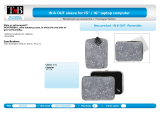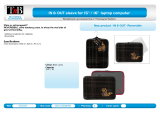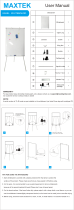SMART Technologies SMART Board 2000i-DVX Installation guide
- Category
- Projectors
- Type
- Installation guide
This manual is also suitable for

Interactive Whiteboard
Guide
Installation
SMART Board 2000i
TM
2000i - DVX
2000i - DVS

In the past, we’ve made new features such as handwriting recognition,
USB support and SMART Recorder available as free software upgrades.
Register your SMART product to be notified of free upgrades like these.
Keep the following information available in case you need to contact
Technical Support:
Register online at: www.smarttech.com/registration
Serial Number
Date of Purchase
Registration Benefits
FCC Warning
Trademark Notice
Copyright Notice
This equipment has been tested and found to comply with the limits for a Class A digital device, pursuant to part 15 of
the FCC Rules. These limits are designed to provide reasonable protection against harmful interference when the
equipment is operated in a commercial environment. This equipment generates, uses and can radiate radio frequency
energy and, if not installed and used in accordance with the instruction manual, may cause harmful interference to radio
communications. Operation of this equipment in a residential area is likely to cause harmful interference in which case
the user will be required to correct the interference at his own expense.
SMART Board, Notebook, DViT, LinQ, X-Port and the SMART logo are trademarks of SMART Technologies Inc.
Windows is either a registered trademark or a trademark of Microsoft Corporation in the U.S. and/or other countries.
Macintosh and Mac OS are trademarks of Apple Computer, Inc., registered in the U.S. and other countries. NEC is a
trademark of NEC Corporation.
© 1992–2005 SMART Technologies Inc. All rights reserved. No part of this publication may be reproduced, transmitted,
transcribed, stored in a retrieval system or translated into any language in any form by any means without the prior
written consent of SMART Technologies Inc. Information in this manual is subject to change without notice and does
not represent a commitment on the part of SMART.
copyrighted by Intel Corporation.
copyrighted by ParaGraph, a business unit of Vadem.
U.S. Patent Nos. 5,448,263; 6,141,000; 6,326,954; 6,337,681; 6,741,267; 6,747,636 and 6,803,906. Canadian Patent
No. 2,058,219. Other U.S., Canadian and foreign patents pending.
Printed in Canada 04/2005
NEC VT470, NEC VT670
Portions of the software that ships with this product are
Portions of the software that ships with this product are

Important Information i
Important Information
Please read this manual carefully before setting up and using the Rear Projection SMART
Board™ 2000i interactive whiteboard. With proper care, your 2000i will provide years of trouble-
free service.
WARNING
The projector inside the unit is a high brightness light source. Do not look directly
into the beam of light. Prevent children from staring directly into the beam of light.
Le projecteur qui se trouve à l’intérieur de l’armoire est une source de lumière à
luminosité élevée. Ne fixez pas et ne regardez pas dans la direction du faisceau
lumineux. Empêchez les enfants de regarder dans la direction du faisceau
lumineux.
El proyector que se encuentra en el interior de la cabina es una fuente de luz de
alta luminosidad. No mire fija ni directamente al haz de luz. Evite que los niños fijen
la vista en el haz de luz.
Der Projektor im Schrank stellt eine Lichtquelle mit hoher Intensität dar. Blicken Sie
nicht direkt in den Lichtstrahl. Verhindern Sie, dass Kinder direkt in den Lichtstrahl
blicken.
WARNING
Lock the casters and extend the anti-tip feet before you use the unit. Otherwise, the
2000i could tip over.
Bloquez les roulettes et étendez les pieds avant d’utiliser l’appareil. Autrement, le
2000i risque de basculer et de tomber.
Bloquee las ruedas y extienda los pies ajustables antes de utilizar la unidad. De no
hacerlo, la pantalla 2000i podría volcarse.
Sichern Sie die Rollenbremsen und fahren Sie die Sicherheitsstützen aus, bevor
Sie das Gerät verwenden. Andernfalls könnte das 2000i umkippen.

ii Important Information
WARNING
Make sure an AC socket outlet is near the 2000i and remains easily accessible
during use.
Assurez-vous qu’une prise secteur se trouve à proximité du 2000i et demeure
facilement accessible durant l’utilisation.
Asegúrese de que hay una toma de corriente alterna cerca del 2000i y que es
fácilmente accesible para su uso.
Stellen Sie sicher, dass sich in der Nähe des 2000i eine Steckdose befindet und
sie während der Verwendung auch leicht zugänglich bleibt.
WARNING
To reduce the risk of fire or electric shock, do not expose this product to rain or
moisture.
Pour réduire le risque d'incendie ou de choc électrique, évitez d'exposer ce produit
à la pluie ou à l'humidité.
Para reducir el riesgo de incendio o de descarga, no exponga este producto a la
lluvia o la humedad.
Um das Risiko eines Feuers oder eines Stromschlags zu reduzieren, darf das
Produkt weder Regen noch Nässe ausgesetzt werden.
WARNING
FOR EUROPEAN
CUSTOMERS
The 2000i should be used only with European TN and TT power distribution
systems.
The 2000i is not suitable for older, IT-type power distribution systems found in
some European countries. “This system (IT-type) is widely used isolated from
earth, in some installations in France, with impedance to earth, at 230/400V,
and in Norway, with voltage limiter, neutral not distributed, at 230V line-to-
line.” (IEC 60950:1999)
Contact qualified personnel if you're uncertain of the type of power system
available where you’re installing your 2000i.
AVERTISSEMENT
POUR LES
CLIENTS
EUROPÉENS
Le 2000i doit être utilisé uniquement avec les systèmes de distribution
d’alimentation européens TN et TT.
Le 2000i ne convient pas aux systèmes de distribution d’alimentation plus
anciens de type IP utilisés dans certains pays européens. “Ce système (type
IT) est largement utilisé isolé de la terre, dans certaines installations en
France, avec une impédance à la terre, à 230/400V, et en Norvège, avec
limiteur de tension, neutre non distribué, à 230V ligne à ligne.”(IEC
60950:1999)
Si vous avez des doutes sur le type de système d’alimentation disponible lors
de l’installation de votre 2000i, contactez un personnel qualifié.

Important Information iii
ADVERTENCIAS
PARA LOS
CLIENTES
EUROPEOS
La 2000i sólo se podrá utilizar con los sistemas eléctricos TN y TT europeos.
Este modelo no está disponible para antiguos sistemas eléctricos de tipo IT
que aún se utilizan en algunos países europeos. “Este sistema (IT) tiene una
utilización muy extendida como núcleo aislado de tierra; en algunas
instalaciones en Francia, con impedancia de tierra, a 230/400 V; y en
Noruega, con limitador de tensión, a 230 V entre conductores.” (CEI
60950:1999)
Si no está seguro del tipo de sistema eléctrico que posee, póngase en
contacto con personal cualificado a la hora de instalar su modelo 2000i.
WARNUNG FÜR
EUROPÄISCHE
KUNDEN
Das 2000i darf nur mit europäischen TN- und TT-Netzverteilern verwendet
werden.
Das 2000i eignet sich nicht für ältere Netzverteiler vom Typ IT, die in manchen
europäischen Ländern zu finden sind. “Dieses System (IT-Typ) wird, von der
Erdung isoliert, in einigen Installationen in Frankreich mit Impedanz zu Erde
bei 230/400 V und in Norwegen mit Spannungsbegrenzer, neutral, nicht
verteilt, bei 230 V Leitung zu Leitung verwendet.” (IEC 60950:1999)
Wenden Sie sich an qualifiziertes Personal, wenn Sie sich nicht sicher sind,
welches Stromsystem dort zur Verfügung steht, wo Sie Ihr 2000i installieren.

iv Important Information
Other Precautions
For operating safety and to avoid damage to the cabinet and its parts, please read the following
information carefully.
• Move the unit with care. Quick stops, excessive force and uneven surfaces can overturn the
unit.
• When you transport the 2000i, only ship it in an upright position and never lay the interactive
whiteboard face down. In addition, ensure that the projector is secure, or remove and
repackage it in the original projector’s packaging.
• If you transport the 2000i over a distance, we strongly urge you to completely repackage it
using the original packaging. This packaging was designed with optimal shock and vibration
protection. If the original packaging is no longer available, pack all components with as much
padding as reasonably possible to ensure that they are not exposed to excessive vibration or
shock.
• Clean the interactive whiteboard surface regularly so dust doesn’t build up on the surface and
adversely affect the operation of the 2000i.
• Do not touch the rear surface of the screen or apply isopropyl alcohol, water or acetone. If any
of these fluids come into contact with this surface, the diffusion coating will be damaged,
resulting in a permanent deterioration in display quality.
• If you inadvertently smudge the rear surface of the screen, dab it carefully with a soft cloth and
alcohol-free glass cleaner. Do not spray glass cleaner directly on the back of the screen; spray
it lightly on the cloth, and then gently dab the rear surface until the marks are removed.
• The 2000i uses digital cameras located inside the screen frame. Do not allow excess glass
cleaner to flow into the crack between the frame and the writing surface, because the cleaner
could damage these cameras.
CAUTION
The projector inside the 2000i has been designed for use under normal operating
conditions only. Normal operating conditions are defined as product use that does
not exceed 8 hours per day and 260 days per year. Exceeding these operating
conditions could cause projector damage. Damage caused by such extended use
will not be covered by the product warranty.
To maintain normal operating conditions, make sure the projector is in standby
mode outside of normal, daily (8 hour) operation. In standby mode, the lamp is
powered down, while the projector remains on. Be sure to press the Lamp Off
button in the Control Panel at the end of the day, and your projector will remain in
standby mode until you press the Lamp On button the next day.
NOTE: You can also configure the computer’s power management settings so that
it stops sending out a video signal after a period of idle time (page 27). This also
turns off the projector.
Lamp On Button
(Press to Resume Operation)
Lamp Off Button
(Press for Standby Mode)

Important Information v
• Avoid setting up and using the 2000i in an area with excessive levels of dust, humidity or
smoke.
• Lock the casters after you set up the cabinet so it remains stationary while in use.
• Avoid exposing the 2000i to extreme heat or cold. The operating temperature range is from
41°F to 84°F (5°C to 29°C) with up to 80% humidity (non-condensing). The shipping and
storage range is from 14°F to 95°F (-10°C to 35°C) with up to 80% humidity (non-condensing).
• If possible, unplug the unit before thunderstorms. However, do not touch the unit or the unit’s
power plug during a thunderstorm as there is a risk of electrical shock.
• Unplug the unit if you won’t use it for an extended period.
• Use safe practices when you’re plugging in the power cable. For example, make sure your
hands are dry and don’t insert the plug into a dusty outlet. Unplug the cabinet before you
install or service any components.
• This product has a three-wire grounding-type plug, which will only fit into an AC grounding-
type power outlet. Make sure an AC socket outlet is near the 2000i and remains easily
accessible during use. If you are unable to insert the plug into the outlet, have your electrician
replace the obsolete outlet. Do not circumvent the safety features of the grounding-type plug.
Do not modify the power cord.
• Handle the power cord carefully and avoid excessive bending. Route the power cord so it’s
unlikely to be walked on or pinched by items placed upon or against it. If you must run a cable
over the floor, lay it in a flat, straight line and secure it to the floor with tape or a cable
management strip of contrasting color.
• If you require replacement parts, ensure the service technician uses replacement parts that
are specified by SMART Technologies Inc., or parts with the same characteristics as the
original.

vi Important Information

vii
Contents
Important Information .............................................................................................................. i
Other Precautions ................................................................................................................... iv
About the 2000i ....................................................................................................................... 1
Features ................................................................................................................................... 1
Getting to Know Your 2000i .....................................................................................................2
Pen Tray Features ................................................................................................................... 3
The NEC VT470 and VT670 Projectors ...................................................................................4
Projector Settings ..................................................................................................................... 5
Adjusting Projector Focus ........................................................................................................5
Control Panel ........................................................................................................................... 6
Setting Up Your 2000i ............................................................................................................. 9
Positioning the 2000i ................................................................................................................ 9
Installing a Computer ............................................................................................................. 10
Turning on the 2000i .............................................................................................................. 12
Installing the Videoconferencing/Laptop Shelf ....................................................................... 13
Connecting a Guest Laptop ................................................................................................... 14
Connecting a VCR and/or a DVD Player ............................................................................... 14
Connecting an External Sound System ................................................................................. 19
Connecting an External Monitor or Projector ......................................................................... 19
Finalizing the Installation ..................................................................................................... 21
Adjusting the Projected Image ............................................................................................... 21
Configuring the Computer Settings ........................................................................................ 27
Installing SMART Board Software .......................................................................................... 29
Configuring the Interactive Whiteboard ..................................................................................29
Orienting the Interactive Whiteboard ...................................................................................... 30
Basic Operations .................................................................................................................. 33
Starting Up the 2000i ............................................................................................................. 33
Startup Scenarios ...................................................................................................................34
Putting the 2000i into Standby Mode ..................................................................................... 35
Adjusting the Height of the Interactive Whiteboard ................................................................ 36
Adjusting the Volume .............................................................................................................37
Fine-Tuning the Projected Image ........................................................................................... 37
Changing the Display Source for the Internal Projector ......................................................... 38
Using the SMART Board Interactive Whiteboard ................................................................... 39
Enabling/Disabling Multiple Touch Mode ............................................................................... 41
Maintenance and Troubleshooting ..................................................................................... 43
Cleaning the Interactive Whiteboard and other Components ................................................43
Cleaning the Projector ............................................................................................................ 43

viii
Replacing the Projector Lamp and Filter ................................................................................ 44
Troubleshooting .....................................................................................................................47
Calibrating the Cameras ........................................................................................................49
Customer Support ................................................................................................................ 51
Contacting SMART Technical Support .................................................................................. 51
General Inquiries .................................................................................................................... 51
Returning Defective Merchandise .......................................................................................... 51
Registration ............................................................................................................................ 52
Sending Feedback .................................................................................................................52
Obtaining More Information on SMART Products .................................................................. 52
Index ....................................................................................................................................... 53

About the 2000i 1
About the 2000i
The Rear Projection SMART Board 2000i interactive whiteboard is a height adjustable, rear
projection system with an integrated LCD projector and a 66" (167.6 cm) diagonal interactive
screen.
To enable rear projection capability, a mirror system reflects the projected image from your
computer, VCR, DVD player or guest laptop onto the back of the interactive whiteboard screen,
eliminating the distracting shadows that sometimes occur with a front projection system. You can
then perform any normal computer operation, such as opening or closing an application, scrolling
through a file, or opening your browser, just by touching the screen. If you’ve purchased the
X-Port™ 20 option, you can switch between different projector input sources (host computer, VCR,
DVD player and guest laptop) with the press of a control panel button.
SMART’s DViT™ (Digital Vision Touch) technology uses digital cameras to track objects on the
interactive whiteboard. Each camera is calibrated to recognize the position of a pen tray tool or
your finger and to send this information to the computer, which translates it to mouse clicks or
digital ink.
Features
• A touch sensitive, rear projection interactive whiteboard that enables you to do everything you
can do at a computer workstation—open files, conference with others, work on documents,
visit websites, play video clips, and more—simply by touching the screen. You can also write
over any application in digital ink using a pen tray pen or your finger, and then save these
notes to a Notebook™ file for future reference and distribution.
• An integrated 2,000 ANSI lumens, SVGA (800 × 600) NEC VT470 projector with short-throw
lens (2000i-DVS)
OR
An integrated 2,100 ANSI lumens, XGA (1024 × 768) NEC VT670 projector with short-throw
lens (2000i-DVX)
• An audio system
• A pen tray (including four pens and an eraser)
• A control panel with easily accessible projector, volume and source switching controls. The
control panel also provides button-press access to Notebook software and the Floating Tools.
• A videoconferencing/laptop shelf
• A height adjustment handle that raises and lowers the screen from 69" (175.3 cm) to 83"
(210.8 cm)
• Audio jacks at the rear of the unit let you connect the audio output from a laptop, VCR, DVD
player or room audio system
• Minimal floor space requirements. The 2000i fits easily through any standard doorway for
room-to-room mobility.

2 About the 2000i
Getting to Know Your 2000i
Removable View Port
Projector
Lockable Casters (
×4)
Storage Tray
Your Computer
Extendable Anti-Tip Feet (
×4)
SMART Pen Tray
Laptop Shelf
Height
Adjustment
Handle
Projector
Control Panel

About the 2000i 3
Pen Tray Features
To write over the computer image with digital ink, just pick up a pen from the pen tray and write on
the screen.
You can use SMART Board software to change any of these pens to highlighters, assign a new
color, or alter their width. You can also change the size of the area erased by the pen tray eraser.
To reconfigure the pens or eraser, press the SMART Board icon in the system tray (Windows
computers) or in the Dock (Macintosh computers), select Control Panel, and select Pen Tray
Settings.
NOTE: The provided pens have black tips because the digital cameras can more readily detect
dark objects. If you need to use a different pen, choose one with a dark tip.
Press the top pen tray button to make the SMART Keyboard appear for on-screen typing and
handwriting recognition. Press the bottom button to make the next contact with the interactive
whiteboard a right-click.
You can reconfigure these buttons to perform any of the following functions:
• print the current page
• move to the previous or next Notebook page
• clear all notes from the current Notebook page
• produce a floating mouse
To reconfigure the pen tray buttons, press the SMART Board icon in the system tray (Windows
computers) or in the Dock (Macintosh computers), select Control Panel, and select Pen Tray
Settings.
Using a Pen Tray Pen
Using the Pen Tray Buttons
Eraser
Black Pen
Blue Pen
Red Pen
Green Pen
Pen Tray Buttons

4 About the 2000i
The NEC VT470 and VT670 Projectors
Two NEC projectors are featured in the 2000i line of rear projection cabinets: an NEC VT470
projector in the 2000i-DVS, and an NEC VT670 projector in the 2000i-DVX. The two projectors
have different lenses and differ in brightness and native resolution: the VT470 projector has SVGA
resolution (800 × 600) and a 2,000 lumens lamp, and the VT670 projector features XGA resolution
(1024 × 768) and a 2,100 lumens lamp. In every other respect, the two projectors are identical.
The NEC VT470/VT670 projector is secured upside-down on the projector platform. The projector
is adapted for use in the 2000i, and its behavior differs in two significant ways from the description
in the NEC VT470/570/670 User’s Manual:
• The Zoom lever does not change the size of the projected image. Instead, it adjusts image
focus.
• The ring no longer adjusts focus, and you should not move it under any circumstances.
Moving this ring may cause the lenses to separate.
Bottom View (Upside-Down)
Side View
NOTE: See page 21 for information on adjusting the projected image.
CAUTION
Do not move the ring that surrounds the short-throw, customized projector lenses,
even though the NEC VT470/570/670 User’s Manual states that you should use
this ring to obtain the best focus. You must disregard this information. If you move
the ring, you may cause the lenses to separate.
Instead, use the Zoom lever on the projector, which has been modified to adjust
the image focus. Again, contrary to the NEC VT470/570/670 User’s Manual, the
Zoom lever will not adjust the image size on the screen.
Adjust focus with this lever
Do not move this ring!
Do not move this ring!

About the 2000i 5
Projector Settings
We’ve configured your projector settings for optimal performance with the 2000i. However, if these
settings are accidentally altered, follow the procedure below to restore them.
1. Press the Menu button on the projector remote control or on the projector.
NOTE: The Menu button is on what is effectively the underside of the projector, which is
suspended upside down from the projector mount).
2. Select Setup > Orientation > Ceiling Rear Projection to orient the projected image for rear
projection.
3. Select Image > Auto Keystone > Off to ensure optimal image quality.
4. Select Advanced > Fan Mode > Auto.
NOTE: Although this is a default setting, it’s important enough to warrant special mention.
5. Select Advanced > Page2 > Auto Adjust > Normal to automatically determine the best
resolution for the current RGB input signal, compensating for resolution differences among
various input devices (such as guest laptops).
6. Click OK.
NOTE: All other settings are the NEC factory default settings. See pages 40–50 of the NEC
VT470/570/670 User’s Manual for a full description of all default settings.
For information on projector maintenance and instructions on replacing the projector lamp and
filter, turn to page 44.
Adjusting Projector Focus
1. Locate the focus lever, at the bottom of the upside-down projector.
NOTE: Use this lever rather than the focus ring to adjust focus.
2. Using a 5/32" or 3/16" flat screwdriver, loosen the slot-head screw in the center of the focus
lever.
To set or restore the optimal settings for the NEC VT470/670 projector
CAUTION
Do not move the ring that surrounds the short-throw, customized projector lens. If
you move the ring, you may cause the lenses to separate.
Loosen this screw,
adjust focus and then
tighten

6 About the 2000i
3. Adjust the focus by moving the lever, and then tighten the slot-head screw you loosened in the
previous step.
Control Panel
Use the control panel to turn the projector lamp on and off, change the display source for the
projector, open Notebook software, and adjust the volume of the internal sound system.
During normal operation, you should keep the projector turned on all the time. However, to
conserve the lamp, put the projector into standby mode at the end of your session (or at the end of
the day). In standby mode, the projector lamp is turned off, but the projector itself remains on.
To put the projector into standby mode, press the Lamp Off button on the control panel. For the
next three minutes, the lamp is in a reversible standby mode. The screen appears black, even
though the projector lamp remains on, allowing you to quickly restore the display by pressing any
button on the control panel.
After three minutes, the lamp cools down for 60 seconds and is then turned off.
You can skip this three-minute reversible standby period by pressing and holding the Lamp Off
button for three seconds. To turn on the projector lamp, press the Lamp On button.
CAUTION
Do not over-tighten the screw.
The Lamp On and Lamp Off Buttons
Lamp On
Volume Up
Guest Laptop
On LED
Lamp Off
Volume Down
VCR/DVD
Player
Notebook
Software
Off LED
Internal Computer

About the 2000i 7
For the current status of the lamp, check the LEDs beside the Lamp On and Lamp Off buttons, and
then check the table below.
Press the Volume Up (+) button to increase the volume and the Volume Down (-) button to
decrease the volume.
The default volume is 0. To restore this default, press the Volume Up (+) and Volume Down (-)
buttons simultaneously.
CAUTION
The projector inside the 2000i has been designed for use under normal operating
conditions only. Normal operating conditions are defined as product use that does
not exceed 8 hours per day and 260 days per year. Exceeding these operating
conditions could cause projector damage. Damage caused by such extended use
will not be covered by the product warranty.
To maintain normal operating conditions, make sure the projector is in standby
mode outside of normal, daily (8 hour) operation. In standby mode, the lamp is
turned on, while the projector remains on. Be sure to press the Lamp Off button in
the control panel at the end of the day, and your projector will remain in standby
mode until you press the Lamp On button the next day.
NOTE: You can also configure the computer’s power management settings so that
it stops sending out a video signal after a period of idle time (page 27). This also
turns off the projector.
Lamp On LED Lamp Off LED Lamp Status
Flashing moderately quickly Off Lamp is turning on. During this 60-
second period, the Lamp On and Off
buttons are disabled.
Solid Off Lamp is turned on.
Flashing occasionally (short
flashes followed by long
pauses)
On Lamp is off.
Off Flashing very quickly Lamp is in three-minute reversible
standby mode. In this mode, the
screen appears black but the
projector lamp remains on, allowing
you to quickly restore the display by
pressing any button on the control
panel. After three minutes, the lamp
cools down for 60 seconds before
powering off.
Off Flashing slowly Lamp is cooling down. This 60-
second cool-down follows the three-
minute reversible standby period.
During this time, all control panel
buttons are disabled.
Volume Control Buttons

8 About the 2000i
Use the source buttons to switch the video and audio sources for the projector and cabinet audio
amplifier. Please note that switching sources takes a few seconds, and all buttons on the control
panel are disabled during that time.
Source Buttons
Button Source
VCR/DVD player
If both a VCR (composite RCA connection) and a DVD player (S-video
connection) are connected to the projector, press this button to switch between
the two display sources. Note there is a three-second delay before the alternate
display source appears. If you switch to another source (such as the internal
computer) and then press this button, the last active video source is displayed.
Internal computer
Notebook software. The internal computer source must be active. For
information on using Notebook software, see page 40.
Press this button and hold it down for three seconds to open the Floating Tools.
For information on using the Floating Tools, see page 40.
Guest laptop
NOTE: You can switch to a connected guest laptop only if your system includes
the optional X-Port 20 switch option.

Setting Up Your 2000i 9
Setting Up Your 2000i
This section of the manual describes how to:
• position the 2000i (this page)
• install and connect the host computer (page 10)
• install the videoconferencing/laptop shelf (page 13)
• connect a guest laptop (page 14)
• connect a VCR or DVD player (page 14)
• connect an external sound system (page 19)
• connect an external projector or monitor (page 19)
No matter what peripherals you install, you must finalize your installation before you can use the
2000i. Read the next section of this guide (page 21) for information on finalizing your installation.
Positioning the 2000i
1. Remove the unit from its shipping carton. (To do this, follow the Unpacking Instructions.)
2. Unpack the remaining contents of the shipping carton and wheel the unit to a location that’s
within reach of a power source.
NOTE: Leave enough space around the unit to comfortably perform the following assembly
and connection procedures.
3. Lock the casters by pressing down on the caster-lock tab, as shown in the figure below.
NOTE: You can unlock the casters by pressing up on this tab.
A Locked and Unlocked Caster
4. Extend all four of the anti-tip feet. You’ll see two holes on the outer side of each leg. To extend
the feet, depress the locking ball in the inner hole, and then pull the leg out until the locking
ball engages in the outer hole.
Extending an Anti-Tip Foot
Locking Ball in the
Outer Hole
Locking Ball in the
Inner Hole

10 Setting Up Your 2000i
5. Remove the bag that surrounds the projector.
6. Remove the locking pins from either side of the 2000i.
Installing a Computer
When you install the internal computer, use the cable extensions that are bundled in the cabinet
along with the computer’s AC power cable.
Set your computer on the storage tray, where you’ll see straps that you can use to hold the
computer in place during normal operation or when you’re moving the 2000i from room to room.
NOTE: These straps won’t secure the computer during cabinet shipment, so if you need to
transport the 2000i, remove the computer before you ship it.
WARNING
Lock the casters and extend the anti-tip feet before you use the unit.
Otherwise, the 2000i could tip over.
Bloquez les roulettes et étendez les pieds avant d’utiliser l’appareil. Autrement,
le 2000i risque de basculer et de tomber.
Bloquee las ruedas y extienda los pies ajustables antes de utilizar la unidad.
De no hacerlo, la pantalla 2000i podría volcarse.
Sichern Sie die Rollenbremsen und fahren Sie die Sicherheitsstützen aus,
bevor Sie das Gerät verwenden. Andernfalls könnte das 2000i umkippen.
Page is loading ...
Page is loading ...
Page is loading ...
Page is loading ...
Page is loading ...
Page is loading ...
Page is loading ...
Page is loading ...
Page is loading ...
Page is loading ...
Page is loading ...
Page is loading ...
Page is loading ...
Page is loading ...
Page is loading ...
Page is loading ...
Page is loading ...
Page is loading ...
Page is loading ...
Page is loading ...
Page is loading ...
Page is loading ...
Page is loading ...
Page is loading ...
Page is loading ...
Page is loading ...
Page is loading ...
Page is loading ...
Page is loading ...
Page is loading ...
Page is loading ...
Page is loading ...
Page is loading ...
Page is loading ...
Page is loading ...
Page is loading ...
Page is loading ...
Page is loading ...
Page is loading ...
Page is loading ...
Page is loading ...
Page is loading ...
Page is loading ...
Page is loading ...
Page is loading ...
Page is loading ...
Page is loading ...
-
 1
1
-
 2
2
-
 3
3
-
 4
4
-
 5
5
-
 6
6
-
 7
7
-
 8
8
-
 9
9
-
 10
10
-
 11
11
-
 12
12
-
 13
13
-
 14
14
-
 15
15
-
 16
16
-
 17
17
-
 18
18
-
 19
19
-
 20
20
-
 21
21
-
 22
22
-
 23
23
-
 24
24
-
 25
25
-
 26
26
-
 27
27
-
 28
28
-
 29
29
-
 30
30
-
 31
31
-
 32
32
-
 33
33
-
 34
34
-
 35
35
-
 36
36
-
 37
37
-
 38
38
-
 39
39
-
 40
40
-
 41
41
-
 42
42
-
 43
43
-
 44
44
-
 45
45
-
 46
46
-
 47
47
-
 48
48
-
 49
49
-
 50
50
-
 51
51
-
 52
52
-
 53
53
-
 54
54
-
 55
55
-
 56
56
-
 57
57
-
 58
58
-
 59
59
-
 60
60
-
 61
61
-
 62
62
-
 63
63
-
 64
64
-
 65
65
-
 66
66
-
 67
67
SMART Technologies SMART Board 2000i-DVX Installation guide
- Category
- Projectors
- Type
- Installation guide
- This manual is also suitable for
Ask a question and I''ll find the answer in the document
Finding information in a document is now easier with AI
Related papers
-
SMART Technologies Board 500 Reference guide
-
SMART Technologies Smart Board Quick Reference Manual
-
SMART Technologies Board 500 Reference guide
-
SMART Technologies Board 600 and D600 Reference guide
-
Smart Board 2000i Installation guide
-
SMART Technologies Smart Board User manual
-
SMART Technologies Board 2000i Installation guide
-
SMART Technologies UF75 User manual
-
SMART Technologies Board 2000i Installation guide
-
SMART Technologies Board 2000i Installation guide
Other documents
-
OUTWATER D12MM User manual
-
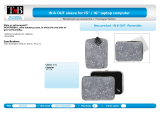 T'nB SLR163 Datasheet
T'nB SLR163 Datasheet
-
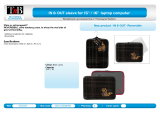 T'nB SLR164 Datasheet
T'nB SLR164 Datasheet
-
Klip Xtreme KSD-335 Datasheet
-
 T'nB EFPCD Datasheet
T'nB EFPCD Datasheet
-
Rosewill RWNB16A Gaming Laptop Cooler User manual
-
Smart Smart Board 480 User manual
-
Smart Board 600 Series Basic Functionality
-
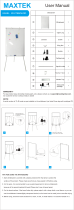 MAXTEK Easel Whiteboard - Magnetic Portable Dry Erase Easel Board 36 x 24 Tripod Whiteboard Height Adjustable Flipchart Easel Stand White Board for Office or Teaching at Home & Classroom Installation guide
MAXTEK Easel Whiteboard - Magnetic Portable Dry Erase Easel Board 36 x 24 Tripod Whiteboard Height Adjustable Flipchart Easel Stand White Board for Office or Teaching at Home & Classroom Installation guide
-
Pyle PRJSM9406 User manual