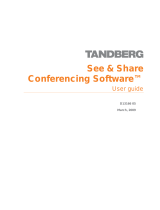Contents
Contents
SMART Board™ Overview....................................................................... 1
Creating Notebook Files on the SMART Board ...........................................................1
Using SMART Board Tools ..........................................................................................1
Running Applications on a Projected SMART Board ...................................................3
Board-Aware Applications ............................................................................................3
Hardware Compatibility ................................................................................................4
Online Help...................................................................................................................4
About this Guide...........................................................................................................4
Managing the SMART Board ................................................................... 6
Using a SMART Board with Projection ........................................................................6
Using a SMART Board without Projection ...................................................................8
Accessing SMART Board Commands .........................................................................8
Managing the SMART Board Driver Window...............................................................9
Creating Information on the SMART Board ......................................... 10
Opening, Creating and Saving Notebook Files ..........................................................10
Creating Annotation Objects in Notebook Files .........................................................13
Creating Objects with the Pen Tray Tools..................................................................13
Creating Objects with Notebook Tools.......................................................................13
Writing with Notebook Tools.......................................................................................14
Drawing Rectangles, Ellipses and Lines ....................................................................15
Creating a Notebook Text Box ...................................................................................16
Assigning or Changing Text Attributes.......................................................................17
Automatically Grouping Newly Created Objects ........................................................18
Importing Information into Notebook ...................................................20
Cutting, Copying and Pasting.....................................................................................20
Capturing All or Part of a Screen................................................................................21
Print Capture (Windows Only)....................................................................................24
Activating Print Capture..............................................................................................25
Importing Graphic Files ..............................................................................................26
Importing SMART 2000 Notepad files........................................................................27
Editing Objects on the SMART Board ..................................................29
Selecting Objects .......................................................................................................29
Moving Objects...........................................................................................................31
Grouping and Ungrouping Objects.............................................................................31
Protecting Objects from Further Editing .....................................................................33
Resizing Objects ........................................................................................................34