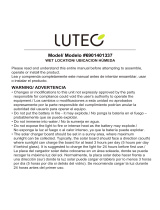Page is loading ...

6904101337/6904101331
6904101339/6904101340
P9041
Dragonfly
User manual
Manuel d'utilisation
Benutzerhandbuch
Manuale d'uso
Handleiding
Manual do utilizador

Contents
English User manual……………………………..….…...….1
France Manuel d'utilisation………………………………….5
Deutschland Benutzerhandbuch…………………..……….9
Italia Manuale d'uso…………………………….....………..13
Nederlandse handleiding………………………..………….17
España Manual do utilizador……………………..…….…..21
中文用户手册……………………………………..………….25

1
What is in the box
Symbols
USB Charge
Waterproof rubber
Switch
LED Light
Specifications
Lamp: LED
Operating Time: 4-40 hours dependent
on the selected light output level
Include Battery: 3.7V 2200mAh Li-ion
Power Supply: Solar PV, 5V and 1.6W
USB Port: Input Voltage: Max 5V and
Input Current: Max 2A
Hook
Non-skid rubber mat
Solar panel
Charging indication
EN

2
Charging
Different brightness settings
The lighting hours depend on the solar charging and chosen setting.
This is the case when the battery is fully charged.

3
Cleaning
1. To clean the lantern and solar panel use a dry clean cloth.
2. Clean the solar panel regularly. Dust might decrease the efficiency of the
panel.
3. Never use strong chemicals as this can damage the plastic parts.
Battery change
Warning
1. Do not put the battery in fire - it may explode.
2. Please use the qualified battery with protection board.
3. If charge the fixture via the USB, make sure use the local area security
certification adapter.

4
TROUBLESHOOTING
PROBLEM
POSSIBLE CAUSE
CORRECTIVE ACTION
The fixture will not
illuminate.
1. The battery is low or
drained.
1. To charge the battery
fully.
The battery does
not fully charge.
1. If there is overcast days,
the solar panel may not
convert enough daylight to
recharge the battery
sufficiently.
2. There is no enough
sunlight.
3. There is dust and debris on
the solar panel.
4. The USB plug isn't properly
connected.
1. Wait for the sunny day
or charge with USB.
2. Reposition solar panel
to receive more
sunlight.
3. Clean dust and debris
from solar panel.
4. Make sure the USB
plug is fully inserted.
Environmental protection
CAUTION!
Electrical products must not be thrown out with domestic waste.
They must be taken to a communal collecting point for
environmentally friendly disposal in accordance with local
regulations. Contact your local authorities or stockist for advice
on recycling. The packaging material is recyclable. Dispose of
the packaging in an environmentally friendly manner and make it
available for the recyclable material collection-service.

29
190902601
LUTEC Europe NV
Ruiterijschool 14
B-2930 Brasschaat - Belgium
+32 3 284 51 62
www.lutec.com
www.lutec.com/services/global-network
/