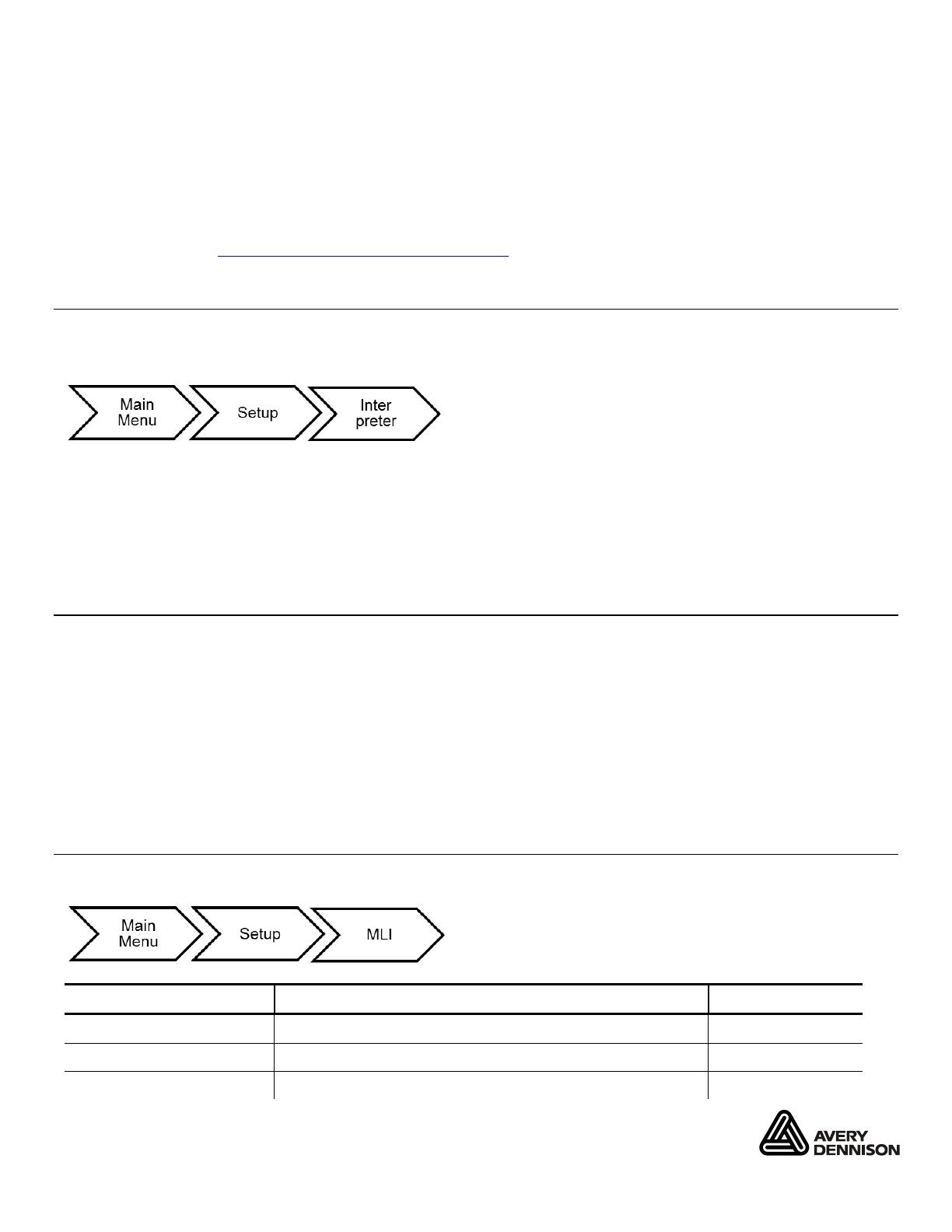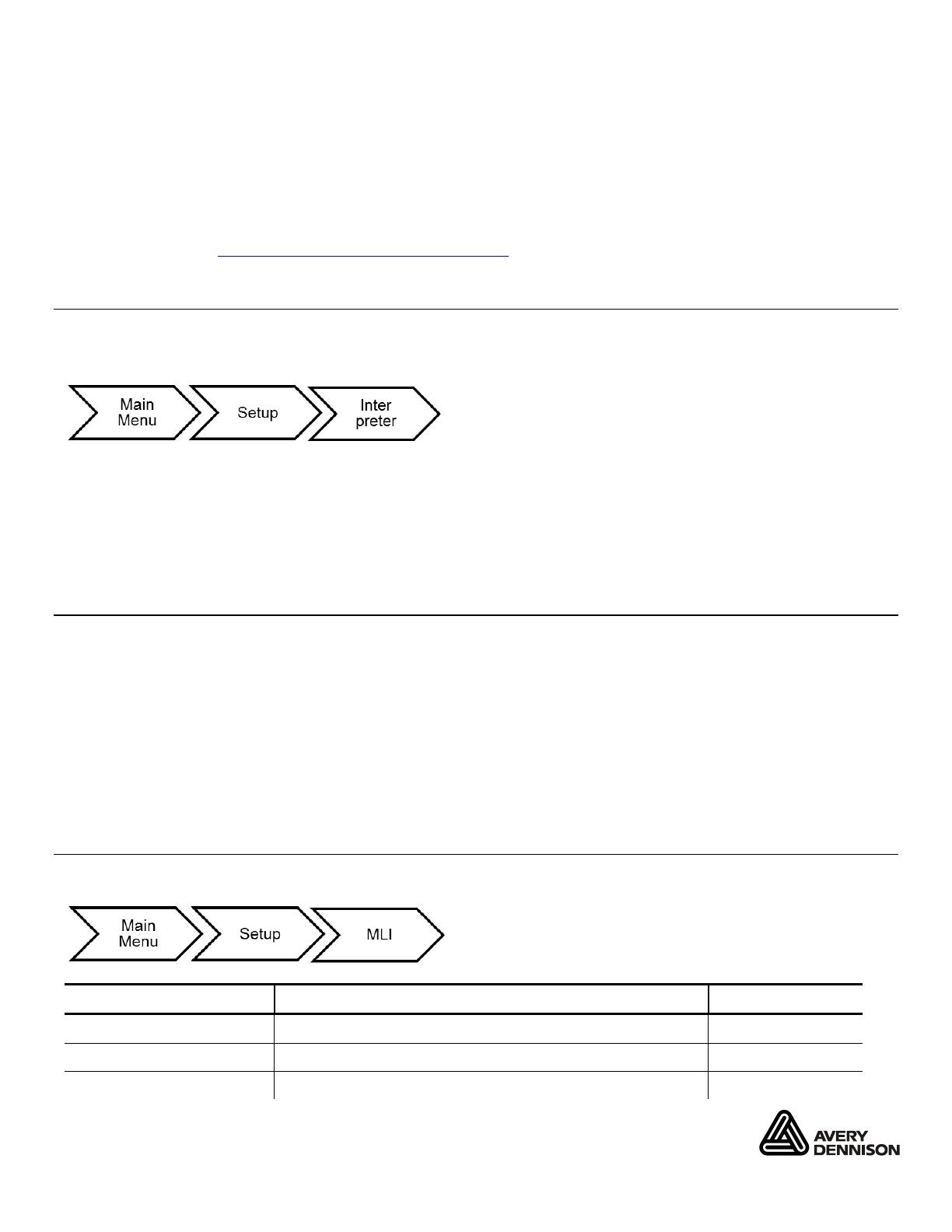
ZPL II is a registered trademark of ZIH Corp.ZIH Corp. and Avery Dennison are not related in any way, and ZIH
Corp. has not licensed or otherwise sponsored the MONARCH® printers or the MONARCH LANGUAGE
INTERPRETER™.
MONARCH , MONARCH LANGUAGE INTERPRETER, EcoCut, and MLI are trademarks of Avery Dennison Corp.
TCADTP1MLIQR Rev. AF 12/20 2015 Avery Dennison Corp. All rights reserved. Classification: Avery Dennison - Public
MLI QUICK REFERENCE
Avery Dennison’s MONARCH LANGUAGE INTERPRETER™ (MLI™) and this Quick Reference
are intended to help you use the MONARCH® ADTP1 printer or MONARCH® ADTP2 printer,
which were set up for use with ZIH Corp.’s ZPL II®. If you have any questions about using a
MONARCH® printer with these data streams, please contact your Monarch representative.
This Quick Reference lists the ZPL II® commands (with any applicable notes) that the
ADTP1/ADTP2 printers can interpret.
Note: Information in this document supercedes information in previous versions. Check our
Web site (http://printers.averydennison.com
) for the latest release and documentation
information.
Selecting the Interpreter
When you turn on the printer, you must set the interpreter to MLI or MPCL to print non-MLI data
streams.
To change this setting from the Main Menu, select Setup, Interpreter, MLI.
♦ The printer reboots automatically after selecting an interpreter. This process may take
several seconds.
♦ When you print test labels with MLI set as the interpreter, the model number appears as
ADTP1 (MLI) or ADTP2 (MLI).
Overview of Differences
♦ ZPL II® formats have a reference point at the upper left-hand corner of the printed label.
These printer’s reference point is at the lower left-hand corner of the printed label.
♦ These MONARCH printers are center justified, maximum supply width is 4.2 inches wide, and
the maximum image size is 4.09 inches.
♦ The MONARCH printers calibrate when it receives the first byte of data from the host or
whenever the printhead is closed.
♦ The MONARCH printers, using the MLI™ interpreter, only report the following errors: 409-
426; 497, 499, and 703-793. Refer to your printer’s Packet Reference Manual for
descriptions of these errors.
Setting MLI Options
The MLI options are listed in the table below.
Option Choices Default
Print Mode Tear Off/Cutter Tear Off
Supply Width 203 to 832 832
Supply Length 100 to 3900 1218