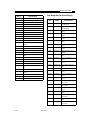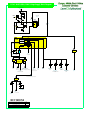The Worlds Leading Cellular
Telephone Manufacturer
Service Manual
GSM/DCS 880/890
DualBand
Cellular Subsciber Group

ii 68P09403A50 12/9/97
Dual Band 880/890 (DCS/GSM)
COMPUTER SOFTWARE COPYRIGHTS
The Motorola products described in this instruction manual may include copy-
righted Motorola computer programs stored in semi-conductor memories or other
media. Laws in the United States and other countries preserve for Motorola certain
exclusive rights for copyrighted computer programs, including the exclusive right
to copy or reproduce in any form the copyrighted computer program. Accordingly,
any copyrighted Motorola computer programs contained in the Motorola products
described in this instruction manual may not be copied or reproduced in any manner
without the express written permission of Motorola. Furthermore, the purchase of
Motorola products shall not be deemed to grant either directly or by implication,
estoppel, or otherwise, any license under the copyrights, patents or patent applica-
tions of Motorola, except for the normal non-exclusive, royalty free license to use
that arises by operation of law in the sale of a product.

© 1997 Motorola, Inc. 68P09403A50 iii
PREFACE
Dual Band 880/890 (DCS/GSM)
Cellular Subscriber Sector
Preface
Specifications
Table 1: General
Function GSM Specification DCS 1800 Specification
Frequency Range 890-915 MHz TX
935-960 MHz RX
1710-1785 MHz TX
1805-1880 MHz RX
Channel Spacing 200 kHz
Channels 124 carriers with 8 channels per carrier 375 carriers with 8 channels per carrier
Modulation GMSK at BT = 0.3
Transmitter Phase
Accuracy
5 Degrees RMS, 20 Degrees peak
Duplex Spacing 45 MHz 95 MHz
Frequency Stability +
0.10 ppm of the downlink frequency (Rx)
Operating Voltage +5.7 to +8.5V dc
Transmit Current <200 mA average, 1.0 A peak
Stand-by Current Average 10mA (DRX 2)
Dimensions 138 mm (L) x 59 mm(W) x 27 mm(D)
Size (Volume) 170 cubic cm (10 cubic in) (w/LP4 battery)
Weight Approximately 215g; Includes Super Slim LiIon battery pack and antenna
Temperature
Range
-20
°
C to +55
°
C -70
°
C to +55
°
C
Table 2: Transmitter
Function Specification
RF Power Output 33 dBm +
2dBm
Output Impedance 50 ohms (nominal)

iv 68P09403A50 12/9/97
Dual Band 880/890 (DCS/GSM)
Specifications subject to change without notice
.
Spurious Emissions -36 dBm up to 1 GHz, (<-30 dBm > 1 GHz)
Table 3: Receiver
Function Specification
RF Level -102 dBm
RX bit error rate (100 k bits) < 2%
Channel Hop Time 500 microseconds
Time to Camp Approximately 10 seconds
Table 4: Speech Coding
Function Specification
Speech Coding Type Regular Pulse Excitation / Linear Predictive Coding with
Long Term Prediction. (RPE LPC with LTP.
Bit Rate 13.0 k bps
Frame Duration 20 ms
Block Length 260 bits
Classes Class 1 bits = 182 bits. Class 2 bits = 78 bits
Bit Rate with FEC Encoding 22.8 k bps
Table 2: Transmitter
Function Specification

12/9/97 68P09403A50 v
Preface
Foreword
Scope of Manual
This manual is intended for use by experi-
enced technicians familiar with similar
types of equipment. It is intended primarily
to support electrical and mechanical repairs.
Repairs not covered in the scope of this
manual should be forwarded to Motorola’s
regional Cellular Subscriber Support
Centers.
Authorized distributors may opt to receive
additional training to become authorized to
perform limited component repairs. Contact
your regional Customer Support Manager
for details.
Model and Kit Identification
Motorola products are specifically identified
by an overall model number on the FCC
label. In most cases, assemblies and kits
which make up the equipment also have kit
model numbers stamped on them.
Motorola maintains a parts office staffed to process parts orders, identify part
numbers, and otherwise assist in the maintenance and repair of Motorola Cellular
products. Orders for all parts should be sent to the Motorola International Logis-
tics Department at the following address:
Attn: Global Spare Parts Department
Motorola Cellular Subscriber Group
2001 N, Division St.
Harvard, IL 60033-3674
U. S. A.
FAX: 1-815-884-8354
When ordering replacement parts or equipment information, the complete identi-
fication number should be included. This applies to all components, kits, and
chassis. If the component part number is not known, the order should include the
number of the chassis or kit of which it is a part, and sufficient description of the
desired component to identify it.
Replacement Parts Ordering
Service
Motorola’s regional Cellular Subscriber
Support Centers offer some of the finest
repair capabilities available to Motorola
Subscriber equipment users. The Cellular
Subscriber Support Centers are able to
perform computerized adjustments and
repair most defective transceivers and
boards. Contact your regional Customer
Support Manager for more information
about Motorola’s repair capabilities and
policy for in-warranty and out-of-warranty
repairs in your region.

vi 68P09403A50 12/9/97
Dual Band 880/890 (DCS/GSM)
General Safety Information
Portable Operation
DO NOT
hold the radio so that the antenna
is very close to, or touching, exposed parts
of the body, especially the face or eyes, while
transmitting. The radio will perform best if
it is held in the same manner as you would
hold a telephone handset, with the antenna
angled up and over your shoulder. Speak
directly into the mouthpiece.
DO NOT
operate the telephone in an
airplane.
DO NOT
allow children to play with any
radio equipment containing a transmitter.
Mobile Operation (Vehicle Adaptor)
As with other mobile radio transmitting
equipment, users are advised that for satis-
factory operation of the equipment and for
the safety of personnel, it is recommended
that no part of the human body shall be
allowed to come within 20 centimeters of the
antenna during operation of the equipment.
DO NOT
jump start vehicle or use an auto-
motive battery charger while the vehicle
adapter option and the portable radiotele-
phone are connected to the vehicle electrical
system as this may cause serious damage to
the radio. Disconnect the radio by removing
the cable kit fuses.
DO NOT
operate this equipment near elec-
trical blasting caps or in an explosive atmo-
sphere. Mobile telephones are under certain
conditions capable of interfering with
blasting operations. When in the vicinity of
construction work, look for and observe
signs cautioning against mobile radio trans-
mission. If transmission is prohibited,
the
cellular telephone
must be turned off
to
prevent any transmission.
In standby mode,
the mobile telephone will automatically transmit
to acknowledge a call if it is not turned off.
All equipment must be properly grounded
according to installation instructions for safe
operation.
Portable/Mobile Telephone Use
and Driving
Safety is every driver’s business. The
portable telephone should only be used in
situations in which the driver considers it
safe to do so. Use of a cellular portable while
driving may be
illegal
in some areas.
Refer to the appropriate section of the
product service manual for additional perti-
nent safety information.

© 1997 Motorola, Inc. 68P09403A50 vii
CONTENTS
Dual Band 880/890 (DCS/GSM)
Cellular Subscriber Sector
Description
Identity and
Security
Transfer
Disassembly
Personality
Glossary
Testing
Replacement
Parts
Theory of
Operation
Trouble-
shooting
Preface . . . . . . . . . . . . . . . . . . . . . . . . . . . . .iii
Specifications . . . . . . . . . . . . . . . . . . . . . . . . . .iii
Foreword . . . . . . . . . . . . . . . . . . . . . . . . . . . . . . v
Replacement Parts Ordering . . . . . . . . . . . . . . . v
General Safety Information . . . . . . . . . . . . . . . vi
Description . . . . . . . . . . . . . . . . . . . . . . . . . 1
Product Description . . . . . . . . . . . . . . . . . . . . . .1
Key / Unique Features (Knifeswitch) . . . . . . . . .4
Feature List . . . . . . . . . . . . . . . . . . . . . . . . . . . .5
Key / Unique Features Dual Band 890 (Band
Aware) . . . . . . . . . . . . . . . . . . . . . . . . . . . . . .6
Theory of Operation . . . . . . . . . . . . . . . . . . 7
GSM System Overview . . . . . . . . . . . . . . . . . . .7
General Cellular Concept . . . . . . . . . . . . . . . . .7
GSM Description . . . . . . . . . . . . . . . . . . . . . . . .7
Identity and Security . . . . . . . . . . . . . . . . 11
Transceiver Labelling . . . . . . . . . . . . . . . . . . .11
SIM CARDS . . . . . . . . . . . . . . . . . . . . . . . . . .12
Testing . . . . . . . . . . . . . . . . . . . . . . . . . . . . 15
GSM Verification . . . . . . . . . . . . . . . . . . . . . . .15
GSM Manual Test Mode . . . . . . . . . . . . . . . . .16
DCS Manual Test Mode . . . . . . . . . . . . . . . . .19
DCS Verification Testing . . . . . . . . . . . . . . . . .21
Personality Transfer . . . . . . . . . . . . . . . . . 25
Introduction . . . . . . . . . . . . . . . . . . . . . . . . . . . 25
Normal Transfer . . . . . . . . . . . . . . . . . . . . . . . 25
Master Transfer . . . . . . . . . . . . . . . . . . . . . . . 26
Master SIM Card Creation . . . . . . . . . . . . . . . 27
Disassembly . . . . . . . . . . . . . . . . . . . . . . . .29
Introduction . . . . . . . . . . . . . . . . . . . . . . . . . . . 29
Recommended Tools . . . . . . . . . . . . . . . . . . . 29
Disassembly Procedure . . . . . . . . . . . . . . . . . 29
Assembly Procedure . . . . . . . . . . . . . . . . . . . 29
Troubleshooting . . . . . . . . . . . . . . . . . . . .35
Introduction . . . . . . . . . . . . . . . . . . . . . . . . . . . 35
GSM Troubleshooting And Repair . . . . . . . . . 35
GSMTesting After Repair . . . . . . . . . . . . . . . . 35
Troubleshooting Supplements . . . . . . . . . . . . 43
Introduction . . . . . . . . . . . . . . . . . . . . . . . . . . . 53
DCS Troubleshooting and Repair . . . . . . . . . . 53
DCS Testing After Repair . . . . . . . . . . . . . . . . 53
Replacement Parts . . . . . . . . . . . . . . . . . .59
Dual Band 880 Mechnical . . . . . . . . . . . . . . . . 59
Dual Band 880 Electrical RF/Logic . . . . . . . . . 61
Dual Band 880/890 Keyboard . . . . . . . . . . . . 74
Dual Band 890 Mechanical . . . . . . . . . . . . . . . 74
Dual Band 890 Electrical RF/Logic . . . . . . . . . 75
Glossary . . . . . . . . . . . . . . . . . . . . . . . . . . .91

viii 68P09403A50 12/9/97
Description
Identity and
Security
Transfer
Disassembly
Personality
Glossary
Testing
Replacement
Parts
Theory of
Operation
Trouble-
shooting
Dual Band 880/890 (DCS/GSM)
Service Manual Feedback Form . . . . . . . 97

© 1997 Motorola, Inc. 68P09403A50 1
DESCRIPTION
Dual Band 880/890 (DCS/GSM)
Cellular Subscriber Sector
Description
Product Description
General
This phone is a microprocessor controlled,
full duplex, synthesized FM radiotelephone
using digital modulation techniques, for use
in compatible 900 MHz/1800 MHz cellular
radiotelephone systems. When operated
properly, the equipment will provide the
user with land-linked telephone service
through individual cell site base stations, all
linked to a central control office. The phone
has a 3.0 Watt maximum power capability.
Physical Packaging
The transceiver circuitry is contained in a
water resistant polycarbonate plastic
housing measuring (including Slim battery
pack) 138 mm (L) x 59 mm (W) x 27 mm (D).
It weighs approximately 215g; includes
Super Slim LiIon battery pack and antenna.
The main internal electronic circuitry is
contained on two multi-layer boards. The
keypad board assembly incorporates the
display, keypad contacts and mylar
switches, alert transducer, vibrator and
earpiece speaker. The display is glued to the
board by a foam gasket with electrical
connections via a short flex strip. Also on the
keypad board are the 6 pin contacts for the
SIM card, the mute and volume button
contacts and magnetic reed switch.
The RF/Logic board consists of the Audio/
Logic circuitry on both sides of the lower
half of the board and the RF circuitry on the
top half. Electrical connections between the
two sides of the board are provided by feed-
through connectors at various points on the
board. Also on the main board are the acces-
sory connector, the battery contacts and the
microphone plug socket. The microphone
sits in a small pocket in the keypad
membrane itself and connects to the main
board via two wires terminated in a plug.
The accessory connector, situated at the base
of the phone on the main board, allows
connections to the audio/logic circuitry and
antenna for accessory applications such as a
mobile adaptor and chargers. When the
accessory RF connector is used the RF to the
top antenna is disconnected. Grounding
shields, (with removable covers) on the
main board provide electrical isolation and
protection to the RF circuits. Interconnection
between the two main boards takes place via
a 41 pin female connector situated on the
display board, and a corresponding male
connector on the main board.
Operating power for the personal telephone
can be obtained from anyone of the
following sources:
• -Slim Battery Lithium (SNN4383)
This rechargeable Lithium Ion battery
pack is the lightest Motorola battery
offered for the phone. It measures 9.4mm
thick, and gives approximately 58-75
hours standby.

2 68P09403A50 12/9/97
Dual Band 880/890 (DCS/GSM)
• Slim Battery NiCad (SNN4132)
This rechargeable Nickel Cadmium
battery pack measures 9.4mm thick, and
gives approximately 33 hours standby.
• Slim Extra Cap NiCad (SNN4102)
This rechargeable Nickel Cadmium
battery pack measures 9.4mm thick, and
gives approximately 45 hours standby.
• Slim Battery NiMH (SNN4612)
This rechargeable Nickel Metal Hydride
battery pack measures 9.4mm thick, and
gives approximately 50 hours standby.
• Standard Battery NiCad (SNN4027)
This rechargeable Nickel Cadmium
battery pack measures 11.6mm thick, and
gives approximately 58 hours standby.
• Slim Extra Cap Li Ion (SNN4458)
This rechargeable Lithium Ion battery
pack measures 18.5mm thick, and gives
approximately 100 hours standby.
• Extra Capacity Battery NiMH (SNN4259)
This rechargeable Nickel Metal Hydride
battery pack measures 18.5mm thick, and
gives approximately 108 hours standby.
• Cigarette Lighter Adaptor (SLN9933)
The battery charger plugs into the
accessory connector socket, situated at the
base of the telephone, and a vehicle’s cigar
lighter socket.
As well as providing a battery charging
function, the charger provides power
directly to the phone whilst it is in use
even with a ‘dead’ battery.
• Vehicle Adaptor Kits
There are various vehicle adaptor kits
available. They all provide power to the
unit from the vehicle’s own electrical
system, via the accessory connector socket
(located at the base of the phone). All the
kits offer battery charging as standard.
• Travel Battery Charger
This is a mains adaptor which plugs
directly into the phone. It charges the
phone’s battery whilst attached and also
provides dead battery operation.
NOTE
The phone may have various battery
options as standard depending on the
particular market requirements.

12/9/97 68P09403A50 3
Description
Figure 1: Dual Band 880/890 Personal Cellular Telephone
Retractable
Antenna
Keypad
Flip
Mute
Button
SIM Eject
Button
2 x 12 Digit
LCD
Display
Microphone
Earpiece
Volume
Buttons

4 68P09403A50 12/9/97
Dual Band 880/890 (DCS/GSM)
Key / Unique Features (Knifeswitch)
Dual Band 880 (Knifeswitch). The GCSA
Dual Band 880 provides the following
changes from the GSM 8700 / GC-87:
• Manual Dual Band Capability: The user
can manually change the phone operation
from GSM band to DCS1800 Band and vice
versa. This provides advantages for two
different types of Network Operators:
- A DCS1800 Network Operator may
allow users to roam onto GSM
Networks. Thus, the DCS1800 user
potentially has the same geographical
coverage as a GSM user- often wider
than he would with a pure DCS1800
phone.
- A Network Operator with both GSM
and DCS1800 systems may allow users
to use either system. Thus, if the
DCS1800 system is busy or there is no
system coverage, the user can attempt a
call on the GSM band and vice versa.
• Lens & Nameplate Color Differentiation:
The Dual Band 880 will have white
printing on a black background. (GSM
GC-87 / 8700 phones are gold on black, or
black on champaign)
S/W Flex: Unique to GCSA
Pick up Euro Division “Mercury” Keypad
mapping & Menu Structure
Other feature settings vary by Operator (See
model descriptions).
SIM LOCK OFF/ON AS REQUIRED BY
EACH OPERATOR
Phase 2 Bundle: (Pick up from Euro Divi-
sion)
• Full Phase 2 Compliance: The product will
have all mandatory Phase 2 features
including Phase 2 signalling.
• Call Diverting Menu Enhancement: Can
divert voice calls only.
• Seamless Power part A: Turned off phone
goes to charge mode when connected to
external power.
• SMS immediate display
- Class 0 MT-SMS messages will be
displayed on screen immediately upon
receipt.
- All other MT-SMS messages will
produce a prompt to the user asking if
he would like to read the message.
Answering ‘OK’ will display the
message.
• SMS Menu Enhancement (Delete First):
After reading an MT-SMS message, the
first option in “View Options” will be
“Delete Message” instead of “Go to next
message”.
• Advice of Charge Enhancement: Added
number of digits for currencies.
• GSM Voicemail Icon: Voicemail Icon
activated for GSM (Operator Dependent)
• DHFA Enhancement (Automated Hands
Free): When placed into a DHFA, the
phone will automatically go into Hands
Free mode (instead of having to press keys
to get into HF mode).
Other Key Selling Points
• Talk Time: The product can provide up to
8 hours of talk time on a single battery
1
.
For most users this eliminates their need to
carry a spare battery with them.
• Vibrator Alert: The product provides a
vibrator alert option so at to not interrupt
business meetings, etc.
1.
11200 mAH battery, DCS network,
DTX ON Off

12/9/97 68P09403A50 5
Description
• 9600 Baud Data / Fax: The product provides
up to 9600 baud data for the fastest available
transfer of faxes and data.
• Phase 2 Features: The product provides
other GSM phase 2 features including:
- A5/2 Encryption
- Alternate speech / Fax (Ts61)
- Advice of Charge
- Fixed dialing
Feature List
V
isual / Audible
Display (LCD) (English Mode) up to 4x15 + icons
Number capacity (max. number of digits): 20
Name Tag (max. number of English Characters): 16
Illuminated Keypad and display
Display Signal Strength - Continuous
Battery Meter - Continuous
Low Battery Warning
Status Review
Dedicated Control Keys 7
User Definable Wake Up Text
Quick Access Interface
Call Related
VibraCall alert including vibrate then ring mode
Selectable ring tones for voice calls
Selectable keypad tones
Short, extended and personalized menu lists
Volume adjustment - Earpiece / Ringer / Speaker
Auto redial (on system busy)
Clear last digits / all digits
Mute control
Information Access key
User call rejection
Memories:
Phone - numbered memory 100
SIM card - dependent on SIM
Last 10 numbers dialed
Last 10 numbers received (if using CLI)
Erase last 10 numbers received
Untapped (last number entered)
Postscripting
Turbo dialing (9 numbers 1 touch dial) from phone
SIM or Fixed Dialing memories
Alpha name storage (recall by name or location)
Memory linking / pause
Memory autoload
Memory capacity
DTMF signaling during calls:
DTMF from memory
Long Tone DTMF
Call diverting / barring (via the menu)
Calling line identification (present and restrict)*
Call waiting and call hold*
Master Clear / Reset
112 Emergency Call
DTX discontinuous transmission*
Super Speed Dialing
Fixed Dialing
Cost Contr
ol
Electronic lock
Automatic lock
Display / change unlock code
Display call timers and/or charge meters:
Last call / total / Home / Roam
Programmable audible call timers:
Charge (units/currency) or minutes
Advice of charge - show units/charges*
Show charge per call / show total charge
Set charge limit / Reset toll charges
Store charge rate:

6 68P09403A50 12/9/97
Dual Band 880/890 (DCS/GSM)
Home rate or Roam rate
Call restrictions levels:
Restrict keypad dialing / incoming calls /
number length
PIN entry / enable/disable / change /unblock
PIN 2 enter / change
Network r
elated:
Service selection*
Auto PLMN select (preferred list)
PLMN select from scan list and ‘re-selection’
Scan list display (auto and manual)
Change preferred list
Full size SIM card
Display own phone number (from SIM card)
A5/2 encryption
Messaging and data:
Mobile Terminated and Cell Broadcast SMS*- 7-
bit English
Mobile Originated SMS*: 7-bit English
Fax / Data Calls: 9600 Baud
* Network Dependent Feature
Key / Unique Features Dual Band 890
(Band Aware)
The GCSA Dual Band 890 operates in GSM
900 and DCS 1800 bands and utilizes phased
signalling.
It allows automatic seamless handover
between bands (GSM 900 or DCS 1900)
during a call.
This phone supports automatic selection of
single band networks in either band as well
as dual band networks.
It also automatically searches for networks
and registers on either band depending on
the list of preferred networks.
There is no indication to the user which
band the phone is currently operating on
other than display of the PLMN.
Manual selection of band mode by the user
is not possible although a user may manu-
ally select a single PLMN.
Although all phones have dual band capa-
bility each model is flexed as either a GSM
or DCS primary phone.

© 1997 Motorola, Inc. 68P09403A50 7
THEORY OF OPERATION
Dual Band 880/890 (DCS/GSM)
Cellular Subscriber Sector
Theory of Operation
GSM System Overview
General Cellular Concept
The cellular systems are used to provide
radiotelephone service in the frequency
range 890-960 MHz for GSM and 1710-1880
MHz for DCS. A cellular system provides
higher call handling capacity and system
availability than would be possible with
conventional radiotelephone systems (those
which require total system area coverage on
every operating channel) by dividing the
system coverage area into several adjoining
sub-areas or cells.
Each cell contains a base station (cell site)
which provides transmitting and receiving
facilities, for an allocated set of duplex
frequency pairs (channels). Since each cell is
a relatively small area, both the cell site and
the radiotelephone that it supports can
operate at lower power levels than would be
used in conventional systems.
NOTE
The following description is intended only
as a preliminary general introduction to
the Global System for Mobile communi-
cations (GSM) cellular network. This
description is greatly simplified and does
not illustrate the full operating capabili-
ties, techniques, or technology incorpo-
rated in the system.
Using this technique, radiation on a given
channel is virtually contained in the cell
operating on that channel and, to some
extent, those cells directly adjacent to that
cell.
Since the coverage area of a cell on a given
channel is limited to a small area (relative to
the total system coverage area), a channel
may be reused in another cell outside the
coverage area of the first. By this means,
several subscribers may operate within the
same geographic area, without interference
with each other, on a single channel.
GSM Description
Unlike previous cellular systems, GSM uses
digital radio techniques. The GSM system
has the following advantages over previous
analogue systems:-
•
International Roaming
-
Due to
international harmonization and
standardization, it will be possible to make
and receive calls in any country which
supports a GSM system.
•
Digital Air Interface
-
The GSM phone
will provide an entirely digital link
between the telephone and the base
station, which is, in turn, digitally linked
into the switching subsystems and on into
the PSTN.
•
ISDN Compatibility
-
ISDN is a digital
communications standard that many
countries are committed to implementing.

8 68P09403A50 12/9/97
Dual Band 880/890 (DCS/GSM)
It is designed to carry digital voice and
data over existing copper telephone
cables. The GSM phone will be able to
offer similar features to the ISDN
telephone.
•
Security and Confidentiality
-
Telephone
calls on analogue systems can very easily
be overheard by the use of a suitable radio
receiver. GSM offers vastly improved
confidentiality because of the way in
which data is digitally encrypted and
transmitted.
•
Better Call Quality
-
Co-channel
interference, handover breaks, and fading
will be dealt with more effectively in the
digital system. The call quality is also
enhanced by error correction, which
reconstructs lost information.
•
Efficiency
-
The GSM system will be able to
use spectral resources in a much more
efficient way than previous analogue
systems.
In the figure below, the area bounded by
bold lines represents the total coverage area
of a hypothetical system. This area is
divided into several cells, each containing a
cell site (base station) operating on a given
set of channels which interfaces radiotele-
phone subscribers to the telephone
switching system.
Figure 2: Hypothetical Cell System
The
radiotelephones themselves are capable
of operation on any channel in the system,
allowing them to operate in any cell. Due to
the low power requirements for communi-
cations between radiotelephones in a partic-
ular cell and the cell site, operating channels
may be repeated in cells which are outside
the coverage area of each other.
For example, presume that cell A operates
on channels arbitrarily numbered 1 through
8, cell B operates on channels 9 through 16,
cell C operates on channels 17 through 24
and cell D operates on channels 1 through 8
(repeating the usage of those channels used
by cell A). In this system, subscribers in cell
A and subscribers in cell D could simulta-
neously operate on channels 1 through 8.
The implementation of frequency re-use
increases the call handling capability of the
system, without increasing the number of
available channels. When re-using identical
frequencies in a small area, co-channel inter-
ference can be a problem. The GSM system
can tolerate higher levels of co-channel
interference than analogue systems, by
incorporating digital modulation, forward
error correction and equalization. This
means that cells using identical frequencies
can be physically closer, than similar cells in
analogue systems. Therefore the advantage
of frequency re-use can be further enhanced
in a GSM system, allowing greater traffic
handling in high use areas.
By incorporating Time Division Multiple
Access (TDMA) several calls can share the
same carrier. The carrier is divided into a
continuous stream of TDMA frames, each
frame is split into eight time slots. When a
connection is required the system allocates
the subscriber a dedicated time slot within
each TDMA frame. User data (speech/data)
for transmission is digitized and sectioned
into blocks. The user data blocks are sent as
information bursts in the allocated time slot
of each TDMA frame, see Figure 3: “TDMA
Transmission” on page 9.
•
•
•
•
•
•
•
•
•
•
•
•
CHANNELS
1-8
CHANNELS
CHANNELS
CHANNELS
9-16
1-8
9-16
CELL A
CELL B
CELL D
CELL E
•
CHANNELS
17-24
CELL C
•
CHANNELS
17-24
CELL F

12/9/97 68P09403A50 9
Theory of Operation
The data blocks are modulated onto the
carrier using Gaussian Minimum Shift
Keying (GMSK), a very efficient method of
phase modulation.
Figure 3: TDMA Transmission
Each time an information burst is trans-
mitted, it may be transmitted on a different
frequency. This process is known as
frequency hopping. Frequency hopping
reduces the effects of fading, and enhances
the security and confidentiality of the link. A
GSM radiotelephone is only required to
transmit for one burst in each frame, and not
continually, thus enabling the unit to be
more power efficient.
Each radiotelephone must be able to move
from one cell to another, with minimal
inconvenience to the user. The mobile itself
carries out signal strength measurements on
adjacent cells, and the quality of the traffic
channel is measured by both the mobile and
the base station. The handover criteria can
thus be much more accurately determined,
and the handover made before the channel
quality deteriorates to the point that the
subscriber notices.
When a radiotelephone is well within a cell,
the signal strength measured will be high.
As the radiotelephone moves towards the
edge of the cell, the signal strength and
quality measurement decreases.
Signal information provides an indication of
the subscriber’s distance from the base
station. As the radiotelephone moves from
cell to cell, its control is handed from one
base station to another in the new cell.
This change is handled by the radiotele-
phone and base stations, and is completely
transparent to the user.
Service Area
The area within which calls can be placed
and received is defined by the system opera-
tors. (Because this is a radio system, there is
no exact boundary that can be drawn on a
map.) If the telephone is outside a coverage
area, the (no service) indicator will illumi-
nate and calls will be unable to be placed or
received. If this happens during a conversa-
tion, the call will be lost. There may also be
small areas within a particular service area
where communications may be lost.
The radiotelephone’s identity information
is held by its local GSM system in its Home
Location Register (HLR) and Visitor Loca-
tion Register (VLR). The VLR contains iden-
tity information on all local active
radiotelephones. Should you roam to
another area, system or country the radio-
telephones identity information is sent to
the VLR in the new system. The new system
will then check the radiotelephones details
with your home system for authenticity. If
everything is in order it will be possible to
initiate and receive calls whilst in the new
area.
01234
5
6701234
5
6701234
5
6701234
5
67
FRAME 0 FRAME 3FRAME 2FRAME 1
USER DATA SECTIONED INTO BLOCKS
INFORMATION BURSTS SENT IN ALLOCATED TIME

10 68P09403A50 12/9/97
Dual Band 880/890 (DCS/GSM)

© 1997 Motorola, Inc. 68P09403A50 11
IDENTITY AND SECURITY
Dual Band 880/890 (DCS/GSM)
Cellular Subscriber Sector
Identity and Security
Transceiver Labelling
Introduction
Each Motorola GSM transceiver will be
labelled with various number configura-
tions. The following information shows and
explains the common labelling titles.
Title Explanations
MSN
The Mechanical Serial Number (MSN) is an
individual number, uniquely identifying the
unit. The MSN will remain the same
throughout the units life, even if the main
board is replaced. Because the MSN is
unique to the unit, it is often used for
logging and tracking purposes by Motorola
National Service Centres on EPPRS. The
MSN is divided into the sections shown
below.
Figure 4: MSN Configuration
CEPT GSM
This is the International Mobile Station
Equipment Identity (IMEI) number. The
IMEI is held in the logic circuitry.
If the main board is replaced then the units
IMEI will change, therefore the units label-
ling should be updated with the new IMEI.
An IMEI uniquely identifies a mobile station
equipment to the system, and is divided into
the sections shown below.
Figure 5: IMEI Configuration
REV S/H
This configuration consists of two blocks of
two digits, and denotes the software and
hardware versions within the unit. The first
two digits correspond to the software
version, and the last two digits correspond
to the hardware version. If a version update
is carried out on the unit, the corresponding
change information should be made
apparent on the labelling.
Model
The model number defines the type of
product. Each product type is issued a
common model number.
Package
The package number is used to determine
the type of equipment, the mode in which it
was sold, and the language with which it
was shipped.
3 digits 1 digit 2 digits 4 digits
Model
Code
Origin
Code
Date
Code
Serial
Number
MSN 10 digits
MC
OC
DC SNR
6 digits 2 digits 6 digits 1 digit
TAC FAC
SNR
SP
Type
Approval
Code
Final
Assembly
Code
Serial
Number
Spare
IMEI 15 digits

12 68P09403A50 12/9/97
Dual Band 880/890 (DCS/GSM)
SIM CARDS
Introduction
The Motorola GSM 8700/6700 personal
cellular telephones are designed to work
with the full size Subscriber Identity Module
(SIM). The SIM card contains all the
personal data required to access GSM
services. Data held by the SIM card includes:
• International Mobile Subscriber Identity
• Temporary Mobile Subscriber Identity
• Home system
• Services subscribed to
• PIN and unblocking codes
• Call barring codes
The SIM card may also be capable of storing
phone numbers and names.
SIM Card Insertion/Removal
The SIM card must be inserted into the unit
correctly so that the card can be read, and
the data checked for validity, before opera-
tion on the system will be enabled. The card
contains all of the user’s personal identifica-
tion numbers and details of the system the
phone operates on.
Figure 6: Inserting SIM Card
The whole SIM card should slide completely
and securely into the slot at the base of the
phone.
Ensure that the contacts of the card face
towards the front of the phone (i.e. towards
the flip).
The sliding, card release button will move
upwards as the SIM card is inserted. When
the button reaches the top of its recess and
the card is flush with the base of the phone,
it is inserted correctly. To remove the SIM
card from the unit, push the sliding SIM
card release button downwards. The card
will then be pushed out far enough to allow
complete removal.The User Guide contains
full information about inserting and
removing the SIM card.
Security Information
To stop unauthorized personnel using your
SIM card, the option of using a Personal
Identity Number (PIN) is available. When
enabled the option requires (on power up) a
verification number to be entered via the
unit’s keypad, before the card can be used.
Three attempts to enter the correct PIN may
be made. If after the three entries the correct
PIN has not been entered, the card becomes
blocked. To unblock the card an
unblocking/super PIN code must be
entered. Ten attempts to enter the correct
unblocking code are permitted, if after ten
attempts the correct code has not been
entered, the SIM card is corrupted and
becomes useless.
Another option available for the SIM card is
call barring. If subscribed to, the call barring
of incoming and/or outgoing calls may be
accomplished by entering a special key
sequence. The key sequence includes a
“barring code”, which determines the type
of restriction incorporated, and a password
to validate the request. The initial password
is provided when you subscribe to the
service. The password can be changed by
entering a set key sequence.
A valid standard sized SIM card can be used
in any working GSM transceiver, regardless
of the manufacturer, which is compatible
with the standard size SIM card.
Interface
Contacts
SIM Card
SIM Card Slot
Flip Assembly
Page is loading ...
Page is loading ...
Page is loading ...
Page is loading ...
Page is loading ...
Page is loading ...
Page is loading ...
Page is loading ...
Page is loading ...
Page is loading ...
Page is loading ...
Page is loading ...
Page is loading ...
Page is loading ...
Page is loading ...
Page is loading ...
Page is loading ...
Page is loading ...
Page is loading ...
Page is loading ...
Page is loading ...
Page is loading ...
Page is loading ...
Page is loading ...
Page is loading ...
Page is loading ...
Page is loading ...
Page is loading ...
Page is loading ...
Page is loading ...
Page is loading ...
Page is loading ...
Page is loading ...
Page is loading ...
Page is loading ...
Page is loading ...
Page is loading ...
Page is loading ...
Page is loading ...
Page is loading ...
Page is loading ...
Page is loading ...
Page is loading ...
Page is loading ...
Page is loading ...
Page is loading ...
Page is loading ...
Page is loading ...
Page is loading ...
Page is loading ...
Page is loading ...
Page is loading ...
Page is loading ...
Page is loading ...
Page is loading ...
Page is loading ...
Page is loading ...
Page is loading ...
Page is loading ...
Page is loading ...
Page is loading ...
Page is loading ...
Page is loading ...
Page is loading ...
Page is loading ...
Page is loading ...
Page is loading ...
Page is loading ...
Page is loading ...
Page is loading ...
Page is loading ...
Page is loading ...
Page is loading ...
Page is loading ...
Page is loading ...
Page is loading ...
Page is loading ...
Page is loading ...
Page is loading ...
Page is loading ...
Page is loading ...
Page is loading ...
Page is loading ...
Page is loading ...
Page is loading ...
Page is loading ...
Page is loading ...
Page is loading ...
Page is loading ...
Page is loading ...
Page is loading ...
Page is loading ...
Page is loading ...
Page is loading ...
Page is loading ...
Page is loading ...
Page is loading ...
Page is loading ...
Page is loading ...
Page is loading ...
Page is loading ...
Page is loading ...
Page is loading ...
Page is loading ...
Page is loading ...
Page is loading ...
Page is loading ...
Page is loading ...
Page is loading ...
Page is loading ...
Page is loading ...
Page is loading ...
Page is loading ...
Page is loading ...
Page is loading ...
Page is loading ...
Page is loading ...
Page is loading ...
Page is loading ...
Page is loading ...
Page is loading ...
Page is loading ...
Page is loading ...
Page is loading ...
Page is loading ...
Page is loading ...
Page is loading ...
Page is loading ...
Page is loading ...
Page is loading ...
Page is loading ...
Page is loading ...
Page is loading ...
Page is loading ...
Page is loading ...
Page is loading ...
Page is loading ...
Page is loading ...
Page is loading ...
Page is loading ...
Page is loading ...
Page is loading ...
Page is loading ...
Page is loading ...
Page is loading ...
Page is loading ...
Page is loading ...
Page is loading ...
Page is loading ...
Page is loading ...
Page is loading ...
-
 1
1
-
 2
2
-
 3
3
-
 4
4
-
 5
5
-
 6
6
-
 7
7
-
 8
8
-
 9
9
-
 10
10
-
 11
11
-
 12
12
-
 13
13
-
 14
14
-
 15
15
-
 16
16
-
 17
17
-
 18
18
-
 19
19
-
 20
20
-
 21
21
-
 22
22
-
 23
23
-
 24
24
-
 25
25
-
 26
26
-
 27
27
-
 28
28
-
 29
29
-
 30
30
-
 31
31
-
 32
32
-
 33
33
-
 34
34
-
 35
35
-
 36
36
-
 37
37
-
 38
38
-
 39
39
-
 40
40
-
 41
41
-
 42
42
-
 43
43
-
 44
44
-
 45
45
-
 46
46
-
 47
47
-
 48
48
-
 49
49
-
 50
50
-
 51
51
-
 52
52
-
 53
53
-
 54
54
-
 55
55
-
 56
56
-
 57
57
-
 58
58
-
 59
59
-
 60
60
-
 61
61
-
 62
62
-
 63
63
-
 64
64
-
 65
65
-
 66
66
-
 67
67
-
 68
68
-
 69
69
-
 70
70
-
 71
71
-
 72
72
-
 73
73
-
 74
74
-
 75
75
-
 76
76
-
 77
77
-
 78
78
-
 79
79
-
 80
80
-
 81
81
-
 82
82
-
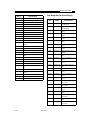 83
83
-
 84
84
-
 85
85
-
 86
86
-
 87
87
-
 88
88
-
 89
89
-
 90
90
-
 91
91
-
 92
92
-
 93
93
-
 94
94
-
 95
95
-
 96
96
-
 97
97
-
 98
98
-
 99
99
-
 100
100
-
 101
101
-
 102
102
-
 103
103
-
 104
104
-
 105
105
-
 106
106
-
 107
107
-
 108
108
-
 109
109
-
 110
110
-
 111
111
-
 112
112
-
 113
113
-
 114
114
-
 115
115
-
 116
116
-
 117
117
-
 118
118
-
 119
119
-
 120
120
-
 121
121
-
 122
122
-
 123
123
-
 124
124
-
 125
125
-
 126
126
-
 127
127
-
 128
128
-
 129
129
-
 130
130
-
 131
131
-
 132
132
-
 133
133
-
 134
134
-
 135
135
-
 136
136
-
 137
137
-
 138
138
-
 139
139
-
 140
140
-
 141
141
-
 142
142
-
 143
143
-
 144
144
-
 145
145
-
 146
146
-
 147
147
-
 148
148
-
 149
149
-
 150
150
-
 151
151
-
 152
152
-
 153
153
-
 154
154
-
 155
155
-
 156
156
-
 157
157
-
 158
158
-
 159
159
-
 160
160
-
 161
161
-
 162
162
-
 163
163
-
 164
164
-
 165
165
-
 166
166
-
 167
167
-
 168
168
-
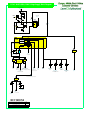 169
169
-
 170
170
-
 171
171