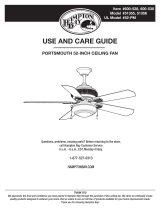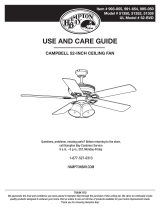8.
Installing the Light
Kit/ Glass Bowl
CAUTION - To reduce the risk of electrical
shock, disconnect the electrical supply circuit to
the fan before installing the light kit.
THE GLASS IS FRAGILE, USE ACRE WHEN
INSTALLING THE LIGHT KIT AND THE
GLASS SHADE.
1. Loosen but do not remove three of four
mounting screws from the light kit adaptor
below the fan motor assembly; remove one
mounting screw (Figure 11).
2. Connect the blue and white wires exiting the
light kit adaptor with the black and white
wires from the light kit assembly by engag-
ing the molded adaptor plugs (blue to black;
white to white).
3. Carefully tuck connectors into the light
kit adaptor. Position the light kit assembly
onto the light kit adaptor, aligning each of
the four holes. Rotate the light kit assem-
bly clockwise to engage the three mounting
screws with the three key hole slots, tighten
the screws. Re-install the one mounting
screw that was removed in step 1 and tighten
rmly.
4. With power off, install the two uorescent
bulbs (Max. 14W, supplied) by screwing
into the light bulb sockets (Figure 12).
5. Place the glass shade into the light kit as-
sembly, aligning the three at areas on the
top ange of the glass shade with the three
raised dimples in the light kit assembly.
Turn the glass shade clockwise until it stops
(Figure 12).
Figure 11
Figure 12
PERIODICALLY CHECK THE GLASS IS SEAT-
ED FULLY CLOCKWISE IN THE LIGHT KIT
ASSEMBLY.
ALLOW THE BULB TO COOL COMPLETELY BE-
FORE TOUCHING OR REPLACING THE BULBS
TO AVOID ACCIDENTAL BURNING OF THE SKIN.
Page is loading ...
/