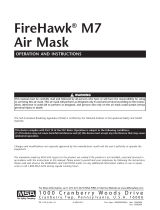Page is loading ...

GALILEO
The GALILEO HUD can be mounted to a compatible Dual-Lens Mask using the included Universal Mask
Holder. The below instructions serve as a guide on how-to mount the HUD to your Dual-Lens mask.
Gather Parts from Galileo HUD Product Packaging
1 ) HUD
2
) Cable Ties
3
) HUD Holder
4
) Ball
5
) Protective Foil
Supplies Needed for Mounting (Not Included in HUD Product Packaging)
1 ) SCUBAPRO Mask
2 ) Side Cutters
3 ) Small Pair of Pliers
QUICK DUAL-LENS MASK MOUNTING GUIDE
HANDS-FREE DIVE COMPUTER
1
1
2
2
3
3
4
5

Step 1) Place HUD Holder on Mask Frame to Check
Positioning of the Holder’s Tiny Legs.
Step 2) Use Side Cutters to Shorten Tiny Legs to
Size. Use Guide Lines on Each Leg Edge to
Shorten Equally.
Step 3) Check Fit of Shortened Tiny Legs. Repeat
Shortening Until It Fits & the Mask Holder
Won’t Move Anymore.
Step 4) Start From the Top of the Mask, Thread Cable
Ties Down Between the Hard Plastic of the
Mask Frame & the Silicone.
n Direct 1 Cable Tie Down the Left Side of the Nose
n Direct Other Cable Tie Down the Right Side of the Nose
Upon Completion, Double Check Accuracy of Routed Cable Ties.
If Needed: Use the included small ball to even out the silicone in the
area just under the nose. Insert it from the inside of the mask above
the nose pocket at its highest point directly under the hard plastic
frame. The cable ties will secure the ball and even out excess silicone.
SCUBAPRO Recommends to use the Ball for the Mask Spectra &
Spectra Mini.
PART 1: ATTACH HUD HOLDER TO MASK FRAME

Step 5) Thread Cable Ties Through the Holder from
Back to Front.
Step 6) Then, Bend the Cable Ties to Loop Them
Through the Holder Slots at the Top of the
Mask. Cables Ties Should Be Parallel and Not
Overlap.
n For the Synergy Twin and Synergy 2 Twin Masks, Thread the Cable
Through the Top Slot.
n For the Flux Twin, Scout, Spectra, Spectra Mini, Currents and Ecco,
Thread the Cable Through the Bottom Slot.
Step 7) Position the Cable Tie Heads to Their Final
Resting Position Over the Hard Plastic Mask
Frame. Thread the Ends of the Cable Ties
into the Heads and Pull Each Tight in a
Vertical Direction.
Step 8) Use the Pliers for Final Tightening. Double
Check the Holder is Strapped Tight So It’s
Stable & Secure.
Step 9) Shorten Excess Cable Ties with the Side
Cutter. Cut Cable Tie Ends Smooth.
NOTE: If you need to replace a cable tie, use one with the dimensions
of 14x8in (3.5x200mm).

GALLILEO HUD Quick Use Card
For more information and to view this card in other languages, visit http://www.scubapro.com
GALILEO HUD
Quick Mount Guide
For more information and to reference these instructions in other languages, reference the Galileo HUD Manual
Chapter 1.3 Mounting the Holder to the Mask & 1.4 Mounting the HUD to the Holder.
Step 1) Unscrew the Hand Wheel Until the Stainless
Steel Post & Spring are Exposed Between the
Spacers. Check to make sure you see 2 spacers closest to the
HUD Computer followed by the exposed post with compression
spring and then 3 spacers next to the hand wheel.
Step 2) Align the Stainless Steel Post of the HUD
Assembly Into the Holder & Tighten the Hand
Wheel to Secure. As you tighten, the spacers will go into
the indents of the holder’s jaws.
Step 3) Rotate the HUD Screen so You Can View It
Through the Mask Lens. Continue to Tighten
the Hand Wheel to Fix Its Position.
Step 4) Put on the Mask Like You Are Going to Dive.
Make Sure the Position of HUD Screen is In
Alignment with Your Line of Sight.
If the HUD Screen Aligns to Your Line of Sight – You are Ready to Dive!
If Not, the HUD Screen Will Need More Adjustments.
n To Correct Placement, the Position of the Spacers Will Need to be Shifted Or Spacers Will Need to Be Removed.
n To Access the Spacers, the Mounting Assembly Will Need to be Disassembled. Please Refer to the Instructions in the
HUD Manual - Chapter 1.4 Mounting the HUD to the Holder - to Complete.
PART 2: MOUNT THE HUD TO THE HOLDER
The mounting assembly on the HUD includes a hand wheel, a compression spring,
4 standard spacers and 1 locking spacer. Mounting items can be found on the
HUD’s stainless steel post.
/