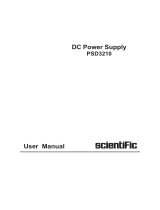Page is loading ...

User Manual
LCR Meter
SM5118

Copyright © Scientific All rights reserved.
This instrument contains proprietary information, no part of this manual may
be photocopied, reproduced or translated without any prior written consent.
Information in this manual supercede all corresponding previous released
material.
Scientific continues to improve products & reserves rights to amend part or
all of the specifications, procedures, equipment at any time without notice.
Rev 1.0 / 0711
2
User Manual SM5118
Scientific Mes-Technik Pvt. Ltd.,
B-14 Industrial Estate, Pologround,
INDORE 452015(INDIA)
Tel : 0731-2422330/31/32/33
Fax : 0731-2422334,561641
Email : [email protected]
Website: www.scientificindia.com

3
User Manual SM5118
LCR Meter SM5118
Table Of Contents
1. Introduction ........…………………….………...................................... 5
2. Technical Specifications .............….…….......................................... 6
Terms & Symbols............................................................................ 8
Glossary.......................................................................................... 10
3. Front Panel Controls ..………………................................................. 12
4. Operating Instructions
General Information…..……………………...................................... 16
Safety….........……………………...………....................................... 16
Operating Conditions …...…………………...................................... 16
First Time Operation…..……………………...................................... 17
Understanding & Measuring Passive Components..…….……….... 17
Understanding Displayed Parameters............................................. 20
Auto/ Manual................................................................................... 20
Zero Compensation Or Open/ Short Calibration............................ 21
Frequency Of Test.......................................................................... 22
Impedance Range.......................................................................... 23
Precision & Accuracy....................................................................... 24
Measurement Conditions................................................................ 24
DC Bias........................................................................................... 26
Basic Accuracy................................................................................ 27
Low Accuracy Prompt...................................................................... 27
Measurement Accuracy................................................................... 29
Accuracy Variation With Q............................................................... 30
Accuracy Of Q Measurement.......................................................... 30
Accuracy Variation With Range Extension & Frequency................. 30
Dealing With Two Error Terms............................................................ 30

User Manual SM5118
5. Maintenance ………………………………..….................................... 32
Power Line Fuse Replacement …………….................................... 32
6. Dispatch Procedure for Service……………...................................... 33
7. Warranty Conditions....……………..........…....................................... 34
8. List of Service Centers....……………................................................ 35
4

LCR Meter SM5118
The LCR Meter SM5118 measures inductance, capacitance, resistance,
impedance, quality factor (Q), dissipation factor (D) & phase angle (q). SM5118
can measure above mentioned values up to the basic accuracy of + 0.25% of
reading for values up to 2000 H, 2000 mF, 2 M , 2 M , 99, 0.1 &
respectively & either the series equivalent or parallel equivalent component
values can also be displayed. LCR Meter SM5118 is auto ranging, also it
discriminates automatically between inductors & capacitors. Measurement can
be made at frequencies of 100 Hz or 1 kHz, as required. An internal DC bias
voltage of 2 volts can be selected for use when testing electrolytic capacitors. The
operating system of the SM5118 provides assistance to the user, in selecting
measurement mode & frequency to give best accuracy.
gComprehensive range of functions, L, C, R, Z, Q, D, q
g
0 0
W W -180 to +180
Measurement accuracy 0.25%
gTest frequency standard 100 Hz / 1 kHz
gSeries or parallel mode
gAuto ranging & Auto computing
gLow accuracy prompt
g4 point measurement technique
gFront panel zero compensation
gCompact & low cost
q
User Manual SM5118 5

User Manual SM5118
Technical Specifications
Measurement Modes : Auto/ Manual L, C, R, Z, Q, D, q
Equivalent Circuit : Series or Parallel
Measurement Ranges : Auto or Manual
L : 0.1 mH to 9999 H, Resolution 0.1 mH
C :0.1 pF to 9999 mF, Resolution 0.1 pF
R : 0.001 W to 100 MW, Resolution 0.001 W
Z : 0.001 W to 100 MW, Resolution 0.001 W
Q : 0 to 99
D : 0 to 10
0 0
q:-180 to +180
Test Conditions
Test Frequency : 100 Hz/ 1 kHz
Test voltage : 0.3 Vrms
Measurement Speed : 2 Meas/ sec
Measurement Accuracy : ± 0.25% ± 1 digit, accuracy varies with
range & frequency selected, (after 30 min.
warm up period)
Accuracy of Test Frequency : 0.025%
Condition For Basic Accuracy
L : 2 mH to 2000 H, Q > 10, at 100 Hz
:200 mH to 200 H, Q > 10, at 1 kHz
C :2 nF to 2000 mF, D < 0.1, at 100 Hz
:200 pF to 200 mF, D < 0.1, at 1 kHz
R : 1 W to 2 MW, Q < 0.1, at 100 Hz
:1 W to 2 MW, Q < 0.1, at 1 kHz
Connection : 4-wire Kelvin on BNC guarded connector
for probes & fixtures connections
Recommended Circuit Mode
L : 0.1mH to 9999 H, series mode
C : >1mF(elect), series mode
: Any non elect (< 1 mF elect), Parallel Mode
R : < 10 kW, series mode
:> 10 kW, Parallel Mode
q
6

Zero Compensation : Auto calibration on both frequencies,
Open or Closed: limits compensation
Closed: R < 14 W, lZl < 14 W
Open: lZl > 1 MW
Low Accuracy Prompt : Range indicating LED flashing for value
which can be displayed but cannot be
measured to basic accuracy
Hold : Disable auto range to measure large quantity
of components within particular range
DC Bias:Internal 2 VDC or external 50 VDC for
electrolyte capacitor.
General Information
Display : 4 digits 12.5 mm, 7 segment LED display &
units’ display
o
Operating Conditions : 0-45 C,RH 95%
Supply : 230 V ± 10%, 50 Hz
Power Consumption : < 6 VA
Dimensions : W 205, H 95, D 292 mm
Weight : 2.12 kg (approx.)
Accessories
Standard : Operating manual, BNC to Kelvin probe,
detachable mains cord, spare fuse
( Subject to change )
User Manual SM5118 7

User Manual SM5118
Terms & symbols
S.
No.
Parameter
Symbol
Meaning
1 R
2LInductance (L): The property of a coil, made up
of multiple turns of wire over conductor, that
opposes any change to the current flowing
through it, is called inductance. Its measuring unit
is Henry (H).
L may be either series equivalent (Ls) or parallel
equivalent (Lp) inductance as per impedance
3 C Capacitance (C): The property of a passive
element that allows to pass AC & blocks the DC
component, is called capacitance. Its measuring
unit is Farad (F).
1. It is an energy storing device, which stores the
2
energy in the form of ½ CV
2. C may be either series equivalent (Cs) or
parallel equivalent (Cp) capacitance as per
impedance value.
4 Z Impedance (Z): When there are two or more
than two components out of resistor (R), Inductor
(L) & capacitor (C) in a circuit, then an opposing
property, is called impedance. Its measuring unit
is ohm (W).
Resistance (R): The property of a conductor
(resistor) that opposes the flow of current through
a closed electrical circuit, is called resistance.
Its measuring unit is ohm (W).
1. Pure resistance is frequency independent
property.
2. Inductive & capacitive resistance are
frequency dependent property.
3. R may be either series equivalent (Rs) or
parallel equivalent (Rp) resistance as per
impedance value.
8

9
User Manual SM5118
4 Z It is represented in the complex form as follows,
Z = R + jX
Reactance (X): When there is an inductor or
capacitor in a circuit, then its opposing property, is
called as reactance. Its measuring unit is ohm (W).
When there is inductor, then it is called inductive
reactance & in case of capacitor, it is called the
capacitive reactance.
½
Where, the absolute value of Z = (R² + X² )
-
& phase the angle f = tan ¹ (X/R)
Where, for purely inductive circuit:
X = XL = wL = 2πfL
Voltage leads the current by 90º
For purely capacitive circuit:
X = Xc = 1/wC = 1/(2πfC)
Current leads the voltage by 90º
For inductive & capacitive circuit X = XL – Xc
5 Q Quality Factor (Q): The ratio of the reactive part
(imaginary part) to the resistive part (real part), is
called quality factor. Q is a unit less quantity &
expressed as follows,
Q= Xs/Rs
1.The quality factor of a resistor is approx. zero.
This is because, the imaginary part of impedance
is zero for a purely resistive circuit & hence pure
resistance is frequency independent property.
2.For an inductor, the quality factor is high means
the quality of inductor is that much better & vice-
versa.
Dissipation Factor (D): The reciprocal of quality
factor, is called Dissipation Factor. D is a unit less
quantity & expressed as follows,
D= 1/Q
D qualifies capacitor i.e. the dissipation factor is
as low, the capacitor is of that much better quality.
6 D

Glossary
Coil: A coil is made of a multiple turns of wire on conductor / Core. It has the
property to oppose / resist changes in current. It is characterized by its
Inductance.
Capacity: Characteristics of a Capacitor. The unit is the Farad (F).
Capacitor: Passive element consists of two conductors / plates separated by a
dielectric. The capacitor has the property of passing the AC while blocking the
DC.
Test Frequency: The frequency with which the measurement of parameters of
component is done. The value of a parameter sometime depend on frequency.
Range: Range of resistance that the instrument uses to perform measuring
function.
Parameter: The main or primary parameter is the property of most commonly
sought component (capacity, inductance, resistance). The second parameter of
lesser importance characterized losses in the component (quality factor,
dissipation factor).
Accuracy: The difference between the measured value & the true value of
User Manual SM5118
Unit of Measure
Multiplier Scientific Engineer Symbol
1000000 6
10
Mega M
1000 3
10 kilo k
0.001 -3
10 milli m
0.000001 -6
10
Micro m
0.000000001 -9
10
nano n
0.000000000001 -12
10 pico p
10

Component. The accuracy is expressed as a percentage for the principal
parameter. The accuracy depends on the value of the impedance & the
frequency. Typically the accuracy is a secondary parameter & is great
importance.
Accuracy Background: The accuracy of LCR bridge depends on a number of
parameters such as the frequency & impedance. The accuracy of the standard
programmed database is checked with precision instrument in optimum
conditions, i.e. at frequency of 1 kHz.
Source Resistance: Resistance in series with the testing signal generator. This
resistance relates to the range of impedance.
Resolution: The smallest value that can be shown on the display of the
instrument. Do not confuse this with the accuracy.
Test Voltage: This is the rms value of the alternating voltage that generates a
current in the test component. Because of resistance & impedance of
component under test, test voltage is always less than specified value.
User Manual SM5118 11

User Manual SM5118
Front Panel Control
12
0.005
R1SER
W
LCR Meter SM5118
8
Parameter Hz/kHz
Test Freq.
Eq. Ckt.
!Power L/C/R/Z Range
Eq. Ckt. Cal
Q/D/qq
Bias
Freq.
23
5
7
4
9
10
11
HD
Hs Ls
LD
!
6
Discharge test device before connecting
Ext Charging
Max 50 V DC
Z : LED L/C & R ON
/ /
Press Q D q for q value
q q
Mode
Fig.1

Power : Push button for switching ON/ OFF mains supply to instrument.
Digital Display: The digital display indicates the measured value on a four
digit, seven segment, LED display. The decimal point is set automatically. Under
certain measurement conditions, the measured value will not be displayed using
all four digits. This is because the LCR Meter SM5118 has determined that the
undisplayed digits will be sufficiently unstable as to be unusable, due to the type of
measurement which it has been set to perform.
Mode L/C/R/Z: By this push button, the instrument determines whether the
reactive or resistive component of the value measured is being displayed. If the
LED under the L/ C legend is lit, then the LCR Meter SM5118 will measure
inductance or capacitance. The LCR Meter SM5118 determines which is being
measured automatically & indicates this on the Range Indication panel.
If the LED under the R legend is lit, then LCR Meter SM5118 is measuring
resistance & one of the LEDs on , K or M on the Range Indicator panel will lit.
If both LEDs for L/ C & R will lit, it will indicate that instrument measures
impedance (Z) & one of LEDs on , K or M will lit
Range: Operation of the Range Button cause the auto ranging functions of
the LCR Meter SM5118 to be disabled, locking the range setting at whatever it
happened to be when the button was operated. This function may be particularly
useful when a large number of components of the nominal value have to be
measured. The operation of the auto ranging system adds up to half a second to
the time before the first valid reading is displayed, after connection of a
component to the test points. If the correct measurement range is already known,
this auto ranging delay is eliminated, resulting in a worth while time saving over a
large number of component measurements.
To use the Range facility, first connect a typical component to be measured to the
test connectors. Once the reading is displayed operate the Range button, noting
that the Range LED indicator lights. All further measurement will now be made on
the same range until the Range Button is operated once more, or the LCR Meter
SM5118 is switched OFF & ON again.
User Manual SM5118
2
3
4
1
13

9
Cal: Zero Compensation is done by pressing Cal push button. Before start
the parameter measurement, zero compensation for open & short terminals
are done.
Eq. Ckt.: The equivalent circuit of a component under test can be expressed
either in terms of its series or its parallel equivalent values at the given frequency.
In order to display the parallel equivalent values, the PAR indicator LED should
be lit. Note that for inductors & capacitors with a high Q or for resistors with a low Q
the equivalent values of the major term (i.e. inductance for inductors, capacitance
for capacitors, resistance for resistors) will be virtually identical in the two modes.
Bias: The push button labeled Bias may be operated in order to provide the
2 V polarizing voltage for use when measuring electrolytic capacitors. Note that
the instrument requires about thirty seconds to settle after application or removal
of the bias voltage.
During the settling period, the display will be random, once the display has
stabilized, components can be connected & measured at the normal operating
speed of the instrument & no further settling delays will occur.
Q/ D/ q: When Q/ D /q measurement has been selected, the Q /D / q indicator
will lit & all the LED's on the range indicator panel will be extinguished. Q is shown
for L & R, D for C & q for Z. ( D has no meaning for L or R, Q has no meaning for C &
q has no meaning for L/ C or R measurements)
Freq.: With the help of this push button we can select the frequency at
which measurement is to be made. The choice of measurement frequency
depends on the type of component under test. It is important to note that to obtain
full use of the LCR Meter SM5118 extended measurement frequency must be
selected. High values ( C >1 mF, L> 1H) should be measured at 100 Hz, low values
(C <1 mF, L< 1H) at 1 kHz.
BNC connectors (4 nos.): The LCR Meter SM5118 is provided with BNC to
q q q
q
User Manual SM5118
6
7
8
5
14
10

Kelvin probes. Any test component under test can be connected the Kelvin
crocodile clips for the measurement. Although the LCR Meter SM5118 is well
protected against the connection of precharged capacitors to the measurement
points, it is advisable, where there is possibility of a capacitor that has been
precharged, to discharge it through a suitable resistor.
Parameter: LEDs either L/ C, R or both glow when L/C/R/Z push button is
pressed, for required parameter to be measured
Hz/ kHz: These are the test frequencies belonging to 100 Hz or 1 kHz
respectively. When Freq. push button is pressed then LEDs indicating 100 Hz or
1 kHz glows.
Eq. Ckt.: When Eq. Ckt. push button is pressed then LEDs indicating ‘SER’
or ‘PAR’ equivalent circuit mode, glows.
User Manual SM5118
11
15

Operating Instructions
General Information
The logical front panel layout of SM5118 ensures rapid familiarization with the
various functions. However, even experienced operators should not neglect to
carefully read the following instructions, to avoid any operational errors & to be
fully acquainted with the instrument when later in use.
After unpacking the instrument, check for any mechanical damage or loose parts
inside. Should there be any transportation damage, inform the supplier
immediately & do not put the instrument into operation.
Safety
The case chassis & all measuring terminals are connected to the protective earth
contact. The mains plug shall only be inserted in a socket outlet provided with a
protective earth contact. The protective action must not be negated by the use of
an extension cord without a protective conductor.
Warning!
Any interruption of the protective conductor inside or outside the
instrument or disconnection of the protective earth terminal is likely to
make the instrument dangerous. Intentional interruption is prohibited. The
mains/ line plug should be inserted before connections are made to
measuring circuits.
When removing or replacing the metal case, the instrument must be completely
disconnected from the mains supply. If any measurement or calibration
procedures are unavoidable on the opened-up instrument, these must only
be carried out by qualified personnel acquainted with the danger involved.
Operating Conditions
o
The ambient temperature range during operation should be between + 0 to +
o
40 C RH 90% should not exceed -40C or +70C during transport or storage. The
operational position is optional, however the ventilation holes on SM5118 must
not be obstructed. Prior to calibration a warmup time of approx. 30 minutes is
required.
User Manual SM5118
16

First Time Operation
Switching ON: Plug the mains cable into the mains socket at the rear of the
instrument. Now plug the other end into a suitable mains outlet. To switch ON,
press power ON switch. On application of power, the unit & function indicators will
lit. The LCR Meter SM5118 is designed to set itself automatically to capacitance
measurement, parallel equivalent circuit, 1 kHz frequency when terminals are
opened, as it is switched on. The internal circuitry normally takes a few seconds to
stabilize after the instrument is switched ON.
Understanding & Measuring Passive Components
User Manual SM5118
A passive component non- ideal
(resistance, capacitor, & inductance) can
be represented by its part (resistance) in
part serial or parallel with a reactive part
(capacitor or inductor).The impedance is a
function of frequency. The Eq. Ckt. / model
selectable is series & parallel (are
mathematically equivalent) & can be
switched normally from one to another by
equations. Particular Eq. Ckt. is more
appropriate than other decided by
conditions of measurement data, i.e. the
resistance series or parallel decided by
physical construction. This also mean that
series or parallel resistance represents an
actual size. Some of the components are
tested in industry standards condition. For
example electrolytic capacitors are often
measured with the Eq. Ckt. series Rs + Cs,
so ESR (Equivalent series resistance) can
be measured. This resistance includes
parameters such as the absorption &
17
General
Condenser
Inductance
Fig.2

ohmic losses due to connections.
The high value capacitors should be measured at low frequency while low
values capacitors are measured with the high frequency.
Regarding inductors, resistance parallel Eq. Ckt. in general represent losses in
the core, while the resistance series Eq. Ckt. represent resistance of coil.
Heavy inductors are preferably measured with the parallel Eq. Ckt. The low
values inductors are themselves represented by the series, their reactance
being low.
In order to obtain a more accurate result high inductance values are analyzed with
the lowest rate, while low inductance values are analyzed in contrast with the
highest.
The instrument can automatically determine Eq. Ckt. generally more appropriate
(series impedance below 10 kΩ, parallel over 10 kΩ). But the user can always
measure the Eq. Ckt.. value of his choice by pressing Eq. Ckt. push button key.
We can go back to automatic mode selection by switching OFF & then ON the
instrument.
The quality factor Q is the ratio of the imaginary part of the impedance & its
real part. For inductors, a high value of Q denotes a term better component purity.
A value of Q close to zero on the contrary means that the element is close to its
resistive strength. Apart from the dissipation in the ohmic resistance of coil. The
value of quality coefficient also depends on the frequency.
The dissipation factor D is commonly used to describe all types of capacitors. It is
the opposite of Q i.e. D = 1/ Q & thus represents the relationship between the real
Part to imaginary of the capacitor or impedance at a given frequency. A low
value of D represents a capacitor with low loss.
Measurement of parameters is carried out with an accuracy of + 0.25% basis for
components whose value exceeds Q >10 (D <0.1).
It is to be noted that the values obtained when measuring ferro magnetic core
windings may be significantly different from their values of use. This is the non-
linear behavior of the core towards difference in magnetization between the use &
measurement. It is possible to find out the current flowing through winding by
measuring the parameter serial resistance R, inductance L & calculating the
User Manual SM5118
18

required value of reactance X & knowing the source resistance. The source
resistance depends on the range; it is 100 Ω for the ranges 1 & 2.
For example; The measurement is taken at 1 kHz, then it will be:
X = 2π f L
i = Vs/ √(Rs + R)² + X² )
Where Vs = 0.3 Vrms (test voltage)
f = 1000 Hz ( test frequency )
Example : When measuring a winding , where R = 2 Ω & L = 6.8 mH
The range as determined by the instrument is the range - 2, which has a 100 Ω
source Approx. then
X = 2* 3.14*1000*0.0068 = 43 Ω approx.
The current flowing through the winding will be
i = 0.3/√(100+2)² + 43² ) = 2.7 mA
User Manual SM5118 19

Understanding Displayed Parameters
L : Inductance: The inductance value is displayed on the LED display with L/C
indicator ON. Units of the inductance are µH, mH or H.
Q : Quality Factor: Q value is displayed on the LED display with Q/D indicator
ON. Q is the ratio the imaginary part to that of real part of the impedance & has
no unit. The Q value is the same for both types of equivalent circuits (series or
parallel). If Q is a positive component & is likely inductive or capacitive.
C : Capacitance: The capacitance is displayed on the LED display with L/ C
indicator ON. The units of capacitance are pF, nF, µF.
D : Dissipation Factor: D value is displayed on the LED display with Q/ D
indicator ON. D is the ratio of the real part of the impedance to its imaginary
part, or 1 / Q. A good capacitor is with low series equivalent resistance, i.e. with
low D. If capacity displayed is negative then the component is inductive.
R : Resistance: The resistance value is displayed on the LED display with R
indicator ON. Units of the resistance are Ω, k Ω or MΩ.
Z : Impedance modulus : The impedance modulus value is displayed on the
LED display with both L/ C & R indicators ON. Units of the impedance are Ω, kΩ
or MΩ.
q: Phase Angle: q value is displayed on LED display with Q/ D/ q indicator LED is
on.
Auto / Manual : There is always an automatic parameter selection between L & C
in instrument. Also there is an automatic selection for equivalent circuit mode.
Manual selection of equivalent circuit mode is done by pressing Eq. Ckt. push
button. To go back to automatic equivalent circuit mode by switching OFF & then
ON the instrument.
q q
User Manual SM5118
20
/