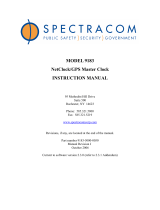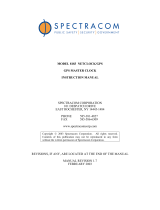Page is loading ...

USA +1.585.321.5800 • FAX: +1.585.321.5218. • www.spectracomcorp.com
Page 1 of 2
9300 Series QuickStart Guide
1165-5001-0051 Rev B, 21 January 2009
NetClock QuickStart Guide
A. Unpack and inspect the unit and accessories. Retain all original packaging for use in return shipments.
Observe all ESD procedures when handling Spectracom equipment.
B. If installing the unit in a rack, install the rack-mount ears on the two sides of the front panel and install the
unit in a standard 19 inch rack cabinet.
C. Connect the NetClock’s rear panel Ethernet port [1] to an available hub/switch on the network with a
standard network cable (or use a crossover cable directly connected to a laptop PC).
D. Connect the DC power input jack [2] on the rear of the NetClock to a standard AC outlet using the supplied
power supply. Check the Ethernet connection [1]. The LED next to the connector should indicate green.
E. If your network supports DHCP, the NetClock will be assigned an IP address (displayed on the front panel
if supplied).
F. If your network does not support DHCP or your NetClock does not have a front panel display, obtain an
available static network IP address, the network subnet mask, and the IP address of the immediate
gateway (if installed) if the subnet must access the NetClock. Using the net config command, assign the
IP address, net mask, and gateway settings using the rear panel Serial Setup Interface DB9F connector [3]
interfaced to a PC with the provided serial cable (the PC should be running either Microsoft HyperTerminal
or ProComm).
G. Install the GPS antenna, surge suppressor, antenna cabling, and GPS preamplifier if required. If using a
window-mount antenna (Model 8228), place the antenna in a window that has no metallic tinting or
screening in or on the glass. If position cannot be determined, place the NetClock in single satellite mode.
Be advised that the NetClock must be in position hold if the unit is to use a window-mount GPS antenna.
Position hold can be obtained by manually entering the GPS location or by receiving qualified GPS signal
from at least four satellites at least once for a brief duration.
H. Connect the GPS cable to the rear panel antenna input jack [4]. Verify the NetClock front panel Sync lamp
illuminates green. Synchronization may take up to 20 minutes (approximately).
1
3
2
8
4
Front Pane
l
Rear Pane
l

9300 Series QuickStart Guide
1165-5001-0051 Rev B, 21 January 2009
USA +1.585.321.5800 • FAX: +1.585.321.5218. • www.spectracomcorp.com
Page 2 of 2
I. If your NetClock has Option 03, Dial-out Modem, connect the dial-out modem to the rear panel serial setup
interface [3]. Change the console/client mode of operation to Modem using the Web User Interface.
J. Configure the NetClock front panel LCDs (if supplied) as desired using the Web User Interface.
K. Connect the NetClock to wall display clocks and other peripheral devices as needed.
L. Configure each of the rear panel outputs to these devices for desired local times, baud rates, and Data
Formats using either the Web User Interface or the serial setup port. Each port is separately configured, so
each port used may be configured for your desired configuration. Match NetClock and 9388 data formats.
M. Unless you are using DNS in conjunction with DHCP (with the client configured using the NTP server’s
hostname instead of IP address), DHCP must be disabled and the IP address must be changed to a static
address once the NetClock is properly configured. Failure to do this will result in a loss of time
synchronization if the DHCP server assigns a new IP address to the NetClock. Verify your setup before
synchronizing the network PCs via NTP.
N. Synchronize the network PCs via NTP using the Ethernet port [1] as desired. (Refer to the Data Output
tables for more on local time.) Spectracom’s website includes troubleshooting application notes.
O. Review your security configuration settings.
Data Output From Port Time Zone Offset
for Local Time
AutomaticDST
Adjustment?
Additional Notes
Network Time
Protocol (NTP)
Ethernet port on front panel NOT AVAILABLE NO NTP is always UTC. Must set Local
time/DST correction on each PC via
the Date/Time properties window.
Data Format 0 Remote/Serial on rear panel 00-23 Hours YES None
Data Format 1 Remote/Serial on rear panel +/-12:00 YES None
Data Format 2 Remote/Serial on rear panel NOT AVAILABLE NO Data Format 2 always reflects UTC.
It can’t be configured as local time.
Data Format 3 Remote/Serial on rear panel +/-12:00 YES None
Data Format 4 Remote/Serial on rear panel NOT AVAILABLE NO Data Format 4 always reflects UTC.
It can’t be configured as local time.
Data Format 5 Remote/Serial on rear panel +/-12:00 YES None
Data Format 7 Remote/Serial on rear panel NOT AVAILABLE NO Data Format 7 always reflects UTC.
It can’t be configured as local time.
Data Format 8 Remote/Serial on rear panel 00-23 Hours YES None
Data Format 90 Remote/Serial on rear panel NOT AVAILABLE NO Data Format 90 always reflects
UTC. It can’t be configured as local
time.
IRIG B IRIG port on rear panel +/-12:00 YES None
IRIG E IRIG port on rear panel +/-12:00 YES None
Data Output Port Available Local Time Zone
Offset
Automatic DST Adjustment?
IRIG B IRIG port on rear panel +/-12:00 YES
IRIG E IRIG port on rear panel +/-12:00 YES
IRIG Code Formats Provided by Spectracom NetClock Products
Code Description
B000 IRIG B, TTL, BCD, CF, and SBS
B120 IRIG B, AM, 1 kHz , BCD, CF, and SBS
E001 IRIG E TTL, BCD, CF
E111 IRIG E AM, 100 Hz, BCD, CF
E121 IRIG E AM, 1 kHz, BCD, CF
QuickStart Revision Level ECN
Number
Description
A 2210 First draft of QuickStart Guide.
B 2270 Correctd RS-485 pin-out depiction. Clarified 9388 data format match issue with NetClocks.
/