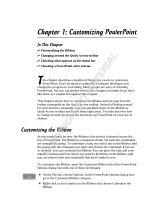Page is loading ...

Foxit PhantomPDF
User Manual
2
© Foxit Software Incorporated. All Rights Reserved.
No part of this document can be reproduced, transferred, distributed or stored in any format without the prior
written permission of Foxit.
Anti-Grain Geometry - Version 2.4
© Maxim Shemanarev (http://www.antigrain.com)
Portions of this product Copyright [2001-2017] Solid Documents
Permission to copy, use, modify, sell and distribute this software is granted provided this copyright notice appears
in all copies. This software is provided "as is" without express or implied warranty, and with no claim as to its
suitability for any purpose.

Foxit PhantomPDF
User Manual
3
Contents
Contents .......................................................................................................... 3
Chapter 1 – Introduction ......................................................................... 6
PhantomPDF Overview ............................................................................................................. 6
What’s New? ................................................................................................................................. 7
About the User Manual ........................................................................................................... 11
Quick Installation Guide ......................................................................................................... 11
Foxit Plug-In Platform ............................................................................................................. 11
GPO ................................................................................................................................................ 13
Using Foxit Setup Customization Tool ..................................................................... 13
Chapter 2 – Get Started........................................................................... 14
Workspace Basics ..................................................................................................................... 14
Customize the Skin .................................................................................................................. 20
Set Preferences ......................................................................................................................... 20
Chapter 3 – Read ........................................................................................ 34
Open PDFs ................................................................................................................................... 34
Save PDFs ................................................................................................................................... 35
Close a PDF ................................................................................................................................. 36
Export PDFs ................................................................................................................................ 36
Integrate with IFilter ............................................................................................................... 37
Industry Standard Validation and Creation .................................................................... 38
View PDFs .................................................................................................................................... 38
View 3D Content in PDFs ....................................................................................................... 52
Select & Copy............................................................................................................................. 53
Word Count ................................................................................................................................. 55
Check the Accessibility of PDFs ........................................................................................... 55
Asian Languages ....................................................................................................................... 56
Chapter 4 – Create ..................................................................................... 57
Create a PDF in Different Ways........................................................................................... 57
Create and Customize a PDF Portfolio .............................................................................. 71
OCR PDFs into searchable and editable PDFs ............................................................... 72
Create a table of contents from bookmarks .................................................................. 75
Chapter 5 – Edit .......................................................................................... 76
Undo and Redo .......................................................................................................................... 76
Links .............................................................................................................................................. 76
File Attachments ....................................................................................................................... 80
Bookmarks .................................................................................................................................. 83
Images .......................................................................................................................................... 85
PDF Optimizer ............................................................................................................................ 91
Action Wizard (Business Edition Only) ............................................................................. 92
Work with Video & Audio ....................................................................................................... 94

Foxit PhantomPDF
User Manual
4
Paragraph Editing ..................................................................................................................... 97
Objects ......................................................................................................................................... 98
About the Image Editor (Business Edition Only)........................................................ 111
Spelling Check ......................................................................................................................... 120
PDF Properties ......................................................................................................................... 121
Chapter 6 – Organize .............................................................................. 123
Insert Pages.............................................................................................................................. 123
Rotate, Move, Swap and Delete Pages........................................................................... 125
Extract, Duplicate and Replace Pages ............................................................................ 128
Split PDFs into multiple files .............................................................................................. 129
Crop Pages ................................................................................................................................ 130
Flatten Pages ............................................................................................................................ 131
Header & Footer, Watermark & Background to PDFs................................................ 131
Bates Numbering (Business Edition Only) .................................................................... 134
Adding Format Page Numbers ........................................................................................... 134
Chapter 7 – Comments .......................................................................... 136
Commenting Tools .................................................................................................................. 136
Change the Appearance of Comments ........................................................................... 148
Managing Comments ............................................................................................................ 150
Chapter 8 – Share PDFs ......................................................................... 158
Email Documents .................................................................................................................... 158
Send to Evernote .................................................................................................................... 158
SharePoint Integration ......................................................................................................... 158
Shared Review and Email Review .................................................................................... 160
NetDocuments Integration ................................................................................................. 164
iManage WorkSite Integration ........................................................................................... 166
Foxit Archive Connector ....................................................................................................... 168
OpenText eDOCS Integration ............................................................................................. 168
Chapter 9 – Forms ................................................................................... 170
Interactive Form and Non-interactive form .................................................................. 170
Fill in PDF Forms ..................................................................................................................... 171
Comment on Forms ............................................................................................................... 173
Manage Form Data ................................................................................................................. 173
Form Fields ............................................................................................................................... 175
JavaScript .................................................................................................................................. 197
Chapter 10 – Security ............................................................................. 200
Check PDF Security ............................................................................................................... 200
Password Protection & Certificate Protection ............................................................... 200
AD RMS Protection (Business Edition Only) ................................................................. 205
Remove Hidden Data ............................................................................................................ 218
Redaction (Business Edition Only) ................................................................................... 218
Generate Redacted and RMS-protected PDFs (Business Edition Only) ............. 220
Chapter 11 – ConnectedPDF ................................................................ 222
Chapter 12 – Signature ......................................................................... 223

Foxit PhantomPDF
User Manual
5
Digital Signature ..................................................................................................................... 223
Sign PDFs with DocuSign
®
.................................................................................................. 230
Quick PDF Signature ............................................................................................................. 232
Chapter 13 – Print.................................................................................... 234
Print a PDF document ........................................................................................................... 234
The Print Dialog Box .............................................................................................................. 235
Set Foxit PhantomPDF Printer Properties ...................................................................... 237
Chapter 14 – Appendices ...................................................................... 242
Quick Installation Guide ....................................................................................................... 242
GPO Manual .............................................................................................................................. 250
SharePoint Configuration ..................................................................................................... 261
Quick Start for Azure Active Directory Rights Management .................................. 263
Web Service Configuration .................................................................................................. 264
Shortcut Keys ........................................................................................................................... 275
Command Lines ...................................................................................................................... 279
Contact Us ................................................................................................... 280

Foxit PhantomPDF
User Manual
6
Chapter 1 – Introduction
PhantomPDF Overview
Welcome to Foxit PhantomPDF™- Business Ready PDF! Award-winning Foxit PhantomPDF provides
the right features at the right price, allowing you to produce great looking PDF document and forms
quickly, affordably, and securely. Foxit PhantomPDF comes in two editions: Foxit PhantomPDF
Standard to fit the small and medium sized businesses, and Foxit PhantomPDF Business to fit the
large enterprises.
Foxit PhantomPDF Standard
Foxit PhantomPDF Standard enables businesses to create, edit, and secure reliable PDF documents
quickly, easily, and at a cost you can afford.
XFA Form Filling
Direct Editing
Read out Loud
Robust Document Security
Form Fields
Optical Character Recognition (OCR)
Export PDF to Image
Industry Validation
PDF Optimizer
SharePoint Integration
DocuSign
Participate in a Shared Review
Foxit PhantomPDF Business
Foxit PhantomPDF Business provides business the security that ensures regulatory compliance and
corporate governance of their important documents and archives and to ensure documents don’t
change after they are approved. It stands up to the demands of large enterprises but lightweight
enough to easily deploy to thousands of users without exhausting resources. Supports the right
features at the right price with the quality and support you expect from an enterprise solution.
Redaction
Document Certification
XFA Form Filling
Bates Number

Foxit PhantomPDF
User Manual
7
Read out Loud
Microsoft
®
Active Directory
®
Rights Management Service Protector and Policy Manager
High Compression
SharePoint Integration
DocuSign
Send for Shared Review
What’s New?
What’s new in Foxit PhantomPDF 8.3?
New Features and Enhancements in Foxit PhantomPDF 8.3
Integrates with OpenText eDOCS
Integration with OpenText eDOCS allows users to open/check out PDF files from and
save/check them in to an OpenText eDOCS instance directly from PhantomPDF.
Enhanced comment management
Users can filter comments by the author and status, and check the total number of comments
that are displayed in the Comment panel.
Simplified workflow for iManage integration
Faster access to PDFs in iManage, such as providing an option to automatically connect to the
previously-added server when PhantomPDF is launched, simplifying the entire workflow.
More convenient and efficient Connected Review
Redesigns the Connected Review workflow, aiming at improving user experience in document
reviews.
More intuitive ConnectedPDF protection
Provides an improved DRM protection workflow for better permission control and user
experience.
Some other user-friendly enhancements.
What’s new in Foxit PhantomPDF 8.2?
New Features and Enhancements in Foxit PhantomPDF 8.2
Archive webpages and websites into PDF files within PhantomPDF
Convert a web page to PDF from File > Create > From Web Page, along with custom settings
to choose conversion levels, keep links clickable, and more.
Organize Connected Review comments for efficient collaboration
During a Connected Review, a list of all comment activities on the PDF document can be viewed
at a glance and filtered (eg. by user) from a comment dashboard.

Foxit PhantomPDF
User Manual
8
Provide options to convert files (including existing PDFs) to linearized PDF files that can be
opened and viewed even before the whole file is downloaded.
Web browser PDF conversion plugin improvements
The improved PDF conversion plugins to IE, Firefox and Chrome provide more advanced
options to convert webpages to PDF, including settings for login, timeout, hyperlinks, and more.
Users can specify page ranges of Microsoft Word and PowerPoint files or choose sheets in
Excel to convert when combining multiple files into a PDF.
Provide preview capability in PhantomPDF to non-PDF files on ECM and other file storages
PhantomPDF now enable users to open non-PDF files in SharePoint/NetDocuments/iManage
WorkSite and network drives (Google Drive, OneDrive, Box, and Dropbox), by converting them
to PDF.
Enhanced the NetDocuments plugin to have ndOffice integration, enables users to open and
work on PDFs in NetDocuments within PhantomPDF.
All published comments can be synchronized on both desktop and mobile devices during
Connected Review, letting you never miss an important message.
Convert and combine .xps/ .dwg/ .dxf files to PDF directly via the right-click menu or within
PhantomPDF.
Enable users to edit properties of PDF portfolios.
Split PDF by blank pages.
What’s new in Foxit PhantomPDF 8.1?
New Features
Integrates with Box, iManage WorkSite, and Alfresco
Integration with iManage Worksite and Alfresco allows users to open/check out PDF files from
and save/check them in to a Worksite/Alfresco instance directly from PhantomPDF.
Integration with Box enables users to open PDFs files stored in Box directly from the Open
menu, and save files to Box from the Save As menu.
Create PDFs from Firefox
Quickly convert webpages to PDFs in Firefox with the new PhantomPDF plugin.
Foxit Archive integration
Integrates with Foxit Archive, which is a secure, cloud-based, document management
solution. Users can check in and out PDFs in Foxit Archive for easier document collaboration
through Foxit PhantomPDF.
Allows ConnectedPDF document owners to set and edit a message that will be shown to
anyone who opens that document. (Business only)
Enhancements in Foxit PhantomPDF 8.1
Annotation enhancements
Improved the workflow of all annotation tools, and allow users to change statuses of the

Foxit PhantomPDF
User Manual
9
annotations made by others in a shared review.
Enhanced editing and form features.
Allow users to run actions on multiple PDFs when using Action Wizard. (Business only)
Converts specified headings/bookmarks in Microsoft Word to bookmarks in a created PDF
document. Supports sub-levels when creating table of contents from bookmarks.
Supports JavaScript form submission actions.
Allow ConnectedPDF document owners to allow or disallow other users to start Connected
Reviews or create new versions.
What’s new in Foxit PhantomPDF 8.0?
New Features
ConnectedPDF---More than PDF
ConnectedPDF extends the ISO PDF standard to allow each PDF to carry an identity assigned
by a cloud service, and allows document tracking, sharing, and protection no matter where a
document goes or how many distributions and modifications are done to it. ConnectedPDF
features are accessed via the Connect tab on the PhantomPDF ribbon.
a. Create a ConnectedPDF document
Converts existing PDFs to ConnectedPDF documents with one step. You can also
automatically convert any PDF document you work with to a Connected PDF.
b. Register a new version of a ConnectedPDF document
Changed or updated PDF documents can be recorded on the ConnectedPDF server by
registering new versions, with all new versions tracked. You can also optionally upload the
new version to the server. When registering a new version, the document owner can
inform all document users of the new version with an update notice that will be shown
within most PDF readers.
c. Request a file
Document users (including both the owner and viewers) can send a request to other users
to get files they need or they accidentally deleted, including other versions of a file.
d. Track a ConnectedPDF document
ConnectedPDF documents track who opens them, when, and where, as well as what
actions they perform on the file. (Note: Users can disable the sending of this information)
The owner of a Connected PDF can enforce tracking on the document to require all viewers
of the file to have tracking enabled.
e. Protect a ConnectedPDF document with one click
A ConnectedPDF document owner can add protection to his document with a single click,
and configure permissions for different viewers. With protection, a document owner can
define exactly who can open their document and what actions can be performed on the
file. Unlike other types of protection, ConnectedPDF protection can’t be cracked or
disabled with third-party tools.
f. Start/join a connected review without having to set up a shared server

Foxit PhantomPDF
User Manual
10
Any user with access to a ConnectedPDF document can initiate and join a connected
review of the document without requiring access to a shared server. In a connected review,
users can view each other’s comments on the document in real time.
g. Control document data and settings on the Document Homepage
Each ConnectedPDF document has a Document Homepage which contains information
about the attributes, version history, events, and connections associated with the
document. You can access this homepage on the web, and manage permissions from any
device.
h. Manage file access history and messages with the Personal Homepage
Each ConnectedPDF user has their own Personal Homepage, which allows them to view
their own documents, documents they’ve worked on, and any requests they’ve sent or
received through Connected PDFs.
Streamline workflows with Action Wizard (Business Only)
Use Action Wizard to save a defined set of commands, then run these commands on any PDF
file, automating your workflows and saving time and effort.
Create PDFs from Chrome and IE
Quickly convert webpages to PDFs in Chrome and Internet Explorer with the Foxit plugin.
Dropbox integration
Open PDFs in Dropbox through Foxit PhantomPDF’s Open command to view, edit, and save
PDFs. Save local PDFs in Dropbox through the Save As command.
Subscription licensing
Optionally purchase a monthly/yearly license for the full features of PhantomPDF.
Supports Touch Mode when working on touch-screen devices.
In Touch Mode, the spacing and position of buttons is adjusted to make them easier to use on
touch screen devices. We also support touch commands for zooming, panning, etc.
Convert or combine .msg files (emails) to PDF using the right-click context menu in
Windows Explorer.
Add an option to automatically save PDF documents at regular intervals in case of system
crash or power failure.
Support more languages in OCR engines.
Enhancements in Foxit PhantomPDF 8.0
Enhancements to RMS security capabilities and our configuration tool, including auditing
logs, restricting local printing, and enabling/disabling RMS V3 support.
Enhance quality when converting PDFs to Word, Excel, and PowerPoint files.
Preserve formatting when copying tables from PDFs.
Ability to add custom metadata to PDF.
Print PDF sections/pages directly from selected bookmark(s).
Support for SharePoint 2016 version.
Change page size with the Crop Pages tool.
Edit and delete pre-existing scan presets.
Cut, delete and move multiple bookmarks at a time.

Foxit PhantomPDF
User Manual
11
Pin the most used SharePoint, OneDrive, Google Drive, and Dropbox folders to the File >
Open/Save As panels in PhantomPDF for easy access.
About the User Manual
This user manual covers all features included in Foxit PhantomPDF.
Quick Installation Guide
To get installation, registration, uninstallation and update instructions step by step, please refer
to Foxit PhantomPDF Quick Installation Guide.
Foxit Plug-In Platform
For flexible and convenient management of plugins, Foxit PhantomPDF offers a Plug-in Platform,
in which you can view the plug-in status, learn the information about the plugins installed, as well
as manage the plug-ins as needed.
To open Foxit Plug-in Platform, please choose Help > Product > Foxit Plug-Ins.
Plug-in Status
Certified: Shows whether the signature of the plug-in is valid or not.
Loaded: Shows whether the plug-in has been loaded successfully or not.
Note: Some plug-ins are not loaded immediately (i.e. the Certified and Loaded items are
unchecked). These plug-ins will be loaded and certified after you use the related features.
Plug-in Information
In addition to plug-in status, you can learn more information about the plug-in installed,
including the name, date, description and legal copyright.
To learn the details of a plug-in, please click More… under the general description of the plug-in
in the Foxit Plug-in Platform.
Plug-in Management
Within Foxit Plug-in Platform, you can manage the plug-ins as needed, including installing,
enabling, disabling and uninstalling plug-ins.
Installing a Plug-in

Foxit PhantomPDF
User Manual
12
To install a plug-in, please follow the steps below:
Select Help > Product > Foxit Plug-Ins to open Foxit Plug-In Platform;
Click Install Plugin > choose the plug-in file (in .xml format) > click Open.
Then Foxit PhantomPDF will verify whether the signature of the plug-in to be installed is valid or
not. If it is valid, Foxit PhantomPDF will load the plug-in directly; if not, a prompt message will
pop up (as shown below), and the installation will be terminated.
Note: The .xml and .fpi files of a plug-in to be installed should be placed in the same folder,
otherwise, installation will fail.
Disabling a Plug-in
To disable a plug-in, please follow the steps below:
Select Help > Product > About Foxit Plug-Ins to open Foxit Plug-in Platform.
Select the plug-in you want to disable, and click the Disable button to disable it.
Enabling a plug-in
To enable a plug-in, please follow the steps below:
Select Help > Product > About Foxit Plug-Ins to open Foxit Plug-in Platform.
Select the plug-in to be enabled, and click the Undo Disable button to enable it.
Uninstalling a plug-in
To uninstall a plug-in, please follow the steps below:
Select Help > Product > About Foxit Plug-Ins to open Foxit Plug-in Platform.
Select the plug-in to be uninstalled, and click the Uninstall button to uninstall it.
Note:
1. All the operations to the plug-ins will take effect after you restart Foxit PhantomPDF.

Foxit PhantomPDF
User Manual
13
2. Foxit PhantomPDF includes plug-ins that are necessary for the realization of its functionalities or
are necessarily required for maintenance. To ensure normal operation, you are not allowed to
disable or uninstall these plug-ins (such as Foxit Updater plugin, Foxit Plug-in Platform plugin, etc.)
GPO
Group Policy (GPO), a feature of the Microsoft Windows NT family of operating systems, is a set of
rules that control the working environment of user and computer accounts. It offers the centralized
management and configuration of operating systems, applications, and users' settings in an Active
Directory environment.
For instructions to use group policy of Foxit PhantomPDF, please refer to Foxit PhantomPDF GPO
Manual.
Using Foxit Setup Customization Tool
You can use the Foxit Setup Customization Tool to configure the installer prior to deployment for
organizations or businesses. For example, you can license the product on a volume scale with the
Foxit Setup Customization Tool to prevent the need to register and personalize each copy of the
installation.
To configure Foxit PhantomPDF with the Foxit Setup Customization Tool, please follow the steps
below:
Open the Foxit Setup Customization Tool.
Click File > Open to open the application (MSI file) that you want to customize.
Open the following panels to customize the related settings in Foxit PhantomPDF.
General: Customize the default location and other common settings.
Features: Specify which features will be installed by default.
Shortcuts: Choose whether to create a specific shortcut.
Add File: Add your own files into the MSI package.
Click File > Save to save the customization. The customized package will be saved as an MST
file.
Use the following command to apply the MST file during deployment:
msiexec /i Setup.msi TRANSFORMS=xxx.mst
Note:
1. The customized MST file needs to be deployed with the original MSI file.
2. Foxit Setup Customization Tool is only available for Foxit PhantomPDF & Reader 7.3 and newer
versions. To ensure successful customization, the version of the Foxit Setup Customization Tool
should be the same as that of Foxit Reader & PhantomPDF.

Foxit PhantomPDF
User Manual
14
Chapter 2 – Get Started
The Foxit PhantomPDF workspace is packed with tools that help make working with PDF files easier,
and is organized into a document pane, a navigation pane, toolbar pane menu bar and status bar.
A good way to get up to speed in using Foxit PhantomPDF is by familiarizing yourself with its
workspace.
Workspace Basics
Foxit PhantomPDF provides an intuitive user interface with a menu bar, a toolbar, a navigation pane,
work area and status bar.
About Start Page
The Start Page appears when you first start Foxit PhantomPDF and shows the recent documents
opened, helpful product tutorials, and more. You can click any document you recently opened from
the recent document list or choose one tutorial for any feature to learn about our product.
The Start Page will continue to appear every time you start the program until you uncheck the
Show Start Page at File > Preferences > General > Application Startup.
Toolbar
The toolbar displays the File page (the backstage view like Office 2013) and other tabs with
different tools.
Toolbar under the Home Tab
Note: Position the pointer over a tool to see a description of the tool.
Click File to create, open, save to manage your PDF files.

Foxit PhantomPDF
User Manual
15
File Page
Show/Hide Toolbar
To show/hide all toolbars, please do the following:
To hide the toolbar, please click the arrow located on the lower-right corner of the ribbon.
To show the toolbar, choose a tab and click the pushpin icon located on the lower-right
corner of the ribbon.
Right-click toolbar and check Minimize the Ribbon option to hide the ribbon toolbar and
uncheck the option to have the ribbon displayed.
Set Favorite Toolbar
The Ribbon is designed to help you find the commands in an easy and convenient way. Foxit
PhantomPDF gives you the capability to personalize and fine-tune the Ribbon in the way you want.
With this feature, you can customize the default Ribbon, and create custom tabs or groups with
your favorite commands.
To customize the Ribbon, you can right click the Ribbon, choose Customize the Ribbon from the
context menu to bring out the Customize Tools dialog box first, and then follow the steps below.

Foxit PhantomPDF
User Manual
16
Create a new tab
To create a new tab, please do one of the following:
Select the tab after which you want to add the new tab, and then click New Tab.
(Alternatively) Right-click the tab after which you want to add the new tab, and then choose
New Tab from the context menu.
Add a new group to a tab
To add a new group to a tab, please do one of the following:
Select the tab to which you want to add the group, and then click New Group.
(Alternatively) Right-click the tab to which you want to add the group, and then choose New
Group from the context menu.
Rename a tab or group
Select the tab or group to be renamed, and click Rename.
(Alternatively) Right-click the tab or group to be renamed, and choose Rename from the
context menu.
In the Rename dialog box, input the new name and click OK.
For a custom group, you can also choose the display symbol from the Rename dialog box.
Add commands to a group
Select the group under which you want to add a command.
Choose the command category and the desired command from the Choose command from
list.
Click Add to add the selected command to the desired group.
Remove a tab, group or command
To remove a tab, group or command, please do one of the following:
Select the tab, group or command to be removed, and click Remove.
(Alternatively) Right-click the tab, group or command to be removed, and choose Delete from
the context menu.
Reorder the tabs or groups
To reorder the tabs or groups, please do one of the following:

Foxit PhantomPDF
User Manual
17
Select the tab or group you want to reorder, then click the Up or Down arrow
to move accordingly.
(Alternatively) Right-click the tab or group you want to reorder, and then select Move Item
Up or Move Item Down to move accordingly.
Reset the Ribbon
Click Reset in the Customize Tools dialog box to reset the Ribbon to the default settings.
Import a customized Ribbon
Click Import.
In the Open dialog box, select the Ribbon customization file (.xml file), and click Open.
Note: After importing a Ribbon customization file, you will lose all the arrangements you have
customized previously. If you want to revert to the customization you currently have, it is easier to
export the customized Ribbon before importing any customization.
Export a customized Ribbon
Click Export.
In the Save As dialog box, specify the file name and path and click Save.
Note:
1. After customization, you need to click OK in the Customize Ribbon tab to save and apply your
customizations to the Ribbon.
2. To help you distinguish a default tab or group from the customized ones, the custom tabs or
groups in the Customize the Ribbon list are tabbed with “(Custom)” after the name (like this:
), but the word “(Custom)” will not appear in the Ribbon.
3. The commands in the default group under a default tab are displayed in grey, and they cannot
be renamed, reordered, or removed.
4. You cannot remove default tabs in Foxit PhantomPDF.
Mouse/Touch Mode
Foxit PhantomPDF adds a Mouse/Touch Mode button on the Quick Access toolbar. In Touch Mode,
the buttons within the Ribbon and Quick Access toolbar will appear with more space surrounding
them onscreen, making it easier to work on touch devices. To toggle between Mouse Mode and
Touch Mode, please click the button on the Quick Access toolbar.

Foxit PhantomPDF
User Manual
18
Navigation Panels
Show or hide the navigation panels
The buttons on the left side of the navigation pane provides easy access to various panels, such as
the Bookmarks panel button and the Pages thumbnails button .
To show the navigation panels, use keyboard shortcut F4, or click View > View Setting >
Navigation Panels > Show Navigation Panels, or right-click on the page and choose
Show Navigation Panels.
To hide the navigation panels, use keyboard shortcut F4, or click View > View Setting >
Navigation Panels > Hide Navigation Panels, or right-click on the page and choose Hide
Navigation Panels.
To open a navigation panel, click its button on the left side of the navigation pane.
To close a navigation panel, click its button on the left side of the navigation pane.
Adjust the navigation pane
Like the toolbars, the navigation pane can be docked in the navigation pane or float anywhere in
the workspace. You can choose to hide or close the panels that you don't need and open the
ones you do. What’s more, you can also adjust the width of the navigation pane easily.
1. Viewing a panel in the navigation pane
By default, all the panels dock in the navigation pane with a set of panel buttons appearing
on the left side of the work area. Do the following:
Select the button for the panel on the left side of the navigation pane.
2. Changing the display area for navigation pane
To change the view area of the navigation pane, drag its right border to adjust the width.
To minimize or maximize the navigation pane, click on the button / at the top right
corner of the navigation pane.
3. Docking or floating a navigation pane
To float a navigation panel, drag the panel button into the document pane.
To move a panel, drag it by its panel button to another location.
To dock a floating panel, double-click its title bar.

Foxit PhantomPDF
User Manual
19
Working with Layers
A layer or as it is more formally known Optional Content Groups (OCG) is a dictionary representing
a collection of graphics that can be made visible or invisible dynamically by users of viewer
applications. In a PDF file, each layer may hold any portion of the document's objects, and layers
may be made visible or invisible, showing or hiding their contained objects, in any combination.
With Foxit PhantomPDF, you can control the display of PDF layers with the Layer panel. For
example, you may divide background imagery, main content areas, and advertisements amongst
their own top-level layers, and easily hide the layers that you don't want others to view.
Show or hide PDF layers
In a PDF, information can be stored on different layers. To show or hide related content stored in
a variable number of separate layers, you can simply refer to the Layer panel on the left side of
the work area. Please note that you cannot create or edit layers in Foxit PhantomPDF. However,
you can view layers and choose to show or hide the content associated with each layer.
Layer Panel
A. A checkmark indicates a displayed layer B. Hidden layer
1. Open the Layer panel, and then do one of the following:
To hide a layer, uncheck the layer.
To show a hidden layer, click the empty box and a checkmark will appear.
2. From the Option menu at the top right corner of the Layer panel, choose one of the following:
List Layers for All Pages - Shows every layer across every page of the document.
List Layers for Visible Pages - Shows layers only on the visible pages.
Reset to Initial Visibility - Resets layers to their default state.
Expand All – Expands all layers.
Collapse All - Collapses all of the current layers in the view.
A
B

Foxit PhantomPDF
User Manual
20
Status Bar
The status bar is an area of the workspace that displays the page number where you are, the
number of total pages, page transition buttons, zoom buttons, etc. for view setting. The status bar
is open by default when you open a PDF. In the View ribbon, the items on the View Setting tab help
you to show or hide the status bar.
Show Status Bar: If you check it, the status bar will appear in the bottom of the workspace.
Auto-hide Status Bar: If you check it, the status bar is hidden. But if you put the cursor near the
bottom of the page, the status bar will appear.
Hide Status Bar: If you check it, the status bar will be hidden.
Customize the Skin
There are five kinds of skin, Classic, Black, Blue, Orange and Purple that allow the user to change
the look of the software.
To change the skin of the workspace, please do the following:
Go to File > Change Skin.
Check the skin you like and click OK.
Set Preferences
Many program settings are specified in the Preferences dialog box, including settings for File
Associations, Forms, Full Screen, General, History, JavaScript, Languages, OCR, Page Display, PDF/A,
Reading, RMS Setting, Security, Signature, and Trust Manager. Once you set preferences, they
remain in effect until you change them.
1. Choose File > Preferences.
2. Select the type of preference you want to change under the list of categories.
/