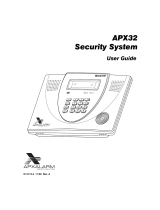Page is loading ...

9
9
,
,
3
3
9
9
L
L
V
V
W
W
D
D
,
,
Q
Q
W
W
H
H
U
U
D
D
F
F
W
W
L
L
Y
Y
H
H
3
3
K
K
R
R
Q
Q
H
H
0
0
R
R
G
G
X
X
O
O
H
H
8VHU*XLGH
®
N6432-3V1 10/99

i

ii
Table of Contents
INTRODUCTION ...........................................................................................................................1
General Information.................................................................................................................1
Type of Telephone Required....................................................................................................1
Phone Access Code ...................................................................................................................1
OPERATING INSTRUCTIONS.....................................................................................................2
Introduction..............................................................................................................................2
Summary...................................................................................................................................2
Operating Overview From An On-Premises Phone......................................................................3
Accessing The Security System Using An On-Premises Phone...................................................4
Operating Overview From An Off-Premises Phone .....................................................................5
Accessing The Security System Using an Off-Premises Phone ..................................................6
Telephone Systems Equipped with Answering Machines.....................................................7
Executing System Commands Via The Phone..............................................................................8
Telephone Keypad Command Functions.......................................................................................9
System Commands That May be Executed Via the Phone....................................................9
Typical System Command Entries ..............................................................................................10
Confirmation of Successful System Command Entries..............................................................11
Example of a Call-in From Outside.............................................................................................12
On-Premises Phone Access Restrictions......................................................................................13
Off-Premises Phone Access Restrictions .....................................................................................14
System Status Reports .................................................................................................................15
System Status Reports Not Annunciated....................................................................................18
Conditions That Terminate a Phone Access Session..................................................................19
Protection Against Outside Tampering.......................................................................................20
What to do in Case of Repeated Tamper Messages..............................................................20
Turning Remote Phone Access On or Off....................................................................................21
Using the Relay Command Mode ................................................................................................22
Using the Phone Panic Feature...................................................................................................23
Using the Novice Voice Menu ......................................................................................................24
Programming Speaker Output Mode ..........................................................................................25
About the Speaker Output .....................................................................................................25
Voice Menu for Programming Speaker Output Mode..........................................................25

iii
Table of Contents (cont’d)
If You Have Difficulty with Phone Access to the Security System............................................27
If You Have Trouble With Your Regular Telephone Service.....................................................29
FCC Part 15 Statement................................................................................................................30
FCC Part 68 Statement................................................................................................................31
Limited Warranty.........................................................................................................................32
For conventional operation of the security system,
refer to the security system's User's Manual.
For information regarding the limitations of the
entire security system, also refer to the security
system's User's Manual.
THIS DEVICE COMPLIES WITH FCC RULES, PART 68.
FCC REGISTRATION No. AC3USA–74659–KX–N
RINGER EQUIVALENCE: 1.0B

1
Introduction
General Information
ADEMCO’s VIP (VISTA Interactive Phone) Module permits you to
control your security system via a Touch-tone phone (either on
premises or by a call-in when away). With this module you can do the
following:
• Receive synthesized voice reports regarding your security system
status over the phone
• Arm and disarm the security system and perform most function
commands using the telephone keypad. Voice comments or
confirmation tones are provided over the phone as confirmation
after any function command is entered
• Option to have synthesized voice reports routed to an external
speaker
• Monitor and/or change thermostat settings over phone line
• Turn certain lights/appliances on and off via the telephone (Relay
Command Mode), if your system includes this feature.
Type of Telephone Required
The phone used for phone access must have Touch-tone capability.
An off-premises phone that does not have Touch-tone service and uses
Pulse for dialing may not permit switching to Touch-tone after
dialing; in such a case, system access from that phone will not be
possible.
Phone Access Code
Your installer has assigned a special 2-digit phone code to enable you to access the
security system via a phone. This code consists of a number from 1–9, followed by a
✴ or #.

2
Operating Instructions
Introduction
The instructions that follow describe how to access your security
system via a Touch-tone phone, either on or off the premises, and
describe how to perform system commands via the phone. Also
provided is a detailed explanation of the status report that will be
heard immediately following phone access to the system, and other
helpful information regarding the various operating features of this
phone system.
For your convenience, two operating overviews (accessing the system
from an on-premises phone, and from an off-premises phone) are
provided in easy-to-follow charts on pages 3 and 5. These charts are
followed by step-by-step operating instructions which provide more
detail.
If you encounter any difficulty with the operation of the phone access
system, refer to the section entitled, “If You Have Difficulty With
The Phone System” on page 27 for help.
Summary
When attempting to access the security system from a phone that is
on premises, you must enter your assigned 2-digit phone code; when
accessing the system from outside the premises, phone prompts will
ask you to enter your 2-digit phone code and your 4-digit system code.
Successful access to the security system will be possible only after
correct entry of the requested codes.
After accessing the security system via the phone, an automatic
status report on the system is provided by the phone module. During
this report, or immediately following it, you can execute virtually any
system command via the keypad on the phone, using the same key
entries normally performed at the wired keypad. Confirmation of each
successful command entry is also provided over the phone.

3
Operating Overview
from an On-Premises Phone
Pick up
any
phone on
premises
Enter 2-digit
Phone Code
Dial Tone
Enter a system command
if desired (4-digit System
code plus OFF, STAY, AWAY,
MAX, etc.) during a pause
in, or immediately following,
the Status Report.
Confirmation of successful
execution of the command
will be heard in the form
of an appropriate voice
announcement and
“beeps” on the phone.
If the System is in Alarm, a voice
prompt to enter the 4-digit
System code will be heard. After
entry of this code, the alarm will
turn off and the Status Report
will immediately begin.
In some systems, a voice
prompt for entry of the 4-
digit System code will not
occur. To turn the alarm off,
enter an OFF command
(System code + OFF) during
a pause in, or immediately
following, the Status Report.
*
OFF AWAY STAY
ABC
QUICK-ARM
2
READY
1
3
DEF
MAX TEST
†
BYPASS
JKL
5
4
6
MNO
GHI
INST CODE CHIME
*
TUV
8
7
9
WXY
PRS
OPER
0
*
#
ON-PREMISES ONLY
IF PROGRAMMED
*
†
TYPICAL TELEPHONE KEYPAD WITH
EQUIVALENT COMMAND FUNCTIONS
If the System is not
in alarm, the System
says “HELLO”, then
Status Report begins.
If no keys are pressed,
NOVICE MENU OF
SYSTEM COMMANDS
will be annuciated.

4
Accessing the Security System
Using an On-Premises Phone
Step-by-Step Procedure
To access the security system from on-premises, proceed as follows:
1. Pick up the phone and listen for dial tone.
2. Enter your 2-digit phone code via the telephone keypad to
access the system.
If the security system happens to be in alarm, a phone prompt to
enter your 4-digit system code will be heard ("Enter System
Code"). If so, enter your system code at this time – this will
automatically cause the alarm to turn off. *
There is a 20-second time limit in which to enter the system code.
*
In some systems, a phone prompt for system code will not be
heard, and you should enter an OFF command (your 4-digit
system code plus OFF) to turn the alarm off, as indicated in step 4.
3.
Listen to the Status Report. A status report will be heard on
the phone, starting with the word "HELLO", and followed
automatically by a description of the status of the security system.
A detailed description of the status report begins on page 15.
4.
Enter the System Command. During a pause in, or
immediately following, the status report, you can execute system
commands (such as arm, disarm, etc.) using the keypad on the
phone. See
Executing System Commands Via The Phone
on page
8 for more detailed information. DO NOT PRESS ANY KEYS
DURING THE SYNTHESIZED VOICE ANNOUNCEMENTS.
5.
Hang up the phone when finished.
If The On-Premises Phone System Does Not Subscribe To Touch-
Tone Service:
For
access to the security system, the on-premises phone
system need not subscribe to Touch-tone service,
provided the phone is
Touch-tone-capable
(i.e. the phone is equipped with TONE/PULSE
switching). Switchable phones should be set for TONE prior to attempting
phone access,
and then returned to the PULSE position
when the
phone access session is completed.

5
Operating Overview
from an Off-Premises Phone
OFF AWAY STAY
ABC
QUICK-ARM
2
READY
1
3
DEF
MAX TEST
†
BYPASS
JKL
5
4
6
MNO
GHI
INST CODE CHIME
*
TUV
8
7
9
WXY
PRS
OPER
0
*
#
ON-PREMISES ONLY
IF PROGRAMMED
*
†
TYPICAL TELEPHONE KEYPAD WITH
EQUIVALENT COMMAND FUNCTIONS
Dial
premises
phone
number
If an
answering
machine
responds
If security
system
responds
directly
(even if in
Alarm)
If someone
answers
the phone
(family
member,
etc.)
2 long tones,
followed by
“HELLO,
ENTER
PHONE
CODE
NOW”
Enter
your
2-digit
Phone
Code.
Enter your 2-digit
Phone Code in
pause at the
beginning of, or
pause during, the
outgoing message.
Enter your 2-digit Phone
Code within the first 20
seconds of the pick-up (ask
that person to hold for a few
seconds while you access
the system). When you
have accessed the system,
all phones on the premises
will disconnect and that
person can hang up.
System says
“ENTER SYSTEM
CODE NOW”
Enter your 4-digit
System Code
If system is in Alarm,
and you wish to turn
it off, enter an OFF
command (System
code + OFF) during a
pause in, or immedi-
ately following, the
Status Report.
Status
Report
begins
Confirmation of suc-
cessful execution of
the command will
be heard in the form
of an appropriate
voice announce-
ment and “beeps”
on the phone.
On the same line.
*
If no keys are
pressed,
NOVICE MENU
OF SYSTEM
COMMANDS will
be annuciated.
Enter a system
command if
desired (4-digit
System code plus
OFF, STAY, AWAY,
MAX, etc.) during a
pause in, or imme-
diately following,
the Status Report.

6
Accessing the Security System
Using an Off-Premises Phone
The security system can be accessed from any outside Touch-tone
phone, provided remote access has not been turned off. If turned off,
the following words will be heard when accessing your security
system via the phone: "CALL IN TO SYSTEM OFF. "
Step-by-Step Procedure
To access the security system from off-premises, proceed as
follows:
1. Dial the premises phone number.
ABC
If the security system
answers the call directly
(even if the system is in
alarm).
You will hear 2 long tones
followed by a
“click,” and
then the words
“HELLO,
ENTER PHONE CODE
NOW.”
Enter your 2-digit
phone code.
If an answering machine
responds to the call.
Enter your 2-digit phone
code during a pause at the
beginning of, or during a
pause in the outgoing
message.
NEVER
enter the
phone code
after
the machine
starts recording.
If someone answers the
phone (a family member
for example).
Enter your 2-digit phone
code within the first 20
seconds of the pick-up.
Notify that person that you
are about to access the
security system and that
they should hold on for a
few seconds while you enter
your 2-digit phone code.
When you have accessed
the system that phone* will
disconnect and can be hung
up.
* Also all others on the
same line.
2. When you have entered your 2-digit phone code, the words
"ENTER SYSTEM CODE NOW" will be heard.
3. Enter your 4-digit system code. As a safety feature, only up to
three attempts are allowed in which to enter each code (phone
code and system code), after which time the call-in will be aborted.

7
Accessing the Security System
Using an Off-Premises Phone (cont’d)
4. If both codes (phone code and system code) were entered correctly,
the system will be accessed and will automatically provide a
status report of the security system. See System Status Reports
on page 15.
If either code was entered incorrectly, the system will wait for the
correct entry of each code, as before. If the key input limit is
exceeded, there will be a disconnect.
Once the system is accessed successfully and the status report begins,
you can then execute system commands (such as arm, disarm, etc.)
using the keypad on the phone. See Executing System Commands
Via the Phone that follows on page 8.
Telephone Systems Equipped with Answering Machines
The 2-digit phone code should be entered during a pause* in the
outgoing message on the answering machine. In some cases, it may be
necessary to re-record the outgoing message on the answering
machine to allow a pause of about 2 seconds at its beginning to permit
entry of your 2-digit phone code when calling in from outside. The
person who installed your security system should have instructed you
in the proper procedure.
*
The reason for entry during a pause is that touch tones (produced
by entry of the 2-digit phone code) might not be received by the
security system while an answering machine's outgoing phone
message is on the phone line. Also, the 2-digit phone code should
be entered before the answering machine starts recording to
prevent the phone code tones from being recorded, and later played
back if the answering machine has a remote message playback
feature.

8
Executing System Commands
Via the Phone
General
After accessing the security system, and at any point during, or
immediately after
*
automatic system status reporting by the Phone
Module, it is possible to execute most system commands via the
keypad on the Touch-tone phone. You would use the same key entries
normally performed at the wired security keypad; typically your 4-
digit system code followed by a command key.
Refer to the security system's User Guide for specific key entries
required
(also see the TYPICAL SYSTEM COMMAND ENTRIES
table on page 10.
*
Command entries can be made during the pauses that occur between
each of the individual status reports, or during the pause immediately
following the complete report.
DO NOT PRESS ANY KEYS DURING SYNTHESIZED VOICE
REPORTING.
If the status report annunciates that the system is
"Disarmed, Not Ready to
Arm."
a condition exists (such as an open zone) which will make it impossible to
arm the system unless that zone is made intact or bypassed during the arming
procedure. If not already announced, pressing the ✴ key during a pause in the
status report will cause the phone system to announce the particular zones that
are faulted (which door or window is open, for example).
Following your entry of a system command, wait for phone and sound
confirmation of the command from the phone system, as indicated on
page 11.
The keys on wired keypads are labeled with command functions, but
telephone keypads are obviously not. The diagram that follows shows
a typical telephone keypad with each of its keys identified as to its
command function.

9
Telephone Keypad Command Functions
OFF AWAY STAY
1
ABC
2
DEF
3
MAX TEST
†
BYPASS
GHI
4
JKL
5
MNO
6
INST CODE CHIME
PRS
7
TUV
8
WXY
9
READY
QUICK-ARM
*
✱
OPER
0
#
Tel. Key Function
1=OFF
2=
AWAY
3=
STAY
4=
MAXIMUM
5=
TEST
†
6=
BYPASS
7=
INSTANT
8=
CODE
9=
CHIME
✳
= READY
†
ON-PREMISES ONLY
*
IF PROGRAMMED
System Commands That May Be Executed Via the Phone
The following are typical system commands that may be executed via
the Touch-tone phone once you have obtained access to the security
system:
•
ARM STAY, AWAY, INSTANT, or MAXIMUM
•
BYPASS BY ZONE and QUICK BYPASS
•
DISARM
•
PANIC ALARM
•
ENTER OR DELETE TEMPORARY USER CODES*
•
TURN CHIME MODE ON OR OFF
•
ENTER TEST MODE
(on-premises phone only).
* This function cannot be performed via the phone in some
systems. Check with your installer.

10
Typical System Command Entries
Command Function Entry To Be Keyed On Phone
QUICK-ARM To arm STAY System Security code + key [3].
FEATURE To arm AWAY System Security code + key [2].
AVAILABLE * To arm INSTANT System Security code + key [7].
Yes No
To arm MAXIMUM System Security code + key [4].
To BYPASS by specific zone
System Security Code + key [6] + zone # to
be bypassed (01, 02, 03, etc.).
To QUICK BYPASS all open
zones
Refer to your system's User Guide.
To enable SPEAKER
OUTPUT
Press [# 97]. Phone menu follows
requesting a [1] or [0] to enable types of
speaker response.
Yes No
To trigger PANIC alarm At any on-premises phone: Enter 2-digit
phone code followed by at least 6 ones [1]’s
until the panic alarm occurs.
ENTRY AND To DISARM System Security Code + key [1].
DELETION OF
TEMPORARY
To enter a TEMPORARY
CODE
**
Master Security Code + key [8] + User No.
+ Temporary Code.
CODES
VIA THE PHONE
To delete a TEMPORARY
CODE
**
Master Security Code + key [8] + User No.
+ Master Security Code.
AVAILABLE To Turn CHIME mode on System Security Code + key [9].
Yes No To Turn CHIME mode off System Security Code + key [9] again.
To enter TEST mode
System Security Code + key [5]. (on-
premises phone only)
To exit TEST mode
System Security Code + key [1].
*
The "Quick-Arm" feature, if programmed by your installer (see boxes at
upper left in above table), will permit the use of the
#
key in place of your
4-digit system security code when arming the system.
**
This function cannot be performed via the phone with some systems.
See boxes at lower left in above table– your installer should have
indicated whether your system can perform this function.

11
Confirmation of Successful System
Command Entries
Commands entered via the phone will be confirmed by the same
number of "beeps" as those produced by the keypad for confirmation of
that function (e.g., if armed STAY, 3 beeps will be heard through the
phone). This will be followed by phone confirmation of successful
entry of the command, using words similar to those displayed on an
Alpha keypad (e.g., "ARMED STAY, EXIT NOW").
For those commands where the Phone module's vocabulary does not
permit annunciation (e.g., TEST, etc.), the system will beep (as
appropriate) after a successful entry, and annunciate the words "SEE
SYSTEM KEYPAD.”
The following is a list of confirmation sounds and phone
announcements that will be heard after successful command entries.
System Command CONFIRMATION VIA PHONE
Function Performed
Sound Voice Announcement
Armed
AWAY
2 beeps
"ARMED AWAY, EXIT NOW*
Armed
MAXIMUM
2 beeps
"ARMED MAX, EXIT NOW"*
Armed
STAY
3 beeps
"ARMED STAY, EXIT NOW" *
Armed
INSTANT
3 beeps
"ARMED INSTANT, EXIT NOW"*
Disarmed
1 beep
"DISARMED, READY TO ARM" or
"DISARMED, NOT READY TO ARM"
Zone Bypass
1 beep
"BYPASS, (descriptor), ZONE #"
Enter
CHIME
mode
1 beep
"CHIME ON or CHIME OFF"
Enter/Erase temporary
User Code
**
1 beep No phone announcement
* The words “
EXIT NOW
” simply means that you may exit during the
Exit Delay period, if desired.
** Entering or erasing temporary user codes via the phone is not possible
with some systems. Refer to the previous page.

12
Example of a Call-In From Outside
The following is an example of a complete sequence for a call-in from outside
to make sure that the security system was armed AWAY before leaving the
premises.
Assume that the 2-digit Phone Code is 7
✴
,
and that the system security code
is 1–2–3–4.
No answering machine is connected in the following example.
1. Caller dials the premises phone number. After a programmed number of
rings, the caller will hear 2 long tones followed by a "click", and then the
words, "HELLO, ENTER PHONE CODE NOW.”
2. Caller then enters the Phone Code: 7 +
✴
.
3. The words "ENTER SYSTEM CODE NOW" will be heard.
4. Caller then enters the system 4-digit system security code:
1
+ 2 + 3 + 4
5. The system will now start to annunciate a status report. If, when the
Arming Status is annunciated, the caller hears the words "DISARMED
READY TO ARM," the caller knows that the system was not armed.
6. The status report may be interrupted at this point to enter an arming
command. * This must be done during a 1-second pause placed by the
Phone Module between each phone message. Do NOT make entries
while the system is speaking.
* The command can also be entered immediately following the status
report.
To arm the system AWAY, the caller enters the 4-digit system security
code, then presses
key 2
(AWAY) .
7. If arming AWAY was successful, the caller will hear 2 confirmation
beeps, followed by the words: "ARMED AWAY... EXIT NOW.”
8.
The caller may hang up now, or wait approximately 20 seconds, at which
time the word "GOODBYE" will be heard to signify termination of the
phone access session.

13
On-Premises Phone Access Restrictions
The system cannot be accessed from an on-premises phone under the
following conditions:
• Phone line is busy
• Phone is ringing
• Downloading is in progress*
•
Phone line is out of order.
*
Downloading is the process of remote programming of your security
system by the central monitoring station over the phone lines, using their
computer.
However, there are some conditions under which you can still access the
system from an on-premises phone, even though the phone line is in use.
These are:
•
If you are on the phone during the entry delay period:
The system may be accessed if you are on an on-premises phone during the
entry delay period (for example, the system is armed, you are talking on the
phone, and a family member enters through an entry/exit door).
During this period, the system may be disarmed without hanging up by
entering your 2-digit phone code, followed by the DISARM command
sequence. There will be no phone confirmation of the command, and you will
have to listen for confirmation "beeps" from the nearest wired keypad. Phone
disconnect will not occur, and the conversation can be continued after the
DISARM command has been keyed.
The person at the other end could possibly record the touch tones as they are
being entered (your phone code could then be ascertained from the sound of
the tones). If there is any concern in this regard, the phone conversation should
be terminated first, or the system disarmed in the conventional way via the wired
keypad while keeping the person on hold.
•
If the System is Communicating with the Alarm Monitoring Company
(such as when your security system is reporting an alarm):
Although the phone line is in use during this period, and therefore no dial
tone will be present when the on-premises phone is picked up, the system will
annunciate the following phone message:
"SYSTEM DIALING CALL TO
CENTRAL STATION" (repeated periodically).
It is possible to access the
system at this time by entering your 2-digit phone code during the pause
between annunciations of the above message.

14
Off-Premises Phone Access Restrictions
The following restrictions apply when attempting to attain access to
the security system from an off-premises phone:
• You cannot access the system from off-premises when the phone
line is busy.
• If calling from outside and someone answers, you must enter the
phone code within 20 seconds following pick-up; otherwise, you
cannot access the system.
• You cannot access the system from off-premises if you have turned
off remote phone access (see Turning Remote Phone Access On
or Off on page 21).
• An outside caller requesting remote access will be allowed 3
attempts to correctly enter each code (the 2-digit phone code and
4-digit system security code). Thereafter, the system will hang up.
The system will also hang up if no key is pressed for 20 seconds.

15
System Status Reports
A System status report is provided automatically following phone
access to the system. System status is also reported through an
optional warning speaker by pressing ✴ ✴ on the installer designated
security keypad(s). The system status report includes the following:
• Alarm warning sounds (if any). Not provided in some systems.
• Fire alarms (if any).
• Burglary and other alarms (if any).
• Checks (if any).
• Power status (an AC power loss or low battery condition exists).
• Arming status (plus Bypasses, if any).
• Remote access (only when Off).
• Chime sounds (if chime mode is on and door or window is opened).
Not provided in some systems.
• Zone faults (if any). If not annunciated in your system, press ✴
key to hear zones that are faulted.
Note: Silent (panic) alarms will be annunciated as faults.
There is a 1-second pause between each individual status report. A
system command may be entered during these pauses, or immediately
following the end of the report.
Alarm Warning Sounds
If a Fire or Burglary alarm is in progress (or in alarm memory), the
status report will commence with a short burst of either a Fire alarm
sound ("bell" sound), or Burglary sound (2-tone siren sound).
Note: Alarm warning sounds may not be provided over the
phone with your particular system.
Fire Alarm
The word “FIRE” will then be annunciated, followed by a zone
description* (for instance, “UPSTAIRS BEDROOM”) and a 2-digit
zone number (zones below 10 will be annunciated with a leading zero).
* If programmed by your installer.

16
System Status Reports (cont’d)
Burglary and other Alarms
A status report for a Burglary or other alarm such as Panic or
Emergency (current or in alarm memory) will be the same format as
for a Fire Alarm above except that the word "ALARM" will be
annunciated instead of FIRE.
Checks
A status report for a CHECK (trouble) condition will be the same
format as for a Fire Alarm above, except that the word "CHECK" will
be annunciated instead of FIRE.
Power Status
Annunciation of power status will take place only if a problem exists,
as follows: If the system battery is low or is missing, "SYSTEM LOW
BATTERY" will be annunciated.
If AC power is absent, "SYSTEM POWER OFF" will be annunciated.
Arming Status
This report will indicate if the system is armed, the arming mode, and
if armed with any bypasses, or if the system is disarmed and whether
it is ready or not ready to arm.
Annunciations when the system is in an armed state would be one of
the following:
“ARMED STAY”, “ARMED AWAY”, “ARMED INSTANT”, or
“ARMED MAXIMUM.”
If any bypasses are in effect, the word “BYPASS” will be added to the
armed message.
If the security system is reported as being armed and the Entry delay is active,
the words
"DISARM NOW"
will also be annunciated; if the Exit delay is active,
the words
"EXIT NOW"
will be annunciated.
/