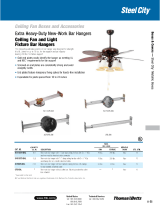Page is loading ...

Installation Instructions
RACO Cat. #s 291, 291-1, 291X, 294, 294-1, 294X
Caution: Disconnect power supply. Use RACO
®
supplied screws
only (except 8-32 screws for light fixtures). Connector installation
through inside of the box. Maximum NM cable 10-3 with ground.
1-1/2” Deep ceiling box. 291, 291-1, 291X. Cubic capacity 15.8 Cu.in.
2-1/8 “ Deep ceiling box. 294, 294-1, 294X. Cubic capacity 22.4 Cu.In.
Maximum Support: Fan – 70 lbs, Fixture- 150 lbs
U.S. Patent 7,148,420
For use with new construction applications.
Mounts on side of joist.
Includes mounting holes for fan or fixture.
Use disposable steel protection cover for mudding/ painting operation.
Cover will protect wiring while router is used to cut drywall.
Included:
Steel box, Disposable Steel Protection Cover, Mounting bracket, 2 x #12-24
Mounting bracket screws, 2 x 10-32 (Grade 5) Fan mounting screws,
3 x Wood screws, 1 x Ground screw, 1 x Nonmetallic connector
Installation Instructions: New Construction
• Assemble Mounting bracket to box if required.
• Remove desired knock out in bottom of box.
• Set box to required depth using graduation marks on side of box.
• Mount bracket on wood using 3 wood screws provided. Screws should
be fully embedded but not over tightened.
• Insert NM connector through inside box knockout & run nonmetallic
sheathed wiring through.
• Use ground screw provided and connect ground wire.
• Use 10-32 screws (provided) if mounting a fan, or fixture over 50 lbs.
• Use 8-32 (not provided) screws if mounting a light fixture.
RA-322 Instr rev2 MADE IN CHINA 119126
/