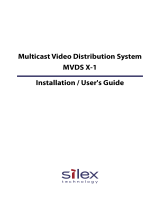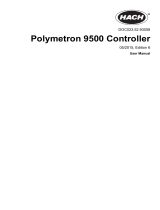Page is loading ...

Installation Manual
P/N 20002976, Rev. A
October 2005
Micro Motion
®
Model 3711
Gas Flow Computers
Installation Manual

©2005, Micro Motion, Inc. All rights reserved. ELITE, ProLink, and the Micro Motion logo are registered trademarks of Micro
Motion, Inc., Boulder, Colorado. MVD and MVD Direct Connect are trademarks of Micro Motion., Inc., Boulder, Colorado. Micro
Motion is a registered trade name of Micro Motion, Inc., Boulder, Colorado. The Emerson logo is a trademark of Emerson Electric
Co. All other trademarks are property of their respective owners.

Installation Manual i
Contents
Chapter 1 Before You Begin . . . . . . . . . . . . . . . . . . . . . . . . . . . . . . . . . . . . . 1
1.1 Overview . . . . . . . . . . . . . . . . . . . . . . . . . . . . . . . . . . . . . . . . . . . . . . . . . . . . . . . . . . . 1
1.2 Safety . . . . . . . . . . . . . . . . . . . . . . . . . . . . . . . . . . . . . . . . . . . . . . . . . . . . . . . . . . . . . 1
1.3 Model 3711 system components . . . . . . . . . . . . . . . . . . . . . . . . . . . . . . . . . . . . . . . . 1
1.4 Model 3711 installation procedures . . . . . . . . . . . . . . . . . . . . . . . . . . . . . . . . . . . . . . 1
1.5 Documentation resources . . . . . . . . . . . . . . . . . . . . . . . . . . . . . . . . . . . . . . . . . . . . . . 2
1.6 Micro Motion customer service . . . . . . . . . . . . . . . . . . . . . . . . . . . . . . . . . . . . . . . . . . 2
Chapter 2 Installing the Model 3711 . . . . . . . . . . . . . . . . . . . . . . . . . . . . . . . 3
2.1 Overview . . . . . . . . . . . . . . . . . . . . . . . . . . . . . . . . . . . . . . . . . . . . . . . . . . . . . . . . . . . 3
2.2 Installation architectures . . . . . . . . . . . . . . . . . . . . . . . . . . . . . . . . . . . . . . . . . . . . . . . 3
2.3 Determining an appropriate location . . . . . . . . . . . . . . . . . . . . . . . . . . . . . . . . . . . . . . 4
2.3.1 General guidelines . . . . . . . . . . . . . . . . . . . . . . . . . . . . . . . . . . . . . . . . . . . 4
2.3.2 Power requirements . . . . . . . . . . . . . . . . . . . . . . . . . . . . . . . . . . . . . . . . . . 5
2.3.3 Maximum cable lengths . . . . . . . . . . . . . . . . . . . . . . . . . . . . . . . . . . . . . . . 5
2.4 Mounting the Model 3711 . . . . . . . . . . . . . . . . . . . . . . . . . . . . . . . . . . . . . . . . . . . . . . 6
2.5 Mounting the I.S. barrier . . . . . . . . . . . . . . . . . . . . . . . . . . . . . . . . . . . . . . . . . . . . . . . 7
2.6 Mounting the core processor. . . . . . . . . . . . . . . . . . . . . . . . . . . . . . . . . . . . . . . . . . . . 8
2.7 Grounding the Model 3711 system components. . . . . . . . . . . . . . . . . . . . . . . . . . . . . 8
2.7.1 Grounding guidelines . . . . . . . . . . . . . . . . . . . . . . . . . . . . . . . . . . . . . . . . . 8
2.7.2 Grounding methods . . . . . . . . . . . . . . . . . . . . . . . . . . . . . . . . . . . . . . . . . . 9
2.8 Wiring the power supply . . . . . . . . . . . . . . . . . . . . . . . . . . . . . . . . . . . . . . . . . . . . . . 10
Chapter 3 Wiring the Model 3711 to the Sensor . . . . . . . . . . . . . . . . . . . . . . 13
3.1 Overview . . . . . . . . . . . . . . . . . . . . . . . . . . . . . . . . . . . . . . . . . . . . . . . . . . . . . . . . . . 13
3.2 Cable types . . . . . . . . . . . . . . . . . . . . . . . . . . . . . . . . . . . . . . . . . . . . . . . . . . . . . . . . 14
3.3 Wiring for remote transmitter installations . . . . . . . . . . . . . . . . . . . . . . . . . . . . . . . . . 15
3.4 Wiring for remote core processor with remote transmitter installations. . . . . . . . . . . 17
Chapter 4 Communications Wiring . . . . . . . . . . . . . . . . . . . . . . . . . . . . . . . 23
4.1 Overview . . . . . . . . . . . . . . . . . . . . . . . . . . . . . . . . . . . . . . . . . . . . . . . . . . . . . . . . . . 23
4.2 Communications options. . . . . . . . . . . . . . . . . . . . . . . . . . . . . . . . . . . . . . . . . . . . . . 24
4.3 Wiring the Local Operator Interface . . . . . . . . . . . . . . . . . . . . . . . . . . . . . . . . . . . . . 24
4.3.1 Wiring the preinstalled LOI cable . . . . . . . . . . . . . . . . . . . . . . . . . . . . . . . 24
4.3.2 Wiring a user-supplied null-modem LOI cable . . . . . . . . . . . . . . . . . . . . . 25
4.3.3 Using a standard serial cable. . . . . . . . . . . . . . . . . . . . . . . . . . . . . . . . . . 26
4.4 Wiring RS-232 remote communications . . . . . . . . . . . . . . . . . . . . . . . . . . . . . . . . . . 26
4.5 Wiring a dial-up modem . . . . . . . . . . . . . . . . . . . . . . . . . . . . . . . . . . . . . . . . . . . . . . 26

ii Micro Motion
®
Model 3711 Gas Flow Computers
Contents
Chapter 5 I/O Wiring . . . . . . . . . . . . . . . . . . . . . . . . . . . . . . . . . . . . . . . . . 29
5.1 Overview . . . . . . . . . . . . . . . . . . . . . . . . . . . . . . . . . . . . . . . . . . . . . . . . . . . . . . . . . . 29
5.2 I/O terminals, types,and switches . . . . . . . . . . . . . . . . . . . . . . . . . . . . . . . . . . . . . . . 30
5.3 I/O wiring guidelines . . . . . . . . . . . . . . . . . . . . . . . . . . . . . . . . . . . . . . . . . . . . . . . . . 32
5.4 Analog input wiring . . . . . . . . . . . . . . . . . . . . . . . . . . . . . . . . . . . . . . . . . . . . . . . . . . 32
5.5 Analog output wiring . . . . . . . . . . . . . . . . . . . . . . . . . . . . . . . . . . . . . . . . . . . . . . . . . 33
5.6 Discrete input wiring . . . . . . . . . . . . . . . . . . . . . . . . . . . . . . . . . . . . . . . . . . . . . . . . . 33
5.7 Discrete output wiring . . . . . . . . . . . . . . . . . . . . . . . . . . . . . . . . . . . . . . . . . . . . . . . . 34
5.8 Pulse input wiring . . . . . . . . . . . . . . . . . . . . . . . . . . . . . . . . . . . . . . . . . . . . . . . . . . . 34
5.9 RTD input wiring . . . . . . . . . . . . . . . . . . . . . . . . . . . . . . . . . . . . . . . . . . . . . . . . . . . . 34
Appendix A Specifications . . . . . . . . . . . . . . . . . . . . . . . . . . . . . . . . . . . . . . 37
A.1 Dimensions . . . . . . . . . . . . . . . . . . . . . . . . . . . . . . . . . . . . . . . . . . . . . . . . . . . . . . . . 37
A.2 Wiring diagrams . . . . . . . . . . . . . . . . . . . . . . . . . . . . . . . . . . . . . . . . . . . . . . . . . . . . 40
A.3 Specifications . . . . . . . . . . . . . . . . . . . . . . . . . . . . . . . . . . . . . . . . . . . . . . . . . . . . . . 42
Appendix B Termination Boards and Board Access. . . . . . . . . . . . . . . . . . . . . . 49
B.1 About this appendix . . . . . . . . . . . . . . . . . . . . . . . . . . . . . . . . . . . . . . . . . . . . . . . . . 49
B.2 Termination boards . . . . . . . . . . . . . . . . . . . . . . . . . . . . . . . . . . . . . . . . . . . . . . . . . . 49
B.3 Accessing the termination boards. . . . . . . . . . . . . . . . . . . . . . . . . . . . . . . . . . . . . . . 50
Appendix C Cable Glands. . . . . . . . . . . . . . . . . . . . . . . . . . . . . . . . . . . . . . . 53
C.1 About this appendix . . . . . . . . . . . . . . . . . . . . . . . . . . . . . . . . . . . . . . . . . . . . . . . . . 53
C.2 Shielding requirements . . . . . . . . . . . . . . . . . . . . . . . . . . . . . . . . . . . . . . . . . . . . . . . 53
C.3 Cable gland types . . . . . . . . . . . . . . . . . . . . . . . . . . . . . . . . . . . . . . . . . . . . . . . . . . . 53
C.4 Cable gland installation. . . . . . . . . . . . . . . . . . . . . . . . . . . . . . . . . . . . . . . . . . . . . . . 54
C.4.1 Model 3711 cable gland installation. . . . . . . . . . . . . . . . . . . . . . . . . . . . . 54
C.4.2 NEMA enclosure cable gland installation . . . . . . . . . . . . . . . . . . . . . . . . 55
Appendix D Return Policy. . . . . . . . . . . . . . . . . . . . . . . . . . . . . . . . . . . . . . . 57
D.1 New and unused equipment . . . . . . . . . . . . . . . . . . . . . . . . . . . . . . . . . . . . . . . . . . . 57
D.2 Used equipment . . . . . . . . . . . . . . . . . . . . . . . . . . . . . . . . . . . . . . . . . . . . . . . . . . . . 57
Index . . . . . . . . . . . . . . . . . . . . . . . . . . . . . . . . . . . . . . . . . . . . . . . . . . . . . 59

Installation Manual 1
Installation Communications WiringSensor WiringBefore You Begin
Chapter 1
Before You Begin
1.1 Overview
This chapter provides an orientation to the Micro Motion
®
Model 3711 Gas Flow Computer, the
Model 3711 installation manual, and the installation process.
1.2 Safety
Safety messages are provided throughout this manual to protect personnel and equipment. Read each
safety message carefully before proceeding to the next step.
1.3 Model 3711 system components
The Model 3711 system includes the following components:
• Model 3711 Gas Flow Computer
• Micro Motion sensor
• Micro Motion core processor (may be mounted on sensor)
•MVD
™
Direct Connect
™
I.S. barrier
1.4 Model 3711 installation procedures
This manual contains installation and wiring information for the Model 3711 Gas Flow Computer, the
I.S. barrier, and the remote core processor (if required by your installation). For installation
information for your sensor, see the sensor documentation.
WARNING
Improper installation in a hazardous area can cause an explosion.
For information about hazardous applications, refer to Micro Motion approvals
documentation, shipped with the transmitter or available from the Micro Motion web
site.
CAUTION
Improper installation could cause measurement error or flowmeter failure.
Follow all instructions to ensure transmitter will operate correctly.

2 Micro Motion
®
Model 3711 Gas Flow Computers
Before You Begin
To install the Model 3711, the following procedures are required:
• Install the Model 3711 unit – see Chapter 2
• Install the I.S. barrier – see Chapter 2
• Install the remote core processor (if applicable) – see Chapter 2
• Wire the Model 3711 to the sensor – see Chapter 3
• Wire communications – see Chapter 4
• Wire the Model 3711 I/O and RTD terminals (if applicable) – see Chapter 5
1.5 Documentation resources
Table 1-1 lists documentation resources for other required information.
1.6 Micro Motion customer service
For customer service, call the support center nearest you:
• In the U.S.A., phone 1-800-522-MASS (1-800-522-6277)
• In Canada and Latin America, phone (303) 527-5200
• In Asia, phone (65) 6770-8155
• In the U.K., phone 0800 - 966 180 (toll-free)
• Outside the U.K., phone +31 (0) 318 495 670
Table 1-1 Flowmeter documentation resources
Topic Document
Sensor installation Sensor documentation shipped with sensor
9-wire cable preparation and wiring
(if core processor is mounted
remotely from sensor)
Micro Motion 9-Wire Flowmeter Cable Preparation Guide
Model 3711 configuration
Model 3711 startup and use
Model 3711 troubleshooting
Micro Motion Model 3711 Gas Flow Computers: Configuration and Use
Manual
Hazardous area installation See the approval documentation shipped with the Model 3711 or
available on the Micro Motion web site

Installation Manual 3
Installation Communications WiringSensor WiringBefore You Begin
Chapter 2
Installing the Model 3711
2.1 Overview
This chapter describes how to install the Model 3711. The following general steps are required:
• Determine your installation architecture (see Section 2.2)
• Determine the location of the transmitter and other flowmeter components (see Section 2.3)
• Mount the transmitter (see Section 2.4)
• Mount the I.S. barrier (see Section 2.5)
• Mount the core processor, if required (see Section 2.6)
• Ground the flowmeter components (see Section 2.7)
• Supply power to the flowmeter (see Section 2.8)
2.2 Installation architectures
Your flowmeter installation will match one of the architectures shown in Figures 2-1 and 2-2.
Mounting, sensor wiring, and grounding requirements depend on this architecture.
Figure 2-1 Installation architecture – Remote transmitter
CAUTION
When installing units in a hazardous area, make sure that all installation
components selected are labeled for use in such areas. Installation and
maintenance must be performed only when the area is known to be
non-hazardous. Installation in a hazardous area could result in personal
inujury or property damage.
Model 3711
Sensor
Core processor
4-wire cable
(Distance y )
I.S. barrier
RS-485 cable
(Distance x )
Power supply cable
(Distance x)
Hazardous area Safe area

4 Micro Motion
®
Model 3711 Gas Flow Computers
Installing the Model 3711
Figure 2-2 Installation architecture – Remote core processor with remote transmitter
2.3 Determining an appropriate location
To determine an appropriate location for the Model 3711, ensure that the location meets the
requirements described in Appendix A.
If the Model 3711 will be installed in a hazardous area:
• Verify that it has the appropriate approval. See Appendix A.
• The Model 3711 components must be installed according to the National Electrical Code
(NEC) Article 501, and any local code requirements, if applicable.
In addition, you must consider the power supply to the Model 3711, the distance between the
components of the Model 3711 system, ground conditions, climate, and site accessibility. General
guidelines for location selection are provided in the following section.
2.3.1 General guidelines
The following are general guidelines for locating the Model 3711:
• Local, state, and federal codes often place restrictions on monitoring locations and dictate site
requirements. Examples of these restrictions are fall distance from a meter run, distance from
pipe flanges, and hazardous area classifications.
• Locate the Model 3711 to minimize the length of signal and power wiring. See Sections 2.3.2
and 2.3.3 for more specific information.
• Provide adequate clearance for wiring and service.
• The LCD should be visible and accessible to the on-site operator.
• Locate the Model 3711 unit away from heavy traffic areas to reduce the risk of being damaged
by vehicles. However, provide adequate vehicle access to aid in monitoring and maintenance.
Core processor
Junction box
Model 3711
I.S. barrier
9-wire cable
(Distance z)
Power supply cable
(Distance x)
RS-485 cable
(Distance x )
Sensor
4-wire cable
(Distance y )
Hazardous area Safe area

Installation Manual 5
Installing the Model 3711
Installation Communications WiringSensor WiringBefore You Begin
2.3.2 Power requirements
In Model 3711 installations, power is supplied to the Model 3711. The Model 3711 supplies power to
the barrier, the barrier supplies power to the core processor, and the core processor supplies power to
the sensor.
When planning the power supply, note the following:
• Model 3711
- Requires DC power
- Accepts input voltages ranging from 12 to 28 VDC at the charge terminals
(PWR+/PWR–) on the Mass Flow Interface board. Because it supplies power to the
barrier, a minimum of 24 VDC is required.
- The maximum power for DC voltage sources is 300 mWatts.
• I.S. barrier
- Requires 24 VDC ±20%
- Maximum power consumption of barrier plus core processor is approximately 3.5 W
- Requires minimum DC input of 19.2 V at the barrier terminals.
- At startup, requires a minimum of 0.2 A of short-term current per core processor. The
maximum steady state current is 0.15 A.
2.3.3 Maximum cable lengths
Maximum cable length between flowmeter components depends on the installation architecture and
the cable type. See Table 2-1.
Be sure to size the power supply cable to the barrier so that sufficient power is provided to the barrier.
For assistance, refer to Table 2-2 and use the equation below:
Table 2-1 Wire sizes and lengths
Span Cable type Wire size Max length
Model 3711 to barrier
(Distance x in Figures 2-1
and 2-2)
RS-485 22–18 AWG (0,35–0,8 mm
2
)
100 ft (30 meters)
Power
(1)
(1) Wire must be sized to provide a minimum of 19.2 V at the barrier. See the following discussion.
22–18 AWG (0,35–0,8 mm
2
)
100 ft (30 meters)
Barrier to core processor
(Distance y in Figures 2-1
and 2-2)
4-wire Not applicable 500 ft (150 meters)
Core processor to sensor
(Distance z in Figure 2-2
)
Micro Motion 9-wire Not applicable 60 feet (20 meters)
MinimumSupplyVoltage 19.2V CableResistance CableLength× 0.15A×()+=

6 Micro Motion
®
Model 3711 Gas Flow Computers
Installing the Model 3711
2.4 Mounting the Model 3711
A 2-inch pipe mount kit is shipped with the Model 3711 (see Figure 2-3). To mount the Model 3711
unit:
1. Remove the U-bolt from the mounting bracket.
2. Slide the U-bolt around the pipe or pole.
3. Reattach the U-bolt to the mounting bracket.
Figure 2-3 Model 3711 with mounting bracket and U-bolt
Table 2-2 Typical power cable resistances at 68 °F (20 °C)
Gauge Resistance
(1)
(1) These values include the resistance of both high and low conductors in a cable.
14 AWG 0.0050 Ω/foot
16 AWG 0.0080 Ω/foot
18 AWG 0.0128 Ω/foot
20 AWG 0.0204 Ω/foot
22 AWG 0.0328 Ω/foot
2,5 mm
2
0,0136 Ω/meter
1,5 mm
2
0,0228 Ω/meter
1 mm
2
0,0340 Ω/meter
0,75 mm
2
0,0460 Ω/meter
0,5 mm
2
0,0680 Ω/meter
Mounting bracket
U-bolt

Installation Manual 7
Installing the Model 3711
Installation Communications WiringSensor WiringBefore You Begin
2.5 Mounting the I.S. barrier
The I.S. barrier is shipped with a NEMA enclosure (see Figure 2-3) and a 2-inch pipe mount kit. To
mount the I.S. barrier and the NEMA enclosure:
1. Open the cover on the NEMA enclosure.
2. Snap the I.S. barrier onto the 35 mm DIN rail that is attached to the mounting plate inside the
NEMA enclosure. You may mount it in either direction, as convenient for your installation.
3. Referring to Figure 2-3, install the two end clamps that hold the I.S. barrier in place. To do
this:
a. Hook one end of the end clamp over the DIN rail.
b. Position the end clamp snugly against the barrier.
c. Tighten the screw until the end clamp is securely fastened to the DIN rail.
4. Close the cover and fasten the clamps.
5. Remove the U-bolts from the mounting bracket.
6. Slide the U-bolts around the pipe or pole.
7. Reattach the U-bolts to the mounting bracket.
Figure 2-4 NEMA enclosure components
Figure 2-5 Cutaway view of NEMA enclosure with DIN rail, I.S. barrier, and end clamps
U-bolts
Cover
3X Cover clamps
Mounting bracket
Conduit openings
2X End clamps
DIN rail
I.S. barrier

8 Micro Motion
®
Model 3711 Gas Flow Computers
Installing the Model 3711
2.6 Mounting the core processor
This step is required only for remote core processor with remote transmitter installations (see
Figure 2-2). If you do not have this installation architecture, go to Section 2.7.
Figure 2-6 shows the remote core processor and mounting bracket. Using the mounting bracket,
mount the core processor in a location compatible with the cable length requirements discussed in
Section 2.3.3. For core processor dimensions, refer to Figure A-2.
Figure 2-6 Remote core processor components
2.7 Grounding the Model 3711 system components
The sensor and the Model 3711 unit must be grounded independently. If the core processor is
mounted separately from the sensor, it must be grounded independently.
Grounding wiring requirements for DC voltage sources equipment are governed by the National
Electrical Code (NEC). When the equipment uses DC voltage sources, the grounding system must
terminate at the service disconnect. All equipment grounding conductors must provide an
uninterrupted electrical path to the service disconnect.
• The National Electrical Code Article 250-83 (1993), paragraph c, defines the material and
installation requirements for grounding electrodes.
• The National Electrical Code Article 250-91 (1993), paragraph a, defines the material
requirements for grounding electrode conductors.
• The National Electrical Code Article 250-92 (1993), paragraph a, provides installation
requirements for grounding electrode conductors.
• The National Electrical Code Article 250-95 (1993) defines the size requirements for
equipment grounding conductors.
2.7.1 Grounding guidelines
Proper grounding of the Model 3711 unit helps to reduce the effects of electrical noise on the unit's
operation and protects against lightning. The Model 3711 provides lightning protection for built-in
field wiring inputs and outputs. Install a surge protection device at the service disconnect on DC
voltage source systems to protect against lightning and power surges for the installed equipment. If
you have the optional dial-up modem communications card, a telephone surge protector may be
appropriate.
All earth grounds must have an earth-to-ground rod or grid impedance of 25 ohms or less as measured
with a ground system tester. The grounding conductor should have a resistance of 1 ohm or less
between the Model 3711 enclosure ground and the earth ground rod or grid.
End-cap
Mounting bracket
Core processor lid
Core processor housing
Conduit opening
for 4-wire cable
Conduit opening
for 9-wire cable

Installation Manual 9
Installing the Model 3711
Installation Communications WiringSensor WiringBefore You Begin
2.7.2 Grounding methods
Sensor
For information on grounding the sensor, see the sensor documentation.
Core processor
If the core processor is mounted integrally with the sensor, no additional ground is required for the
core processor.
If your installation includes a remote core processor, ground the core processor according to
applicable local standards, using either the internal or external grounding screw. The internal
grounding screw is shown in Figure 2-7. To access the internal grounding screw, remove the core
processor lid from the core processor housing (see Figure 2-6).
Figure 2-7 Core processor internal grounding screws
Model 3711
Ground the Model 3711 according to applicable local standards. The Model 3711 has two grounding
screws on the base termination board (inside the termination board compartment) and one grounding
screw on the housing (see Figure 2-8). If required, refer to Appendix B for instructions on accessing
the Mass Flow Interface board.
Micro Motion recommends using a minimum of 14 AWG wire to ground the Model 3711.
Core processor housing internal grounding screw
• For connections to earth ground (if core processor cannot be grounded via sensor
piping and local codes require ground connections to be made internally)
• Do not connect shield drain wires to this terminal

10 Micro Motion
®
Model 3711 Gas Flow Computers
Installing the Model 3711
Note the following:
• On pipes with cathodic protection, the Model 3711 must be electrically isolated from the pipe.
In this case, the Model 3711 must be grounded with a ground rod or grid system.
• On pipes without cathodic protection, the pipe itself may provide an adequate earth ground.
Test with a ground system tester to make sure the pipe-to-earth impedance is less than 2 ohms.
- If the pipe provides an adequate ground, you may not need to install a separate ground rod
or grid system. All grounding should terminate at a single point.
- If the pipe-to-earth impedance is greater than 2 ohms, the Model 3711 installation should
be electrically isolated and a ground rod or grid grounding system installed.
Figure 2-8 Model 3711 grounding screws
2.8 Wiring the power supply
The PWR terminals on the Mass Flow Interface board are used for both the power wires from the
power supply and the power wires to the I.S. barrier (see Figure 2-9). Be sure to size the wire so that
both wires can be connected to the terminal. Use enough length of wire to allow some slack in the
connection.
CAUTION
Wiring the power supply without appropriate electrostatic discharge
precautions could cause damage to the Model 3711 circuits.
To avoid damage to the Model 3711 circuits, use appropriate electrostatic
discharge precautions such as wearing a grounded wrist strap.
Internal grounding
screws
External
grounding screw

Installation Manual 11
Installing the Model 3711
Installation Communications WiringSensor WiringBefore You Begin
To wire the power supply:
1. Follow good wiring practice. All wiring must conform to state, local, and NEC codes. Use
either conduit or cable glands to shield the wiring. See Appendix C for instructions on
installing cable glands at the Model 3711 and the NEMA enclosure.
2. Follow the instructions in Appendix B to access the Mass Flow Interface board.
3. Refer to Figure 2-9 to locate and identify the PWR terminals on the Mass Flow Interface
board.
4. To wire the power supply to the Model 3711:
a. Strip 1/4 inch (5 mm) of insulation from the end of the wire.
b. Insert the wire through the conduit opening.
c. Insert the stripped end into the clamp beneath the termination screw on the Mass Flow
Interface board. Expose a minimum of bare wire.
5. To wire the PWR terminals to the I.S. barrier:
a. Strip 1/4 inch (5 mm) of insulation from each end of the wire.
b. At the Model 3711, connect the wires to the PWR + and PWR – terminals. Be sure that
both the incoming and the outgoing power supply wires are making a good connection.
c. At the NEMA enclosure, open the cover (see Figure 2-3).
d. Pass the wires through the appropriate conduit opening on the NEMA enclosure.
e. Connect the wires to terminals 11 and 12 on the barrier (see Figure 2-10), matching
positive and negative (+ and –).
f. Close the cover and fasten the clamps.
Figure 2-9 Power supply terminals on the Mass Flow Interface board
Mass Flow Interface board
PWR –
PWR +
From power supply
To I.S. barrier

12 Micro Motion
®
Model 3711 Gas Flow Computers
Installing the Model 3711
Figure 2-10 I.S. barrier terminals for power supply
14 (RS-485 B)
13 (RS-485 A)
11 (VDC –)
12 (VDC +)
Non-I.S. terminals
for connection to Model 3711

Installation Manual 13
Installation Communications WiringSensor WiringBefore You Begin
Chapter 3
Wiring the Model 3711 to the Sensor
3.1 Overview
This chapter describes how to connect the Model 3711 to a Micro Motion sensor.
Wiring requirements between the sensor and Model 3711 depend on the installation configuration
(see Figures 2-1 and 2-2
):
• If you have a remote transmitter installation, review the information on 4-wire cable in
Section 3.2, then follow the instructions in Section 3.3.
• If you have a remote core processor with remote transmitter installation, review the
information on both 4-wire and 9-wire cable in Section 3.2, then follow the instructions in
Section 3.4.
In all cases, the 4-wire connection is made through an I.S. barrier.
CAUTION
When installing units in a hazardous area, make sure that all installation
components selected are labeled for use in such areas. Installation and
maintenance must be performed only when the area is known to be
non-hazardous. Installation in a hazardous area could result in personal
inujury or property damage.
CAUTION
Removing the termination board cover in hazardous environments could
result in personal injury or property damage.
To wire the Model 3711 to the sensor, you must remove the termination board
cover. To avoid personal injury or property damage while wiring the Model 3711 to
the sensor, do not perform these installation steps in a hazardous environment.
CAUTION
Wiring the Model 3711 to the sensor with power connected could result in
personal injury or property damage.
To avoid personal injury or property damage, remove power from the Model 3711
and the I.S. barrier before wiring the Model 3711 to the I.S. barrier, or wiring the I.S.
barrier to the sensor.

14 Micro Motion
®
Model 3711 Gas Flow Computers
Wiring the Model 3711 to the Sensor
3.2 Cable types
Micro Motion offers two types of 4-wire cable: shielded and armored. Both types contain shield drain
wires.
User-supplied 4-wire cable must meet the following requirements:
• Twisted pair construction
• The gauge requirements as described in Table 2-2
• The applicable hazardous area requirements, if the core processor is installed in a hazardous
area (see the approvals documents shipped with the transmitter or available on the Micro
Motion web site)
Micro Motion offers three types of 9-wire cable: jacketed, shielded, and armored. Refer to Micro
Motion’s 9-Wire Flowmeter Cable Preparation and Installation Guide for detailed descriptions of
these cable types and for assistance in selecting the appropriate cable for your installation.
CAUTION
Wiring the Model 3711 to the I.S. barrier without appropriate electrostatic
discharge precautions could cause damage to the Model 3711 circuits.
To avoid damage to the Model 3711 circuits, use appropriate electrostatic
discharge precautions such as wearing a grounded wrist strap.
CAUTION
Large electromagnetic fields can interfere with flowmeter communication
signals.
Improper installation of cable or conduit can cause measurement error or flowmeter
failure. To reduce the risk of measurement error or flowmeter failure, keep cable or
conduit away from devices such as transformers, motors, and power lines which
produce large electromagnetic fields.

Installation Manual 15
Wiring the Model 3711 to the Sensor
Installation Communications WiringSensor WiringBefore You Begin
3.3 Wiring for remote transmitter installations
To connect the cable, refer to Figure 2-1 and follow the steps below.
1. To connect the core processor to the I.S. barrier:
a. You must shield the wiring.
• For unshielded cable, use continuous metallic conduit that provides 360° termination
shielding for the enclosed wiring.
• For shielded or armored cable, you may use cable glands. Two different cable glands
are required: a standard threaded cable gland at the core processor, and a standard
cable gland with a sealing washer, lock washer, and lock nut at the I.S. barrier. Both
cable glands are available from Micro Motion. Instructions on assembling and
installing the standard cable gland are provided in the sensor documentation.
Instructions on assembling and installing the cable gland at the I.S. barrier are
provided in Appendix C.
b. Prepare a 4-wire cable as described in the sensor documentation.
c. Identify the wires in the 4-wire cable. If you are using 4-wire cable supplied by Micro
Motion, use the blue cable. This cable consists of one pair of 18 AWG (0,75 mm
2
) wires
(red and black), which should be used for the VDC connection, and one pair of 22 AWG
(0,35 mm
2
) wires (green and white), which should be used for the RS-485 connection.
d. Connect the cable to the core processor as described in the sensor documentation.
e. At the I.S. barrier:
• Open the cover of the NEMA enclosure.
• Pass the wires through the appropriate conduit opening.
• Connect the wires from the core processor to the I.S. terminals at the barrier, matching
by function. See Table 3-1 and Figure 3-1. If you are using Micro Motion 4-wire
cable, you can identify the wires by color.
• Close the cover and fasten the clamps.
Table 3-1 Terminal functions at core processor, barrier, and Model 3711
Function
Wire color (Micro
Motion 4-wire cable)
Core processor
terminals
Barrier terminals
Model 3711
MVD terminalsI.S. Non-I.S.
RS-485 A White 3 43 13 A
RS-485 B Green 4 44 14 B
VDC + Red 1 42 12 + (not used)
VDC – Black 2 41 11 – (not used)

16 Micro Motion
®
Model 3711 Gas Flow Computers
Wiring the Model 3711 to the Sensor
Figure 3-1 Barrier terminals
2. To connect the I.S. barrier to the Model 3711:
Note: Micro Motion ships the Model 3711 with 10 feet (3 m) of gray jacketed (non-I.S.) cable for use
between the I.S. barrier and the Model 3711. Micro Motion recommends that this cable be used.
a. You must shield the wiring.
• For unshielded cable, use continuous metallic conduit that provides 360° termination
shielding for the enclosed wiring.
• For shielded or armored cable, you may use cable glands. Two different cable glands
are required: and a standard cable gland with a sealing washer, lock washer, and lock
nut at the I.S. barrier, and a standard threaded cable gland at the Model 3711. Both
cable glands are available from Micro Motion. Instructions on assembling and
installing both types of cable gland are provided in Appendix C.
b. At the I.S. barrier:
• Remove one inch of outer jacket from the end of the cable. Strip individual wires and
remove the drain wires.
• Open the cover of the NEMA enclosure.
• Pass the wires through the appropriate conduit opening.
• Connect the wires to the non-I.S. terminals at the barrier (terminals 13 and 14). See
Figure 3-1.
• Close the cover and fasten the clamps.
c. At the Model 3711:
• Follow the instructions in Appendix B to access the Mass Flow Interface board.
• Refer to Figure 3-2 to identify the terminals for the RS-485 connection to the sensor.
These terminals are in the MVD group on the Mass Flow Interface board, and are
labeled
A and B.
• Remove two inches of outer jacket from the end of the cable. Strip individual wires.
Do not remove the drain wires.
• Pass the wires through the appropriate conduit opening.
44 (RS-485 B)
43 (RS-485 A)
41 (VDC –)
42 (VDC +)
14 (RS-485 B)
13 (RS-485 A)
11 (VDC –)
12 (VDC +)
I.S. terminals
for connection to core processor
Non-I.S. terminals
for connection to Model 3711
/