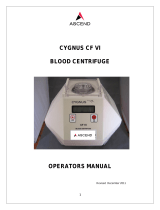Page is loading ...

07.08 Andreas Hettich GmbH & Co. KG AB4817EN
ROTANTA 46 RSC
ROBOTIC
EN
Operating Instructions..................................................... 5

2/71
A
Fig. 1
LOCK1
STOP
120:30
400020022
PC
Fig. 2

3/71
EG-Konformitätserklärung
EC Conformity Declaration
Déclaration de conformité CE
Dichiarazione di conformità alle norme CEE
Andreas Hettich GmbH & Co. KG • Föhrenstraße 12 • D-78532 Tuttlingen • Germany
Das bezeichnete Gerät, inklusive Zubehör entspricht den aufgeführten EG-Richtlinien und Normen.
The denoted device, including accessories corresponds to the listed EC guidelines and standards.
L'appareil désigné, y compris les accessoires, correspond aux directives CE et aux normes énumérées.
L'apparecchio designato, compresi gli accessori, è conforme alle direttive CE e alle norme citate.
Geräteart, Type of device, Type d'appareil, Tipo di apparecchio:
Laborzentrifuge mit Zubehör, Laboratory centrifuge with accessories, Centrifugeuse de
laboratoire avec des accessoires, Centrifuga da laboratorio con accessori
Typenbezeichnung, Type designation, Désignation de modèle, Contrassegno tipo:
ROTANTA 46 RSC ROBOTIC
EG-Richtlinien/Normen, EC guidelines/standards, Directives CE/Normes, Direttive/Norme CEE:
73/23/EWG, EN 61010-1, EN 61010-2-020
89/336/EWG + 92/31/EWG + 93/68/EWG, EN 61000-6-1, EN 55011, EN 61000-3-2, EN 61000-3-3
98/37/EG, EN ISO 12100-1, EN ISO 12100-2
98/79/EG
Tuttlingen, 15.07.2008
H. Eberle

4/71
Andreas Hettich GmbH & Co. KG
Föhrenstraße 12, D-78532 Tuttlingen / Germany
Phone +49 (0)7461 / 705-0
Fax +49 (0)7461 / 705-125
www.hettichlab.com
© 2007 by Andreas Hettich GmbH & Co. KG
All rights reserved. No part of this publication may be reproduced without the prior written permission of the copyright
owner.
Modifications reserved!
AB4817EN / 07.08

EN
5/71
Contents
1
Use according to specification ................................................................................................................................8
2 Residual risks .........................................................................................................................................................8
3 Technical specifications ..........................................................................................................................................8
4 Notes on safety.....................................................................................................................................................10
5 Symbol meanings .................................................................................................................................................11
6 Delivery checklist ..................................................................................................................................................12
7 Unpacking the centrifuge ......................................................................................................................................13
8 Initial operation .....................................................................................................................................................13
9 Opening and closing the lid...................................................................................................................................13
9.1 Opening the lid ..............................................................................................................................................13
9.2 Closing the lid ................................................................................................................................................13
10 Installation and removal of the rotor ..................................................................................................................14
11 Loading the rotor ...............................................................................................................................................14
12 Control and display devices...............................................................................................................................14
12.1 Status symbols...........................................................................................................................................14
12.2 Control knob...............................................................................................................................................15
12.3 Keys and set-up options.............................................................................................................................15
13 Entering centrifugation parameters ...................................................................................................................15
13.1 Running time..............................................................................................................................................15
13.1.1 Time selection.....................................................................................................................................15
13.1.2 Continuous running.............................................................................................................................16
13.2 Speed (RPM) .............................................................................................................................................16
13.3 Relative centrifugal acceleration (RCF/RZB) .............................................................................................16
13.4 Run-up and run-down parameters .............................................................................................................16
13.4.1 Run-up step ........................................................................................................................................16
13.4.2 Run-up time ........................................................................................................................................16
13.4.3 Braking step........................................................................................................................................16
13.4.4 Run-down time....................................................................................................................................16
13.4.5 Brake de-energisation speed ..............................................................................................................16
13.5 Radius/Temperature ..................................................................................................................................16
13.5.1 Radius.................................................................................................................................................16
13.5.2 Temperature (for centrifuges with cooling only) ..................................................................................17
13.6 Automatic buffer.........................................................................................................................................17
14 Programming.....................................................................................................................................................17
14.1 Entering / modifying programs ...................................................................................................................17
14.2 Calling up programs ...................................................................................................................................17
15 Centrifugation ....................................................................................................................................................17
15.1 Centrifugation with time selection ..............................................................................................................17
15.2 Continuous running....................................................................................................................................18
16 Changing settings during the centrifugation run. ...............................................................................................18
17 Integral RCF (∫RCF) ..........................................................................................................................................18
18 Displaying the maximum speed of the rotor ......................................................................................................18

EN
6/71
19 Displaying the maximum RCF of the rotor.........................................................................................................18
20 Emergency stop ................................................................................................................................................18
21 Audible signal....................................................................................................................................................18
22 Interrogating the operating hours ......................................................................................................................19
23 Setting the date and time ..................................................................................................................................19
24 Centrifugation data displayed after switching on. ..............................................................................................19
25 Immediate display of the centrifugation data after switching on ........................................................................19
26 Key-operated switch (for centrifuges with key-operated switch only). ...............................................................19
27 Program linking (for centrifuges with program linking only)...............................................................................20
27.1 Linking programs .......................................................................................................................................20
27.2 Changing program links .............................................................................................................................20
27.3 Centrifugation run with program linking......................................................................................................20
27.4 Deleting program linking ............................................................................................................................20
28 Cooling (only in centrifuges with cooling) ..........................................................................................................20
28.1 Standby-cooling .........................................................................................................................................21
28.2 Pre-cooling the rotor ..................................................................................................................................21
29 Heating (only on centrifuges with heating/cooling option) .................................................................................21
30 Relative centrifugal force (RCF) ........................................................................................................................21
31 Centrifugation of materials with higher density..................................................................................................21
32 Rotor Identification ............................................................................................................................................21
33 Emergency release ...........................................................................................................................................22
34 Maintenance and servicing................................................................................................................................22
34.1 Centrifuge ..................................................................................................................................................22
34.2 Rotors and Attachments ............................................................................................................................22
34.2.1 Trunnions............................................................................................................................................22
34.2.2 Rotors and accessories with limited term of use.................................................................................23
34.3 Autoclaving ................................................................................................................................................23
34.4 Centrifuge containers.................................................................................................................................23
35 Faults ................................................................................................................................................................24
36 Description for Robotic......................................................................................................................................25
36.1 Operational modes.....................................................................................................................................25
36.1.1 Normal robotic operation.....................................................................................................................25
36.1.2 Adjusting and initializing operation respectively handling of the centrifuge without serial interface ....25
36.2 Introduction for serial operation..................................................................................................................26
36.2.1 HETTICH Centrifuge-BUS ..................................................................................................................26
36.2.2 Used telegrams:..................................................................................................................................26
36.3 Time behaviour for serial operation............................................................................................................27
36.3.1 Time for one ENQUIRY-Telegram ......................................................................................................27
36.3.2 Time for one SELECT-Telegram ........................................................................................................27
36.4 Address of the Centrifuge ..........................................................................................................................29
36.5 Principle for serial communication .............................................................................................................29
36.6 Summary of centrifuge parameter..............................................................................................................30
36.7 General format of parameter content ( V = VAL = Value) ..........................................................................31
36.8 Introduction in the most important parameters for serial drive of the centrifuge.........................................32
36.8.1 Parameter for positioning (00640): .....................................................................................................32

EN
7/71
36.8.2 Parameter for centrifuge state (00634) ...............................................................................................33
36.8.3 Control commands for centrifugation ..................................................................................................34
36.8.4 Special functions: ACK, NAK and SIOF..............................................................................................34
36.9 Description of PARAMETER......................................................................................................................35
36.10 Additional informations...............................................................................................................................48
36.10.1 Serial communication and displaying..................................................................................................48
36.10.2 Content of serial parameter ................................................................................................................48
36.10.3 Software-Lock.....................................................................................................................................49
36.10.4 Checking values for validity ................................................................................................................49
36.10.5 Limitations...........................................................................................................................................49
36.10.6 Query of actual values ........................................................................................................................49
36.10.7 Set bit of the modification....................................................................................................................49
36.11 Example for enquiry and command............................................................................................................49
36.11.1 Open the hatch ...................................................................................................................................50
36.11.2 Go to position 1 and check the reached position ................................................................................50
36.11.3 Go to position 2 and check the reached position ................................................................................51
36.11.4 Go to position 3 and check the reached position ................................................................................51
36.11.5 Go to position 4 and check the reached position. ...............................................................................51
36.11.6 Close the hatch...................................................................................................................................52
36.11.7 Start the centrifuge!.............................................................................................................................52
36.11.8 STOP per PC = Emergency stop ........................................................................................................52
36.11.9 Cancel Software-lock LOCK 4 or LOCK 5 ..........................................................................................52
36.11.10 Change the Nominal Values in stand still or during the run.............................................................53
36.11.11 Recall (RCL) a program stored in the control panel, ready to start..................................................53
36.11.12 Change the values of a stored program and read out via serial interface .......................................54
36.11.13 The PC writes an new program which will be stored in the control panel........................................55
36.11.14 Enquiry for program ID ....................................................................................................................56
36.11.15 Centrifuging report after standstill....................................................................................................56
37 Acceptance of the centrifuges for repair............................................................................................................57
38 Disposal ............................................................................................................................................................57
39 Anhang / Appendix ............................................................................................................................................58
39.1 Rotoren und Zubehör / Rotors and accessories.........................................................................................58
39.1.1 Zentrifugen / Centrifuges 4817, 4817-0x, 4817-1x, 4817-3x, 4817-5x ................................................58
39.1.2 Zentrifugen / Centrifuges 4817-4x, 4817-7x........................................................................................69

EN
8/71
1 Use according to specification
The machine presented here is a medical product (laboratory centrifuge) according to the IVD guideline 98/79/EG.
The centrifuge is used to separate substances or substance mixtures with a density of max. 1.2 kg/dm³. This also
includes substances and substance mixtures of human origin. The centrifuge is only intended to be used for this
purpose. A different use or application over and above this is deemed not in accordance with the specifications. The
company Andreas Hettich GmbH & Co. KG undertakes no liability for damages resulting therefrom.
Belonging to the application according to specification is also the observance of all references contained in the
Instruction Manual and compliance with the inspection and maintenance works.
2 Residual risks
The machine is constructed according to the state of the art and the recognized technical safety regulations.
Improper use and handling can result in dangers to life and limb of the user or third parties and impairments to the
machine or to other material assets. The machine is only to be used for the specified applications and only in an
impeccable technical safety condition.
Disturbances that can interfere with the safety are to be immediately rectified.
3 Technical specifications
Manufacturer
Andreas Hettich GmbH & Co. KG
D-78532 Tuttlingen
Model ROTANTA 46 RSC ROBOTIC
Type
4817,
4817-RS232,
4817-10,
4817-10-RS232,
4817-30-A,
4817-30-D,
4817-40,
4817-50
4817-08,
4817-08-RS232,
4817-18,
4817-18-RS232,
4817-38-A,
4817-38-D,
4817-48,
4817-58
4817-05,
4817-05-RS232,
4817-15,
4817-15-RS232,
4817-35-A,
4817-35-D,
4817-45,
4817-55
4817-01,
4817-01-RS232,
4817-11,
4817-11-RS232,
4817-31-A,
4817-31-D,
4817-41,
4817-51,
4817-04,
4817-04-RS232,
4817-14,
4817-14-RS232,
4817-34-A,
4817-34-D,
4817-44,
4817-54
Mains voltage (± 10%)
230-240 V 1∼ 200-220 V 1∼ 127 V 1∼ 110-120 V 1∼ 100 V 1∼
Mains frequency 50-60 Hz
Connected load max. 2000 VA
Cooling medium R 404A
Max. capacity 4 x 750 ml
Allowed density
1.2 kg/dm
3
Speed (RPM) 7500
Force (RCF) 10062
Kinetic energy 50000 Nm
Obligatory inspection (BGR 261) yes
Ambient conditions (EN 61010-1)
− Set-up site
Indoors only
− Altitude
Up to 2000 m above sea level
− Ambient temperature
5°C to 35°C
− Humidity
Maximum relative humidity 80% for temperatures up to 31°C, linearly
decreasing to 50% relative humidity at 40°C.
− Excess-voltage category
(IEC 60364-4-443)
ΙΙ
− Pollution degree
2
Device protection class
Ι
Not suitable for use in explosion-endangered areas.
EMC
− Emitted interference (suppression
of radio interference)
EN 55011, Group 1, Class B
EN 61000-3-3;
FCC Class A
− Interference immunity
EN 61000-6-2
Noise level (dependent on rotor)
≤ 70 dB(A)
Dimensions
− Width
548 mm
− Depth
684 / 748* mm (* with cables connected)
− Height
684 mm
Weight approx. 156 kg

EN
9/71
Manufacturer
Andreas Hettich GmbH & Co. KG
D-78532 Tuttlingen
Model ROTANTA 46 RSC ROBOTIC
Type 4817-70 4817-78 4817-75 4817-71 4817-74
Mains voltage (± 10%) 230-240 V 1∼ 200-220 V 1∼ 127 V 1∼ 110-120 V 1∼ 100 V 1∼
Mains frequency 50-60 Hz
Connected load max. 2000 VA
Cooling medium R 404A
Max. capacity 4 x 750 ml
Allowed density
1.2 kg/dm
3
Speed (RPM) 7500
Force (RCF) 10062
Kinetic energy 50000 Nm
Obligatory inspection (BGR 261) yes
Ambient conditions (EN 61010-1)
− Set-up site
Indoors only
− Altitude
Up to 2000 m above sea level
− Ambient temperature
5°C to 35°C
− Humidity
Maximum relative humidity 80% for temperatures up to 31°C, linearly
decreasing to 50% relative humidity at 40°C.
− Excess-voltage category
(IEC 60364-4-443)
ΙΙ
− Pollution degree
2
Device protection class
Ι
Not suitable for use in explosion-endangered areas.
EMC
− Emitted interference (suppression
of radio interference)
EN 55011, Group 1, Class B
EN 61000-3-3;
FCC Class A
− Interference immunity
EN 61000-6-2
Noise level (dependent on rotor)
≤ 70 dB(A)
Dimensions
− Width
548 mm
− Depth
684 / 748* mm (* with cables connected)
− Height
723 mm
Weight approx. 156 kg

EN
10/71
4 Notes on safety
No claim under guarantee will be considered by the manufacturer unless the above instructions have
been adhered to.
• Before the initial operation of your centrifuge you should read and pay attention to the operating
instructions.
Only personnel that has read and understood the operating instructions are allowed to operate the
device.
• If the ROTANTA 46 RSC ROBOTIC is not already part of a complete workstation supplied ready for use, a
software specialist is required to integrate the centrifuge into the workstation.
The operating manual is therefore divided into one section with general operating and safety instructions for this
centrifuge model, and another section with software information (see chapter "Description for Robotic“) for
program creation.
• Along with the operating instructions and the legal regulations on accident prevention, you should also follow the
recognised professional regulations for working in a safe and professional manner.
These operating instructions should be read in conjunction with any other instructions concerning accident
prevention and environmental protection based on the national regulations of the country where the device is to
be used.
• This centrifuge is a state-of-the-art piece of equipment which is extremely safe to operate.
− However, it can lead to danger for users or others if used by untrained staff, in an inappropriate way or for a
purpose other than that it was designed for.
• The centrifuge should be installed on a good, stable base.
• Before using the centrifuge absolutely check the rotor for firm placement.
• When the centrifuge is running, according to IEC 61010-2-020, no persons, dangerous substances or objects may
be within the safety margin of 300 mm around the centrifuge.
• The centrifuge must not be moved or knocked during operation.
• In case of fault or emergency release, never touch the rotor before it has stopped turning.
• To avoid damage due to condensate, when changing from a cold to a warm room the centrifuge must either heat
up for at least 3 hours in the warm room before being connected to the mains, or run hot for 30 minutes in the
cold room.
• Only the rotors and accessories approved by the manufacturer for this device may be used (see section
"Anhang/Appendix, Rotoren und Zubehör/Rotors and accessories").
• The centrifuge rotor may only be loaded in accordance with the chapter "Loading the rotor".
• When centrifuging with maxim revolutions per minute the density of the materials or the material mixtures may not
exceed 1.2 kg/dm
3
.
• The centrifuge may only be operated when the balance is within the bounds of acceptability.
• The centrifuge may not be operated in explosion-endangered areas.
• The centrifuge must not be used with:
− inflammable or explosive materials
− materials that react with one another producing a lot of energy.
• If users have to centrifuge hazardous materials or compounds contaminated with toxic, radioactive or pathogenic
micro-organisms, they must take appropriate measures.
For hazardous substances centrifuge containers with special screw caps must strictly be used. In addition to the
screw cap centrifuge containers, for materials in hazard category 3 and 4 a biosafety system must be used (see
the World Health Organisation’s “Laboratory Biosafety Manual”).
In a biosafety system, droplets and aerosols are prevented from escaping by a bioseal (packing ring).
If the hanger of a biosafety system is used without the lid, the packing ring must be removed from the hanger in
order to prevent the packing ring from being damaged during the centrifugation run. Damaged packing rings must
not be used to seal the biosafety system.
Without the use of a biosafety system the centrifuge is not microbiologically sealed in the sense of the EN
610101-2-020 standard.
• The centrifuge must not be operated with highly corrosive substances which could impair the mechanical integrity
of rotors, hangers and accessories.
• Rotors, suspensions and accessories that possess traces of corrosion or mechanical damage or if their term of
use has expired may not be used any longer.
• Repairs must only be carried out by personnel authorised to do so by the manufacturer.
• Only original spare parts and original accessories licensed by the Andreas Hettich GmbH & Co. KG company are
allowed to be utilised.
• The following safety regulations apply:
IEC 61010-1 and IEC 61010-2-020 as well as their national deviations.

EN
11/71
• The safe operation and reliability of the centrifuge can only be guaranteed if:
− the centrifuge is operated in accordance with the operating instructions,
− the electrical installation on the site where the centrifuge is installed conforms to the demands of IEC
stipulations,
− prescribed tests to BGV A1, BGR 261 are carried out by an expert.
• With centrifuges for robotic use please pay attention the notes of the key operated switch.
5 Symbol meanings
Symbol on the machine:
Attention, general hazard area.
Before using the centrifuge implicitly read the operating instructions and pay attention to the safety
relevant references!
Symbol in this document:
Attention, general hazard area.
This symbol refers to safety relevant warnings and indicates possibly dangerous situations.
The non-adherence to these warnings can lead to material damage and injury to personal.
Symbol on the machine and in this document:
Beware of hot surface.
Symbol on the machine:
Beware of squeezing the hands.
Symbol in this document:
This symbol refers to important circumstances.
Symbol on the machine and in this document:
Symbol for the separate collection of electric and electronic devices according to the guideline
2002/96/EG (WEEE). The device belongs to Group 8 (medical devices).
Applies in the countries of the European Union, as well as in Norway and Switzerland.

EN
12/71
6 Delivery checklist
Centrifuge type 4817,
4817-08,
4817-10,
4817-18,
4817-50,
4817-58
4817-01,
4817-04,
4817-05,
4817-11,
4817-14,
4817-15,
4817-51,
4817-54,
4817-55
4817-30-A,
4817-31-A,
4817-34-A,
4817-35-A,
4817-38-A,
4817-30-D,
4817-31-D,
4817-34-D,
4817-35-D,
4817-38-D
4817-40,
4817-41,
4817-44,
4817-45,
4817-48
4817-RS232
4817-01-RS232
4817-04-RS232
4817-05-RS232
4817-08-RS232
4817-10-RS232
4817-11-RS232
4817-14-RS232
4817-15-RS232
4817-18-RS232
4817-70,
4817-71,
4817-74,
4817-75,
4817-78
Qty. Designation Cat. no. Cat. no. Cat. no. Cat. no. Cat. no.
1 * German connecting cable, length 2,5 m E979 E979 ---- E979 E979
Swiss connecting cable, length 4 m E2036 E2036 ---- ---- ----
UK connecting cable, length 4 m E2038 E2038 ---- ---- ----
US connecting cable, length 2,5 m E1737 E1737 ---- E1737 E1737
1 US connecting cable, length 4 m ---- ---- E1771 ---- ----
1 Release pin E003 E003 E003 E003 E003
1 Hex. pin driver (5 mm) E613-2 E613-2 E613-2 E613-2 E613-2
1 Cranked hex. pin driver (2.5 mm) E2403 E2403 E2403 E2403 E2403
1 Torx-offset screwdriver (size T10) ---- ---- ---- ---- E1869
1 Opto-data-box E1203 E1826 ---- ---- ----
1 Fiber optic cable, length 5 m E1464 E1464 ---- ---- ----
1 Demo programme Robot E1211 E1211 E1211 E1211 E1211
1 Connecting cable, 9 pole, length 2 m ---- ---- ---- E2460 ----
1 Connecting cable, 9 pole, length 3 m ---- ---- X ---- ----
2 Key for key-operated switch X X X X X
1 Lubricating grease for trunnions 4051 4051 4051 4051 4051
2 Label for voltage and frequency E2909 E2909 E2909 E2909 E2909
1 Manufacturing protocol ---- ---- ---- ----
204.210.04.00
1 Notes on adjusting rotor position 1 AH4815XX AH4815XX AH4815XX AH4815XX AH4815XX
1 Notes on moving the equipment safely AH4817XX AH4817XX AH4817XX AH4817XX AH4817XX
1 Operating instructions AB4817 AB4817 AB4817 AB4817 AB4817
* The connecting cable is included in the delivery as ordered.
The rotor(s) and associated accessories are included in the delivery in the quantity ordered.

EN
13/71
7 Unpacking the centrifuge
• Lift the carton upward and remove the padding.
•
Do not lift by the front panel.
Observe the weight of the centrifuge, refer to chapter "Technical specifications".
With a suitable number of helpers, hold the centrifuge on both sides and lift down from the pallet.
8 Initial operation
• According to the laboratory instrument standards IEC 61010-2-020 an emergency switch to separate power
supply in the event of a failure must be installed in the building electrical system.
This switch has to be placed remote from the centrifuge, preferred outside of the room in which the centrifuge is
installed or near by the exit of this room.
• Position the centrifuge in a stable and level manner in a suitable place. During set-up, the required safety margin
of 300 mm around the centrifuge is to be kept according to IEC 61010-2-020.
When the centrifuge is running, according to IEC 61010-2-020, no persons, dangerous substances or
objects may be within the safety margin of 300 mm around the centrifuge.
• Do not place any object in front of the ventiduct.
Keep a ventilation area of 300 mm around the ventiduct.
• Check whether the mains voltage tallies with the statement on the type plate.
• Connect the centrifuge with the connection cable to a standard mains socket. For connection ratings refer to
Chapter "Technical specification".
• Turn on the mains switch. Switch position "Ι".
The following display follows:
1. Type of centrifuge, 2. The last rotor code detected by the rotor identification and the maximum speed of the
rotor (n-max-Rotor), 3.The programme version, 4. The last utilised programme or programme 1.
• Open the lid.
• Remove the transport safety device (see instruction sheet on “Moving the equipment safely”).
9 Opening and closing the lid
9.1 Opening the lid
The lid can only be opened when the centrifuge is switched on and the rotor is at rest. If it cannot be
opened under these circumstances, see the section on “Emergency release”.
• Rotate the turning handle on the front panel to the left. On the display, symbol
is changing into .
• Open the lid.
9.2 Closing the lid
Do not bang the lid shut.
• Place the lid and lightly press down the front edge of the lid.
• Turn the handle on the front panel to the right. On the display, symbol
is changing into .

EN
14/71
10 Installation and removal of the rotor
A
B
C
D
• Clean the motor shaft (C) and the rotor drilling (A), and lightly grease the motor shaft
afterwards. Dirt particles between the motor shaft and the rotor hinder a perfect seating
of the rotor and cause an irregular operation.
• Place the rotor vertically on the motor shaft. The motor shaft dog (D) has to fit in the
rotor slot (B). The alignment of the groove is labelled on the rotor.
• Tighten the rotor tension nut with the supplied wrench by turning in a clockwise
direction.
• Check the rotor for firm seating.
• Loosening the rotor: Loosen the tension nut by turning in a counter clockwise direction,
and turning until the working point for lifting. After passing the working point for lifting
the rotor is loosened from the motor shaft cone. Turn the tension nut until the rotor is
able to be lifted from the motor shaft.
11 Loading the rotor
Standard centrifuge containers of glass will not stand RCF values exceeding 4000 (DIN 58970, pg. 2).
• Check the rotor for firm seating.
• With swing-out rotors all rotor positions must be lined with identical hangers. Certain hangers are marked with
the number of the rotor position. These hangers may only be used in the respective rotor position.
• The rotors and hangers may only be loaded symmetrically. For authorised combinations see Chapter
"Anhang/Appendix, Rotoren und Zubehör/Rotors and accessories".
In the case of angle rotors all possible rotor positions must be loaded, see chapter "Anhang/Appendix, Rotoren
und Zubehör/Rotors and accessories".
• On certain suspensions, the weight of the maximum load and the maximum weight of the suspension when it is
fully equipped is displayed. This weight may not be exceeded. The weight specified for the maximum loading
includes the total weight of adapter, frame, centrifuging container and content.
• In containers with rubber inserts, the same number of rubber inserts must always be among the centrifuge
containers.
• Always fill the centrifuge containers outside of the centrifuge.
• No liquid should be allowed to enter the centrifugal chamber during filling and swinging out of the hangers.
• The maximum filling quantity for the centrifuge containers specified by the manufacturer must not be exceeded.
• In order to maintain the weight differences within the centrifuge container as marginal as possible, a consistent
fill level in the containers is to be heeded.
12 Control and display devices
See figure on page 2.
Fig. 2: Display and operating panel
12.1 Status symbols
Lid open.
Lid closed.
Rotation indicator. The indication appears while the centrifuge is running as long as the rotor is turning.
STOP
Centrifugation run stopped or finished. Indication after completion of the centrifugation run as long as the
rotor is turning. The indicator flashes following an emergency stop.
LOCK 1,
LOCK 2
Keyswitch position (for centrifuges with keyswitch only).
LOCK 4,
LOCK 5
Program interlocking when serial communication provided (for centrifuges with serial communication only).
PC,
P
C
Serial communication (for centrifuges with serial communication only).
Operating errors or faults that occur are shown symbolically in the display (see Chapter "Faults").

EN
15/71
12.2 Control knob
For setting the individual parameters.
Turning anticlockwise reduces the value. Turning clockwise increases the value.
12.3 Keys and set-up options
t
Running time, parameter t/min:sec
1. Parameter t/min: Adjustable from 1 - 999 min, in 1 min steps.
2. Parameter t/ :sec Adjustable from 1 - 59 s, in 1 second steps.
3. Continuous running "---:--"
RCF
Interrogation of the integral RCF, parameter ∫RCF.
n
1. Speed, parameter RPM
A numerical value from 50 RPM up to the maximum speed of the rotor (n-max-Rotor) can be set. Maximum
speed of the rotor, see Chapter "Anhang/Appendix, Rotoren und Zubehör/Rotors and accessories".
Adjustable in steps of 10.
2. Interrogation of the maximum speed of the rotor, parameter n-max-Rotor.
RCF
1. Relative centrifugal acceleration, parameter RCF/RZB
A numerical value can be set, which gives a speed between 50 RPM and the maximum speed of the rotor
(n-max-Rotor). Adjustable in steps of 1.
2. Interrogation of the maximum RCF of the rotor, parameter RCF-max-Rotor.
Run-up parameters
1. Run-up steps, parameter
1-9. Step 9 = shortest run-up time, ... Step 1 = longest run-up time.
2. Run-up time, parameter
min:se
c
t
. The time range that can be set is dependent upon the set speed.
Run-down parameters
1. Braking steps, parameter
0-9. R = linear braking curve, B = similar to an exponential braking curve.
Step R9, B9 = short run-down time, ... Step R1, B1 = long run-down time, Step R0 = unbraked run-down.
2. Run-down time, parameter
min:se
c
t
. The time range that can be set is dependent upon the set speed.
3. Brake de-energisation speed, parameter n
(•)
/RPM
After reaching this speed, unbraked run-down occurs.
1. Temperature setpoint, parameter T/°C (for centrifuges with cooling only). Adjustable from -20°C to +40°C,
in 1°C steps (heating/cooling option settable between -20°C and +60°C / +90°C). The lowest temperature
that can be achieved is dependent upon the rotor (see Chapter "Anhang/Appendix, Rotoren und
Zubehör/Rotors and accessories").
2. Centrifuging radius, parameter r/mm. Entry in mm. Centrifuging radius, see Chapter "Anhang/Appendix,
Rotoren und Zubehör/Rotors and accessories“.
START
1. Start centrifugation run. The rotation indicator
appears.
2. Acceptance of changes during the centrifugation run.
STOP
Stop centrifugation run.
The rotor decelerates with the preset run-down parameters. Pressing the key twice will initiate an emergency
stop.
PROG
Select program location, parameter PROG-Nr.
RCL
Calling up of programs.
STO
Saving of programs.
89 programs can be saved (program locations 1 to 89). Note: The program locations "----" and 90 to 99 are
used as automatic buffers (see Chapter "Automatic buffer"). No programs can be saved in these program
locations.
13 Entering centrifugation parameters
It is only possible to enter a parameter when the input field is displayed inversely (dark background). An
inverse input field will go off automatically after 10 seconds.
13.1 Running time
13.1.1 Time selection
• Press the
t
key repeatedly until the parameter t/min: or t/ :sec is displayed. The input field will be displayed
inversely.
• Set the desired value by means of the control knob
.

EN
16/71
13.1.2 Continuous running
• Select the parameters t/min: and t/ :sec one after the other (see Chapter "Time selection"), and set both to zero
using the control knob
. "---:--" will be displayed in the input field.
13.2 Speed (RPM)
• Press the
n
key repeatedly until the parameter RPM is displayed and the input field is shown inversely.
• Set the desired value by means of the control knob .
13.3 Relative centrifugal acceleration (RCF/RZB)
• Press the
RCF
key repeatedly until the parameter RCF/RZB is displayed and the input field is shown inversely.
• Set the desired value by means of the control knob
.
The centrifuging radius indicator will flash while the adjustment is being made.
13.4 Run-up and run-down parameters
The run-up and run-down parameters that have been set are displayed.
x: 1-9 = run-up step, t = run-up time
x
y
PROFIL
y: R1-R9, B1-B9 = braking step, R0 = unbraked run-down, t = run-down time, n
(•)
= brake de-
energisation speed
13.4.1 Run-up step
• Press the
key repeatedly until the parameter 1-9 or
t
is displayed. The input field will be displayed
inversely.
• Set the desired step by means of the control knob
.
13.4.2 Run-up time
• Press the key repeatedly until the parameter
min:se
c
t
is displayed. The input field will be displayed inversely.
• Set the desired value by means of the control knob .
If a run-up time is set that is longer than the running time, the centrifugation run will end before the set speed is
reached.
13.4.3 Braking step
• Press the
key repeatedly until the parameter 0-9 or
t
is displayed. The input field will be displayed
inversely.
• Set the desired step by means of the control knob
.
B-braking steps can only be set for special rotors.
13.4.4 Run-down time
If a brake de-energisation speed has been set, it is not possible to set a run-down time.
• Press the
key repeatedly until the parameter
min:se
c
t
is displayed. The input field will be displayed inversely.
• Set the desired value by means of the control knob
.
13.4.5 Brake de-energisation speed
• Press the key repeatedly until the parameter n
(•)
/RPM is displayed. The input field will be displayed inversely.
• Set the desired value by means of the control knob
.
13.5 Radius/Temperature
13.5.1 Radius
• Press the
key repeatedly until the parameter r/mm is displayed and the input field is shown inversely.
• Set the desired value by means of the control knob .
The value of the RCF/RZB adapts automatically when the radius is changed; this is shown by the indication flashing.

EN
17/71
13.5.2 Temperature (for centrifuges with cooling only)
• Press the
key repeatedly until the parameter T/°C is displayed and the input field is shown inversely.
• Set the desired value by means of the control knob
.
13.6 Automatic buffer
The buffer comprises the program locations "----" and 90 to 99. Every time a centrifugation run is started, modified
centrifugation data are automatically stored in program location "----". The modified centrifugation data for the last 11
centrifugation runs are stored in the buffer and can be called up (see Chapter "Calling up programs").
14 Programming
14.1 Entering / modifying programs
• Set the desired parameters (see Chapter "Entering centrifugation parameters").
• Press the
PROG
key in order to select the parameter PROG-Nr. The input field will be displayed inversely.
• Set the desired program location by means of the control knob .
If the program location indicator flashes, then this program location has already had centrifugation data assigned
to it. In this case, set a free program location or overwrite the centrifugation data by continuing.
• Press the
STO
key once to save the settings in the desired program location.
Press the
STO
key twice to overwrite centrifugation data already stored.
14.2 Calling up programs
• Press the
PROG
key in order to select the parameter PROG-Nr. The input field will be displayed inversely.
• Set the desired program location by means of the control knob
.
• Press the
RCL
key. The centrifugation data for the selected program location will be displayed.
15 Centrifugation
When the centrifuge is running, according to IEC 61010-2-020, no persons, dangerous substances or objects
may be within the safety margin of 300 mm around the centrifuge.
If the permissible weight difference within the rotor loading has been exceeded, the drive shuts down during
the start-up, and IMBALANCE / UNWUCHT is displayed.
If the speed in the selected program is higher than the maximum speed of the rotor (n-max-Rotor), it will not
be possible to start a centrifugation run. The message N > ROTOR MAX 96 will be displayed (see Chapter
"Faults").
A centrifugation run can be stopped at any time by pushing the key
STOP
.
It is possible to switch over between RPM and RCF display at any time using the
n
and
RCF
keys. When
working with the RCF display, it is necessary to enter the centrifuging radius.
If
OPEN OEFFNEN is displayed, a further operation of the centrifuge is only possible after opening the lid
once.
If R xx n-max xxxxx is displayed, then no centrifugation run has taken place as the rotor was changed
beforehand, refer to Chapter " Rotor Identification ".
• Switch on the mains supply switch. Switch position Ι.
• Load the rotor and close the centrifuge lid.
15.1 Centrifugation with time selection
• Set the time or call up a program with a pre-set time (see Chapter "Entering centrifugation parameters" or
"Calling up programs").
• Press the
START
key. The rotation indicator will appear as long as the rotor is turning.
• When the time has expired or if the centrifugation run is interrupted by pressing the
STOP
key, run-down will take
place with the selected run-down parameters. When the rotor comes to a stop, the
symbol will flash in the
display until the lid is opened.
During the centrifugation run, the speed of the rotor or the RCF value resulting from this, the sample temperature (for
centrifuges with cooling only) and the remaining time will be displayed.

EN
18/71
15.2 Continuous running
• Select the ---:-- symbol or call up a continuous running program (see Chapter "Entering centrifugation
parameters" or "Calling up programs").
• Press the
START
key. The rotation indicator will appear as long as the rotor is turning. The time count starts
from 00:00.
• Press the
STOP
key to stop the centrifugation run. Run-down will take place with the selected run-down
parameters. When the rotor comes to a stop, the
symbol will flash in the display until the lid is opened.
During the centrifugation run, the speed of the rotor or the RCF value resulting from this, the sample temperature (for
centrifuges with cooling only) and the time run will be displayed.
16 Changing settings during the centrifugation run.
The running time, the speed, the relative centrifugal acceleration (RCF/RZB), the run-up and run-down parameters as
well as the temperature (for centrifuges with cooling only) can be changed while the centrifuge is running.
The parameters can only be changed one at a time and in succession.
• Select the desired parameter and change the value using the control knob
(see Chapter "Entering
centrifugation parameters").
• Press the
START
key. The modified setting will be stored in program location "----" (see Chapter "Automatic
buffer"). The original program will not be overwritten.
17 Integral RCF (∫RCF)
The integral RCF (∫RCF) is a measure for the sedimentation effect (∫ n
2
dt). This numerical value is used to compare
centrifugation runs. To interrogate the integral RCF, press and hold the
RCF
key.
18 Displaying the maximum speed of the rotor
• Press the
n
key repeatedly until the parameter RPM is displayed and the input field is shown inversely.
• Press the
n
key once more and hold it pressed; the maximum speed of the rotor (n-max-Rotor) will be displayed.
19 Displaying the maximum RCF of the rotor
• Press the
RCF
key repeatedly until the parameter RCF/RZB is displayed and the input field is shown inversely.
• Press the
RCF
key once more and hold it pressed; the maximum RCF of the rotor (RCF-max-Rotor) will be
displayed.
20 Emergency stop
• Press the
STOP
key twice. The STOP symbol will flash in the display.
In the case of an emergency stop, run-down takes place with braking step R9 (shortest run-down time). If braking
step R0 was selected, the run-down time will be longer than with braking step R9 for technical reasons.
21 Audible signal
The audible signal sounds in accordance with the following philosophy:
OFF
• at 2 s intervals on the occurrence of a fault
ON1
• at 2 s intervals on the occurrence of a fault
• at 30 s intervals on completion of a centrifugation run and the rotor coming to rest.
ON2
• at 2 s intervals on the occurrence of a fault
• at 30 s intervals on completion of a centrifugation run and the rotor coming to rest.
• every time a key is pressed
The audible signal is silenced by opening the lid or pressing any key.
The signal can be set as follows when the rotor is at standstill.
• Open the lid.
• Press and hold the
t
key for 8 seconds.
After 8 seconds SOUND / BELL XXX will be displayed.
• Set the desired function (OFF, ON1, ON2) by means of the control knob
.
• Press the
START
key to save the setting.
∗∗∗ ok ∗∗∗ will be displayed briefly as a confirmation.

EN
19/71
22 Interrogating the operating hours
It is only possible to interrogate the operating hours when the rotor is at standstill.
• Open the lid.
• Press and hold the
t
key for 8 seconds.
After 8 seconds SOUND / BELL XXX will be displayed.
• Press the
t
key once more.
The operating hours (CONTROL: ) for the centrifuge will be displayed.
The operating hours display will go off automatically after 10 seconds.
23 Setting the date and time
It is only possible to set the date and time when the rotor is at standstill.
• Open the lid.
• Press and hold the
t
key for 8 seconds.
After 8 seconds SOUND / BELL XXX will be displayed.
• Press the
t
key twice more.
The date and time will be displayed (a: year, mon: month, d: day, h: hours, min: minutes).
• Press the
key repeatedly until the input field for the desired parameter is shown inversely.
• Set the desired value by means of the control knob .
• Press the
START
key to save the setting.
∗∗∗ ok ∗∗∗ will be displayed briefly as a confirmation.
• To exit the date and time set-up, press any key apart from the
,
t
and
START
keys.
24 Centrifugation data displayed after switching on.
After switching on, the centrifugation data for program 1 or for the program last used will be displayed. This can be
set as follows:
• Open the lid.
• Switch the mains supply switch off and on again. Switch position Ι.
• Press the
STOP
key when the first visual change appears in the display (inverse display).
PROGRAM 1, LAST PROGRAM will be displayed.
• Set the desired function by means of the control knob
.
• Press the
START
key to save the setting.
∗∗∗ ok ∗∗∗ will be displayed briefly as a confirmation.
25 Immediate display of the centrifugation data after switching on
• Switch on the mains supply switch. Switch position Ι.
• Press any key apart from the
STOP
key when the first visual change appears in the display (inverse display). The
centrifugation data will be displayed immediately.
26 Key-operated switch (for centrifuges with key-operated switch only).
The following program interlocks can be set by the key-operated switch:
Left key position:
LOCK 1 will be displayed.
Programs can be called up but not changed.
Right key position:
LOCK 2 will be displayed.
No programs can be called up or changed.
Middle key position: no status display.
No program interlock. Programs can be called up and changed.

EN
20/71
27 Program linking (for centrifuges with program linking only).
Several centrifugation runs can be linked together with the help of the program linking function.
27.1 Linking programs
Program linking is only possible with programs in which run-up and braking steps have been set.
Before linking, the programs must be stored in the desired sequence either by entering the program or by
calling up the program (see Chapter "Programming").
The program locations must be consecutive (e.g. program locations 10+11+12).
1. Press the
PROG
key in order to select the parameter PROG-Nr. The input field will be displayed inversely.
2. Set the program location for the first program (XX+) by means of the control knob
.
3. Press the
RCL
key. The centrifugation data for the selected program location will be displayed.
4. Press the
PROG
key twice in order to select the parameter PR-PART. The input field will be displayed inversely.
5. Press the
STO
key twice. The program will be linked and the program number for the next program location
(+XX+) will be displayed.
6. Press the
RCL
key twice. The centrifugation data for the selected program location will be displayed.
7. Press the
STO
key twice. The program will be linked and the program number for the next program location
(+XX+) will be displayed.
8. Keep repeating steps 6 and 7 until all programs have been linked.
9. Press the
PROG
key to exit. The program number for the last program (+XX) will be displayed.
27.2 Changing program links
• Call up the desired program (see Chapter "Calling up programs"), change the desired parameters (see Chapter
"Entering centrifugation parameters"), and save the modified centrifugation data to the same program location
(see Chapter "Entering / modifying programs"). As a result of saving, the program linking will be removed.
• Re-link the programs (see Chapter "Linking programs").
27.3 Centrifugation run with program linking
• Press the
PROG
key twice in order to select the parameter PR-PART. The input field will be displayed inversely.
• Set the program location for the first program (XX+) by means of the control knob .
• Press the
RCL
key. The centrifugation data for the selected program location will be displayed.
• Press the
START
key. The rotation indicator will appear as long as the rotor is turning.
The run-up and braking steps for the program linking will be displayed:
x
PR-PART
First program (XX+)
x: Run-up step for the first program
x
PR-PART
Next program (+XX+)
x: Run-up step for the next program
y
x
PR-PART
Last program (+XX)
x: Run-up step for the last program
y: Braking step for the last program
• When the time in the last program has expired, run-down will take place with the braking step of the last
program. If the centrifugation run is interrupted by pressing the
STOP
key, run-down will take place with the
braking step of the program running at the time.
27.4 Deleting program linking
• Press the
PROG
key in order to display the parameter PROG-Nr. The input field will be displayed inversely.
• Set the program location for the first program (XX+) by means of the control knob .
• Press the
RCL
key. The centrifugation data for the selected program location will be displayed.
• Press the
PROG
key twice in order to display the parameter PR-PART. The input field will be displayed inversely.
• Press the
STO
key twice.
• Press the
PROG
key.
28 Cooling (only in centrifuges with cooling)
The temperature set-point can be adjusted from -20°C to +40°C. The lowest obtainable temperature is dependent on
the rotor (see Chapter "Anhang/Appendix, Rotoren und Zubehör/Rotors and accessories"). If the actual temperature
and the set temperature deviate more than 5 °C, the temperature value in the display will start to flash on and off.
/