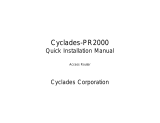Page is loading ...

Cyclades-PR4000
Installation Manual
Mid-range, Multi-protocol, Expandable Remote Access Server
Cyclades Corporation

Cyclades-PR4000 Installation Manual
Version 2.2 – May 2002
Copyright (C) Cyclades Corporation, 1998 - 2002
We believe the information in this manual is accurate and reliable. However, we assume no responsibility, financial
or otherwise, for any consequences of the use of this Installation Manual.
This manual is published by Cyclades Corporation, which reserves the right to make improvements or changes in
the products described in this manual as well as to revise this publication at any time and without notice to any
person of such revision or change. The menu options described in this manual correspond to version 1.8.x of the
CyROS operating system. This manual is printed horizontally in order to match the electronic (PDF) format of the
Installation Manual, page per page.
All brand and product names mentioned in this publication are trademarks or registered trademarks of their
respective holders.
FCC Warning Statement:
The Cyclades-PR4000 has been tested and found to comply with the limits for Class A digital devices, pursuant to
Part 15 of the FCC rules. These limits are designed to provide reasonable protection against harmful interference
when the equipment is operated in a commercial environment. This equipment generates, uses and can radiate
radio frequency energy and, if not installed and used in accordance with the Installation Manual, may cause
harmful interference to radio communications. Operation of this equipment in a residential area is likely to cause
harmful interference in which case the user is required to correct the problem at his or her own expense.
Canadian DOC Notice:
The Cyclades-PR4000 does not exceed the Class A limits for radio noise emissions from digital apparatus set out
in the Radio Interference Regulations of the Canadian Department of Communications.
Le Cyclades-PR4000 n’émet pas de bruits radioélectriques dépassant les limites applicables aux appareils
numériques de la classe A prescrites dans le règlement sur le brouillage radioélectrique edicté par le Ministère
des Communications du Canada.

3Table of Contents
Cyclades-PR4000
Table of Contents
CHAPTER 1 HOW TO USE THIS MANUAL ........................................................................................................ 8
Installation Assumptions .................................................................................................................................... 9
Text Conventions.............................................................................................................................................. 10
Icons................................................................................................................................................................. 10
Cyclades Technical Support and Contact Information..................................................................................... 11
CHAPTER 2 WHAT IS IN THE BOX .................................................................................................................. 13
SWAN Expansion Card.................................................................................................................................... 14
CHAPTER 3 USING CYROS MENUS ............................................................................................................... 18
Connection Using the Console Cable and a Computer or Terminal................................................................ 18
Special Keys................................................................................................................................................. 20
The CyROS Management Utility .................................................................................................................. 21
Operating the Front-Panel Display................................................................................................................... 25
Modem Overview.......................................................................................................................................... 26
Interface Overview........................................................................................................................................ 28
IP Traffic........................................................................................................................................................ 29
Syslog Messages ......................................................................................................................................... 29
System Info................................................................................................................................................... 29
CHAPTER 4 STEP-BY-STEP INSTRUCTIONS FOR COMMON APPLICATIONS........................................... 30
Example 1 Using the PR4000 as a Remote Access Server...........................................................................30

Cyclades-PR4000
4Table of Contents
Example 2 Connection to an Internet Access Provider via Modem................................................................ 37
CHAPTER 5 CONFIGURATION OF THE ETHERNET INTERFACE ................................................................ 45
The IP Network Protocol .................................................................................................................................. 45
IP Bridge....................................................................................................................................................... 47
Other Parameters............................................................................................................................................. 48
CHAPTER 6 THE SWAN INTERFACE .............................................................................................................. 49
CHAPTER 7 THE E1 AND T1 INTERFACES, WITHOUT SIGNALING............................................................. 52
CHAPTER 8 THE E1 AND T1 INTERFACES, WITH SIGNALING .................................................................... 57
The CCS Signaling Mode (ISDN-PRI) ............................................................................................................. 59
The CAS Signaling Mode................................................................................................................................. 62
Parameters Independent of Signaling Mode ................................................................................................... 63
Multilink Options ........................................................................................................................................... 64
CHAPTER 9 NETWORK PROTOCOLS............................................................................................................. 75
The IP Protocol................................................................................................................................................. 76
The Transparent Bridge Protocol..................................................................................................................... 78
CHAPTER 10 DATA-LINK PROTOCOLS (ENCAPSULATION)......................................................................... 79
PPP (The Point-to-Point Protocol) ................................................................................................................... 79
CHAR ............................................................................................................................................................... 81
PPPCHAR ........................................................................................................................................................ 82
HDLC................................................................................................................................................................ 82

5Table of Contents
Cyclades-PR4000
Frame Relay..................................................................................................................................................... 82
X.25 .................................................................................................................................................................. 87
X.25 with PAD (Packet Assembler/Disassembler)........................................................................................... 90
CHAPTER 11 ROUTING PROTOCOLS............................................................................................................. 91
Routing Strategies............................................................................................................................................ 91
Static Routing ............................................................................................................................................... 91
Dynamic Routing .......................................................................................................................................... 91
Static Routes.................................................................................................................................................... 92
RIP Configuration............................................................................................................................................. 95
OSPF................................................................................................................................................................ 96
OSPF Configuration on the Interface ........................................................................................................... 97
OSPF Global Configurations ........................................................................................................................ 99
BGP-4 Configuration ...................................................................................................................................... 103
CHAPTER 12 CYROS, THE OPERATING SYSTEM....................................................................................... 114
Creation of the host table ............................................................................................................................... 114
Creation of user accounts and passwords..................................................................................................... 114
IP Accounting ................................................................................................................................................. 116
CHAPTER 13 NAT (NETWORK ADDRESS TRANSLATION) ........................................................................ 117
Types of Address Translation ..................................................................................................................... 119

Cyclades-PR4000
6Table of Contents
CHAPTER 14 RULES AND FILTERS .............................................................................................................. 123
Configuration of IP Filters............................................................................................................................... 123
Traffic Rule Lists............................................................................................................................................. 132
CHAPTER 15 IPX (INTERNETWORK PACKET EXCHANGE) ...................................................................... 138
Enabling IPX................................................................................................................................................... 139
Configuring the Ethernet Interface ................................................................................................................. 139
Configuring Other Interfaces.......................................................................................................................... 139
PPP............................................................................................................................................................. 139
Frame Relay ...............................................................................................................................................140
X.25 ............................................................................................................................................................ 140
Routing ........................................................................................................................................................... 140
The SAP (Service Advertisement Protocol) Table .........................................................................................141
CHAPTER 16 VIRTUAL PRIVATE NETWORK CONFIGURATION................................................................. 142
APPENDIX A TROUBLESHOOTING................................................................................................................ 147
What to Do if the Login Screen Does Not Appear When Using a Console. ..................................................147
What to Do if the Router Does Not Work or Stops Working. .........................................................................148
Testing the Ethernet Interface. ....................................................................................................................... 149
Testing the WAN Interface ............................................................................................................................. 150
How to Test the Modems................................................................................................................................ 152
APPENDIX B. HARDWARE SPECIFICATIONS ............................................................................................... 155

7Table of Contents
Cyclades-PR4000
General Specifications ................................................................................................................................... 155
External Interfaces ......................................................................................................................................... 156
Console Port...............................................................................................................................................156
Ethernet Port .............................................................................................................................................. 157
T1 and E1 ................................................................................................................................................... 158
Cables ............................................................................................................................................................ 159
Straight-Through Cable .............................................................................................................................. 159
Cross Cable................................................................................................................................................160
Router-MD / V.35 Cable ............................................................................................................................. 161
DB-25 to M.34 Adapter............................................................................................................................... 162
.................................................................................................................................................................... 162
Cross Cable for Testing the T1/E1 Ports.................................................................................................... 163
ISO 2110 Standard Cable........................................................................................................................... 164
E1 / DB-15 Cable........................................................................................................................................ 165
APPENDIX C CONFIGURATION WITHOUT A CONSOLE ............................................................................. 166
Requirements................................................................................................................................................. 166
Procedure....................................................................................................................................................... 166
APPENDIX D INSTALLATION OF ADDITIONAL DIGITAL MODEMS ............................................................. 167
INDEX ................................................................................................................................................................ 172

Cyclades-PR4000
8
Chapter 1 - How To Use This Manual
CHAPTER 1 HOW TO USE THIS MANUAL
Three Cyclades manuals are related to the PR4000.
1 The Quick Installation Manual -- provided with the router,
2 The Installation Manual -- available electronically on the Cyclades web site,
3 The CyROS Reference Guide -- also available electronically on the Cyclades web site.
CyROS stands for the Cyclades Routing Operating System. It is the operating system for all Cyclades Power
Routers (PR1000, PR2000, PR3000, and PR4000). The CyROS Reference Guide contains complete information
about the features and configuration of all products in the PR line.
CyROS is constantly evolving, and the menus in this manual might be slightly different from the menus in the
router. The latest version of all three manuals (and the latest version of CyROS) can be downloaded from Cyclades’
web site. All manuals indicate on the second page the manual version and the corresponding version of CyROS.
The first three chapters of this manual should be read in the order written, with exceptions given in the text. The
most appropriate example in Chapter 4 should then be read, with chapters 5 through 14 providing complementary
information.
Chapter 2 - What is in the Box
-
explains how the router should be connected.
Chapter 3 -Using Menus
-
describes CyROS menu navigation.
Chapter 4 -Step-by-Step Instructions for Common Applications - guide to configuration with detailed examples.
Chapters 5 to 11- Basic router configuration information for applications that do not fit any of the examples in
chapter 4.
Chapter 12 - CyROS - shows how to set router specific parameters and create lists of hosts and users.
Chapter 13 - Network Address Translation - describes CyROS’ NAT implementation.

Cyclades-PR4000
9
Chapter 1 - How To Use This Manual
Chapter 14- Filters and Rules - demonstrates how to protect your router from undesired traffic.
Chapter 15 - IPX - presents the hidden menus available only in routers with IPX activated.
Chapter 16 - Virtual Private Network - describes CyROS’ VPN implementation.
Appendix A - Troubleshooting - provides solutions and tests for typical problems.
Appendix B - Hardware Specifications.
Appendix C - Configuration Without a Console.
Appendix D - Modem Installation and Configuration
Installation Assumptions
This Installation Manual assumes that the reader understands networking basics and is familiar with the terms
and concepts used in Local Area and Wide Area Networking.

Cyclades-PR4000
10
Chapter 1 - How To Use This Manual
Text Conventions
Common text conventions are used. A summary is presented below:
Convention Description
CONFIG=>INTERFACE=>L A combination of menu items, with the last being either a menu item, a
parameter, or a command. In this example, L lists the interface configuration.
<INTERFACE>
A variable menu item that depends on hardware options or a choice of
hardware or software options.
IP Address
A parameter or menu item referenced in text, without path prepended.
Screen Text
Screen Text
<ESC>, <Enter> Simbols representing special keyboard keys.
Icons
Icons are used to draw attention to important text.
Icon Meaning Why
What is Wrong? When an error is common, text with this icon will mention the symptoms and
how to resolve the problem.
Where Can I Find
More Information?
CyROS contains many features, and sometimes related material must be
broken up into digestible pieces. Text with this icon will indicate the relevant
section.
Caution! Not following instructions can result in damage to the hardware. Text with
this icon will warn when damage is possible.
Reminder. Certain instructions must be followed in order. Text with this icon will explain
the proper steps.

Cyclades-PR4000
11Chapter 1 - How to Use This Manual
Cyclades Technical Support and Contact Information
All Cyclades products include limited free technical support, software upgrades and manual updates.
These updates and the latest product information are available at:
http://www.cyclades.com
ftp://ftp.cyclades.com/pub/cyclades
Before contacting us for technical support on a configuration problem, please collect the information
listed below.
• The Cyclades product name and model.
• Applicable hardware and software options and versions.
• Information about the environment (network, carrier, etc).
• The product configuration. Print out a copy of the listing obtained by selecting INFO=>SHOW
CONFIGURATION=>ALL.
• A detailed description of the problem.
• The exact error or log messages printed by the router or by any other system.
• The Installation Guide for your product.
• Contact information in case we need to contact you at a later time.
In the United States and Canada, contact technical support by phone or e-mail:
Phone: (510) 770-9727 (9:00AM to 5:00PM PST)
Fax: (510) 770-0355
E-mail: [email protected]
Outside North America, please contact us through e-mail or contact your local Cyclades distributor or representative.

Cyclades-PR4000
12Chapter 1 - How to Use This Manual
The mailing address and general phone numbers for Cyclades Corporation are:
Cyclades Corporation
Phone: + 01 (510) 770-9727
Fax: + 01 (510) 770-0355
41829 Albrae Street
Fremont, CA 94538
USA

Chapter 2 - What is in the Box 13
Cyclades-PR4000
CHAPTER 2 WHAT IS IN THE BOX
The following are included with the PR4000:
• PR4000 Main Unit • Quick Installation Manual and Documentation CD
• Power Cord • Mounting Kit with Handles
• Console Cable
Expansion
Slot
Port 1
T1/E1
Console
Port
10 BaseT
100 BaseT
10 BaseT
230
Cyclades - PR4000
Port 2
T1/E1
Mounting Kit
Cyclades-PR4000
Quick Installation Manual
Interface Cable Slot
1
0
Console Cable
Labeled “Console”
Power Cable
Power
CD-Rom Containing
Documentation
//////////
FIGURE 2.1 ITEMS INCLUDED WITH ALL PR4000 MODELS

Cyclades-PR4000
Chapter 2 - What is in the Box 14
SWAN Expansion Card
The PR4000 is often sold with a SWAN card in the expansion slot. The SWAN can be connected to a modem or
DSU/CSU as shown in Figure 2.3. Cables are not included with the product.
or
Straight Cable
DB-25 Male
V.35 Cable Set
DB-25 Female/ M.34
Male Converter
RS-232 Modem
with DB-25
Interface
DB-25
Male
DB-25
Male
Slot with
SWAN RSV Card
Back Panel of PR4000
DB-25
Male
V.35
with M.34
Interface
DSU/CSU
FIGURE 2.3 SWAN EXPANSION CARD SHOWING CABLE CONNECTIONS

Chapter 2 - What is in the Box 15
Cyclades-PR4000
Provisioning the T1/E1 Dialup Lines
This section provides information useful when provisioning the T1 or E1 dialup trunk lines for use with the Cyclades-
PR4000 Remote Access Server. Line provisioning parameters vary widely depending on the switch being used at
the central office and the service options offered by the carrier. In North America and Japan, a digital trunk uses
a T1 speed of 1.5Mbps. In Europe and most other countries, a digital trunk runs at E1 speeds of 2Mbps. A digital
trunk is a Time Division Multiplexed (TDM) line that carries information from several channels in digital form. In a
given country, only E1 or T1 is offered.
Signaling: ISDN-PRI (CCS) or CAS
Phone lines carry signaling information used to establish and maintain connections. In a regular phone this
information translates into dialing, ring, busy signal, dial tone, caller ID, etc. In an analog phone line, the signaling
information shares the channel used to carry voice. In a T1 or E1 trunk, the signaling information for the trunk can
be carried by a separate channel or can share the same channel used to carry data. There are three basic
signaling protocols: ISDN-PRI (T1 or E1), CAS-BR (T1), or R2D/MFR2 (E1).
Newer systems use the ISDN-PRI signaling protocol, with channels dedicated to control. With this protocol, a T1
line carries 23 phone connections and an E1 line carries 30 phone connections.
In North America, older T1 systems use CAS (Channel Associated Signaling) protocols. These protocols “steal”
some of the bandwidth from the data channels using a scheme called “bit robbing” (BR) and allow a T1 line to
carry 24 phone connections. In other countries, older E1 systems use R2D/MFR2 signaling with a dedicated
channel, leaving 30 phone connections. Lines with CAS or R2D/MFR2 signaling are sometimes referred as
“Channelized T1/E1” or “DS-1”.
ISDN-PRI provides more control over connections than the older CAS or R2Ds. Given a choice between ISDN-
PRI and CAS/R2D, select ISDN-PRI.
Number of Phone Lines
In most applications, the maximum number of phone lines (for the protocol used) are purchased. However, it is
also possible to request fewer lines. When using fewer lines, make sure to disable the remaining channels using
the menu CONFIG =>INTERFACE =>E1/T1 =><CHANNEL> =>ENCAPSULATION =>INACTIVATE.

Cyclades-PR4000
Chapter 2 - What is in the Box 16
ISDN Switch Type (ISDN-PRI only)
Different switch vendors have different signaling protocol implementations. If you are in the US and are given a
choice of ISDN switch types, select National ISDN 2, which is intended to be the US standard switch type. Other
common and acceptable options are Custom AT&T 5ESS and Northern Telecom DMS-100. In Europe, Euro
ISDN (ETSI) is the standard ISDN switch type, but there are still some variations in use. Examples are TR6 in
Germany and VN6 in France. Australia, Japan and Korea each have their own standard switch type. Other
countries usually adopt the European standards.
Data/Voice Support
From the phone system standpoint, analog modem connections (V.34, V.90, K56 flex) are “voice” while “data”
refers to digital connections using ISDN-BRI or V.110. Lines with CAS signaling support only voice calls. Most
ISDN-PRI lines support both data and voice channels, but some lines are configured to support only voice or only
data. If given a choice, both voice and data support is preferable. If only one may be chosen, voice should be
chosen to support modem (V.34, V.90) clients and data should be chosen to support clients using ISDN-BRI or
V.110. The Cyclades-PR4000 supports both digital and analog calls and can terminate both at the same time in
the same trunk.
Phone Numbers, Hunting Groups, and Hunting Sequence
Each T1/E1 channel can have a different phone number or be organized into hunting groups with the same phone
number. In the second case, the client gets the first available line within the hunting group. The line allocation can
be done in a linear (the first available line gets a new call, from the first line to the last or vice-versa) or round-robin
fashion. ISPs usually group all lines into one hunting group so that all customers call the same phone number.
Breaking the trunk into more than one hunting group can be used to reserve a certain number of lines for different
classes of customers.
One-Way or Two-Way Service
A line can only receive calls (dial-in) or receive and generate calls (dial-out). An ISP usually only needs to receive
calls and one-way service is the recommended configuration unless you plan to support services that require dial-
out (fax servers, call back, etc.).

Chapter 2 - What is in the Box 17
Cyclades-PR4000
Signaling Method and Dialing Method (T1 CAS-BR only)
T1 with CAS signaling may require additional parameters. For Signaling Method, the selection may be MFR1,
DTMF or no signaling. For Dialing Method, the selection may be wink-start or loop-start. The suggested choice
is wink-start.
Line Coding
This refers to the way the digital data is encoded in the line. For T1 lines, the options are usually Bipolar with 8
Zeroes Substitution (B8ZS) or Alternate Mark Inversion (AMI). B8ZS is better suited to digital transmissions, so it
should be the choice if available. For E1 lines, the options are usually High Density Bipolar of Order 3 (HDB3) and
Alternate Mark Inversion (AMI). HDB3 is the more modern of the two and better suited to digital transmissions.
Framing
This refers to how the data bits are framed in the TDM bus. For T1 lines, the possibilities are D4 Super Frame
(D4) or Extended Super Frame (ESF). ESF provides error checking and should be the choice if available. For E1
lines, the choices are usually Frame Alignment Signal with or without CRC4 (4-bit Cyclic Redundancy Check). If
given a choice, select a line with CRC4, which will provide error checking.
Termination at the Customer Premises
The Cyclades-PR4000 supports T1 on a standard 100-Ohm RJ-48C connector and E1 on a standard 120-Ohm
RJ-48C connector. In some countries, especially those using E1 lines, the termination may be provided on a
Coax G703 connector (75 Ohms). An external interface converter (balum) is necessary in this case.

Cyclades-PR4000
Chapter 3 - Using CyROS Menus 18
Chapter 3 Using CyROS Menus
This chapter explains CyROS menu navigation and special keys. There are four ways to interact with CyROS:
• Traditional menu interface using a console or Telnet session,
• CyROS Management Utility based on interactive HTML pages,
• Front-panel display,
• SNMP (explained in the CyROS Reference Manual).
Connection Using the Console Cable and a Computer or Terminal
The first step is to connect a computer or terminal to the router using the console cable. If using a computer,
HyperTerminal can be used in the Windows operating system or kermit in the Unix operating system. The termi-
nal parameters should be set as follows:
• Serial Speed: 9600 bps
• Data Length: 8 bits
• Parity: None
• Stop Bits: 1 stop bit
• Flow Control: Hardware flow control
or
none
Once the console connection is correctly established, a Cyclades banner and login prompt should appear on the
terminal screen. If nothing appears, see the first section of the troubleshooting appendix for help. The second
step is to log in. The preset super-user user ID is “super” and the corresponding preset password is “surt”. The
password should be changed as soon as possible, as described in chapter 13 of the installation manual and at the
end of every example in chapter 4. The login prompt and main menu are shown in Figure 3.1.

Chapter 3 - Using CyROS Menus 19
Cyclades-PR4000
[PR4000] login : super
[PR4000] Password : ****
Cyclades Router (Router Name) – Main Menu
1 – Config 2 – Applications 3 – Logout
4 – Debug 5 – Info 6 – Admin
Select Option ==>
FIGURE 3.1 LOGIN PROMPT AND MAIN MENU
All menus have the following elements:
• Title – In the example in Figure 3.1: “Main Menu”.
• Prompt – The text: “Select Option ==>” (this text can be changed by the super user.)
• Options –The menu options, which are selected by number.
• Router Name – The default is the name of the product. Each router can be renamed by the super user for
easier identification.
Menus can also be navigated using a short-cut method. This method must be activated first by choosing a
shortcut chraacter (“+” in the example that follows) in the CONFIG =>SYSTEM =>ROUTER DESCRIPTION menu.
Typing 4+1+1 at the main-menu prompt, for example, is equivalent to choosing option 4 in the main menu (Debug),
then choosing option 1 in the debug menu (Trace), then choosing option 1 in the trace menu (Driver Trace). In
addition to menus, some screens have questions with letter choices. In the line below, several elements may be
identified:
lmi-type((A)NSI, (G)roup of four, (N)one )[A]:
• Parameter description – The name of the parameter to be configured, in this case “lmi-type”.
• Options – Legal choices. The letter in parentheses is the letter that selects the corresponding option.
• Current value – The option in square brackets is the current value.

Cyclades-PR4000
Chapter 3 - Using CyROS Menus 20
Pressing <Enter> without typing a new value leaves the item unchanged.
Special Keys
<Enter>
or
<Ctrl+M> These keys are used to end the input of a value.
<ESC>
or
<Ctrl+I> These keys are used to cancel a selection or return to the previous menu. In
some isolated cases, this key jumps to the next menu in a series of menus at the
same level.
<Backspace>
or
<Ctrl+H
>
These keys have the expected effect of erasing previously typed characters.
L When available, this option displays the current configuration. For example, in
the Ethernet Interface Menu, “L” displays the Ethernet configuration.
<Ctrl+L
>
This key combination works like a toggle switch to allow display of one page of
information at a time or display the entire configuration without page breaks.
<Ctrl+C
>
This key combination disables any traces activated in the Debug Menu.
On leaving a menu where a change in configuration was made, CyROS will ask whether or not the change is to be
saved:
(D)iscard, save to (F)lash, or save to (R)un configuration:
Selecting
Discard
will eliminate all changes made since the last time the question was asked. Saving to
Flash
memory makes all changes permanent. The changes are immediately effective and are saved to the configuration
vector in flash memory. In this case, the configuration is maintained even after a router reboot. Saving only to the
Run
configuration makes all changes effective immediately, but nothing is saved permanently until explicitly saved
to flash (which can be done with the option ADMIN =>WRITE CONFIGURATION=>TO FLASH).
The menus and parameter lists are represented in this manual by tables. The first column contains the menu item
or the parameter, and the second column contains its description.
This menu interface is also available via Telnet if one of the interfaces has been connected and configured. The
/