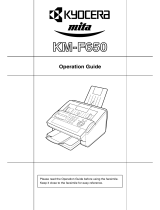Page is loading ...

RICOH
FAX1700L
Operator’s Manual
Read the safety instructions on page i to iv

Optional equipment
PAPER FEED UNIT TYPE 70
A paper feed unit can be added to the base machine.
FAX EXPANSION CARD TYPE 10
A 1-Mbyte memory card can be added.
FAX EXPANSION CARD TYPE 20
A 2-Mbyte memory card can be added.

Caution
Use of control or adjustments or performance of procedures
other than those specified herein may result in hazardous
radiation exposure
Shielded interconnect cables must be employed with this
equipment to ensure compliance with the pertinent RF
emission limits governing this device.
In accordance with ISO 7001, this machine uses the following
symbols for the main switch:
means POWER ON
means POWER OFF
WARNING
This symbol is intended to alert the user to the presence of
important operating and maintenance (servicing) instructions
in the literature accompanying the machine.
Operator Safety
This machine is classified as class 1 laser device according to
EN60825. The Facsimile contains a 5-milliwatt, 770-810
nanometer wavelength, AIGaAs laser diode.
Direct (or indirect reflected eye contact with the laser beam
may cause serious eye damage. Safety precautions and
interlock mechanisms have been designed to prevent any
possible laser beam exposure to the operator.

SAFETY
Important Safety Instructions
All safety messages in the main text of this manual are labeled WARNING or
CAUTION. These mean the following:
WARNING: Important information to alert you to a situation that might cause
serious injury and damage to your property if instructions are not
followed properly.
CAUTION: Important information that tells how to prevent damage to your
equipment or how to avoid a situation that might cause minor injury.
In addition to the warnings and cautions included in the text of this manual,
please read and observe the following safety instructions.
1 Read all of these instructions.
2 Save these instructions for later use.
3 Follow all warnings and cautions marked on the product.
4 Unplug this product from the wall outlet before cleaning. Do not use
liquid cleaners or aerosol cleaners. Use a damp cloth for cleaning.
5. Do not use this product near water.
6. Do not place this product on an unstable cart, stand, or table. The product
may fall, causing serious damage to the product or injuring the user.
7. Slots and openings in the cabinet and the back or bottom are provided
for ventilation; to ensure reliable operation of the product and to protect
it from overheating, these openings must not be blocked or covered.
The openings should never be blocked by placing the product on a bed,
sofa, rug, or other similar surface. This product should not be placed in a
built-in installation unless proper ventilation is provided.
8. This product should be operated from the type of power source
indicated on the marking label. If you are not sure of the type of power
available, consult an authorized sales person or your local power
company.
9. This product is equipped with a 3-wire grounding type plug, a plug having a
third (grounding) pin. This plug will only fit into a grounding-type power
outlet. This is a safety feature. If you are unable to insert the plug into the
outlet, contact your electrician to replace your obsolete outlet. Do not defeat
the purpose of the grounding type plug. (This does not apply in countries in
which the 2-wire, non-grounded type of plug is used.)
i

10. Do not allow anything to rest on the power cord. Do not locate this
product where persons will walk on the cord.
11. If an extension cord is used with this product, make sure that the total of
the ampere ratings on the products plugged into the extension cord
does not exceed the extension cord ampere rating. Also, make sure that
the total of all products plugged into the wall outlet does not exceed 15
amperes.
12. Never push objects of any kind into this product through cabinet slots as
they may touch dangerous voltage points or short out parts that could
result in a risk of fire or electric shock. Never spill liquid of any kind on
the product.
13. Do not attempt to service this product yourself, as opening or removing
covers may expose you to dangerous voltage points or other risks.
Refer all servicing to qualified service personnel.
When to Call Your Service Representative
WARNING: Do not attempt any maintenance or troubleshooting other than
that mentioned in this manual. This machine contains a laser
beam generator and direct exposure to laser beams can cause
permanent eye damage.
Unplug this product from the wall outlet and refer servicing to qualified service
personnel under the following conditions:
A. When the power cord or plug is damaged or frayed.
B. If liquid has been spilled into the product.
C. If the product has been exposed to rain or water.
D. If the product does not operate normally when the operating instructions
are followed. Adjust only those controls that are covered by the
operating instructions since improper adjustment of other controls may
result in damage and will often require extensive work by a qualified
technician to restore the product to normal operation.
E. If the product has been dropped or the cabinet has been damaged.
F. If the product exhibits a distinct change in performance, indicating a
need for service.
SAFETY When to Call Your Service Representative
ii

Power and Grounding
Power Supply
1. Power requirements: 220-240 V, 50/60 Hz (Only 50Hz is printed on the
rating plate of some machines.)
2. Insert the power plug securely into the wall socket.
3. Make sure that the wall outlet is near the machine and readily
accessible.
4. Do not connect other equipment to the same socket.
5. Do not step on or set anything on the power cord.
6. Do not connect other equipment to the same extension cord.
7. Be sure that the power cord is not in a position where it would trip
someone.
8. The wall outlet must be easily accessible.
Grounding
Ground the machine and the lightning protection circuit in accordance with
regulations. Do not ground to gas or water pipes, or to a telephone ground
plug. Proper grounding is to the ground terminal of the power outlet. Be sure
that the ground terminal of the power outlet is properly grounded.
The lightning protection circuit for the machine requires the machine to be
properly grounded. If proper grounding is provided, about 90% of lightning
damage can be prevented. For safety, be sure to connect the machine to a
three-prong grounded outlet.
Cold Weather Power-up
Avoid raising the room temperature abruptly when it is below 14°C, or
condensation may form inside the machine.
1. Raise the room temperature to 10°C at less than 20°C per hour.
2. Wait for 30 to 60 minutes.
3. Turn the power on.
4. Do not use the machine near a humidifier.
Power and Grounding SAFETY
iii

Thunderstorms
With proper grounding, about 90% of lightning damage can be prevented.
However, if possible, during severe electric storms turn the power switch off
and disconnect the power cord and telephone line cord.
GENERAL
1. Since some parts of the machine are supplied with high voltage, make
sure that you do not attempt any repairs or attempt to access any part of
the machine except those described in this manual.
2. Do not make modifications or replacements other than those mentioned
in this manual.
3. When not using the machine for a long period, disconnect the power
cord.
Ozone
The machine generates ozone during operation. Normally, the ozone level is
safe for operators. However, during a long copy run or while printing a long
message, ozone odor may appear; in such a case, ventilate the room.
Symbols & Conventions Used In This Manual
Documents: A document is anything you put on the feed table of your ma-
chine whether your are faxing it or copying it.
Prints: A print is anything that comes out of the machine: a fax mes-
sage you received or a copy you made.
Procedures: Procedures are described step by step. Perform them in or-
der. When you see an LCD display, it always shows what
comes
after performing the step it accompanies. Other illus-
trations accompanying steps help you find the right key or
handle, or show you how to perform the step.
1
This is a step in a procedure.
SAFETY Thunderstorms
iv

Machine Layout
Operation panel
1- The Receive File indicator lights when a fax
message is stored in memory (see page 14).
2- The Check Display indicator lights to tell you to
read the display.
3- Press the Auto Select key to use Auto Receive
Mode. The indicator lights when you are in this mode.
4- The resolution/Halftone is indicated by these three
indicators and can be changed by the
resolution/Halftone button.
5- When the Memory indicator is on, then memory
transmission is in effect, if it is off, immediate
transmission is in effect. Switch between the two
with the Memory button.
6- There are ten Quick Dial keys. Use them to store
individual numbers (see page 21) or groups (see
page 23 ). Use the keys to enter characters (see
page 71). Use Quick Dial 09 as a dial option key .
Use Quick Dial 10 as a Group key (see page 25).
7- The Liquid Crystal Display guides you through tasks
and informs you of the state of the machine.
Messages appear here. The LCD consists of two
20-character lines.
8- Use the arrow buttons to navigate through functions,
to accept or reject settings, or to set function options.
9- Press the Function key and enter a two digit code
to access functions 11 to 51. (For functions 61 to 94,
enter 6, the access code on page 64 and the
function number.)
10- Press the Speed Dial key and enter a two digit code
(between 00 & 49) to dial or store individual
numbers (see page 21).
11- The Pause/Redial key inserts a pause when you
are dialing or storing a fax number. Or, press the key
to redial the last number dialed. (The redial feature
doesn’t work once you’ve started dialing a new
number.)
12- Press the On Hook Dial key to dial a phone call
from the keypad without having to lift the phone or
handset off the hook (phone or handset option
needed).
13- Press the Clear key to erase the last character or
digit entered, or use the left and right arrow keys to
move the cursor and then press Clear to erase
whatever is at the cursor.
14- Press the Stop key to stop a transmission or a
document scanning, to stop a reception or to stop a
long copy run. The machine will finish printing out
the sheet being printed and then stop.
15- Press the Start key to start all tasks.
16- Use the numeric keypad (sometimes called the 10
keys) to dial fax numbers, to enter the numbers of
copies, etc.
Note: When you attach the sheet to the machine,
make sure the line above "Symbol" is aligned with
the arrow mark on the machine.
1

Part Names
1- The main switch turns your machine on and off.
2- 10 Quick Dial keys store telephone numbers.
3 The cover release button
4- Incoming faxes and copies are sent to the copy tray.
5- The automatic document feeder (ADF) holds up
to 30 sheets which are fed one at a time. Place your
original documents here.
6- Match the document guide to the size of your
original documents.
7- Scanned documents are stacked on the Document
Tray.
8- The main paper tray holds copy paper.
9- When loading paper, match the paper guide to the
paper size.
10- The optional paper feed unit holds more paper.
4
3
2
1
5
6
9
7
8
10
2

FAXING
If you have not yet installed your fax machine, do so now. See Installation, on
page 75.
This section covers what you’ll most often need to do:
Recommended Types of Document ................................................................. 4
Memory Transmission and Immediate Transmission........................................ 6
Receiving Calls & Fax Messages(Faxes/Phone Calls)..................................... 11
Printing a Message Received & Stored
(Substitute Reception) ...................................................................................... 14
Faxing a Page With Very Fine Detail................................................................. 15
Optional Feature for Transmission .................................................................... 16
Redialing........................................................................................................... 19
Storing & Editing Fax Numbers (Functions 31 & 32)........................................ 21
Storing & Editing a Group of Fax Numbers (Function 33)................................ 23
Chain Dialing..................................................................................................... 27
Erasing a Stored Message Before It Is Sent
(Functions 21 & 22)........................................................................................... 28
Printing a Stored Message (Function 51)......................................................... 29
Polling Reception (Function 11)........................................................................ 30
Talking Before Sending a Fax(On Hook Dial)................................................... 31
Sending a Fax using the Handset .................................................................... 31
A Few Hints...
Press Clear to erase the last letter or digit that you entered.
Press No to erase the entire name or number and start again.
To enter characters and labels, turn to page 71.
3

Recommended Types of Document
Before you send your document, make sure that it meets the following
requirements.
CAUTION: Documents that do not meet these requirements can cause your
machine to jam or may cause some components of the machine to become
damaged or dirty.
*The part shaded will not be scanned, because it is outside the
maximum scanning width range.
Correct Size for the Auto Document Feeder
Thickness: 0.05 to 0.2mm (50 to 90g/m
2
paper)
Length and Width: See the above diagram.
If the page is too short, put it inside a document carrier or enlarge it with a
copier.
If the page is too long, divide it into two or more sheets.
Clearly Written
Small faint characters may not be transmitted clearly.
Uniform Page Size
Do not use different sizes of document in the same transmission.
600mm
216mm
Scanning direction
Maximum size
208mm
105mm
148mm
Scanning direction
Minimum size
FAXING Recommended Types of Document
4

Page Condition
Do not place damaged pages in the automatic document feeder.
❐ If your pages are curled or dog eared, flatten them.
❐ If your pages are stuck together, shuffle the stack.
❐ If your pages are folded, torn, or patched together, make copies.
❐ If your pages have binding hiles, trim the edges or make copies.
Originals that contain the following materials should not be placed in the
document feeder.
Note: Copies made with a copier that uses silicone oil may cause a misfeed.
To avoid this, do not scan such copies until five or ten minutes after
copying.
Recommended Types of Document FAXING
5

Memory Transmission and Immediate Transmission
There are two ways to send a fax message.
❐ Immediate Transmission
❐ Memory Transmission
Immediate Transmission (Memory indicator not lit)
Immediate Transmission is convenient when:
❐ You wish to send a message immediately
❐ You wish to quickly check whether you have successfully connected with the
other party’s fax machine.
❐ Your machine’s memory is getting full
The machine dials immediately after you press Start (or at the specified later
time, if you used a time-delay feature like Send Later). The message is
scanned and transmitted page by page without being stored in memory.
Memory Transmission (Memory indicator lit)
Memory Transmission is convenient because:
❐ Fax messages can be scanned much more quickly (you can take your document
away from the fax machine without waiting too long).
❐ While your fax message is being sent, another user can operate the machine
(people will not have to wait by the fax machine too long).
❐ You can send the same message to more than one place with the same
operation.
After you press Start, the machine doesn’t dial until all the pages of your fax
message have been stored in the memory.
FAXING Memory Transmission and Immediate Transmission
6

Memory Transmission
Caution: If your document gets stuck while it is being processed, press the
Stop key, and turn to page 55 for instructions on how to safely re-
move the original.
1
Make sure that the machine is in
standby mode for faxing. The dis-
play should look like this:
2
Fan your document stack (at
most 30 pages: 80g/m
2
) to make
sure all pages are loose, then
square it.
All pages in your document must
be one-sided and be of the same
size.
3
Insert the document face up in
the feeder and adjust the guides
to fit the width of the document.
Note: You can dial before you set
the document. Place the docu-
ment after you dial the number
and go to step 7.
4
The display will look like this:
5
If the memory indicator is not lit,
press the Memory key.
Memory Transmission and Immediate Transmission FAXING
7

6
Dial the number in one of the fol-
lowing ways.
a) Ten Key Pad b) Quick Dial c) Speed Dial d) Group
Example:
Method 1 *
Quick Dial key 08.
Method 2 **
Quick Dial key 10
and 1 on the ten
key pad.
If you install the handset, you can sent the message manually. Pick up
the handset and dial.
If you want to erase a digit of the phone number, press the Clear key.
If you want to erase the entire number, press the No key.
*: In this example Group Dial is programmed in Quick Dial 08.
**: In this example Quick Dial key 10 is programmed as the Group key, and
Group dial number 1 is programmed.
Programming Quick Dial: see page 21.
Programming Speed Dial: see page 21.
Programming Group Dial: see page 23.
Programming Group key: see page 25.
Note: The maximum destinations you can dial using the ten key pad is 49.
However, this limitation is also subject to memory capacity.
If you enter the wrong number,
press No or Clear and enter
again.
Press Clear to delete one digit.
Press No to delete the whole
number.
7
Press Yes to enter another num-
ber.
If you have only one destination,
press Start.
Example:
Speed Dial 10
Speed Dial
1 0
06 07
FAXING Memory Transmission and Immediate Transmission
8

8
Repeat steps 6 and 7 until all destinations are entered.
The machine stores your message and dials the first number (or, if you
selected Send Later, it will return to standby mode and the fax message
will be sent at the time that you selected). Send later: see page 16 .
9
Press the Start key and wait. The
machine will dial the destination’s
number.
If you like to cancel the transmis-
sion, press the Stop key during
communication.
Then press Yes to cancel the
transmission.
If the other party’s line is busy,
your machine will dial again.
If the other party’s fax machine
answers, both machines will con-
nect and yours will send the mes-
sage.
Tip: If your line goes through a local switchboard (a PBX) remember to dial
the exit code. Press the Pause key immediately after the code. If the
number includes a country code, press the Pause key after the coun-
try code, then dial the rest of the number.
Memory Transmission and Immediate Transmission FAXING
9

Immediate Transmission
1
Make sure that the machine is in
standby mode. The display
should look like this:
2
The memory indicator should go
out. If the memory indicator is lit,
press the Memory key.
3
Place the entire document face
up into the feeder. (No more than
30 pages.)
How to set document see page 7.
Note: You can dial before you set
the document. Place the docu-
ment after you dial the number
and go to step 6.
4
Dial. (See page 8 for how to dial.)
5
Press the Start key
6
The machine dials and connect to the other party. The number that you
dialed and the other party’s RTI or CSI is displayed.
(RTI, CSI: see page 88.)
FAXING Memory Transmission and Immediate Transmission
10

Receiving Calls & Fax Messages(Faxes/Phone Calls)
Overview
The machine can treat incoming fax messages and telephone calls in three
ways.
❐ Auto mode (Auto Select Lit)
Use this mode if your line is shared by a fax machine and telephone.
When a call comes in, the machine will ring a number of times to give you the
chance to pick up the handset. If you do not pick up and the call is a fax
message, the machine will go into fax mode and start receiving. You can choose
the number of times the machine rings before taking the call by altering the Auto
Ring time (see page 13). Also use this mode if you have a telephone answering
machine connected (see page 13).
❐ Fax mode (Auto Select Lit)
Use this mode if you have a dedicated fax line.
The machine assumes all calls are fax messages. It will ring once to alert you to
an incoming call and then start receiving.
❐ Manual Receive Mode (Auto Select Not Lit)
Use this mode if your line is shared by a fax machine and a telephone but you
wish to answer all calls yourself and decide whether they are fax messages or
telephone calls. You must manually hit the Start key to receive a fax.
The machine will ring continuously until you answer the call, so you have to be
near the machine at all times.
Receiving Calls & Fax Messages(Faxes/Phone Calls) FAXING
11

Auto Mode or Fax Mode (Auto Select Lit)
When the Auto Select indicator is lit, the machine is in one of the automatic
reception modes ( Auto mode or Fax mode). Which mode is active depends on
how you set up your machine. Decide which mode you will use most often and
program it with the following procedure. Then press the Auto Select button
whenever you wish to switch to and from this mode.
1
Press the Function key and 6, 2,
2, 2, 2, 6, 2 using the ten key pad,
then press the Yes key.
2
Press the key until "
" appears.
3
Press the Yes key.
4
Select the setting you want using
the
and the keys.
❐ Select "FAX": Auto Select indicator
shows you are in Fax mode.
❐ Select "AUTO": Auto Select indicator
shows you are in Auto Receive mode.
5
Press the Function key.
Manual Receive Mode (Auto Select Not Lit)
This mode is active when the Auto Select indicator is NOT lit. Press the Auto
Select key to switch to and from this mode. You have to answer the call yourself
and decide whether it is a fax or a telephone call. The procedure for answering
a call is as follows:
1
Pick up the handset.
2
Listen to the other end.
❐ If you hear a voice, continue your conversation as you would normally.
❐ If you hear a fax tone, remove any documents from the feeder, press the
Start key then replace the handset. The machine will start receiving.
FAXING Receiving Calls & Fax Messages(Faxes/Phone Calls)
12

Setting the Auto Ring Time
In Auto mode, the machine rings a number of times to give you the chance to
pick up the handset before taking the call automatically. You can alter the
number of rings by changing the Auto Ring Time.
1
Press the Function key and 6, 2,
2, 2, 2, 6, 1 using the ten key pad,
then press the Yes key.
2
Press the key until the opposite
display appears.
3
Press the Yes key. The factory
setting will be displayed, either:
❐ Change the number of rings, press the
No key, then press the new number us-
ing the ten key pad.
Example 03. Press 0, 3 using the ten
key pad.
❐ Keep these settings, go to step 4.
4
Press the Yes key, then the
Function key.
When you connect Telephone Answering Machine
When you are in Auto Mode, you can connect the Telephone Answering
Machine.
❐ Plug the answering machine into the TEL jack on your fax machine.
❐ Auto mode ensures that your answering machine has the chance to respond to
incoming telephone calls. If the call happens to be a fax message, the message
will be given to the fax machine automatically.
❐ When you connect the telephone answering machine, the Auto Ring Time must
be set to one ring more than the number of rings that your answering machine
waits before it takes the call. To check this number, have a friend call and do not
answer the phone, count the number of rings that you hear before the answering
machine takes the call.
Receiving Calls & Fax Messages(Faxes/Phone Calls) FAXING
13
/