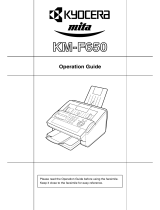Page is loading ...

OPERATOR’S MANUAL
RICOH FAX2400L
Please read all of these instructions and keep this manual by your machine.

Optional Equipment
Memory (FEATURE EXPANDER TYPE 100 2M, FEATURE EXPANDER TYPE
100 4M)
Either a 2-Mbyte memory card or a 4-Mbyte memory card can be added.
PC Printer Interface Kit (PRINTER INTERFACE TYPE 100)
This allows you to use the machine as a laser printer for an IBM
1
or compatible
personal computer.
Telephone Handset (HANDSET TYPE 100)
This permits voice communication (over the PSTN).
PC-FAX EXPANDER TYPE 100
This allows use of this machine as a scanner, PC Fax modem and convenient
200dpi printer.
1
Copyright Notice
IBM is a registered trademark of International Business Machines Corporation.

WARNING: This equipment has been tested and found to comply with the
limits for a Class A digital device, pursuant to Part 15 of the FCC Rules.
These limits are designed to provide reasonable protection against harmful
interference when the equipment is operated in a commercial environment.
This equipment generates, uses, and can radiate radio frequency energy and,
if not installed and used in accordance with the instruction manual, may cause
harmful interference to radio communications. Operation of this equipment in a
residential area is likely to cause harmful interference in which case the user
will be required to correct the interference at his own expense.
✬
CAUTION: Use of control or adjustments or performance of procedures
other than those specified herein may result in hazardous radiation exposure.
As an Energy Star Partner, we have determined that this fax model
meets Energy Star guidelines for energy efficiency.
This product was designed to reduce the environmental impact associated
with fax equipment. This is accomplished by means of energy saving features
such as Low Power (Energy Saver) mode and Night Timer. Please see
applicable sections of operating manual for details.
US
ENERGY SAVING INFORMATION

Notice about the Telephone Consumer Protection Act (Valid in the USA only)
Attention please!
The Telephone Consumer Protection Act of 1991 among other things makes it
unlawful for any person to send any message via a telephone fax machine
unless such message clearly contains in a margin at the top or bottom of each
transmitted page or on the first page of the transmission, the date and time it
is sent and an identification of the business or other entity, or other individual
sending the message and the telephone number of the sending machine or
such business, other entity, or individual. This information is transmitted with
your document by the TTI (Transmit Terminal Identification) feature.
In order for you to meet the requirement, your machine must be programmed
by following the instructions in the accompanying Operation Manual. In
particular, please refer to the "Installation and Initial Settings" and/or
"Programming" sections. Also refer to the TTI (Transmit Terminal
Identification) programming procedure to enter the business identification and
telephone number of the terminal or business. Do not forget to set the date
and time.
Thank you

1. Read all of these instructions.
2. Save these instructions for later use.
3. Follow all warnings and instructions marked on the product.
4. Unplug this product from the wall outlet before cleaning. Do not use liquid
cleaners or aerosol cleaners. Use a damp cloth for cleaning.
5. Do not use this product near water.
6. Do not place this product on an unstable cart, stand, or table. The product
may fall, causing serious damage to the product or injuring the user.
7. Slots and openings in the cabinet and the back or bottom are provided for
ventilation; to ensure reliable operation of the product and to protect it from
overheating, these openings must not be blocked or covered. The openings
should never be blocked by placing the product on a bed, sofa, rug, or other
similar surface. This product should not be placed in a built-in installation
unless proper ventilation is provided.
8. This product should be operated from the type of power source indicated on
the marking label. If you are not sure of the type of power available, consult
an authorized sales person or your local power company.
9. This product is equipped with a 3-wire grounding type plug, a plug having a
third (grounding) pin. This plug will only fit into a grounding-type power outlet.
This is a safety feature. If you are unable to insert the plug into the outlet,
contact your electrician to replace your obsolete outlet. Do not defeat the
purpose of the grounding type plug. (This does not apply in countries in which
the 2-wire, non-grounded type of plug is used.)
10. Do not allow anything to rest on the power cord. Do not locate this product
where persons will walk on the cord.
11. If an extension cord is used with this product, make sure that the total of the
ampere ratings on the products plugged into the extension cord does not
exceed the extension cord ampere rating. Also, make sure that the total of all
products plugged into the wall outlet does not exceed 15 amperes.
12. Never push objects of any kind into this product through cabinet slots as they
may touch dangerous voltage points or short out parts that could result in a
risk of fire or electric shock. Never spill liquid of any kind on the product.
13. Do not attempt to service this product yourself, as opening or removing covers
may expose you to dangerous voltage points or other risks. Refer all servicing
to qualified service personnel.
14. Unplug this product from the wall outlet and refer servicing to qualified service
personnel under the following conditions:
A. When the power cord or plug is damaged or frayed.
B. If liquid has been spilled into the product.
C. If the product has been exposed to rain or water.
D. If the product does not operate normally when the operating instructions
are followed. Adjust only those controls that are covered by the operating
instructions since improper adjustment of other controls may result in
damage and will often required extensive work by a qualified technician
to restore the product to normal operation.
E. If the product has been dropped or the cabinet has been damaged.
IMPORTANT SAFETY INSTRUCTIONS
F. If the product exhibits a distinct change in performance, indicating a need
for service.

Table of Contents
INTRODUCTION 1
SOME OF THE THINGS THAT THIS MACHINE CAN DO 2
HOW TO USE THIS MANUAL 4
MANUAL OVERVIEW 4
CONVENTIONS 5
Keynames 5
Displays 5
Symbols 6
GENERAL PRECAUTIONS 7
POWER AND GROUNDING 7
COLD WEATHER POWER-UP 8
THUNDERSTORMS 8
COPY PAPER 9
TONER CARTRIDGES 9
OPERATING PRECAUTIONS 9
GENERAL 10
GUIDE TO COMPONENTS 11
1. MAIN BODY 11
2. OPERATION PANEL 12
ROUTINE OPERATION 14
SENDING A FAX MESSAGE 14
Precautions Concerning Unacceptable Document Types 14
Transmission Procedure at a Glance 16
Sending a Page with Very Fine Detail 23
Optional Features for Transmission 27
Sending Quickly 32
Changing Transmission Mode 32
Redialing 34
RECEIVING FAX MESSAGES 35
Selecting the Reception Mode 35
Receiving Fax Messages When There Is a Problem 36
TELEPHONE CALLS 38
Making a Telephone Call 38
Answering the Telephone 40
Phoning and Faxing on the Same Call 40
Speaker and Buzzer Volume Adjustments 41

ADVANCED FEATURES 42
TRANSMISSION 42
Transfer Request 42
Programming Keystrokes 47
Sending Confidential Messages 50
Storing an Often Used Document (Auto Document) 53
Restricting Access to the Machine 56
Tonal Signals 60
Storing Part of a Number 62
Closed Network (Transmission) 64
Preventing Transfer to a Wrong Connections 65
ECM (Error Correction Mode) and Page Retransmission 66
Batch Transmission (Feature Expander Required) 67
Well Log Transmission 68
RECEPTION 69
Receiving Confidential Messages (Feature Expander Required) 69
Locking Incoming Messages (Memory Lock) 72
Rejection of Messages from Unidentified Senders 76
Authorized Reception 77
Forwarding (Feature Expander Required) 80
Wild Cards 86
Reverse Order Printing (Feature Expander Required) 87
Multi-copy Document Reception (Feature Expander Required) 88
Printing a Center Mark 91
Reducing the Page Length 92
Closed Network (Reception) 93
Entering a List of Senders to Treat Differently 94
OTHER 97
Calling to Request a Message (Polling) 97
File Management 104
Saving Energy 106
Night Timer 108
Counters 111
Entering PC Printer Mode (Printer Interface Required) 112
Copying 113
Dual Access 114
RDS (Remote Diagnostic System) 115
AI Short Protocol 116
REPORTS 117
AUTOMATICALLY PRINTED REPORTS 117
Descriptions of the Available Reports 117
Switching Reports On/Off 119
Printing a Sample of Data on the Reports 120

Report Formats 121
USER-INITIATED REPORTS 123
Descriptions of Available Reports 123
LOOKING AFTER THE MACHINE 126
REPLACING PAPER 126
REPLACING THE TONER CASSETTE AND CLEANING PAD 127
Replacement Procedure 127
USER MAINTENANCE PROCEDURES 129
Cleaning Reference Table 129
Cleaning Procedure 130
Cleaning the Corona Wire 133
Replacing the ADF Roller Assembly and the Separation Pad 135
Replacing the Photoconductor 137
SOLVING PROBLEMS 140
DOCUMENT JAMS 140
Clearing a Document Jam 140
Adjusting the Document Feeder 141
COPY JAMS 142
Cassette Entrance 142
Copy Feed Area 143
COMMUNICATION PROBLEMS 146
OPERATING DIFFICULTIES 146
DISPLAYED ERROR MESSAGES 150
ERROR CODES 151
CALLING THE SERVICE STATION 153
DEDICATED TRANSMISSION PARAMETERS 153
TECHNICAL REFERENCE 154
STORING TELEPHONE NUMBERS 154
STORING NAMES AND LABELS 154
Punctuation Marks and Symbols 155
Editing with the Clear Key and Cursor 155
IF YOU MAKE A MISTAKE 155
ON/OFF SWITCHES AND USER PARAMETERS 156
On/Off Switches 156
User Parameter Settings 157
SPECIFICATIONS 162

APPENDIX A
INSTALLATION AND INITIAL SETTINGS 163
LOCATION 163
ATTACHING THE DOCUMENT TABLE AND DOCUMENT TRAY 164
INSTALLING THE PHOTOCONDUCTOR, TONER CASSETTE AND
CLEANING PAD 165
CONNECTING THE MACHINE 167
LOADING PAPER IN THE CASSETTE 168
ATTACHING THE OPTIONAL HANDSET 170
INSTALLING THE OPTIONAL FEATURE EXPANDER 170
SOME ITEMS MUST BE PROGRAMMED FIRST 171
Overview 171
Selecting the Display Language Selection 171
Setting the Date and Time 172
Daylight Saving Time 172
Setting Your Machine’s Identification 173
Pulse Dial or Tone Dial? 176
QUICK DIAL, SPEED DIAL, AND GROUP DIAL 177
Three Convenient Ways to Dial 177
Programming Quick Dials 179
Programming Speed Dials 182
Programming Groups 184
Storage Capacity for Telephone Numbers 188
DEALING WITH JUNK FAX MAIL 189
OTHER ITEMS TO PROGRAM AT YOUR LEISURE 189
GLOSSARY 190

Thank you for purchasing this product. This multi-function office machine offers a
wide range of fax, copier, printer, and convenient features.
What Does a Fax Machine Do?
The fax machine scans your letter, and converts it into a series of black and white dots (the
number of dots that there are across and down the page depends on the resolution that you
selected; refer to the specifications section of this manual for details). This series of dots is
transformed into an electrical signal and sent out over the telephone line to the destination fax
machine.
The receiving fax machine reconstructs your letter from the incoming signal, and prints it.
If you are worried about whether the message arrived at the destination, you can check a report
called the TCR (Transaction Confirmation Report). When you print this report, you will see the
results of the most recent fax communications made by your machine.
You can use your fax machine to send and receive many types of documents, even photographs.
Telephone Line Problems Affect Fax Communication
Quick and accurate transmission of fax messages depends
on the condition of the telephone line. If the line condition is
very good, this machine will transmit a letter-size page in
about 9 seconds. However, if the line is noisy, the speed
may be reduced significantly, and the data may be
damaged.
The symptoms of data loss caused by a noisy telephone
line are seen on the printouts of received messages. An
example is shown opposite. Note that lines are missing
from the page at the indicated locations. ECM (Error
Correction Mode) is an effective countermeasure against
this type of error; you have the choice of having the ECM
feature switched on or off. It is switched on before the
machine leaves the factory (refer to page 66 for more
information about ECM).
The line condition is affected by the weather;
thunderstorms can cause electrical noise on telephone lines.
In addition, the quality and condition of switching equipment used by your phone company can
affect fax communication.
INTRODUCTION
Errors
Received
Message
Document
Transmit
INTRODUCTION
1

SOME OF THE THINGS THAT THIS MACHINE CAN DO
This machine has many features. Here is a sample of what the machine can do.
Sending a Fax to More Than One Location
See page 20.
Network Feature (Transfer Request)
See page 42.
Restricting Access to the Machine
See page 56.
Quick Dial, Speed Dial, and Group Dial
See page 177.
Confidential Communication
See pages 50 and 69.
Sending a Fax Later
See page 28.
INTRODUCTION
2

Keystroke Programs
See page 47.
Auto Document (sends a commonly
transmitted page with one touch)
See page 53.
Authorized Reception (cuts out junk fax mail)
See page 77.
Batch Transmission
See page 67.
Transmission Deadline
See page 29.
Protection against Wrong Connections
See page 65.
Forwarding
See page 80.
See page 112.
Printer Interface
INTRODUCTION
INTRODUCTION
3

MANUAL OVERVIEW
Your facsimile machine is equipped with a wide range of labor-saving and
cost-saving features. This manual explains each of these features, and how you
can put them to use. Note that the external appearance of the machine in some
illustrations may be slightly different from the actual machine.
The manual consists of the following sections.
❐ How to Use this Manual - This is the section that you are now reading. It
contains an overview of the manual and the conventions used by the authors. It
also contains quick reference sections on how to input telephone numbers and
names, and how to correct errors that you may inadvertently make when
operating the machine.
❐ General Precautions - This section lists precautions that you should keep in
mind when operating the machine. Read this section before you begin to use
your machine.
❐ Guide to Components - This contains a diagram that shows where the main
components of your machine are situated.
❐ Operation Panel - This describes the functions of the various buttons and
indicators that are on your machine’s operation panel.
❐ Routine Operation - This section describes the features and settings that you
will normally be using every day.
❐ Advanced Features - This section explains how to take advantage of the
special features of your fax machine, including how to set up networks for
economical distribution of fax messages over long distances.
❐ Reports - This section explains the reports that the machine generates.
❐ Looking After the Machine - This section shows you what to do when
consumable supplies run out. The user maintenance procedure in this section
should be done every six months if you want to keep your machine in top
condition.
❐ Solving Problems - If your machine cannot communicate, or if it generates
error codes or experiences paper jams, refer to this section. Many routine
problems can be solved without a service call.
❐ Specifications - This is a list of technical capabilities of your machine.
❐ Technical Reference - Inputting characters, setting up the user switches,
specifications and other technical information.
❐ Appendix A (Installing the Machine) - The best place to install your machine
is described here. Please also refer to it when you plan to move the machine
to another location. It also explains the things you have to do before you can
send your fax message, and lists important features that will make faxing more
convenient.
❐ Quick Reference Guide - This indicates how to use this machine at a glance.
HOW TO USE THIS MANUAL
4

CONVENTIONS
The following conventions were used when writing this manual.
Keynames
These have been printed in a bold typeface.
For example: When you see a command in bold such as "Start" means "Press
the Start key on the operation panel".
On the operation panel, there are four arrow keys (up, down, left,
right). This is the scroll key. It is often used in the operating
procedures to gain access to various features. For example, if you
see in the manual, you are being asked to press the
right-pointing arrow ( ) on the scroll key.
Displays
Messages seen on the display are shown in a larger box, normally on the right
hand side of the page, directly opposite the step that brought it up on the screen.
After following a step in a procedure, check the display to see if it corresponds to
the one in the manual. This may help you to check whether you are following the
procedure successfully. The following examples show three common types of
display.
Example A: The keys that can be pressed
are shown on the upper right of the display.
In this example, you can press Yes and
and on the scroll key.
Example B: The choices of settings for a
feature are shown on the screen. The
current setting is indicated (it is set to ON). If
you press or on the scroll key, the
setting will be changed to OFF.
Example C: The in the upper right of
the display indicates that you can input
letters using the Quick Dial keys, and and
on the scroll key.
HOW TO USE
THIS MANUAL
HOW TO USE THIS MANUAL CONVENTIONS
5

Most procedures start from standby mode,
that is, when the display is as shown on the
right. The value after " " shows how
much memory space is remaining.
NOTE: If you start a procedure and do not enter anything at the operation panel for more than
5 minutes, the machine returns to standby mode.
Symbols
The text contains a few symbols that highlight important points or direct you
towards other parts of the manual that are related to the feature currently being
described.
indicates a hint (for example, giving a page number where
related information can be found).
CONVENTIONS HOW TO USE THIS MANUAL
6

WARNING: Do not attempt any maintenance or troubleshooting other than
that mentioned in this manual. This machine contains a laser
beam generator and direct exposure to laser beams can cause
permanent eye damage.
POWER AND GROUNDING
Pay attention to the following.
Power Supply
1. Power requirements: 115 V, 60 Hz
2. Insert the power plug securely into the
wall socket.
3. Make sure that the wall outlet is near the
machine and readily accessible.
4. Do not connect other equipment to the
same socket.
5. Do not step on or set anything on the
power cord.
6. Do not connect other equipment to the
same extension cord.
7. Be sure that the power cord is not in a
position where it would trip someone.
8. The wall outlet must be easily accessible.
Grounding
Ground the machine and the lightning protection circuit in accordance with
regulations. Do not ground to gas or water pipes, or to a telephone ground plug.
Proper grounding is to the ground terminal of the power outlet. Be sure that the
ground terminal of the power outlet is properly grounded.
The lightning protection circuit for the machine requires the machine to be
properly grounded. If proper grounding is provided, about 90% of lightning
damage can be prevented. For safety, be sure to connect the machine to a
three-prong grounded outlet.
GENERAL PRECAUTIONS
GENERAL
PRECAUTIONS
7

COLD WEATHER POWER-UP
Avoid raising the room temperature abruptly
when it is below 57°F, or condensation may
form inside the machine.
1. Raise the room temperature to 68°F at less
than 18°F per hour.
2. Wait for 30 to 60 minutes.
3. Turn the power on.
Do not use the machine near a humidifier.
THUNDERSTORMS
With proper grounding, about 90% of lightning
damage can be prevented. However, if
possible, during severe electric storms turn
the power switch off and disconnect the power
cord and telephone line cord.
NOTE:
All fax messages stored in the memory will
be erased if power is switched off.
COLD WEATHER POWER-UP GENERAL PRECAUTIONS
8

COPY PAPER
❐ 16 to 24 lb. copy paper is recommended: letter or legal sizes are the most
commonly used.
❐ Do not use damp paper, or copies will be defective.
❐ Do not touch copy paper if your fingers are wet or oily; fingerprints may appear
on the copy.
❐ Keep paper in a vinyl bag if it will not be used for a long time.
❐ Store in a cool dry place.
❐ Store flat. Do not stand upright.
❐ The following materials cannot be used in the paper trays: Post cards, tracing
paper, OHP sheets, adhesive labels
❐ Do not overload the paper trays.
❐ If multi-sheet feeding occurs or dog-eared copies are made when using
recycled paper in the paper tray, fan the recycled paper and load it in the paper
tray again.
TONER CARTRIDGES
❐ Store in a cool, dark place.
❐ Never store where they may be exposed to heat.
❐ Keep out of the reach of children.
❐ Do not eat toner.
❐ Do not lay heavy objects on toner cartridges.
❐ Do not incinerate toner or toner containers. Toner dust may cause flashback
when exposed to an open flame.
OPERATING PRECAUTIONS
❐ While the machine is in operation, do not turn off the main switch or unplug the
power cord.
❐ Keep corrosive liquids, such as acid, off the machine.
❐ Do not allow paper clips, staples, or other small metallic objects to fall inside
the machine.
❐ The fusing unit may be very hot. Be careful when handling it.
GENERAL
PRECAUTIONS
GENERAL PRECAUTION COPY PAPER
9

GENERAL
❐ Read the Important Safety Information at the front of this manual.
❐ Since some parts of the machine are supplied with high voltage, make sure
that you do not attempt any repairs or attempt to access any part of the
machine except those described in this manual.
❐ Do not make modifications or replacements other than those mentioned in this
manual.
❐ When not using the machine for a long period, disconnect the power cord.
WARNING:
This symbol is intended to alert the user to the presence of
important operating and maintenance (servicing)
instructions in the literature accompanying the machine.
This symbol is attached to some components to alert the
user not to touch them, because they may be very hot.
OZONE
The machine generates ozone during operation. Normally, the ozone level is
safe for operators. However, during a long copy run or while printing a long
message, ozone odor may appear; in such a case, ventilate the room.
GENERAL GENERAL PRECAUTIONS
10

1. MAIN BODY
1 Document Table
2 Document Guide
3 Operation Panel
4 Power Switch
5 Document Tray
6 Paper Cassette
7 Copy Tray
GUIDE TO COMPONENTS
7
6
1
2
3
4
5
GUIDE TO
COMPONENTS
11
/