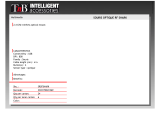Page is loading ...

DISCLAIMER
ThisproductistheregisteredtrademarkofImpecca,Inc.anditisprohibitedtodistributethisUserManualin
partorinwholewithoutthewrittenpermissionorconsentfromImpecca,Inc.
Thevariousexamples,drawingsandpicturesincludedinthisUserManualmaybeslightlydifferentfromthe
actualproductandaresubjecttochangewithoutpriornoti
ce.Donotattempttochange,configure,ormodify
thehardware,ordisassemblethisproduct,asitmaycausepermanentdamage,undesirableoperation,or
harmfulinterferences.Anyphysicalchangesoralterationsofthesedeviceswillvoidthewarranty.
Windows2000,WindowsME,WindowsXP,WindowsVista,Windows7andWindowsMediaPlayerarethe
registeredtrademarksofMicrosoftCorp.andareusedbyImpecca,Inc.fordescriptivepurposesonly.

-2‐
WELCOME
CongratulationsandthankyouforpurchasingtheImpecca2.4GHzWirelessMultimediaKeyboardand
OpticalMouse.Youwillnolongerhavetobattlewithmouseorkeyboardcablesagain.
AtImpecca™,wearedeterminedinourmissiontobealeaderinbringingconsumersthemost
innovativeanduseful,yetaffordableproductsforeverydaylife.Wehopethatyouwillenjoythis
productandwelookforwardtobringingyoumanynewproductsinthefuture.
Beforeusingthisdevice,pleasereadthroughthismanualasitcontainsmanyproceduresforthe
properuseofthisproduct.Werecommendthatyoukeepitforfuturereference.
Ifyouhaveanyquestionsorifyouwouldliketoreceivefurtherinformation,pleasecontactImpecca
USAbyvisitingourwebsite.
www.impeccausa.com

-3‐
TABLE OF CONTENTS
ENGLISH
Disclaimer...................................................................................................................................01
Welcome ....................................................................................................................................02
TableofContents.......................................................................................................................03
InTheBox...................................................................................................................................04
MainFeatures ............................................................................................................................05
BatteryInstallation ....................................................................................................................06
USBNanoReceiver ....................................................................................................................07
MouseFeatures .........................................................................................................................08
KeyboardFeatures.....................................................................................................................09
ConfiguringHotkeys...................................................................................................................10
Troubleshooting.........................................................................................................................11
TechnicalSpecifications ............................................................................................................12
FRANÇAIS
Responsabilité............................................................................................................................15
Bienvenue ..................................................................................................................................16
Tabledesmatières.....................................................................................................................17
DanslaBoite .............................................................................................................................18
Caractéristiquesprincipalesetfonctionnalités .........................................................................19
Installationdelabatterie...........................................................................................................20
NanorécepteurUSB ..................................................................................................................21
Caractéristiquesdelasouris......................................................................................................22
Caractéristiquesduclavier.........................................................................................................23
Configurationdestouchesderaccourci ....................................................................................24
Dépannage .................................................................................................................................25
Spécificationstechniques ..........................................................................................................26
ESPAÑOL
Denegación ................................................................................................................................29
Bienvenido .................................................................................................................................30
Índice..........................................................................................................................................31
DentrodelaCaja........................................................................................................................32
Especificacionesprincipalesycaracteristicas............................................................................33
InstalacióndeBateria ................................................................................................................34
USBNanoReceptor....................................................................................................................35
CaracteristicasdeMouse...........................................................................................................36
Caracteristicasdeteclado..........................................................................................................37
ConfigurandolasTeclasRápidas................................................................................................38
Solucióndeproblemas...............................................................................................................39
Especificacionestécnicas...........................................................................................................40

-4‐
IN THE BOX
2
4
1 3
1.User’sGuide
2.Keyboard
3.Mouse
4.NanoReceiver

-5‐
MAIN FEATURES
EasyWirelessSetup
TruePlugandPlayconvenience.InsertthewirelessnanoreceiverintoaUSBportonyourdesktop
PCorlaptopforafast,re liableconnectionandstartusingthekeyboardandmouserightoutofthe
box.Nosoftwaretoinstall.
Long‐range2.4GHzwireless
Getapowerful2.4GHzwirelessconnectionfromyourcomputertoyourmouseorkeyboardthat
allowsyoutoconnectwirelesslyuptoa10‐meterrange.Experiencereliableandsecure
connectivity,eveninthemostcrowdedwirelessenvironments.
Full‐sizeKeyboard
Full‐sizeslimQWERTYkeyboardfortypingeaseandcomfort.Low‐profilekeysandintegrated
numberpadhelpyoutypemorecomfortably.Includesadeluxepalmrestforaddedcomfort.
Hot‐keyshortcuts
9Multimediahotkeys,locatedalongthesidesofthekeyboard.Onetouchgetsyourighttoyour
musicandvideosandlaunchesapplicationssuchasemailandinternetexplorer.
ProgrammableKeys
Sixprogrammablehotkeysthatcanbeconfiguredtoexecutethetasksthatyouusemostoften,or
launchyourfavoriteprogramsattheclickofabutton.
Sculpted3buttonmousewithscrollwheel
Comfortablefeelandaccuratecursorcontrol.Sleekdesignandlightweight.
1000DPIopticalprecision.Automati
cEnergySavingfeaturesthatprolongbatterylife.

-6‐
BATTERY INSTALLATION
TheImpeccawirelesskeyboardandtheImpeccaopticalmousebothrequiretwoAAAalkaline
batterieseach.
BatteryInstallationProcedures
OpticalMouse:
Step1: Openthebatterycoverlocatedontheflat
surfaceonthebottomofthemousebygently
squeezingthefrontofthetab.
Step2: InserttwoAAAbatteriesintothebattery
compartmentasshowninthepicturebelow.
Step3: Closethebatterycover.
Keyboard:
Step1: Openthecoverofthebatterycompartmentlocated
onthebottomsideofthekeyboard,bygently
squeezingthefrontofthetab.
Step2: InserttwoAAAbatteriesintothebattery
compartmentasshowninthepictureontheright.
Step3: Closethebatterycover.
EnergyConsumption
WhiletheUSBnanoreceiverisactive,thekeyboardandthemousewillconsumebatterypower,
howeverbothareequippedwithenergysavingsfeatures.
Duringnormaloperatingmode,thewirelesskeyboardconsumesupto10mA,butinsleepmode,it
consumesnomorethan0.2mA.
Duringnormaloperatingmode,thewirelessmouseconsumesupto15mA,butindeepsleep
mode,itconsumesnomo
rethan0.03mA.

-7‐
USB WIRELESS RECEIVER CONNECTION
AnanoreceiverisasmallreceiverthatisinsertedintoaUSBportandwillreceivewirelesssignals
fromamouseorakeyboard.Eachnanoreceiverisconfiguredtoautomaticallycommunicatewitha
specificdeviceorsetofdevices.Yournanoreceiverwillnotinterferewithotherwirelessdevices,
andwillnotworkwithotherwirelesskeyboardsorwirelessmousedevices.
Receiver
Step1: InsertthereceiverunitintoanyUSBportonyourlaptopordesktopcomputer.Your
computermayautomaticallysearchfordriversthefirsttimethatyouusethisdevice.No
driversareneeded.
Step2: Beginusingyourmouseandkeyboard.
Notes:
Itisstronglyrecommendedthatyouleaveyournanoreceiverconnectedatalltimes,asitisa
smallcomponentandcaneasilybelost.Thereceiverdoesnotconsumeenergywhileitis
pluggedin.
IfyourmonitorisequippedwithUSBports,itisstronglyrecommendedthatyouuseaUSB
portonyourPCorlaptopinsteadforbestresults.

-8‐
MOUSE FEATURES
Operation
Forbestresults,alwaysusethemouseonaflatsurfacethatisfreeofdustanddebris.Shiny
surfacesarenotadvisableduetoreflectivityissuesthatcanreduceoptimalperformance.
Buttons
2
3
TheImpeccaopticalmousefeaturesthreebuttons,includingascrollwheel.
1
1. LeftButton:Usedastheprimarybuttontoselect,drag,and
executeoperations.
2. RightButton:Usedasthesecondarybuttontocallup
additionalpropertiesandmenufeatures.
3. ScrollWheelButton(MiddleButton):Canbeusedtoscrollupor
downinvariousprogramsandapplications.Pressandholdthe
Ctrl‐Key(onyourkeyboard)whilerotatingtheScrollWheelto
zoominoroutinprogramsthatsupportthisfeature.Clickand
releasetheScrollWheelButtononceandtheauto‐scrollfeature
willactivateinprogramsthatsupportthisfeature.
MouseHibernationandActivation
TheImpeccaopticalmouseisconfiguredtoautomaticallycyclethroughthreesleepmodesduring
idletimes.Toreactivatethemouse,movethemouseorthescrollwheelslightlyandthemouse
willresumeoperationimmediately.
Energy‐SaveFunction
TheImpeccaopticalmousefeaturesanEnergy‐Savefunctionconsistingofthreelevelsdesignedto
reducepowerconsumption.
NormalOperatingMode:
Whenthemouseisactive,itrequiresapproximatelylessthan15mA.
SleepModeLevel1:
Whenthemouseisinactiveformorethan1secondandlessthan1minute,itwillconsume
lessthan1.2mA.
SleepModeLevel2:
Whenthemouseisinactiveformorethan1minuteandlessthan30minutes,itwillconsume
lessthan0.35mA.
DeepSleepMode:
Whenthemouseisinactiveformorethan30minutes,theLEDlightwillturnoffanditwill
consume0.03mA.
Note:ThemousewillnotconsumeanypowerwhentheUSBnanoreceiverisnolongerconnected.

-9‐
KEYBOARD FEATURES
TheImpeccaAuto‐LinkwirelesskeyboardwillautomaticallyconnectwhentheUSBnanoreceiveris
connectedtoaUSBportonyourcomputerandwillremainoperationaluntiltheUSBnanoreceiveris
removed.
Thiskeyboardisequippedwith9additional“Hotkeys”thatcanbeusedasshortcutstoaccesscommonly
usedfunctions,suchasWindowsMediaplayer,Internetbrowsers,email,andtoadjustthesoundvolume.
Thesekeysarelocatedontheleftandrightedgesofyourkeyboard.
InternetHotkeys
Whenthiskeyispressed,thedefaulthomepage(orbrowserstart‐up
page)willopen,enablingyoutoaccessInternetbrowsingattheclickof
abutton.Toconfigureyourstartuppage,consulttheToolsoptionin
yourbrowser.InInternetExplorer,clickTools>InternetOptionsand
thentypeintheURL(orwebaddress)forthepagethatyouwantto
designateasyourstartuppage.
Whenthiskeyispressed,thedefaultemailapplicationwilllaunch,
enablingyoutoquicklyaccessyouremailandallofthefeatures
associatedwithyouremailprogram.
MultimediaHotkeys
Whenthemediakeyispressed,thedefaultmediaplayer(Windows
MediaPlayeristhedefaultformostWindowsusers).Youcanthen
accessallofyourmediaplayer’sfeatures.
Thiskeyonlyworkswhenmediafilesareavailableoropen.Ifyou
currentlyhaveyourMediaPlayeropen(orminimized), youcantoggle
betweenPlayandPausetolistentomusicorwatchvideos.
TheVolumeUpkeycanbeusedtoincreasetheglobalvolumesettings.
TheVolumeDownkeycanbeusedtodecreasetheglobalvolume
settings.
TheMutekeywillmuteallsoundsandsoundeffects.Itcanbetoggled
onoroff.
PCHotkeys
Whenthiskeyispressed,theMyComputerscreenwilllaunch.
Whenthiskeyispressed,thecalculatorapplicationwilllaunch.
Note:Aseachindividualuser’scomputerconfigurationwillvaryfromthestandardfactoryinstallation
settings,thePCHotkeysmaynotfunctionasdescribed.

-10‐
CONFIGURING HOTKEYS
Youcanconfigure6ofthemultimediakeystoperformavarietyofdifferentpreloadedfunctionsortolaunch
differentapplications.Thefollowingthreefunctionscannotbechanged:
Mute,VolumeDown,andVolumeUp.
Toconfigureyourmultimediakeys,youmustfirstdownloadandinstallthekeyboardandmouseconfiguration
softwarebyvisiting:
www.impeccausa.com/impecca‐downloads
Afterdownloadingandinstallingthesoftware,pleaserefertotheinstructionsthatareincludedwiththe
software.

-11‐
TROUBLESHOOTING
Ifyouexperienceanyofthefollowing,pleaserefertothestepsbelowtoresolvetheseissuesbefore
contactingcustomersupport.
Thepointermoveserratically.
Thepointerdoesnotrespondwhenyoumovethepointingdevice.
Nothinghappenswhenyouclickabuttononthepointingdevice.
Thekeyboarddoesnotfunction.
Step1:TryadifferentUSBport
Trytoconnectthereceivertoadifferentport.Then,checkthebehaviorofthedevice.Bytryingthereceiver
onadifferentport,youcaneliminateanyissuesthataffecttheportitself.
AlwaysuseadirectUSBconnection,asportreplicators,USBhubs,andKVMswitchesmaynotrecognizethe
USBnanoreceiverdevice.IfyouhaveconnectedtheUSBnanoreceivertoaUSBportonyourmonitor,
removethereceiverandconnectittothecomputerinsteadastheportsonthecomputertypicallyhavemore
bandwidth(power)available.
Beawarethatitemssuchasdesktopfans,metalfurniture,andfluorescentlightsmayinterferewiththesignal
fromthepointingdevice.Trytotestthedeviceinadifferentlocation.Iftheissuecontinuestooccur,referto
Step2.
Step2:Replacethebatteries
Thisissuemayoccurifthebatterypowerislow.Werecommendthatyouusebatteriesthataredesignedfor
usewithelectronicequipment.Replacethebatteries,anddeterminewhetherthisresolvestheissue.Make
surethatyouhaveinsertedboththerequiredbatteriesintothemouseorthekeyboarddeviceandthatthey
arepositionedinthecorrectdirection.Iftheissuecontinuestooccur,refertoStep3.
Step3:Testthedeviceonadifferentcomputer
Iftheissuecontinuestooccur,testthemouseonadifferentcomputerinadifferentenvironment.Ifyoucan
replicatetheprobleminadifferentenvironment,youmayneedtoresettheUSBnanoreceiver.Ifthisisthe
case,pleaserefertostep4.
Step4:Resetthedevice
Insomecases,theUSBnanoreceivermayneedtobereset.Inordertoresetthedevice,youmustfirst
downloadandinstallthedevicesoftwarebyvisiting:
www.impeccausa.com/impecca‐downloads
Afterdownloadingandinstallingthesoftware,pleaserefertotheinstructionsthatareincludedwiththe
softwaretoresetyourmouseorkeyboard.

-12‐
TECHNICAL SPECIFICATIONS
PhysicalDimensions(mm):
Weight
(grams):
Mouse: 83±10g(batteryweightincluded)
Keyboard: 940±10g(batteryweightincluded)
Receiver: 5±2g
ElectricalSpecifications:
Interface:USB1.1
SensorreportrateonMouse:3000timespersecond
Operationangle:360degrees
Operationdistance:<10metersforkeyboardandmousetoreceiver
Receiverpowerrequirement:5VDCfromUSBport
RFFrequency:2.4Ghz(2.403~2,479Ghz)
RFModulation:GFSKAuto‐Link
RFChannel:39channels
RFBandwidth”2.0mHz
RFOutputpower:1‐2mW
Resolutions:1000
SensorTrackingSpeed:28+inches/Second
BatteryInformation:
Batterytype:TwoAAAalkalineformouse
TwoAAAalkalineforkeyboard
Mouse: OperatingMode: ≤15mA
SleepMode1: ≤1.2mA
SleepMode2: ≤0.35mA
DeepSleepMode: 0.03mA
Keyboard: OperatingMode:≤10mA
SleepMode: ≤0.2mA
OperatingSystemsSupported:
Windows2000,WindowsXP,WindowsME,WindowsVISTA,Windows7

- 31 -
INDICE
ENGLISH
Disclaimer...................................................................................................................................01
Welcome ....................................................................................................................................02
TableofContents.......................................................................................................................03
InTheBox...................................................................................................................................04
MainFeatures ............................................................................................................................05
BatteryInstallation ....................................................................................................................06
USBNanoReceiver ....................................................................................................................07
MouseFeatures .........................................................................................................................08
KeyboardFeatures.....................................................................................................................09
ConfiguringHotkeys...................................................................................................................10
Troubleshooting.........................................................................................................................11
TechnicalSpecifications ............................................................................................................12
FRANÇAIS
Responsabilité............................................................................................................................15
Bienvenue ..................................................................................................................................16
Tabledesmatières.....................................................................................................................17
DanslaBoite .............................................................................................................................18
Caractéristiquesprincipalesetfonctionnalités .........................................................................19
Installationdelabatterie..........................................................................................................20
NanorécepteurUSB ..................................................................................................................21
Caractéristiquesdelasouris......................................................................................................22
Caractéristiquesduclavier.........................................................................................................23
Configurationdestouchesderaccourci ....................................................................................24
Dépannage .................................................................................................................................25
Spécificationstechniques ..........................................................................................................26
ESPAÑOL
Denegación ................................................................................................................................29
Bienvenido .................................................................................................................................30
Índice..........................................................................................................................................31
DentrodelaCaja........................................................................................................................32
Especificacionesprincipalesycaracteristicas............................................................................33
InstalacióndeBateria .............................................................................................................
...34
USBNanoReceptor....................................................................................................................35
CaracteristicasdeMouse...........................................................................................................36
Caracteristicasdeteclado..........................................................................................................37
ConfigurandolasTeclasRápidas................................................................................................38
Solucióndeproblemas...............................................................................................................39
Especificacionestécnicas...........................................................................................................40
/