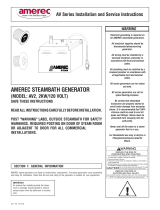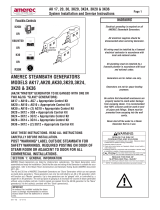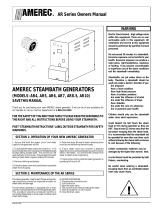Page is loading ...

Electric Shock Hazard - High voltage exists
within this equipment. There are no user
serviceable parts in this equipment. All
installation and service to this equipment
should be performed by qualified licensed
personnel.
Do not exceed 30 minutes in a steam bath.
Excessive exposure can be harmful to your
health. Excessive exposure can produce a
rapid pulse, light-headedness, weakness
or fainting. If you become uncomfortable
or experience any of the above conditions
exit the steambath immediately.
Steam baths can put stress on the body.
Therefore a steambath should be used
only under a doctor's direction if you:
Are pregnant
Have a heart condition
Have high blood pressure
Have circulatory problems
Are under the influence of alcohol
Are under the influence of drugs
Have diabetes
Are under the care of a physician
Are in generally poor health
Children should only use the steam bath
under close adult supervision.
Scald Hazard: Do Not Touch the steam
head or trim during operation as they are
HOT. Stay at least 12 inches away from the
hot steam escaping from the steam head.
Be careful when entering a steam bath.
Escaping steam from an overheated steam
room may cause injury.
AMEREC K200i CONTROL SYSTEM
(FOR USE WITH AMEREC AK AND 3K MODEL
GENERATORS)
FOR THE SAFETY OF YOU AND YOUR FAMILY PLEASE READ THE
WARNINGS TO THE RIGHT AND ALL INSTRUCTIONS BEFORE USING
YOUR STEAMBATH.
POST "WARNING" LABEL OUTSIDE STEAM BATH FOR SAFETY WARN-
INGS. REQUIRED POSTING ON DOOR OF STEAM ROOM OR ADJACENT
TO DOOR FOR ALL COMMERCIAL INSTALLATIONS.
DUAL INSTALLATIONS REQUIREMENT
If 2 K200i systems are installed within 50 feet, they have the potential
of interfering with each other. For these situations an alternate
frequency K200i ("B" version) system must be specified for purchase.
SAVE THIS MANUAL
Thank you for purchasing your new AMEREC steam generator. If we can be of any assistance
do not hesitate to call our Service Department at 1-800-331-0349.
4209-51 06-08-09
WARNING
REDUCE THE RISK OF
1. Exit immediately if uncomfortable, dizzy or sleepy. Staying too long in
a heated area is capable of causing overheating.
REDUCE THE RISK OF
Use care when entering or exiting the steam room, floor may be slippery.
NOTE:
For additional safety instructions, see owner’s manual.
CAUTION!
Do not contact steam head. Stay at least 12" away
from hot steam escaping from the steam outlet.
OVERHEATING AND SCALDING
2. Supervise children at all times.
3. Check with a doctor before use if pregnant, diabetic, in poor health or
under medical care.
4. Breathing heated air in conjunction with consumption of alcohol, drugs
or medication is capable of causing unconsciousness.
SLIPPING AND FALL INJURY
WARNING
K200i Control Installation & Owners Manual for AK & 3K Generators

4209-51 06-08-09
K200i Control Installation & Owners Manual for AK & 3K Generators
page 2
IMPORTANT SAFETY INSTRUCTIONS
1. READ AND FOLLOW ALL INSTRUCTIONS.
2. WARNING - To reduce the risk of injury, do not permit children to use this
product unless they are closely supervised at all times.
3. WARNING - To reduce the risk of injury:
a. The wet surfaces of steam enclosures may be slippery. Use care when
entering or leaving.
b. The steam head is hot. Do not touch the steam head and avoid the
steam near the steam head.
c. Prolonged use of the steam system can raise excessively the internal
human body temperature and impair the body’s ability to regulate its
internal temperature (hyperthermia). Limit your use of steam to 10 - 15
minutes until you are certain of your body’s reaction.
d. Excessive temperatures have a high potential for causing fetal damage
during the early months of pregnancy. Pregnant or possibly pregnant
women should consult a physician regarding correct exposure.
e. Obese persons and persons with a history of heart disease, low or high
blood pressure, circulatory system problems, or diabetes should consult
a physician before using a steam bath.
f. Persons using medication should consult a physician before using a
steam bath since some medication may induce drowsiness while other
medications may affect heart rate, blood pressure and circulation.
4. WARNING - Hyperthermia occurs when the internal temperature of the body
reaches a level several degrees above the normal body temperature of 98.6
degrees F. The symptoms of hyperthermia include an increase in the internal
temperature of the body, dizziness, lethargy, drowsiness and fainting. The effect
of hyperthermia include:
a. Failure to perceive heat:
b. Failure to recognize the need to exit the steam bath:
c. Unawareness of impending risk:
d. Fetal damage in pregnant women:
e. Physical inability to exit the steam bath: and
f. Unconsciousness.
WARNING - The use of alcohol, drugs or medication can greatly increase the
risk of hyperthermia.

4209-51 06-08-09
page 3
This equipment has been tested and found to comply with the limits for a Class B digital device,
pursuant to Part 15 of the FCC Rules. These limits are designed to provide reasonable protection
against harmful interference in a residential installation. This equipment generates, uses and can
radiate radio frequency energy and, if not installed and used in accordance with the instructions,
may cause harmful interference to radio communications. However, there is no guarantee that
interference will not occur in a particular installation. If this equipment does cause harmful interfer-
ence to radio or television reception, which can be determined by turning the equipment off and on,
the user is encouraged to try to correct the interference by one or more of the following measures:
Reorient or relocate the receiving antenna.
Increase the separation between the equipment and receiver.
Connect the equipment into an outlet on a circuit different from that to which the receiver is
connected.
Consult the dealer or an experienced radio/TV technician for help.
Changes or modifications not expressly approved by Saunatec Inc. may void the user’s authority to
operate this equipment.
These devices comply with Part 15 of the FCC Rules. Operation is subject to the following two
conditions: (1) these devices may not cause harmful interference, and (2) these devices must
accept any interference received, including interference that may cause undesired operation.
These Class B digital apparatuses comply with Canadian ICES-003.
Ces appareils numérique de la classe B est conforme à la norme NMB-003 du Canada.
Device Model Number
Remote Control K200i-RC FCC ID: WKGK200RC IC: 7858A-K200RC
Remote Control Dock K200i-DK FCC ID: WKGK200DK IC: 7858A-K200DK
RF Hub K200i-HB FCC ID: WKGK200HB IC: 7858A-K200HB

4209-51 06-08-09
page 4
SECTION 1: K200i CONTROL SYSTEM OVERVIEW
The K200i control is a radio frequency (RF) control system which includes a remote control, remote control dock,
and RF communication hub. As options, the features of aromatherapy (scent therapy); chromatherapy (colored light
therapy) and “Even Steam™”heat circulation fan can be added to the system and operated using the remote control.
The remote control communicates with the steam generator by sending and receiving signals from the RF hub and
can be operated either inside or outside the steam bath. Using the keypad and icons on the display screen, the
standard settings of temperature, steam bath duration and time of day can be controlled. Additionally the remote
controls advanced settings of Celcius or Fahrenheit display,60 minute or 24 hour operation, custom user profiles #1 or
#2, warm start (preheats water in steam tank for faster start-up time) and automatic start time for weekday or weekend
operation. The remote control comes with a battery charger and battery which can hold a charge for multiple steam
bath operations. Depending on location and surrounding construction, the remote can operate up to 50 feet from the
RF communication hub connected to the generator.
The remote control dock mounts inside the steam room, acts as a dock for the remote control, includes a built in
temperature sensor, an on / off button for starting or stopping the steam bath if the remote is not available and a
blinking LED light which indicates if the steam bath is on or off during the “on” cycle. The dock includes a replaceable
long life battery (should last several years) and should be mounted four feet up from the floor (not directly over the
steam head) to properly sense the room temperature.
STEAM ROOM
K200i CONTROL SYSTEM OVERVIEW
REMOTE CONTROL DOCK
RF COMMUNICATIONS HUB
AK GENERATOR
25 FOOT CABLE
REMOTE CONTROL

4209-51 06-08-09
page 5
SECTION 2: K200i REMOTE OPERATION
To start the remote display, push any button on the remote. The start up logo appears in 2 seconds followed by the
main menu. (pushing any button once the start up logo is displayed, will take you immediately to the main menu
without delay). The remote display stays lit for 30 seconds after the last button push, then goes into a battery
conservation sleep mode. To restart or wake up the display, push any button on the remote.The remote control is
programmed by selecting function icons using the up, down, left and right arrows on the key pad and then locking in
the setting desired by pushing the “select / enter” center button. The “select / enter” center button can be pressed at
any time to lock in any previous adjustments and return to the prior menu.
BATTERY CHARGE LEVEL
TIME OF DAY (OR BATH REMAINING
DURATION IF BATH ON)
DISPLAY USER PROFILE
SETTING
OPTIONS; LIGHTS, AROMA, FAN
TOOLS; USER PREFERENCES, 60 MIN
OR 24 HR DURATION MAX, WARM
START, SET TIME AND DAY, RE-SYNC
CONTROL TO HUB
BACK ONE MENU BUTTON
NAVIGATION ARROWS BETWEEN
ICONS
STEAM ROOM TEMPERATURE
ROOM TEMPERATURE SETTING
STEAM BATH DURATION
START STEAM BATH ON / OFF
HOME / MAIN MENU BUTTON
SELECT / ENTER BUTTON
START THE STEAM BATH CYCLE
With the “start steam bath on / off” icon highlighted press the “SELECT / ENTER” button to start the bath
cycle with the last settings used or set. (If a Red x appears next to the on/off icon, it indicates the remote
control or dock are not receiving a signal from the RF Hub. If this occurs, move the remote control closer
to the RF Hub or change the location of the RF Hub. It takes approximately 10 seconds to re-establish
connection once it is lost and then available again).
SET TEMPERATURE
From the main menu use the up arrow to highlight the thermometer, then press the “SELECT / ENTER”
button.
RED "X" BY ANY ICON
(NO COMMUNICATION TO RF
HUB. SEE SECTION 4)

4209-51 06-08-09
page 6
The menu below will appear. Use the UP or DOWN arrows to increase or decrease the set temperature. If desired, use
the left or right arrows to change from Fahrenheit to Celsius. Once the desired settings are displayed press the
“SELECT / ENTER” button to lock in the setting.
SET STEAMBATH DURATION
From the main menu use the up arrow to highlight the hour glass, then press the “SELECT / ENTER” button.
The menu below will appear. Use the UP or DOWN arrows to increase or decrease the set duration.
SELECT DISPLAY USER PROFILE From the main menu use the up and right arrows to highlight the user profile,
then press the “SELECT / ENTER” button.
The current user profile settings will be displayed. (Adjustments can not be made from this menu) Use the left or right
arrow to check other user profile settings (user #1 or user #2). Press the "Select/Enter" button to select a different
displayed user profile.

4209-51 06-08-09
page 7
ADJUST INSTALLED OPTION SETTINGS
As options, a fan for heat circulation, fragrance pump for aromatherapy, and colored lights for chromatherapy can be
installed and controlled using the remote control. To adjust the option settings, from the main menu use the up and
right arrows to highlight the options icon, then press the “SELECT / ENTER” button.
EVENSTEAM FAN SPEED
The first option menu for the fan will appear as shown below.
Use the up or down arrow to change the number of bars highlighted which indicate fan speed. If this is the only option
you wish to adjust press the “SELECT / ENTER” button to lock in the selection. To adjust other options, use the right
arrow which takes you to the next option menu.
CHROMATHERAPY LIGHT OPTION
Use the up or down arrow to turn the chromatherapy light option on or off then use the right arrow to reach the menu
that allows you to press the up arrow and scroll through the different light programs. Once the desired setting is
reached press the “SELECT / ENTER” button to lock in the light selection and all previous option selections.
AROMATHERAPY FRAGRANCE INTENSITY
Use the up or down arrow to change the number of bars highlighted which indicates pump speed. If this is the only
option you wish to adjust press the “SELECT / ENTER” button to lock in the selection, to adjust other options use the
right arrow which takes you to the next option menu.
™
Note: When using multiple lights, periodic re-synchronization
may be required. To reset synchronization, turn off lights for
5-7 seconds then turn back on. Lights should return to
synchronization. When this has occurred your lights have
been reset.

4209-51 06-08-09
page 8
TOOL MENU
From the main menu use the right arrow to highlight the tool icon, then press the “SELECT / ENTER” button
The TOOL menu will be displayed as shown below.
From the TOOL menu use the arrows to highlight the clock icon, then press the “SELECT / ENTER” button.
Set user profile #1 or #2
Set clock and day of week
60 min or 24hr duration maximum
Warm start on / off
Re-sync remote to RF hub
SET CLOCK AND DAY OF WEEK
The set clock and day of week menu will be displayed as shown below.
The capital HH indicates the hour is ready to set by pushing the up or down arrow. Once the correct hour is set use
the right arrow to select minute (the mm will change to MM) push the up or down arrow to set the correct minute.
Continue using the right arrow to set AM/PM and Day of week. Once all the clock settings are correct push the
“SELECT / ENTER” button to lock in the settings.

4209-51 06-08-09
page 9
60 MINUTE OR 24 OUR DURATION MAXIMUM
The duration can be set in 5 minute increments up to 60 minutes (default setting) or 1 hour increments up to 24 hours.
From the TOOL menu use the arrows to highlight the double hour glass icon, then press the “SELECT / ENTER”
button.
The set duration increment menu will be displayed as shown below.
Use the left or right arrow to change the setting from minutes (5 min) to hours (1HR). Once the desired setting is
displayed press the “SELECT / ENTER” button to lock in the setting.
WARM START ON / OFF
The warm start feature is only available for AK generators ordered with the warm start option. This option
keeps the water in the steam tank at an elevated temperature (below boiling when steam bath is not in use) to
provide faster steam production when the ON button is selected. To turn this feature on, use the arrows to
highlight the warm start icon from the TOOL menu and press the “SELECT / ENTER” button.
The warm start on off menu will be displayed as shown below.
Use the up or down arrow to change the setting from off (as shown) to on. Once the desired setting is displayed press
the “SELECT / ENTER” button to lock in the setting.

4209-51 06-08-09
page 10
SET USER PROFILE #1 or #2
In addition to the default profile, 2 additional user profiles can be set controlling all the features on the main menu plus
auto start times for week days Monday through Friday and weekends including Saturday and Sunday. To program the
user profile, select the desired user number from the TOOL menu by highlighting the desired user and press the
“SELECT / ENTER” button.
The adjustment menus for Duration, Temperature, Fan, Chromatherpy and Aromatherapy will be displayed in order by
pushing the right arrow and are set the same as described previously.
The auto start setting is adjusted by pressing the right arrow after the Chromatherapy menu and the menus below will
be displayed in order. If the auto start feature is going to be used it is important that the steam room door is closed
during any programmed auto start cycle to avoid steam damage outside the steam room.
WEEKDAYS WEEKEND
The auto start on / off is adjusted by using the up or down arrow, and the auto start time (hour, minute, am / pm) are
adjusted in the same manner as setting the clock described above.
RE-SYNC REMOTE TO RF HUB
The re-sync function will likely never need to be used. However, if a component (remote, dock, rf hub or generator
printed circuit assembly) needs replacement, re-syncing may be required. To re-sync, highlight the re-sync icon and
press the select/enter button to go to the re-sync screen and press the select/enter button.

4209-51 06-08-09
page 11
SECTION 3: REMOTE CONTROL DOCK
DOCK OPERATION
The remote control dock mounts inside the steam room, acts as a dock for the remote control, includes a built in
temperature sensor, an on/off button for starting or stopping the steam bath (if the remote is not available) and a
blinking LED light which indicates if the steam bath is on or off during the “on” cycle.
DOCK MOUNTING
The remote control dock should be mounted inside the steam room 4 feet up from the floor not in the direct spray of
the shower head and not directly over the steam head (over the steam head mounting will give the temperature
sensor false readings). The dock mounts on the dock mounting plate which is attached to the steam room wall using
either the adhesive gasket supplied or alternatively with mounting screws (not provided) for a permanent mounting
(screws require pre-drilling holes into the steam-
LED LIGHT
ON / OFF BUTTON
TEMPERATURE SENSOR
OPTIONAL MOUNTING SCREWS
DOCK MOUNTING PLATE
ADHESIVE GASKET
REMOTE CONTROL DOCK
room wall material). Once the dock mounting plate is
attached to the steam room wall, the remote control
dock will slide down on to the dock mounting plate and
lock in place. To remove the remote control dock
simply slide the dock up and off of the mounting plate.
If the remote control dock is replaced or the batteries are replaced. The dock may require re-syncing (remote control
may not display steam room temperature). To re-sync the dock, press and hold the dock on/off button for several
seconds until it begins to blink rapidly. This procedure should be performed within 4 minutes of turning the breaker
power off and then back on to the steam generator.
RE-SYNC DOCK TO RF HUB

4209-51 06-08-09
page 12
SECTION 4: RF HUB
RF HUB OPERATION
The RF HUB is connected to Jack J9 (marked wireless hub) on the printed circuit board inside the steam generator
with a 25 foot cable. The hub relays signals to and from the remote control, remote control dock and the generator.
RF HUB MOUNTING
The RF HUB 25 foot cable allows mounting in multiple locations. Typically the mounting location should be high on a wall
near or above the steam shower. The location should be indoors and dry. The mounting location should be tested to insure
that signals from the remote control dock and locations where the remote control is planned to be used, receive a steady signal
(no Red
x appears on the display by any icon) and Steam room temperature is consistently displayed when the bath is on.
RF Hub mounting locations with metal or metal studs between the remote, dock and hub should be avoided. See diagrams
below for suggested RF Hub mounting.
SECTION 5: REMOTE CONTROL CHARGING
The K200i comes with a 120 Volt charger for recharging the remote control batteries. Simply place the remote into the
charger, which is plugged into a 120 Volt outlet, and the batteries will be fully recharged in approximately 4 hours.
Best (within 10 feet
and Hub orientation
as shown)
Poor (within 25 feet
and Hub orientation
as shown)
Better (within 25 feet
and Hub orientation
as shown)
Avoid interrupting metal barriers,
such as a furnace or water heater,
between the RF Hub and the Remote
Control and Remote Control Dock.

4209-51 06-08-09
page 13
SECTION 6: BATTERY REPLACEMENT
REMOTE CONTROL
The remote control battery is rechargeable. If battery ever needs replacement, call 1-800-331-0349 to order battery
replacement kit. To change battery, remove 6 screws on back of battery cover, unplug battery by pulling on connector
(not wire). Install new battery and replace gasket and replace battery cover.
REMOTE CONTROL DOCK
To replace remote control dock battery, call 1-800-331-0349 to order battery replacement kit. To change battery,
remove 7 screws on back of remote control dock, remove old and replace with new battery, replace gasket and replace
back of remote control dock.

4209-51 06-08-09
page 14
SECTION 7: DISABLING OPTION DISPLAY
If an option (Chromatherapy Lighting, Fragrance Injector Pump, or EvenSteam Air Circulation Fan) is not in-
stalled, you have the ability to prevent the remote control display from showing these menu items. To disable the
option incons/menus from appearing on the display, set the jumpers over the option pins on the printed circuit board
inside the generator as shown below.
PLACE JUMPER
ON BOTH PINS
IF OPTION IS
NOT INSTALLED
PLACE JUMPER ON ONE PIN
FOR NORMAL OPERATION
PLACE JUMPER ON BOTH PINS
FOR USE WITH A TIMER
CONNECTED TO TB1
PLACE JUMPER
ON ONE PIN
IF OPTION
IS INSTALLED
PLACE ON BOTH PINS FOR
PLACE ON ONE PIN FOR
BATH TIME
DISPLAY
60 MIN
24 HR
C
F
llklk
1. Wait for the steam room to reach a comfort-
able temperature.
Remove clothing and jewelry.
Enter the steam room and close the door to
prevent steam from escaping.
Relax and enjoy the warm steam releasing
tense muscles and refreshing the entire body.
If your steam room has a shower, a pleasant
experience can be achieved by taking a warm
shower with the steam.
After a steam bath, a warm shower will give
you a feeling of relaxation and is conducive to a
good night’s rest. A cold shower will refresh you
and is a good way to start a busy day or prepare
you for an evening out.
SECTION 8: TAKING A STEAMBATH
SECTION 9: MAINTENANCE OF YOUR AK STEAM GENERATOR
The steam generator, steam head, fittings and
plumbing connections should be inspected regu-
larly for water leaks and damage. The AK steam
generator is equipped with a manual drain valve
for flushing sediments from the generator tank.
This procedure should be scheduled monthly or
more often depending on local water conditions
and steam bath usage, (if an optional auto drain
valve has been installed, this maintenance step
may be skipped.
The generator should be cool.
Press the control ON.
Open the manual drain valve.
The unit will drain without heating the water.
Allow the water to run for a full 10 minutes.
Push the control OFF. When the water stops
flowing out the drain, close the manual drain
valve.
™

4209-51 06-08-09
page 15
SECTION 10: TROUBLE SHOOTING GUIDE
The troubleshooting guide is meant as a general aid only. There are no user serviceable parts in the generator. All repairs should be performed by a qualified service
person. For additional assistance or the factory authorized service person nearest you call: Tech Support at 1-800-331-0349.
SYMPTOMS PROBABLE CAUSES ACTION TO BE TAKEN
Control won't turn "ON".
(Control light off).
Improper power supplied (no power).
or
Control improperly connected.
or
Control is faulty.
1. a. Make sure circuit breaker is "ON".
b. Using a voltmeter, check the voltage across the two fuses on
the "PCA" printed circuit assembly. Voltage should be 208V / 240V.
c. Check fuses, if the fuse(s) are blown, replace with 100MA Time
Delay (F1) or 1A Non-Time Delay (F2) or equivalent fuse. If the
fuse blows again - call AMEREC's Service Department.
2. Replace the control - call AMEREC's Service Department.
Control "OFF".
Unit still makes steam.
Generator is faulty. 1. Turn off the circuit breaker.
2. Call AMEREC's Service Department.
Water runs out of steam head. Generator is faulty. 1. Turn off the circuit breaker.
2. Turn off the water.
3. Call AMEREC's Service Department.
Steam room too hot or cold. Temperature adjustment needs setting. 1. See Section 2, "SET TEMPERATURE".
2. Call AMEREC's Service Department.
Control won't turn "OFF".
(Control light on).
Control is faulty. 1. Replace the control - call AMEREC's Service Department.
Control "ON". (Control display
on) Unit won't steam.
Unit has not filled completely.
or
Generator is faulty.
1. Wait at least 10 minutes after turning on the control.
2. Call AMEREC's Service Department.
Sudden increases in rate water
sputters out of steam head.
Foaming contaminants in the water
supply.
1. Flush tank 3 times. See Section 9.

4209-51 06-08-09
page 16
&
"
" !
'
#
"
!
$
%
&
'
#
&
%
"
$
!
!
! '
! !
" "
! "
'
! #
! $
NUMBER PART NAME DESCRIPTION 28 BOLT 1/4-20 x 1/2"
1 FRAME CHASSIS 29 WASHER 1/4" LOCK
2 TERMINAL POWER INPUT TERMINAL BLOCK 30 K200i - HB K200i-HB RF COMMUNICATIONS HUB
3 COVER FRONT WITH WD LABEL 31 CABLE RF COMMUNICATIONS HUB CABLE
4 COVER ELEMENT ACCESS 33 REMOTE CONTROL REMOTE CONTROL
5 TANK TANK 34 REMOTE CONTROL DOCK REMOTE CONTROL DOCK
6 INSULATION BLANKET 37 STEAM HEAD DISPERSION HEAD (NOT SHOWN)
7 BRACKET L BRACKET 38 PLACARD SAFETY (NOT SHOWN)
8 NIPPLE DRAIN NIPPLE 39 LABEL WIRE DIAGRAM
9 TERMINAL OPTIONAL AUTO FLUSH TERMINAL BLOCK 40 FUSES 100MA TIME DELAY (F1) (NOT SHOWN)
11 CAP CAP, THREAD PROTECTOR 41 FUSES 1A NON-TIME DELAY (F2) (NOT SHOWN)
12 LABEL UL RATING 43 STANDOFF METAL STAND OFF
13 PROBE TRIPLE LEVEL
14 ELEMENT REPLACEABLE ELEMENT
15 VALVE WATER INLET
16 CLAMP SELF-TIGHTENING
17 HOSE WATER
18 CLAMP AUGER
19 VALVE MANUAL DRAIN
20 GASKET ELEMENT
22 VALVE PRESSURE RELIEF
23 PAL "BLACK" PRINTED CIRCUIT ASSEMBLY
24 LUG GROUND
P.O. Box 2258, Woodinville WA 98072
425-951-1120 Fax: 425-951-1130
email address: amerec @ amerec .com
33
34
31
30
/