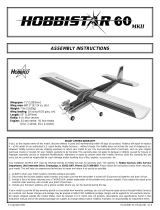Page is loading ...

FOXBAT Instructions
Important: Please note that the decal sheet is not included in this kit as stated on the box.
Model flying - particularly flying R/C Models is a fascinating pastime. The FOXBAT is suitable as an
introduction to the hobby as little previous modelling experience is necessary to assemble or fly the model.
Where can you assemble the FOXBAT?
We recommend a clean work bench with a smooth, flat surface. HTF-Foam is light and strong, but its surface
is easily damaged whilst assembling, transporting and storing the model if handled without a degree of care.
Step by step instructions
The instructions are written step by step. We recommend following the order of each stage to ensure that the
Foxbat assembles quickly and simply. The instructions are written with the beginner in mind using
photographs to make everything clear and simple.
Radio Control requirements
If you didn’t purchase your FOXBAT complete with R/C system, you will need to purchase a suitable radio
system separately. A two channel radio with two servos is required as a minimum using one channel for
ailerons, one for elevator. The Foxbat drive set contains a simple motor switch that supplies power from the
main drive nicad to the radio system. Once the battery voltage has reduced to a pre-set level, power to the
motor is automatically cut-off leaving the remaining charge for radio operation. Everything is included in the
drive set: motor, switch and propeller leaving only the 2 channel radio, drive nicad and charger to purchase.
Tools Required
The materials used in the FOXBAT are designed to be easy to work with, so are suitable both for beginners
and experienced modellers. Simple modelling tools, such as a sharp knife, drill and fine sandpaper will be
required to complete the model. Fine ridges in the surface of the model result from the moulding process.
These can be simply removed using 240 grade (or finer) sandpaper.
Choosing a glue
WARNING: HTF foam is easily damaged by solvent based adhesives! Using balsa cement, most cyanos (super
glues) or contact adhesives will cause the material to dissolve! Always check for suitability on a scrap of
foam before attempting to glue any part of the model. We recommend the use of PVA white wood glue for
all joints. For optimum strength, always allow white glues to dry overnight. When wet, any excess glue can
be removed from the model using a damp cloth. Experienced modellers may wish to speed up the
construction of the model using 5-minute epoxy. This glue is safe for use on HTF foam and suitable for both
the construction and any repairs to the model.
Checking the kit contents of the kit
Use the parts list and drawing at the back of the instruction manual to check that your kit is complete and to
familiarise yourself with each part of the kit. Please note that the decal sheet is not included in this kit
as stated on the box.
Step 1: Gluing the front fuselage parts together
Photograph 1 and 2. Position your servos as shown in the two recesses in the fuselage halves.
Ensure that the servo leads run in the pre-moulded channels. Coat both joint faces evenly with
adhesive.
Photograph 3 and 4: Bring the two fuselage halves together and secure with adhesive tape. Allow
the glue to dry.

- 2 -
Step 2: Joining the fuselage front to the main wing
Photograph 5: Spread plenty of adhesive on the joining surfaces as shown and bring the fuselage
and main wing section together.
Photograph 6: Use adhesive tape to hold the parts in position as the glue dries ensuring that gaps
between the parts are kept to a minimum. Wipe off any excess adhesive.
Step 3: Attaching the balsa keel
Photograph 7 and 8: Check the fit of the balsa keel in its slot in the bottom of the fuselage. Apply
adhesive to the slot and slide the keel in place. Remove any surplus adhesive.
Photograph 9: Carefully trim the balsa keel to length using a saw.
Photograph 10: Blend the keel into the fuselage using a piece of sandpaper on a block or a file.
Step 4: Gluing the linkage tubes in place
Photograph 11: There are two moulded slots in the fuselage for the pushrod tubes. Run a bead of
adhesive down each groove and fit the tubes in place.
Photograph 12: Ensure that both tubes are positioned correctly in their slots using adhesive tape to
hold them as the glue dries.
Step 5: Aileron linkage
Photograph 13: The ailerons are operated by two aileron horns (moulded nylon parts) pressed on
to a pair of 4mm square section, 150mm long hardwood strips (9). Secure both horns with a drop
of cyano and allow to dry. Make sure you make up a left and right set.
Photograph 14: Make a hole in each aileron that allows the aileron control horn to come through
the wing from below. Trim away enough foam so that the hardwood strip sits squarely in its slot
below the aileron. Check that the horn is pointing vertically when the hardwood strip is correctly
positioned.
Photograph 15: Run a bead of adhesive into the slot in the underside of one of the ailerons and fix
the first aileron horn in position. Use adhesive tape to hold it in position as the adhesive dries.
Photograph 16: Glue the second aileron horn in position in the same way and allow the adhesive
to dry.
Photograph 17: This is what the linkage should look like from above.
Photograph 18 and 19: Remove the aileron servo output horn. Introduce the aileron pushrod (10)
z-bends into the aileron servo output horn from above using a pair of holes nearest to the centre.
Photograph 20: Now side the aileron pushrod wires (10) into the control tubes (12) that are
already glued into the fuselage. Centre the aileron servo and re-fit the output horn and retaining
screw.

- 3 -
Step 6: Fitting the canard bearing
Photograph 21: Apply adhesive to the fuselage where the brass tube bearings will be fitted.
Photograph 22: Glue the bearing tubes (16 and 17) in position ensuring that the longer bearing
tube (17) is on the right hand side of the fuselage looking from the rear. Note that the bearing
tubes should project outside the fuselage by 1mm on either side.
Photograph 23: Use the canard joiner (18) to accurately align the two bearings as the glue dries. It
is important that the joiner turns freely and no glue comes into contact with it.
The bearing tubes must be glued firmly in place as they will be subject to a high load in flight.
Step 7: Fitting the canards
Photograph 24: Apply adhesive to the slot in the bottom of the left hand canard (5).
Photograph 25: Now press the joiner tube (18) into its slot in the canard ensuring that the end of
the tube reaches the end of the slot. Allow the glue to dry thoroughly.
Photograph 26: Slide a washer (20) over the joiner then pass it through the first bearing in the
fuselage. Slide the elevator horn (22) onto the joiner noting that its mounting boss is orientated to
the left (looking from the rear of the fuselage). Slide the canard joiner all the way through the
second bearing and slip another washer (20) onto it. Fix the horn in position on the tube with the
screw supplied.
Photograph 27: Apply sufficient adhesive to the slot in the underside of the right hand canard (4).
Press the joiner tube into the slot ensuring that no adhesive gets onto the bearing tubes. Secure
the canard to the joiner with tape whilst the adhesive dries. When completing the installation of
the canards, ensure that no glue is allowed to enter the elevator bearing tubes (18) . The canard
must move freely to operate correctly. A small amount of oil can be used on the tube bearings but
avoid contact with the tubes where the canards are glued.
Photograph 28: Ensure that the two canard halves are accurately aligned to each other by laying a
ruler on the fuselage as shown in the photograph. Allow the glue to dry thoroughly.
*Important*: For optimal flight performance, it is extremely important that the two canard halves
are accurately aligned and move freely in their bearing. Poorly aligned or badly glued canard joints
will seriously affect the way the model flies.
Step 8: Completing the canard linkage
Photograph 29: The canard is controlled by a wire linkage supplied in two parts (13). Connect the
z-bend of one linkage wire to the elevator output horn in a hole nearest the centre. Connect the z-
bend on the other wire to the elevator horn using the outermost hole. If necessary, enlarge the
holes in control horn to 1.3mm. Use a length of the pushrod wire as a drill as a simple way of
doing this. Experience pilots can increase the travel of the canard using the next hole in towards
the centre. Switch on the radio equipment to centre the elevator servo and holding the canards in
a neutral position, join the two wire linkages using a metal collet as shown.
*Important*: The canards are at neutral when their trailing edges are level with the canopy line.
Once happy, tighten the grubscrew fully with the Allen key.

- 4 -
Step 9: Aileron hinge
Photograph 30 and 31: Remove the ailerons by running a very sharp knife along the moulded guide
lines. Use several strokes to ensure a clean separation from the wing.
Diagram 32: Use fine sandpaper to smooth the back of the wing and the front of each aileron.
Using a piece of cardboard 0.5 - 1.0mm thick on top of the wing, align the aileron as shown using
the card as a spacer.
Photograph 33: Run a length of adhesive hinge tape over the wing and aileron to form the bottom
of the hinge. Press this down firmly.
Photograph 34: Remove the cardboard spacer, fold the aileron back level and run another length
of tape over the top of the join.
Photograph 35: The completed hinge is almost invisible and completely sealed. (Note that a darker
tape has been used in the photograph for clarity) .
Photograph 36: To complete the aileron linkage, insert the z-bend on the short aileron linkage wire
(11) into the aileron control horn. If necessary, enlarge the holes in the aileron control horns to
1.3mm. Use a length of the pushrod wire as a drill as a simple way of doing this. Use the hole
furthest from the aileron. Connect the short linkage wire to the aileron pushrod wire using a collet
retained with a grub screw. Complete the linkage for both ailerons in this way then turn on the R/C
equipment to centre the servo. Centre the two ailerons so that they are exactly in line with the
wing - this is very important to ensure good flying characteristics - and fully tighten both
grubscrews using the Allen key.
Step 10: Fitting the canopy
Photograph 37: This is the mounting system for the canopy. A wooden block is fixed inside the
canopy, a hook (23) screws into it to retain a band (15) that is looped around a nylon bolt (15) in
the fuselage.
Photograph 38: Cut a short length of balsa from the excess supplied for the fuselage keel. Screw
the metal hook in the centre and apply adhesive to the block.
Photograph 39 and 40: Position the block 15cm from the rear of the canopy (6) and allow the glue
to dry.
Photograph 41 and 42: Attach the rubber band (26) to the nylon bolt and slide the bolt into the
channel above the servo leads in the fuselage.
Photograph 43: Attach the other end of the band to the hook in the canopy. The band now pulls
the canopy down onto the fuselage and backwards to main fuselage hatch (8) in place later.
Photograph 44: To adjust the radio or linkages, the canopy can be simply turned through 90°
without removing the band.
Note: It is easier to complete the rest of the R/C and motor installation without the canopy fitted, so
disconnect the rubber band from the hook in the canopy and keep the canopy safely until it is required later
in the construction of the Foxbat.

- 5 -
Step 11: Motor and switch installation
The following describes the installation of the Foxbat Drive Set (purchased separately).
Photograph 45: Remove the motor flux ring for longer flight times.
Photograph 46: As the motor is running in a pusher configuration, the spinner must be mounted on
the other side of the propeller.
Photograph 47: Remove the spinner.
Photograph 48: Replace it in the other side of the propeller.
Photograph 49: Push the propeller onto the motor shaft.
Photograph 50: Ensure there is 6mm clearance between the motor and the back of the spinner.
Photograph 51 and 52: Attach the leads from the switch to the motor. Note: As the motor is going
to run in reverse rotation with a conventional tractor propeller, the BLACK motor lead must be
connected to the motor terminal marked with a RED spot.
The motor is effectively trapped between the fuselage and rear hatch and needs no separate
motor mount. Should your choice of motor be a loose fit in the fuselage, a wrap of adhesive tape
around it (avoiding the cooling holes) may be used for a snug fit.
Photograph 53: Now connect the terminals at the motor switch. The RED lead is connected to the
red terminal, the BLACK lead to the BLACK.
Photograph 54 and 55: Drill a 6mm diameter hole in the rear fuselage hatch 27.5cm in front of the
rear of the hatch to mount the switch start button. Install this from the inside and tape any spare
wire in place with adhesive tape.
Photograph 56: The drive nicad sits in a pre-moulded slot in the fuselage. Use scraps of foam or
polystyrene to prevent it moving in flight.
Photograph 57: Connect the servo leads and switch to the receiver and install the receiver in its
slot immediately behind the aileron servo. Again, use foam to pack it in place so that it cannot
move in flight.
Photograph 58 and 59: The complete radio installation should look like this.
Photograph 60: Switch ON the transmitter.
*Important Safety Notice*: Always turn ON the transmitter before the receiver so that any
interference cannot cause the motor to turn out of control.
Connect the fully charged drive nicad’s white connector to the motor switch to test the radio and
motor.
Motor Test Run.
The first test run of the motor should be carried out very carefully with the help of an assistant. To avoid the
risk of something being sucked into the propeller, ensure that all loose items are safely away from the model.

- 6 -
*Important*: Domestic animals - dogs, cats, birds etc. should be removed from the room before switching
on the motor!
Your assistant should hold the model by the fuselage ensuring that it is clear of all objects and pointing away
from the body. Switch on the motor. Air should be blown out of the back of the model and the fuselage
should be felt to be pulling forwards. If the motor runs the wrong way round, switch off by pressing the
motor operating button mounted in the rear hatch and reverse the polarity of the motor connections before
testing again.
Test the operation of the radio before switching OFF the receiver and disconnecting the drive nicad’s white
connector. Switch OFF the transmitter.
Photograph 61: Drill a small, 2mm hole in the fuselage side for the aerial 1.5cm back from the
leading edge of the left hand wing .
Photograph 62: Pull the receiver aerial out through the hole and run it down the pre-moulded
channel in the underside of the wing.
Photograph 63: Secure the aerial in its channel using adhesive tape to cover it. Ensure that the full
length of the aerial is extended and none of it remains tangled inside the model.
Step 12: Completing the model
Photograph 64, 65 and 66: Measure 17.5cm down the front of the leading edge of the wing on
both sides and mark the points with a pen. Check that a line drawn between these points falls
10cm behind the front of the leading edge. It is important that these measurements are taken
carefully as they are used to measure the Centre of Gravity position in the next step. It is helpful to
push a pin into the leading edge on both sides as a way of balancing the model.
Photograph 67: Apply glue to the moulded ‘pockets’ in the top of the wing for the two fins.
Photograph 68: Fix the fins in place using adhesive tape to hold them whilst the adhesive dries.
Photograph 69: Ensure that both fins are angled equally to the wing as shown.
Step 13: Balancing the model
Every aeroplane must have its Centre of Gravity (balance point) positioned correctly so that it can
fly.
Photograph 70 and 71: To determine the C of G, use a proprietary tool as shown on the line
marked on the underside of the wing.
Photograph 72: If no balancing aid is available, simply rest the model on a pair of fingertips at the
points marked on the wing. The model should balance level or slightly nose down when the C of
G is in the correct position. Balancing the model a little further forward is acceptable, but do not
allow the model to balance behind this point for the first flights.
Photograph 73: Move the drive nicad forwards or backwards in its slot to achieve this if necessary.
Re-pack the nicad in this position using foam or polystyrene and mark its position to that it can be
returned to it after removal from the model for charging. If necessary, a little styrofoam may be
removed from the front or the rear of the battery slot.

- 7 -
Step 14: Final radio adjustment
Photograph 74: Looking from the back of the model with the radio switched on and the trims
centred, both ailerons should be aligned and level.
Photograph 74a: Ensure that the servo output horn is centred with the transmitter trims in their
neutral position.
Photograph 75: When the aileron stick is moved fully to the right, the right aileron (looking from the
back of the model) should rise and the left should fall.
Photograph 75b: Check that the linkages do not bind at full travel.
Photograph 76: When the aileron stick is moved fully to the left, the left aileron (looking from the
back of the model) should rise and the right should fall.
Photograph 76b: Check that the linkages do not bind at full travel.
Photograph 77 and 77a: With the elevator stick and trim at neutral, the canard control horn should
be vertical.
Photograph 78, 78a and 78b: Pulling the elevator stick back (UP elevator on a ‘conventional’
aircraft) should make the rear of the canards go DOWN. Check that the linkage does not bind at full
travel.
Photograph 79, 79a and 79b: Pushing the elevator stick forward (DOWN elevator on a
‘conventional’ aircraft) should make the rear of the canards go UP. Check that the linkage does not
bind at full travel.
Photograph 80: Use the reversing switches on the front of the transmitter to reverse the direction of
either servo if necessary.
Flying the Foxbat
For your first flights ensure that the surface throws do not exceed the following measurements:
Aileron 10mm Up
10mm Down Measured at the trailing edge
Canard 10mm Up
10mm Down Measured at the trailing edge
Always choose a calm day and pick a flying site that is away from people, buildings and overhead power
lines. If you have never flown a model before, we would recommend that you have your completed model
checked and flown by an experienced modeller first.
Switch on the transmitter, install and connect a freshly charged nicad and fix the canopy in position. Check
the operation of the servos and that both the ailerons and canard operate in the correct direction. Carry out a
radio range check as per the manufacturers’ recommendations.
Switch on the motor by pressing the switch in the fuselage rear hatch. Launch the Foxbat with a firm push,
slightly nose down and always directly into wind. Allow the model to gain speed before attempting to
climb. Always make gentle control inputs and do not fly too far away from yourself until you are confident
that you will recognise the model’s attitude at a greater distance.

PARTS LIST
Part No. Qty Description Dimensions Material
1 1 Wing with Rear Fuselage 80 x 42 x 7cm Styrofoam
2 1 Front Fuselage Half - Left Side 45 x 12 x 7cm Styrofoam
3 1 Front Fuselage Half - Right Side 45 x 12 x 7cm Styrofoam
4 1 Canard - Right Side 16 x 15 x 2cm Styrofoam
5 1 Elevator - Left Side 16 x 15 x 2cm Styrofoam
6 1 Canopy 32 x 6 x 6cm Styrofoam
7 2 Fin 16 x 15 x 2 Styrofoam
8 1 Rear Fuselage Deck 45 x 5 x 5cm Styrofoam
9 2 Wood Aileron Torque Rod 4 x 4 x 150mm Wood
10 2 Piano Wire - Aileron Linkage 1.3mm x 480mm - 1xZ-Bend Piano wire
11 2 Piano Wire - Aileron Linkage (Short) 1.3mm x 50mm - 1xZ-Bend Piano wire
12 2 Aileron Linkage Tubes 3mm x 450mm long Plastic
13 2 Piano Wire - Elevator Linkage 1.3mm x 40mm - 1xZ-Bend Piano wire
14 1 Canopy Retaining Hook Metal Hook Metal
15 1 Canopy Retaining Screw 45mm Long Nylon
16 1 Elevator Bearing Tube - Right 6mm x 35mm Long Brass tube
17 1 Elevator Bearing Tube - Left 6mm x 15mm Long Brass tube
18 1 Elevator Bearing Tube 5mm x 162mm Long Brass tube
19 1 Wood for Fuselage Keel 10 x 10 x 35mm Balsa
20 2 Washer - Distance Spacer 10 x 1mm hole 5mm Metal
21 2 Aileron Horn Plastic
22 1 Elevator Control Horn with M2 x 8 Screw Plastic/metal
23 1
Canopy Retaining Hook Mount
15 x 10 x 10mm Balsa
(Cut From Remainder of Keel Balsa)
24 4 Rubber Band for Canopy/Rear Fuselage Rubber
25 3 Collets - 2mm Metal
SPECIAL NOTES
The Foxbat can be flown with 2, 3 or 4 channel radios. The version described here is the two channel
version with the control throws, Centre of Gravity position and motor suitable for beginners.
- 8 -
When the motor cuts, prepare for landing the Foxbat by flying gentle circuits slightly downwind to allow the
final leg to the landing strip to be made into wind.
Safety
Always keep your hands and clothing clear of the spinning propeller. Fly safely and always disconnect your
nicad after flying. Only charge the nicad out of the model.
Happy flying!
/