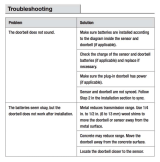Page is loading ...

180°
MOBOTIX
MOBOTIX
The HiRes Video Company
EN 6/12
Hemispheric IP Video Door Station
MOBOTIX AG • Kaiserstrasse • D-67722 Langmeil • Tel: +49 6302 9816-103 • Fax: +49 6302 9816-190 • [email protected] • www.mobotix.com
Better Overview.
Increased Security.
Allround view with no blind spots
from wall to wall and from floor to ceiling thanks to hemispheric technology
Recording with sound
of the entire area in front of the door, automatically and around the clock
Two-way video communication around the world
via IP telephone or computer with remote open function
Integrated message function
for leaving and listening to messages directly at the door
Keyless entry
using a PIN or transponder with intelligent time function
Very simple installation
even without an Ethernet cable via two existing bell wires

www.mobotix.com
2
T24
Hemispheric Camera with LEDs
• Full two-way communication intercom
• Lip-synchronous sound
• Event-controlled recording
• Outdoor light and doorbell button
Backlit Keypad
• Keyless entry with transponder or PIN
• Check/leave messages
• Open/lock door
Backlit Info Module
• Optionally available with Mx2wire+ unit
•
Data transfer and power supply via two-wire
connection instead of an Ethernet cable
• For two-wire cables up to 500m

www.mobotix.com
3
The HiRes Video Company
UNIQUE: ALLROUND VIEW WITH NO BLIND SPOTS AND
GLOBAL CONNECTIVITY
MOBOTIX, the world market leader for high-resolution video security systems, is entering
the market for intelligent, IP-based access control and home automation systems with
its innovative hemispheric T24 IP Video Door Station.
In addition to the Door Station (T24-CamCore), the modular T24 system includes the
Access Module (T24-KeypadRFID), the Security Door Opener (T24-DoorMaster) with
doorbell and the Two-Wire Network Module (T24-Info2wire+).
The new IP telephony standard enables the user to establish a direct connection from the
Door Station to any VoIP phone or any computer or smartphone running VoIP software
or the MOBOTIX App. By setting up the appropriate network infrastructure, the user
can establish video connections, remotely open doors or view video messages and
review recordings from anywhere around the world.
Allround View With No Blind Spots
With 3.1 megapixels and internal memory, this hemispheric door camera records the
entire entrance area. No blind spots, from wall to wall and from floor to ceiling.
Two-Way Video Around The World
When the doorbell rings, a connection is established with an iPad/iPhone, IP videophone or
a computer via the network. For two-way video communication and for opening the door.
Recording With Sound
The camera in the Door Station can record events automatically. For example, when
someone rings the doorbell or if something moves in front of the door.
Keyless Entry
Who has access and when? The Door Opener and DoorMaster can be controlled, simply
and securely, using the Keypad with a PIN code or an RFID transponder.
Integrated Message Function
Digital voice messages can be left at the Door Station and played back by pressing the
doorbell or after entering individual authentication.
Very Simple Installation
The Door Station is connected to the door via an Ethernet cable or via two bell wires thanks
to Mx2wire+ technology. The T24 modules can also be upgraded with Siedle Vario systems.
A Module System Made In Germany
The camera module can be used as a compact basic Video Door Station thanks to the
integrated doorbell and light buttons. Modules can be combined in dierent ways upon
request. MOBOTIX oers frames for in-wall or on-wall models from one to four modules.
Hemispheric IP Video Door Station

4
T24
www.mobotix.com
Superior Overview
No other video door station in the world can oer this: MOBOTIX hemispheric camera
technology enables the user to view the entire area in front of the building in the
video. This means that the image section can always be focused on any area of
interest, regardless of the distance between the Door Station and the door itself. The
operator can change the current image section in seconds on the monitor located at the
remote station: from an overview panorama all the way to a close-up of the visitor.
The image is panned and zoomed electronically without any mechanical movement,
meaning that there is no wear and tear to the camera and no maintenance is required.
In addition, the MOBOTIX system allows users to return to the recording at a later
time and view the entire entrance area, even if the video at the time of the actual
recording was focused on the visitor’s face.
Original HiRes panorama image
vPTZ in the center of the live image
vPTZ in the left of the live image
Virtual PTZ (vPTZ)
The image sections displayed here are corrected by the integrated image correction
software. The virtual PTZ feature allows you to enlarge or move the image section just
like a PTZ camera, but without any moving parts.
Allround View With No Blind Spots

www.mobotix.com
5
The HiRes Video Company
180° Panorama Image Facilitates Installation
Conventional door cameras have a standard 90° lens, meaning that they are only
able to record visitors standing directly in front of the lens. However, the Door Station
is often mounted next to the door, so the camera’s perspective is at an angle to the
visitor (see figure below). But even in this case, MOBOTIX T24 delivers perfect images,
thanks to its 180° image angle.
Zoom In Also On Detail
The hemispheric Door Station can do a lot more:
For example, it can even record the area on
the floor – the often overlooked area directly
underneath the Door Station. The T24 does
all of this using only its software– without
any mechanical moving parts or motors,
silently, discreetly and without making the
visitor feel ”observed from bottom to top.”
The high camera resolution of 3.1megapixels also means that enlarging details is
no problem. On an identification card that is held in front of the Door Station every
single letter is legible.
Original MOBOTIX T24 vPTZ images
Right: Original MOBOTIX T24 image
Door Station
(located next to the door)
Door
HiRes 180° Panorama
Standard 90°
HiRes 180° Panorama

www.mobotix.com
6
T24
T24
Based On Internet Technology
The Internet technology on which the camera is based makes it possible: The Door
Station can be used both at home and around the world. The new IP telephony standard
enables the user to establish a direct connection from the T24 to any VoIP phone,
computer or smartphone running VoIP software. Central control units or computers
are not required for operation.
By setting up the appropriate network infrastructure, the user can
• Establish a video connection from anywhere around the world
• Remotely open doors
• View video messages and review recordings
Optional Remote Station
The Door Station is not bound to just one expensive, manufacturer-dependent
remote station. It can be connected to any suitable VoIP videophone in
the world that supports the H.264 (video) and G.711 (sound) standards. It is
not necessary to install any software on the videophone. The Door Station
displays a basic operating menu created specifically for telephone keypads
directly in the camera image. In addition to supporting the intercom feature
with video and sound, IP videophones support additional features such
as door/light control, image search, quick recording and PTZ functions.
MOBOTIX supplies MxEasy software to enable the Door Station to be
conveniently operated with a computer. This free-of-charge program,
which is oered on the MOBOTIX website, turns any computer (Apple
or Windows based) into a multifunctional T24 remote station with an
intuitive user interface in no time at all.
Standardized Network Technology
Connection to the T24 is established using a normal computer network and not using
a video cable. This enables you to access the cameras from anywhere in the world via
fiber, copper or wireless connection using aordable standard IT components.
Download MxEasy free of charge at
www.mobotix.com
Worldwide Access

www.mobotix.com
7
The HiRes Video Company
Finally, T24 customers can use their iPhone or iPad as a mobile remote station using
the new MOBOTIX App. A connection can be established over the IP network from
anywhere around the world using a WLAN (Wi-Fi) or UMTS.
Multi-Purpose Videophone (Video: H.264, Audio: G.711)
The T24 can be connected, for example, to any suitable videophone in the world. In addition
to supporting the intercom feature with video and sound, these devices support additional
features such as door/light control, image search, quick recording and PTZ functions.
Laptop with MxEasy
(MOBOTIX software)
Grandstream GXV3140
(available from MOBOTIX)
T24-Display*
App for iPhone
App for iPad
*not yet available

www.mobotix.com
8
T24
MOBOTIX App
T24 users will be able to download the MOBOTIX App to their iPhone or iPad from the
Apple App Store in the near future. A connection between these devices and the T24
can be established over the IP network from anywhere around the world via WLAN
(Wi-Fi) or UMTS.
Multifunctional MOBOTIX App

www.mobotix.com
9
The HiRes Video Company
Customized For Every End Device
MOBOTIX will oer its App for the iPhone, iPad and iPod touch, and the operating elements
and resolution are automatically adapted to suit the specific end device.
The HiRes Video Company

www.mobotix.com
10
T24
Innovative Overall Concept
The combination of the hemispheric IP Video Door Station and the MOBOTIX App means
that we oer a unique complete system, which guarantees considerable advantages over
conventional solutions thanks to its global connectivity and allround view with no blind spots.
Multifunctional MOBOTIX App
iPhone And iPad As A Mobile T24 Remote Station
MOBOTIX will provide its customers with an App for the iPhone (for 3GS models and
later) and the iPad via the Apple App Store in the near future. The MOBOTIX App
provides fully automatic and mobile notifications when someone rings the doorbell,
and oers options for two-way video communication with the visitor and for remotely
opening the door.
It is also possible to retrieve voice mailbox messages, live images and recordings
from all integrated MOBOTIX Door Stations and cameras.
MOBOTIX slider bar technology

www.mobotix.com
11
The HiRes Video Company
Faster Information Allround
The T24 status display is at the top right. The icons indicate, for example, whether an
alarm was set o, the front door is locked or new video messages were recorded.
Intuitive slider bar
Control buttons
Zoom, positions,
messages
Clip search, zoom,
positions
Modern control wheel
Messages, resolution,
network environment
Status displays

www.mobotix.com
12
T24
Multifunctional MOBOTIX App
Always Know What’s Going On At Home
The advantages of a mobile remote station are obvious: You always have your smartphone
with you and can therefore now be notified if someone rings the doorbell at home while
you are out. You can see a live image of the visitor and can talk to them and open the
door remotely. This is particularly convenient, for example, if you are still stuck in trac
when family members or the housekeeping service are standing in front of your door.
Or when the delivery company stops by while you are shopping. You can simply ask the
person to leave the delivery with a neighbor rather than having to drive home again.
Increased Security For You And Your Family
Another advantage of the MOBOTIX App is the ability to turn your alarm system on
and o. In addition to people ringing the doorbell, you will also be notified of other
important signals (e.g. motion detectors or window breakage sensor). And all of this
happens before you arrive home, thus protecting you and preventing you from coming
into contact with any burglars that may still be around.

www.mobotix.com
13
The HiRes Video Company
Wireless Is More Convenient
The wireless remote stations that the MOBOTIX App supports for the iPhone, iPad or
iPod touch oer benefits not just for when you are on the move. At home, too, it is useful
to be able to take your iPad into the garden or the garage, for example, and still be
able to hear the doorbell. Or, in the evening, if you don’t want to wake the children, it is
useful to be able to silence the doorbell in the house and instead receive notifications
of visitors at the door on your iPhone set to the vibration alert. Or you can use your
iPhone to open an electric-release door that is integrated into the Door Station without
a key, be it the front door, garage door or driveway.
Many Functions, Easy Operation
The MOBOTIX App enables functions such as live images, two-way communication,
access to the latest video messages, switching to other camera images, silencing the
doorbell, changing the voice mailbox greeting at the Door Station, searching the recordings
of the security cameras, enlarging image sections and adjusting the volume. They all
work simply and intuitively, just like the other Apps you use on your iPhone or iPad.

www.mobotix.com
14
T24
Keeping Track Of All Alarms
The MOBOTIX App oers a range of filters to simplify the search for recorded events.
It is possible to search according to time, place or event type. The event that triggered
an alarm can be optimally analyzed in the player view.
Automatic Event Recording
As the leading manufacturer of high-resolution IP security cameras, MOBOTIX has integrated
all of the necessary security features into the Door Station. While standard cameras require
the recording function to be switched on and o manually, the modern MOBOTIX system
works with intelligent sensor technology and stores data eciently and automatically
without any action on your part. A recording is started only when, for example,
...someone rings the doorbell
Residents know who was at the door while they were out. The time of
the visit is of course recorded.
...someone was at the door
Who put the package in front of the door and when? A look at the list
of recorded events is all that is needed. The motion detector in the Door
Station starts the recording automatically.
...when the outdoor light goes on
The recording is triggered by external switch contacts or light sensors
or by illumination sensors and IR motion sensors. The camera delivers
high-quality images even in the dark since it is connected to the light.
Playing Back Recorded Events
In order to access events from the camera memory, any integrated remote station can
be used, regardless of whether you are in the house (videophone or computer) or out
and connected to the Door Station via a WLAN (Wi-Fi) or UMTS network (iPhone or iPad).
Know Who Stopped By At The Door
Grandstream GXV3140 MOBOTIX App MxEasy (PC)

www.mobotix.com
15
The HiRes Video Company
Choose Your Storage Location
Each T24 can be configured so that the camera records either to the internal MicroSD
card or to an external network using secure encryption. If required, you can also select
the hard drive of the PC as the storage location for the camera.
Full Image Recording Independent Of Live Image
The Door Station’s video image that is displayed on the remote station can be seamlessly
enlarged and specific image sections can be controlled in split seconds. This is similar
to a camera that moves using an electric motor but without the maintenance and
wear and tear.
While the live image is zoomed in on a particular area of the image, the camera
will continue to record the full sensor image at the same time (full image without
zoom). This feature is not possible with any motorized PTZ camera in the world. But it
is extremely important for a later analysis in the recorded events (”Look, there was
someone below by the door after all!”)
Intelligent And Decentralized Storage Technology
The T24 saves high-resolution video clips with lip-synchronous
sound directly to the standard 4 GB MicroSD flash card,
without requiring an external storage device or PC and with no
additional network load. Old images can be easily overwritten
or are automatically deleted after a specified period of time.
A 64GB MicroSD card can record up to 800,000 panorama
images or 66 hours of video. Flash storage is a mature
semiconductor memory technology without any moving parts
(and without a mechanical hard drive). Its reliability, simple
operation and low costs have made it the storage medium
of the future. MOBOTIX’s flash file system (MxFFS) prevents
unauthorized persons from reading the internally stored data,
even if the card is stolen.
Live image Stored full image Analysis in the stored full image
Factory pre-installed 4GB MicroSD card

www.mobotix.com
16
T24
Multifunctional Door Station
The convenient message function does not have to be ordered separately from MOBOTIX.
This feature comes with each Door Station as standard. The speaker, microphone, camera
and memory of the door camera are cleverly used as part of this system.
Inform Visitors Of Your Absence
The MOBOTIX IP Video Door Station makes your day-to-day activities
easier with its integrated message function. Residents can leave
an audio message that is played back automatically when a visitor
rings the doorbell (as with a telephone answering machine that only makes audio
announcements but no video recording).
An example: An insurance broker often has appointments with customers. On busy
days, he uses the message function on his MOBOTIX Door Station so that he doesn’t
lose clients, especially unannounced and potential new clients. A visitor who rings the
doorbell receives the message that the broker is currently out of the oce but that he
will be available in person again on the following day from 9 a.m.
Record Messages From Visitors
The MOBOTIX Door Station also allows visitors to leave a message
at the door. This function also works like a telephone answering
machine but with video capability. In addition, a greeting is
automatically played after the doorbell is pushed (after a specified time), and it asks
the visitor to leave a message by holding the blue letter button pushed during the
entire message recording.
An example: Now a delivery person or mail carrier can easily let their customers know
that someone stopped by and that the package was left with the neighbor.
Leave A Personal Message For The Resident
An additional message function allows visitors to leave a personal
message for a specific contact person. This message is then
only played when the recipients identifiy themselves using the
T24-KeypadRFID.
An example: You can use the function to communicate something to housekeeping
sta before they enter to clean the building while you are out. The T24 will immediately
play this message when a member of the housekeeping sta opens the door with
their RFID card.
Audio
Video
Audio
Integrated Message Function

www.mobotix.com
17
The HiRes Video Company
Playing Back Messages On The Keypad
If a visitor left a message for one of the residents, it will be indicated by a flashing LED. The
message can be played back at the Door Station after the appropriate person has entered
the security code. Video messages can be played back at any of the remote stations.
The Keypad with contactless RFID
technology has an integrated message
function (blue letter button).
The messages are recorded and played
back via the integrated microphone
and speaker of the camera module.
The data is stored on the camera’s
MicroSD card.
Hemispheric IP Video Door Station in silver. Additional colors (white, dark gray, amber, black) are available.

www.mobotix.com
18
T24
Contactless RFID Technology With Transponder
RFID facilitates the automatic identification of visitors and makes it easier to record and
save data. An RFID system consists of a transponder (for example, card or key tag) as
well as a device for reading the transponder ID (T24 Keypad).
Keyless Entry
MxBus (two-wire)
Battery supply & access codes
12V, 12W
Door lock
switch
Door contact
RFID
Open doorMute

www.mobotix.com
19
The HiRes Video Company
T24-KeypadRFID
Never locked out again! The access module with RFID technology
enables keyless access via the transponder in the form of a
check card or, if you do have a transponder or a house key, by
entering a PIN. Access requests are encrypted and transferred
to the T24-DoorMaster via a two-wire cable and, once the
information has been verified, the door opens.
T24-DoorMaster
The DoorMaster contains all PINs, transponder data and access times for opening
the door. Since this module is installed indoors and, unlike almost all other door
stations on the market, no relevant access data is stored outdoors, the Door Station is
exceptionally well-protected against theft and manipulation
(e.g. pulling out the door opener wires from the wall and short-
circuiting with a battery).
It is not necessary to connect an extra power source to operate
the electrical Door Opener, because the Security Door Opener
generates the required voltage with the integrated rechargeable
battery. Even in the case of a complete power failure, the RFID
access module– in connection with the rechargeable battery of
the DoorMaster– ensures up to 60 hours of keyless access.
In addition, the DoorMaster functions as a doorbell and the
user can select from a wide range of dierent ring tones.
Unlock The Door Using An App
Even if you use a T24-Door Station without a Keypad, you can unlock the front door
without a key simply using your iPhone/iPad and the MOBOTIX App.
The access code
is encrypted and
transferred from the
Keypad to the Door
Opener and thus, read
out and conrmed in the
safety of the indoor
area before the door is
opened
Rechargeable battery
for backup power supply:
power for Door Opener
and Keypad at the
outdoor station; door can
be opened/locked using
PIN/transponder, even
during total power failure
Open door

www.mobotix.com
20
T24
Quick And Cost-Ecient Installation
What does a typical system look like and what kind of cabling is needed? The system
image shows the schematic structure of hemispheric IP Video Door Station including
the DoorMaster, which is installed inside next to the door.
The network connection and power supply of the outdoor station are ensured via an
Ethernet cable (PoE technology) or alternatively using the T24-Info2wire+ expansion
set via a two-wire bell wire, ideal for renovating and old buildings.
Very Simple Installation
T24-Display* IP videophone
Door contact
Power
Door lock
switch
Ethernet & PoE
Ethernet & PoE
Ethernet
Front doorDoor Station
MxBus
Data and power
T24-DoorMaster
(doorbell, power and backup
in the building)
Power
Door lock
switch
Data and power
Data and power
/