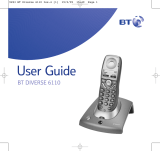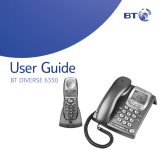BT CALLER DISPLAY 1000 User guide
- Category
- Telephones
- Type
- User guide
This manual is also suitable for

UK’s best selling phone brand
†
Quick Set-up and User Guide
BT1000
Digital Cordless Phone

If you need some help, call us on 0800 218 2182* or go to bt.com/producthelp
Important – please read first2
• Only use the line cord, power supply (item code 066773) and the rechargeable
batteries supplied with your phone.
• Make sure that the power supply is connected to a known working socket.
• Connect your phone to the power supply and allow the batteries to charge for
24 hours before connecting the line cord to your telephone socket.
• To make sure you get the best range and reception from your handset, avoid
interference by placing the base unit away from large metal objects such as
fridge freezers and microwave ovens or electronic products such as computers
and TVs.
If you need some help, call us on 0800 218 2182* or go to bt.com/producthelp

3
If you need some help, call us on 0800 218 2182* or go to bt.com/producthelp
Check box contents
AB
C
GH
I
JK
TU
V
MN
O
DE
PQ
RS
WX
YZ
Vol.
Calls
R
Menu
Intercom
Handset 1
3.22pm 03/11
Handset Base
Telephone line cord
(already fitted)
AB
C
GH
I
JK
TU
V
MN
O
DE
PQ
RS
WX
YZ
Vol.
Calls
R
Menu
Intercom
Handset 1
3.22pm 03/11
Handset Charger
Mains power adaptor
(item code 066773)
2 x AAA 500mAh
rechargeable batteries
(already in handset)
Mains power adaptor
(item code 066773)
2 x AAA 500mAh
rechargeable batteries
(already in handset)
IMPORTANT
Only use the mains power adaptors, cables and rechargeable batteries supplied in this box or this
product might not work. Any replacement rechargeable batteries must be of the same type.
BT accepts no responsibility for damage caused to your BT1000 if you use any other type of batteries.
Contents for each additional handset (multipacks only)

If you need some help, call us on 0800 218 2182* or go to bt.com/producthelp
Where to put your phone
• Place the base within
3 metres of a mains power
socket and 2 metres of a
phone socket so the cables
will reach.
• Make sure it’s at least a
metre away from other
electrical appliances to
avoid interference.
• Don’t place the phone or
base in a bathroom or
other humid area.
• The product works by
sending radio signals
between the handset and
base. The strength of the
signal depends on where you
position the base. Putting it
as high as possible can help
give you the best signal.
IMPORTANT
• Don’t connect the phone line
to a phone socket until the
handset is fully charged.
• The base station should
be plugged into the mains
power socket all the time.
1. Plug the mains power
adaptor (item code
066773) into the
base, with the cable
clipped in the grooves
provided.
2. Plug the other end
of the power adaptor
into the wall power
socket and switch on.
Quick set-up guide4
1 Plug in
The phone line cord is already fitted but don’t
plug the other end into the wall socket yet.
1

Quick set-up guide 5
If you need some help, call us on 0800 218 2182* or go to bt.com/producthelp
Talk/Standby time
Under ideal conditions, the
handset batteries should give
up to 12 hours talk time or
120 hours standby on a single
charge. (This doesn’t mean you
can unplug the base or leave
the handset for this length of
time without charge).
Please note that new Ni-MH
rechargeable batteries don’t
reach full capacity until
they’ve been in normal use
for several days.
Battery low warning
The
icon will flash and you
will hear a warning beep every
minute, to indicate that you
need to recharge your handset
before you can use it.
Quick set-up guide 5
2 Charge
1. Activate the batteries by pulling the plastic tab
away from the back of the handset.
Rechargeable batteries
already fitted
Remove this tab
and charge batteries
for 24 hours before use.
2. Place the handset on the base to charge.
3. After 24 hours, plug the phone line cord into the
phone wall socket.
IMPORTANT
We recommend that you charge the handset
batteries for 24 hours before first use.

If you need some help, call us on 0800 218 2182* or go to bt.com/producthelp
Quick set-up guide6
Battery performance
• To keep the batteries in the
best condition, leave the
handset off the base for a
few hours at a time.
• After charging your handset
for the first time, subsequent
charging time for the
batteries is approximately
6-8 hours.
• The charge capacity of
rechargeable batteries will go
down over time, which will
reduce the talk and standby
time. Eventually they’ll need
replacing. For details on how
to get replacement batteries,
call the helpline on 0800
218 2182*.
Set up your additional handsets (multipacks only)
1. For additional handsets and chargers: plug the
mains power adaptor into the back of the charger
and plug the other end into the mains wall socket
and switch on the power.
2. Activate the batteries as explained on page 5.
3. Place the handset on the charger to charge for
24 hours.
If you ever need to remove the batteries, simply
slide open the battery compartment cover and
ease out the batteries.
1

Quick set-up guide 7
If you need some help, call us on 0800 218 2182* or go to bt.com/producthelp
3 Go!
Your BT1000 is now ready
for you to use
• For help setting the date and time, go to page 28-29.
• For instructions on making a call, go to page 16.
• For help personalising your phone’s settings, go to
page 28.
Or, you may find the answer in the Help section
on page 44 or see our online frequently asked
questions at
bt.com/producthelp
Alternatively, call the Helpline on 0800 218 2182*.
Quick set-up guide
7
Using your BT1000 on
a broadband line?
If so, you need to fit an ADSL
microfilter between the phone
line cord and the phone
socket. You can get BT
ADSL microfilters from
bt.com/shop
If you use BT Infinity you
will not need to use an ADSL
microfilter. For other types of
broadband, please check with
your provider if a microfilter
is required.
If you cannot find the answer
to your problem in this user
guide, then please call our free
Helpline on 0800 218 2182*.
Our dedicated advisors are
more likely to be able to help
you than the retailer where you
made your purchase.

If you need some help, call us on 0800 218 2182* or go to bt.com/producthelp
8 In this guide
Getting to know your phone
Handset buttons
.................................... 10
Handset display and icons
...................... 12
Base
...................................................... 13
Finding your way around your phone
...... 14
Menu map
............................................. 15
Using the phone
Switch the handset on or off
................... 16
Make an external call
............................. 16
Preparatory dialling
............................... 16
End a call............................................... 16
Receive a call
......................................... 16
Call Waiting
........................................... 17
Incoming speech volume
........................ 17
Mute
..................................................... 18
Redial
................................................... 18
View or dial a number in the redial list
..... 18
Copy a redial number to your contacts
.... 19
Delete a number in the redial list
............. 19
Delete the entire redial list
...................... 19
Voicemail (BT 1571)
...............................20
Keypad lock
........................................... 20
Turn the handset ringer on or off
............. 20
Find handset (Paging)
............................20
Contacts
Store a contact name and number
.......... 21
Character map
....................................... 21
View/dial a contact
................................22
Edit a contact entry
................................ 22
Delete a contact entry
............................ 23
Delete all contacts
................................. 23
View the contact memory status
............. 23
Speed dial
Save a speed dial entry
...........................24
Dial a speed dial entry
............................ 24
Caller Display and the Calls list
Caller Display
......................................... 25
Calls list
................................................. 25
Missed call notification
........................... 26
View/dial an entry in the calls list
............ 26
View the call details
...............................26
Save a Calls list entry to your contacts
..... 27
Delete an entry in the Calls list
................ 27
Delete the entire Calls list
.......................27
Handset settings
Set the time format
................................ 28
Set the time
........................................... 28
Set the date
........................................... 29

If you need some help, call us on 0800 218 2182* or go to bt.com/producthelp
In this guide 9
Set an alarm or turn on or off ..................29
Stopping the alarm when it goes off
........ 30
Set the handset ringtone for
external or internal calls
.........................31
Set the handset ringer volume
................ 31
Turn the handset tones on or off
.............32
Change the handset name
...................... 32
Turn auto answer on or off
......................33
Select a base
......................................... 33
Base settings
Set the base ringtone
............................. 34
Set the base ringer volume
.....................34
Delete a handset
.................................... 35
Change the system PIN........................... 35
Reset your BT1000
................................36
BT Services
Pre-stored numbers in the
BT Services menu
...................................37
Call the BT1000 Helpline
........................ 37
Call BT 118 500 (Directory Enquiries)
...... 37
Call Divert on
......................................... 38
Call Divert off/check
..............................38
Call Waiting on/off/check
....................... 38
Store a new service number
.................... 39
Dial a service number
............................. 39
Delete a service number or all
service numbers
.................................... 39
Using additional handsets
Register an additional handset
................ 40
Make an internal call between handsets
.. 41
Transfer a call
.........................................42
Make a conference call
........................... 43
Help
44
General information
Safety information
................................. 48
Cleaning
................................................49
Environmental
.......................................49
Product disposal instructions
.................. 49
Guarantee
............................................. 50
How many telephones can you have?
...... 51
Connecting to a switchboard
.................. 51
R&TTE
................................................... 51
Declaration of conformance
................... 51

If you need some help, call us on 0800 218 2182* or go to bt.com/producthelp
10 Getting to know your phone
Handset buttons
Home screen
Left option button
Press to enter the main menu, access sub menus and confirm
options shown on the display above the button.
Redial/Vol/Up
From the home screen, press to enter the redial list, see page 18.
In talk mode, press to increase the earpiece volume.
In menu mode, press to scroll up through the options.
Contacts
Press to access your stored Contacts.
Talk
From the home screen, press to make and receive calls, see page 16.
Calls/Down
From the home screen, press to enter the Calls list, see page 25.
In talk mode, press to decrease the earpiece volume.
In menu mode, press to scroll down through the options.
1 (Speed dial)
From the home screen, press and hold to dial BT 1571
or your network’s voicemail service.
AB
C
GH
I
JK
TU
V
MN
O
DE
PQ
RS
WX
YZ
V
ol.
Calls
R
Menu
Intercom
Handset 1
3.22pm 03/11

If you need some help, call us on 0800 218 2182* or go to bt.com/producthelp
Getting to know your phone 11
AB
C
GH
I
JK
TU
V
MN
O
DE
PQ
RS
WX
YZ
Vol.
Calls
R
Menu
Intercom
Handset 1
3.22pm 03/11
Right option button
Press to confirm the option displayed on the screen above
the button, to delete or go back to the previous screen.
R (Recall)
R (Recall) for use with some BT Calling Features and
when connected to a switchboard/PBX.
End call/on or off
Press to end a call.
From the home screen, press and hold to switch the handset on or off, see page 16.
In menu mode, press to return to standby.
2-9 buttons (Speed dial)
From the home screen, press and hold buttons 2-9 to dial a
stored speed dial number, see page 24.
Press and hold to lock or unlock the keypad.
When entering characters press to toggle between upper and lower case.
Press and hold to turn the ringer on or off.

Getting to know your phone
If you need some help, call us on 0800 218 2182* or go to bt.com/producthelp
12
Handset display and icons
Battery
Battery full
Battery 3/4 full
Battery 1/2 full
Battery 1/4 full
Low battery, needs charging
Handset
Steady – handset in use
Flashing – incoming call
Off – answer machine is off
Alarm
On – alarm set
Flashing – alarm time reached
Keypad lock
On – keypad lock on
Ringer
Handset ringer turned off
Antenna
On – handset is in range
of the base
Flashing – edge of range
Off – handset is out of
range of the base
Left/right
Characters off the display
to the left/right
Press key to scroll
through the number
Up/down
Menu options exist above/
below those shown on
the display
Calls list
Shown to indicate missed
calls in the calls list
(Right soft key)
Press to clear a character
when in entry mode
or to stop the alarm
(Right soft key)
Press to go back to the
previous menu level
or cancel the current action
Mute/Unmute (Right soft key)
During a call, press to mute/
unmute the call
(Right soft key)
From the home screen, press
to make an internal call or
access the intercom list
(Left soft key)
Press to confirm options
(Left soft key)
Press to select menu options
Press to see more details
about the call

If you need some help, call us on 0800 218 2182* or go to bt.com/producthelp
Getting to know your phone 13
Base
Green In use light
On when the base is
connected to the power.
Flashes when the phone
rings, during a call and
during registration.
Red charging light
On when the handset is in
the base charging.
Find
Press to page/locate a handset
also used for registering new
handsets to the base.

Getting to know your phone
If you need some help, call us on 0800 218 2182* or go to bt.com/producthelp
14
Finding your way around your phone
Your BT1000 has an easy to use menu system.
Each menu has a list of options, which you can see on the menu map on the next page.
When the handset is switched on and at the home screen:
1. Select the
Menu
option by pressing the Left option button to open the main menu.
2. Use the or button to scroll through the available options.
3. When the menu you want is displayed, select by pressing the Left option
button or the
Back
option by pressing the Right option button to return to the
previous screen.
To exit a menu and return to the home screen, press
.
If no buttons are pressed for 30 seconds, the handset returns to the home
screen automatically.
AB
C
GH
I
JK
TU
V
MN
O
DE
PQ
RS
WX
YZ
Vol.
Calls
R
Menu
Intercom
Handset 1
3.22pm 03/11
Left option button
Press to select the
option displayed on the
screen above the button.
Right option button
Press to select the option
displayed on the screen above
the button.
Navigation buttons
Scroll up or down through
the menu options.

If you need some help, call us on 0800 218 2182* or go to bt.com/producthelp
15Menu map
Call list* Details
Store number
Delete
Delete all
Contacts* Add
View
Edit
Delete
Delete all
Capacity
BS settings Base ringer
Ring volume
Delete handset
Change PIN
HS settings Date and time
Alarm
Ringer
Tones
Handset name
Auto answer
Select base
BT services Helpdesk
BT 118500
Divert on
Divert off
Divert check
Call wait on
Call wait off
Call wait check
Empty
Empty
Registration Enter PIN
Reset Enter PIN
* You will need to press the Left soft key to open the sub menu.

If you need some help, call us on 0800 218 2182* or go to bt.com/producthelp
16
Call timer
Your handset will automatically
time your outgoing and
incoming calls. The handset
shows the length of time both
during and for a few seconds
after your call.
When you make a call, the
green
In use light on the
base comes on.
Out of range warning
The
icon on the display
indicates when you are in range
of the base. When the handset
is out of range of the base, the
icon flashes and the display
shows
Searching
. You need to
move back within range of the
base station.
If you move out of range when
you’re on a call, you’ll lose your
connection. The handset will
automatically re-connect to
the base when you move back
within range.
Switch the handset on or off
1. Press and hold until the handset switches On/Off.
Make an external call
1. Press .
2. When you hear the dial tone, enter the number.
Preparatory dialling
1. Enter the number first. If you make a mistake
select
Del.
by pressing the Right option button to
delete the last digit.
2. Press
to dial.
End a call
1. Press .
Receive a call
When you receive a call the phone rings, the
icon will flash and Incoming call will be displayed.
The In use light on the base will also flash. If you’ve
subscribed to a caller display service, the display
shows the caller’s number if it’s available and also
the caller’s name if it matches an entry stored in
your contacts list.
1. Press to accept the call.
Using the phone

If you need some help, call us on 0800 218 2182* or go to bt.com/producthelp
Using the phone 17
Call Waiting – instructions
If you’ve got a call waiting service and it is switched
on, your phone will alert you to a second incoming
call if you’re already engaged on an external call.
To switch your call waiting service on or off,
see page 38.
1. You’ll hear the call waiting tone and if you also
have caller display the display will show the number
of the caller and the name if it matches an entry in
your contacts.
2. Press or select
Switch
by pressing the Left
option button to answer the new call and your first
caller is put on hold.
3. Press or select
Switch
to toggle between the
two callers.
4. Press to hang up the current call.
5. If you hang up a current call, your phone will ring
back to reconnect you to your original call if that
caller is still connected.
Incoming speech volume
During a call, you can adjust the handset incoming
speech volume. There are five levels. The default
setting is Level 3.
Auto answer
If auto answer is set to On you
can answer a call by lifting the
handset off the base.
If auto answer is set to Off,
you’ll need to lift the handset
off the base and press
too.
If you wish to turn the handset
ringer off when the phone is
ringing, select by pressing
the right option button. The
display will show
Ringer
mute
.

Using the phone
If you need some help, call us on 0800 218 2182* or go to bt.com/producthelp
18
Numbers in the redial list are
arranged in date/time order
with the most recent at the top
of the list.
If a redial number is stored
in your Contacts, the name
will be displayed instead of
the number.
The
icon is displayed when
the number is too long to be
shown fully. Press to scroll
through the rest of the number.
1. During a call, press
Vol.
Calls
or
Vol.
Calls
to increase or decrease
the volume. The first press will present the call
volume screen so you can see the current volume
level. Subsequent presses will change the volume,
you will hear the volume level with each press.
Mute
During a call, you can talk to someone nearby
without your caller hearing.
1. During a call, select by pressing the Right
option button. The display shows
Mute
and your
caller can’t hear you.
2. Select to return to your caller.
Redial
Telephone numbers that you have called are
saved in the Redial list. The Redial list holds up to
20 numbers.
View or dial a number in the redial list
1. Press
Vol.
Calls
to open the redial list.
2. Press
Vol.
Calls
or
Vol.
Calls
to scroll through the list.
3. To dial a number, when it is highlighted, press .

If you need some help, call us on 0800 218 2182* or go to bt.com/producthelp
Using the phone 19
For help entering a name , see
page 21.
When you press
to confirm
a selection, you will hear a
confirmation tone.
Copy a redial number to your contacts
1. Press
Vol.
Calls
to open the redial list.
2. Press
Vol.
Calls
or
Vol.
Calls
to scroll through to the number
you want and select Menu by pressing the Left
option button.
3.
Store
number
is displayed, select .
4.
Name
is displayed. Enter a name and select .
5. The number is displayed, select to confirm.
Delete a number in the redial list
1. Press
Vol.
Calls
to open the redial list.
2. Press
Vol.
Calls
or
Vol.
Calls
to scroll through to the number you
want to delete and select Menu.
3. Press
Vol.
Calls
to display
Delete
and select .
4.
Delete?
is displayed, select to confirm deletion.
Delete the entire redial list
1. Press
Vol.
Calls
to open the redial list.
2. With any number in the redial list displayed,
select
Menu
.
3. Press
Vol.
Calls
to display
Delete
All
and select .
4.
Delete
all?
is displayed, select to confirm
deletion of the entire list,
List
empty
is shown.

Using the phone
If you need some help, call us on 0800 218 2182* or go to bt.com/producthelp
20
With the keypad locked, you
can still call the emergency
services on 999 and 112 and
you can still answer incoming
calls and operate the in call
features as normal. When the
call is ended, the comes
on again.
If you get an incoming call
while you’re paging a handset,
the incoming call takes priority.
If the handset ringer is switched
off on a handset, it will be
temporarily switched back on so
the handset can be found.
Paging calls can’t be answered
by a handset.
Voicemail (BT 1571)
1. If you have subscribed to BT Answer 1571 you can
press and hold to listen to your messages.
Keypad lock
You can lock the keypad so that it can’t be used
accidentally while you’re carrying it around.
To lock the keypad
1. Press and hold until the is displayed.
2. To unlock, press and hold again.
Turn the handset ringer on or off
1. Press and hold to turn the handset ringer on or
off. The icon will be displayed when the ringer is off.
Find handset (Paging)
You can ring a handset to help find it.
1. Press on the base. All handsets registered to
the base will ring and display
Paging
.
2. To stop the ringing, press on the base again or
press any button on any handset. This will stop all
handsets ringing.
Page is loading ...
Page is loading ...
Page is loading ...
Page is loading ...
Page is loading ...
Page is loading ...
Page is loading ...
Page is loading ...
Page is loading ...
Page is loading ...
Page is loading ...
Page is loading ...
Page is loading ...
Page is loading ...
Page is loading ...
Page is loading ...
Page is loading ...
Page is loading ...
Page is loading ...
Page is loading ...
Page is loading ...
Page is loading ...
Page is loading ...
Page is loading ...
Page is loading ...
Page is loading ...
Page is loading ...
Page is loading ...
Page is loading ...
Page is loading ...
Page is loading ...
Page is loading ...
-
 1
1
-
 2
2
-
 3
3
-
 4
4
-
 5
5
-
 6
6
-
 7
7
-
 8
8
-
 9
9
-
 10
10
-
 11
11
-
 12
12
-
 13
13
-
 14
14
-
 15
15
-
 16
16
-
 17
17
-
 18
18
-
 19
19
-
 20
20
-
 21
21
-
 22
22
-
 23
23
-
 24
24
-
 25
25
-
 26
26
-
 27
27
-
 28
28
-
 29
29
-
 30
30
-
 31
31
-
 32
32
-
 33
33
-
 34
34
-
 35
35
-
 36
36
-
 37
37
-
 38
38
-
 39
39
-
 40
40
-
 41
41
-
 42
42
-
 43
43
-
 44
44
-
 45
45
-
 46
46
-
 47
47
-
 48
48
-
 49
49
-
 50
50
-
 51
51
-
 52
52
BT CALLER DISPLAY 1000 User guide
- Category
- Telephones
- Type
- User guide
- This manual is also suitable for
Ask a question and I''ll find the answer in the document
Finding information in a document is now easier with AI
Related papers
-
BT BT1000 Quick start guide
-
BT BT7600 Owner's manual
-
BT BT1100 Owner's manual
-
BT 6510 Nuisance Call Blocker User guide
-
BT 079482 Owner's manual
-
BT BT3560 Nuisance Call Blocker User guide
-
BT Decor 2200 Owner's manual
-
BT Essential User manual
-
BT BT4000 Big Button Owner's manual
-
BT Aura 1500 User manual
Other documents
-
Alcatel 2000 User Instructions
-
British Telecom X500 User guide
-
Celltronix BT1000 User manual
-
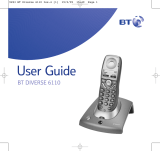 British Telecom 19812 Datasheet
British Telecom 19812 Datasheet
-
 British Telecom 32115 Datasheet
British Telecom 32115 Datasheet
-
British Telecom Paragon 510 User guide
-
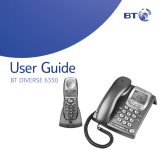 British Telecom 19559 Datasheet
British Telecom 19559 Datasheet
-
British Telecom Paragon 650 User guide
-
 Accutone BT1000 User manual
Accutone BT1000 User manual
-
Elvox 40510 User manual