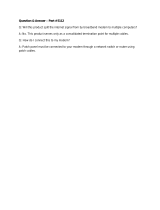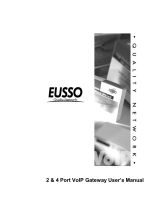20 Overview of IP Trunk 3.01
In addition to routing IP Telephony calls with locally configured call-routing
options, IP Trunk 3.01 takes advantage of the centralized IP Telephony call
routing of an H.323 Gatekeeper residing on a Signaling Server elsewhere
on the network.
The H.323 Gatekeeper allows or denies access to IP network gateways. It
also provides address analysis to find the destination gateway or device.
A gateway is a device that translates circuit-switched signaling into H.323
signaling and translates circuit-switched bit stream user data into packetized
user data to enable the data to be delivered across an IP network. IP Trunk
3.01 (and later) provides IP access between the Meridian 1/CS 1000M
system and the IP network carrying voice traffic.
IP Trunk 3.01 (and later) interworks with ITG Trunk 2.x, but not with ITG
Trunk 1.0. For ITG Trunk 1.0 to interwork with IP Trunk 3.01 (and later),
upgrade ITG Trunk 1.0 to ITG Trunk 2.0. See Appendix "Upgrade an ITG
Trunk 1.0 node to support ISDN signaling trunks" (page 473).
IP Trunk 3.01 (and later) interworks with a CS 1000M system, which fulfils
the role of a Gatekeeper. The Gatekeeper uses directly-routed calls. See
"Directly-routed calls" (page 22). Using H.323 Registration and Admission
Signaling (RAS), IP Trunk 3.01 (and later) registers with the Gatekeeper,
if provisioned to do so. IP Tr unk 3.01 (and later) then processes calls by
scanning its directory number information and routes unresolved calls to
the Gatekeeper.
For a Meridian 1 system to interwork with a CS 1000M system, the following
requirements must be met:
•
The ITG-Pentium 24-port trunk card and the Media Card 32-port trunk
card must be upgraded to IP Trunk 3.01 (and later) software. This
upgrade supports MCDN features and Gatekeeper registration. As well
as this document, see Telephony Manager 3.1 System Administration
(NN43050-601) for more information on installing, upgrading, and
upgrading IP Trunk 3.01 (and later) parameters.
•
The IP Trunk 3.01 (and later) node must be configured to register with
the CS 1000M Gatekeeper. Refer to "Gatekeeper-resolved endpoints"
(page 334) and to Telephony Manager 3.1 System Administration
(NN43050-601) for more information on how to configure the IP Trunk
3.01 (and later) options.
IP Trunk 3.01 (and later) is subordinate to the Gatekeeper for all calls that
require Gatekeeper intervention. This means that the IP Trunk 3.01 (and
later) node performs the following actions:
•
registers with the Gatekeeper
•
requests admission
•
accepts the reply
Nortel Communication Server 1000
IP Trunk Fundamentals
NN43001-563 02.01 Standard
Release 5.5 21 December 2007
Copyright © 2007, Nortel Networks
.