Page is loading ...
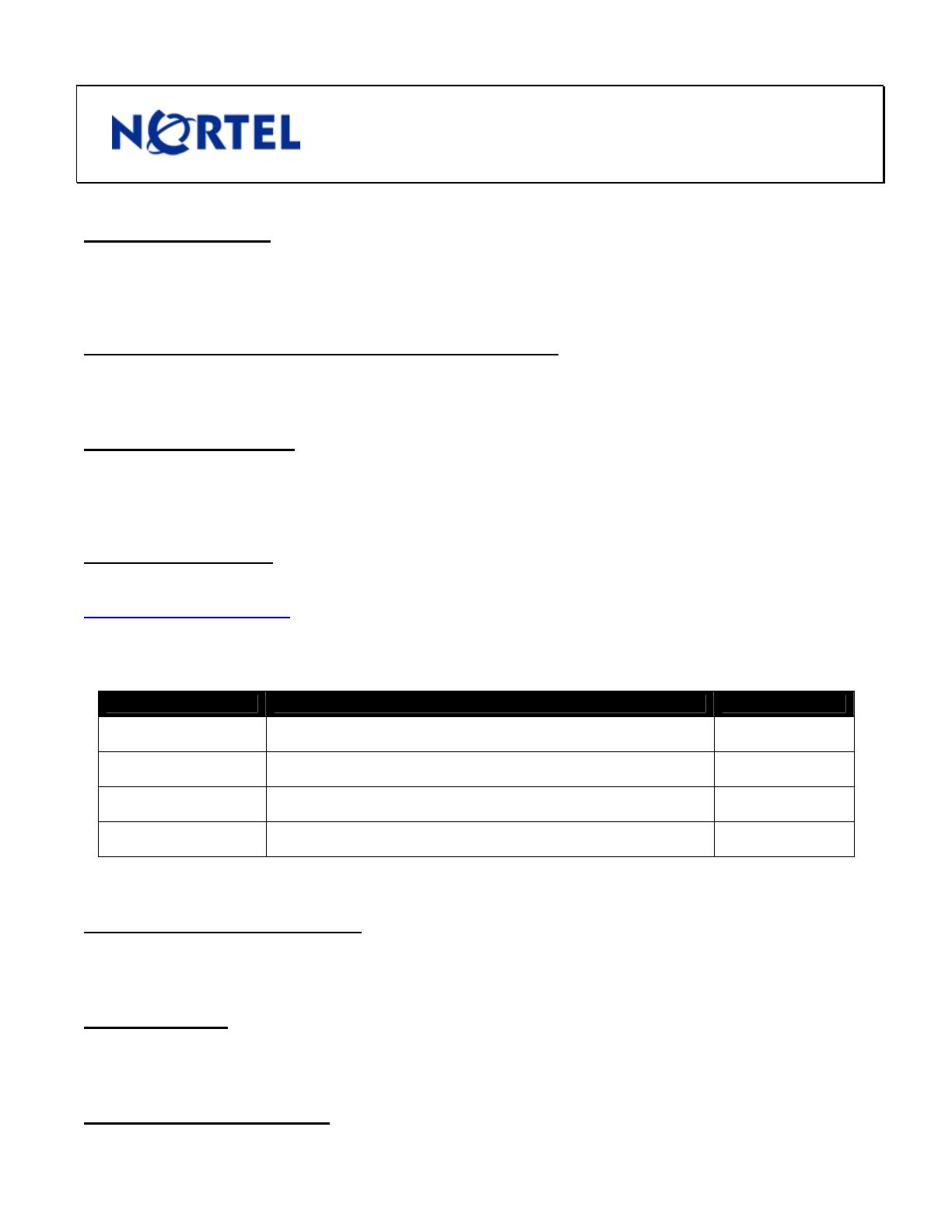
©2005 Nortel Networks Limited Rev: 1.0 (23-Feb-2005) Page 1 of 3
BayStack 470/460/BPS
Software Release 3.1.4
1. Release Summary
Release Date: 23-Feb-2005
Purpose: Software patch release to address customer found software issues.
2. Important Notes Before Upgrading to This Release
None.
3. Platforms Supported
BayStack 460/470
BPS 2000
4. Notes for Upgrade
Please see “Release Notes for the BayStack 470 10/100/1000 Switch” (Part No. 215148-D, available at
http://www.nortel.com/support
, select BayStack family, then Ethernet Switch 470) for details on how to upgrade
your Policy Switch.
File Names For This Release
File Name Module or File Type File Size (bytes)
boss314.10.img Agent code image 1930232
boss31411s.img Agent code image (SSH) 1877669
5. Version of Previous Release
Software Version 3.1.3
6. Compatibility
This software release is managed with Java Device Manager (JDM) release 5.8.4.
7. Changes in This Release

©2005 Nortel Networks Limited Rev: 1.0 (23-Feb-2005) Page 2 of 3
New Features in This Release
None.
Old Features Removed From This Release
None.
Problems Resolved in This Release
A 4-TX MDA module inserted in to a BPS2000 unit would at times lose its speed and duplex settings
upon reset (Q00929131).
In a stack of 470s, any port level changes (such as speed or duplex) made to a non-base unit would carry
over to the base unit (Q01073728).
With MAC Security enabled, it was not possible to telnet to the switch while using Radius
authentication (Q00980482).
The Radius authentication prompts for username and password were not presented when running the
SSH image in 3.1.x code base (Q00958850).
When logging into a switch/stack via telnet or console with a password, user entered password
characters would be deleted if a one or more ports went up or down during password entry. If ports
repeatedly go up or down, password entry could be very difficult (Q00952946).
If a unit is removed from a stack, its port security settings would remain (Q00977658-01).
In a hybrid stack, when set to default, the ‘‘Learn by Ports’’ field on the 450 units showed settings for 8
units, regardless of stack size (Q00615310).
RADIUS and EAPOL settings were not part of ASCII config file or show run output from CLI
(Q01009605).
When MAC security learning mode is enabled and includes ports from the stack, clients from 450 units
were not populated under Security table list (Q01009519).
Repeated issuing of display commands from CLI via telnet caused loss of ping and subsequent telnet
response (Q00896567).
When in a hybrid stack with a BS470-24T base, no option was available from the 470 via the menu
system to change duplex settings for ports 25 and 26 (Q00931920).
Display of ping response for telnet session was delayed if the local console is displaying the banner
screen (Q00909963).
Disabling autosave prevented SNMP configuration changes from being saved (Q01012946).
Repeated SSH sessions could cause switch to reset (Q01006087-01).

©2005 Nortel Networks Limited Rev: 1.0 (23-Feb-2005) Page 3 of 3
Switch reset repeatedly when running QOS with OPS (Q01038174).
ACG: No separator between QOS and RMON sections (Q01049868).
Non-Base port setting remained in the previous state when link up/down on pure stack (Q01048296).
ACG header lines were duplicated in saved file (Q01049866).
8. Outstanding Issues
None.
9. Known Limitations
None.
10. Documentation Corrections
For other known issues, please refer to the product release notes and technical documentation available from the
Nortel Technical Support web site at: http://www.nortel.com/support
.
Copyright © 2005 Nortel Networks Limited - All Rights Reserved. Nortel, Nortel Networks, the Nortel logo, Globemark, and <product family>
are trademarks of Nortel Networks Limited.
The information in this document is subject to change without notice. The statements, configurations, technical data, and recommendations in
this document are believed to be accurate and reliable, but are presented without express or implied warranty. Users must take full
responsibility for their applications of any products specified in this document. The information in this document is proprietary to Nortel.
To access more technical documentation, search our knowledge base, or open a service request online, please visit Nortel Technical Support
on the web at: http://www.nortel.com/support
/