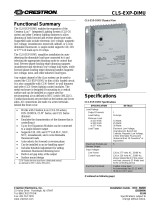Page is loading ...

Crestron Electronics, Inc. Installation Guide - DOC. 7364A
15 Volvo Drive Rockleigh, NJ 07647 (2033215)
Tel: 888.CRESTRON 02.13
Fax: 201.767.7576 Specifications subject to
www.crestron.com change without notice.
Further Inquiries
To locate specific information or resolve questions after reviewing this guide, contact Crestron's True Blue Support at
1-888-CRESTRON [1-888-273-7876] or refer to the listing of Crestron worldwide offices on the Crestron Web site
(www.crestron.com/offices) for assistance within a particular geographic region.
To post a question about Crestron products, log onto the online help section of the Crestron Web site
(www.crestron.com/onlinehelp). First-time users must establish a user account to fully benefit from all available
features.
Future Updates
As Crestron improves functions, adds new features and extends the capabilities of the CLW-SLVU-P, additional
information may be made available as manual updates. These updates are solely electronic and serve as
intermediary supplements prior to the release of a complete technical documentation revision.
Check the Crestron Web site periodically for manual update availability and its relevance. Updates are identified as
an “Addendum” in the Download column.
WARNING: To avoid fire, shock, or death; turn off power at circuit breaker or fuse and test that power is off before
wiring!
NOTES: Observe the following points.
• To be installed and/or used in accordance with appropriate electrical codes and regulations.
• This product should be installed by a qualified electrician.
PREPARING AND CONNECTING WIRES
Strip the ends of the wires approximately 1/4 in (6 mm). Use care to avoid nicking the conductors.
Crestron CLW-SLVU-P
Dimmer Accessory
Installation Guide
Federal Communications Commission (FCC) Compliance Statement
This device complies with Part 15 of the FCC Rules. Operation is subject to the following two
conditions: (1) This device may not cause harmful interference, and (2) This device must accept any
interference received, including interference that may cause undesired operation.
CAUTION: Changes or modifications not expressly approved by the manufacturer responsible for
compliance could void the user’s authority to operate the equipment.
NOTE: This equipment has been tested and found to comply with the limits for a Class B digital device,
pursuant to part 15 of the FCC Rules. These limits are designed to provide reasonable protection
against harmful interference in a residential installation. This equipment generates, uses and can
radiate radio frequency energy and if not installed and used in accordance with the instructions, may
cause harmful interference to radio communications. However, there is no guarantee that interference
will not occur in a particular installation. If this equipment does cause harmful interference to radio or
television reception, which can be determined by turning the equipment off and on, the user is
encouraged to try to correct the interference by one or more of the following measures:
• Reorient or relocate the receiving antenna
• Increase separation between the equipment and the receiver
• Connect the equipment into an outlet on a circuit different from that to which the receiver is connected
• Consult the dealer or an experienced radio/TV technician for help
Industry Canada (IC) Compliance Statement
This Class B digital apparatus complies with Canadian ICES-003.
Cet appareil numérique de la classe B est conforme à la norme NMB-003 du Canada.
This product conforms to UL STD 1472; certified to CSA STD C22.2 No. 184.1.
INSTALLATION
WARNING: Turn off power at the circuit breaker. Installing with power on can result in
serious personal injury and damage to the device.
Dimmer Must be
Located at the
Load Side of the
3-Way Chain
Replace 3-Way Switch with
CLW-DIMEX-P / CLW-DELVEX-P
Replace 4-Way Switch with
CLW-SLVU-P
Replace 3-Way Switch with
CLW-SLVU-P
Three Or More Points Of Dimming Control (4-way)
TAG
TAG
LOAD
Line
120 V~
3-Wire
Cable
3-Wire
Cable
3-Wire
Cable
NEU
CLW-SLVU-P
MARK AS HOT
CLW-DIMEX-P
Two Points Of Dimming Control
And Power Fed Through
Light Fixture
LOAD
Line
120 V~
3-Wire
Cable
3-Wire
Cable
Switch Must be
Located at the
Load Side of the
3-Way Chain
Replace 3-Way Switch with
CLW-SWEX-P
Replace 4-Way Switch with
CLW-SLVU-P
Replace 3-Way Switch with
CLW-SLVU-P
Three Or More Points Of Switching Control (4-way)
LOAD
3-Wire
Cable
Line
120 V~
3-Wire
Cable
3-Wire
Cable
NEU
TAG
Switch Must be
Located at the
Load Side of the
3-Way Chain
The Wires
Shown with the
Tags are the
Wires that were
Previously
Connected to the
Common
Terminal of the
Original Switches
(Typically Black
Instead of Brass)
CLW-SLVU-P CLW-DIMEX-P
or
CLW-DELVEX-P
Two Points Of Dimming Control (3-way)
TAG
TAG
LOAD
Line
120 V~
3-Wire
Cable
3-Wire
Cable
NEU
Switch Must be
Located at the
Load Side of the
3-Way Chain
The Wires
Shown with the
Tags are the
Wires that were
Previously
Connected to the
Common
Terminal of the
Original Switches
(Typically Black
Instead of Brass)
Replace 3-Way Switch with
CLW-SWEX-P
Replace 3-Way Switch with
CLW-SLVU-P
0
Two Points Of Switching Control (3-way)
LOAD
Line
120 V~
3-Wire
Cable
3-Wire
Cable
NEU
TAG
TAG
DESCRIPTION
The CLW-SLVU-P is a Crestron
®
wall mount slave dimmer designed for use with CLW
dimmers and switches. Multipoint dimming is enabled using CLW dimmers or switches and
up to nine slave dimmers each. Multipoint dimming is similar to conventional 3-way or 4-way
switching, allowing dimming control of a single load from multiple locations in the room.
NOTE: The CLW-SLVU-P cannot be used to control a load directly, but must be used in
conjunction with a CLW-SWEX-P, CLW-DIMEX-P or CLW-DELVEX-P.
Specifications
Specifications for the CLW-SLVU-P are listed in the following table.
CLW-SLVU-P Specifications
WIRING DIAGRAMS
Important Notes
Read before installation.
• Codes: Install in accordance with all local and national electrical codes.
CAUTION: TO REDUCE THE RISK OF OVERHEATING AND POSSIBLE DAMAGE
TO OTHER EQUIPMENT, DO NOT INSTALL TO CONTROL A RECEPTACLE, A
MOTOR-OPERATED APPLIANCE OR TRANSFORMER-SUPPLIED APPLIANCE.
ATTENTION: GRADATEURS COMMANDANT UN BALLAST-AFIN DE RÉDUIRE
LE RISQUE DE SURCHAUFFE ET LA POSSIBILITÉ D’ENDOMMAGEMENT À
D’AUTRES MATÉRIELS, NE PAS INSTALLER POUR COMMANDER UNE PRISE,
UN APPAREIL OPÉRÉ DE MOTEUR OU UN APPAREIL ALIMENTÉ PAR UN
TRANSFORMATEUR.
NOTE: All 3- or 4-way switches in a multi-way circuit must be replaced by
CLW-SLVU-P units with a single CLW-DELV, CLW-DIM or CLW-SW unit installed at
the load side of the multi-way chain.
• Wiring: Use copper wire only. For supply connections, use wire rated for at least 75° C.
• Electrical Boxes: Devices mount in standard electrical boxes. For easy installation,
Crestron recommends using 3 1/2 in (89 mm) deep electrical boxes. Several devices
can be installed in one electrical box (multigang). This requires derating of the dimming
device. For a smooth appearance, one-piece multigang faceplates (not supplied) can
be installed.
• Spacing: If mounting one device above another, leave at least 4 1/2 in (115 mm)
vertical space between them.
• Neutral connection required for CLW-SLVU-P LED to function.
The following describes the installation of a CLW-SLVU-P dimmer.
1. Turn power off at the circuit breaker.
2. The diagrams to the right illustrate typical wiring configurations for the
CLW-SLVU-P. Select the appropriate configuration and connect the necessary wires.
NOTE: Refer to the following diagram when making connections to the device.
3. Push all power wires back into the electrical box and fasten the device to the electrical
box with the provided screws.
4. Attach decorative faceplate.
5. Ensure all buttons actuate without sticking.
6. Restore power at the circuit breaker.
YESNO
DO NOT INSERT WIRES BEHIND SCREW HEAD
INSERT WIRES INTO WIRE ENTRY HOLES
SPECIFICATION DETAILS
Power Requirements 120 Vac, 60 Hz
Max Wire Length Between
CLW-DELV / CLW-DIM /
CLW-SW and Furthest
CLW-SLVU-P
250 ft (77 m)
Environmental
Temperature
Humidity
32º F to 104ºF (0º C to 40º C)
10 to 90% Relative Humidity (Non-Condensing)
Dimensions
Height
Width
Depth
4 1/8 in (105 mm)
1 3/4 in (45 mm)
1 3/4 in (45 mm)
Weight 5 oz (128 g)

The table after this paragraph provides corrective action for possible trouble situations.
This troubleshooting applies to multi-way installations where one or more slave device
(CLW-SLVU-P) is connected to a master (CLW-DIMEX-P, CLW-SWEX-P or CLW-DELVEX-P). If further
assistance is required, please contact a Crestron customer service representative.
Button DOUBLE TAP
Button TAP
Off
Off
On
Off
On
Off
TROUBLESHOOTING
OPERATION
Basic Operation
NOTE: The device may be warm to the touch during operation. This is normal.
The CLW-SLVU-P is shipped with a rocker switch already installed. In this configuration, the
unit functions as shown below.
The specific functions of the slave device depend on the master device at the other end. If
the master is a CLW-DELVEX-P or CLW-DIMEX-P, then the button function is the same as a
CLW-DIMEX-P with a rocker; if a switch is installed, the slave function is the same as a
switch with a rocker button.
Default Button Functions
The figures below illustrate the default functions available for each physical button
configuration and tap/hold actuation sequence.
NOTE: Delayed off can be added via control system programming.
NOTE: Model number for master dimmer: CLW-DIMEX-P infiNET EX
®
Dimmer
CLW-DELVEX-P infiNET EX Dimmer
Model number for master switch: CLW-SWEX-P infinet EX Switch
Gently Spread
Frame Apart to
Insert Buttons
Gently Spread
Frame Apart to
Remove Buttons
Changing Button Assemblies
The button assembly can be removed and replaced with other button assemblies. To
change the button assembly:
1. As shown in the following diagram, remove the button assembly by squeezing the
sides of the bezel near the bezel snaps.
2. Remove button(s) from the front of the button assembly as shown in the following
diagram.
3. Insert new buttons through the front of the bezel and snap into place as shown in the
following diagram. Ensure that the LED strip is on the left side.
4. Attach button assembly to the device as shown in the following diagram. Ensure that
LED strip is on the left side.
Squeeze At Arrow
Points And Pull To
Remove Button
Assembly
Tap To Turn On
LED:
•Bright When Load Is On
•Dim When Load Is Off
(Night Light)
Tap To Turn Off
TROUBLE POSSIBLE CAUSE(S) CORRECTIVE ACTION
Master dimmer
does not
function when
buttons pressed
on master or
slave.
Problem with
dimmer installation.
Refer to “Troubleshooting” section in
dimmer installation guide.
Existing 3- or 4-way
switch still
connected.
Replace 3- or 4-way switches with
CLW-SLVU-230-P. Replace 3-way
switch connected to load with
CLW-DIM or CLW-SW.
Master dimmer
works but
neither button
on slave works.
Wiring issue. Check connections on all slave units
and on master dimmer.
Wiring issue at
master dimmer,
LOAD and HOT
reversed.
Check connections at master
dimmer.
Existing 3- or 4-way
switch still
connected.
Replace 3- or 4-way switches with
CLW-SLVU-230-P. Replace 3-way
switch connected to load with
CLW-DIM or CLW-SW.
Master dimmer
works but only
the bottom
button on slave
works.
Master dimmer /
slave is not
connected at the
load side of the
multi-way circuit.
Ensure master dimmer is connected
at the load side of the multi-way
chain connects directly to the lighting
fixture.
Pressing
buttons on slave
makes master
dimmer perform
the wrong
action.
Wiring at slave is
incorrect, HOT and
REM swapped.
Ensure that HOT, NEU and REM on
slave are connected correctly.
Slave LED does
not function
(i.e., stays off).
No neutral
connection at slave.
Connect neutral to slave.
The specific patents that cover Crestron products are listed at patents.crestron.com.
Crestron, the Crestron logo and infiNET EX are either trademarks or registered trademarks of Crestron
Electronics, Inc. in the United States and/or other countries. Other trademarks, registered trademarks
and trade names may be used in this document to refer to either the entities claiming the marks and
names or their products. Crestron disclaims any proprietary interest in the marks and names of others.
Crestron is not responsible for errors in typography or photography.
This document was written by the Technical Publications department at Crestron.
©2013 Crestron Electronics, Inc.
Return and Warranty Policies
Merchandise Returns / Repair Service
1. No merchandise may be returned for credit, exchange or service without prior authorization
from Crestron. To obtain warranty service for Crestron products, contact an authorized
Crestron dealer. Only authorized Crestron dealers may contact the factory and request an
RMA (Return Merchandise Authorization) number. Enclose a note specifying the nature of
the problem, name and phone number of contact person, RMA number and return address.
2. Products may be returned for credit, exchange or service with a Crestron Return
Merchandise Authorization (RMA) number. Authorized returns must be shipped freight
prepaid to Crestron, 6 Volvo Drive, Rockleigh, N.J. or its authorized subsidiaries, with RMA
number clearly marked on the outside of all cartons. Shipments arriving freight collect or
without an RMA number shall be subject to refusal. Crestron reserves the right in its sole
and absolute discretion to charge a 15% restocking fee plus shipping costs on any products
returned with an RMA.
3. Return freight charges following repair of items under warranty shall be paid by Crestron,
shipping by standard ground carrier. In the event repairs are found to be non-warranty,
return freight costs shall be paid by the purchaser.
Crestron Limited Warranty
Crestron Electronics, Inc. warrants its products to be free from manufacturing defects in materials
and workmanship under normal use for a period of three (3) years from the date of purchase from
Crestron, with the following exceptions: disk drives and any other moving or rotating mechanical
parts, pan/tilt heads and power supplies are covered for a period of one (1) year; touch screen
display and overlay components are covered for 90 days; batteries and incandescent lamps are not
covered.
This warranty extends to products purchased directly from Crestron or an authorized Crestron
dealer. Purchasers should inquire of the dealer regarding the nature and extent of the dealer's
warranty, if any.
Crestron shall not be liable to honor the terms of this warranty if the product has been used in any
application other than that for which it was intended or if it has been subjected to misuse, accidental
damage, modification or improper installation procedures. Furthermore, this warranty does not cover
any product that has had the serial number altered, defaced or removed.
This warranty shall be the sole and exclusive remedy to the original purchaser. In no event shall
Crestron be liable for incidental or consequential damages of any kind (property or economic
damages inclusive) arising from the sale or use of this equipment. Crestron is not liable for any
claim made by a third party or made by the purchaser for a third party.
Crestron shall, at its option, repair or replace any product found defective, without charge for parts
or labor. Repaired or replaced equipment and parts supplied under this warranty shall be covered
only by the unexpired portion of the warranty.
Except as expressly set forth in this warranty, Crestron makes no other warranties, expressed or
implied, nor authorizes any other party to offer any warranty, including any implied warranties of
merchantability or fitness for a particular purpose. Any implied warranties that may be imposed by
law are limited to the terms of this limited warranty. This warranty statement supersedes all previous
warranties.
/