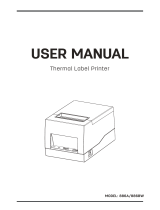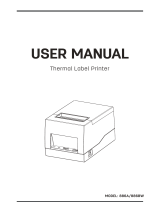Page is loading ...

Describes how to control the printer and necessary information
when you develop applications.
Describes setup and installation of the product and peripherals.
Describes how to handle the product.
Describes character code tables.
Describes features and general specifications for the product.
Technical Reference Guide
M00059604
Rev. E
Product Overview
Setup
Application Development Information
Handling
Appendix

2
Cautions
• No part of this document may be reproduced, stored in a retrieval system, or transmitted in any form
or by any means, electronic, mechanical, photocopying, recording, or otherwise, without the prior
written permission of Seiko Epson Corporation.
• The contents of this document are subject to change without notice. Please contact us for the latest
information.
• While every precaution has been taken in the preparation of this document, Seiko Epson Corpora-
tion assumes no responsibility for errors or omissions.
• Neither is any liability assumed for damages resulting from the use of the information contained
herein.
• Neither Seiko Epson Corporation nor its affiliates shall be liable to the purchaser of this product or third
parties for damages, losses, costs, or expenses incurred by the purchaser or third parties as a result of:
accident, misuse, or abuse of this product or unauthorized modifications, repairs, or alterations to this
product, or (excluding the U.S.) failure to strictly comply with Seiko Epson Corporation’s operating
and maintenance instructions.
• Seiko Epson Corporation shall not be liable against any damages or problems arising from the use of
any options or any consumable products other than those designated as Original EPSON Products or
EPSON Approved Products by Seiko Epson Corporation.
Trademarks
EPSON is a registered trademark of Seiko Epson Corporation.
Exceed Your Vision and ESC/POS are registered trademarks or trademarks of Seiko Epson Corporation.
Microsoft
and Internet Explorer
are either registered trademarks or trademarks of Microsoft Corpora-
tion in the United States and other countries.
microSD is registered trademarks of SD Card Association.
Wi-Fi
, WPA
TM
, and WPA2
TM
are either registered trademarks or trademarks of Wi-Fi Alliance
.
All other trademarks are the property of their respective owners and used for identification purpose
only.
ESC/POS
®
Command System
EPSON has been taking industry’s initiatives with its own POS printer command system (ESC/POS).
ESC/POS has a large number of commands including patented ones. Its high scalability enables users
to build versatile POS systems. The system is compatible with all types of EPSON POS printers (excluding
the TM-C100) and displays. Moreover, its flexibility makes it easy to upgrade the future. The functionality
and the user-friendliness is valued around the world.
© Seiko Epson Corporation 2013-2015. All rights reserved.

3
For Safety
Key to Symbols
The symbols in this manual are identified by their level of importance, as defined below. Read
the following carefully before handling the product.
WARNING
You must follow warnings carefully to avoid serious bodily injury.
CAUTION
Provides information that must be observed to prevent damage to the equipment or loss of
data.
Possibility of sustaining physical injuries.
Possibility of causing physical damage.
Possibility of causing information loss.
Provides information that must be observed to avoid damage to your equipment or a
malfunction.
Provides important information and useful tips.

4
Warnings
WARNING
To avoid risk of electric shock, do not set up this product or handle cables during
a thunderstorm
Never insert or disconnect the power plug with wet hands.
Doing so may result in severe shock.
Handle the power cable with care.
Improper handling may lead to fire or electric shock.
Do not modify or attempt to repair the cable.
Do not place any heavy object on top of the cable.
Avoid excessive bending, twisting, and pulling.
Do not place the cable near heating equipment.
Check that the plug is clean before plugging it in.
Be sure to push the plug all the way in.
Be sure to use the specified power source.
Connection to an improper power source may cause fire or shock.
Do not place multiple loads on the power outlet.
Overloading the outlet may lead to fire.
Shut down your equipment immediately if it produces smoke, a strange odor, or
unusual noise.
Continued use may lead to fire. Immediately unplug the equipment and contact your
dealer or a Seiko Epson service center for advice.
Never attempt to repair this product yourself.
Improper repair work can be dangerous.
Never disassemble or modify this product.
Tampering with this product may result in injury or fire.
Do not allow foreign matter to fall into the equipment.
Penetration by foreign objects may lead to fire.
If water or other liquid spills into this equipment, do not continue to use it.
Continued use may lead to fire. Unplug the power cord immediately and contact your
dealer or a Seiko Epson service center for advice.
If you open the DIP switch cover, be sure to close the cover and tighten the screw
after adjusting the DIP switch.
Using this product with the cover open may cause fire or electric shock.
Do not use aerosol sprayers containing flammable gas inside or around this
product.
Doing so may cause fire.

5
Cautions
CAUTION
Do not connect cables in ways other than those mentioned in this manual.
Different connections may cause equipment damage or fire.
Be sure to set this equipment on a firm, stable, horizontal surface.
The product may break or cause injury if it falls.
Do not use this product in locations subject to high humidity or dust levels.
Excessive humidity and dust may cause equipment damage or fire.
Do not place heavy objects on top of this product. Never stand or lean on this
product.
Equipment may fall or collapse, causing breakage and possible injury.
Take care not to injure your fingers on the manual cutter
When you remove printed paper
When you perform other operations such as loading/replacing roll paper
Do not open the roll paper cover without taking the necessary precautions, as this
can result in injury from the autocutter fixed blade.
To ensure safety, unplug this product before leaving it unused for an extended
period.
When connecting external devices to the USB (including Micro-USB) connectors,
follow the precautions below.
Confirm the rated current of the external devices by checking the descriptions on the
devices or manuals. Do not use a device whose rated current is unclear.
Use the UL-approved external devices (only for North American users).
Connect the external devices only when those total rated current is less than 2.0A.

6
Wireless LAN (OT-WL01) Important Safety Information
Wireless LAN (OT-WL01) Usage Precautions
Wireless Telegraphy Act Regulations
The following acts are prohibited by the Wireless Telegraphy Act.
•Modifying and disassembling (including the antenna)
•Removing the label of conformance
WARNING
May exert electromagnetic interference on, and cause malfunction of, cardiac
pacemakers.
Before using this product, check that there is no one in the vicinity using a cardiac
pacemaker.
May exert electromagnetic interference on, and cause malfunction of, sensitive
medical equipment.
Before using this product, check that there is no sensitive medical equipment in the
vicinity.
Use of this product on aircraft may be restricted in some countries.
Before using this product, check that use of this product is not restricted on the aircraft.
Never attempt to repair this product yourself.
Improper repair work can be dangerous.
Never disassemble or modify this product.
Tampering with this product may result in injury or fire.
CAUTION
OT-WL01 is only for indoor use.
OT-WL01 should only be used for EPSON TM Intelligent Printers.
If it is installed on another device, it may result in computer failure, damage, or
malfunctions.
To comply with RF exposure compliance requirements, a distance of at least 20
cm must be maintained at all times between the antenna of OT-WL01 and people in
the vicinity.
Do not store in locations with high temperatures or high humidity.
It may in particular be damaged or deformed if left in a vehicle with the windows shut, or
placed in locations with unusually high temperatures for extended periods such as in
direct sunlight.
Do not get OT-WL01 wet.
This may cause malfunctions to occur.
Do not use near microwave ovens.
Wireless communication may be interrupted by electromagnetic interference generated
by microwave ovens.
Do not drop it, subject it to shocks, or place heavy objects on it.

7
Notes on Security when Using Wireless LAN
(Important information on customer rights (maintaining privacy)
The advantage of using a wireless LAN over a LAN cable is that, because information is
exchanged using radio signals, you can easily connect to the network if you are within range of
the radio signals. A disadva
ntage of this is that within a certain range, the electromagnetic
signals can pass through barriers such as walls, so that if security countermeasures are not
implemented in some way, problems such as the following may occur.
•Communication data can be intercepted
A third party may be able t
o receive wireless transmissions without authorization, and they
could obtain personal information from these transmissions such as IDs, passwords, or credit
card numbers, or they could intercept the contents of personal e-mail messages.
•Unauthorized access to the network
A
third party could access an individual or intra-company network without permission and
carry out any of the following activities.
Retrieve personal data or other secret information (information leakage)
Pose as another user and send inappropriate data (impersonation)
Overwrite the contents of intercepted data and resend it (falsification)
Introduce a computer virus which could cause data loss or system crashes (damage)
Initially, the possibility that such problems could occur through settings concerning the
security of the wireless LAN product and by u sing the product are decreased, because the
wireless LAN card and the access point have security measures to deal with these problems.
We recommend that you use this product
after making security settings using our own
judgement and assuming full responsibility, and with your full understanding of problems
that may occur if you do not make any security settings.
Notes on Setting SSID (Service Set Identifier)
For protection of security, note the following precautions when setting the SSID.
•Change the SSID from the default setting.
•Do not set texts by which the owner can be identified as the SSID.
Notes on Setting Cryptographic Key
For protection of security, note the following precautions when setting the cryptographic key.
•Avoid using words on a dictionary as practicably as possible.
•Combine meaningless alphanumeric characters and symbols.
•Use texts consisted of at least 13 characters or more or of 20 characters or more if possible.

8
Restriction of Use
When this product is used for applications requiring high reliability/safety, s uch as
transportation devices related to aviation, rail, marine, automotive, etc.; disaster prevention
devices; various safety devices, etc.; or functional/precision
devices, etc., you should use this
product only after giving consideration to including fail-safes and redundancies into your
design to maintain safety and total system reliability. Be ca use this product was not intended for
use in applications requiring extremely high reliability/safety, such as aerospace equipment,
main communication equipment, nuclear power control equipment, or medical equipment
related to direct medical care, etc., please make your own judgment on this product's suitability
after a f
ull evaluation.

9
About this Manual
Aim of the Manual
This manual was created to provide information on development, design, and installation of
receipt issue systems an d development and design of printer applications for developers.
Manual Content
The manual is made up of the following sections:
Chapter 1
Product Overview
Chapter 2
Setup
Chapter 3
Application Development Information
Chapter 4
Handling
Appendix
Character Code Tables

10
Contents
■ For Safety .............................................................................................................................. 3
Key to Symbols........................................................................................................................................3
Warnings ..................................................................................................................................................4
Cautions ..................................................................................................................................................5
Wireless LAN (OT-WL01) Important Safety Information .......................................................................6
Wireless LAN (OT-WL01) Usage Precautions ........................................................................................6
■ Restriction of Use .................................................................................................................. 8
■ About this Manual ................................................................................................................ 9
Aim of the Manual .................................................................................................................................9
Manual Content .....................................................................................................................................9
■ Contents.............................................................................................................................. 10
Product Overview ........................................................................15
■ Features............................................................................................................................... 15
■ Product Configurations ...................................................................................................... 17
Autocutter .............................................................................................................................................17
Colors.....................................................................................................................................................17
Accessories ...........................................................................................................................................17
■ Part Names and Functions ................................................................................................ 18
Power Switch.........................................................................................................................................18
Power Switch Cover .............................................................................................................................19
Control Panel ........................................................................................................................................19
Connectors ...........................................................................................................................................21
Offline.....................................................................................................................................................23
■ Error Status........................................................................................................................... 24
Automatically Recoverable Errors ......................................................................................................24
Recoverable Errors ...............................................................................................................................25
Unrecoverable Errors............................................................................................................................26
No Connection to External Devices...................................................................................................27
■ NV Memory (Non-Volatile Memory) ................................................................................ 28
NV Graphics Memory ..........................................................................................................................28
User NV Memory...................................................................................................................................28
Memory Switches .................................................................................................................................28
User-defined Page................................................................................................................................28
Maintenance Counter.........................................................................................................................29
Paper layout settings............................................................................................................................29

11
■ Product Specifications .......................................................................................................30
Software Specifications....................................................................................................................... 31
Intelligent Section Specifications ....................................................................................................... 32
Printing Specifications ......................................................................................................................... 33
Character Specifications .................................................................................................................... 34
Paper Specifications............................................................................................................................ 35
Printable Area ...................................................................................................................................... 45
Printing and Cutting Positions............................................................................................................. 47
Electrical Characteristics .................................................................................................................... 48
Environmental Conditions................................................................................................................... 49
External Dimensions and Mass ........................................................................................................... 50
TM-L90-i Dedicated AC Adapter ....................................................................................................... 50
■ Option Specifications.........................................................................................................51
Wireless LAN Cable Set (OT-WL01) ..................................................................................................... 51
Setup .............................................................................................53
■ Flow of Setup .......................................................................................................................53
■ Installing the Printer ............................................................................................................55
Control panel label for horizontal use ............................................................................................... 56
Installing the paper discharge guide................................................................................................ 56
■ Changing the Paper Width ................................................................................................57
■ Adjusting the position of the roll paper near end detector............................................59
Adjustment procedure........................................................................................................................ 60
■ Setting the DIP Switches .....................................................................................................62
Setting Procedure................................................................................................................................ 62
■ Connecting the Cash Drawer............................................................................................63
Connecting the Drawer Kick-out Cable ........................................................................................... 63
■ Connecting the Power Supply Unit ...................................................................................65
Connecting the Power Supply Unit.................................................................................................... 65
■ Connecting the Printer to the System ...............................................................................67
For Ethernet Interface ......................................................................................................................... 67
For Wireless LAN Interface................................................................................................................... 69
■ Network Setting...................................................................................................................72
Wired LAN Setting ................................................................................................................................ 72
Wireless LAN Setting............................................................................................................................. 74
Confirming Network Setting................................................................................................................ 78
Initializing the Network Setting ........................................................................................................... 83
■ Establishment of ePOS-Print System..................................................................................84
Examples of System Establishment .................................................................................................... 85

12
■ Setting for Connected Devices......................................................................................... 87
■ Registering Web Pages...................................................................................................... 89
How to Register.....................................................................................................................................91
■ Paper Layout Settings ........................................................................................................ 92
Automatic paper layout settings........................................................................................................92
Paper layout settings by dismissing an error......................................................................................94
Clearing paper layout settings ...........................................................................................................94
Auto paper determination..................................................................................................................95
■ Setting the Memory Switches............................................................................................ 96
Memory Switch 1..................................................................................................................................96
Memory Switch 2..................................................................................................................................96
Memory Switch 8..................................................................................................................................97
Customized value.................................................................................................................................97
■ Handling Cables .............................................................................................................. 101
Application Development Information....................................103
■ How to Control the Printer................................................................................................ 103
■ Software and Manuals..................................................................................................... 103
Utilities ..................................................................................................................................................103
How to Get Manuals and the Utility .................................................................................................104
■ EPSON TMNet WebConfig ................................................................................................ 105
Starting EPSON TMNet WebConfig ...................................................................................................105
General Information...........................................................................................................................106
TCP/IP Information (Wired) ................................................................................................................108
TCP/IP Information (Wireless).............................................................................................................109
Web Contents Update Information..................................................................................................110
Time Information.................................................................................................................................111
Wired Setting.......................................................................................................................................112
TCP/IP Setting (Wired)........................................................................................................................113
Wireless Setting ...................................................................................................................................114
TCP/IP Setting (Wireless).....................................................................................................................116
Device Settings ...................................................................................................................................117
Web Contents Update Settings ........................................................................................................118
Server Direct Print Setting ..................................................................................................................120
Status Notification Setting .................................................................................................................121
Administrator Setting..........................................................................................................................122
Time Setting.........................................................................................................................................123
Password Setting.................................................................................................................................124
Reset ....................................................................................................................................................125
■ Settings Confirmation Mode ........................................................................................... 126
Self-test Mode.....................................................................................................................................126
Hexadecimal Dumping Mode..........................................................................................................127
Memory Switch Setting Mode ..........................................................................................................128

13
Handling .....................................................................................131
■ Installing and Replacing Roll Paper................................................................................131
■ Removing Jammed Paper...............................................................................................134
When the roll paper cover will not open ........................................................................................ 134
■ Cleaning the Thermal Head ............................................................................................136
■ Connecting to External Devices .....................................................................................137
■ Preparing for Transport .....................................................................................................138
Appendix....................................................................................139
■ Character Code Tables....................................................................................................139
Common to All Pages ....................................................................................................................... 139
Page 0 [PC437: USA, Standard Europe].......................................................................................... 140
Page 1 (Katakana)............................................................................................................................ 141
Page 2 (PC850: Multilingual) ............................................................................................................ 142
Page 3 (PC860: Portuguese)............................................................................................................. 143
Page 4 (PC863: Canadian-French) ................................................................................................. 144
Page 5 (PC865: Nordic) .................................................................................................................... 145
Page 16 (WPC1252)........................................................................................................................... 146
Page 17 (PC866: Cyrillic #2).............................................................................................................. 147
Page 18 (PC852: Latin2).................................................................................................................... 148
Page 19 (PC858: Euro)..........................................................................................................
............. 149
Page 255 (User-Defined Page)......................................................................................................... 150
International Character Sets ............................................................................................................ 151

14

Chapter 1 Product Overview
15
1
Product Overview
This chapter describes features and specifications of the product.
Features
The TM-L90-i is a supporting ePOS-Print XML, high-speed, power-saving thermal receipt
printer that can print on die-cut/full-surface labels and thick paper. Its compact size allows
installation in a variety of areas. It is a model of the TM-i series.
Printing
•Printing on die-cut labels (labels pre-cut to the desired size) is possible.
•Printing on full-surface labels (labels cut to the desired size with an auto cutter) is possible.
•Printing on thick paper (up to 145µm) is possible.
•Supports a maximum paper width of 80mm, and paper widths of 38mm to 70mm when using
a roll paper spacer.
• Roll paper wit
h a maximum 90mm diameter can be used.
Handling
•Can be installed horizontally or vertically.
•Easy drop-in paper loading
•Cable connectors can be stored inside the printer.
Intelligent functions
•Supports ePOS-Print.
•Direct server printing with data sent from a web server to the printer (supported by ePOS-
Print XML)
•Printer driver is not required.

16
Software
•Highly versatile through the adoption of control commands that conform with ESC/POS.
•In addition to a variety of bar codes, printing 2-dimensional symbols (PDF417, Maxi Code,
QRCode) is possible.
•A maintenance counter function is supported.
Interface
•Ethernet interface, USB host with 4 ports.
Others
• Development kits such as MSDN are not required for application development.
•Registering web pages on the TM-L90-i makes them accessible on the Web.
•Methods to efficiently construct multiple systems are included. For details, see the "TM-i
series Easy Setup Guide".

Chapter 1 Product Overview
17
1
Product Configurations
Autocutter
•Full cut (cuts paper completely)
Colors
•ECW (Epson Cool White)
•EDG (Epson Dark Gray)
Accessories
Included
•Dedicated AC adapter
•AC cable
•Power switch cover
• Paper roll spacer
•Screw for the paper roll spacer
•Panel label for horizontal installation
• Paper exit guide
• Label roll paper (for operation check)
• User’s manual
Options
•Wireless LAN cable set (Model: OT-WL01)
•Affixing Velcro
tape (Model: DF-10)

18
Part Names and Functions
Power Switch
When DIP switch 1 is OFF (power switch: enabled), the power is turned ON/OFF. Press and
hold the switch for 1 second to turn the power on, and 3 seconds to turn the power off. After
turning the power on, approximately 30 seconds is required before printing is possible.
Before turning on the printer, be sure to check that the AC adapter is connected to the
power supply.
It is recommended that a power-off processing command be sent to the printer before
turning the power off. Doing so allows the latest maintenance counter value to be saved.
(Maintenance counter values are generally saved every two minutes.)
For more information about commands, see the "ESC/POS Application Programming
Guide".
Roll paper cover
Control panel
Cover open lever
Cutter cover
Power switch
Manual cutter

Chapter 1 Product Overview
19
1
Power Switch Cover
Install the power switch cover that comes with the TM-L90-i onto the printer to prevent
inadvertent changing of the power switch, to prevent tampering, and to improve the appearance
of the printer.
To reset the printer when the power switch cover is installed, insert a long, thin object (such as
the end of a paper cl
ip) into the hole in the power switch cover and press the power switch.
Control Panel
WARNING
If a failure occurs while the power switch cover is attached, immediately remove the
connector cover and remove the power cord.
Otherwise, using the printer in this condition could cause a fire.
If the printer is installed horizontally, affix the control panel label for horizontal use. The
control panel for horizontal use is reversed top to bottom compared to the normal instal-
lation.
A FEED button is also located on the inside of the roll paper cover.
(See
"Memory Switch Setting Mode" on page 128)
FEED button
Paper roll end(PAPER OUT) LED
Error(ERROR) LED
Power(POWER) LED

20
LEDs
Paper roll end(PAPER OUT) LED
•Lights when there is no more roll paper or there is little remaining.
•Off when there is a sufficient amount of roll paper remaining.
•Flashes when a self-test printing standby state and macro execution standby state.
Error(ERROR) LED
•Lights when the end of the roll paper is detected, and when printing has stopped (offline). If
this happens, replace the roll paper.
•Goes out during regular operation (online).
•Flashes when an error occurs. (For details about the flash codes, see "Error Status" on page 24.)
Power(POWER) LED (green)
•Lights when the power supply is on.
•Goes out when the power supply is turned off.
FEED button
When this button is pressed for receipt paper, the receipt is fed only 1line; for label paper, the
entire sheet is fed.
Holding this button down feeds the roll paper continuously.
You can use the memory switch (Msw8-3) to set whether the PAPER LED flashes when
there is little roll paper remaining.
(See
"Setting the Memory Switches" on page 96)
/