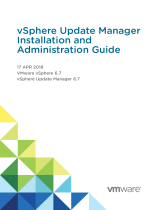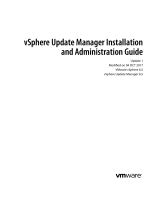Page is loading ...

OpenManage Integration for VMware
vCenter Version 4.2
Web Client User's Guide
April 2018
Rev. A00

Notes, cautions, and warnings
NOTE: A NOTE indicates important information that helps you make better use of your product.
CAUTION: A CAUTION indicates either potential damage to hardware or loss of data and tells you how to avoid
the problem.
WARNING: A WARNING indicates a potential for property damage, personal injury, or death.
© 2011 - 2018 Dell Inc. or its subsidiaries. All rights reserved. Dell, EMC, and other trademarks are trademarks of Dell Inc. or its
subsidiaries. Other trademarks may be trademarks of their respective owners.

Chapter 1: Introduction................................................................................................................. 9
Whats new in this release..................................................................................................................................................9
OpenManage Integration for VMware vCenter features...........................................................................................9
Chapter 2: About Administration Console..................................................................................... 11
Using Administration Portal..............................................................................................................................................11
Registering vCenter Server by nonadministrator user........................................................................................ 11
Registering vCenter server........................................................................................................................................13
Uploading license to Administration Portal............................................................................................................ 15
Managing the virtual appliance................................................................................................................................. 15
Setting up global alerts.............................................................................................................................................. 20
Managing backup and restore.................................................................................................................................. 20
About vSphere client console....................................................................................................................................21
Chapter 3: Managing multiple appliances.....................................................................................24
Chapter 4: Accessing OpenManage Integration from web client.................................................. 25
Navigating in VMware vCenter web client................................................................................................................. 25
Icons in web client.............................................................................................................................................................26
Locating software version...............................................................................................................................................26
Refreshing screen content..............................................................................................................................................26
Viewing Dell EMC hosts...................................................................................................................................................26
Viewing OpenManage Integration for VMware vCenter licensing tab................................................................. 27
Accessing help and support............................................................................................................................................ 27
Downloading troubleshooting bundle......................................................................................................................28
Resetting iDRAC.......................................................................................................................................................... 28
Opening online help.....................................................................................................................................................29
Launching Administration Console.......................................................................................................................... 29
Viewing log history............................................................................................................................................................29
Viewing logs..................................................................................................................................................................30
Exporting log files........................................................................................................................................................30
Chapter 5: OpenManage Integration for VMware vCenter licensing..............................................31
Buying and uploading software license.........................................................................................................................31
Chapter 6: Appliance configuration for VMware vCenter............................................................. 33
Configuration tasks through configuration wizard....................................................................................................33
Viewing configuration wizard welcome dialog box..............................................................................................33
Selecting vCenters......................................................................................................................................................33
Creating connection profile.......................................................................................................................................34
Scheduling inventory jobs ........................................................................................................................................ 36
Running warranty retrieval jobs............................................................................................................................... 36
Configuring events and alarms ............................................................................................................................... 36
Configuration tasks through settings tab....................................................................................................................37
Contents
Contents 3

Appliance settings....................................................................................................................................................... 37
vCenter settings.......................................................................................................................................................... 39
Chapter 7: Using Baseline tab......................................................................................................42
Repository profile.............................................................................................................................................................. 42
Creating repository profile.............................................................................................................................................. 43
Editing repository profile................................................................................................................................................. 43
Deleting repository profile............................................................................................................................................... 44
Cluster profile.....................................................................................................................................................................44
Creating cluster profile.................................................................................................................................................... 44
Editing cluster profile....................................................................................................................................................... 45
Deleting cluster profile.....................................................................................................................................................46
Chapter 8: Profiles...................................................................................................................... 47
About connection profile................................................................................................................................................. 47
Viewing connection profiles...................................................................................................................................... 47
Creating connection profile.......................................................................................................................................48
Modifying connection profile.................................................................................................................................... 49
Deleting connection profile........................................................................................................................................ 51
Testing connection profile......................................................................................................................................... 51
About chassis profile......................................................................................................................................................... 51
Viewing chassis profiles............................................................................................................................................. 52
Creating chassis profile..............................................................................................................................................52
Editing chassis profile.................................................................................................................................................53
Deleting chassis profiles............................................................................................................................................ 53
Testing chassis profile................................................................................................................................................54
Chapter 9: Inventory and warranty management......................................................................... 55
Inventory jobs.....................................................................................................................................................................55
Viewing host inventory.............................................................................................................................................. 55
Viewing chassis inventory......................................................................................................................................... 56
Modifying inventory job schedules.......................................................................................................................... 57
Running inventory jobs...............................................................................................................................................57
Running chassis inventory job now.........................................................................................................................58
Warranty jobs..................................................................................................................................................................... 58
Viewing warranty history...........................................................................................................................................58
Viewing chassis warranty.......................................................................................................................................... 59
Modifying warranty job schedules...........................................................................................................................59
Running host warranty job now............................................................................................................................... 60
Running chassis warranty job now..........................................................................................................................60
Monitoring single host......................................................................................................................................................60
Viewing host summary details..................................................................................................................................60
Viewing hardware details for a single host............................................................................................................63
Viewing storage details for a single host............................................................................................................... 64
About system event logs in web client.................................................................................................................. 66
Viewing additional hardware details for a single host.........................................................................................67
Monitoring hosts on clusters and data centers......................................................................................................... 68
Viewing overview of data centers and clusters................................................................................................... 68
Viewing hardware details for data centers and clusters....................................................................................69
4
Contents

Viewing storage details for data center and clusters.......................................................................................... 71
Viewing additional hardware details for data center and clusters...................................................................73
Setting up physical server blink indicator light...........................................................................................................74
Configuring System Lockdown Mode...........................................................................................................................74
Chapter 10: Events, alarms, and health monitoring...................................................................... 76
About events and alarms for hosts............................................................................................................................... 76
About events and alarms for chassis............................................................................................................................ 77
Viewing chassis events...............................................................................................................................................77
Viewing chassis alarms............................................................................................................................................... 77
Virtualization-related events...........................................................................................................................................78
Proactive HA events........................................................................................................................................................ 85
Viewing alarms and events setting............................................................................................................................... 86
Viewing events...................................................................................................................................................................86
Hardware component redundancy health—Proactive HA......................................................................................87
Configuring Proactive HA for Rack and Tower servers ....................................................................................87
Enabling Proactive HA on clusters.......................................................................................................................... 88
Overriding severity of health update notification................................................................................................89
Launching management consoles................................................................................................................................. 89
Launching Remote Access console.........................................................................................................................89
Launching OMSA console......................................................................................................................................... 89
Launching the Chassis Management Controller console...................................................................................90
Chapter 11: About firmware updates............................................................................................ 91
Running firmware update for non-vSAN host............................................................................................................ 91
Running firmware update wizard for vSAN host.......................................................................................................93
Running firmware update wizard for non-vSAN clusters........................................................................................95
Running firmware update wizard for vSAN clusters................................................................................................ 96
Chapter 12: Chassis management................................................................................................ 99
Viewing chassis summary details...................................................................................................................................99
Viewing hardware inventory information for chassis..............................................................................................100
Viewing additional hardware configuration for chassis.......................................................................................... 102
Viewing associated host for chassis........................................................................................................................... 103
Chapter 13: Deploying hypervisor...............................................................................................104
Device discovery..............................................................................................................................................................105
Manual discovery....................................................................................................................................................... 105
Auto discovery in OpenManage Integration for VMware vCenter................................................................ 105
Removing bare-metal server...................................................................................................................................108
Provisioning.......................................................................................................................................................................108
System profiles.................................................................................................................................................................109
Creating system profile............................................................................................................................................. 110
Managing System profiles............................................................................................................................................... 111
Configuring hardware profile..........................................................................................................................................111
Enabling CSIOR on reference server..................................................................................................................... 112
Creating or customizing hardware profile ........................................................................................................... 112
Creating or cloning hardware profile......................................................................................................................114
Managing hardware profiles.....................................................................................................................................114
Contents
5

Creating hypervisor profile.............................................................................................................................................115
Managing hypervisor profiles...................................................................................................................................115
Creating deployment templates....................................................................................................................................116
Managing deployment templates............................................................................................................................116
About deployment wizard...............................................................................................................................................116
VLAN support.............................................................................................................................................................. 117
Running Deployment Wizard....................................................................................................................................118
Managing deployment jobs using Job Queue......................................................................................................120
Managing firmware update jobs............................................................................................................................. 122
Deployment job timing.................................................................................................................................................... 122
Downloading custom Dell EMC ISO images.............................................................................................................. 123
Chapter 14: About host, bare-metal, and iDRAC compliance....................................................... 124
Reporting and fixing compliance for vSphere hosts............................................................................................... 124
Fixing iDRAC license compliance for vSphere hosts.........................................................................................125
Viewing baseline compliance.........................................................................................................................................126
Using OMSA with 11th generation servers................................................................................................................ 127
Deploying OMSA agent on the ESXi system....................................................................................................... 127
Setting up OMSA trap destination.........................................................................................................................127
Reporting and fixing compliance for bare-metal servers....................................................................................... 128
Fixing iDRAC license compliance for bare-metal servers.................................................................................129
Refreshing bare-metal servers............................................................................................................................... 129
Chapter 15: Security roles and permissions................................................................................ 130
Data integrity.................................................................................................................................................................... 130
Access control authentication, authorization, and roles........................................................................................ 130
Dell Operational role.........................................................................................................................................................131
Dell Infrastructure Deployment role............................................................................................................................. 131
About privileges................................................................................................................................................................ 131
Chapter 16: Frequently Asked Questions-FAQ............................................................................ 133
Frequently Asked Questions-FAQ............................................................................................................................... 133
Export All button fails to export to .CSV file in Google chrome.....................................................................133
iDRAC license type and description are displayed incorrectly for non-compliant vSphere hosts..........133
Dell EMC icon is not displayed after unregistering vCenter from earlier OMIVV version and then
registering same vCenter with later OMIVV version.................................................................................... 133
Dell provider is not displayed as health update provider..................................................................................134
Inventory failing when performing firmware update task on ESXi 5.x host................................................ 134
Host inventory or test connection fails due to invalid or unknown iDRAC IP. ...........................................134
On running fix noncompliant vSphere hosts wizard, the status of a specific host is displayed as
Unknown.................................................................................................................................................................. 135
Dell privileges that are assigned while registering the OMIVV appliance are not removed after
unregistering OMIVV............................................................................................................................................ 135
OMIVV does not display all the relevant logs when trying to filter a severity category.......................... 135
How do I resolve error code 2000000 caused by VMware Certificate Authority-VMCA....................... 135
In Administration Console, Update Repository Path is not set to default path after I reset
appliance to factory settings.............................................................................................................................. 139
Warranty and inventory schedule for all vCenters is not applying when selected from the job
queue page.............................................................................................................................................................. 139
6
Contents

What should I do when a web communication error in the vCenter web client appears after
changing the DNS settings in OMIVV.............................................................................................................. 139
The settings page fail to load, if I navigate away and again go back to the settings page..................... 140
Task cannot be scheduled for the time in the past- error in inventory schedule and warranty
schedule page of Initial Configuration Wizard appear.................................................................................. 140
Installation date appears as 12-31-1969 for some of the firmware on the firmware page.......................140
Successive global refresh cause exception to be thrown in the recent task window. ............................140
Why is web client UI distorted for few Dell screens in IE 10...........................................................................140
I am not seeing OpenManage Integration icon in web client even if registration of plug-in to
vCenter was successful....................................................................................................................................... 140
Even if repository has bundles for selected 11G system, firmware update displaying that there are
no bundles for firmware update..........................................................................................................................141
Why is DNS configuration settings restored to original settings after appliance reboot if appliance
IP and DNS settings are overwritten with DHCP values.............................................................................. 141
Using OMIVV to update the Intel network card with firmware version of 13.5.2 is not supported....... 141
Using OMIVV to update Intel network card from 14.5 or 15.0 to 16.x fails due to staging
requirement from DUP.......................................................................................................................................... 141
Why trying firmware update with invalid DUP, hardware update job status on vCenter console
neither fails nor times-out for hours, although job status in LC prompts as FAILED........................... 142
Why does Administration Portal display unreachable update repository location......................................142
Why did system not enter maintenance mode when I performed one-to-many firmware update........ 142
Chassis global health still healthy when some of power supply status has changed to critical............. 142
Processor version is displayed as “Not Applicable” in processor view in system overview page.......... 142
Does OMIVV support vCenter in linked mode.................................................................................................... 142
What are required port settings for OMIVV........................................................................................................143
Password is not changed for user used for bare-metal discovery after successfully applying
hardware profile or system profile that has same user with new changed credentials in iDRAC
user list..................................................................................................................................................................... 145
Unable to view new iDRAC version details listed on vCenter hosts and clusters page........................... 145
How can I test event settings by using OMSA to simulate temperature hardware Fault....................... 145
Although OMSA agent is installed on OMIVV host system, I still get error message that OMSA is
not installed. ...........................................................................................................................................................146
Can OMIVV support ESXi with lockdown mode enabled................................................................................. 146
When I tried to use lockdown mode, it fails........................................................................................................ 146
Creation of hardware profile fails if I am using reference server...................................................................146
Attempting to deploy ESXi on server fails...........................................................................................................146
Hypervisor deployments failing on Dell PowerEdge R210 II machines..........................................................146
Auto discovered systems are displayed without model information in Deployment wizard.................... 147
NFS share is set up with ESXi ISO, but deployment fails with errors mounting share location............. 147
How do I force remove virtual appliance from vCenter................................................................................... 147
Entering a Password in the Backup Now Screen Receives an Error Message...........................................147
In vSphere web client, clicking Dell server management portlet or Dell icon returns 404 error............ 147
What should I do as firmware update failed........................................................................................................ 147
What should I do as vCenter registration failed................................................................................................. 148
Performance during connection profile test credentials is slow or unresponsive......................................148
Does OMIVV support VMware vCenter server appliance................................................................................148
Firmware level not updated when I have performed firmware update with Apply on Next reboot
option and system was rebooted.......................................................................................................................148
Host still displayed under chassis even after removing host from vCenter tree....................................... 148
In Administration Console, Update Repository Path is not set to default path after I reset
appliance to factory settings.............................................................................................................................. 148
Contents
7

After backup and restore of OMIVV, alarm settings are not restored ........................................................ 149
Hypervisor deployment fails when NPAR is enabled on a target node and disabled in System
Profile....................................................................................................................................................................... 149
Available virtual appliance version displays wrong information when the available version is lesser
than the current version...................................................................................................................................... 149
The 267027 exception is thrown while adding a 12G bare-metal server with an Express
license ....................................................................................................................................................................149
During OS deployment on 14G, hardware profile apply fails due to iDRAC error.......................................149
OMIVV RPM upgrade fails when proxy is configured with domain user authentication..........................150
Unable to apply System Profile that has PCIe card in the FX chassis......................................................... 150
Bare-metal deployment issues..................................................................................................................................... 150
Enabling auto discovery on newly purchased system.......................................................................................150
Chapter 17: Related Documentation........................................................................................... 152
Accessing documents from the Dell EMC support site..........................................................................................152
Appendix A: System specific attributes......................................................................................153
Appendix B: Customization attributes........................................................................................ 157
Appendix C: Additional information............................................................................................ 158
Appendix D: Component vs. baseline version comparison matrix................................................ 159
8
Contents

Introduction
IT administrators use VMware vCenter as the primary console to manage and monitor VMware vSphere ESX/ESXi hosts.
OpenManage Integration for VMware vCenter (OMIVV) enables you to manage the Dell hosts better from the VMware web
client by providing enhanced capabilities for deployment, manage, monitor and upgrade.
Topics:
• Whats new in this release
• OpenManage Integration for VMware vCenter features
Whats new in this release
This release of OpenManage Integration for VMware vCenter provides the following features:
● Existing Cluster Aware Update is enhanced to support vSAN clusters. It supports driver and firmware updates.
● Ability to baseline vSAN cluster for driver, firmware, and hardware configuration and drift detection
● Ability to include/exclude attributes for System profile
● Support for 14th generation platforms
● Support for SMB2 CIFS shares
● Support for OMSA 9.1
● Support for vSphere 6.7
OpenManage Integration for VMware vCenter
features
Following are the OpenManage Integration for VMware vCenter (OMIVV) appliance features:
Table 1. OMIVV features (continued)
Features Description
Inventory The inventory feature provides the following:
● PowerEdge server details, such as memory—quantity and
type, NIC, PSU, processors, RAC, warranty information,
server, cluster, and data center level view
● Chassis details, such as Chassis Management Controller
information, chassis power supply, KVM status, fan/
thermal details, warranty information, empty switch/
server details.
Monitor and send alerts The monitoring and alerting includes the following
functionalities:
● Detect key hardware faults, and perform virtualization-
aware actions. For example, migrate workloads or place
host in maintenance mode.
● Provide intelligence such as, inventory, events, alarms to
diagnose server problems.
● Support for VMware ProActive HA feature.
Firmware updates
The firmware update includes the following:
● Update Dell EMC hardware to the most recent version of
BIOS and firmware.
1
Introduction 9

Table 1. OMIVV features
Features Description
● The current Cluster aware update feature is enhanced
to support the vSAN clusters when the DRS option is
enabled. The enhanced feature also supports updating the
driver and firmware of vSAN clusters.
Deployment and provisioning Create hardware profiles (11th to 13th generation PowerEdge
servers), System profiles (14th generation servers),
hypervisor profiles, and remotely deploy OS on the bare-metal
PowerEdge servers by using VMware vCenter without using
PXE.
Service Information Retrieve warranty information for the Dell EMC servers and
its associated chassis from Dell’s warranty database and allow
for easy online warranty upgrading.
Security role and permissions
Security role and permissions include the following
functionalities:
● Integrate with standard vCenter authentication, rules, and
permissions.
● Support for iDRAC Lockdown Mode in 14th generation
servers.
NOTE: From OMIVV 4.0 onwards, only VMware vSphere Web client is supported and the vSphere Desktop client is not
supported.
NOTE: For vCenter 6.5 and later, the OMIVV appliance is available only for the flash version. The OMIVV appliance is not
available for the HTML5 version.
10 Introduction

About Administration Console
You can achieve the administration of OpenManage Integration for VMware vCenter and its virtual environment by using the
following two administration portals:
● Web-based Administration Console
●
Console view for an individual server—the virtual machine console of the OMIVV appliance
Topics:
• Using Administration Portal
Using Administration Portal
You can use the administration portal to perform the following tasks:
● Register a vCenter server. See Registering a vCenter server.
● Modify vCenter login credentials. See Modifying the vCenter login credentials.
● Update SSL certificates. See Updating the SSL certificates for registered vCenter servers.
● Upload or buy a license. If you are using a Evaluation license, the Buy Software link is displayed. By clicking this link, you can
purchase a full-version license for managing multiple hosts. See Uploading license to the Administration Portal.
● Update OMIVV. See Updating virtual appliance repository location and virtual appliance on page 16.
● Generate troubleshooting bundle. See Downloading troubleshooting bundle on page 28.
● Restart OMIVV. See Restarting virtual appliance on page 15.
● Perform backup, and restore. See Updating appliance through backup and restore on page 17.
● Configure alerts. See Setting up global alerts on page 20.
● Configure the deployment mode, see Configuring deployment mode on page 18.
Registering vCenter Server by nonadministrator user
You can register vCenter servers for the OMIVV appliance with vCenter administrator credentials or a nonadministrator user
with the Dell privileges.
To enable a nonadministrator user with the required privileges to register a vCenter Server, perform the following steps:
1. To change the privileges selected for a role, add the role and select the required privileges for the role or modify an existing
role.
See VMware vSphere documentation for the steps required to create or modify a role and select privileges in the vSphere
Web Client. To select all the required privileges for the role, see the Required privileges for nonadministrator users.
NOTE: The vCenter administrator should add or modify a role.
2. Assign a user to the newly created role after you define a role and select privileges for the role.
See VMware vSphere documentation for more information about assigning permissions in the vSphere Web Client.
NOTE: The vCenter administrator should assign permissions in the vSphere Client.
A vCenter Server nonadministrator user with the required privileges can now register and/or unregister vCenter, modify
credentials, or update the certificate.
3. Register a vCenter Server by using a nonadministrator user with the required privileges. See Registering a vCenter Server by
a nonadministrator user with the required privileges.
4. Assign the Dell privileges to the role created or modified in step 1. See Assigning Dell privileges to the role in vSphere Web
Client.
A nonadministrator user with the required privileges can now use the OMIVV features with the Dell EMC hosts.
2
About Administration Console 11

Required privileges for nonadministrator users
To register OMIVV with vCenter, a nonadministrator user requires the following privileges:
NOTE: While registering a vCenter server with OMIVV by a nonadministrator user, an error message is displayed if the
following privileges are not assigned:
● Alarms
○ Create alarm
○ Modify alarm
○ Remove alarm
● Extension
○ Register extension
○ Unregister extension
○ Update extension
● Global
○ Cancel task
○ Log event
○ Settings
NOTE: Assign the following health update privileges, if you are using VMware vCenter 6.5 or upgrading to vCenter 6.5
or later:
● Health Update Provider
○ Register
○ Unregister
○ Update
● Host
○ CIM
■ CIM Interaction
○ Configuration
■ Advanced settings
■ Connection
■ Maintenance
■ Network configuration
■ Query patch
■ Security profile and firewall
NOTE:
Assign the following privileges, if you are using VMware vCenter 6.5 or upgrading to vCenter 6.5 or later:
■ Host.Config
- Advanced settings
- Connection
- Maintenance
- Network configuration
- Query patch
- Security profile and firewall
○ Inventory
■ Add host to cluster
■ Add standalone host
■ Modify cluster
NOTE:
Ensure that you assign the modify cluster privilege, if you are using vCenter 6.5 or upgrading to vCenter
6.5 or later.
● Host profile
○ Edit
○ View
● Permissions
○ Modify permission
○ Modify role
● Sessions
12
About Administration Console

○ Validate session
● Task
○ Create task
○ Update task
NOTE: If a non-administrator user is trying to register vCenter server, then it is mandatory to add Dell privileges to the
existing role. For more information about assigning Dell privileges, see Assigning Dell privileges to existing role on page 13.
Registering vCenter server by nonadministrator user with required
privileges
You can register a vCenter server for the OMIVV appliance by using a nonadministrator user with the required privileges. See
Registering vCenter server on page 13 for information about registering a vCenter server through a nonadministrator user or as
an administrator.
Assigning Dell privileges to existing role
You can edit an existing role to assign the Dell privileges.
NOTE: Ensure that you are logged in as a user with Administrator privileges.
1. Log in to the vSphere web client with administrative rights.
2. In the left pane, click Administration → Roles in the vSphere web client.
3. Select a vCenter server system from the Roles provider drop-down list.
4. Select the role from the Roles list, and click
.
5. Click Privileges, expand Dell, and then select the following Dell privileges for the selected role and click OK:
● Dell.Configuration
● Dell.Deploy-Provisioning
● Dell.Inventory
● Dell.Monitoring
● Dell.Reporting
See Security roles and permissions for more information about the available OMIVV roles within vCenter.
The changes to permissions and roles take effect immediately. The user with necessary privileges can now perform the
OpenManage Integration for VMware vCenter operations.
NOTE:
For all vCenter operations, OMIVV uses the privileges of the registered user and not the privileges of the logged-in
user.
NOTE: If specific pages of OMIVV are accessed with no Dell privileges assigned to the logged-in user, the 2000000 error is
displayed.
Registering vCenter server
You can register the OMIVV appliance after the OpenManage Integration for VMware vCenter is installed. OpenManage
Integration for VMware vCenter uses the administrator user account or a nonadministrator user account with necessary
privileges for vCenter operations. A single OMIVV appliance instance can support a total of 10 vCenter servers and up to 1000
ESXi hosts.
To register a new vCenter server, perform the following steps:
1. Open Administration Portal from a supported browser.
To open Administration Portal, in the Help and Support tab of OpenManage Integration for VMware vCenter, click the link
under Administration Console or start a web browser and provide the https:\\<ApplianceIP|hostname>.
2. In the left pane, click VCENTER REGISTRATION, and then click Register a New vCenter Server.
3. In the REGISTER A NEW VCENTER dialog box, under vCenter Name, perform the following steps:
a. In the vCenter Server IP or Hostname text box, enter the vCenter IP address or FQDN of the host.
About Administration Console
13

NOTE: Dell recommends that register OMIVV with the VMware vCenter by using Fully Qualified Domain Name
(FQDN). For all registrations, the hostname of vCenter should be properly resolvable by the DNS server. The
following are the recommended practices for using the DNS server:
● Assign a static IP address and hostname when you deploy an OMIVV appliance with a valid DNS registration. A
static IP address ensures that during the system restart, the IP address of the OMIVV appliance remains same.
● Ensure that OMIVV hostname entries are present in both forward and reverse lookup zones in your DNS server.
b. In the Description text box, enter a description—optional.
4. Under vCenter User Account, perform the following steps:
a. In the vCenter User Name text box, enter the administrator’s user name or a nonadministrator user name with the
required privileges.
b. In the Password text box, enter the password.
c. In the Verify Password text box, enter the password again.
5. Click Register.
After registering the vCenter server, OMIVV is registered as a vCenter plug-in, and “Dell EMC OpenManage Integration” icon is
visible in the vSphere web client from which you can access the OMIVV functionalities.
NOTE: For all vCenter operations, OMIVV uses the privileges of the registered user and not the privileges of the logged-in
user.
User X with the necessary privileges registers OMIVV with vCenter, and user Y has only Dell privileges. User Y can now log in to
the vCenter and can trigger a firmware update task from OMIVV. While performing the firmware update task, OMIVV uses the
privileges of user X to put the host into maintenance mode or reboot the host.
Modifying vCenter login credentials
The vCenter login credentials can be modified by a user with administrative privileges or a nonadministrator user with necessary
privileges.
1. To open Administration Portal, in the Help and Support tab of OpenManage Integration for VMware vCenter, click the link
under Administration Console or start a web browser and provide the https:\\<ApplianceIP|hostname> url.
2. In the Login dialog box, type the password, and click Login.
3. In the left pane, click VCENTER REGISTRATION.
The registered vCenter servers are displayed in the right pane of the MANAGE VCENTER SERVER CONNECTIONS
window. To open the MODIFY USER ACCT window, under Credentials, click Modify for a registered vCenter.
4. Enter the vCenter User name, Password, and Verify Password; the passwords must match.
5. To change the password, click Apply, or to cancel the change, click Cancel.
NOTE: An error message is displayed, if the provided user credentials do not have necessary privileges.
Updating SSL certificates for registered vCenter servers
The OpenManage Integration for VMware vCenter uses the OpenSSL API to create the Certificate Signing Request (CSR) by
using the RSA encryption standard with a 2048–bit key length. The CSR generated by OMIVV gets a digitally signed certificate
from a trusted certification authority. The OpenManage Integration for VMware vCenter uses the digital certificate to enable
SSL on the web server for secure communication.
If the SSL certificate is changed on a vCenter server, use the following steps to import the new certificate for OpenManage
Integration for VMware vCenter:
1. To open Administration Portal, in the Help and Support tab of OpenManage Integration for VMware vCenter, click the link
under Administration Console or start a web browser and provide the https:\\<ApplianceIP|hostname> url.
2. In the left pane, click VCENTER REGISTRATION.
The registered vCenter servers are displayed in the right pane.
3. To update the certificate for a vCenter server IP or host name, click Update.
14
About Administration Console

Uninstalling OpenManage Integration for VMware vCenter
To remove OpenManage Integration for VMware vCenter, unregister OMIVV from the vCenter server by using the
Administration Console.
NOTE: Ensure that you do not unregister OMIVV from the vCenter server when an inventory, a warranty, or a deployment
job is running.
1. To open Administration Portal, in the Help and Support tab of OpenManage Integration for VMware vCenter, click the link
under Administration Console or start a web browser and provide the https:\\<ApplianceIP|hostname> url.
2. In the VCENTER REGISTRATION page, from the vCenter Server IP or Hostname table, click Unregister.
NOTE: Since there can be more than one vCenter, ensure that you select the correct vCenter.
3. To confirm the unregistration of the selected vCenter server, in the UNREGISTER VCENTER dialog box, click Unregister.
NOTE: If you have enabled Proactive HA on clusters, ensure that Proactive HA is disabled on the clusters. For disabling
Proactive HA, access the Proactive HA Failures and Responses screen of a cluster by selecting Configure > Services >
vSphere Availability, and then clicking Edit. To disable Proactive HA:
In the Proactive HA Failures and Responses screen, clear the check box against Dell Inc provider.
Uploading license to Administration Portal
You can upload an OMIVV license to change the number of supported concurrent registered vCenter instances and managed
hosts. You can also add licenses if you need to add more hosts by perform the following steps:
1. To open Administration Portal, in the Help and Support tab of OpenManage Integration for VMware vCenter, click the link
under Administration Console or start a web browser and provide the https:\\<ApplianceIP|hostname> url.
2. In the Login dialog box, type the password.
3. In the left pane, click VCENTER REGISTRATION.
The registered vCenter servers are displayed in the right pane.
4. Click Upload License.
5. In the UPLOAD LICENSE dialog box, click Browse to navigate to the license file, and then click Upload.
NOTE:
If the license file is modified or edited, the OMIVV appliance views it as corrupted and the license file does not
work.
Managing the virtual appliance
The virtual appliance management enables you to manage the OpenManage Integration for VMware vCenter network, version,
NTP, and HTTPS information, and enables an administrator:
● Restart the virtual appliance. See Restarting the virtual appliance.
● Update the virtual appliance, and configure an update repository location. Updating the virtual appliance repository location
and virtual appliance.
● Set up NTP servers. See Setting up the Network Time Protocol servers.
● Upload HTTPS certificates. See Uploading an HTTPS certificate.
In OpenManage Integration for VMware vCenter, perform the following steps to access the APPLIANCE MANAGEMENT page
through the Administration Portal:
1. To open Administration Portal, in the Help and Support tab of OpenManage Integration for VMware vCenter, click the link
under Administration Console or start a web browser and provide the https:\\<ApplianceIP|hostname> url.
2. In the Login dialog box, type the password.
3. To configure the appliance management section, in the left pane, click APPLIANCE MANAGEMENT.
Restarting virtual appliance
1. In the APPLIANCE MANAGEMENT page, click Restart the Virtual Appliance.
2. To restart the virtual appliance, in the Restart Virtual Appliance dialog box, click Apply, or to cancel, click Cancel.
About Administration Console
15

Changing host name of virtual appliance
Perform the following steps:
1. On the Appliance Management page, click Change Hostname.
2. Enter an updated host name.
Type the domain name in the format: <hostname>.
3. Click Update Hostname.
The appliance hostname is updated, and you return to the main menu.
4. To reboot the appliance, click Reboot Appliance.
NOTE: If you had registered any vCenter servers with the appliance, unregister and re-register all the vCenter instances.
NOTE: Ensure that you manually update all references to the virtual appliance across its environment such as provisioning
server in iDRAC, DRM.
Updating virtual appliance repository location and virtual appliance
To ensure that all data is protected, perform a backup of the OMIVV database prior to an update of the virtual appliance.
SeeManaging backup and restore on page 20.
1. In the APPLIANCE UPDATE section of the APPLIANCE MANAGEMENT page, verify the current and available version.
NOTE: The OMIVV appliance requires internet connectivity to display available upgrade mechanisms and perform the
RPM upgrade. Ensure that the OMIVV appliance has internet connectivity. Depending on the network settings, enable
proxy and provide proxy settings, if the network needs proxy. See Setting up the HTTP proxy.
NOTE: Ensure that the Update Repository Path is valid.
For the available virtual appliance version, the applicable RPM and OVF virtual appliance upgrade mechanisms are displayed
with a tick symbol. The following are the possible upgrade mechanism options, and you can perform either of the tasks for
the upgrade mechanism:
● If a tick symbol is displayed against RPM, you can do an RPM upgrade from the existing version to the latest available
version. See Upgrading from an existing version to the latest version.
● If a tick symbol is displayed against OVF, you can take a back up of the OMIVV database from the existing version, and
restore it in the latest available appliance version. See Updating the appliance through back up, and restore.
● If a tick symbol is displayed against both RPM and OVF, you can perform either of the mentioned options to upgrade your
appliance. In this scenario, the recommended option is RPM upgrade.
2. To update the virtual appliance, perform the mentioned tasks for the upgrade mechanisms as applicable from the version of
OMIVV.
NOTE: Ensure that you log out from all web client sessions to the registered vCenter servers.
NOTE: Ensure that you update all appliances simultaneously under the same Platform Service Controller (PSC) before
logging in to any of the registered vCenter servers. Else, you may see inconsistent information across OMIVV instances.
3. Click APPLIANCE MANAGEMENT, and verify the upgrade mechanisms.
Upgrading OMIVV from existing version to current version
1. In the APPLIANCE MANAGEMENT page, depending on your network settings, enable proxy and provide proxy settings if
your network needs proxy. See Setting up HTTP proxy.
2. To upgrade the OpenManage Integration plug in from an existing version to the current version, perform one of the following
steps:
● To upgrade using RPM that is available in Update Repository Path, ensure that Update Repository Path is set
to the path: http://linux.dell.com/repo/hardware/vcenter-plugin-x64/latest/. If the path is different, in the Appliance
Management window, in the APPLIANCE UPDATE area, click Edit to update the path to http://linux.dell.com/repo/
hardware/vcenter-plugin-x64/latest/ in the Update Repository Path text box. To save, click Apply.
● To upgrade using the latest downloaded RPM folders or files if there is no internet connectivity, download all the files
and folders from the http://linux.dell.com/repo/hardware/vcenter-plugin-x64/latest/ path and copy them to an HTTP
16
About Administration Console

share. In the Appliance Management window, in the APPLIANCE UPDATE section, click Edit, and then in the Update
Repository Path text box, include the path to the offline HTTP share, and click Apply.
3. Compare the available virtual appliance version and current virtual appliance version and ensure that the available virtual
appliance version is greater than the current virtual appliance version.
4. To apply the update to the virtual appliance, under Appliance Settings, click Update Virtual Appliance.
5. In the UPDATE APPLIANCE dialog box, click Update.
After you click Update, you are logged off from the ADMINISTRATION CONSOLE window.
6. Close the web browser.
NOTE: During the upgrade process, the appliance restarts once or twice.
NOTE: Once the appliance is RPM upgraded, ensure that you do the following:
● Clear the browser cache before log in to the Dell admin portal.
● Reinstall the VMware tools.
To reinstall the VMware tools:
1. Right-click the OMIVV appliance.
2. Hover over Guest, and then click Install/Upgrade VMware Tools.
3. On the Install/Upgrade VMware Tools dialog box, click Automatic Tools Upgrade, and then click OK.
You can view the installation status in the Recent Tasks.
NOTE: After the RPM upgrade is complete, you can view the login screen in the OMIVV console. Open a browser, provide
the https:\\<ApplianceIP|hostname> link, and navigate to the APPLIANCE UPDATE area. You can verify that the available
and current virtual appliance versions are same. If you have enabled Proactive HA on clusters, OMIVV unregisters the Dell
Inc provider for those clusters and re-registers the Dell Inc provider after upgrade. Hence, health updates for the Dell EMC
hosts are not available until upgrade is complete.
Updating appliance through backup and restore
To update the OMIVV appliance from an older version to current version, perform the following steps:
1. Take a backup of the database for the older release.
2. Turn off the older OMIVV appliance from vCenter.
NOTE:
Do not unregister the OMIVV plug-in from vCenter. Unregistering the plug-in from vCenter removes all the
alarms registered on vCenter by the OMIVV plug-in and all the customization that is performed on the alarms, such as
actions, and so on.
3. Deploy the new OpenManage Integration appliance OVF.
4. Power on the OpenManage Integration new appliance.
5. Set up the network, time zone, and so on, for the new appliance.
NOTE: Ensure that the new OpenManage Integration appliance has the same IP address as the old appliance.
NOTE: The OMIVV plug-in might not work properly if the IP address for the new appliance is different from the IP
address of the older appliance. In such a scenario, unregister and re-register all the vCenter instances.
6. The OMIVV appliance comes with default certificate. If you want to have a custom certificate for your appliance, update the
same. See Generating Certificate Signing Request on page 19 and Uploading HTTPS certificate on page 19. Else, skip this
step.
7. Restore the database to the new OMIVV appliance. See Restoring the OMIVV database from a backup.
8. Verify the appliance. See the Installation verification in OpenManage Integration for VMware vCenter Installation Guide
available at Dell.com/support/manuals.
9. Run the Inventory on all the registered vCenter servers.
NOTE:
Dell EMC recommends that after the upgrade, you run the inventory again on all the hosts that the plug-in
manages. To run the inventory on demand, see the Scheduling inventory jobs.
About Administration Console 17

NOTE: If the IP address of the new OMIVV version y is changed from the OMIVV version x, configure the trap
destination for the SNMP traps to point to the new appliance. For 12th and later generation servers, the IP change is
fixed by running the inventory on these hosts. While running the inventory on 12th generation hosts, if SNMP traps
do not point to the new IP, those hosts are listed as noncomplaint. For hosts earlier than 12th generation that were
compliant with earlier versions, the IP change is displayed as noncompliant and requires you to configure Dell EMC
OpenManage Server Administrator (OMSA). To fix vSphere host compliance issues, see Running the fix noncompliant
vSphere hosts wizard.
Downloading the troubleshooting bundle
1. In the APPLIANCE MANAGEMENT page, click Generate Troubleshooting Bundle.
2. Click the Download Troubleshooting Bundle link.
3. Click Close.
Setting up HTTP proxy
1. In the APPLIANCE MANAGEMENT page, scroll down to HTTP PROXY SETTINGS, and then click Edit.
2. Perform the following steps in edit mode:
a. Select Enabled to enable the use of HTTP proxy settings.
b. Enter the proxy server address in Proxy Server Address.
c. Enter the proxy server port in Proxy Server Port.
d. Select Yes to use proxy credentials.
e. If using proxy credentials, enter the user name in Username.
f. Type password in Password.
g. Click Apply.
Setting up Network Time Protocol servers
You can use Network Time Protocol (NTP) to synchronize the virtual appliance clocks to that of an NTP server.
1. In the APPLIANCE MANAGEMENT page, click Edit in the NTP Settings area.
2. Select Enabled. Enter the host name or IP address for a preferred and secondary NTP server and click Apply.
NOTE: It might take around 10 minutes for the virtual appliance clocks to synchronize with the NTP server.
Configuring deployment mode
Ensure that the following system requirements for the desired deployment modes are met:
Table 2. System requirements for deployment modes
Deployment modes Number of hosts Number of CPUs Memory—in GB Minimum Storage
Small Up to 250 2 8 44 GB
Medium Up to 500 4 16 44 GB
Large Up to 1000 8 32 44 GB
NOTE: For any of the mentioned deployment modes, ensure that you reserve sufficient amount of memory resources to the
OMIVV virtual appliance by using reservations. See vSphere documentation for steps about reserving memory resources.
You can select an appropriate deployment mode to scale OMIVV to match the number of nodes in your environment.
1. In the APPLIANCE MANAGEMENT page, scroll down to Deployment Mode.
The configuration values of the deployment mode such as Small, Medium, or Large is displayed and by default, the
deployment mode is set to Small.
2. Click Edit if you want to update the deployment mode based on the environment.
18
About Administration Console

3. In the Edit mode, select the desired deployment mode after ensuring that the prerequisites are met.
4. Click Apply.
The allocated CPU and memory are verified against the required CPU and memory for the set deployment mode and either
of the following situations happen:
● If the verification fails, an error message is displayed.
● If the verification is successful, the OMIVV appliance restarts and the deployment mode are changed after you confirm
the change.
● If the required deployment mode is already set, a message is displayed.
5. If the deployment mode is changed, confirm the changes, and then proceed with rebooting the OMIVV appliance to allow the
deployment mode to be updated.
NOTE: During the OMIVV appliance boot up, the allocated system resource is verified against the set deployment mode. If
the allocated system resources are less than the set deployment mode, the OMIVV appliance does not boot up to the login
screen. To boot up the OMIVV appliance, shut down the OMIVV appliance, update the system resources to the existing set
deployment mode, and follow the downgrade deployment mode task.
Downgrading deployment mode
1. Log in to the Administration Console.
2. Change the deployment mode to the desired level.
3. Shut down the OMIVV appliance and change the system resources to the desired level.
4. Turn-on the OMIVV appliance.
Generating Certificate Signing Request
Ensure that you upload the certificate before registering OMIVV with the vCenter.
Generating a new Certificate Signing Request (CSR) prevents certificates that were created with the previously generated CSR
from being uploaded to the appliance. To generate a CSR, do the following:
1. In the APPLIANCE MANAGEMENT page, click Generate Certificate Signing Request in the HTTPS CERTIFICATES
area.
A message is displayed stating that if a new request is generated, certificates created using the previous CSR can no longer
be uploaded to the appliance. To continue with the request, click Continue, or to cancel, click Cancel.
2. If you continue with the request, in the GENERATE CERTIFICATE SIGNING REQUEST dialog box, enter the Common
Name, Organizational Name, Organizational Unit, Locality, State Name, Country, and Email for the request. Click
Continue.
3. Click Download, and then save the resulting certificate request to an accessible location.
Uploading HTTPS certificate
Ensure that the certificate uses PEM format.
You can use the HTTPS certificates for secure communication between the virtual appliance and host systems. To set up this
type of secure communication, a CSR must be sent to a certificate authority and then the resulting certificate is uploaded using
the Administration Console. There is also a default certificate that is self-signed and can be used for secure communication; this
certificate is unique to every installation.
NOTE: You can use the Microsoft internet explorer, Firefox, Chrome to upload certificates.
1. In the APPLIANCE MANAGEMENT page, click Upload Certificate in the HTTPS CERTIFICATES area.
2. Click OK in the UPLOAD CERTIFICATE dialog box.
3. To select the certificate to be uploaded, click Browse, and then click Upload.
4. If you want to cancel the upload, click Cancel.
NOTE:
If you want to upload a custom certificate for the appliance, ensure that you upload the new certificate prior
to vCenter registration. If you upload the new custom certificate after vCenter registration, communication errors are
displayed in the web client. To fix this issue, unregister, and re-register the appliance with the vCenter.
About Administration Console 19

Restoring default HTTPS certificate
1. In the APPLIANCE MANAGEMENT page, click Restore Default Certificate in the HTTPS CERTIFICATES area.
2. In the RESTORE DEFAULT CERTIFICATE dialog box, click Apply.
Setting up global alerts
Alert management enables you to configure global settings for how alerts are stored for all vCenter instances.
1. To open Administration Portal, in the Help and Support tab of OpenManage Integration for VMware vCenter, click the link
under Administration Console or start a web browser and provide the https:\\<ApplianceIP|hostname> url.
2. In the Login dialog box, type the password.
3. In the left pane, click ALERT MANAGEMENT. To enter new vCenter alert settings, click Edit.
4. Enter numeric values for the following fields:
● Maximum number of alerts
● Number of days to retain alerts
● Timeout for duplicate alerts (seconds)
5. To save your settings, click Apply, or to cancel, click Cancel.
Managing backup and restore
Managing backup and restore is accomplished from the Administrative Console. The tasks on this page include:
● Configuring backup and restore
● Scheduling automatic backups
● Performing an immediate backup
● Restoring the database from backup
In OpenManage Integration for VMware vCenter, perform the following steps to access the BACKUP AND RESTORE
SETTINGS page through the Administration Console:
1. To open Administration Portal, in the Help and Support tab of OpenManage Integration for VMware vCenter, click the link
under Administration Console or start a web browser and provide the https:\\<ApplianceIP|hostname> url.
2. In the Login dialog box, type the password.
3. In the left pane, click BACKUP AND RESTORE.
Configuring backup and restore
The backup and restore function backs up the OMIVV database to a remote location from which it can be restored later. The
profiles, templates, and host information are included in the backup. Dell recommends that you schedule automatic backups to
guard against data loss.
NOTE: NTP Settings are not saved and restored.
1. In the BACKUP AND RESTORE SETTINGS page, click Edit.
2. In the highlighted SETTINGS AND DETAILS area, perform the following steps:
a. In Backup Location, type the path of the backup files.
b. In Username, type the user name.
c. In Password, type the password.
d. In Enter the password used to encrypt backups, type the encrypted password in the text box.
The encryption password can contain alphanumeric characters and special characters, such as, “!@#$%*”.
e. In Verify Password, retype the encrypted password.
3. To save these settings, click Apply.
4. Configure the backup schedule. See Scheduling automatic backups.
After this procedure, configure a backup schedule.
20
About Administration Console
/