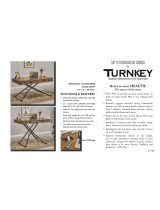Page is loading ...

Tables
Adjustable Height
Boost
Assembly & Operating Instructions
©2018 HPFi 1104 Bedford Street High Point, NC 27263 www.hpfi.com (p) 800.447.3462 (f) 800.231.6784

We've been hearing that "sitting is the new smoking". Sitting for long stretches every day does have a number of health
consequences. The latest implication is that more time you spent sedentary can impact your brain health as well as physi-
cal health. You don’t have to move very much - just standing can help.
Standing can increase blood flow to the brain to facilitate thinking. But doing office or school work while standing conflicts
with what we were previously taught. Maybe it was wrong to "sit down and focus". Maybe it is time stand up and Boost
your creativity and thinking.
Boost tables feature adjustable height work surfaces for easy transition from sitting to standing position. They
are available in single or dual stage with "T" or a cantilevered "C" style leg.
• Single stage leg adjusts from 28" - 47" overall table height
• Dual stage leg adjusts from 25" - 49" overall table height
• Travel speed of 1-3/8" per second
• 1" thermal fused laminate tops with matching 3mm edge banding
• Steel legs include adjustable floor glides
• Basic up/down switch is standard; programmable switch optional
• Power consumption less than .3 watts
• Noise level less than 50 db
• Maximum load rating 100 lbs. (200 lbs. including top surface)
• Meets ANSI/BIFMA X5.5 test standards
• UL 962 Approved
TABLE OF CONTENTS
Tables
Adjustable Height
Boost
Assembly & Operating Instructions
Product Overview 2
Parts Diagram 3
Safety Information 4 - 5
Assembly Instructions 6 - 9
Operation 10 - 11
Troubleshooting 12 - 13
Technical Data 14
Standards & Certifications 15
©HPFi 1104 Bedford Street High Point, NC 27263 www.hpfi.com (p) 800.447.3462 (f) 800.231.6784
BOOST TABLES
OVERVIEW

BOOST TABLES
PARTS DIAGRAM
Parts Quantity
1. Beam 1
2. Column 2
3. Top Support 2
4. Foot 2
5. M8 x 1.25 x 12 mm Screw 8
6. M10 x 1.5 x 50 mm Screw 4
7. Handswitch 1
8. Control Box 1
9. Power Cord 1
10. 1” Wood Screws (not shown) 24
6
4
7
2
5
3
1
9
8

BOOST TABLES
OV1000 | 9
User Guide: OV1000
SAFETY INFORMATION
1"
1"
1"
1"
1"
1"
SAFETY
INFORMATION
INSTALL ONLY APPROVED WORK SURFACES
This table system does not include a work surface (desktop). Work surface must be at least ¾" thick and weigh no
more than 5 lb. per square foot (For example, a 2'x6' desktop should weigh no more than 60 lb). Do not exceed a
maximum weight for the desktop of 75 lb. To prevent table from tipping or collapsing, make sure the desk frame
is not overloaded by the weight of tabletop and objects you plan to put on the table. If you are unsure, contact
customer service.
KEEP AWAY FROM CHILDREN
This table system is not designed for use in homes or other areas accessible by small children.
For indoor commercial ofce use only.
BE CAREFUL WHEN ADJUSTING DESK HEIGHT
Body parts and property can be caught between the
moving work surface and an immobile obstacle (such as
shelves, furniture, window sills, or walls). Keep at least
one inch of clearance around desk and make sure nothing
is in table’s path for its entire range of motion.
Before raising or lowering:
• Check surroundings on all sides of desk are clear
• Make sure corded objects will not be pulled off table
or cause other objects to fall
• Make sure desk power cord moves freely
as desk moves up and down
IMPORTANT SAFETY INSTRUCTIONS Save these instructions.
DANGER
To reduce the risk of electric shock:
Always unplug this furnishing from the electrical outlet before cleaning.
WARNING:
To reduce the risk of death, serious injury, or property damage, read and
follow this safety information and the provided instructions when assembling this product.
Do not change or replace components and accessories provided by OMT-Veyhl.
SAFETY INFORMATION
1
"
1"
1"
1"
1"
1"

BOOST TABLES
10 | OV1000
User Guide: OV1000
SAFETY INFORMATION
DO NOT OVERLOAD DESK
To prevent table from tipping or collapsing, make sure the desk frame is not overloaded by the weight
of tabletop and objects on table. Evenly distribute load; excess loads near edges can reduce stability
and lead to tip over.
• Do not exceed maximum load (including weight of desktop) of 200 lb. (91Kg) for two-leg conguration,
and 250 lb. (113 Kg) for three-leg conguration
• Do not exceed edge load of 25 lb. when positioning monitors or mounting accessories.
• Do not sit or stand on table
USE CARE WHEN MOVING DESK
• Clear objects and equipment from table before rolling to reduce the risk of tipping over.
• Adjust the desk to its lowest height before moving
• To disconnect, turn all controls to the off position, then remove plug from outlet
• Do not move a loaded desk
• Do not lift the desk by the work surface (desktop)
DO NOT OPEN ELECTRICAL COMPONENTS
Do not attempt to service table components. There are no user-serviceable parts inside the motor control
units or table legs. If your table needs service, contact customer service. Never operate this furnishing if
it has a damaged cord or plug, if it is not working properly, if it has been dropped or damaged. Return the
furnishing to a service center for examination and repair.
KEEP TABLE FRAME DRY
Keep all electrical components away from water and high humidity. Clean only with a dry or
slightly damp cloth. Do not spray cleaning solutions directly onto table system.
GROUNDING INSTRUCTIONS
This product is equipped with a cord having an
equipment-grounding conductor and a grounding plug.
Use only the cord provided. Make sure that the product
is connected to an outlet having the same conguration
as the plug (as shown in Illustration A) that is properly
installed and grounded in accordance with all local
codes and ordinances.
Do not modify the plug provided with the product
– if it will not t the outlet, have a proper outlet
installed by a qualied electrician.
No adapters are to be used with this product.
Keep cord away from heated surfaces.
Grounded
Outlet
Grounded Outlet Box
Grounding
Pin
Grounded
Outlet
Grounded Outlet Box
Grounding
Pin
ILLUSTRATION A
Grounded
Outlet
Grounded Outlet Box
Grounding
Pin
ILLUSTRATION A

BOOST TABLES
ASSEMBLY
Column
Male Hex
Motor
Female Hex
1
Assemble the foot to the column.
Assemble using the M10 x 1.5 x 50 mm length
screws (2 per column). The maximum tightening
torque for these screws is 48Nm (35 lbs-ft).
2
Assemble the column to the beam.
Make sure that the male hex adaptor on the
column is aligned with the female hex adaptor
in the motor. If they are not aligned, use a 9mm
wrench to turn the male hex adaptor on the col-
umn to align with the female hex adaptor in the
motor. Failure to do so will damage the motor!
Do not try to turn the female hex adaptor in the
motor.

BOOST TABLES
4
Feed the motor cables through the
beam cut out toward the working /
user’s side.
3
Assemble the top support to the
beam and column.
Assemble using the M8 x 12mm length screws
(4 per column). The maximum tightening
torque for these screws is 24Nm (18 lbs-ft).
Align the top support holes with beam assembly.
Repeat for remaining column.

BOOST TABLES
1.5 in
5
Fasten the table frame onto the table top.
Assemble using the supplied 1” wood screws (8 per
column, 4 in the beam).
6
Fasten the control box and handswitch to
the table top.
Make sure the control box and handswitch are fas-
tened in a location where all the cables will connect
without being in tension. Use the 1” wood screws
included.

BOOST TABLES
7
Connect the motor cables to the
Control Box.
The motor cable plug-in connection has to click
into place. If a control box is used which has
more plug-in terminals than needed, you must
connect the M1 first. (The extra terminals can
be left open.)
Connections to the control box:
M1-M2 = Connections to the columns
HS = Connectors for the handset
AC = Connector to the 3-pin power cord
8
Connect the Handswitch (HS) cable
to the Control Box.
9
Connect the Power Cord (AC) to the
Control Box.
10
Attach all cables to the table frame
or on the underside of the table top.
Attach cables in order to avoid any damage
during operation.

BOOST TABLES
18 | OV1000
User Guide: OV1000
OPERATION
INFORMATION
INITIALIZATION/RESET
The desk may need to be initialized/reset after any of the following:
- After assembly
- After disconnection from the power supply
- After any impact on the table top.
To initialize/reset, you will need to move the table to the lowest position by holding the DOWN button of
the handswitch until all columns reach the lowest position. Then press the DOWN button again and hold it
pressed for ve seconds or until a slight movement of the table drops down to the machine zero point and
back up to the operation zero point. Once the table stops moving, release the DOWN button. If the button is
released too early, this leads to a malfunction of the table and you must repeat the reset process.
The upper height position is programmed into the control box. For this reason, only use the control box that
has been provided with the specic table frame. Under no circumstance should a control box from one
table be moved to another.
NORMAL HANDSWITCH OPERATION (for all handswitch types)
By pressing the UP or DOWN buttons, the table will move up or down to the desired position. Once the desired
position is reached, let go of the UP or DOWN button. The table will stop once it reaches the lower or upper
height position.
PROGRAMMABLE HANDSWITCH OPERATION (optional)
This programmable handswitch is
equipped with a display for showing
the current table height in centimeters
or inches.
The handswitch also will display an error code if an error is detected by the control box. When an error
is detected, the display will show an error code “EXX,” instead of the current table height. To resolve the
error, see the Troubleshooting Section (p. 16-17 of this guide).
The programmable handswitch also has the ability to save up to four different height positions.
OPERATION INFORMATION
1
s
2 3 4
OPERATION
.

BOOST TABLES
OV1000 | 19
User Guide: OV1000
PROGRAMMABLE HANDSWITCH OPERATION
(continued)
CHANGE THE HEIGHT UNIT (inches or centimeters)
The height display of the handset can display either centimeters or inches. With the help of the S5-menus, the unit
can be changed. If the display was originally set to centimeters, then after the procedure noted below it will change to
inches or vice versa.
To change the unit, follow these steps:
1. Press and hold the 1, 2, and UP buttons for 5 seconds until the display shows “S 5”.
2. Conrm by pressing the “S” button. Now the display will have changed.
To exit the menu without making a selection, wait approximately 10 seconds until the height display appears again.
ADJUSTMENT OF THE HEIGHT DISPLAY
If the indicated value does not match the actual height of the table top, the display can be corrected as follows:
1. Press and release the “S” button.
2. Press and hold the DOWN button for 5 seconds until the display starts to ash.
3. Measure the table height and enter the measured value (depending on the setting in centimeters or inches)
with the UP or DOWN button. Conrm the entry by pressing the “S” button.
To exit the menu without making a selection, wait 10 seconds and the height display will appear again.
SAVE MEMORY POSITION
Drive the table up or down to the desired height. Press the “S” button (in the display “S -” is shown.) Select a
position by pressing on any of the four number buttons, 1-4, (the display will show the setting as “S1”). The save
position procedure is conrmed by the control box with a double click sound. After approximately 5 seconds, the display
shows the current table height. Repeat steps to save a maximum of four different positions.
RECALL MEMORY POSITION
Press and hold the desired memory location button (1, 2, 3 or 4) and the table moves independently from the current
position into the saved position. The button must be pressed until the position is reached. If the button is released, the
table will stop short of the desired height.
OPERATION INFORMATION

BOOST TABLES
20 | OV1000
User Guide: OV1000
T ROUBLESHOOTING
UNIT
TROUBLESHOOTING
ERROR CODE
SOURCE SOLUTION
Table does not
move
No power supply Plug in the power cord or check the connection
on the control box
No connection or a loose
connection to the drives
Verify the plug connections of the motor cable
to the control box
No connection or a loose
connection to the handswitch
Verify the plug connections of the motor cable
to the control box
Max lifting capacity
is exceeded
Reduce the weight or load on the desktop
Replace the handset
Max time limit is exceeded Control is activated automatically after approx. 9 minutes
Defective drive Contact customer service
Defective control box Contact customer service
Handset is defective
Contact customer service
Defective drive
Table moves
down at a
slow rate
Control box expects
new reset
Reset control box. (See page 18)
During operation,
tables moves at
a slow rate
Max lifting capacity
is exceeded
Reduce weight
Table moves
on one side only
briefly and then
stops
No connection or a loose
connection to the drives
Verify the plug connections of the motor cable
to the control box and reset the control box
TROUBLESHOOTING

BOOST TABLES
OV1000 | 21
User Guide: OV1000
T ROUBLESHOOTING
HANDSWITCH DISPLAY
TROUBLESHOOTING
ERROR CODE
SOURCE SOLUTION
HOT
E00
E01
E02
The control box monitors the duty
cycle (time-controlled) and its max
temperature. A value has been exceeded.
Wait until the “HOT” display goes out - the table is working properly again
M1 – Internal Fault
Unplug and contact customer service
M2 – Internal Fault
M3 – Internal Fault
E12
E13
E14
M1 – Defect
Unplug.
Correct the external short circuit and/or verify the cable to the drives.
Plug cables into the control box and re-run table.
M2 – Defect
M3 – Defect
E36
E37
E38
M1 – Not connected
Motor not connected.
Check cable / connector to the drive.
Reset the table (see page 18).
M2 – Not connected
M3 – Not connected
E24
E25
E26
M1 – Overcurrent
If the problem still exists, please contact customer service
If necessary, reduce the load on the table
Reset the table (see page 18)
Option ISP function. Remove source.
M2 – Overcurrent
M3 – Overcurrent
Collision resolve if necessary
Collision resolve if necessary
E55
E56
E60
Drive 1 - Synchronization is lost
Drive 2 - Synchronization is lost
Collision identified
E48
E49
Overcurrent drive 1
Overcurrent drive 2
Max load exceeded remove excess load from the table
Max load exceeded remove excess load from the table
The connection to the drive is interrupted or a new drive is connected.
Reset the table (see page 18).
E61
Drive replaced
If it is not possible to resolve an error as described, disconnect the power cord, wait a few minutes and reset the table again.
If the error still occurs, remove the table from the power source and contact customer service.
(Error Code list is valid from rmware 1.7.5 and higher)

BOOST TABLES
22 | OV1000
User Guide: OV1000
TECHNICAL DATA
ILLUSTRATION B
TECHNICAL DATA
GENERAL CONTROL BOX
Power supply
120 VAC ±10% / 60 Hz
Standby power consumption, primarily
<0.3 W
Operating temperature
0-35°C
Protection class
IP 20
Maximum power output
216VA/24V
Maximum input current
5 A
Maximum duty cycle
10% (2 min. on / 18 min. off)
TWO-COLUMN FRAME WITH CONTROL BOX
Maximum lift capacity
200 lb (≈ 90 kg / 890N)
Adj. range, depending on version
View Illustration B
Maximum input current
6.5 A
Maximum duty cycle
10% (2 min. on / 18 min. off)
THREE-COLUMN FRAME WITH CONTROL BOX
Maximum lift capacity
250 lb (≈ 113 kg / 1112N)
Adj. range, depending on version
View Illustration B
stroke length
18.9"
stroke length
23.6"
TECHNICAL DATA

BOOST TABLES
OV1000 | 23
User Guide: OV1000
INTERTEK LISTING BELONGS TO: System: Clever
OMT-Veyhl USA
11511 James Street
Holland, MI 49424
STANDARDS & CERTIFICATIONS
CONTACT YOUR SALES REPRESENTATIVE FOR WARRANTY INFORMATION
WARRANTY
The drive system is tested according to the following standards:
UL 962
Issued: 2014/11/07 Ed: 4 Household and Commercial Furnishings
CSA C22.2#68
Issued: 2009/09/01 Ed: 7 (R2014)
Motor-Operated Appliances (Household and Commercial);
Gen. Inst. No.1: 2010, Gen. Inst. No.2: 2010
Meets 2014 BIFMA standards.
CUSTOMER SERVICE
CUSTOMER SERVICE
If you have any problems with
your table base, please contact
our service department.
PHONE: 1-616-738-6688
FAX: 1-616-738-6682
End of life cycle: Once product is disassembled, all steel components can be recycled at your local
metal collector. For products with electronic components, see Disassembly Guide.
Tele.: 800.447.3462
Fax: 800.231.6784
STANDARDS & CERTIFICATIONS
CUSTOMER SERVICE

©2018 HPFi 1104 Bedford Street High Point, NC 27263 www.hpfi.com (p) 800.447.3462 (f) 800.231.6784
/